2009 BMW X5 stop start
[x] Cancel search: stop startPage 214 of 317

DVD system in rear
212
3.
Select a track.
4. Press the button.
To change the directory:
1. Select the directory.
2. Press the button.
Settings and playback functions for
compressed audio files
1.Select a track.
2. Press the button.
3. Make the settings with the remote control: >
"Tone":
>"Treble / Bass" and "Balance":
Separately adjustable for the left and
right-hand headphones and the infrared
headphones.
> "Reset":
The settings are reset to the default
value.
> "Pause":
Stop or continue playback.
> "Scan directory":
Briefly sample the tracks in the current
directory.
> "Scan all":
Briefly sample all tracks.
> "Random directory":
Play the tracks in the current directory in a
random sequence.
> "Random all":
Play all tracks in a random sequence.
> "Repeat track":
Repeat the selected track.
> "Repeat directory":
Repeat the tracks in the current directory.
> "Details":
Display any stored information on the cur-
rent track.
Displaying images from
CD/DVD
1.Push the CD/DVD into the drive with the
labeled side facing upward.
The CD/DVD is auto matically pulled in.
2. Open the start menu with the remote con-
trol.
3. Select "Photo".
4. Press the button.
Page 215 of 317

Navigation
Entertainment
Driving tips
213Reference
At a glance
Controls
Communications
Mobility
Displaying overview
1.Select the subdirec tory if necessary.
2. Select "Overview".
3. Press the button.
It may take some time until the overview is
completely displayed.
4. Scroll through the over view with the menu
guidance of the remote control.
If a symbol is shown instead of an image,
the image cannot be shown in the over-
view. <
Displaying images
1.Select an image with the buttons of the
remote control.
2. Press the button.
3. Select type of display:
>Scroll with the menu guidance buttons
of the remote control.
> Show slide show:
Turn the serrated dial to set the display
duration and the sequence of the dis-
play.
Stop slide show:
Select "Stop".
Adjusting
1. Press the button.
2. Select a menu item:
3. Press the button.
Ending display
1.Press the button.
2. Select the symbol.
3. Press the button.
Ejecting CD/DVD
Press the button on the CD/DVD player.
Function
Return to the photo menu
"SET" "Display": adjusting the bright- ness of the screen.
"Language": the language of the
system can be set after changing
to the top field
Start slide show.
Show first/last image
Rotate image by 90°
"Overview" Change to image overview
Page 223 of 317

221
Entertainment
Reference
At a glance
Controls
Driving tips
Communications
Navigation
Mobility
It may not be possible to establish a telephone
connection using the mobile phone while a con-
nection is being estab lished to BMW Assist or
while a call to BMW Assist is already in
progress. If this happens, you must log off the
mobile phone from the vehicle if you wish to
place a call with the mobile phone.
Commissioning
Pairing mobile phone in vehicle
The following prerequisites must be met:
> Suitable mobile phone: the mobile phone is
supported by the full mobile phone prepara-
tion package. Information on this subject is
also provided on the Internet at:
www.bmw.com
> The mobile phone is ready to operate.
> The Bluetooth link on th e vehicle, refer to
page 225, and on the mobile phone is
active.
> Depending on the mobile phone, it may be
necessary to adjust the presets of the
mobile phone, e.g. via the following menu
items:
>Bluetooth activated
> Connection not with confirmation
> Reconnect
> Depending on the mobile phone model, the
setting energy saving mode can, for exam-
ple, result in vehicle failing to detect the
paired mobile phone.
> For pairing, specify any desired number as
the Bluetooth passkey, e.g. 1. This Blue-
tooth passkey is no longer required follow-
ing successful pairing.
> The ignition is switched on.
Only pair the mobile phone with the vehi-
cle stationary, otherwise the passengers
and other road users can be endangered due to
a lack of attentiveness on the part of the
driver. <
Switching on ignition
1.Insert the remote control as far as possible
into the ignition lock.
2. Switch on the ignition by pressing the Start/
Stop button without depressing the brake
pedal.
Preparation via iDrive
iDrive, for operating pr inciple refer to page16.
3. Press the button to open the start
menu.
4. Press the controller to open the menu.
5. Select "Settings" and press the controller.
6. Select "Bluetooth" an d press the controller.
Page 249 of 317

Mobility
247Reference
At a glance
Controls
Driving tips
Communications
Navigation
Entertainment
Only refill the diesel exhaust fluid
yourself in exceptional circumstances
In order to get your vehicle to reach the nearest
BMW Sports Activity Vehicle Center, you may
refill the diesel exhaust fluid yourself, making
sure to heed th e warning notices.
Do not allow diesel exhaust fluid to come
into contact with you. This can lead to
skin and eye irritation. Wear protective goggles
and gloves as needed. Follow the safety
instructions on the bottle.
When opening the bottle or reservoir, pungent
smelling vapors can esca pe. Before refilling,
close the vehicle complete ly so that the vapors
do not get into the interi or of the vehicle. When
handling diesel exhaust fluid in enclosed
spaces, make sure to have sufficient ventilation.
After handling diesel exhaust fluid, wash hands
thoroughly. Failure to do so may lead to irrita-
tion, e.g. due to inadve rtent contact with the
eyes.
If eye irritation occurs, immediately rinse eyes
with ample water and cont act a doctor if neces-
sary.
If diesel exhaust fluid comes into contact with
surfaces of your vehicle, rinse the affected sur-
faces with water or el se damage may occur.
Keep diesel exhaust fluid out of reach of chil-
dren. <
Suitable diesel exhaust fluid
>Preferred: BMW Diesel Exhaust Fluid.
This bottle and its special adapter permit
convenient refilling with diesel exhaust
fluid.
> Alternative: NOx reduction agent AUS 32
You can get diesel exhaust fluid at your BMW
Sports Activity Vehicle Center.
Refilling quantity
Refilling quantity at the start of the reserve dis-
play: approx. 0.75 US gal/2.7 Liter
Open reservoir for diesel exhaust fluid
1. Open hood, refer to page 258.
2. Fit releasing tool from onboard tool kit, refer
to page 269 into place and open the lock,
refer to arrow.
Refilling BMW diesel exhaust fluid
1. Set bottle into place and rotate until it
comes into contact with the stop, refer to
arrow.
2. Press bottle down, refer to arrow.
The reservoir of the vehicle is filled.
3. The reservoir is full when the fill level in the
bottle stops changing. It is not possible to
overfill.
Page 262 of 317
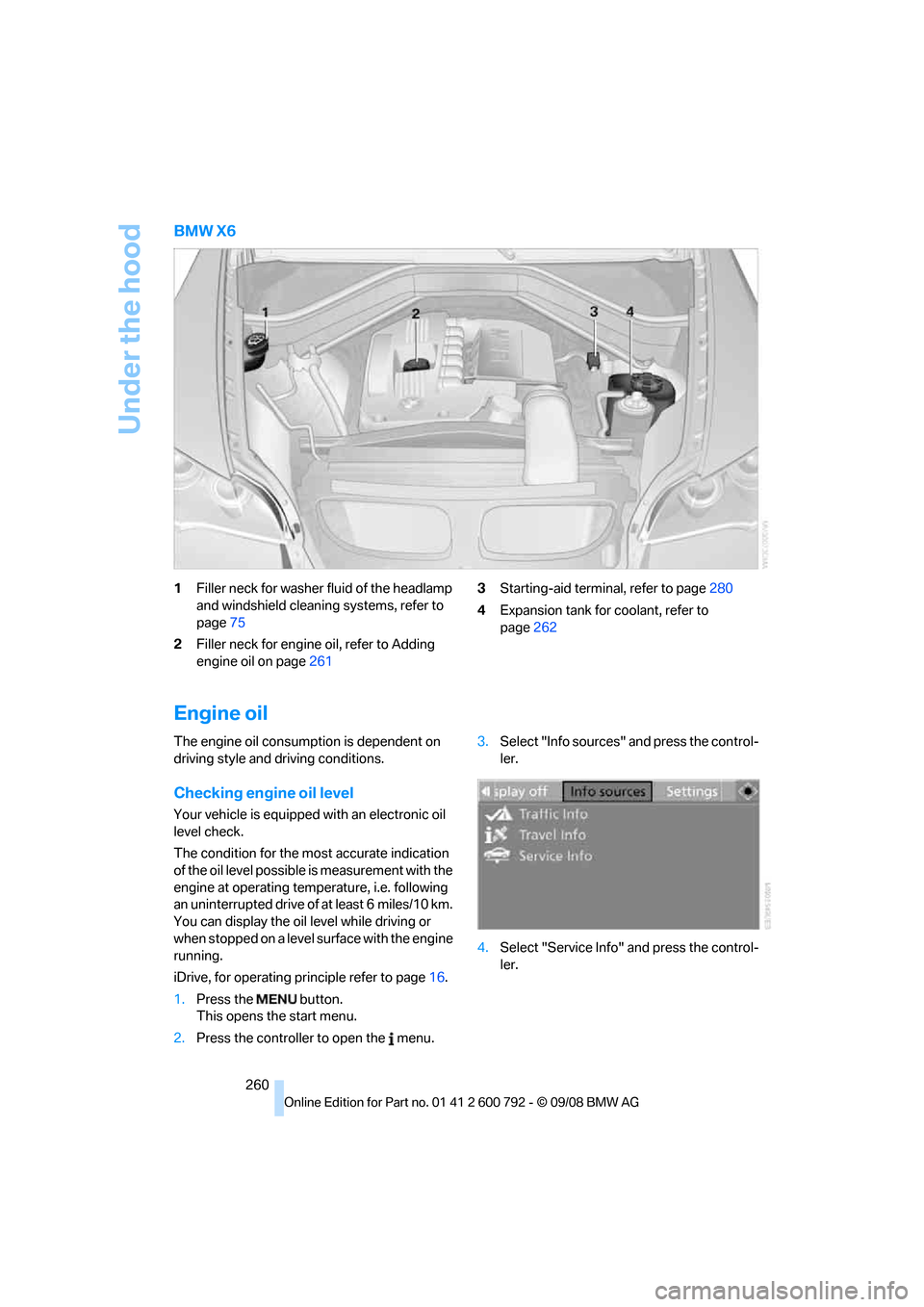
Under the hood
260
BMW X6
1Filler neck for washer fluid of the headlamp
and windshield cleaning systems, refer to
page 75
2 Filler neck for engine oil, refer to Adding
engine oil on page 261 3
Starting-aid termin al, refer to page280
4 Expansion tank for coolant, refer to
page 262
Engine oil
The engine oil consumption is dependent on
driving style and driving conditions.
Checking engine oil level
Your vehicle is equipped with an electronic oil
level check.
The condition for the most accurate indication
of the oil level possible is measurement with the
engine at operating temperature, i.e. following
an uninterrupted drive of at least 6 miles/10 km.
You can display the oil level while driving or
when stopped on a level surface with the engine
running.
iDrive, for operating pr inciple refer to page16.
1. Press the button.
This opens the start menu.
2. Press the controller to open the menu. 3.
Select "Info sources" and press the control-
ler.
4. Select "Service Info" and press the control-
ler.
Page 284 of 317

Giving and receiving assistance
282
Being towed
Make sure that the ignition is switched on,
refer to page65, otherwise the low
beams, tail lamps, turn signals and windshield
wipers would not be available. When the engine
is stopped, there is no power assist. This then
requires increased effort for braking and steer-
ing. Active steering is deactivated and larger
steering wheel movements are required.<
Switch on the hazard wa rning flashers depend-
ing on the local regulations. If the electrical sys-
tem fails, mark the vehicle to be towed, e.g. with
a sign or warning triangle in the rear window.
Before towing, manua lly unlock the trans-
mission lock, refer to page 72; failure to
do so can result in damage to the transmis-
sion. <
Do not exceed a towing speed of 45 mph/
70 km/h and a towing distance of
90 miles/150 km, otherwise the automatic
transmission may be damaged. <
Towing methods
Do not lift vehicle by tow fitting or body
and chassis parts, otherwise damage may
result. <
In some countries, towi ng with tow bars or
ropes in public traffic is not permitted. Familiar-
ize yourself with the regu lations on towing in the
respective country.
With tow bar
The towing vehicle may not be lighter
than the vehicle to be towed, otherwise it
will not be possible to reliably control vehicle
response. <
The tow fittings used sh ould be on the same
side on both vehicles. Should it prove impossi-
ble to avoid mounting the tow bar at an offset
angle, observe the following:
> Clearance and maneuvering capability will
be sharply limited during cornering.
> When mounted at an angle, the tow bar will
exert lateral forces, tending to push the
vehicle sideways. Only attach the tow bar to the tow fittings,
as attachment to other vehicle parts can
lead to damage. <
With tow rope
When starting off in the towing vehicle, make
sure that the tow rope is taut.
To avoid jerking and the associated
stresses on vehicle components when
towing, always use nylon ropes or nylon straps.
Only attach tow ropes to the tow fittings, as
attachment to other vehi cle parts can lead to
damage. <
With tow truck
Do not tow your BMW with the front or
rear axle raised indi vidually; otherwise,
the wheels may lock and the transfer case may
be damaged. <
Have the BMW transported only on a flatbed
surface.
Tow-starting
The engine cannot be started by tow-starting.
Start the engine by jump starting it, refer to
page 280.
Have the cause of the st arting difficulties elimi-
nated.
Page 294 of 317

Short commands of voice activation system
292
Navigation
Onboard info
FunctionCommand
To open navigation system150{Navigation }
To open "Enter address" 151{Enter address }
To open "New destination" 151{New destination }
To display "Input map" 155 {Input map }
To display destination list 157{Destination list }
To display address book 158{Address book }
To display route criteria 160 {Route preference }
To start destination guidance 162{Start guidance }
To end destination guidance 162{Stop guidance }
To display arrow display 163{Arrow display }
To display map display 164 {Map }, {Map facing north },
{ Map direction of travel } or
{ Perspective }
To change scale 164 {Scale ... miles } or
{ Scale ... feet }
To display roads or to wns/cities along route 164{Route list }
To switch on voice instructions 165{Navigation info on }
To switch off voice instructions 165{Navigation info off }
To repeat voice instructions 165{Repeat navigation info }
To open route 160, 164 {Ro
ute menu}
To open "New route" 166 {New route }
To display current position 169{Current position }
FunctionCommand
To open "Car Data" 80 {Car data }
To display computer 80 {Onboard info }
To display trip computer 81{Trip computer }
To open stopwatch 87 {Stopwatch }
To open speed limit 87 {Limit }
To activate speed limit 87 {Limit on }
To deactivate speed limit 87{Limit off }
Page 311 of 317
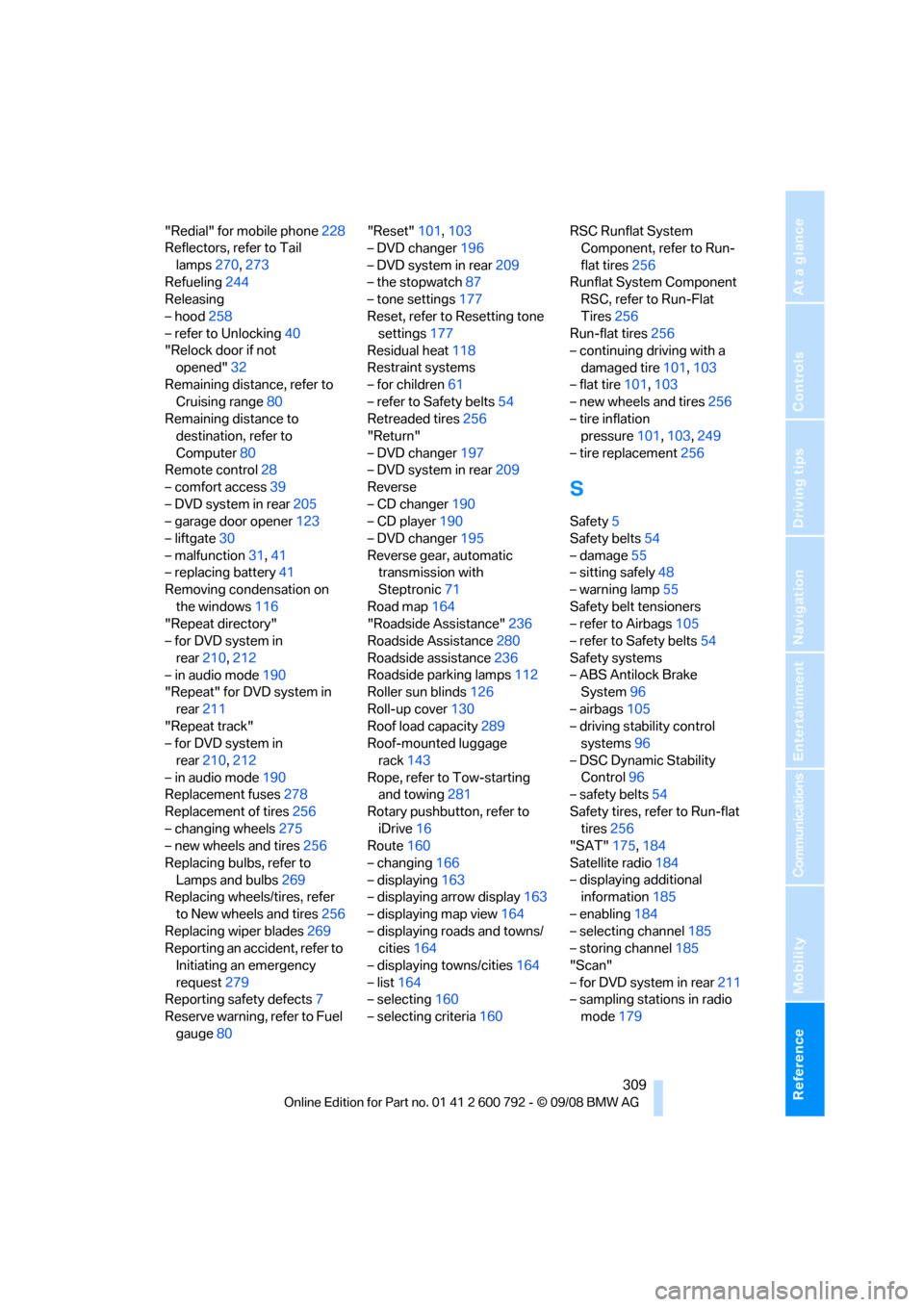
Reference 309
At a glance
Controls
Driving tips
Communications
Navigation
Entertainment
Mobility
"Redial" for mobile phone228
Reflectors, refer to Tail
lamps 270,273
Refueling 244
Releasing
– hood 258
– refer to Unlocking 40
"Relock door if not
opened" 32
Remaining distance, refer to Cruising range 80
Remaining distance to destination, refer to
Computer 80
Remote control 28
– comfort access 39
– DVD system in rear 205
– garage door opener 123
– liftgate 30
– malfunction 31,41
– replacing battery 41
Removing condensation on
the windows 116
"Repeat directory"
– for DVD system in
rear 210,212
– in audio mode 190
"Repeat" for DVD system in
rear 211
"Repeat track"
– for DVD system in
rear 210,212
– in audio mode 190
Replacement fuses 278
Replacement of tires 256
– changing wheels 275
– new wheels and tires 256
Replacing bulbs, refer to Lamps and bulbs 269
Replacing wheels/tires, refer
to New wheels and tires 256
Replacing wiper blades 269
Reporting an accident, refer to
Initiating an emergency
request 279
Reporting safety defects 7
Reserve warning, refer to Fuel gauge 80 "Reset"
101,103
– DVD changer 196
– DVD system in rear 209
– the stopwatch 87
– tone settings 177
Reset, refer to Resetting tone settings 177
Residual heat 118
R
estraint systems
– for children 61
– refer to Safety belts 54
Retreaded tires 256
"Return"
– DVD changer 197
– DVD system in rear 209
Reverse
– CD changer 190
– CD player 190
– DVD changer 195
Reverse gear, automatic transmission with
Steptronic 71
Road map 164
"Roadside Assistance" 236
Roadside Assistance 280
Roadside assistance 236
Roadside parking lamps 112
Roller sun blinds 126
Roll-up cover 130
Roof load capacity 289
Roof-mounted luggage
rack 143
Rope, refer to Tow-starting and towing 281
Rotary pushbutto n, refer to
iDrive 16
Route 160
– changing 166
– displaying 163
– displaying arrow display 163
– displaying map view 164
– displaying roads and towns/ cities 164
– displaying towns/cities 164
– list 164
– selecting 160
– selecting criteria 160RSC Runflat System
Component, refer to Run-
flat tires 256
Runflat System Component RSC, refer to Run-Flat
Tires 256
Run-flat tires 256
– continuing driving with a
damaged tire 101,103
– flat tire 101,103
– new wheels and tires 256
– tire inflation pressure 101,103 ,249
– tire replacement 256
S
Safety5
Safety belts 54
– damage 55
– sitting safely 48
– warning lamp 55
Safety belt tensioners
– refer to Airbags 105
– refer to Safety belts 54
Safety systems
– ABS Antilock Brake System 96
– airbags 105
– driving stability control systems 96
– DSC Dynamic Stability Control 96
– safety belts 54
Safety tires, refer to Run-flat tires 256
"SAT" 175,184
Satellite radio 184
– displaying additional information 185
– enabling 184
– selecting channel 185
– storing channel 185
"Scan"
– for DVD system in rear 211
– sampling stations in radio
mode 179