2009 BMW X5 start stop button
[x] Cancel search: start stop buttonPage 213 of 317

Navigation
Entertainment
Driving tips
211Reference
At a glance
Controls
Communications
Mobility
Selecting a track
Buttons on CD/DVD player
Press the button for the corresponding
direction repeatedly until you reach the desired
track.
Playback begins at the start of the track.
Via the remote control
Press the button for the corresponding
direction repeatedly or turn the serrated dial
until you reach the desired track.
Playback begins at the start of the track.
Settings and playback functions for
audio CDs/DVDs
1. Select "SET".
2. Press the button.
3. Make the settings with the remote control:
> "Tone":
>"Treble / Bass" and "Balance":
Separately adjustable for the left and
right-hand headphones and the infrared
headphones. >
"Reset":
The settings are reset to the default
value.
> "Pause":
Stop and continue playback.
> "Random":
In this mode, the trac ks on the CD/DVD are
played once in a random sequence.
> "Scan":
Automatically briefly samp le all tracks of the
CD/DVD consecutively.
> "Repeat":
Repeat the current track. Select again to
end.
Fast forward/reverse
Buttons on the CD/DVD player:
Press and hold the button for the corre-
sponding direction.
Remote control:
Press and hold the button until you reach
the desired point.
Compressed audio files
With some CDs/DVDs playback may automati-
cally start with the first track.
Playback
1.Select the direct ory if necessary.
2. Press the button.
Page 214 of 317

DVD system in rear
212
3.
Select a track.
4. Press the button.
To change the directory:
1. Select the directory.
2. Press the button.
Settings and playback functions for
compressed audio files
1.Select a track.
2. Press the button.
3. Make the settings with the remote control: >
"Tone":
>"Treble / Bass" and "Balance":
Separately adjustable for the left and
right-hand headphones and the infrared
headphones.
> "Reset":
The settings are reset to the default
value.
> "Pause":
Stop or continue playback.
> "Scan directory":
Briefly sample the tracks in the current
directory.
> "Scan all":
Briefly sample all tracks.
> "Random directory":
Play the tracks in the current directory in a
random sequence.
> "Random all":
Play all tracks in a random sequence.
> "Repeat track":
Repeat the selected track.
> "Repeat directory":
Repeat the tracks in the current directory.
> "Details":
Display any stored information on the cur-
rent track.
Displaying images from
CD/DVD
1.Push the CD/DVD into the drive with the
labeled side facing upward.
The CD/DVD is auto matically pulled in.
2. Open the start menu with the remote con-
trol.
3. Select "Photo".
4. Press the button.
Page 215 of 317

Navigation
Entertainment
Driving tips
213Reference
At a glance
Controls
Communications
Mobility
Displaying overview
1.Select the subdirec tory if necessary.
2. Select "Overview".
3. Press the button.
It may take some time until the overview is
completely displayed.
4. Scroll through the over view with the menu
guidance of the remote control.
If a symbol is shown instead of an image,
the image cannot be shown in the over-
view. <
Displaying images
1.Select an image with the buttons of the
remote control.
2. Press the button.
3. Select type of display:
>Scroll with the menu guidance buttons
of the remote control.
> Show slide show:
Turn the serrated dial to set the display
duration and the sequence of the dis-
play.
Stop slide show:
Select "Stop".
Adjusting
1. Press the button.
2. Select a menu item:
3. Press the button.
Ending display
1.Press the button.
2. Select the symbol.
3. Press the button.
Ejecting CD/DVD
Press the button on the CD/DVD player.
Function
Return to the photo menu
"SET" "Display": adjusting the bright- ness of the screen.
"Language": the language of the
system can be set after changing
to the top field
Start slide show.
Show first/last image
Rotate image by 90°
"Overview" Change to image overview
Page 223 of 317

221
Entertainment
Reference
At a glance
Controls
Driving tips
Communications
Navigation
Mobility
It may not be possible to establish a telephone
connection using the mobile phone while a con-
nection is being estab lished to BMW Assist or
while a call to BMW Assist is already in
progress. If this happens, you must log off the
mobile phone from the vehicle if you wish to
place a call with the mobile phone.
Commissioning
Pairing mobile phone in vehicle
The following prerequisites must be met:
> Suitable mobile phone: the mobile phone is
supported by the full mobile phone prepara-
tion package. Information on this subject is
also provided on the Internet at:
www.bmw.com
> The mobile phone is ready to operate.
> The Bluetooth link on th e vehicle, refer to
page 225, and on the mobile phone is
active.
> Depending on the mobile phone, it may be
necessary to adjust the presets of the
mobile phone, e.g. via the following menu
items:
>Bluetooth activated
> Connection not with confirmation
> Reconnect
> Depending on the mobile phone model, the
setting energy saving mode can, for exam-
ple, result in vehicle failing to detect the
paired mobile phone.
> For pairing, specify any desired number as
the Bluetooth passkey, e.g. 1. This Blue-
tooth passkey is no longer required follow-
ing successful pairing.
> The ignition is switched on.
Only pair the mobile phone with the vehi-
cle stationary, otherwise the passengers
and other road users can be endangered due to
a lack of attentiveness on the part of the
driver. <
Switching on ignition
1.Insert the remote control as far as possible
into the ignition lock.
2. Switch on the ignition by pressing the Start/
Stop button without depressing the brake
pedal.
Preparation via iDrive
iDrive, for operating pr inciple refer to page16.
3. Press the button to open the start
menu.
4. Press the controller to open the menu.
5. Select "Settings" and press the controller.
6. Select "Bluetooth" an d press the controller.
Page 262 of 317
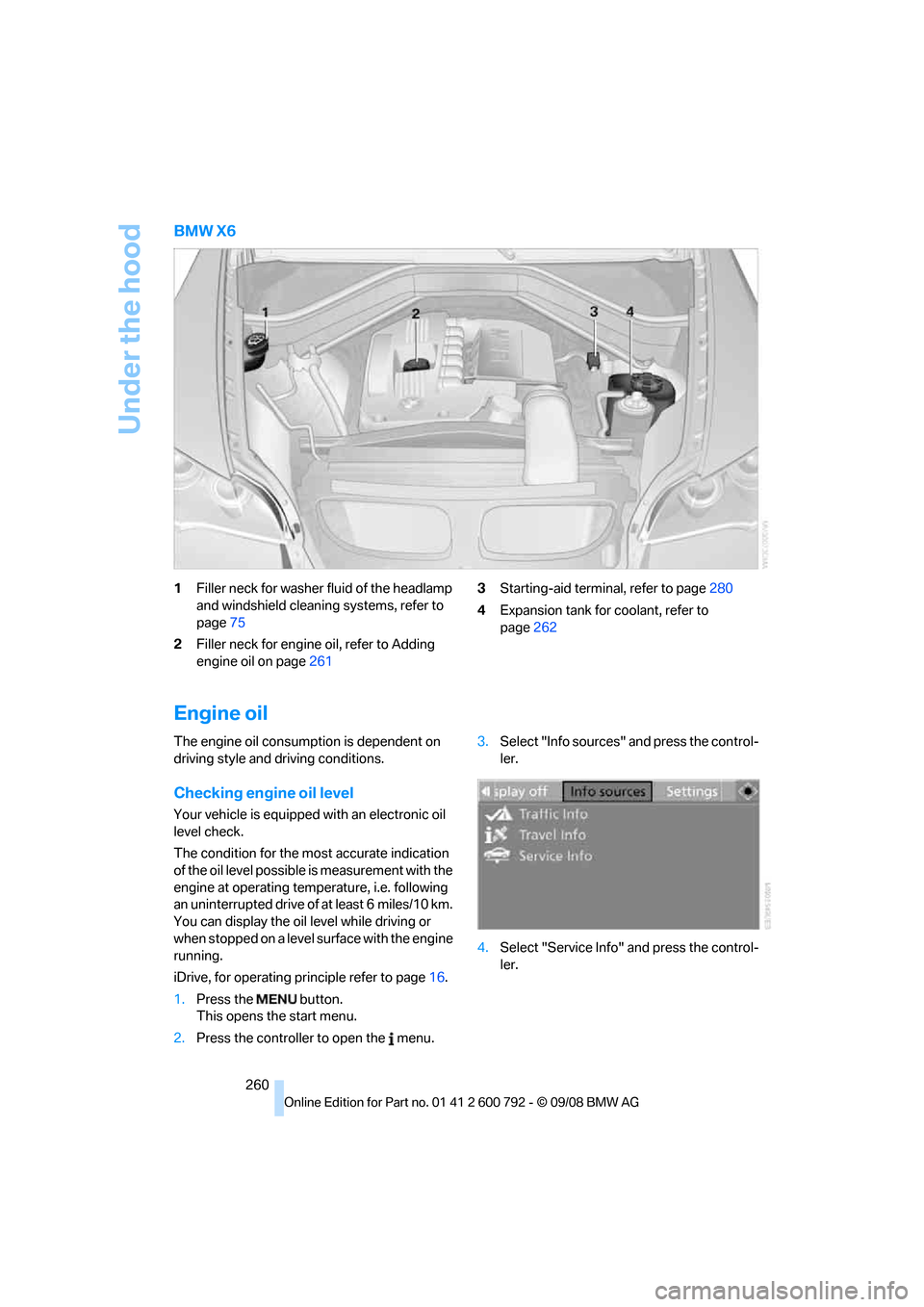
Under the hood
260
BMW X6
1Filler neck for washer fluid of the headlamp
and windshield cleaning systems, refer to
page 75
2 Filler neck for engine oil, refer to Adding
engine oil on page 261 3
Starting-aid termin al, refer to page280
4 Expansion tank for coolant, refer to
page 262
Engine oil
The engine oil consumption is dependent on
driving style and driving conditions.
Checking engine oil level
Your vehicle is equipped with an electronic oil
level check.
The condition for the most accurate indication
of the oil level possible is measurement with the
engine at operating temperature, i.e. following
an uninterrupted drive of at least 6 miles/10 km.
You can display the oil level while driving or
when stopped on a level surface with the engine
running.
iDrive, for operating pr inciple refer to page16.
1. Press the button.
This opens the start menu.
2. Press the controller to open the menu. 3.
Select "Info sources" and press the control-
ler.
4. Select "Service Info" and press the control-
ler.
Page 313 of 317

Reference 311
At a glance
Controls
Driving tips
Communications
Navigation
Entertainment
Mobility
Special oils, refer to Approved engine oils 262
Specified oil grades, refer to Approved engine oils 262
Speed
– with compact wheel 277
– with winter tires 257
Speed-dependent
volume 176
Speed limit warning, refer to Speed limit 87
Speedometer 12
"Speed volume", refer to Tone
control 176
Sport program, automatic transmission with
Steptronic 71
Stability control, refer to Driving stability control
systems 96
"Standard" for DVD system in rear 209,216
"Star button" 59
Star button 59
Start/Stop button 65
"Start" for stopwatch 87
Starting, refer to Starting engine 66
Starting assistance, refer to Jump starting 280
Starting assistant 99
Starting difficulties, jump starting 280
Starting off on slopes, refer to
Starting assistant 99
Start menu, iDrive 17
"Start service" 236
– with BMW Assist 239
"State / Province" for destination entry 151
"State inspection" 84
Station, refer to Radio 178
Status of this Owner's Manual
at time of printing 5
Steam cleaners 266 Steering wheel
– adjusting
58
– automatic adjustment, refer to Steering wheel
memory 50
– buttons on steering wheel 11
– easy entry/exit 58
– heating 59
– memory 50
– programmable buttons 59
Steering with variable ratio, refer to Active steering 104
Steptronic, refer to Sport program and manual mode
M/S 71
"Stop" the stopwatch 87
"Stopwatch" 87
Stopwatch 87
Stor
age compartments 127
"Store"
– in Satellite radio 186
– with the radio 180
"Store in address book" for navigation 158
Storing current position 158
Storing radio stations 180
Storing sitting position, refer
to Seat, mirror and steering
wheel memory 50
Storing tires 257
Storing vehicle 268
Storing your vehicle 268
"Street" for destination
entry 152
"Subtitles" in DVD system in rear 209
Summer tires, refer to Wheels and tires 249
Switches, refer to Cockpit 10
Switching cooling function on and off 117
Switching off engine 66
Switching on
– audio 174
– CD changer 174
– CD player 174
– radio 174
Switching on hour signal 88Swiveling headla
mps, refer to
Adaptive Head Light 112
Symbols 4
– indicator/warning lamps 13
– navigation system 168
– traffic information with navigation system 166
T
Tachometer79
"Tailgate" 34,37
Tailgate 35
Tail lamps 270,273
– replacing bulbs 270,273
Tank contents, refer to
Capacities 290
Target cursor for navigation 155
Technical alterations, refer to For your own safety 5
Technical data 286
Telematics, refer to BMW TeleServices,
BMW Assist 235
Telephone
– refer to Mobile phone 220
– refer to separate operating
instructions
"Telephone list" 59
Temperature
– adjusting in upper body region 116
– adjusting with automatic
climate control 116,120
– changing units of measure 89
– refer to Coolant temperature 79
Temperature display
– outside temperature 78
– setting units 89
– temperature warning 78
Temperature warning 78
Tempomat, refer to Cruise control 75
The individual vehicle 5
Third brake lamp, refer to Center brake lamp 272,275