2009 BMW X3 XDRIVE 30I instrument panel
[x] Cancel search: instrument panelPage 59 of 146

Reference
At a glance
Controls
Driving tips
Mobility
57
Airbags
The following airbags are located beneath the
marked covers:
1Front airbags
2Head airbags
3Side airbags in front and rear
*
Protective action
To ensure that the safety systems con-
tinue to provide optimum protection,
please follow the instructions on page27.<
The front airbags help protect the driver and
front passenger by responding to frontal
impacts in which safety belts alone cannot pro-
vide adequate restraint. When needed, the
head and side airbags help provide protection in
the event of side impact. The relevant side air-
bag cushions the side upper body area. The
respective head airbag cushions the head.
The airbags are intentionally not triggered in
every collision situation, e.g. they are not trig-
gered not in less serious accidents, or rear-end
collisions.
Do not apply adhesive materials to the
cover panels of the airbags, cover them or
modify them in any other way.
Keep the instrument cluster and the windshield
in the region of the passenger free of foreign
objects, i.e. do not cover them with adhesive foil
or coatings, and do not use these areas to
mount brackets, e.g. for a navigation device or
mobile phone.
Do not attempt to remove the airbag retention
system from the vehicle. Do not modify the indi-
vidual components of the system or its wiring in
any way. This includes the padded covers in the center of the steering wheel, on the instrument
cluster, the doors, and the roof pillars as well as
the sides of the headliner. Do not attempt to
remove or dismantle the steering wheel.
Do not touch the individual components
directly after the system has been triggered,
because there is a danger of burns.
In the event of malfunctions, deactivation, or
triggering of the airbag restraint system, have
the testing, repair, removal, and disposal of air-
bag generators executed only by a BMW Sports
Activity Vehicle Center or a workshop that
works according to BMW repair procedures
with correspondingly trained personnel and
that has the required explosives licenses. Oth-
erwise, unprofessional attempts to service the
system could lead to failure in an emergency or
undesired airbag activation, either of which
could result in personal injury.<
Airbag warnings and information are also pro-
vided on the sun visors.
Automatic deactivation of front
passenger airbags
By evaluating the pressure on the seat cushion
of the front passenger seat, the system detects
whether or not the seat is occupied. Depending
on the detection result, the system correspond-
ingly activates or deactivates the front and side
airbags for the passenger.
The indicator lamp located above the
inside rearview mirror indicates whether
the front passenger airbag system is currently
deactivated or activated, refer to Status of pas-
senger airbags in the section below.<
Before transporting a child in the front
passenger seat, read the safety notices
and follow the safety instructions under Trans-
porting children safely on page35.
When teenagers or adults assume certain sit-
ting positions, the front and side airbags on the
passenger side can deactivate; this causes the
indicator lamp for the front passenger airbag to
light up. If this happens, have them change their
sitting position so that the passenger airbag is
activated and the indicator lamp goes out. If the
desired status cannot be achieved by changing
their sitting position, then have the person ride
Page 75 of 146

Reference
At a glance
Controls
Driving tips
Mobility
73
Closing
Fold the cover up.
To prevent injury in the event of an acci-
dent while the vehicle is being driven,
close the glove compartment immediately after
use.<
Locking
Use one of the master keys. A master key is also
required for unlocking.
If you hand over only the spare key, e.g.
for valet parking at a hotel, refer to
page18, then the glove compartment cannot
be unlocked.<
Storage compartments
Armrest, front*
The armrest contains two storage compart-
ments
*.
>Compartment for CDs:
Press button1.
>Compartment for coins and miscellaneous
items:
Press button2.
Armrest, rear
The rear armrest contains a storage compart-
ment:
To open, pull the cover upward.
Storage compartment in the
instrument cluster*
Opening
Press the button in the direction of the arrow.
Closing
Fold the cover down.
Storage package*
Your convenience is enhanced by:
>Armrest, front
>Sliding lashing eyes in cargo area, refer to
page78
>Floor cover in cargo area t h a t c a n b e u s e d i n
two positions, refer to page78
>Nets in cargo area, on rear side of front seat,
and in passenger footwell
>Retaining strap on right side panel of cargo
area for securing small items
>Hooks on left side panel of cargo area, e.g.
for hanging shopping bags or tote bags.
Page 112 of 146

Care
110
Outside sensors
Keep sensors outside the vehicle, e.g.
Park Distance Control, clean and free of
ice in order to maintain full functionality.<
Interior care
Upholstery materials/cloth coverings
Clean regularly with a vacuum cleaner in order
to remove surface dirt.
With heavy soiling, such as spotting caused by
beverages, use a soft sponge or a lint-free
microfiber cloth in combination with suitable
interior cleaners. Follow instructions on the
packaging.
Clean upholstery material in large areas
extending all the way to the seams. Avoid
rubbing forcefully.<
Open Velcro-type fasteners on pants or
other items of clothing can damage the
seat covers. Make sure that Velcro-type fasten-
ers are closed.<
Leather/leather seat covers
The leather used by BMW is a high-qual-
ity natural product. Slight grain patterns
are part of the typical properties of a leather in
its natural state.<
Dust and road grime chafe in pores and folds,
leading to pronounced abrasion and premature
degradation of the leather surface. We there-
fore suggest that you clean the leather at fre-
quent intervals with a dust cloth or vacuum
cleaner.
Particularly with light-colored leather, make
sure that it is cleaned regularly since it tends to
soil more easily.
Treat the leather twice a year with a leather
lotion since dirt and grease break down the pro-
tective layer of the leather.
Carpets/cargo area
Floor carpeting and floor mats can be vacu-
u m e d o r w h e n m o r e h e a vily soiled, cleaned with
an interior cleaner.
Floor mats can be removed for cleaning. When
inserting them, make sure that the seat rails do
not protrude over the floor mats; otherwise the
floor mats can be damaged.
Fluff on floormats results from the production
process and can be removed by repeated vacu-
uming.
Plastic components inside
>Imitation leather surfaces
>Lamp lenses
>Covering glass of the instrument panel
>Matte components
Clean with water and solvent-free plastic
cleaner if so desired.
Fine wooden components
Use a damp cloth to clean fine wooden trim
panels and components. Follow up by drying
with a soft cloth.
Safety belts
Do not clean with cleansers; this can
destroy the webbing.<
Displays
Use a display-cleaning cloth or a soft, nonabra-
sive, lint-free cloth to clean displays, e.g. of the
radio or the instrument panel.
Avoid rubbing too forcefully when clean-
ing displays; otherwise, you can damage
them.<
Never use chemical-based cleansers or
scouring household cleansers. Keep all
liquids away from the equipment. Moisture can
attack or damage the surfaces of electrical
components.<
CD/DVD players
Do not use cleaning CDs; they can dam-
age parts of the player.<
Page 136 of 146
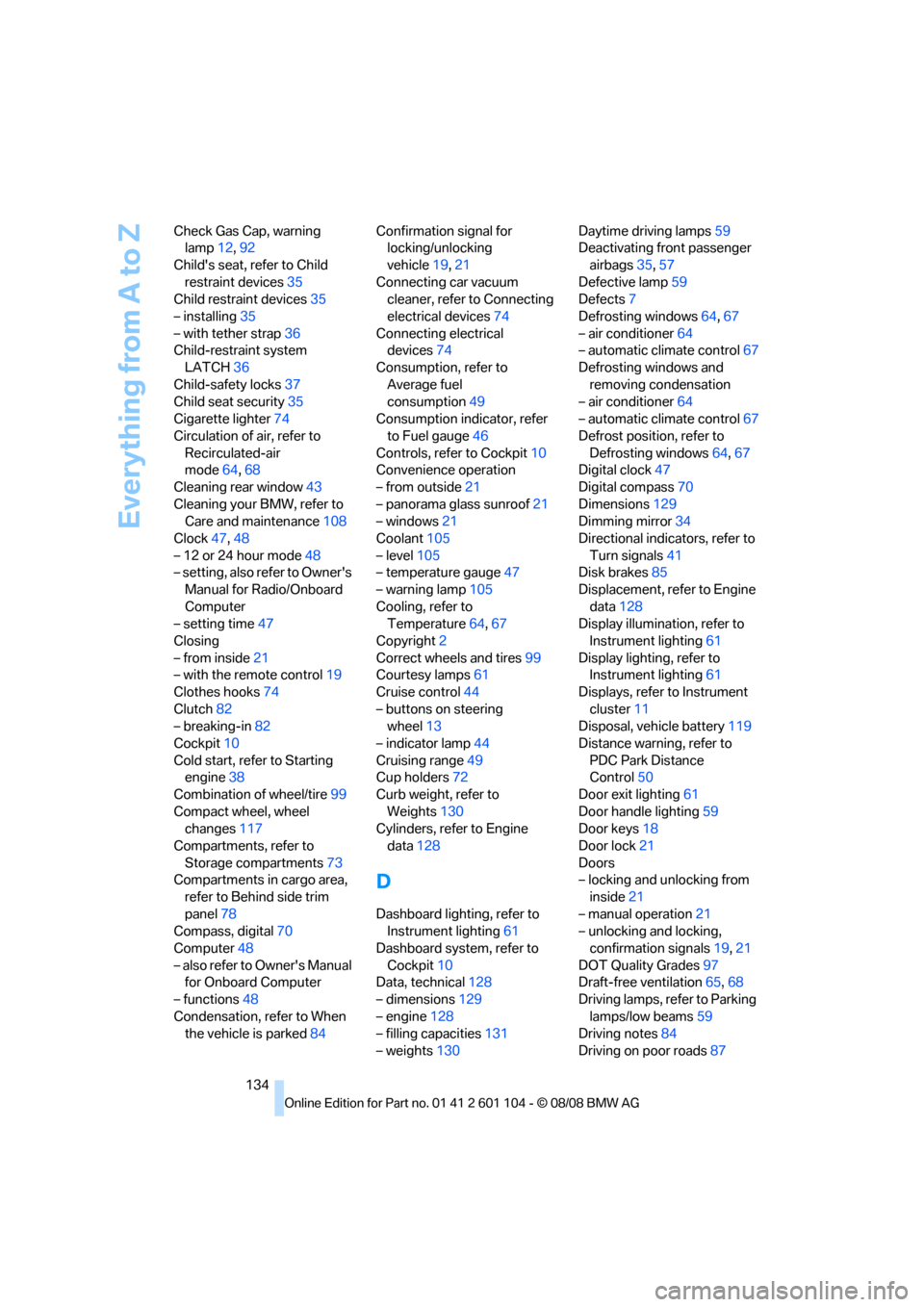
Everything from A to Z
134 Check Gas Cap, warning
lamp12,92
Child's seat, refer to Child
restraint devices35
Child restraint devices35
– installing35
– with tether strap36
Child-restraint system
LATCH36
Child-safety locks37
Child seat security35
Cigarette lighter74
Circulation of air, refer to
Recirculated-air
mode64,68
Cleaning rear window43
Cleaning your BMW, refer to
Care and maintenance108
Clock47,48
– 12 or 24 hour mode48
– setting, also refer to Owner's
Manual for Radio/Onboard
Computer
– setting time47
Closing
– from inside21
– with the remote control19
Clothes hooks74
Clutch82
– breaking-in82
Cockpit10
Cold start, refer to Starting
engine38
Combination of wheel/tire99
Compact wheel, wheel
changes117
Compartments, refer to
Storage compartments73
Compartments in cargo area,
refer to Behind side trim
panel78
Compass, digital70
Computer48
– also refer to Owner's Manual
for Onboard Computer
– functions48
Condensation, refer to When
the vehicle is parked84Confirmation signal for
locking/unlocking
vehicle19,21
Connecting car vacuum
cleaner, refer to Connecting
electrical devices74
Connecting electrical
devices74
Consumption, refer to
Average fuel
consumption49
Consumption indicator, refer
to Fuel gauge46
Controls, refer to Cockpit10
Convenience operation
– from outside21
– panorama glass sunroof21
– windows21
Coolant105
– level105
– temperature gauge47
– warning lamp105
Cooling, refer to
Temperature64,67
Copyright2
Correct wheels and tires99
Courtesy lamps61
Cruise control44
– buttons on steering
wheel13
– indicator lamp44
Cruising range49
Cup holders72
Curb weight, refer to
Weights130
Cylinders, refer to Engine
data128
D
Dashboard lighting, refer to
Instrument lighting61
Dashboard system, refer to
Cockpit10
Data, technical128
– dimensions129
– engine128
– filling capacities131
– weights130Daytime driving lamps59
Deactivating front passenger
airbags35,57
Defective lamp59
Defects7
Defrosting windows64,67
– air conditioner64
– automatic climate control67
Defrosting windows and
removing condensation
– air conditioner64
– automatic climate control67
Defrost position, refer to
Defrosting windows64,67
Digital clock47
Digital compass70
Dimensions129
Dimming mirror34
Directional indicators, refer to
Turn signals41
Disk brakes85
Displacement, refer to Engine
data128
Display illumination, refer to
Instrument lighting61
Display lighting, refer to
Instrument lighting61
Displays, refer to Instrument
cluster11
Disposal, vehicle battery119
Distance warning, refer to
PDC Park Distance
Control50
Door exit lighting61
Door handle lighting59
Door keys18
Door lock21
Doors
– locking and unlocking from
inside21
– manual operation21
– unlocking and locking,
confirmation signals19,21
DOT Quality Grades97
Draft-free ventilation65,
68
Driving lamps, refer to Parking
lamps/low beams59
Driving notes84
Driving on poor roads87
Page 139 of 146

Reference
At a glance
Controls
Driving tips
Mobility
137
Initializing, refer to Power
failure23,24
INSPECTION47
Instrument cluster11
– refer to Cockpit10
Instrument lighting61
Instrument panel, refer to
Cockpit10
Integrated universal remote
control69
Interior lamps61
– remote control20
Interior motion sensor26
– switching off20,26
Interior rearview mirror33
– automatic dimming
feature34
– compass70
Interlock38
Intermittent mode of the
wipers42
Interval indicator, Service47
J
Jacking points, vehicle
jack118
Jump starting122
K
Key Memory18
Keys18
– key-specific settings, refer
to Vehicle Memory, Key
Memory18
Kick-down41
L
Labeling, tires97
Lamps and bulbs112
Lashing eyes, refer to
Securing load86
LATCH child-restraint
system36
Leather care110LEDs light-emitting
diodes113
Length, refer to
Dimensions129
License plate lamp, replacing
bulbs116
Liftgate22
– closing22
– emergency operation22
– manually opening22
– opening from outside22
– remote control20
Liftgate lamp, replacing
bulbs116
Lifting handle, compact
wheel117
Light-alloy wheels109
Light-emitting diodes
LEDs113
Lighter74
Lighter socket74
Lighting, door handles59
Lighting of instruments61
Lights, refer to Parking lamps/
low beams59
Light switch59
Load86
– determining load limit85
– refer to Cargo loading85
Lock buttons, doors, refer to
Locking21
Locking
– from inside21
– with the remote control19
Low beams59
– automatic60
– indicator lamp, defective
bulb59
– replacing bulbs113
Lower back support, refer to
Lumbar support29
Lug bolts118
– torque118Luggage compartment22
– capacity130
– cover, refer to Cargo area
cover77
– floor cover78
– increasing volume76
– opening/closing, refer to
Liftgate22
– opening from outside22
– opening with remote
control20
– refer to Cargo area76
Luggage compartment lid
– emergency operation, refer
to Opening manually22
– opening with remote control,
refer to Unlocking liftgate20
– refer to Liftgate22
Luggage compartment net,
refer to Partition net78
Luggage rack, refer to Roof-
mounted luggage rack87
Lug wrench117
Lumbar support29
M
Maintenance106
– refer to Service Interval
Display47
Maintenance system106
Malfunctions
– automatic transmission41
– door lock21
– fuel filler door92
– liftgate22
– panorama glass sunroof25
Manual air distribution64,67
Manual operation
– door lock21
– driver's door21
– fuel filler door92
– liftgate22
– panorama glass sunroof25
Manual transmission40
Master key18
– with remote control18