2009 BMW X3 XDRIVE 30I door lock
[x] Cancel search: door lockPage 34 of 146

Adjustments
32
Requesting a stored setting
Do not request a position from the mem-
ory while the vehicle is moving; otherwise,
there is a risk of accident from unexpected seat
movement.<
Convenience mode
1.Open the driver's door after unlocking or
turn the ignition key to position 1.
2.Briefly press the desired memory button 1,
2 or3.
The adjustment procedure is canceled when
you press one of the seat adjustment buttons or
use one of the memory buttons.
Safety feature
1.Close the driver's door and turn the ignition
key to position 0 or 2.
2.Press the desired memory button 1, 2 or3
and maintain pressure until the adjustment
process has been completed.
If the button has been pressed inadvert-
ently:
Press the button again, the LED goes out.
You can have your vehicle programmed
to automatically recall your own individual
stored adjustment settings for the seat and
exterior mirror position whenever you use your
personal remote control to unlock the vehicle.<
If you make use of this setting, be sure
that the footwell behind the driver's seat
is unobstructed before unlocking the vehicle.
If you fail to do so, any persons, animals or
objects behind the seat could be injured or
damaged by a rearward movement of the
seat.<
Safety belts
To ensure that the safety systems con-
tinue to provide optimum protection,
please follow the instructions on page27.<
Make sure the safety belts are worn in all occu-
pied seats every time you drive. Although air-
bags enhance safety by providing added pro-tection, they are not a substitute for safety
belts.
Fastening
Make sure you hear the latch plate engage in
the belt buckle.
Safety belt reminder for front seats
The indicator lamp flashes or lights up.
In addition, a signal sounds. Please
make sure that the safety belts are
being worn correctly.
The safety belt reminder is activated if the
safety belt on the driver's side has not yet been
fastened.
At speeds greater than 5 mph/8 km/h, the
safety belt reminder is also activated if the pas-
senger side safety belt has not yet been fas-
tened, if objects are placed on the passenger's
seat, or if the driver or front passenger's safety
belt is released.
Releasing
1.Hold the belt firmly.
2.Press the red button in the buckle.
3.Guide the belt back into its reel.
The upper shoulder strap's anchorage point will
be in the correct position for seat occupants of
every build if the seat is correctly adjusted, refer
to page27.
In the rear, the middle belt buckle embossed
with the word CENTER is intended exclusively
for use by passengers riding in the center posi-
tion.
Page 37 of 146

Reference
At a glance
Controls
Driving tips
Mobility
35
Transporting children safely
The right place for children
Do not leave children unattended in the
vehicle; otherwise, they could endanger
themselves and/or others, for example by open-
ing the doors.<
Children always in the rear
Accident research has demonstrated that the
safest place for children is in the rear seat.
Children younger than 13 or smaller than
5 ft/150 cm should only ride in the rear, in
child restraint devices provided in accordance
with their age, weight, and height. Otherwise,
there is an increased risk of injury in the event of
an accident.<
Children older than 13 must be secured with a
safety belt as soon as they have outgrown a
suitable child restraint device due to their age,
height, and weight.
Exception for the front passenger seat
If it should be necessary to use a child
restraint device on the front passenger
seat, the front and side airbags must be deacti-
vated. Otherwise, there is an increased risk of
injury to the child if the airbag is triggered, even
with a child restraint device.<
For more information on automatic deactivation
of the front passenger airbags, refer to page57.
Installing child restraint
devices
Follow the child restraint device manu-
facturer's instructions for selection,
installation and use of the child restraint device.
Otherwise, the degree of protection can be
reduced.<
On the passenger's seat
After installing a child restraint device on
the passenger seat, make sure that the
front and side airbag on the front passenger
side have been deactivated. Otherwise, there is
an increased risk of injury when the airbags are
triggered.<
Child seat security
In order to permit installation of child restraint
devices, all rear safety belts and the front pas-
senger safety belt can be locked to prevent
them from being pulled out.
Locking safety belt
1.Secure child restraint device with the belt.
2.Pull safety belt strap all the way out.
3.Allow safety belt to retract and pull it snugly
against the child restraint device.
The safety belt is locked.
Unlocking safety belt
1.Open safety belt buckle.
2.Remove child restraint device.
3.Allow safety belt strap to retract all the way.
Page 39 of 146

Reference
At a glance
Controls
Driving tips
Mobility
37
Outer seats:
1.Slide head restraint upward.
2.Guide upper tether strap between the sup-
ports of the head restraint.
3.Attach tether strap hook to attachment
point.
4.Slide head restraint into the lowest position.
5.Pull tether strap tight.
Middle seat:
1.Fold center armrest slightly forward.
2.Guide tether strap through the opening.
3.Fold center armrest back.
4.Attach tether strap hook to attachment
point.
5.Pull tether strap tight.
When using the cargo area cover:
Guide tether strap through between the rear
seat backrest and the cargo area cover.When driving
With rear side airbags, make sure that
children do not lean out of the child's seat
toward the door panel; otherwise, injuries can
result if the side airbags are triggered.<
Child-safety lock of rear doors
Slide down the safety levers on the rear doors:
The door can now be opened from the outside
only.
Safety switch for power windows
Press the safety switch for the power windows,
refer to page23, when children are in the rear of
the vehicle.
Page 61 of 146

Reference
At a glance
Controls
Driving tips
Mobility
59
Lamps
Parking lamps/low beams
0Lights off and daytime driving lamps*
1Parking lamps and daytime driving lamps*
2Low beams and welcome lamps
3Automatic headlamp control
*, daytime
driving lamps
*, welcome lamps and
Adaptive Head Light
*
If you open the driver's door when the ignition is
switched off, then the exterior lighting is
switched off if the light switch is in position0, 2,
or3.
Switch on the parking lamps as needed, switch
position1.
Parking lamps
In switch position1, the vehicle is lit on all sides.
You can use the parking lamps for parking.
The parking lamps will discharge the bat-
tery. For this reason, avoid using them for
extended periods; otherwise, it may no longer
be possible to start the engine. It is preferable to
switch on the one-sided roadside parking
lamps, refer to page60.<
Low beams
The low beams light up when the switch is in
position2 and the ignition is on.
Defective lamps
The indicator lamp lights up:
At least one bulb of the exterior lighting
on the vehicle is defective.
Replacing bulbs, refer to page112.
Door handle lighting
When the parking lamps or low beams are
switched on, the interior door handles are also
illuminated. The intensity of the lighting is
adjusted using the instrument lighting control.
Welcome lamps
If, when parking the vehicle, you leave the light
switch in position2 or3, the parking lamps and
the interior lamps light up briefly when the vehi-
cle is unlocked with the remote control.
Pathway lighting
When you activate the headlamp flasher after
parking the vehicle and switching off the lamps,
the low beams will come on for a brief period.
You may also have this function deacti-
vated if you wish.<
Daytime driving lamps*
If so desired, the light switch can remain in
position0, 1, or3.
In positions0 and3, after the ignition is
switched off, the exterior lighting is automati-
cally switched off. In position1, the parking
lamps are lit after the ignition is switched off.
The parking lamps can be switched on as
needed as described under Parking lamps.
You can have the daytime driving lamps
activated on your vehicle.<
Page 63 of 146

Reference
At a glance
Controls
Driving tips
Mobility
61
Front fog lamps*
Briefly press the button to switch on/off.
The parking lamps or low beams must
be switched on for the fog lamps to
operate. The green indicator lamp lights
up when the fog lamps are on.
If the automatic headlamp control is acti-
vated, the low beams will come on auto-
matically when you switch on the fog lamps.<
Instrument lighting
Turn the serrated dial to adjust the illumination
intensity.
Interior lamps
The interior lamps, footwell lamps*, door exit
lighting
* and courtesy lamps* are controlled
automatically.
With the courtesy lamps, LED lamps are located
in both exterior mirrors to illuminate the exterior
area before the front doors.
If you wish, you can have the interior
lamps switch on after you unlock the vehi-
cle mechanically. You may have this function
activated/deactivated if you wish.<
If the interior lamps remain switched on
after locking the vehicle, one of the doors
or the liftgate may not be completely closed.<
Switching interior lamps on and off
manually
Briefly press button 1.
If the interior lamps, footwell lamps, door exit
lighting and courtesy lamps are to remain
switched off continually, press the button for
approx. 3 seconds.
You can have your interior lamps set to
dim smoothly to the desired level when
you switch them on or off.<
Front reading lamps
Switch on and off with buttons 2.
Page 69 of 146

Reference
At a glance
Controls
Driving tips
Mobility
67
A congenial climate
For almost all conditions, the AUTO pro-
gram12 offers the optimum air distribution and
air volume, refer to AUTO program below. You
need only select an interior temperature 5 that
you find pleasant.
The following sections contain more detailed
information on the available setting options.
Your vehicle has been designed to auto-
matically select your personal climate-
control settings whenever you unlock the doors
using your individually programmed remote
control.<
AUTO program
The AUTO program handles the
adjustment of air distribution to the
windshield and side windows, in
the direction of the upper body, and in the foot-
well. It also adapts your instructions for the air
volume and temperature to outside influences
throughout the year, e.g. solar radiation or win-
dow condensation.
The cooling function is switched on automati-
cally along with the AUTO program.
Manually switching air distribution
on/off
You can direct air to flow onto the
windows , toward the upper
body and into the footwell .
You can reactivate the automatic
air distribution mode by selecting
the AUTO button.
Temperature
Set the desired temperature.
The automatic climate control
assures that this temperature is
reached as quickly as possible any
time of year, using maximum cool-
ing or heating capacity as needed, and then
keeps this temperature constant.The highest setting produces the maximum
heat output regardless of the outside tempera-
ture. The lowest setting activates maximum air
conditioning.
When you change between different tem-
perature settings in rapid succession, the
system does not have enough time to achieve
the desired temperature.<
Manually adjusting air volume
By pressing the lower button, you
can reduce the air volume. You can
increase it by pressing the upper
button.
You can reactivate the automatic
air volume mode by pressing the AUTO button.
Switching system on/off
At the lowest fan speed, press the lower button
to turn off the automatic climate control com-
pletely. All displays disappear.
Press any button to turn the automatic climate
control back on again.
Defrosting windows and removing
condensation
Quickly removes ice and conden-
sation from the windshield and
front door windows.
Also switch on the cooling function.
Switching cooling function on/off
When the cooling function is on,
the air is cooled, dehumidified, and
then reheated depending on the
temperature setting. This function is only avail-
able with the engine running.
The cooling function helps to prevent conden-
sation from forming on the windows or to
remove it quickly.
Depending on the weather, the windshield may
fog over briefly when the engine is started.
The cooling function is automatically switched
on along with the AUTO program.
Page 94 of 146

Refueling
92
Refueling
Fuel filler cap
Opening
Always switch off the engine before refu-
eling. Otherwise, no fuel can be dis-
pensed into the tank and the Service Engine
Soon lamp lights up.<
1.Open fuel filler door. To do so, briefly press
it at the rear edge.
2.Turn fuel filler cap counterclockwise.
3.Place the fuel filler cap in the bracket
attached to the fuel filler door.
Closing
Replace the cap and turn it clockwise until you
hear a clearly audible click.
Be careful not to crush the cap leash between
the gas cap and the vehicle.
The warning lamp
* lights up.
The fuel filler cap is not properly closed
or is missing. Check whether the fuel
filler cap is properly closed.
Manually releasing fuel filler door
When a malfunction is occurring, you can
unlock the fuel filler door manually:
1.Open the cover flap on the right-hand side
panel of the cargo area, refer to page78.
2.Pull the green button. The fuel filler door is
released.
Always take all applicable precautions
and comply with all regulations when han-
dling fuels. Never carry spare fuel containers in
your vehicle. Whether empty or full, these con-
tainers can leak, cause an explosion, and lead to
fire in the event of a collision.<
Observe the following when refueling
When handling fuels, comply with all
applicable safety precautions posted at
the service station.<
When refueling, insert the filler nozzle com-
pletely into the filler pipe. Avoid lifting the filler
nozzle while filling the tank; otherwise, this can
result in:
>Premature pump shutoff
>Reduced efficiency in the fuel-vapor recov-
ery system
The fuel tank is full when the filler nozzle clicks
off the first time.
Page 136 of 146
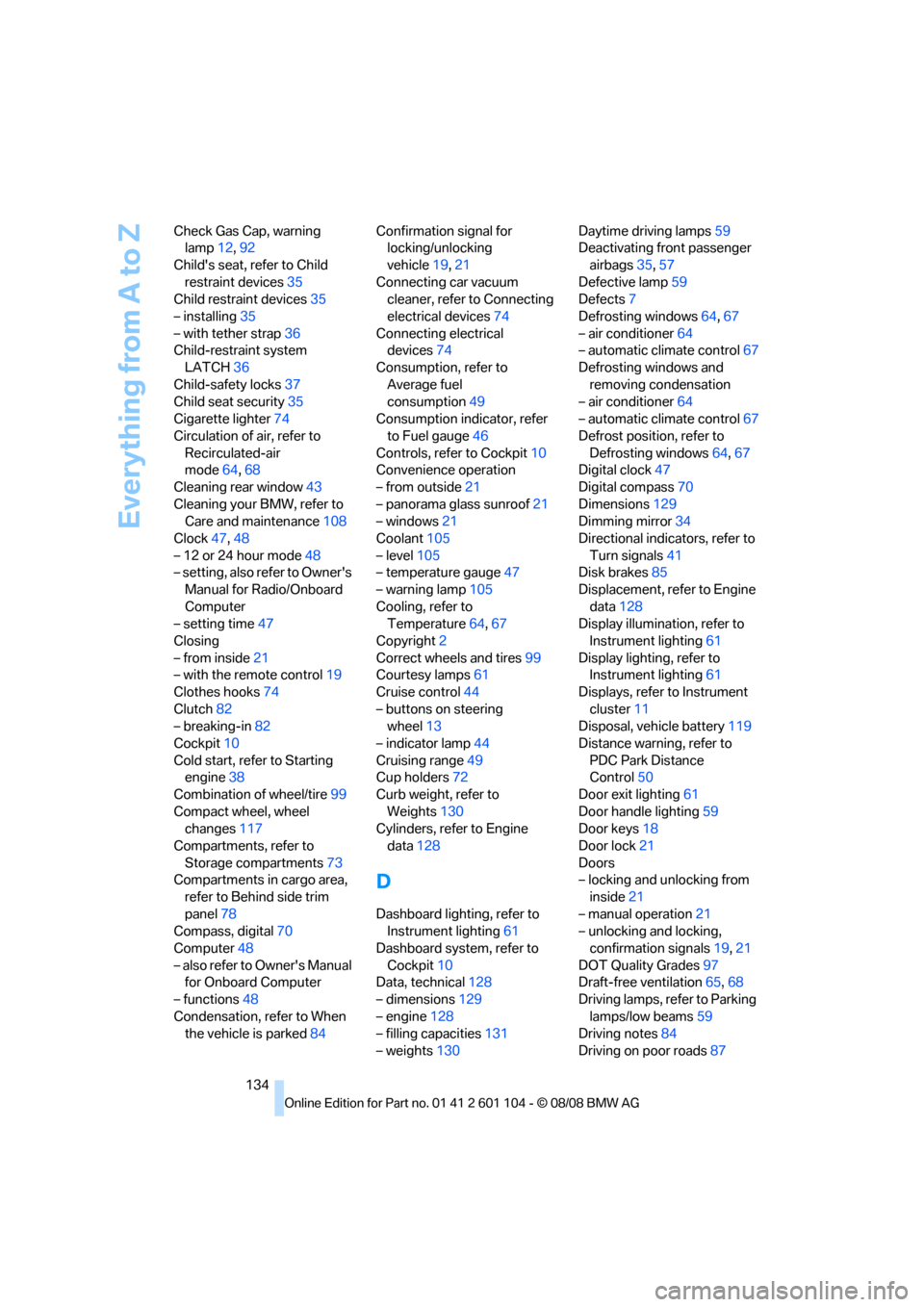
Everything from A to Z
134 Check Gas Cap, warning
lamp12,92
Child's seat, refer to Child
restraint devices35
Child restraint devices35
– installing35
– with tether strap36
Child-restraint system
LATCH36
Child-safety locks37
Child seat security35
Cigarette lighter74
Circulation of air, refer to
Recirculated-air
mode64,68
Cleaning rear window43
Cleaning your BMW, refer to
Care and maintenance108
Clock47,48
– 12 or 24 hour mode48
– setting, also refer to Owner's
Manual for Radio/Onboard
Computer
– setting time47
Closing
– from inside21
– with the remote control19
Clothes hooks74
Clutch82
– breaking-in82
Cockpit10
Cold start, refer to Starting
engine38
Combination of wheel/tire99
Compact wheel, wheel
changes117
Compartments, refer to
Storage compartments73
Compartments in cargo area,
refer to Behind side trim
panel78
Compass, digital70
Computer48
– also refer to Owner's Manual
for Onboard Computer
– functions48
Condensation, refer to When
the vehicle is parked84Confirmation signal for
locking/unlocking
vehicle19,21
Connecting car vacuum
cleaner, refer to Connecting
electrical devices74
Connecting electrical
devices74
Consumption, refer to
Average fuel
consumption49
Consumption indicator, refer
to Fuel gauge46
Controls, refer to Cockpit10
Convenience operation
– from outside21
– panorama glass sunroof21
– windows21
Coolant105
– level105
– temperature gauge47
– warning lamp105
Cooling, refer to
Temperature64,67
Copyright2
Correct wheels and tires99
Courtesy lamps61
Cruise control44
– buttons on steering
wheel13
– indicator lamp44
Cruising range49
Cup holders72
Curb weight, refer to
Weights130
Cylinders, refer to Engine
data128
D
Dashboard lighting, refer to
Instrument lighting61
Dashboard system, refer to
Cockpit10
Data, technical128
– dimensions129
– engine128
– filling capacities131
– weights130Daytime driving lamps59
Deactivating front passenger
airbags35,57
Defective lamp59
Defects7
Defrosting windows64,67
– air conditioner64
– automatic climate control67
Defrosting windows and
removing condensation
– air conditioner64
– automatic climate control67
Defrost position, refer to
Defrosting windows64,67
Digital clock47
Digital compass70
Dimensions129
Dimming mirror34
Directional indicators, refer to
Turn signals41
Disk brakes85
Displacement, refer to Engine
data128
Display illumination, refer to
Instrument lighting61
Display lighting, refer to
Instrument lighting61
Displays, refer to Instrument
cluster11
Disposal, vehicle battery119
Distance warning, refer to
PDC Park Distance
Control50
Door exit lighting61
Door handle lighting59
Door keys18
Door lock21
Doors
– locking and unlocking from
inside21
– manual operation21
– unlocking and locking,
confirmation signals19,21
DOT Quality Grades97
Draft-free ventilation65,
68
Driving lamps, refer to Parking
lamps/low beams59
Driving notes84
Driving on poor roads87