2009 BMW M5 SEDAN brake fluid
[x] Cancel search: brake fluidPage 8 of 266

Notes
6
Parts and accessories
For your own safety, use genuine parts
and accessories approved by BMW.
When you purchase accessories tested and
approved by BMW and Genuine BMW Parts,
you simultaneously acquire the assurance that
they have been thoroughly tested by BMW to
ensure optimum performance when installed
on your vehicle.
BMW warrants these parts to be free from
defects in material and workmanship.
BMW will not accept any liability for damage
resulting from installation of parts and accesso-
ries not approved by BMW.
BMW cannot test every product made by other
manufacturers to verify if it can be used on a
BMW safely and without risk to either the vehi-
cle, its operation or its occupants.
Genuine BMW Parts, BMW Accessories and
other products approved by BMW, together
with professional advice on using these items,
are available from all BMW centers.
Installation and operation of non-BMW
approved accessories such as alarms, radios,
amplifiers, radar detectors, wheels, suspension
components, brake dust shields, telephones,
including operation of any mobile phone from
within the vehicle without using an externally
mounted antenna, or transceiver equipment
such as CBs, walkie-talkies, ham radios or the
like may cause extensive damage to the vehicle,
compromise its safety, interfere with the vehi-
cle's electrical system, or affect the validity of
the BMW Limited Warranty. See your BMW
center for additional information.<
Maintenance, replacement, or repair of
the emission control devices and sys-
tems may be performed by any automotive
repair establishment or individual using any cer-
tified automotive part.<
California Proposition 65 Warning
California law requires us to issue the following
warning:
Engine exhaust and a wide variety of
automobile components and parts,
including components found in the interior fur-
nishings in a vehicle, contain or emit chemicals
known to the State of California to cause cancer
and birth defects and reproductive harm. In
addition, certain fluids contained in vehicles and
certain products of component wear contain or
emit chemicals known to the State of California
to cause cancer and birth defects or other
reproductive harm.
Battery posts, terminals and related accesso-
ries contain lead and lead compounds. Wash
your hands after handling.
Used engine oil contains chemicals that have
caused cancer in laboratory animals. Always
protect your skin by washing thoroughly with
soap and water.<
Page 218 of 266

Maintenance
216
Maintenance
BMW maintenance system
The BMW maintenance system supports the
preservation of the traffic and operating safety
of your BMW. The ultimate objective is to
ensure economical maintenance by providing
the ideal service for your vehicle.
Should the day come when you decide to sell
your BMW, a complete dealer service history
will prove to be an asset of inestimable value.
CBS Condition Based Service
Sensors and special algorithms take the differ-
ent driving conditions of your BMW into
account. Condition Based Service uses this to
determine the current and future service
requirements. By letting you define a service
and maintenance regimen that reflects your
own individual requirements, the system builds
the basis for trouble-free driving.
You can set the Control Display to show
remaining distances and times of selected
maintenance intervals and legally mandated
deadlines, refer to page70:
>Engine oil
>Brake pads, separate for the front and rear
>Brake fluid
>Vehicle check
>Legally mandated inspections depending
on local regulations
Service data in remote control
Your vehicle stores the information required
maintenance continuously in the remote con-
trol during driving. After accessing the data
stored in the remote control, your BMW Service
Advisor can suggest precisely the right array of
service procedures for your own individual vehi-
cle. You should therefore hand over the remote
control you last used to drive to the BMW Ser-
vice Advisor when you take your vehicle in for
service.
Make sure the date is set correctly, refer
to page77, otherwise the effectiveness
of CBS Condition Based Service is not
ensured.<
Service and Warranty Information
Booklet for US models and
Warranty and Service Guide Booklet
for Canadian models
Please consult your Service and Warranty Infor-
mation Booklet for US models and Warranty
and Service Guide Booklet for Canadian models
for additional information on service require-
ments.
BMW recommends that you have service
and repair operations performed at your
BMW center.
Take the time to ensure that these service pro-
cedures are confirmed by entries in your vehi-
cle's Service and Warranty Information Booklet
for US models and Warranty and Service Guide
Booklet for Canadian models. These entries
verify that your vehicle has received the speci-
fied regular maintenance.<
Page 221 of 266
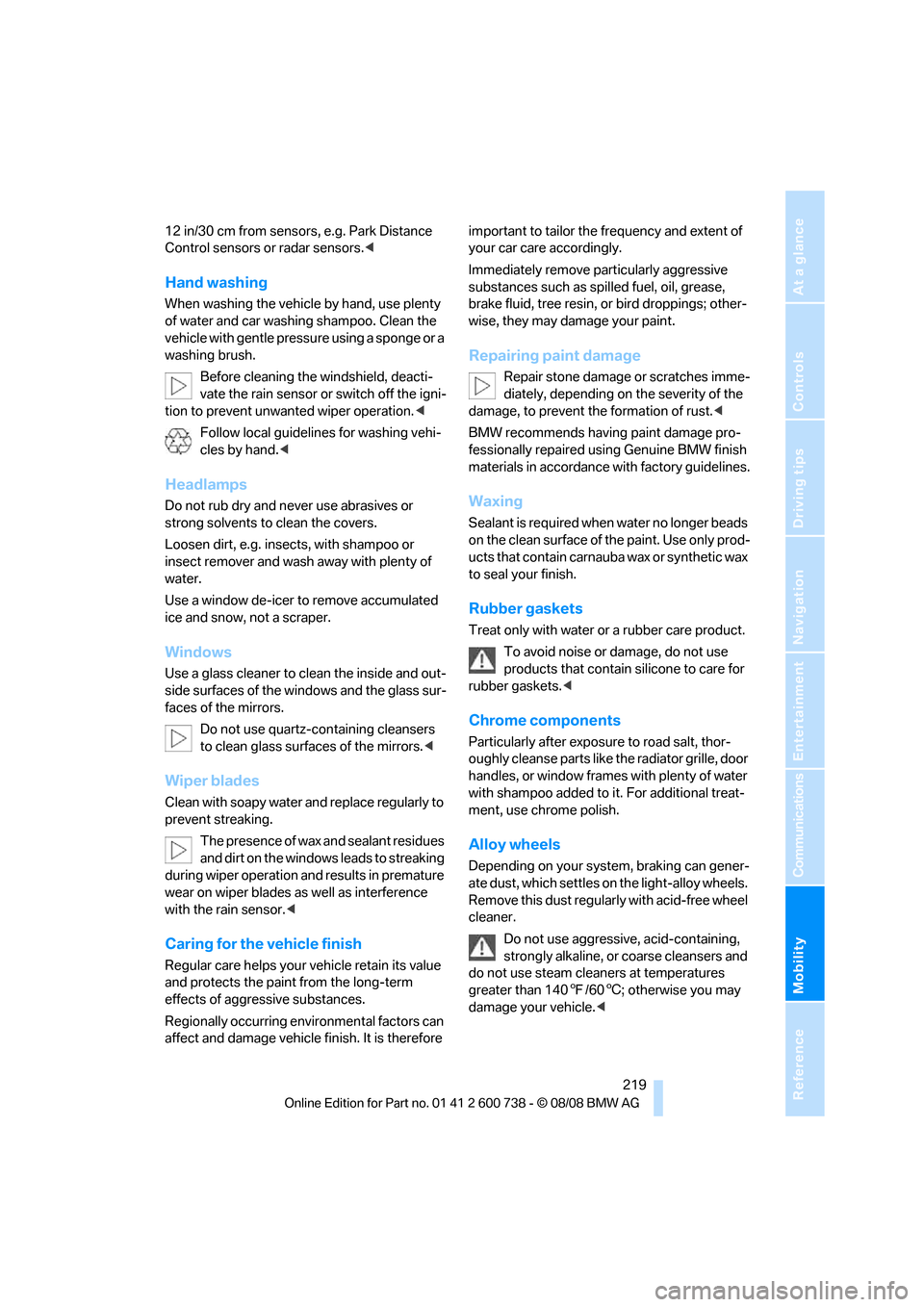
Mobility
219Reference
At a glance
Controls
Driving tips
Communications
Navigation
Entertainment
12 in/30 cm from sensors, e.g. Park Distance
Control sensors or radar sensors.<
Hand washing
When washing the vehicle by hand, use plenty
of water and car washing shampoo. Clean the
vehicle with gentle pressure using a sponge or a
washing brush.
Before cleaning the windshield, deacti-
vate the rain sensor or switch off the igni-
tion to prevent unwanted wiper operation.<
Follow local guidelines for washing vehi-
cles by hand.<
Headlamps
Do not rub dry and never use abrasives or
strong solvents to clean the covers.
Loosen dirt, e.g. insects, with shampoo or
insect remover and wash away with plenty of
water.
Use a window de-icer to remove accumulated
ice and snow, not a scraper.
Windows
Use a glass cleaner to clean the inside and out-
side surfaces of the windows and the glass sur-
faces of the mirrors.
Do not use quartz-containing cleansers
to clean glass surfaces of the mirrors.<
Wiper blades
Clean with soapy water and replace regularly to
prevent streaking.
The presence of wax and sealant residues
and dirt on the windows leads to streaking
during wiper operation and results in premature
wear on wiper blades as well as interference
with the rain sensor.<
Caring for the vehicle finish
Regular care helps your vehicle retain its value
and protects the paint from the long-term
effects of aggressive substances.
Regionally occurring environmental factors can
affect and damage vehicle finish. It is therefore important to tailor the frequency and extent of
your car care accordingly.
Immediately remove particularly aggressive
substances such as spilled fuel, oil, grease,
brake fluid, tree resin, or bird droppings; other-
wise, they may damage your paint.
Repairing paint damage
Repair stone damage or scratches imme-
diately, depending on the severity of the
damage, to prevent the formation of rust.<
BMW recommends having paint damage pro-
fessionally repaired using Genuine BMW finish
materials in accordance with factory guidelines.
Waxing
Sealant is required when water no longer beads
on the clean surface of the paint. Use only prod-
ucts that contain carnauba wax or synthetic wax
to seal your finish.
Rubber gaskets
Treat only with water or a rubber care product.
To avoid noise or damage, do not use
products that contain silicone to care for
rubber gaskets.<
Chrome components
Particularly after exposure to road salt, thor-
oughly cleanse parts like the radiator grille, door
handles, or window frames with plenty of water
with shampoo added to it. For additional treat-
ment, use chrome polish.
Alloy wheels
Depending on your system, braking can gener-
ate dust, which settles on the light-alloy wheels.
Remove this dust regularly with acid-free wheel
cleaner.
Do not use aggressive, acid-containing,
strongly alkaline, or coarse cleansers and
do not use steam cleaners at temperatures
greater than 1407/606; otherwise you may
damage your vehicle.<
Page 246 of 266

Everything from A to Z
244
Everything from A to Z
Index
"..." Identifies Control Display
texts used to select
individual functions and
refers you to the page where
these texts can be found.
A
ABS Antilock Brake
System80
– indicator lamp82
Accepted calls184
Accessories6
Accident, refer to Emergency
request231
Acoustic signal, refer to Check
Control72
Activated-charcoal filter for
automatic climate
control102
"Activation time" for parked
car ventilation103
Active front head restraints46
Active seat ventilation49
Adapter for spare key30
Adaptive brake lamps, refer to
Brake force display88
Adaptive Head Light95
"Add digits" in mobile phone
mode184
Additives
– coolant215
– engine oil, refer to Approved
engine oils214
"Address book" in
navigation134
Address for navigation
– deleting135
– entering126,129
– selecting135
– storing134
– storing current position134
"Add to address book"134"Add to destination
list"129,131
Adjusting active backrest
width44
Adjusting interior
temperature99
Adjusting the tone during
audio operation, refer to
Tone control151
Adjusting thigh support44
"After door opened"46
"After unlocking"46
Airbags88
– indicator/warning lamp90
– indicator lamp for front
passenger airbags89
– sitting safely43
Air distribution
– automatic99
– manual100
Airing, refer to Ventilation102
Air recirculation
– AUC Automatic
recirculated-air control101
– recirculated-air mode
101
Air recirculation, refer to
Recirculated-air mode101
"Air recirculation on / off"52
Air supply, automatic climate
control98
Air volume100
AKI, refer to Fuel quality203
Alarm system37
– avoiding unintentional
alarms37
– interior motion sensor37
– switching off alarm37
– switching off tilt alarm
sensor and interior motion
sensor38
– tilt alarm sensor37
"All channels"162
"All doors"32Alloy wheels219
All-season tires, refer to
Winter tires208
"All stations", requesting in
radio mode154
Alterations, technical, refer to
For your own safety5
Altering stretch of road142
"AM", reception
range150,154
Antenna for mobile phone176
Antifreeze
– coolant215
– washer fluid65
Anti-theft alarm system, refer
to Alarm system37
Anti-theft system, refer to
Central lokking system32
Approved axle loads, refer to
Weights239
Approved engine oils214
Approved gross vehicle
weight, refer to Weights239
Armrest, refer to Center
armrest, rear111
Around the center console14
Around the steering wheel10
Arrival time
– refer to Computer69
– refer to Starting destination
guidance138
"Arrow display" in
navigation139
"Arrow display pop-up
instructions"125
Ashtray
– front109
– rear110
Assist, refer to
BMW Assist191
Assistance systems, refer to
Driving stability control
systems80
Page 249 of 266

Reference 247
At a glance
Controls
Driving tips
Communications
Navigation
Entertainment
Mobility
CD player164
– controls150
– fast forward/reverse168
– random sequence167
– repeating a track167
– sampling a track166
– selecting a track165
– switching on/off150
– tone control151
– volume151
Center armrest
– front107
– rear111
Center brake lamp224
Center console14
Central locking
– from inside34
– from outside32
Central locking system32
– comfort access38
Changes, technical, refer to
For your own safety5
Changes, technical, refer to
Parts and accessories6
Changing language on
Control Display78
Changing scale for
navigation140
Changing units of measure on
Control Display77
Changing wheels207,227
CHECK button73
Check Control72
"Check Control
messages"74
Check Gas Cap202
Checking the air pressure,
refer to Tire inflation
pressure204
Child restraint fixing system
LATCH55
Child restraint systems54
Child-safety lock56
Child seats, refer to
Transporting children
safely54
Chime, refer to Check
Control72
Chock228Chrome-plated parts220
Chrome polish220
Cigarette lighter109
Cigarette lighter socket, refer
to Connecting electrical
devices110
Cleaning your BMW, refer to
Care218
"Climate"49,
99
Clock68
– 12h/24h format76
– hour signal76
– setting time and date76
Closing
– from inside34
– from outside32
Closing fuel filler cap202
Clothes hooks108
Cockpit10
Cold start, refer to Starting
engine58
Comfort access38
– replacing battery, remote
control39
Comfort area, refer to Around
the center console14
"Comfort" with EDC83
"Communication"182,192,1
93,195
Compact Disc
– refer to CD changer164
– refer to CD player164
Compartment for remote
control, refer to Ignition
lock57
Compartments, refer to
Storage compartments108
Compressed audio files164
Computer68
– clock68
– displays on Control
Display69
– hour signal76
"Concert hall", tone
control153
"Concierge"195
Concierge service194
Condensation, refer to When
vehicle is parked117Condition Based Service
CBS216
"Confirmation"33
Confirmation signals for
locking and unlocking33
Connecting car vacuum
cleaner, refer to Connecting
electrical devices110
Consumption, refer to
Average fuel
consumption69
Consumption statistics, refer
to Average fuel
consumption69
"Continue guidance to
destination?"139
Control Center, refer to
iDrive16
Control Display, refer to
iDrive16
– setting brightness77
– switching off/on22
Controller, refer to iDrive16
Controls, refer to Cockpit10
Convenient operation
– glass sunroof33
– windows33
– windows and glass sunroof
with comfort access39
Coolant215
– checking level215
– temperature67
Cooling, maximum101
Cooling fluid, refer to
Coolant215
Cooling function, automatic
climate control101
Cooling system, refer to
Coolant215
Copyright2
Cornering Brake Control
CBC80
Country of destination for
navigation127
Courtesy lamps97
Cradle for telephone or mobile
phone107
Cruise control65
Cruising range69
Page 252 of 266

Everything from A to Z
250 Entering zip code for
navigation128
"Entertainment"150
Entertainment sound output
on/off151
Entry map for destination131
Equalizer, refer to Tone
control153
"Equalizer", tone control153
"ESN"161
ESP Electronic Stability
Program, refer to DSC
Dynamic Stability
Control81
Event Data Recorders217
Exhaust system, refer to Hot
exhaust system116
Exterior mirrors50
– adjusting50
– automatic dimming
feature51
– automatic heating50
– folding in and out50
– tilting down passenger-side
exterior mirror50
External audio device108
Eye for tow-starting and
towing, refer to Tow
fitting233
F
Fader, refer to Tone
control152
Failure messages, refer to
Check Control72
False alarm
– refer to Avoiding
unintentional alarms37
– refer to Switching off
alarm37
Fastening safety belts, refer to
Safety belts47
– warning lamp48
Fastest route for
navigation136
"Fast route" in navigation137
Filler neck for washer fluid65Filling bottle, refer to
M Mobility System225
Filling sealant into wheel226
Filter, refer to Microfilter/
activated-charcoal filter102
First aid, refer to First-aid
kit232
First-aid kit232
Flashing
– during locking/unlocking,
refer to Setting confirmation
signals33
– triple turn signal
activation63
Flat tire
– changing wheels227
– Flat Tire Monitor84,85
– M Mobility System85,225
– refer to Tire condition206
– spare wheel228
– TPM Tire Pressure
Monitor85
– warning lamp85,86
Flat Tire Monitor84
– false alarms84
– initializing system84
– snow chains208
– system limits84
– warning lamp85
Fluid reservoir, refer to Filler
neck for washer fluid65
"FM", reception
range150,154
FM, waveband154
Folding rear backrest111
Fold-over rear backrest111
Footbrake, refer to Braking
safely117
Footwell lamps, refer to
Interior lamps97
Forward, fast
– CD changer
168
– CD player168
For your own safety5
Freeway, refer to Route
criteria136
Front airbags88
Front armrest, refer to Center
armrest, front107Front passenger airbags
– deactivating89
Front seat adjustment43
"FTM"85
FTM, refer to Flat Tire
Monitor84
Fuel203
– average consumption69
– display68
– high-quality brands203
– quality203
– specifications203
– tank contents, refer to
Capacities239
Fuel clock, refer to Fuel
gauge68
Fuel consumption display,
refer to Computer, average
fuel consumption69
Fuel display, refer to Fuel
gauge68
Fuel filler door202
– releasing in the event of
electrical malfunction202
Full mobile phone preparation
package176
Full screen display, refer to
Switching assistance
window off22
Fuses230
G
Garage door opener, refer to
Integrated universal remote
control105
Gasoline, refer to Required
fuel203
Gasoline display, refer to Fuel
gauge68
Gear changes62
Gear display, refer to Displays
in instrument cluster61
Gearshift lever60
– manual transmission59
General driving notes116
Page 253 of 266

Reference 251
At a glance
Controls
Driving tips
Communications
Navigation
Entertainment
Mobility
Glass sunroof, electric40
– convenient operation from
outside34
– convenient operation with
comfort access39
– moving manually41
– remote control33
Glove compartment107
– lighting107
GPS navigation, refer to
Navigation system124
Grills, refer to Ventilation102
Gross vehicle weight, refer to
Weights239
Ground clearance118
H
Handbrake59
– indicator lamp13,59
Hands-free system, refer to
Microphone14
Hand washing219
Hazard warning flashers15
"HD radio"158
HD radio, refer to High
Definition Radio158
Head airbags88
Headlamp
– cleaning tank, refer to
Capacities239
Headlamp control,
automatic93
Headlamp flasher63
Headlamps93
– cleaning, refer to Wiper
system64
– filler neck for washer
fluid211
Head Light, refer to Adaptive
Head Light95
Head restraints46
– active front head
restraints46
– removing47
– sitting safely43
"Head-Up Display"53,90Head-Up Display90
– default view91
– M view90
– shift lights63
Heated
– mirrors50
– rear window100
– seats48
– steering wheel51
Heating98
– exterior mirrors50
– interior98
– rear window100
– residual heat101
– seats48
– steering wheel51
Heating with engine switched
off, refer to Residual
heat101
Heavy cargo, refer to Securing
cargo119
Height, refer to
Dimensions238
Height adjustment
– seats44
– steering wheel51
High-beam assistant95,97
High beams95
– headlamp flasher95
– indicator lamp13
High Definition Radio158
High-pressure cleaning
jets218,219
High water, refer to Driving
through water117
Hills117
Holder for cups109
"Home address" in
navigation136
Homepage of BMW4
Hood210
Horn10
Hot exhaust system116
"Hour memo"76
"House number" in
destination entry129
Hydraulic brake assistant,
refer to Brake assistant80
Hydroplaning117
I
IBOC, refer to High Definition
Radio158
Ice, refer to Outside
temperature warning68
ID3 tag, refer to Information on
track166
Identification mark
– recommended tire
brands208
– tire coding205
Idle61
iDrive16
– assistance window21
– automatic climate control
with expanded scope99
– changing date and time76
– changing language78
– changing menu page20
– changing settings75
– changing units of measure
and display type77
– confirming selection or
entry20
– controller16
– controls16
– displays, menus18
– operating principle18
– selecting menu item20
– setting brightness77
– start menu18
– status information21
– symbols19
Ignition57
– switched off58
– switched on57
Ignition key, refer to Keys/
remote control30
Ignition key position 1, refer to
Radio readiness57
Ignition key position 2, refer to
Ignition on57
Ignition lock57
– starting engine with comfort
access39
i menu18
Imprint2