2009 BMW M5 SEDAN sat nav
[x] Cancel search: sat navPage 189 of 266
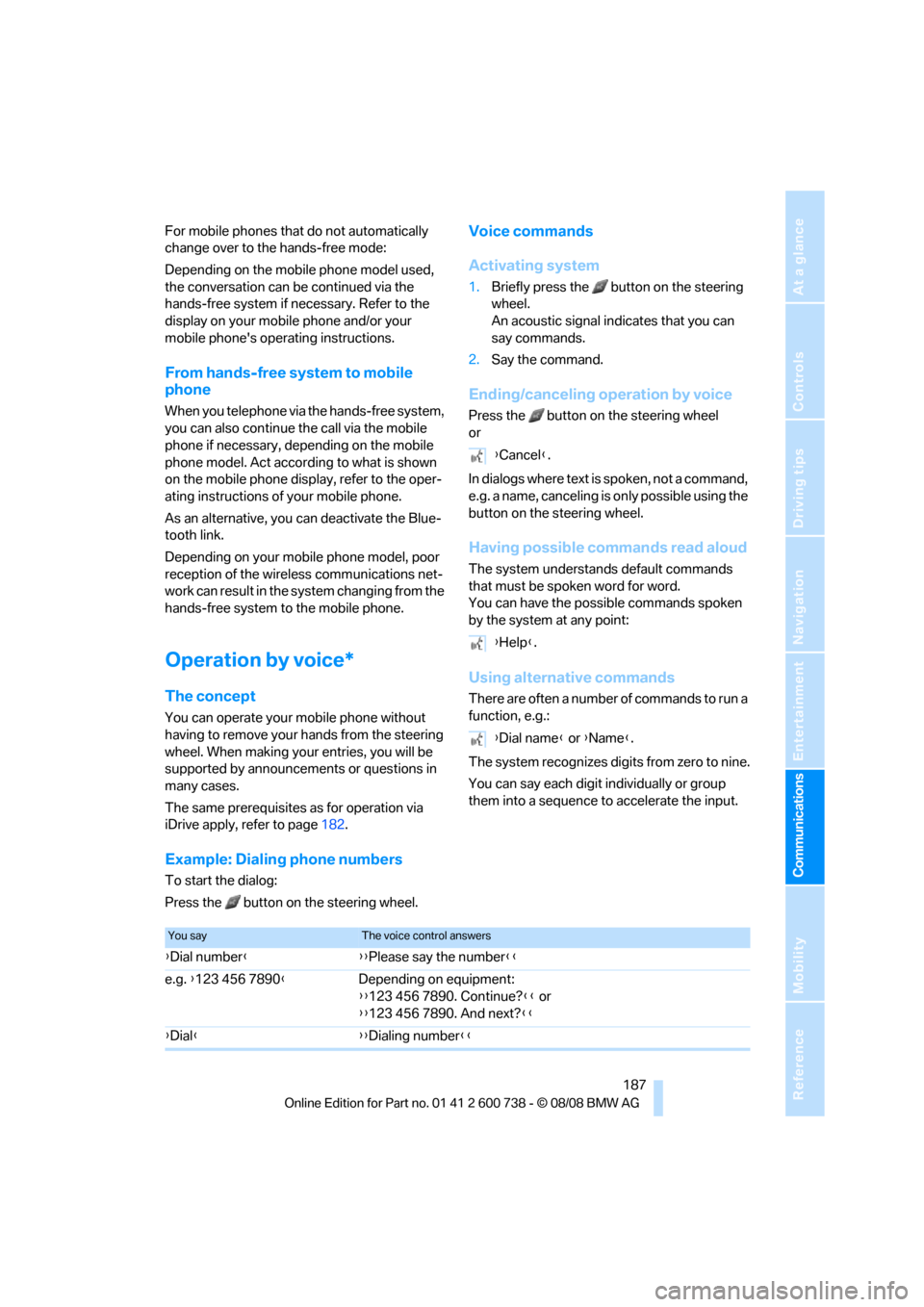
187
Entertainment
Reference
At a glance
Controls
Driving tips Communications
Navigation
Mobility
For mobile phones that do not automatically
change over to the hands-free mode:
Depending on the mobile phone model used,
the conversation can be continued via the
hands-free system if necessary. Refer to the
display on your mobile phone and/or your
mobile phone's operating instructions.
From hands-free system to mobile
phone
When you telephone via the hands-free system,
you can also continue the call via the mobile
phone if necessary, depending on the mobile
phone model. Act according to what is shown
on the mobile phone display, refer to the oper-
ating instructions of your mobile phone.
As an alternative, you can deactivate the Blue-
tooth link.
Depending on your mobile phone model, poor
reception of the wireless communications net-
work can result in the system changing from the
hands-free system to the mobile phone.
Operation by voice*
The concept
You can operate your mobile phone without
having to remove your hands from the steering
wheel. When making your entries, you will be
supported by announcements or questions in
many cases.
The same prerequisites as for operation via
iDrive apply, refer to page182.
Voice commands
Activating system
1.Briefly press the button on the steering
wheel.
An acoustic signal indicates that you can
say commands.
2.Say the command.
Ending/canceling operation by voice
Press the button on the steering wheel
or
In dialogs where text is spoken, not a command,
e.g. a name, canceling is only possible using the
button on the steering wheel.
Having possible commands read aloud
The system understands default commands
that must be spoken word for word.
You can have the possible commands spoken
by the system at any point:
Using alternative commands
There are often a number of commands to run a
function, e.g.:
The system recognizes digits from zero to nine.
You can say each digit individually or group
them into a sequence to accelerate the input.
Example: Dialing phone numbers
To start the dialog:
Press the button on the steering wheel.{Cancel}.
{Help}.
{Dial name} or {Name}.
You sayThe voice control answers
{Dial number}{{Please say the number}}
e.g. {123 456 7890}Depending on equipment:
{{123 456 7890. Continue?}} or
{{123 456 7890. And next?}}
{Dial}{{Dialing number}}
Page 249 of 266

Reference 247
At a glance
Controls
Driving tips
Communications
Navigation
Entertainment
Mobility
CD player164
– controls150
– fast forward/reverse168
– random sequence167
– repeating a track167
– sampling a track166
– selecting a track165
– switching on/off150
– tone control151
– volume151
Center armrest
– front107
– rear111
Center brake lamp224
Center console14
Central locking
– from inside34
– from outside32
Central locking system32
– comfort access38
Changes, technical, refer to
For your own safety5
Changes, technical, refer to
Parts and accessories6
Changing language on
Control Display78
Changing scale for
navigation140
Changing units of measure on
Control Display77
Changing wheels207,227
CHECK button73
Check Control72
"Check Control
messages"74
Check Gas Cap202
Checking the air pressure,
refer to Tire inflation
pressure204
Child restraint fixing system
LATCH55
Child restraint systems54
Child-safety lock56
Child seats, refer to
Transporting children
safely54
Chime, refer to Check
Control72
Chock228Chrome-plated parts220
Chrome polish220
Cigarette lighter109
Cigarette lighter socket, refer
to Connecting electrical
devices110
Cleaning your BMW, refer to
Care218
"Climate"49,
99
Clock68
– 12h/24h format76
– hour signal76
– setting time and date76
Closing
– from inside34
– from outside32
Closing fuel filler cap202
Clothes hooks108
Cockpit10
Cold start, refer to Starting
engine58
Comfort access38
– replacing battery, remote
control39
Comfort area, refer to Around
the center console14
"Comfort" with EDC83
"Communication"182,192,1
93,195
Compact Disc
– refer to CD changer164
– refer to CD player164
Compartment for remote
control, refer to Ignition
lock57
Compartments, refer to
Storage compartments108
Compressed audio files164
Computer68
– clock68
– displays on Control
Display69
– hour signal76
"Concert hall", tone
control153
"Concierge"195
Concierge service194
Condensation, refer to When
vehicle is parked117Condition Based Service
CBS216
"Confirmation"33
Confirmation signals for
locking and unlocking33
Connecting car vacuum
cleaner, refer to Connecting
electrical devices110
Consumption, refer to
Average fuel
consumption69
Consumption statistics, refer
to Average fuel
consumption69
"Continue guidance to
destination?"139
Control Center, refer to
iDrive16
Control Display, refer to
iDrive16
– setting brightness77
– switching off/on22
Controller, refer to iDrive16
Controls, refer to Cockpit10
Convenient operation
– glass sunroof33
– windows33
– windows and glass sunroof
with comfort access39
Coolant215
– checking level215
– temperature67
Cooling, maximum101
Cooling fluid, refer to
Coolant215
Cooling function, automatic
climate control101
Cooling system, refer to
Coolant215
Copyright2
Cornering Brake Control
CBC80
Country of destination for
navigation127
Courtesy lamps97
Cradle for telephone or mobile
phone107
Cruise control65
Cruising range69
Page 250 of 266

Everything from A to Z
248 Cup holders109
Curb weight, refer to
Weights239
Current position
– displaying145
– entering134
– storing134
"Customer
Relations"186,194
Cylinders, refer to Engine
data238
D
Dashboard, refer to
Cockpit10
Data, technical238
– dimensions238
– engine238
– weights239
Date
– date format77
– setting77
Daytime running lamps94
"Deactivated"46
Defect
– door lock34
– fuel filler door202
– glass sunroof41
– luggage compartment lid36
Defrosting windows100
Defrosting windows and
removing condensation100
Defrosting windshield, refer to
Defrosting windows100
Defrost position, refer to
Defrosting windows100
"Delete address book" in
navigation136
"Delete all numbers" in mobile
phone mode185
"Delete data" in
navigation136
"Delete" in mobile phone
mode185
Destination address
– deleting135
– entering126,129Destination for navigation
– destination list133
– entering via voice129
– entry126
– selecting from address
book135
– selecting using
information132
– storing134
Destination guidance138
– bypassing route
sections142
– canceling voice
instructions52
– changing specified
route136
– displaying route139
– distance and arrival138
– interrupting138
– starting138
– terminating/continuing138
– voice instructions141
– volume of voice
instructions142
Destination list for
navigation
133
Destinations recently driven
to133
"Details" in audio
mode166,172
"Details" in radio mode162
"Detour" in navigation145
"Dial" in mobile phone
mode183
"Dial number"183
Digital clock68
Digital radio, refer to High
Definition Radio158
Dimensions238
Directional indicators, refer to
Turn signals63
Direction announcements,
refer to Voice
instructions141
Direction instructions, refer to
Voice instructions141Directory, refer to Phone
book184
Directory for navigation, refer
to Address book134
Displacement, refer to Engine
data238
"Display"77
Display, refer to iDrive
controls16
Display elements, refer to
Instrument cluster12
Displaying vehicle data198
Display lighting, refer to
Instrument lighting97
"Display off"22
Displays
– on Control Display, refer to
iDrive16
– refer to Instrument
cluster12
"Display settings"77,90
Displays on the windshield,
refer to Head-Up Display90
Disposal
– battery of remote control
with comfort access39
– coolant215
– vehicle battery230
Distance, refer to
Computer69
"Distance to dest."69
Distance to destination, refer
to Computer69
Distance warning, refer to
PDC Park Distance
Control79
Divided rear backrest, refer to
Through-loading
system111
Door entry lighting97
Door key, refer to Keys/
remote control30
Door lock34
Door locking, confirmation
signals33
"Door locks"32
Page 257 of 266
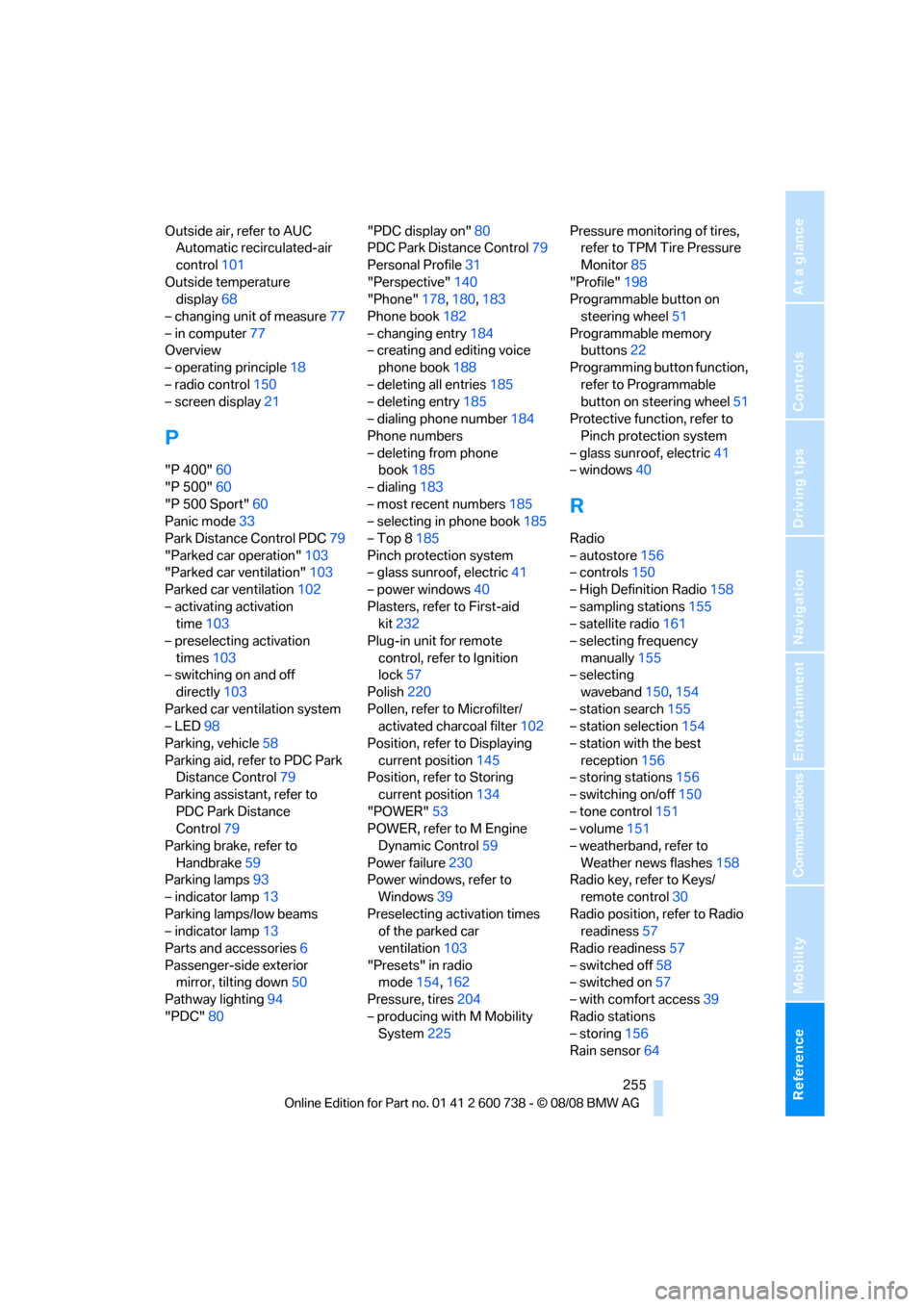
Reference 255
At a glance
Controls
Driving tips
Communications
Navigation
Entertainment
Mobility
Outside air, refer to AUC
Automatic recirculated-air
control101
Outside temperature
display68
– changing unit of measure77
– in computer77
Overview
– operating principle18
– radio control150
– screen display21
P
"P 400"60
"P 500"60
"P 500 Sport"60
Panic mode33
Park Distance Control PDC79
"Parked car operation"103
"Parked car ventilation"103
Parked car ventilation102
– activating activation
time103
– preselecting activation
times103
– switching on and off
directly103
Parked car ventilation system
– LED98
Parking, vehicle58
Parking aid, refer to PDC Park
Distance Control79
Parking assistant, refer to
PDC Park Distance
Control79
Parking brake, refer to
Handbrake59
Parking lamps93
– indicator lamp13
Parking lamps/low beams
– indicator lamp13
Parts and accessories6
Passenger-side exterior
mirror, tilting down50
Pathway lighting94
"PDC"80"PDC display on"80
PDC Park Distance Control79
Personal Profile31
"Perspective"140
"Phone"178,180,183
Phone book182
– changing entry184
– creating and editing voice
phone book188
– deleting all entries185
– deleting entry185
– dialing phone number184
Phone numbers
– deleting from phone
book185
– dialing183
– most recent numbers185
– selecting in phone book185
– Top 8185
Pinch protection system
– glass sunroof, electric41
– power windows40
Plasters, refer to First-aid
kit232
Plug-in unit for remote
control, refer to Ignition
lock57
Polish220
Pollen, refer to Microfilter/
activated charcoal filter102
Position, refer to Displaying
current position145
Position, refer to Storing
current position134
"POWER"53
POWER, refer to M Engine
Dynamic Control59
Power failure230
Power windows, refer to
Windows39
Preselecting activation times
of the parked car
ventilation103
"Presets" in radio
mode154,162
Pressure, tires204
– producing with M Mobility
System225Pressure monitoring of tires,
refer to TPM Tire Pressure
Monitor85
"Profile"198
Programmable button on
steering wheel51
Programmable memory
buttons22
Programming button function,
refer to Programmable
button on steering wheel51
Protective function, refer to
Pinch protection system
– glass sunroof, electric41
– windows40
R
Radio
– autostore156
– controls150
– High Definition Radio158
– sampling stations155
– satellite radio161
– selecting frequency
manually155
– selecting
waveband150,154
– station search155
– station selection154
– station with the best
reception156
– storing stations156
– switching on/off150
– tone control151
– volume151
– weatherband, refer to
Weather news flashes158
Radio key, refer to Keys/
remote control30
Radio position, refer to Radio
readiness57
Radio readiness57
– switched off58
– switched on57
– with comfort access39
Radio stations
– storing156
Rain sensor64
Page 259 of 266

Reference 257
At a glance
Controls
Driving tips
Communications
Navigation
Entertainment
Mobility
Safety belts47
– damage48
– sitting safely43
– warning lamp48
Safety belt tensioners
– refer to Airbags88
– refer to Safety belts47
Safety systems
– ABS Antilock Brake
System80
– airbags88
– driving stability control
systems80
– safety belts47
Satellite radio
– enabling channel161
– selecting channel162
– storing channel162
satellite radio161
"SAT" in radio mode150,161
"Save current
destination"136
"Scan"
– music tracks on CD166
– stations in radio mode155
Scan
– CD changer166
– CD player166
– radio155
"Scan all" in audio mode166
"Scan directory" in audio
mode166
Screen, refer to iDrive16
Screw thread for tow
fitting233
SDARS, refer to Satellite
radio161
"Seat heater distribution"49Seats43
– active backrest width
adjustment44
– adjusting backrest width44
– adjusting height44
– adjusting shoulder
support44
– adjusting the seats43
– adjusting thigh support44
– easy entry/exit45
– heating48
– lumbar support44
– memory, refer to Seat, mirror
and steering wheel
memory45
– shoulder support44
– sitting safely43
– storing the setting45
– ventilation, refer to Active
seat ventilation49
Securing load
– refer to Securing cargo119
– with ski bag, refer to
Securing cargo112
"Select as
destination"132,195
"Select current speed"75
Selecting audio sources, refer
to Operation via iDrive150
Selecting frequency
manually155
Selecting menu items20
Selecting route136
Selection options with
navigation system136Sequential Manual
Transmission with
Drivelogic60
– Drivelogic driving
programs62
– idle61
– initializing system, refer to
After changing wheels/
tires208
– reverse gear61
– Sequential mode61
– shift lights63
– shiftlock61
– towing234
– tow-starting235
Sequential mode61
Service, refer to Roadside
Assistance232
Service and Warranty
Information Booklet for
US models216
"Service Info"71,193,213
Service Interval Display
– refer to CBS Condition
Based Service216
– refer to Service
requirements70
"Service Request"186,193
"Service
requirements"71,193,213
Service requirements70
– refer to CBS Condition
Based Service216
"Set date"77
"Set" in audio mode150
"Set" on trip computer70
"Set service date"72
"Set time"76
Setting button, refer to
Controls, controller
16
"Settings"198