2009 BMW M3 SEDAN lumbar support
[x] Cancel search: lumbar supportPage 40 of 246
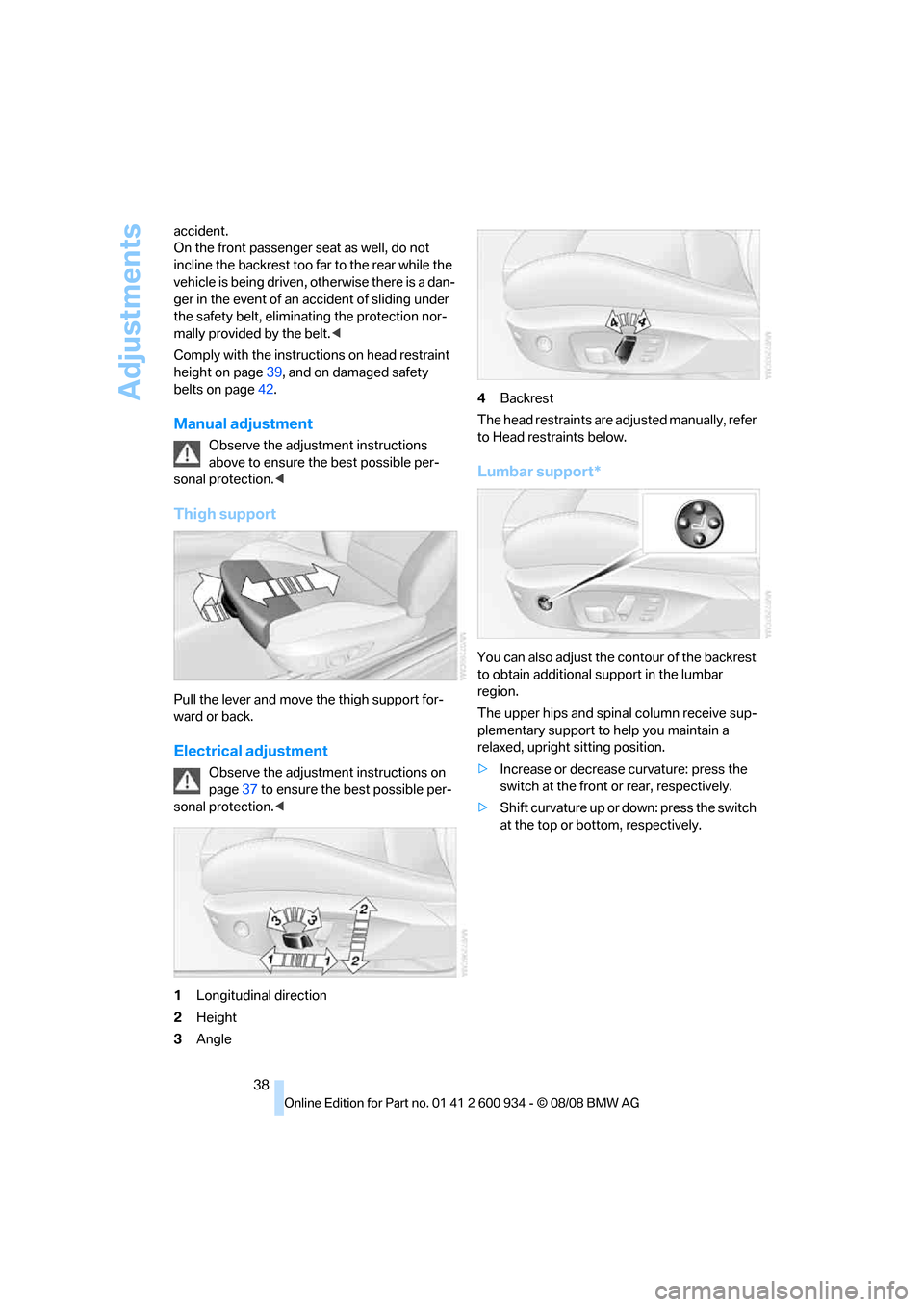
Adjustments
38 accident.
On the front passenger seat as well, do not
incline the backrest too far to the rear while the
vehicle is being driven, otherwise there is a dan-
ger in the event of an accident of sliding under
the safety belt, eliminating the protection nor-
mally provided by the belt.<
Comply with the instructions on head restraint
height on page39, and on damaged safety
belts on page42.
Manual adjustment
Observe the adjustment instructions
above to ensure the best possible per-
sonal protection.<
Thigh support
Pull the lever and move the thigh support for-
ward or back.
Electrical adjustment
Observe the adjustment instructions on
page37 to ensure the best possible per-
sonal protection.<
1Longitudinal direction
2Height
3Angle4Backrest
The head restraints are adjusted manually, refer
to Head restraints below.
Lumbar support*
You can also adjust the contour of the backrest
to obtain additional support in the lumbar
region.
The upper hips and spinal column receive sup-
plementary support to help you maintain a
relaxed, upright sitting position.
>Increase or decrease curvature: press the
switch at the front or rear, respectively.
>Shift curvature up or down: press the switch
at the top or bottom, respectively.
ba8_E90M3_cic.book Seite 38 Dienstag, 19. August 2008 11:51 11
Page 231 of 246

Reference 229
At a glance
Controls
Driving tips
Communications
Navigation
Entertainment
Mobility
B
Backrest contour, refer to
Lumbar support38
Backrests, refer to Seat
adjustment38
Backrest width adjustment39
Back seats
– refer to Rear seats39
Backup lamps
– replacing bulb205,206
Backup lamps, refer to Tail
lamps205
Band-aids, refer to First-aid
pouch211
Bar, refer to Towing
methods213
Base plate for telephone or
mobile phone
– refer to Snap-in adapter171
– refer to Snap-in adapter in
the center armrest storage
compartment98
Bass, tone setting136
Battery208
– charging208
– disposal34,208
– jump starting211
– remote control26
– temporary power failure209
Battery for mobile phone171
Battery renewal
– remote control34
– remote control for vehicle34
Being towed212
Belts, refer to Safety belts41
Belt tensioner, refer to Safety
belts41
Beverage holders, refer to
Cup holders99
Blower, refer to Air flow
rate91
Bluetooth, activating/
deactivating164
Bluetooth, refer to separate
Owner's Manual
BMW
– car shampoo201
BMW Assist, activating176BMW Assist175
BMW center180
BMW Homepage4
BMW Maintenance
System197
BMW Search176
BMW webpage4
Bottle holders, refer to Cup
holders99
Brake assist76
Brake fluid, refer to Service
requirements66
Brake force display82
Brake lamps
– replacing bulb205,206
Brake lights
– brake force display82
Brake pads106
– breaking in106
Brake rotors107
– brakes106
– breaking in106
Brakes
– ABS76
– BMW Maintenance
System197
– brake force display82
– breaking in106
– parking brake51
– service requirements66
Brakes, refer to Braking
safely107
Brake system106
– BMW Maintenance
System197
– breaking in106
– disc brakes107
Breakdown services, refer to
Roadside Assistance210
Breaking in the clutch106
Breaking in the differential,
refer to Engine and
differential106
Break-in period106
Brightness of the Control
Display73
Bulb changing, refer to Lamps
and bulbs203Button for starting the engine,
refer to Start/stop button49
Buttons on the steering
wheel11
C
California Proposition 65
warning6
Call
– accepting165
– ending166
– rejecting166
Calling, refer to Phone
numbers, dialing166
Can holders, refer to Cup
holders99
Capacities220
Capacity of the cargo bay220
Car battery, refer to Vehicle
battery208
Car care, refer to Care199
Care199
– automatic car washes199
– care products199
– carpets201
– CD/DVD drives201
– chrome parts200
– displays201
– exterior199
– fine wood parts201
– headlamps200
– high-pressure washer199
– interior201
– leather201
– light-alloy wheels200
– paintwork200
– plastic parts201
– rubber seals200
– safety belts201
– sensors and cameras201
– upholstery and cloth
trim201
– washing the car
manually200
– windows200
– wiper blades200
Cargo, securing109
ba8_E90M3_cic.book Seite 229 Dienstag, 19. August 2008 11:51 11
Page 237 of 246

Reference 235
At a glance
Controls
Driving tips
Communications
Navigation
Entertainment
Mobility
Lock buttons, doors, refer to
Locking30
Locking
– adjusting confirmation
signal28
– from inside30
– from outside28
– without remote control, refer
to Convenient access32
Locking and unlocking doors
– confirmation signals28
– from inside29
– from outside27
Low-beam headlamps85
– automatic85
Lower back support, refer to
Lumbar support38
Luggage compartment lid30
– convenient access33
– emergency release31
– locking or unlocking
separately31
– opening from inside30
– opening from outside30
– remote control28
Luggage rack, refer to Roof-
mounted luggage rack109
Lumbar support38
LW, waveband139
M
M+S tires, refer to Winter
tires190
Maintenance, refer to Service
Booklet
Maintenance system197
Malfunction
– tires79
Malfunction warnings, refer to
Check Control70
Managing music153
Manual car wash200
Manual operation
– door lock29
– driver's door29
– fuel filler door184
– glass roof36
– transmission lock54Manual transmission51
– tow-starting214
Map display129
Map for navigation
– changing scale129
– entering destination122
Master key, refer to Remote
control26
Maximum cooling90
Maximum speed
– with winter tires190
MDM, refer to M Dynamic
Mode76
"MDrive"44
MDrive44
M dual clutch transmission
with Drivelogic52
– kick-down53
– Launch Control57
– neutral53
– reverse gear53
– sequential mode53
– Shift Lights56
– shiftlock53
– tow-starting214
– unlocking transmission lock
manually54
M Dynamic Mode MDM76
– indicator lamp77
Measurements, refer to
Dimensions219
Memory, refer to Seat and
mirror memory40
M Engine Dynamics
Control58
MENU button16
Menus, refer to iDrive16
Microfilter
– BMW Maintenance
System197
– for automatic climate
control92
Microfilter/activated-charcoal
filter
– BMW Maintenance
System197
Microphone
– telephone14
– voice commands14Mirror dimming feature43
Mirrors42
– automatic curb monitor43
– exterior mirrors42
– heating43
– interior rearview mirror43
– memory, refer to Seat and
mirror memory40
Mirrors, folding in before
entering a car wash42
M Mobility System206
Mobile phone
– adjusting volume165
– connecting, refer to Mobile
phone, pairing162
– installation location, refer to
Center armrest98
– operation via iDrive165
– pairing162
– refer to separate Owner's
Manual
Mobile phone, installation
location, refer to Center
armrest98
Mobile phone, refer to
Telephone162
Mobile phone, refer to the
separate Owner's Manual
Modifications, technical, refer
to For your own safety5
Monitor, refer to iDrive
controls16
Monitoring system for tire
pressures, refer to Flat Tire
Monitor78
MP3 player, connecting, refer
to AUX-IN port155
MP3 player, connecting, refer
to USB-audio interface156
Multifunctional steering
wheel, refer to Buttons on
the steering wheel11
Multifunction switch
– refer to Turn signals/
headlamp flasher58
– refer to Wiper system59
Multimedia screen, refer to
iDrive16
Music, playing152
ba8_E90M3_cic.book Seite 235 Dienstag, 19. August 2008 11:51 11