2009 BMW M3 COUPE fuel consumption
[x] Cancel search: fuel consumptionPage 71 of 256

Controls
69Reference
At a glance
Driving tips
Communications
Navigation
Entertainment
Mobility
Never drive at engine speeds in the red warning
field. In this range, the engine speed is limited to
protect the engine.
Coolant temperature
A warning lamp will come on if the coolant, and
therefore the engine, becomes too hot. In addi-
tion, a message will appear on the Control Dis-
play.
Check coolant level, refer to page206.
Engine oil temperature
When the engine is at normal operating temper-
ature, the engine oil temperature is between
approx. 1757/806 and approx. 2507/
1206.
If the engine oil temperature is too high, a mes-
sage appears on the Control Display.
Fuel gauge
Fuel tank capacity: approx. 16.6 US gal/
63 liters.You can find information on refueling on
page194.
If the tilt of the vehicle varies for a longer period,
when you are driving in mountainous areas, for
example, the indicator may fluctuate slightly.
Reserve
Once the fuel level has fallen to the reserve
zone, a message briefly appears on the Control
Display and the cruising range for the remaining
amount of fuel is displayed on the computer.
Under a cruising range of approx. 30 miles/
50 km, the message remains in the Control Dis-
play.
Refuel as soon as possible once your
cruising range falls below 30 miles/
50 km, otherwise engine functions are not
ensured and damage can occur.<
Computer
Displays in the instrument cluster
Calling up information
Press the button in the turn indicator lever.
The following items of information are dis-
played in the order listed:
>Cruising range
>Oil level, refer to Checking oil level on
page203
>Average fuel consumption
>Speed
>No information
M dual clutch transmission:
Outside temperature, time, cruising
ba8_E9293M3_cic.book Seite 69 Dienstag, 19. August 2008 12:01 12
Page 72 of 256

Everything under control
70 range, oil level, average fuel consumption and
speed appear in the top display.<
To set the corresponding units of measure,
refer to Units of measure on page71.
Cruising range
Displays the estimated cruising range available
with the remaining fuel. The range is calculated
on the basis of the way the car has been driven
over the last 18 miles/30 km and the amount of
fuel currently in the tank.
Refuel as soon as possible once your
cruising range falls below 30 miles/
50 km, otherwise engine functions are not
ensured and damage can occur.<
Average fuel consumption
The average fuel consumption is calculated for
the time during which the engine is running.
You can have the average consumption for
another trip displayed, refer to Displays on the
Control Display below.
To reset average fuel consumption: press the
button in the turn indicator lever for approx.
2seconds.
Displays on the Control Display
You can also call up the computer via iDrive; for
operating principle refer to page16.
1."Vehicle Info"
2."Onboard info" or "Trip computer"Displays on the "Onboard info":
>Cruising range
>Distance from destination
>Estimated time of arrival if:
>A distance was manually entered into
the computer, refer to information
below.
>A destination was entered in the naviga-
tion system
*, refer to page127.
Displays on the "Trip computer":
>Departure time
>Trip duration
>Trip distance
Both displays show:
>The average speed and
>the average fuel consumption.
Resetting the fuel consumption and
speed
You can reset the values for average speed and
average consumption:
1.Select the respective menu item and press
the controller.
2.Press the controller again to confirm your
selection.
ba8_E9293M3_cic.book Seite 70 Dienstag, 19. August 2008 12:01 12
Page 73 of 256

Controls
71Reference
At a glance
Driving tips
Communications
Navigation
Entertainment
Mobility
Resetting the Trip computer
1."Vehicle Info"
2."Trip computer"3.Select
>"Reset" all values are reset
>"Automatically reset" all values are reset
approx. 4 hours after the engine is
switched off
Settings and information
Operating principle
1Button for:
>Selecting display
>Setting values
2Button for:
>Confirming selected display or set val-
ues
>Calling up computer information693When the lights are on: instrument lighting
brightness94
4Calling up Check Control76
5Setting the time74
6Setting the date75
7Viewing service requirement display72
8Switching Shift Lights
* on/off62
Exiting displays
The outside-temperature reading and the time
reappear when you press button2 or if you
make no entries within approx. 15 seconds. If
required, complete the current setting first.
Units of measure
Setting the units of measure
You can change the units for fuel consumption,
route/distance, temperature and pressure.
iDrive, for operating principle refer to page16.
ba8_E9293M3_cic.book Seite 71 Dienstag, 19. August 2008 12:01 12
Page 240 of 256

Everything from A - Z
238
Everything from A - Z
Index
"..." Identifies Control Display
texts used to select
individual functions and
refers you to the page where
these texts can be found.
A
ABS Antilock Brake
System82
Acceleration assistant, refer to
Launch Control63
Accident, refer to Sending an
Emergency Request221
Activated-charcoal filter for
automatic climate control99
Adaptive brake light
– brake force display88
Adaptive Head Light93
Additives
– coolant206
Address, entering127,133
Address for navigation
– entering127,133
Adjusting temperature inside
the car, refer to Automatic
climate control97
Adjusting the thigh support43
Adjusting the tone during
audio operation, refer to
Tone control146
Airbags88
– indicator/warning lamp90
– sitting safely42
Air conditioning mode
– automatic climate control97
– ventilation99
Air distribution
– automatic97
Air flow rate98
Airing, refer to Ventilation99
Air pressure, refer to Tire
inflation pressure196Air recirculation, refer to
Recirculated-air mode98
Air supply
– automatic climate control97
– ventilation99
Air vents96
AKI, refer to Fuel
specifications195
Alarm system32
– avoiding unintentional
alarms33
– interior motion sensor33
– switching off an alarm33
– tilt alarm sensor33
Album information for
music163
Albums of music
collection163
All-season tires, refer to
Winter tires200
AM, waveband149
Ambient air, refer to
Recirculated-air mode98
Antenna for mobile phone172
Antifreeze
– coolant206
– washer fluid66
Antilock Brake System
ABS
82
Anti-theft alarm system, refer
to Alarm system32
Anti-theft system27
Approved axle loads, refer to
Weights231
Approved gross vehicle
weight, refer to Weights231
Armrest, refer to Center
armrest105
Arrival time, refer to
Computer70
Ashtray
– front106
– rear107Assistance systems, refer to
Driving stability control
systems82
AUC Automatic recirculated-
air control98
Audio146
– controls146
– switching on/off146
– tone control146
– volume146
Audio device, external105
Automatic
– air distribution97
– air flow rate97
– cruise control66
– headlamp control92
Automatic car washes209
Automatic climate control96
– automatic air distribution97
Automatic curb monitor49
Automatic recirculated-air
control AUC98
Automatic Service
Request189
Automatic transmission with
Steptronic
– towing223
– tow-starting223
AUTO program for automatic
climate control97
AUX-IN port165
Average fuel consumption70
– setting the units71
Avoid highways in
navigation137
Avoiding unintentional
alarms33
Axle loads, refer to
Weights231
ba8_E9293M3_cic.book Seite 238 Dienstag, 19. August 2008 12:01 12
Page 243 of 256

Reference 241
At a glance
Controls
Driving tips
Communications
Navigation
Entertainment
Mobility
Condition Based Service
CBS207
Configuring settings, refer to
Personal Profile26
Confirmation signals for
locking/unlocking the
vehicle29
Congestion
– refer to Route, bypassing
sections138
Connecting vacuum cleaner,
refer to Connecting
electrical appliances107
Consumption, refer to
Average consumption70
Consumption indicator, refer
to Average consumption70
Control Center, refer to
iDrive16
Control Display
– brightness79
– changing the language79
– switching off/on19
Control Display, refer to
iDrive16
Controller, refer to iDrive16
Controls and displays10
Control unit, refer to iDrive16
Convenient access34
– replacing the battery35
Convenient loading in
convertible28
Convenient operation
– glass roof28
– glass roof with convenient
access34
– retractable hardtop28
– windows28
– windows with convenient
access34Convertible
– bag holder109
– convenient loading28
– enlarging cargo bay108
– folding down rear
backrest109
– retractable hardtop38
– rollover protection
system90
– securing cargo119
Coolant206
– checking level206
Coolant temperature69
Cooling, maximum97
Cooling fluid, refer to
Coolant206
Cooling system, refer to
Coolant206
Copyright2
Corner-illuminating lamps,
refer to Adaptive Head
Light93
Cornering lamps, refer to
Adaptive Head Light93
Correct tires200
Country codes DVD156
Courtesy lamps, refer to
Interior lamps94
Criteria for route137
Cross-hairs in navigation132
Cruise control66
Cruising range70
Cup holders106
Curb weight, refer to
Weights231
Current playback of music
collection162
Current position
– displaying143
Customer Relations189
D
Dashboard, refer to
Cockpit10
Dashboard, refer to
Instrument cluster12
Dashboard lighting, refer to
Instrument lighting94Data, technical228
– dimensions229
– engine228
– weights231
Data transfer190
Date
– date format76
– setting75
Daytime running lamps93
Deactivating front passenger
airbags89
Deadlocking, refer to
Locking28
Defect
– door lock30
– fuel filler door194
– glass roof37
Destination, entering by town/
city name127
Destination address
– entering127,133
Destination for navigation
– entering by voice133
– entering via map132
– entry127
– home address130
– manual entry127
Destination guidance137
– bypassing a route
section138
– changing specified
route137
– continuing137
– starting137
– voice instructions138
– volume of voice
instructions139
Digital clock68
Digital compass103
Digital radio, refer to High
Definition Radio150
Dimensions229
Directional indicators, refer to
Turn signals64
Direction instructions, refer to
Voice instructions138
Directory for navigation, refer
to Address book129
ba8_E9293M3_cic.book Seite 241 Dienstag, 19. August 2008 12:01 12
Page 245 of 256

Reference 243
At a glance
Controls
Driving tips
Communications
Navigation
Entertainment
Mobility
Exterior mirrors48
– adjusting48
– automatic dimming
feature49
– automatic heating49
– folding in and out49
External audio device105
Eyes
– for tow-starting and towing
away224
– for tying down loads119
F
Failure messages, refer to
Check Control76
Failure of an electrical
consumer220
False alarm
– avoiding unintentional
alarm33
– switching off an alarm33
Fastening safety belts, refer to
Safety belts47
Fastest route for
navigation137
Fast forward
– CD changer156
– CD player156
Filter
– refer to Microfilter/activated-
charcoal filter for automatic
climate control99
First aid pouch222
Fixture for remote control,
refer to Ignition lock55
Flash when locking/
unlocking29
Flat tire
– Tire Pressure Monitor
TPM85
Flat tire, repairing217
Flat Tire Monitor FTM84
– indicating a flat tire85
– indicator/warning lamp85
– initializing the system84
– malfunction85
– snow chains84,201
– system limits84Flat tires, refer to Tire
condition199
Fluid reservoir, refer to
Washer fluid reservoir66
FM, waveband149
Folding up the floor panel110
Footbrake, refer to Braking
safely117
Footwell lamps, refer to
Interior lamps94
Forward position, engaging,
refer to Selector lever
positions58
For your own safety5
Free memory capacity, music
collection164
Front airbags88
FTM, refer to Flat Tire
Monitor84
Fuel195
– average consumption70
– gauge69
– high-quality brands195
– quality195
– specifications195
– tank contents, refer to
Capacities231
Fuel clock, refer to Fuel
gauge69
Fuel display, refer to Fuel
gauge69
Fuel filler door194
– releasing in the event of
electrical malfunction194
Fuses220
G
Garage door opener, refer to
Integrated universal remote
control101
Gasoline
– refer to Average
consumption70
Gasoline, refer to Required
fuel195
Gasoline display, refer to Fuel
gauge69Gasoline engine, checking
engine oil level203
Gear
– neutral59
Gear display, refer to Displays
in the instrument cluster60
Gearshift lever
– manual transmission57
Gearshifts
– manual transmission57
General driving notes116
Glass roof, electric37
– closing after electrical
malfunction37
– convenient operation28,30
– initializing37
– opening, closing37
– operation with convenient
access34
– pinch protection system37
– power failure37
– raising37
– remote control28
Glove compartment104
GPS navigation, refer to
Navigation system126
Grills96
Gross vehicle weight, refer to
Weights231
H
Handbrake, refer to Parking
brake57
Hands-free system14
Hazard warning flashers14
HD radio, refer to High
Definition Radio150
Head airbags88
Headlamp control,
automatic92
Headlamp flasher64
– indicator lamp11,13
Head restraints44
– rear, removing45
– sitting safely42
ba8_E9293M3_cic.book Seite 243 Dienstag, 19. August 2008 12:01 12
Page 248 of 256

Everything from A - Z
246 Mirror dimming feature49
Mirrors48
– automatic curb monitor49
– exterior mirrors48
– heating49
– interior rearview mirror49
– memory, refer to Seat and
mirror memory46
Mirrors, folding in before
entering a car wash49
M Mobility System217
Mobile phone
– adjusting volume175
– connecting, refer to Mobile
phone, pairing172
– installation location, refer to
Center armrest105
– operation via iDrive175
– pairing172
– refer to separate Owner's
Manual
Mobile phone, installation
location, refer to Center
armrest105
Mobile phone, refer to
Telephone172
Mobile phone, refer to the
separate Owner's Manual
Modifications, technical, refer
to For your own safety5
Monitor, refer to iDrive
controls16
Monitoring system for tire
pressures, refer to Flat Tire
Monitor84
MP3 player, connecting, refer
to AUX-IN port165
MP3 player, connecting, refer
to USB-audio interface166
Multifunctional steering
wheel, refer to Buttons on
the steering wheel11
Multifunction switch
– refer to Turn signals/
headlamp flasher64
– refer to Wiper system65
Multimedia screen, refer to
iDrive16
Music, playing162Music collection161
– backup164
– importing164
Music player, connecting,
refer to AUX-IN port165
Music player, connecting,
refer to USB-audio
interface166
Music search162
N
Navigation announcements,
refer to Switching voice
instructions on/off138
Navigation data126
Navigation drive, location126
Navigation DVD126
Navigation system126
– address book129
– bypassing a route
section138
– continuing destination
guidance137
– destination entry127
– displaying current
position143
– entering a destination by
voice133
– entering a destination
manually127
– route list138
– selecting destination via
map132
– selecting route criteria137
– special destinations130
– starting destination
guidance137
– terminating destination
guidance137
– voice instructions138
– volume adjustment139
Neck support, refer to Head
restraints44
Nets, refer to Storage
compartments105
Neutral59
New tires199
North-facing map139Nozzles96
Number of cylinders, refer to
Engine data228
Nylon rope, refer to Tow
rope225
O
OBD socket, refer to Socket
for On-Board Diagnosis208
Octane ratings, refer to Fuel
specifications195
Odometer68
Oil, refer to Engine oil203
Oil consumption203
Oil level203
Old batteries, refer to
Disposal219
Onboard tool kit213
Opening and closing
– convenient access34
– from inside30
– from outside27
– using the door lock30
– via the remote control27
Options, selecting for
navigation137
Orientation menu, refer to
Start menu17
Outlets
– refer to Ventilation99
Output, refer to Engine
data228
Outside-air mode
– automatic climate control98
Outside temperature
display68
– changing units of
measure71
– in computer71
Outside temperature
warning68
Overheated engine, refer to
Coolant temperature69
Overview
– radio control146
ba8_E9293M3_cic.book Seite 246 Dienstag, 19. August 2008 12:01 12
Page 253 of 256
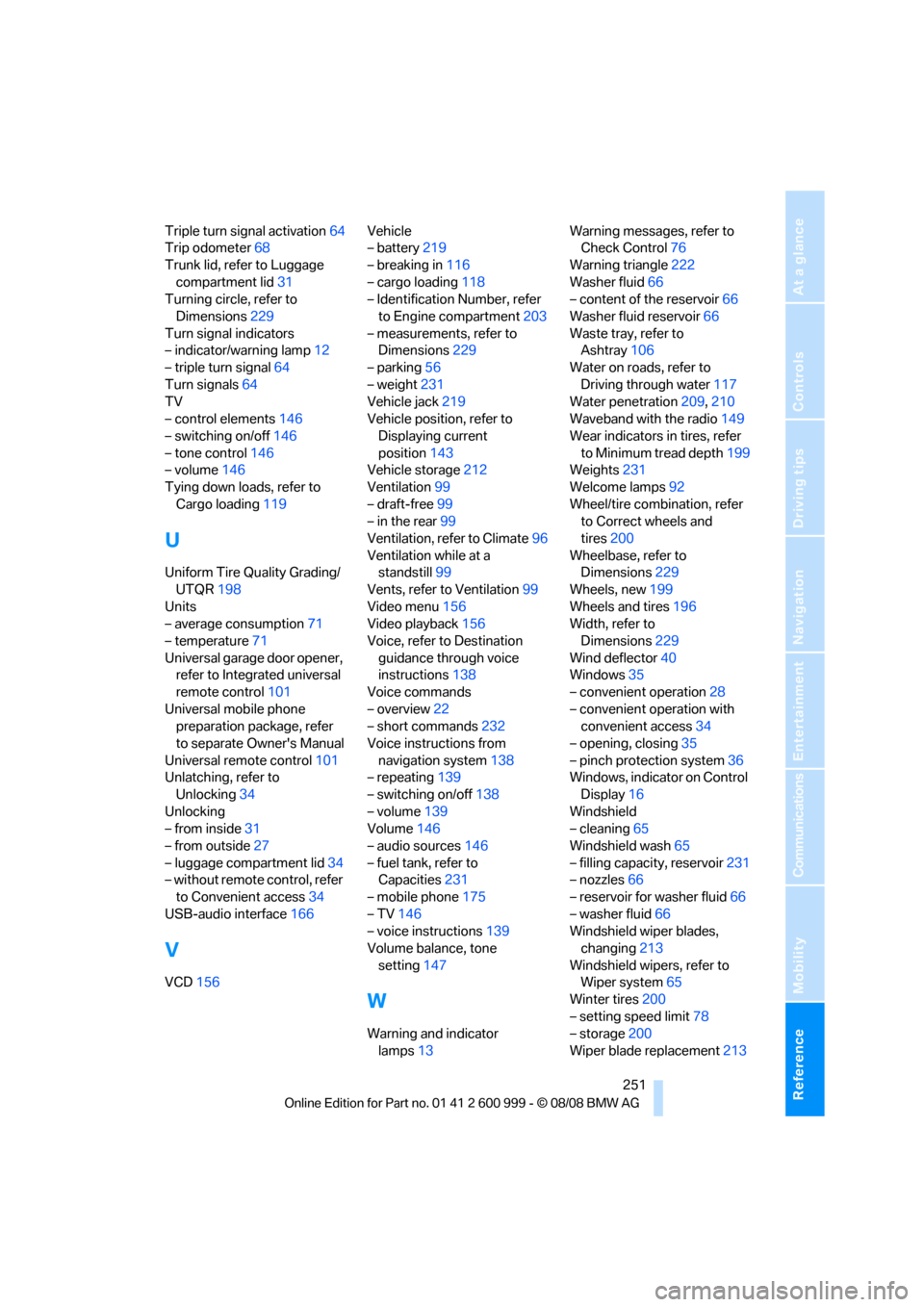
Reference 251
At a glance
Controls
Driving tips
Communications
Navigation
Entertainment
Mobility
Triple turn signal activation64
Trip odometer68
Trunk lid, refer to Luggage
compartment lid31
Turning circle, refer to
Dimensions229
Turn signal indicators
– indicator/warning lamp12
– triple turn signal64
Turn signals64
TV
– control elements146
– switching on/off146
– tone control146
– volume146
Tying down loads, refer to
Cargo loading119
U
Uniform Tire Quality Grading/
UTQR198
Units
– average consumption71
– temperature71
Universal garage door opener,
refer to Integrated universal
remote control101
Universal mobile phone
preparation package, refer
to separate Owner's Manual
Universal remote control101
Unlatching, refer to
Unlocking34
Unlocking
– from inside31
– from outside27
– luggage compartment lid34
– without remote control, refer
to Convenient access34
USB-audio interface166
V
VCD156Vehicle
– battery219
– breaking in116
– cargo loading118
– Identification Number, refer
to Engine compartment203
– measurements, refer to
Dimensions229
– parking56
– weight231
Vehicle jack219
Vehicle position, refer to
Displaying current
position143
Vehicle storage212
Ventilation99
– draft-free99
– in the rear99
Ventilation, refer to Climate96
Ventilation while at a
standstill99
Vents, refer to Ventilation99
Video menu156
Video playback156
Voice, refer to Destination
guidance through voice
instructions138
Voice commands
– overview22
– short commands232
Voice instructions from
navigation system138
– repeating139
– switching on/off138
– volume139
Volume146
– audio sources146
– fuel tank, refer to
Capacities231
– mobile phone175
– TV146
– voice instructions139
Volume balance, tone
setting147
W
Warning and indicator
lamps13Warning messages, refer to
Check Control76
Warning triangle222
Washer fluid66
– content of the reservoir66
Washer fluid reservoir66
Waste tray, refer to
Ashtray106
Water on roads, refer to
Driving through water117
Water penetration209,210
Waveband with the radio149
Wear indicators in tires, refer
to Minimum tread depth199
Weights231
Welcome lamps92
Wheel/tire combination, refer
to Correct wheels and
tires200
Wheelbase, refer to
Dimensions229
Wheels, new199
Wheels and tires196
Width, refer to
Dimensions229
Wind deflector40
Windows35
– convenient operation28
– convenient operation with
convenient access34
– opening, closing35
– pinch protection system36
Windows, indicator on Control
Display16
Windshield
– cleaning65
Windshield wash65
– filling capacity, reservoir231
– nozzles66
– reservoir for washer fluid66
– washer fluid66
Windshield wiper blades,
changing213
Windshield wipers, refer to
Wiper system65
Winter tires200
– setting speed limit78
– storage200
Wiper blade replacement213
ba8_E9293M3_cic.book Seite 251 Dienstag, 19. August 2008 12:01 12