2009 BMW M3 CONVERTIBLE turn signal
[x] Cancel search: turn signalPage 149 of 256

Navigation
Entertainment
Driving tips
147Reference
At a glance
Controls
Communications
Mobility
Opening the tone settings
1."Radio" or "CD/Multimedia"
2."Tone"
Treble, bass, balance, fader
>"Balance": left/right volume distribution
>"Fader": front/rear volume distribution
1.Select the desired tone setting.
2.To adjust: turn the controller.
3.To store: press the controller.
Equalizer*
You can set individual sound frequency ranges.
1."Equalizer"
2.Select the desired setting.>To adjust: turn the controller.
>To store: press the controller.
Individual High-End Audio System* or
LOGIC7*
You can choose between stereo and surround.
"L7 Surround"
"Surround"
Multi-channel playback is simulated when play-
ing back an audio track in stereo.
Surround is automatically activated or deacti-
vated, depending on the audio track selected.
LOGIC7 and the LOGIC7 logo are registered
trade marks of Lexicon, Inc., a company of the
Harman International Group.
Volume
>"Speed volume": speed-dependent volume
control
>"Navigation"
*: voice instructions from the
navigation system
>"PDC"
*: volume of the PDC signal tone rel-
ative to the entertainment sound output
>"Gong": volume of the signal tone, e.g. for
the 'fasten safety belt' reminder, relative to
the entertainment sound output
ba8_E9293M3_cic.book Seite 147 Dienstag, 19. August 2008 12:01 12
Page 217 of 256

Mobility
215Reference
At a glance
Controls
Driving tips
Communications
Navigation
Entertainment
3.Push the wire bracket out of the anchor
towards the right and fold it up.
4.Disconnect the plug, change the bulb and
reconnect the plug.
5.Insert the bulb.
6.Fold the wire bracket down and engage it.
7.Reattach the cover.
Turn signals, front
PY24W Silver Vision bulb, 24 watts
The turn signal bulb can be changed via a cover
in the wheel arch.
1.Turn the respective wheel inwards.
2.Using a coin, turn both locks of the cover all
the way to the left, arrows 1, and remove the
cover.
3.Turn the bulb holder to the left, arrow2, and
take it out.
4.Turn the bulb socket in the bulb holder to
the right for removal and replacement.
5.Insert the bulb holder and lock it by turning
it to the right.
6.Attach the cover by positioning the bottom
edge first and then turning both locks all the
way to the right using a coin.
Tail lamps
>Turn signal:
PY21W bulb, 21 watts
>Brake lamp in the luggage compartment lid:
H21W bulb, 21 watts
>Other bulbs:
W16W bulb, 16 watts
The tail lamps are divided in two parts. One part
is in the luggage compartment lid, the other is in
the fender.
1Turn signal
2Roadside parking lamp/tail lamp, LED
3Backup lamp
4Brake lamp, consisting of two individual
bulbs
5Brake force display
6Roadside parking lamp/tail lamp, LED
If the bulbs 2 and 6 malfunction, please contact
your BMW center or a workshop that works
according to BMW repair procedures with cor-
respondingly trained personnel.
Fender-mounted lamps
Coupe
1.Left-hand side: use a screwdriver to pry off
the cover in the cargo bay and remove the
cover.
Right-hand side: remove the cover from the
right-hand side panel of the cargo bay.
2.Loosen the bulb holder at the clip, see
arrow, and pull out.
ba8_E9293M3_cic.book Seite 215 Dienstag, 19. August 2008 12:01 12
Page 218 of 256

Replacing components
216 3.Turn signal indicator: apply gentle pressure
to the bulb while turning it to the left for
removal and replacement.
Backup lamps and brake lamps: take out
the bulbs and change them.
4.Re-engage the bulb holder so that it audibly
clicks into place.
5.Reattach the cover in the cargo bay.
Convertible
1.Turn the screws on the corresponding side,
see arrow, by 90° and remove the cover.
2.While applying light pressure, turn the bulb
holder of the turn signal bulb to the left.
3.Remove and replace the bulb.
4.Re-engage the bulb holder so that it audibly
clicks into place.5.Reattach the cover in the cargo bay.
Lamps in the luggage compartment lid
Coupe
1.Using a screw driver, remove the fastening
plugs on the edge and in the handle
recesses of the luggage compartment lid
trim. To do so, first loosen the top part of the
plug, see arrow, and then completely
remove the plug by pulling on its bottom
part. Remove the trim.
2.Unlock the bulb holder by turning it to the
left, see arrow, and take it out.
3.Apply gentle pressure to the bulb while
turning it to the left for removal and replace-
ment.
4.Insert the bulb holder and lock it by turning
it to the right.
5.Attach the luggage compartment lid trim by
inserting the bottom part of the fastening
plug and then fixing the plug with its top
part.
ba8_E9293M3_cic.book Seite 216 Dienstag, 19. August 2008 12:01 12
Page 219 of 256

Mobility
217Reference
At a glance
Controls
Driving tips
Communications
Navigation
Entertainment
Convertible
1.Take the warning triangle out of its holder,
refer to page222. Unscrew the holder using
the screwdriver from the onboard tool kit.
2.Pry out the plastic plugs in the trim of the
luggage compartment lid using a screw-
driver and remove the trim.
3.Release the bulb holder, see arrow, and
remove.
4.Apply gentle pressure to the bulb while
turning it to the left for removal and replace-
ment.
5.Attach the bulb holder.
6.Reattach the trim of the luggage compart-
ment lid and the holder for the warning tri-
angle.
License plate lamp, center brake lamp,
parking/tail lamp and side turn signal
indicators
These lamps use LED technology for operation.
In the event of a malfunction, please contact
your BMW center or a workshop that works
according to BMW repair procedures with cor-
respondingly trained personnel.
Repairing a flat tire with the
M Mobility System
To repair a flat tire, your BMW M3 includes an
M Mobility System. With this system you can
apply a sealant to the inside of the tire to seal
the damaged section, restore the tire inflation
pressure and continue on your trip.
Safety measures in the event of a flat tire:
Park the vehicle as far away from moving traffic as possible and on a firm surface. Switch
on the hazard warning flashers.
Apply the parking brake and engage first gear
or reverse. Have all occupants leave the vehicle
and move beyond the danger zone, e. g. behind
the guard rails.
If necessary, erect a warning triangle
* or warn-
ing flasher
* at a suitable distance. Adhere to
country-specific regulations.<
Preparations
The M Mobility System is located in the cargo
bay under the floor board.
If possible, leave any foreign bodies that have
penetrated the tire in place.
Instructions on how to use the M Mobility
System can also be found on the device
itself.<
Before using the M Mobility System, fol-
low the instructions on the sealant bot-
tle.<
Remove the label with the speed restriction
from the sealant bottle and apply it to the steer-
ing wheel.
Please note the expiry date on the sealant
bottle.<
ba8_E9293M3_cic.book Seite 217 Dienstag, 19. August 2008 12:01 12
Page 243 of 256

Reference 241
At a glance
Controls
Driving tips
Communications
Navigation
Entertainment
Mobility
Condition Based Service
CBS207
Configuring settings, refer to
Personal Profile26
Confirmation signals for
locking/unlocking the
vehicle29
Congestion
– refer to Route, bypassing
sections138
Connecting vacuum cleaner,
refer to Connecting
electrical appliances107
Consumption, refer to
Average consumption70
Consumption indicator, refer
to Average consumption70
Control Center, refer to
iDrive16
Control Display
– brightness79
– changing the language79
– switching off/on19
Control Display, refer to
iDrive16
Controller, refer to iDrive16
Controls and displays10
Control unit, refer to iDrive16
Convenient access34
– replacing the battery35
Convenient loading in
convertible28
Convenient operation
– glass roof28
– glass roof with convenient
access34
– retractable hardtop28
– windows28
– windows with convenient
access34Convertible
– bag holder109
– convenient loading28
– enlarging cargo bay108
– folding down rear
backrest109
– retractable hardtop38
– rollover protection
system90
– securing cargo119
Coolant206
– checking level206
Coolant temperature69
Cooling, maximum97
Cooling fluid, refer to
Coolant206
Cooling system, refer to
Coolant206
Copyright2
Corner-illuminating lamps,
refer to Adaptive Head
Light93
Cornering lamps, refer to
Adaptive Head Light93
Correct tires200
Country codes DVD156
Courtesy lamps, refer to
Interior lamps94
Criteria for route137
Cross-hairs in navigation132
Cruise control66
Cruising range70
Cup holders106
Curb weight, refer to
Weights231
Current playback of music
collection162
Current position
– displaying143
Customer Relations189
D
Dashboard, refer to
Cockpit10
Dashboard, refer to
Instrument cluster12
Dashboard lighting, refer to
Instrument lighting94Data, technical228
– dimensions229
– engine228
– weights231
Data transfer190
Date
– date format76
– setting75
Daytime running lamps93
Deactivating front passenger
airbags89
Deadlocking, refer to
Locking28
Defect
– door lock30
– fuel filler door194
– glass roof37
Destination, entering by town/
city name127
Destination address
– entering127,133
Destination for navigation
– entering by voice133
– entering via map132
– entry127
– home address130
– manual entry127
Destination guidance137
– bypassing a route
section138
– changing specified
route137
– continuing137
– starting137
– voice instructions138
– volume of voice
instructions139
Digital clock68
Digital compass103
Digital radio, refer to High
Definition Radio150
Dimensions229
Directional indicators, refer to
Turn signals64
Direction instructions, refer to
Voice instructions138
Directory for navigation, refer
to Address book129
ba8_E9293M3_cic.book Seite 241 Dienstag, 19. August 2008 12:01 12
Page 248 of 256

Everything from A - Z
246 Mirror dimming feature49
Mirrors48
– automatic curb monitor49
– exterior mirrors48
– heating49
– interior rearview mirror49
– memory, refer to Seat and
mirror memory46
Mirrors, folding in before
entering a car wash49
M Mobility System217
Mobile phone
– adjusting volume175
– connecting, refer to Mobile
phone, pairing172
– installation location, refer to
Center armrest105
– operation via iDrive175
– pairing172
– refer to separate Owner's
Manual
Mobile phone, installation
location, refer to Center
armrest105
Mobile phone, refer to
Telephone172
Mobile phone, refer to the
separate Owner's Manual
Modifications, technical, refer
to For your own safety5
Monitor, refer to iDrive
controls16
Monitoring system for tire
pressures, refer to Flat Tire
Monitor84
MP3 player, connecting, refer
to AUX-IN port165
MP3 player, connecting, refer
to USB-audio interface166
Multifunctional steering
wheel, refer to Buttons on
the steering wheel11
Multifunction switch
– refer to Turn signals/
headlamp flasher64
– refer to Wiper system65
Multimedia screen, refer to
iDrive16
Music, playing162Music collection161
– backup164
– importing164
Music player, connecting,
refer to AUX-IN port165
Music player, connecting,
refer to USB-audio
interface166
Music search162
N
Navigation announcements,
refer to Switching voice
instructions on/off138
Navigation data126
Navigation drive, location126
Navigation DVD126
Navigation system126
– address book129
– bypassing a route
section138
– continuing destination
guidance137
– destination entry127
– displaying current
position143
– entering a destination by
voice133
– entering a destination
manually127
– route list138
– selecting destination via
map132
– selecting route criteria137
– special destinations130
– starting destination
guidance137
– terminating destination
guidance137
– voice instructions138
– volume adjustment139
Neck support, refer to Head
restraints44
Nets, refer to Storage
compartments105
Neutral59
New tires199
North-facing map139Nozzles96
Number of cylinders, refer to
Engine data228
Nylon rope, refer to Tow
rope225
O
OBD socket, refer to Socket
for On-Board Diagnosis208
Octane ratings, refer to Fuel
specifications195
Odometer68
Oil, refer to Engine oil203
Oil consumption203
Oil level203
Old batteries, refer to
Disposal219
Onboard tool kit213
Opening and closing
– convenient access34
– from inside30
– from outside27
– using the door lock30
– via the remote control27
Options, selecting for
navigation137
Orientation menu, refer to
Start menu17
Outlets
– refer to Ventilation99
Output, refer to Engine
data228
Outside-air mode
– automatic climate control98
Outside temperature
display68
– changing units of
measure71
– in computer71
Outside temperature
warning68
Overheated engine, refer to
Coolant temperature69
Overview
– radio control146
ba8_E9293M3_cic.book Seite 246 Dienstag, 19. August 2008 12:01 12
Page 249 of 256

Reference 247
At a glance
Controls
Driving tips
Communications
Navigation
Entertainment
Mobility
P
Paintwork care210
Park assistant, refer to Park
Distance Control81
Park Distance Control PDC81
Parked car ventilation99
– preselecting switch-on
times100
– switching on and off
directly100
Parking
– vehicle56
Parking aid, refer to Park
Distance Control PDC81
Parking brake57
– indicator lamp57
Parking lamps92
Parking lamps/low beams92
Passenger-side mirror tilt
function49
Pathway lighting93
Personal Profile26
Phone book175
Phone numbers
– dialing176
Pinch protection system
– glass roof, electric37
– windows36
Placing a call, refer to
telephone owner's manual
Polish211
Pollen
– refer to Microfilter/activated-
charcoal filter for automatic
climate control99
Position, refer to Current
position, displaying143
Postal code, entering for
navigation128
Power failure220
Power windows35
Power windows, refer to
Windows35
Pressure, tires196
Pressure monitoring, tires84
– Flat Tire Monitor84Pressure monitoring of tires,
refer to Tire Pressure
Monitor TPM85
Programmable buttons on the
steering wheel11
Protection function, refer to
Pinch protection system
– glass roof, electric37
– windows36
Providing medical assistance,
refer to First aid pouch222
Puncture
– Flat Tire Monitor84
R
Radio
– controls146
– High Definition Radio150
– satellite radio152
– selecting a waveband149
– storing stations149
– switching on/off146
– tone control146
– volume146
Radio-operated key, refer to
Remote control26
Radio position, refer to Radio
readiness55
Radio readiness55
– switched off56
– switched on55
Rain sensor65
Reading lamps95
Rear lamps, refer to Tail
lamps215
– replacing bulb215
Rear seats
– adjusting head restraints45
– folding down backrests108
Rear turn signals
– replacing bulb215
Rear ventilation99
Rearview mirror, refer to
Mirrors48
Rear window defroster99
Rear window roller blind, refer
to Roller sun blinds104Receiving level of mobile
phone, refer to Status
information19
Reception
– quality150
– radio station150
Recirculated-air mode98
Recirculation of air, refer to
Recirculated-air mode98
Reclining seat, refer to
Backrest43
Refueling194
Releasing
– hood202
Remaining distance, refer to
Cruising range70
Remote control26
– battery renewal35
– convenient access34
– garage door opener101
– luggage compartment lid28
– malfunction29,35
– removing from the ignition
lock55
– service data207
Replacement remote
control
26
Replacing bulbs, refer to
Lamps and bulbs213
Replacing tires199
Replacing tires, refer to New
wheels and tires199
Reporting safety defects6
Reserve warning, refer to Fuel
gauge69
Reset, refer to Resetting tone
settings148
Residual heat98
Restraint systems
– for children53
– refer to Safety belts47
Retractable hardtop38
– convenient operation28
– opening and closing39
– remote control28
Reverse
– CD changer156
– CD player156
ba8_E9293M3_cic.book Seite 247 Dienstag, 19. August 2008 12:01 12
Page 253 of 256
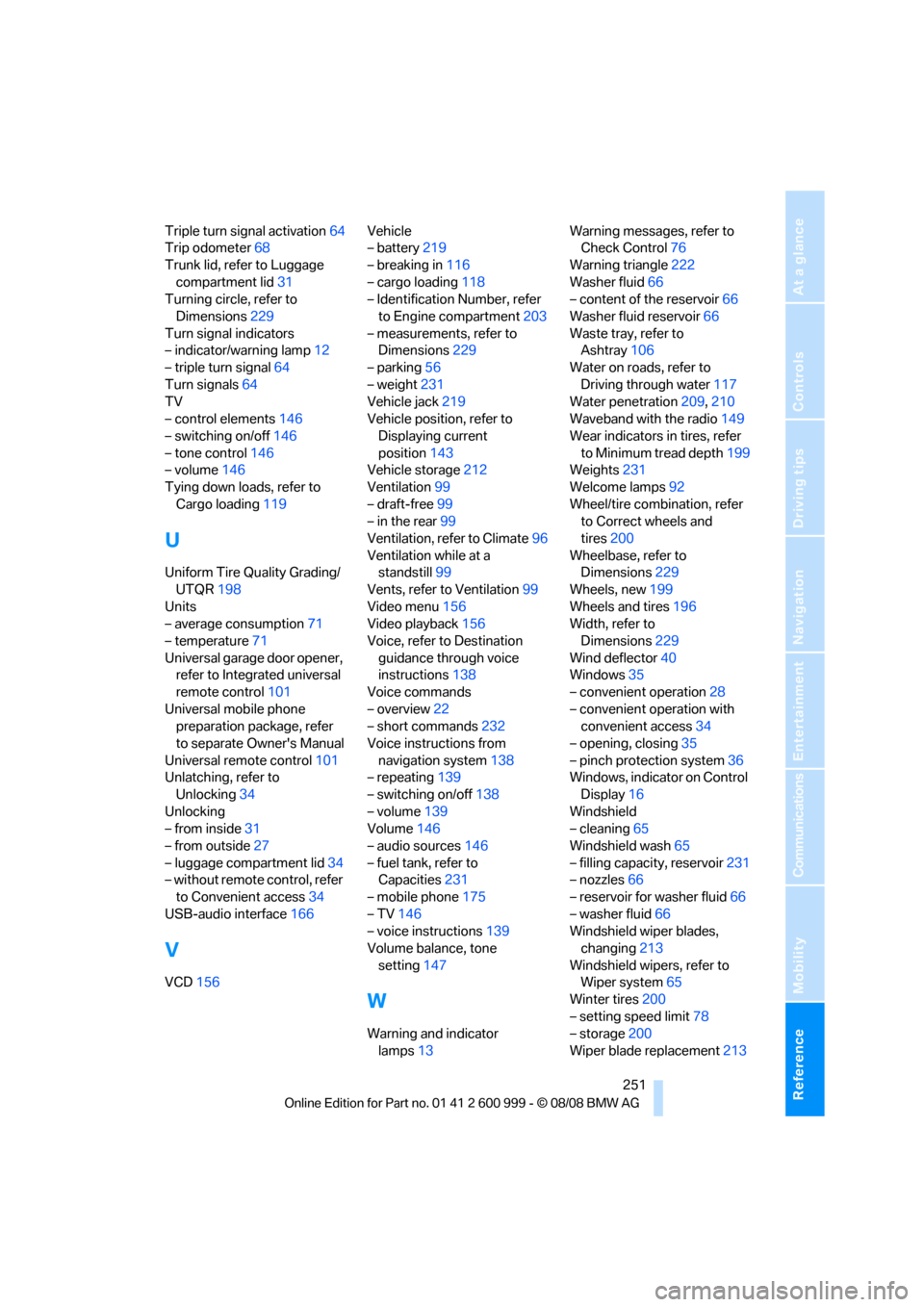
Reference 251
At a glance
Controls
Driving tips
Communications
Navigation
Entertainment
Mobility
Triple turn signal activation64
Trip odometer68
Trunk lid, refer to Luggage
compartment lid31
Turning circle, refer to
Dimensions229
Turn signal indicators
– indicator/warning lamp12
– triple turn signal64
Turn signals64
TV
– control elements146
– switching on/off146
– tone control146
– volume146
Tying down loads, refer to
Cargo loading119
U
Uniform Tire Quality Grading/
UTQR198
Units
– average consumption71
– temperature71
Universal garage door opener,
refer to Integrated universal
remote control101
Universal mobile phone
preparation package, refer
to separate Owner's Manual
Universal remote control101
Unlatching, refer to
Unlocking34
Unlocking
– from inside31
– from outside27
– luggage compartment lid34
– without remote control, refer
to Convenient access34
USB-audio interface166
V
VCD156Vehicle
– battery219
– breaking in116
– cargo loading118
– Identification Number, refer
to Engine compartment203
– measurements, refer to
Dimensions229
– parking56
– weight231
Vehicle jack219
Vehicle position, refer to
Displaying current
position143
Vehicle storage212
Ventilation99
– draft-free99
– in the rear99
Ventilation, refer to Climate96
Ventilation while at a
standstill99
Vents, refer to Ventilation99
Video menu156
Video playback156
Voice, refer to Destination
guidance through voice
instructions138
Voice commands
– overview22
– short commands232
Voice instructions from
navigation system138
– repeating139
– switching on/off138
– volume139
Volume146
– audio sources146
– fuel tank, refer to
Capacities231
– mobile phone175
– TV146
– voice instructions139
Volume balance, tone
setting147
W
Warning and indicator
lamps13Warning messages, refer to
Check Control76
Warning triangle222
Washer fluid66
– content of the reservoir66
Washer fluid reservoir66
Waste tray, refer to
Ashtray106
Water on roads, refer to
Driving through water117
Water penetration209,210
Waveband with the radio149
Wear indicators in tires, refer
to Minimum tread depth199
Weights231
Welcome lamps92
Wheel/tire combination, refer
to Correct wheels and
tires200
Wheelbase, refer to
Dimensions229
Wheels, new199
Wheels and tires196
Width, refer to
Dimensions229
Wind deflector40
Windows35
– convenient operation28
– convenient operation with
convenient access34
– opening, closing35
– pinch protection system36
Windows, indicator on Control
Display16
Windshield
– cleaning65
Windshield wash65
– filling capacity, reservoir231
– nozzles66
– reservoir for washer fluid66
– washer fluid66
Windshield wiper blades,
changing213
Windshield wipers, refer to
Wiper system65
Winter tires200
– setting speed limit78
– storage200
Wiper blade replacement213
ba8_E9293M3_cic.book Seite 251 Dienstag, 19. August 2008 12:01 12