2009 BMW 535I SEDAN instrument cluster
[x] Cancel search: instrument clusterPage 112 of 294
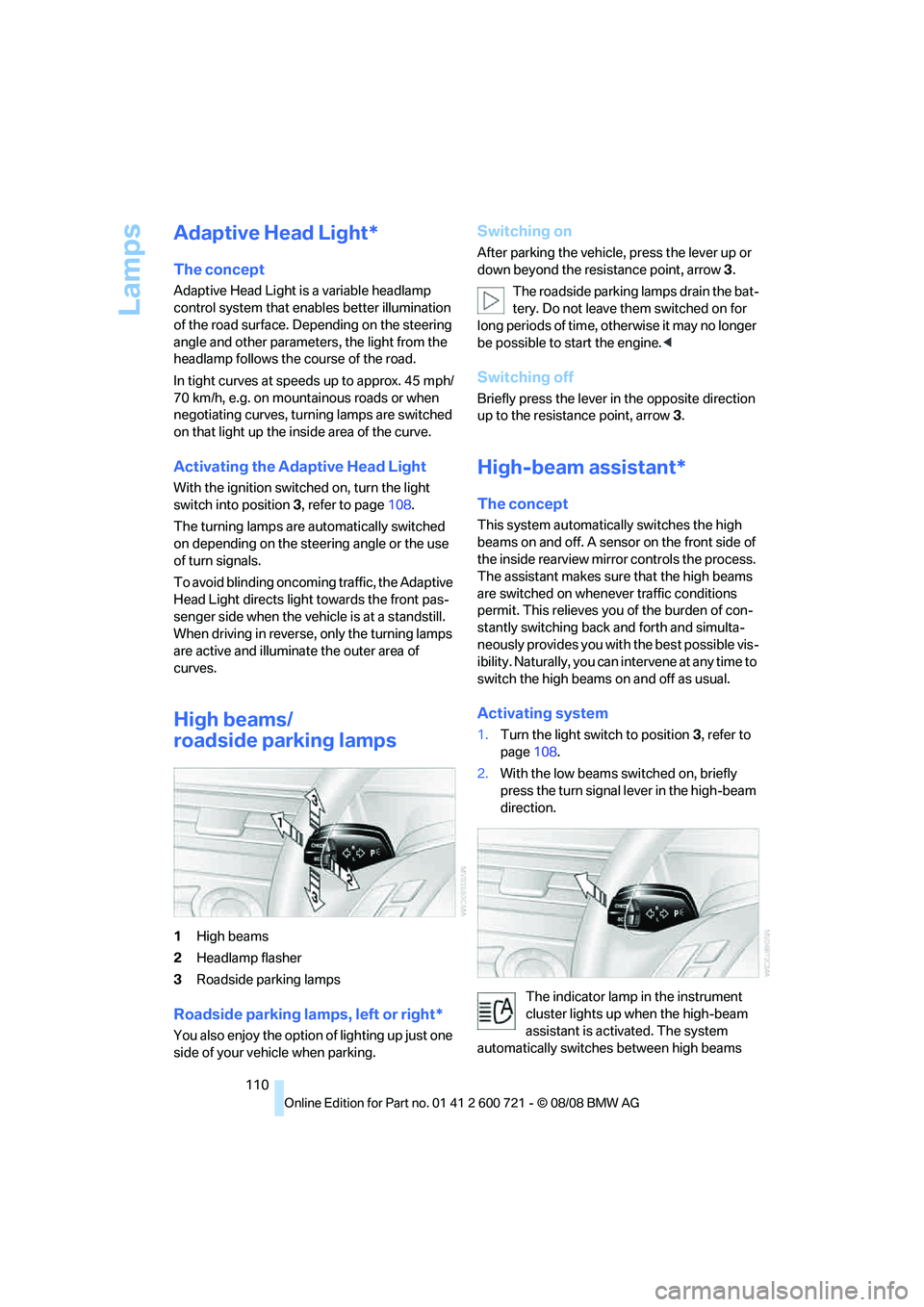
Lamps
110
Adaptive Head Light*
The concept
Adaptive Head Light is a variable headlamp
control system that enables better illumination
of the road surface. Depending on the steering
angle and other parameters, the light from the
headlamp follows the course of the road.
In tight curves at speeds up to approx. 45 mph/
70 km/h, e.g. on mountainous roads or when
negotiating curves, turning lamps are switched
on that light up the inside area of the curve.
Activating the Adaptive Head Light
With the ignition switched on, turn the light
switch into position 3, refer to page108.
The turning lamps are automatically switched
on depending on the steering angle or the use
of turn signals.
To avoid blinding oncoming traffic, the Adaptive
Head Light directs light towards the front pas-
senger side when the vehicle is at a standstill.
When driving in reverse, only the turning lamps
are active and illuminate the outer area of
curves.
High beams/
roadside parking lamps
1High beams
2Headlamp flasher
3Roadside parking lamps
Roadside parking lamps, left or right*
You also enjoy the option of lighting up just one
side of your vehicle when parking.
Switching on
After parking the vehicle, press the lever up or
down beyond the resistance point, arrow 3.
The roadside parking lamps drain the bat-
tery. Do not leave them switched on for
long periods of time, otherwise it may no longer
be possible to start the engine.<
Switching off
Briefly press the lever in the opposite direction
up to the resistance point, arrow3.
High-beam assistant*
The concept
This system automatically switches the high
beams on and off. A sensor on the front side of
the inside rearview mirror controls the process.
The assistant makes sure that the high beams
are switched on whenever traffic conditions
permit. This relieves you of the burden of con-
stantly switching back and forth and simulta-
neously provides you with the best possible vis-
ibility. Naturally, you can intervene at any time to
switch the high beams on and off as usual.
Activating system
1.Turn the light switch to position3, refer to
page108.
2.With the low beams switched on, briefly
press the turn signal lever in the high-beam
direction.
The indicator lamp in the instrument
cluster lights up when the high-beam
assistant is activated. The system
automatically switches between high beams
Page 114 of 294

Lamps
112 1.Press the button.
This opens the start menu.
2.Press the controller to open the menu.
3.Select "Settings" and press the controller.
4.Select "Vehicle / Tires" and press the con-
troller.
5.Change to upper field if necessary. Turn the
controller until "Lighting" is selected and
press the controller.
6.Select "High-beam assistant" and press
the controller.
High-beam assistant is switched off.
The setting is stored for the remote control cur-
rently in use.
Fog lamps*
The parking lamps or low beams must be
switched on for the fog lamps to operate. The
green indicator lamp in the instrument cluster
lights up whenever the fog lamps are on.
The fog lamps are switched off whenever the
high beams are switched on.
If the automatic headlamp control is acti-
vated, the low beams will come on when
you switch on the fog lamps.<
Instrument lighting
You can control the lighting intensity by using
the knurled wheel.
Interior lamps
Control of the interior lamps, footwell lamps,
door entry lighting, courtesy lamps
* and the
cargo bay lamps
* is automatic.
With the courtesy lamps,
LED lights are pro-
vided in the outside rearview mirrors to illumi-
nate the exterior area around the doors.
To protect the battery, all lamps in the
vehicle are switched off approx. 15 min-
utes after radio readiness is switched off, refer
to Start/Stop button on page62.<
Switching interior lamps on and off
manually
Press the button.
If the interior lamps, footwell lamps, door entry
lighting and courtesy lamps are to remain
switched off continually, press the button for
approx. 3 seconds.
Page 277 of 294
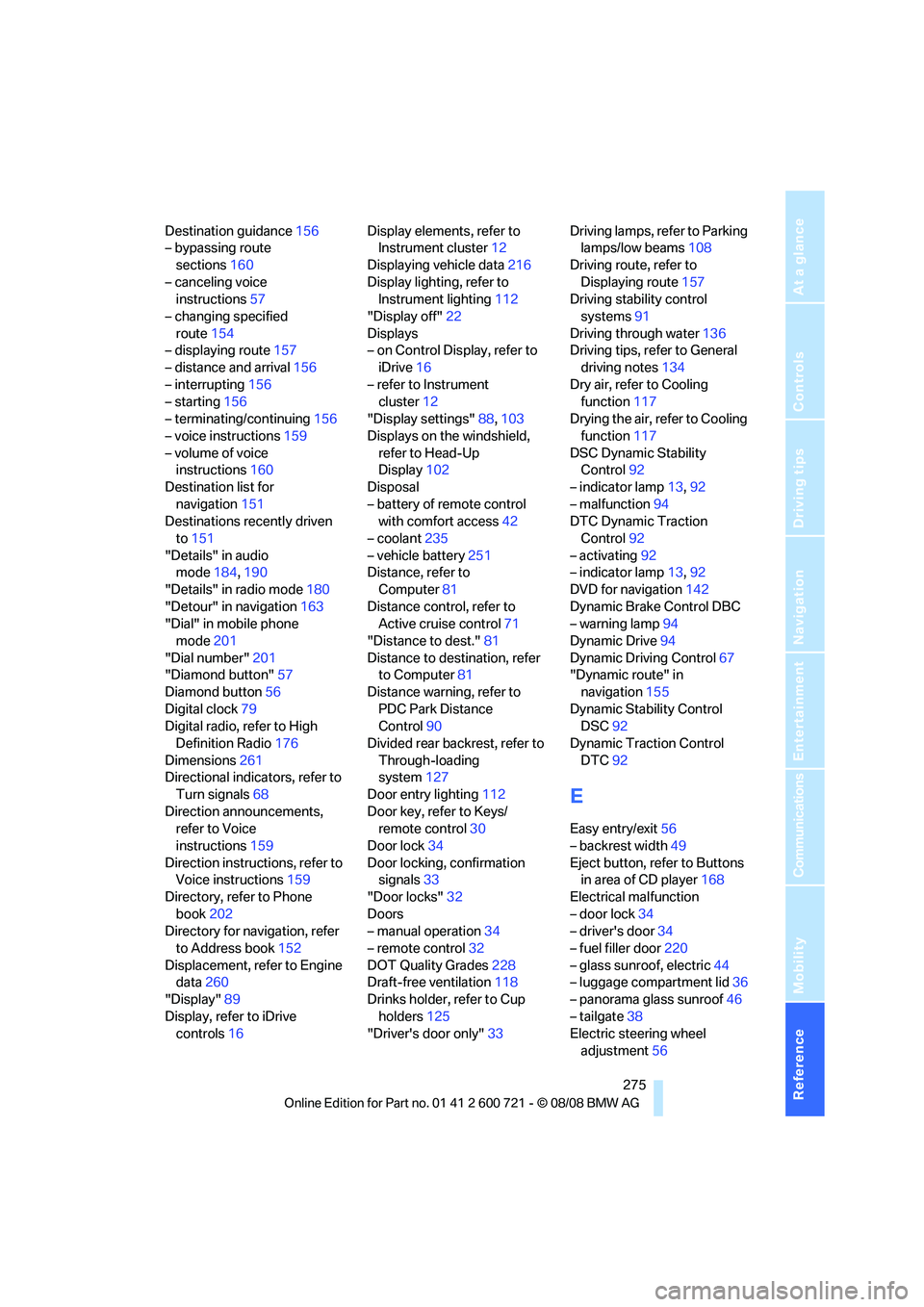
Reference 275
At a glance
Controls
Driving tips
Communications
Navigation
Entertainment
Mobility
Destination guidance156
– bypassing route
sections160
– canceling voice
instructions57
– changing specified
route154
– displaying route157
– distance and arrival156
– interrupting156
– starting156
– terminating/continuing156
– voice instructions159
– volume of voice
instructions160
Destination list for
navigation151
Destinations recently driven
to151
"Details" in audio
mode184,190
"Details" in radio mode180
"Detour" in navigation163
"Dial" in mobile phone
mode201
"Dial number"201
"Diamond button"57
Diamond button56
Digital clock79
Digital radio, refer to High
Definition Radio176
Dimensions261
Directional indicators, refer to
Turn signals68
Direction announcements,
refer to Voice
instructions159
Direction instructions, refer to
Voice instructions159
Directory, refer to Phone
book202
Directory for navigation, refer
to Address book152
Displacement, refer to Engine
data260
"Display"89
Display, refer to iDrive
controls16Display elements, refer to
Instrument cluster12
Displaying vehicle data216
Display lighting, refer to
Instrument lighting112
"Display off"22
Displays
– on Control Display, refer to
iDrive16
– refer to Instrument
cluster12
"Display settings"88,103
Displays on the windshield,
refer to Head-Up
Display102
Disposal
– battery of remote control
with comfort access42
– coolant235
– vehicle battery251
Distance, refer to
Computer81
Distance control, refer to
Active cruise control71
"Distance to dest."81
Distance to destination, refer
to Computer81
Distance warning, refer to
PDC Park Distance
Control90
Divided rear backrest, refer to
Through-loading
system127
Door entry lighting112
Door key, refer to Keys/
remote control30
Door lock34
Door locking, confirmation
signals33
"Door locks"32
Doors
– manual operation34
– remote control32
DOT Quality Grades228
Draft-free ventilation118
Drinks holder, refer to Cup
holders125
"Driver's door only"33Driving lamps, refer to Parking
lamps/low beams108
Driving route, refer to
Displaying route157
Driving stability control
systems91
Driving through water136
Driving tips, refer to General
driving notes134
Dry air, refer to Cooling
function117
Drying the air, refer to Cooling
function117
DSC Dynamic Stability
Control92
– indicator lamp13,92
– malfunction94
DTC Dynamic Traction
Control92
– activating92
– indicator lamp13,92
DVD for navigation142
Dynamic Brake Control DBC
– warning lamp94
Dynamic Drive94
Dynamic Driving Control
67
"Dynamic route" in
navigation155
Dynamic Stability Control
DSC92
Dynamic Traction Control
DTC92
E
Easy entry/exit56
– backrest width49
Eject button, refer to Buttons
in area of CD player168
Electrical malfunction
– door lock34
– driver's door34
– fuel filler door220
– glass sunroof, electric44
– luggage compartment lid36
– panorama glass sunroof46
– tailgate38
Electric steering wheel
adjustment56
Page 281 of 294
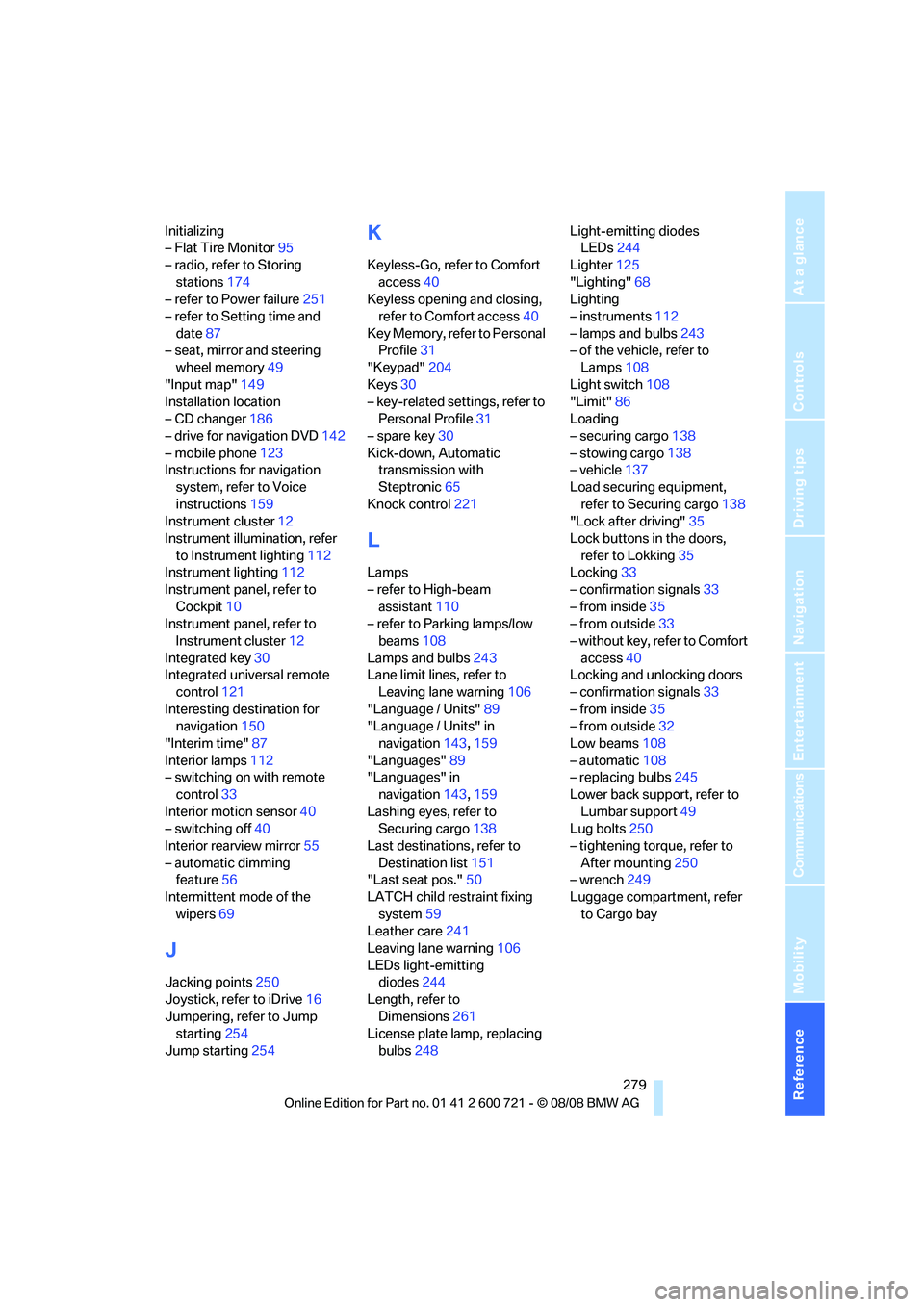
Reference 279
At a glance
Controls
Driving tips
Communications
Navigation
Entertainment
Mobility
Initializing
– Flat Tire Monitor95
– radio, refer to Storing
stations174
– refer to Power failure251
– refer to Setting time and
date87
– seat, mirror and steering
wheel memory49
"Input map"149
Installation location
– CD changer186
– drive for navigation DVD142
– mobile phone123
Instructions for navigation
system, refer to Voice
instructions159
Instrument cluster12
Instrument illumination, refer
to Instrument lighting112
Instrument lighting112
Instrument panel, refer to
Cockpit10
Instrument panel, refer to
Instrument cluster12
Integrated key30
Integrated universal remote
control121
Interesting destination for
navigation150
"Interim time"87
Interior lamps112
– switching on with remote
control33
Interior motion sensor40
– switching off40
Interior rearview mirror55
– automatic dimming
feature56
Intermittent mode of the
wipers69
J
Jacking points250
Joystick, refer to iDrive16
Jumpering, refer to Jump
starting254
Jump starting254
K
Keyless-Go, refer to Comfort
access40
Keyless opening and closing,
refer to Comfort access40
Key Memory, refer to Personal
Profile31
"Keypad"204
Keys30
– key-related settings, refer to
Personal Profile31
– spare key30
Kick-down, Automatic
transmission with
Steptronic65
Knock control221
L
Lamps
– refer to High-beam
assistant110
– refer to Parking lamps/low
beams108
Lamps and bulbs243
Lane limit lines, refer to
Leaving lane warning106
"Language / Units"89
"Language / Units" in
navigation143,159
"Languages"89
"Languages" in
navigation143,159
Lashing eyes, refer to
Securing cargo138
Last destinations, refer to
Destination list151
"Last seat pos."50
LATCH child restraint fixing
system59
Leather care241
Leaving lane warning106
LEDs light-emitting
diodes244
Length, refer to
Dimensions261
License plate lamp, replacing
bulbs248Light-emitting diodes
LEDs244
Lighter125
"Lighting"68
Lighting
– instruments112
– lamps and bulbs243
– of the vehicle, refer to
Lamps108
Light switch108
"Limit"86
Loading
– securing cargo138
– stowing cargo138
– vehicle137
Load securing equipment,
refer to Securing cargo138
"Lock after driving"35
Lock buttons in the doors,
refer to Lokking35
Locking33
– confirmation signals33
– from inside35
– from outside33
– without key, refer to Comfort
access40
Locking and unlocking doors
– confirmation signals33
– from inside35
– from outside32
Low beams108
– automatic108
– replacing bulbs245
Lower back support, refer to
Lumbar support49
Lug bolts250
– tightening torque, refer to
After mounting250
– wrench249
Luggage compartment, refer
to Cargo bay