2009 BMW 530I TOURING oil
[x] Cancel search: oilPage 243 of 294

Mobility
241Reference
At a glance
Controls
Driving tips
Communications
Navigation
Entertainment
Outside sensors
Sensors on the outside of the vehicle, such as
Park Distance Control sensors or radar sensors,
should be kept clean and free of ice to retain
their full function.
Interior care
Upholstery materials/cloth-covered
paneling
Clean regularly with a vacuum cleaner in order
to remove surface dirt.
In the event of more serious soiling such as bev-
erage stains, use a soft sponge or a lint-free
microfiber cloth in combination with suitable
interior cleaners. Follow the instructions on the
packaging.
Clean upholstery material over a large
area extending out to the seams. Avoid
intense friction.<
Open Velcro fasteners on pants or other
items of clothing can cause damage to
the seat covering. Make sure that the Velcro
fasteners are closed.<
Leather/leather-covered paneling
The leather used by BMW is a high quality
natural product. Slight patterns in the
grain are part of the typical properties of a natu-
ral leather.
Dust and dirt from the road chafe in pores and
folds and result in considerable wear and cause
the leather surface to become prematurely brit-
tle. We therefore suggest that you clean the
leather with a dust cloth or vacuum cleaner at
regular intervals.<
Particularly with light-colored leather, make
sure to clean it regularly since it has a greater
tendency to become soiled.
Treat the leather twice a year with a leather
lotion since dirt and grease harm the protective
layer of the leather.
Carpets/luggage compartment
Carpeting, floor mats, and luggage compart-
ment rugs and paneling can be cleaned with a
vacuum or in the event of more serious soiling,
cleansed with an interior cleaner.
Floor mats and luggage compartment rugs can
be removed for cleaning. When inserting into
place, make sure that the seat rails do not pro-
trude over the floor mats; otherwise floor mats
can be damaged.
Fluff on new floor mats is a result of the produc-
tion process and can be removed by repeated
vacuuming.
Plastic components inside
Clean the glass cover of the instrument panel,
imitation leather surfaces, lamp lenses, and
matte components with water and, if necessary,
a solvent-free plastic cleaner.
Fine wooden components
Use a damp cloth to clean fine wooden trim
panels and components. Follow up by drying
with a soft cloth.
Safety belts
Do not use cleansers to clean the safety
belts since this can destroy the web-
bing.<
Inside sensors
Clean inside sensors such as those of the high-
beam assistant using a lint-free cloth moist-
ened with glass cleaner.
Displays
Clean displays like the radio or the Control Dis-
play using a display-cleaning cloth or a soft,
nonabrasive lint-free cloth.
Avoid using excessive pressure when
cleaning displays; otherwise, you could
damage them.<
Never use chemical-based cleansers or
household scouring products. Keep all
liquids away from the equipment. Otherwise
Page 272 of 294

Everything from A to Z
270
Everything from A to Z
Index
"..." Identifies Control Display
texts used to select
individual functions and
refers you to the page where
these texts can be found.
A
ABS Antilock Brake
System91
– indicator lamp94
ACC, refer to Active cruise
control71
Accepted calls202
Accessories6
Accident, refer to Emergency
request253
Acoustic signal, refer to Check
Control84
Activated-charcoal filter for
automatic climate
control118
"Activation time" for parked
car ventilation119
Active cruise control71
– indicator lamp75
– radar sensors75
– selecting distance73
– warning lamps75
Active front head restraints51
Active seat54
Active seat ventilation54
Active steering99
– warning lamp100
Adapter for spare key30
Adaptive brake assistant92
Adaptive brake lamps, refer to
Brake force display100
Adaptive Head Light110
"Add digits" in mobile phone
mode202Additives
– coolant235
– engine oil, refer to Approved
engine oils235
"Address book" in
navigation152
Address for navigation
– deleting153
– entering144,147
– selecting153
– storing152
– storing current position152
"Add to address book"152
"Add to destination
list"147,149
Adjusting active backrest
width49
Adjusting interior
temperature115
Adjusting the tone during
audio operation, refer to
Tone control169
Adjusting thigh support48
"After door opened"50
"After unlocking"
50
Airbags100
– indicator/warning lamp102
– indicator lamp for front
passenger airbags101
– sitting safely47
Air distribution
– automatic115
– manual116
Airing, refer to Ventilation118
Air recirculation
– AUC Automatic
recirculated-air control117
– recirculated-air mode117
Air recirculation, refer to
Recirculated-air mode117
"Air recirculation on / off"57Air supply, automatic climate
control114
Air volume116
AKI, refer to Fuel quality221
Alarm system39
– avoiding unintentional
alarms40
– interior motion sensor40
– switching off alarm40
– switching off tilt alarm
sensor and interior motion
sensor40
– tilt alarm sensor40
"All channels"180
"All doors"33
Alloy wheels240
All-season tires, refer to
Winter tires230
"All stations", requesting in
radio mode172
All-wheel drive, refer to
xDrive93
Alterations, technical, refer to
For your own safety5
Altering stretch of road160
"AM", reception
range168,172
Antenna for mobile phone194
Antifreeze
– coolant235
– washer fluid70
Anti-theft alarm system, refer
to Alarm system39
Anti-theft system, refer to
Central locking system32
Approved axle loads, refer to
Weights263
Approved engine oils235
Approved gross vehicle
weight, refer to Weights263
Armrest, refer to Center
armrest, rear127
Page 278 of 294

Everything from A to Z
276 Electronic brake-force
distribution91
Electronic oil level check234
Emergency operation, refer to
Manual operation
– door lock34
– driver's door34
– fuel filler door220
– luggage compartment lid36
– tailgate38
– transmission lock, automatic
transmission66
Emergency operation, refer to
Moving manually
– glass sunroof44
– panorama glass sunroof46
Emergency release for
luggage compartment lid in
cargo bay37
Emergency request253
Emergency services, refer to
Roadside Assistance254
"Enabled services"215
"Enabled TeleServices"212
"Enable services"215
"End call"202
Energy-conscious driving,
refer to Energy Control80
Energy Control80
Engine
– breaking-in134
– data260
– overheated, refer to Coolant
temperature79
– speed260
– starting63
– starting, with comfort
access40
– switching off63
Engine compartment233
Engine coolant235Engine oil
– adding235
– additives, refer to Approved
engine oils235
– approved engine oil235
– checking oil level234
– electronic oil level check234
– interval between changes,
refer to Service
requirements82
– oil change235
– oil grades, refer to Approved
engine oils235
"Engine oil level"234
Engine output, refer to Engine
data260
Engine overheating, refer to
Coolant temperature79
Engine speed, refer to Engine
data260
Engine starting, refer to
Starting engine63
"Enter address"144,152
Entering destination via town/
city name145
Entering intersection,
navigation146
Entering the
address144,147
Entering town/city for
navigation145
Entering zip code for
navigation146
"Entertainment"168
Entertainment sound output
on/off169
Entry map for destination149
Environmentally friendly
driving
– refer to Energy control80
Equalizer, refer to Tone
control171
"Equalizer", tone control171
"ESN"179
ESP Electronic Stability
Program, refer to DSC
Dynamic Stability
Control92
Event Data Recorders238Exhaust system, refer to Hot
exhaust system135
Exterior mirrors54
– adjusting54
– automatic dimming
feature56
– automatic heating55
– folding in and out55
– tilting down passenger-side
exterior mirror55
External audio device124
Eye for tow-starting and
towing, refer to Tow
fitting255
F
Fader, refer to Tone
control170
"Fader", tone control170
Failure messages, refer to
Check Control84
False alarm
– refer to Avoiding
unintentional alarms40
– refer to Switching off
alarm40
Fastening safety belts, refer to
Safety belts52
– warning lamp52
Fastest route for
navigation154
"Fast route" in navigation155
Filler neck for washer fluid70
Filter, refer to Microfilter/
activated-charcoal filter118
First aid, refer to First-aid
kit254
First-aid kit254
Flashing
– during locking/unlocking,
refer to Setting confirmation
signals33
– triple turn signal
activation68
Page 283 of 294
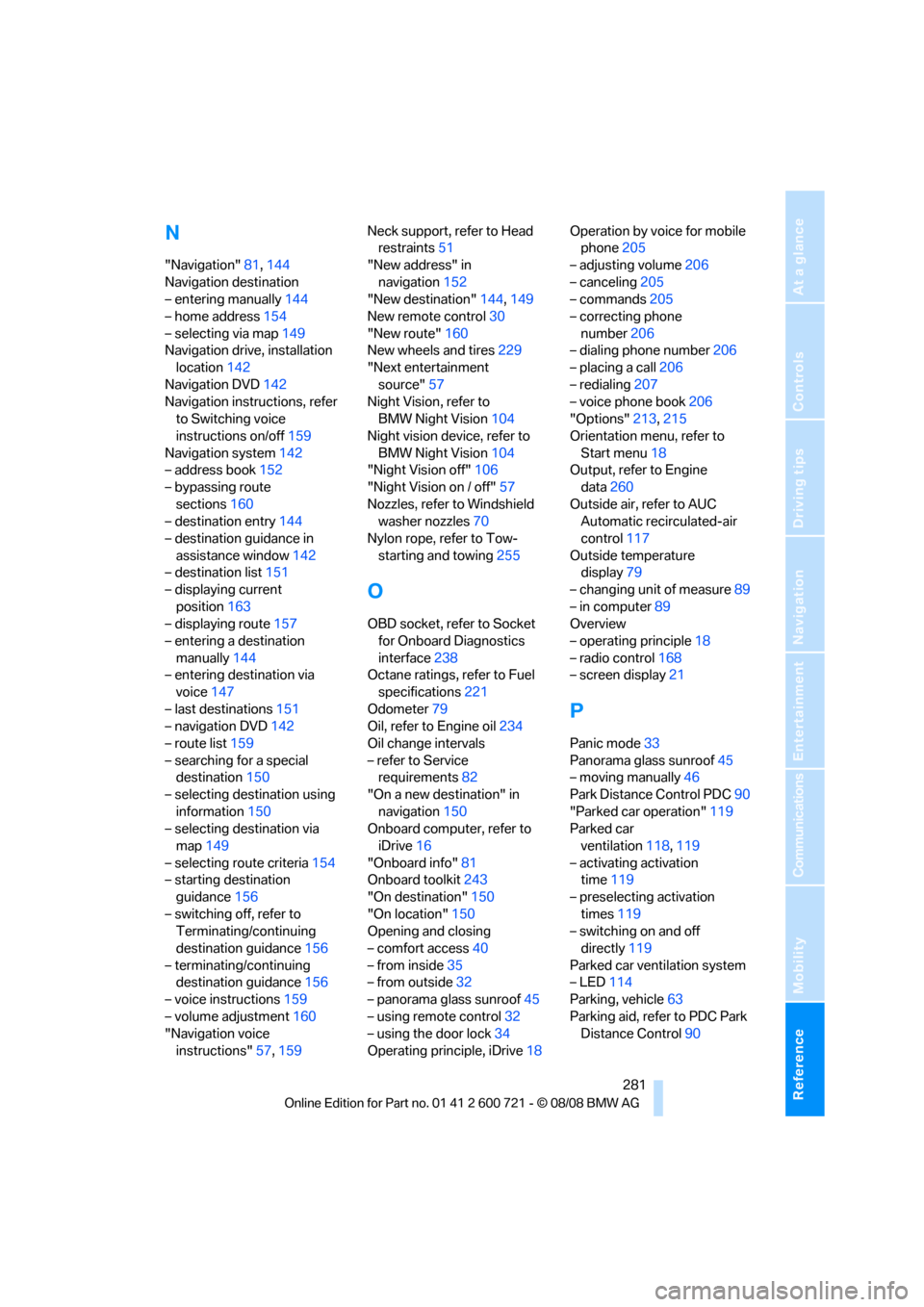
Reference 281
At a glance
Controls
Driving tips
Communications
Navigation
Entertainment
Mobility
N
"Navigation"81,144
Navigation destination
– entering manually144
– home address154
– selecting via map149
Navigation drive, installation
location142
Navigation DVD142
Navigation instructions, refer
to Switching voice
instructions on/off159
Navigation system142
– address book152
– bypassing route
sections160
– destination entry144
– destination guidance in
assistance window142
– destination list151
– displaying current
position163
– displaying route157
– entering a destination
manually144
– entering destination via
voice147
– last destinations151
– navigation DVD142
– route list159
– searching for a special
destination150
– selecting destination using
information150
– selecting destination via
map149
– selecting route criteria154
– starting destination
guidance156
– switching off, refer to
Terminating/continuing
destination guidance156
– terminating/continuing
destination guidance156
– voice instructions159
– volume adjustment160
"Navigation voice
instructions"57,159Neck support, refer to Head
restraints51
"New address" in
navigation152
"New destination"144,149
New remote control30
"New route"160
New wheels and tires229
"Next entertainment
source"57
Night Vision, refer to
BMW Night Vision104
Night vision device, refer to
BMW Night Vision104
"Night Vision off"106
"Night Vision on / off"57
Nozzles, refer to Windshield
washer nozzles70
Nylon rope, refer to Tow-
starting and towing255
O
OBD socket, refer to Socket
for Onboard Diagnostics
interface238
Octane ratings, refer to Fuel
specifications221
Odometer79
Oil, refer to Engine oil234
Oil change intervals
– refer to Service
requirements82
"On a new destination" in
navigation150
Onboard computer, refer to
iDrive16
"Onboard info"81
Onboard toolkit243
"On destination"150
"On location"150
Opening and closing
– comfort access40
– from inside35
– from outside32
– panorama glass sunroof45
– using remote control32
– using the door lock34
Operating principle, iDrive18Operation by voice for mobile
phone205
– adjusting volume206
– canceling205
– commands205
– correcting phone
number206
– dialing phone number206
– placing a call206
– redialing207
– voice phone book206
"Options"213,215
Orientation menu, refer to
Start menu18
Output, refer to Engine
data260
Outside air, refer to AUC
Automatic recirculated-air
control117
Outside temperature
display79
– changing unit of measure89
– in computer89
Overview
– operating principle18
– radio control168
– screen display21
P
Panic mode33
Panorama glass sunroof45
– moving manually46
Park Distance Control PDC90
"Parked car operation"119
Parked car
ventilation118,119
– activating activation
time119
– preselecting activation
times119
– switching on and off
directly119
Parked car ventilation system
– LED114
Parking, vehicle63
Parking aid, refer to PDC Park
Distance Control90
Page 287 of 294
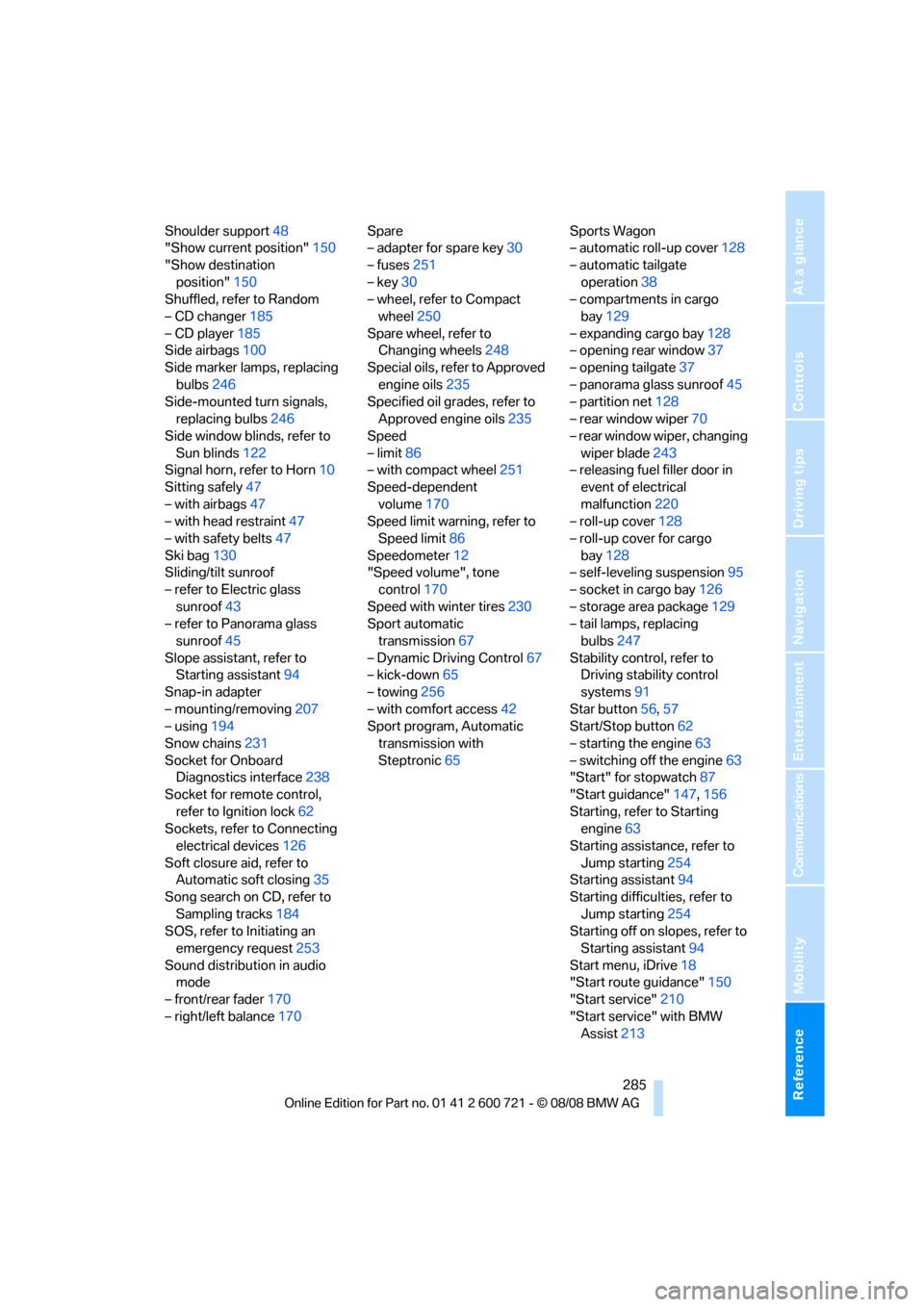
Reference 285
At a glance
Controls
Driving tips
Communications
Navigation
Entertainment
Mobility
Shoulder support48
"Show current position"150
"Show destination
position"150
Shuffled, refer to Random
– CD changer185
– CD player185
Side airbags100
Side marker lamps, replacing
bulbs246
Side-mounted turn signals,
replacing bulbs246
Side window blinds, refer to
Sun blinds122
Signal horn, refer to Horn10
Sitting safely47
– with airbags47
– with head restraint47
– with safety belts47
Ski bag130
Sliding/tilt sunroof
– refer to Electric glass
sunroof43
– refer to Panorama glass
sunroof45
Slope assistant, refer to
Starting assistant94
Snap-in adapter
– mounting/removing207
– using194
Snow chains231
Socket for Onboard
Diagnostics interface238
Socket for remote control,
refer to Ignition lock62
Sockets, refer to Connecting
electrical devices126
Soft closure aid, refer to
Automatic soft closing35
Song search on CD, refer to
Sampling tracks184
SOS, refer to Initiating an
emergency request253
Sound distribution in audio
mode
– front/rear fader170
– right/left balance170Spare
– adapter for spare key30
– fuses251
– key30
– wheel, refer to Compact
wheel250
Spare wheel, refer to
Changing wheels248
Special oils, refer to Approved
engine oils235
Specified oil grades, refer to
Approved engine oils235
Speed
– limit86
– with compact wheel251
Speed-dependent
volume
170
Speed limit warning, refer to
Speed limit86
Speedometer12
"Speed volume", tone
control170
Speed with winter tires230
Sport automatic
transmission67
– Dynamic Driving Control67
– kick-down65
– towing256
– with comfort access42
Sport program, Automatic
transmission with
Steptronic65Sports Wagon
– automatic roll-up cover128
– automatic tailgate
operation38
– compartments in cargo
bay129
– expanding cargo bay128
– opening rear window37
– opening tailgate37
– panorama glass sunroof45
– partition net128
– rear window wiper70
– rear window wiper, changing
wiper blade243
– releasing fuel filler door in
event of electrical
malfunction220
– roll-up cover128
– roll-up cover for cargo
bay128
– self-leveling suspension95
– socket in cargo bay126
– storage area package129
– tail lamps, replacing
bulbs247
Stability control, refer to
Driving stability control
systems91
Star button56,57
Start/Stop button62
– starting the engine63
– switching off the engine63
"Start" for stopwatch87
"Start guidance"147,156
Starting, refer to Starting
engine63
Starting assistance, refer to
Jump starting254
Starting assistant94
Starting difficulties, refer to
Jump starting254
Starting off on slopes, refer to
Starting assistant94
Start menu, iDrive18
"Start route guidance"150
"Start service"210
"Start service" with BMW
Assist213