2009 BMW 528I XDRIVE snow chains
[x] Cancel search: snow chainsPage 94 of 294
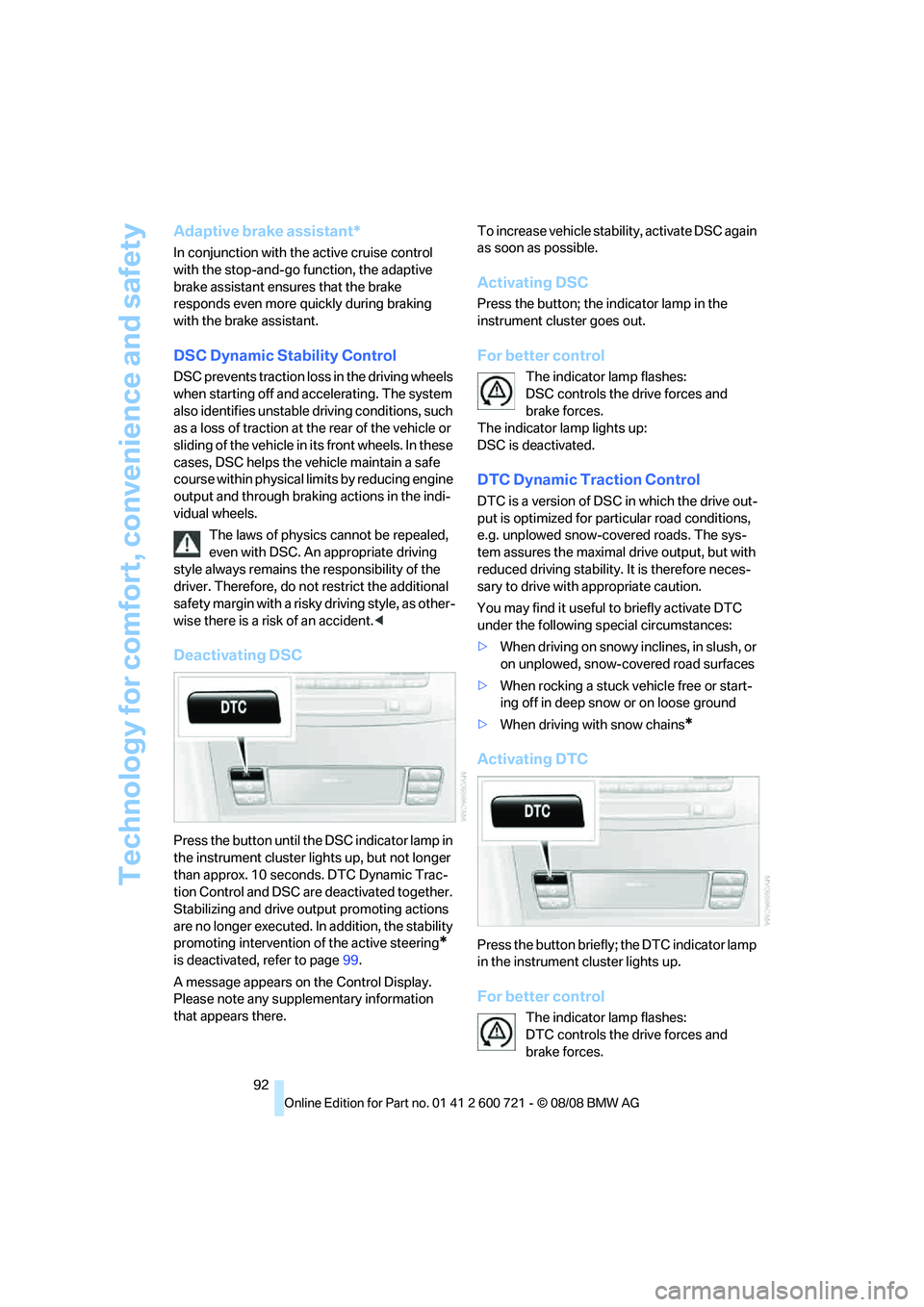
Technology for comfort, convenience and safety
92
Adaptive brake assistant*
In conjunction with the active cruise control
with the stop-and-go function, the adaptive
brake assistant ensures that the brake
responds even more quickly during braking
with the brake assistant.
DSC Dynamic Stability Control
DSC prevents traction loss in the driving wheels
when starting off and accelerating. The system
also identifies unstable driving conditions, such
as a loss of traction at the rear of the vehicle or
sliding of the vehicle in its front wheels. In these
cases, DSC helps the vehicle maintain a safe
course within physical limits by reducing engine
output and through braking actions in the indi-
vidual wheels.
The laws of physics cannot be repealed,
even with DSC. An appropriate driving
style always remains the responsibility of the
driver. Therefore, do not restrict the additional
safety margin with a risky driving style, as other-
wise there is a risk of an accident.<
Deactivating DSC
Press the button until the DSC indicator lamp in
the instrument cluster lights up, but not longer
than approx. 10 seconds. DTC Dynamic Trac-
tion Control and DSC are deactivated together.
Stabilizing and drive output promoting actions
are no longer executed. In addition, the stability
promoting intervention of the active steering
*
is deactivated, refer to page99.
A message appears on the Control Display.
Please note any supplementary information
that appears there.To increase vehicle stability, activate DSC again
as soon as possible.
Activating DSC
Press the button; the indicator lamp in the
instrument cluster goes out.
For better control
The indicator lamp flashes:
DSC controls the drive forces and
brake forces.
The indicator lamp lights up:
DSC is deactivated.
DTC Dynamic Traction Control
DTC is a version of DSC in which the drive out-
put is optimized for particular road conditions,
e.g. unplowed snow-covered roads. The sys-
tem assures the maximal drive output, but with
reduced driving stability. It is therefore neces-
sary to drive with appropriate caution.
You may find it useful to briefly activate DTC
under the following special circumstances:
>When driving on snowy inclines, in slush, or
on unplowed, snow-covered road surfaces
>When rocking a stuck vehicle free or start-
ing off in deep snow or on loose ground
>When driving with snow chains
*
Activating DTC
Press the button briefly; the DTC indicator lamp
in the instrument cluster lights up.
For better control
The indicator lamp flashes:
DTC controls the drive forces and
brake forces.
Page 97 of 294

Controls
95Reference
At a glance
Driving tips
Communications
Navigation
Entertainment
Mobility
Sports Wagon: self-leveling
suspension
Malfunction
The warning lamp for self-leveling sus-
pension lights up yellow and a message
is shown on the Control Display. A mal-
function has occurred in the self-leveling sus-
pension. Stop and check the vehicle. If it is con-
siderably lower at the rear than at the front, and
possibly also on one side – rear left compared to
rear right –, go to the nearest BMW center or a
workshop that works according to BMW repair
procedures with correspondingly trained per-
sonnel. Drive with appropriate caution in the
meantime. The vehicle has reduced ground
clearance and driving comfort may be notice-
ably reduced. Even if the position of the vehicle
is normal, go to the nearest BMW center or a
workshop that works according to BMW repair
procedures with correspondingly trained per-
sonnel.
FTM Flat Tire Monitor*
The concept
The Flat Tire Monitor detects a pressure loss in
one tire by comparing the speeds of the individ-
ual wheels during driving.
In the event of a pressure loss, there is a change
in the rolling circumference and therefore the
rotation speed of the corresponding wheel. The
system detects this change and reports it as a
flat tire.
Functional requirement
In order to ensure that a flat tire is reported cor-
rectly, the system must be initialized while the
tires have the correct inflation pressure.
The initialization must be repeated after
each time the tire inflation pressure is cor-
rected and after every tire or wheel change.<
System limits
The Flat Tire Monitor cannot indicate sudden
severe tire damage caused by outside factors
and does not detect a natural, even pressure
drop in all four tires.
In the following situations, the system could be
delayed or malfunction:
>System has not been initialized
>Driving on snowy or slippery road surface
>Sporty driving style: slip in the drive wheels,
high lateral acceleration
>Driving with snow chains
*
When you are driving with the compact wheel*
the Flat Tire Monitor is unable to function.
Initializing system
The initialization finishes during driving,
which can be interrupted at any time.
When driving resumes, the initialization is con-
tinued automatically. The system is initialized
after this activation phase. When driving with
snow chains
*or a compact tire*, the system is
not initialized.<
iDrive, for operating principle refer to page16.
1.Press the button.
This opens the start menu.
2.Press the controller to open the menu.
3.Turn the controller until "Settings" is
selected and press the controller.
4.Select "Vehicle / Tires" and press the con-
troller.
Page 233 of 294
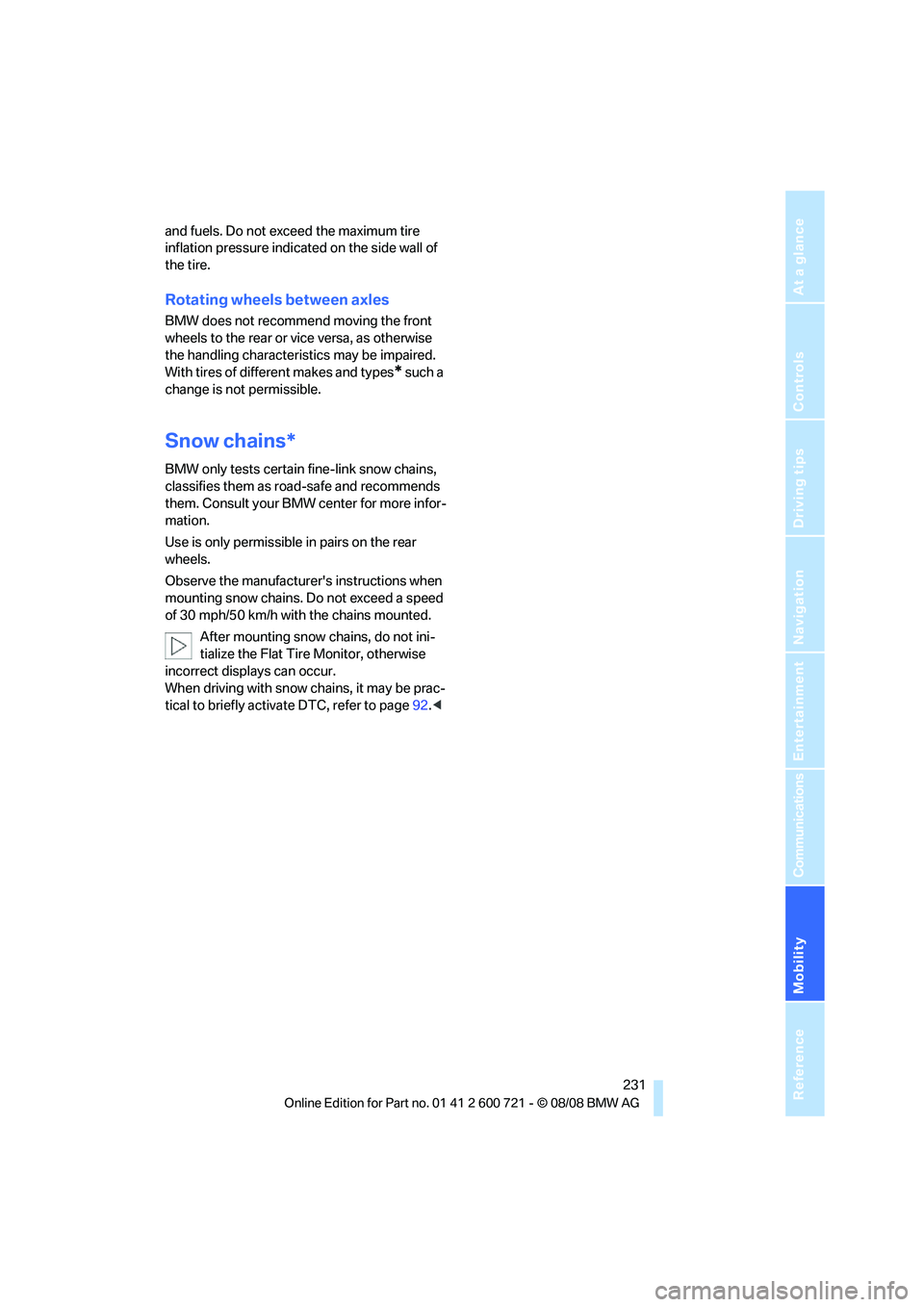
Mobility
231Reference
At a glance
Controls
Driving tips
Communications
Navigation
Entertainment
and fuels. Do not exceed the maximum tire
inflation pressure indicated on the side wall of
the tire.
Rotating wheels between axles
BMW does not recommend moving the front
wheels to the rear or vice versa, as otherwise
the handling characteristics may be impaired.
With tires of different makes and types
* such a
change is not permissible.
Snow chains*
BMW only tests certain fine-link snow chains,
classifies them as road-safe and recommends
them. Consult your BMW center for more infor-
mation.
Use is only permissible in pairs on the rear
wheels.
Observe the manufacturer's instructions when
mounting snow chains. Do not exceed a speed
of 30 mph/50 km/h with the chains mounted.
After mounting snow chains, do not ini-
tialize the Flat Tire Monitor, otherwise
incorrect displays can occur.
When driving with snow chains, it may be prac-
tical to briefly activate DTC, refer to page92.<
Page 279 of 294
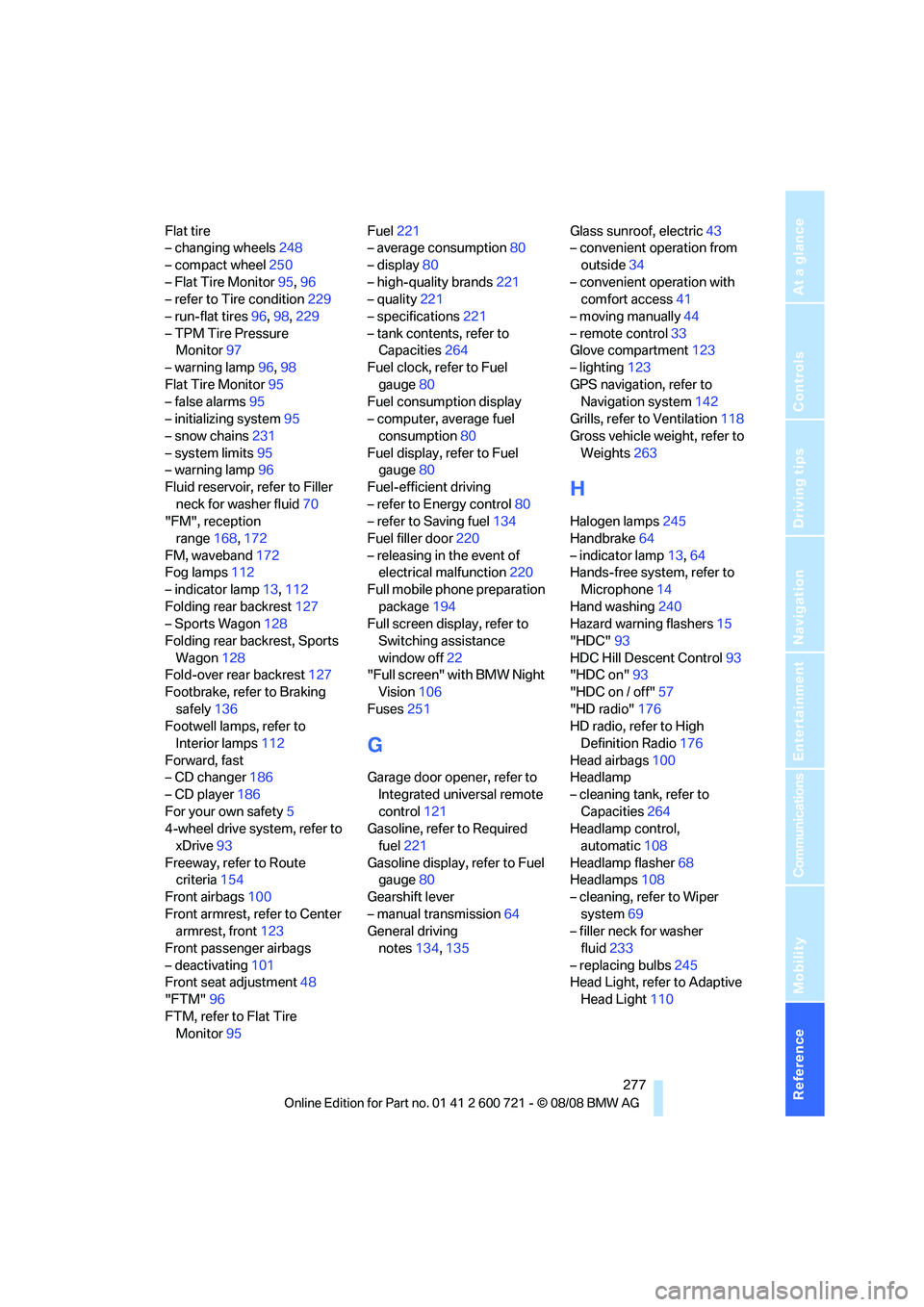
Reference 277
At a glance
Controls
Driving tips
Communications
Navigation
Entertainment
Mobility
Flat tire
– changing wheels248
– compact wheel250
– Flat Tire Monitor95,96
– refer to Tire condition229
– run-flat tires96,98,229
– TPM Tire Pressure
Monitor97
– warning lamp96,98
Flat Tire Monitor95
– false alarms95
– initializing system95
– snow chains231
– system limits95
– warning lamp96
Fluid reservoir, refer to Filler
neck for washer fluid70
"FM", reception
range168,172
FM, waveband172
Fog lamps112
– indicator lamp13,112
Folding rear backrest127
– Sports Wagon128
Folding rear backrest, Sports
Wagon128
Fold-over rear backrest127
Footbrake, refer to Braking
safely136
Footwell lamps, refer to
Interior lamps112
Forward, fast
– CD changer186
– CD player186
For your own safety5
4-wheel drive system, refer to
xDrive93
Freeway, refer to Route
criteria154
Front airbags100
Front armrest, refer to Center
armrest, front123
Front passenger airbags
– deactivating101
Front seat adjustment48
"FTM"96
FTM, refer to Flat Tire
Monitor95Fuel221
– average consumption80
– display80
– high-quality brands221
– quality221
– specifications221
– tank contents, refer to
Capacities264
Fuel clock, refer to Fuel
gauge80
Fuel consumption display
– computer, average fuel
consumption80
Fuel display, refer to Fuel
gauge80
Fuel-efficient driving
– refer to Energy control80
– refer to Saving fuel134
Fuel filler door220
– releasing in the event of
electrical malfunction220
Full mobile phone preparation
package194
Full screen display, refer to
Switching assistance
window off22
"Full screen" with BMW Night
Vision106
Fuses251
G
Garage door opener, refer to
Integrated universal remote
control121
Gasoline, refer to Required
fuel221
Gasoline display, refer to Fuel
gauge80
Gearshift lever
– manual transmission64
General driving
notes134,135Glass sunroof, electric43
– convenient operation from
outside34
– convenient operation with
comfort access41
– moving manually44
– remote control33
Glove compartment123
– lighting123
GPS navigation, refer to
Navigation system142
Grills, refer to Ventilation118
Gross vehicle weight, refer to
Weights263
H
Halogen lamps245
Handbrake64
– indicator lamp13,64
Hands-free system, refer to
Microphone14
Hand washing240
Hazard warning flashers15
"HDC"93
HDC Hill Descent Control93
"HDC on"93
"HDC on / off"57
"HD radio"176
HD radio, refer to High
Definition Radio176
Head airbags100
Headlamp
– cleaning tank, refer to
Capacities264
Headlamp control,
automatic108
Headlamp flasher68
Headlamps108
– cleaning, refer to Wiper
system69
– filler neck for washer
fluid233
– replacing bulbs245
Head Light, refer to Adaptive
Head Light110
Page 287 of 294
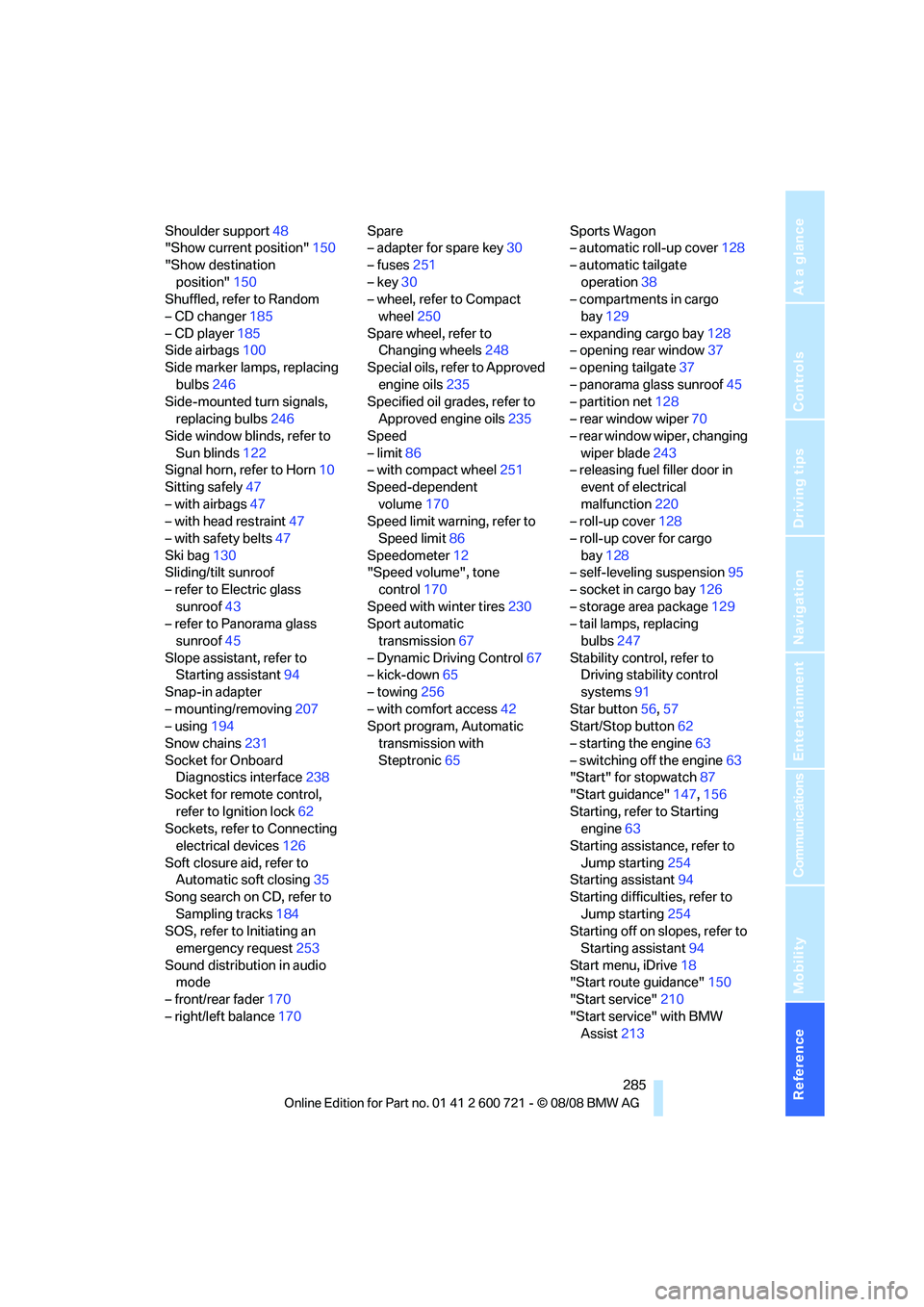
Reference 285
At a glance
Controls
Driving tips
Communications
Navigation
Entertainment
Mobility
Shoulder support48
"Show current position"150
"Show destination
position"150
Shuffled, refer to Random
– CD changer185
– CD player185
Side airbags100
Side marker lamps, replacing
bulbs246
Side-mounted turn signals,
replacing bulbs246
Side window blinds, refer to
Sun blinds122
Signal horn, refer to Horn10
Sitting safely47
– with airbags47
– with head restraint47
– with safety belts47
Ski bag130
Sliding/tilt sunroof
– refer to Electric glass
sunroof43
– refer to Panorama glass
sunroof45
Slope assistant, refer to
Starting assistant94
Snap-in adapter
– mounting/removing207
– using194
Snow chains231
Socket for Onboard
Diagnostics interface238
Socket for remote control,
refer to Ignition lock62
Sockets, refer to Connecting
electrical devices126
Soft closure aid, refer to
Automatic soft closing35
Song search on CD, refer to
Sampling tracks184
SOS, refer to Initiating an
emergency request253
Sound distribution in audio
mode
– front/rear fader170
– right/left balance170Spare
– adapter for spare key30
– fuses251
– key30
– wheel, refer to Compact
wheel250
Spare wheel, refer to
Changing wheels248
Special oils, refer to Approved
engine oils235
Specified oil grades, refer to
Approved engine oils235
Speed
– limit86
– with compact wheel251
Speed-dependent
volume
170
Speed limit warning, refer to
Speed limit86
Speedometer12
"Speed volume", tone
control170
Speed with winter tires230
Sport automatic
transmission67
– Dynamic Driving Control67
– kick-down65
– towing256
– with comfort access42
Sport program, Automatic
transmission with
Steptronic65Sports Wagon
– automatic roll-up cover128
– automatic tailgate
operation38
– compartments in cargo
bay129
– expanding cargo bay128
– opening rear window37
– opening tailgate37
– panorama glass sunroof45
– partition net128
– rear window wiper70
– rear window wiper, changing
wiper blade243
– releasing fuel filler door in
event of electrical
malfunction220
– roll-up cover128
– roll-up cover for cargo
bay128
– self-leveling suspension95
– socket in cargo bay126
– storage area package129
– tail lamps, replacing
bulbs247
Stability control, refer to
Driving stability control
systems91
Star button56,57
Start/Stop button62
– starting the engine63
– switching off the engine63
"Start" for stopwatch87
"Start guidance"147,156
Starting, refer to Starting
engine63
Starting assistance, refer to
Jump starting254
Starting assistant94
Starting difficulties, refer to
Jump starting254
Starting off on slopes, refer to
Starting assistant94
Start menu, iDrive18
"Start route guidance"150
"Start service"210
"Start service" with BMW
Assist213