2009 BMW 335I XDRIVE sensor
[x] Cancel search: sensorPage 96 of 268
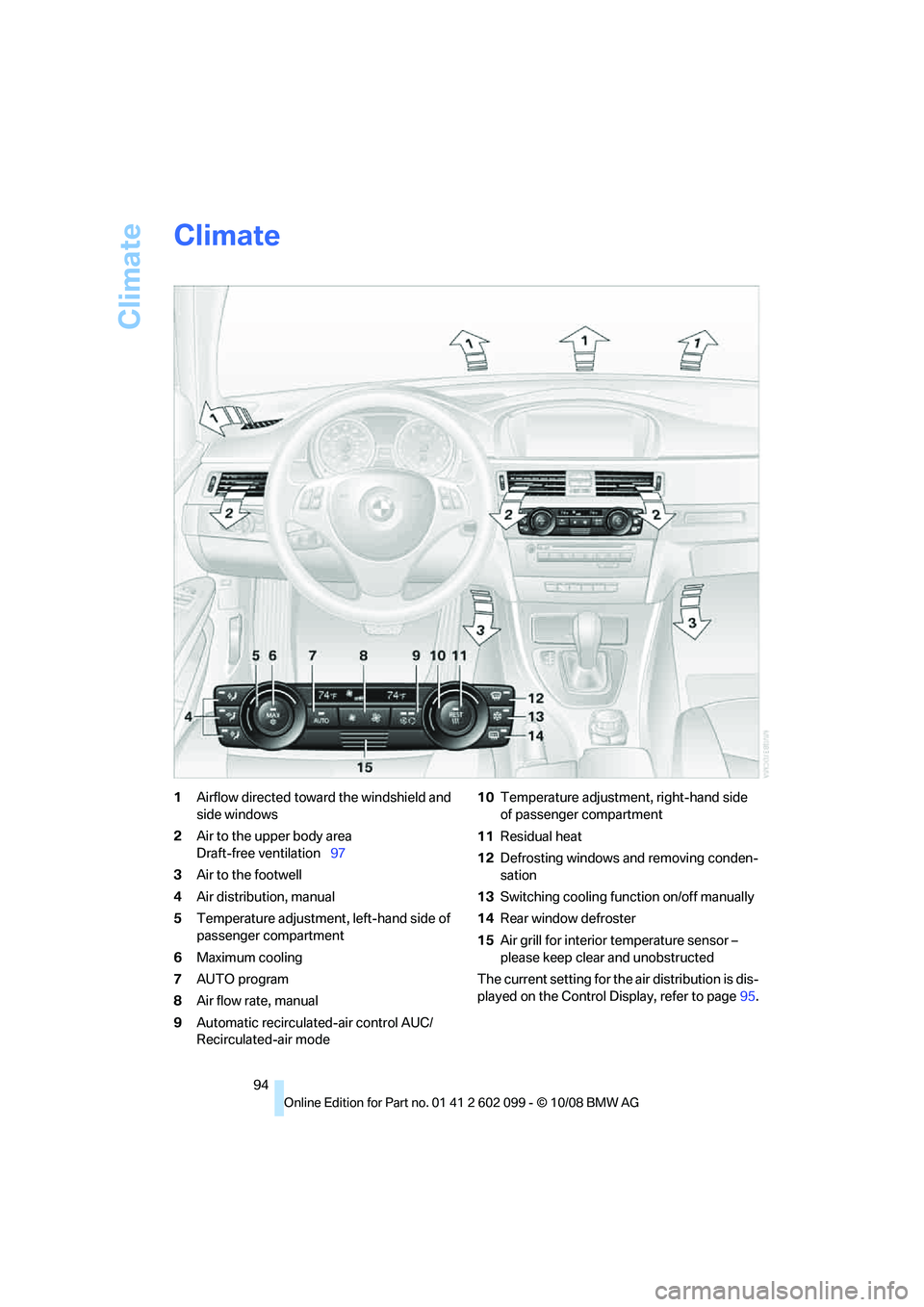
Climate
94
Climate
1Airflow directed toward the windshield and
side windows
2 Air to the upper body area
Draft-free ventilation 97
3 Air to the footwell
4 Air distribution, manual
5 Temperature adjustment, left-hand side of
passenger compartment
6 Maximum cooling
7 AUTO program
8 Air flow rate, manual
9 Automatic recirculated-air control AUC/
Recirculated-air mode 10
Temperature adjustment, right-hand side
of passenger compartment
11 Residual heat
12 Defrosting windows and removing conden-
sation
13 Switching cooling func tion on/off manually
14 Rear window defroster
15 Air grill for interior temperature sensor –
please keep clear and unobstructed
The current setting for the air distribution is dis-
played on the Control Display, refer to page 95.
ba8_E9091_cic.book Seite 94 Mittwoch, 29. Oktober 2008 2:59 14
Page 98 of 268

Climate
96
You can reactivate the
automatic mode for the
air flow rate with the AUTO button.
The air flow rate may be reduced or the blower
may be switched off entire ly to save on battery
power. The display remains the same.
Switching the system on/off
With the blower at its lowest setting, press the
left side of the button to switch off the auto-
matic climate control. All displays are cleared
except for the rear window defroster if it is
switched on.
Press any button except REST or rear window
defroster to reactivate the automatic climate
control.
The recirculated-air mo de is switched on
when you switch off the automatic cli-
mate control. If the air qu ality deteriorates or the
window fogs over, switch the system back on
and increase the air volume.<
Automatic recirculated-air control
AUC/Recirculated-air mode
Switch on the desired operating
mode by pressing this button
repeatedly:
> LED off: outside air flows in continuously.
> Left-hand LED on, AUC mode: a sensor
detects pollutants in the outside air. If nec-
essary, the system blocks the supply of out-
side air and recirculates the inside air. As
soon as the concentration of pollutants in
the outside air has decreased sufficiently,
the system automatically switches back to
outside air supply.
> Right-hand LED on, recirculated-air mode:
the supply of outside air is permanently
shut off. The system then recirculates the
air currently within the vehicle.
If condensation star ts to form on the
inside window surfaces during operation
in the recirculated-air mode, you should switch
it off while also increasi ng the air flow rate as
required.
The recirculated-air mode should not be used
over an extended period of time, otherwise the air quality inside the ca
r will deteriorate contin-
uously. <
Residual heat
The heat stored in the engine is
used to heat the passenger com-
partment, e.g. while stopped at a
school to pick up a child.
The function can be switched on when the fol-
lowing conditions are met:
> Up to 15 minutes after the engine has been
switched off
> While the engine is at operating tempera-
ture
> As long as battery voltage is sufficient
> At an outside temperature below 77 7/
25 6
The LED is lit when the function is on.
As of radio readiness, you can set the interior
temperature, the air flow rate and the air distri-
bution.
Defrosting window s and removing
condensation
Quickly removes ice and conden-
sation from the windshield and
front side windows.
Switch on the cooling function as well.
Switching cooling function on/off
The cooling function cools and
dehumidifies the incoming air
before reheating it as required,
according to the temp erature setting. This
function is only availa ble while the engine is
running.
The cooling function helps prevent condensa-
tion on the windows or removes it quickly.
Depending on the weathe r, the windshield may
fog over briefly when the engine is started.
Pressing the AUTO button automatically
switches on the cooling function.
ba8_E9091_cic.book Seite 96 Mittwoch, 29. Oktober 2008 2:59 14
Page 215 of 268
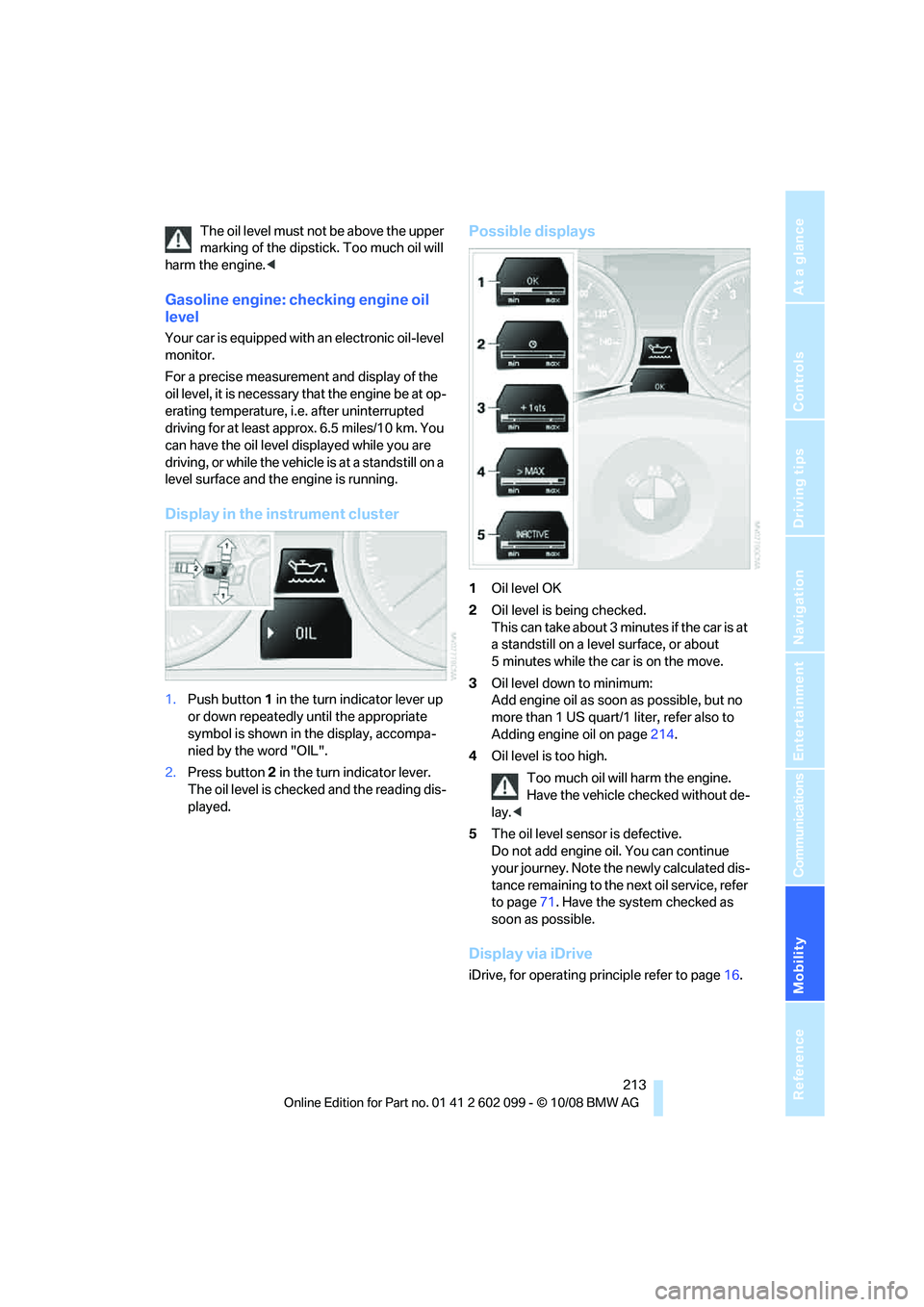
Mobility
213Reference
At a glance
Controls
Driving tips
Communications
Navigation
Entertainment
The oil level must not be above the upper
marking of the dipstick. Too much oil will
harm the engine. <
Gasoline engine: checking engine oil
level
Your car is equipped with an electronic oil-level
monitor.
For a precise measurement and display of the
oil level, it is necessary that the engine be at op-
erating temperature, i.e. after uninterrupted
driving for at least appr ox. 6.5 miles/10 km. You
can have the oil level displayed while you are
driving, or while the vehicle is at a standstill on a
level surface and the engine is running.
Display in the instrument cluster
1. Push button 1 in the turn indicator lever up
or down repeatedly until the appropriate
symbol is shown in the display, accompa-
nied by the word "OIL".
2. Press button 2 in the turn in dicator lever.
The oil level is checke d and the reading dis-
played.
Possible displays
1 Oil level OK
2 Oil level is being checked.
This can take about 3 minutes if the car is at
a standstill on a level surface, or about
5 minutes while the ca r is on the move.
3 Oil level down to minimum:
Add engine oil as soon as possible, but no
more than 1 US quart/1 liter, refer also to
Adding engine oil on page 214.
4 Oil level is too high.
Too much oil will harm the engine.
Have the vehicle checked without de-
lay. <
5 The oil level sensor is defective.
Do not add engine oil. You can continue
your journey. Note the newly calculated dis-
tance remaining to the next oil service, refer
to page 71. Have the system checked as
soon as possible.
Display via iDrive
iDrive, for operating pr inciple refer to page16.
ba8_E9091_cic.book Seite 213 Mittwoch, 29. Oktober 2008 2:59 14
Page 218 of 268

Maintenance
216
Maintenance
BMW Maintenance System
The BMW Maintenance System supports the
preservation of the traffic and operating safety
of your BMW. The objective is to optimize
efforts with respect to minimal vehicle mainte-
nance costs.
If and when you come to sell your BMW, a com-
prehensive record of servicing will prove a sig-
nificant benefit.
Condition Based Service CBS
Sensors and special algo rithms take the differ-
ent driving conditions of your BMW into
account. Condition Based Service uses this to
determine the current and future service
requirements. By letting you define a service
and maintenance regimen that reflects your
own individual requirem ents, the system builds
the basis for trouble-free driving.
On the Control Displa y, you can have the
remaining times or distan ces for selected main-
tenance tasks and any le gally prescribed dates
displayed, refer to page 71:
> Engine oil
> Brake pads: separately for front and rear
> Brake fluid
> Vehicle check
> Legally mandated in spections depending
on local regulations
> Diesel particulate filter
*
Service data in the remote control
Your vehicle continuo usly stores service-
requirement information in the remote control
while you are driving. Your BMW Service Advi-
sor can read out this da ta from the remote con-
trol unit, and propose an optimized mainte-
nance approach. Whenever you take your car in
for servicing you should therefore hand your
BMW Service Advisor the remote control unit
that you last used.
Make sure that the date is always set cor-
rectly, refer to page 74; otherwise the
effectiveness of Condit ion Based Service CBS
is not assured. <
Service and Warranty Information
Booklet for US models and Warranty
and Service Guide Booklet for
Canadian models
Please consult your Service and Warranty Infor-
mation Booklet for US models and Warranty
and Service Guide Booklet for Canadian models
for additional information on service require-
ments.
BMW recommends that you have service
and repair operations performed at your
BMW center.
Take the time to ensure that these service pro-
cedures are confirmed by entries in your vehi-
cle's Service and Warranty Information Booklet
for US models and Warranty and Service Guide
Booklet for Canadian models. These entries
verify that your vehicle has received the speci-
fied regular maintenance. <
ba8_E9091_cic.book Seite 216 Mittwoch, 29. Oktober 2008 2:59 14
Page 220 of 268

Care
218
Care
Care products
Regular cleaning and care contributes signifi-
cantly to the value retention of your BMW.
BMW recommends cleaning and caring for your
vehicle with products that are approved by
BMW for this purpose.
Your BMW center will be happy to advise you on
the products and services available for cleaning
and caring for your BMW.
Original BMW CareProducts have been
material tested, labo ratory checked and
proven in the field, and offer optimal care and
protection for your vehicle. <
Do not use cleaners that contain alcohol
or solvents as these may result in dam-
age.<
Cleaning agents can contain substances
that are dangerous or hazardous to your
health. Therefore, follow the warning and safety
instructions on the packaging. When cleaning
inside the vehicle, always open the doors or
windows of the vehicle. In enclosed areas, pro-
vide for sufficient ventilation. Only use products
designed for cleaning vehicles. <
Exterior care
Washing the vehicle
Especially during the winter months,
ensure that the vehicle is washed more
frequently. Heavy soiling and road salt can lead
to vehicle damage. <
After washing the vehicle, apply the
brakes briefly to dry them, otherwise
water can reduce braking efficiency over the
short term and the brake discs can corrode. <
Automatic car washes
Preference should be given to cloth car washes.
Before driving into a car wash, ensure that it is
suitable for your BMW. Check the following: >
Dimensions of your vehicle, refer to
page 239
> If necessary: fold in the exterior mirrors,
refer to page 47
> Maximum permissible tire width
Preparations before driv ing into an automatic
car wash:
> Unscrew the rod antenna
*.
> Deactivate the rain sensor
* to prevent unin-
tentional wiping.
> Sports Wagon: deactivate the rear window
wiper and protect it against damage. If nec-
essary, ask the operator of the car wash
about protective measures you should take.
> Remove additional attachments, e.g.
spoiler or telephone an tennas, if there is a
possibility that they could be damaged.
Automatic transmission
Before driving into an automatic car wash, per-
form the following steps to ensure that the vehi-
cle can roll:
1. Insert the remote cont rol, even with conve-
nient access, into the ignition lock.
2. Move the selector lever to position N.
3. Release the parking brake.
4. Switch off the engine.
5. Leave the remote control in the ignition lock
so that the vehicle can roll.
Steam jets / high -pressure washers
When using steam jets or high-pressure
washers, ensure that you maintain suffi-
cient clearance to the vehicle and do not exceed
a temperature of 140 7/60 6.
Insufficient clearance or excessive pressure or
temperature can lead to component damage or
water penetration. Follow the operating instruc-
tions of the high-pressure washer. <
When using high-pressure washers, do
not spray against the sensors and cam-
ba8_E9091_cic.book Seite 218 Mittwoch, 29. Oktober 2008 2:59 14
Page 221 of 268

Mobility
219Reference
At a glance
Controls
Driving tips
Communications
Navigation
Entertainment
eras, e.g. of the Park Distance Control or Rear
View Camera, for an extended period and main-
tain a distance of at least 12 in/30 cm.<
Manual car wash
When washing the vehicle by hand, use large
quantities of water and car shampoo if neces-
sary. Clean the vehicle with a sponge or wash-
ing brush, applying light pressure only.
Before cleaning the windshield, deacti-
vate the rain sensor or switch off the igni-
tion to prevent unintent ional activation of the
wipers. <
Observe local regulations pertaining to
washing vehicles by hand. <
Headlamps
Do not rub them dry and do not use abrasive or
corrosive cleaning agents.
Remove contamination, such as insects, by
soaking with shampoo or insect remover and
then rinsing with plenty of water.
Thaw ice with a windshield de-icer and do not
use an ice scraper.
Windows
Clean the inside and outside surfaces of the
windows and the mirrors with window cleaner.
Do not clean the mirrors with cleaners
containing quartz. <
Wiper blades
Clean with soapy water and replace regularly to
avoid streaking.
Wax and preservative residue and con-
tamination on the wi ndow can lead to
streaking when operating the windshield wip-
ers, leading to premature wear of the wiper
blades and causing the ra in sensor to malfunc-
tion. <
Paintwork care
Regular care contributes to value retention and
protects the paintwork against the long-term
effects of damaging substances. Region-specific environmental influences can
damage the vehicle paintwork. Therefore, it is
important to adapt the frequency and scope of
car care accordingly.
Immediately remove ve
ry aggressive sub-
stances, e.g. spilled fuel, oil, grease, tree resin
or bird droppings, to prevent damage to the
paintwork.
Repairing paintwork damage
Immediately repair scratches or similar
damage, such as that caused by stones
hitting the vehicle, wher e necessary to prevent
rusting. <
BMW recommends having paintwork damage
repaired by a profession al paint repair work-
shop according to BMW specifications using
original BMW paint materials.
Preservation
A preservation treatmen t is necessary when
water no longer beads off of the clean paintwork
surface. Only use products for paintwork pres-
ervation that contain carnauba or synthetic
waxes.
Rubber seals
Treat only with water or rubber care products.
Do not use silicon-containing care prod-
ucts on rubber seals, otherwise noise and
damage could occur. <
Chrome parts
Carefully clean vehicle parts, such as the radia-
tor grill, door handles or window frames, with
copious quantities of water and a shampoo
additive. For additional treatment, use a chrome
polish.
Light-alloy wheels
For technical reasons, du st is generated during
braking that is deposi ted on the light-alloy
wheels. Remove the dust regularly using acid-
free rim cleaner.
Do not use aggressive, acidic, strongly
alkaline and abrasive cleaning agents or
ba8_E9091_cic.book Seite 219 Mittwoch, 29. Oktober 2008 2:59 14
Page 222 of 268
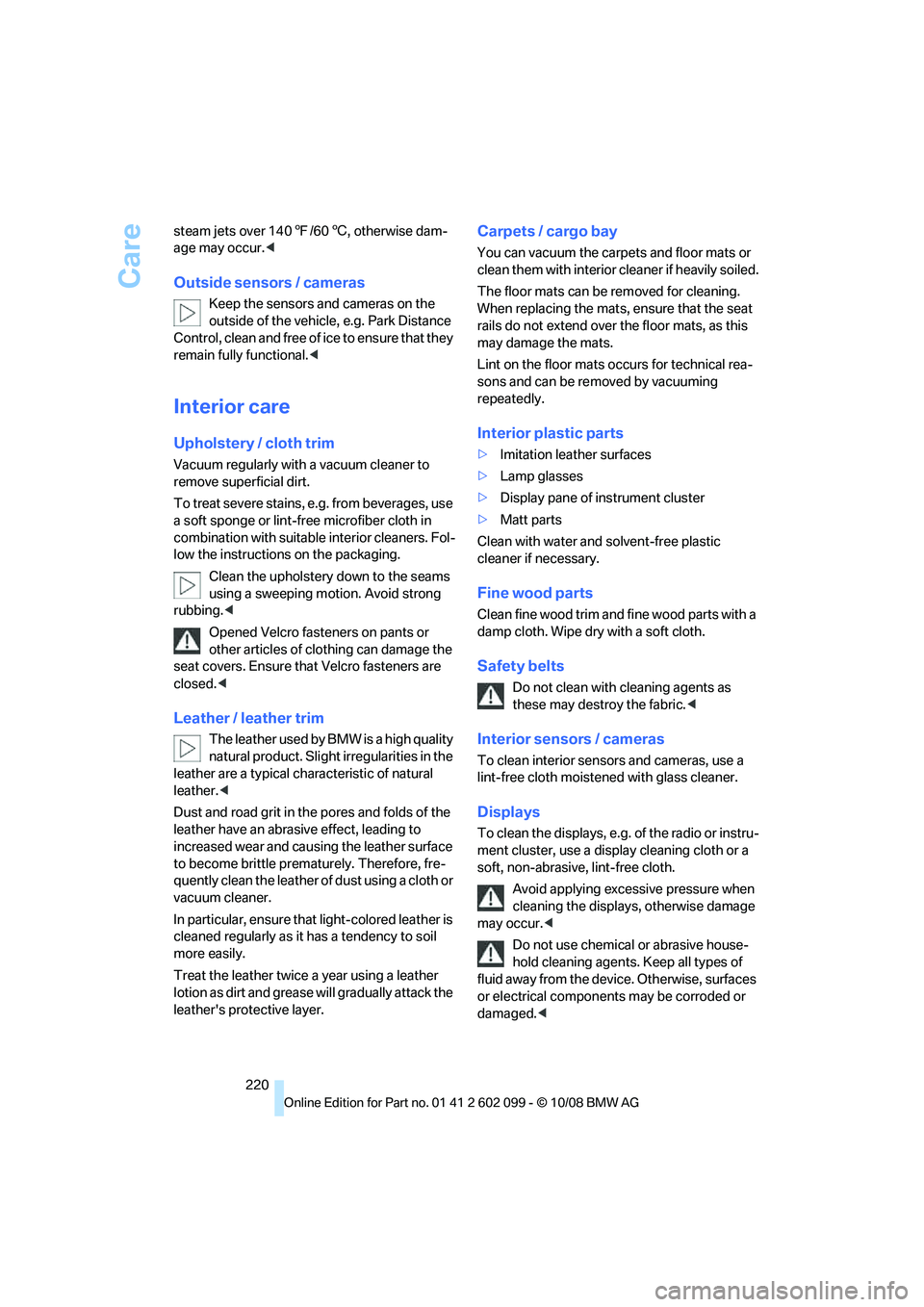
Care
220
steam jets over 140
7/60 6, otherwise dam-
age may occur. <
Outside sensors / cameras
Keep the sensors and cameras on the
outside of the vehicle, e.g. Park Distance
Control, clean and free of ice to ensure that they
remain fully functional. <
Interior care
Upholstery / cloth trim
Vacuum regularly with a vacuum cleaner to
remove superficial dirt.
To treat severe stains, e. g. from beverages, use
a soft sponge or lint-free microfiber cloth in
combination with suitable interior cleaners. Fol-
low the instructions on the packaging.
Clean the upholstery down to the seams
using a sweeping motion. Avoid strong
rubbing. <
Opened Velcro fasteners on pants or
other articles of clothing can damage the
seat covers. Ensure that Velcro fasteners are
closed. <
Leather / leather trim
The leather used by BM W is a high quality
natural product. Slight irregularities in the
leather are a typical char acteristic of natural
leather.<
Dust and road grit in the pores and folds of the
leather have an abrasive effect, leading to
increased wear and caus ing the leather surface
to become brittle prematurely. Therefore, fre-
quently clean the leather of dust using a cloth or
vacuum cleaner.
In particular, ensure that light-colored leather is
cleaned regularly as it has a tendency to soil
more easily.
Treat the leather twice a year using a leather
lotion as dirt and grease will gradually attack the
leather's prot ective layer.
Carpets / cargo bay
You can vacuum the carpets and floor mats or
clean them with interior cleaner if heavily soiled.
The floor mats can be removed for cleaning.
When replacing the mats, ensure that the seat
rails do not extend over the floor mats, as this
may damage the mats.
Lint on the floor mats occurs for technical rea-
sons and can be re moved by vacuuming
repeatedly.
Interior plastic parts
> Imitation leather surfaces
> Lamp glasses
> Display pane of instrument cluster
> Matt parts
Clean with water and solvent-free plastic
cleaner if necessary.
Fine wood parts
Clean fine wood trim and fine wood parts with a
damp cloth. Wipe dry with a soft cloth.
Safety belts
Do not clean with cleaning agents as
these may destroy the fabric.<
Interior sensors / cameras
To clean interior sensors and cameras, use a
lint-free cloth moistene d with glass cleaner.
Displays
To clean the displays, e.g. of the radio or instru-
ment cluster, use a display cleaning cloth or a
soft, non-abrasive, lint-free cloth.
Avoid applying excessive pressure when
cleaning the displays, otherwise damage
may occur. <
Do not use chemical or abrasive house-
hold cleaning agents. Keep all types of
fluid away from the device. Otherwise, surfaces
or electrical components may be corroded or
damaged. <
ba8_E9091_cic.book Seite 220 Mittwoch, 29. Oktober 2008 2:59 14
Page 252 of 268

Everything from A - Z
250
Everything from A - Z
Index
"..." Identifies Control Display texts used to select
individual functions and
refers you to the page where
these texts can be found.
A
ABS Antilock Brake System 81
ACC, refer to Active cruise control 61
Accident, refer to Sending an Emergency Request 230
Activated-charcoal filter for
automatic climate control 97
Active cruise control 61
– indicator lamps 64
– malfunction 65
– selecting distance 63
– sensor 64
Active steering 87
Adaptive brake light
– brake force display 87
Adaptive Head Light 91
Additives
– coolant 215
Address, entering 123,129
Address for navigation
– entering 123,129
Adjusting temperature inside the car, refer to Automatic
climate control 95
Adjusting the thigh support 42
Adjusting the tone during audio operation, refer to
Tone control 142
Airbags 88
– indicator/warning lamp 89
– sitting safely 41
Air conditioning mode
– automatic climate control 95
– ventilation 97 Air distribution
– automatic
95
Air flow rate 95
Airing, refer to Ventilation 97
Air pressure, refer to Tire inflation pressure 195
Air recirculation, refer to Recirculated-air mode 96
Air supply
– automatic climate control 95
– ventilation 97
Air vents 94
AKI, refer to Fuel specifications 191
Alarm system 33
– avoiding unintentional alarms 34
– interior motion sensor 33
– switching off an alarm 33
– tilt alarm sensor 33
Albums of music
collection 159
All-season tires, refer to Winter tires 210
All-wheel drive, refer to xDrive 82
AM, waveband 145
Ambient
air, refer to
Recirculated-air mode 96
Antenna for mobile phone 168
Antifreeze
– coolant 215
– washer fluid 59
Antilock Brake System ABS 81
Anti-theft alarm system, refer
to Alarm system 33
Anti-theft system 27
Approved axle loads, refer to
Weights 241
Approved gross vehicle weight, refer to Weights 241Armrest, refer to Center
armrest 103
Arrival time, refer to
Computer 69
Ashtray
– front 104
– rear 105
Assistance systems, refer to Driving stability control
systems 81
AUC Automatic recirculated- air control 96
Audio 142
– controls 142
– switching on/off 142
– tone control 142
– volume 142
Audio device, external 103
Automatic
– air distribution 95
– air flow rate 95
– cruise control 59,61
– headlamp control 90
Automatic car washes 218
Automatic climate control 94
– automatic air distribution 95
Automatic curb monitor 47
Automatic recirculated-air control AUC 96
Automatic Service
Request 185
Automatic transmission with Steptronic 55
– interlock 55,56
– overriding selector lever lock 57
– shiftlock, refer to Changing selector lever position 56
– sport program 56
– towing 232
– tow-starting 232
AUTO program for automatic
climate control 95
ba8_E9091_cic.book Seite 250 Mittwoch, 29. Oktober 2008 2:59 14