2009 BMW 328I XDRIVE fuel fill door release
[x] Cancel search: fuel fill door releasePage 29 of 268
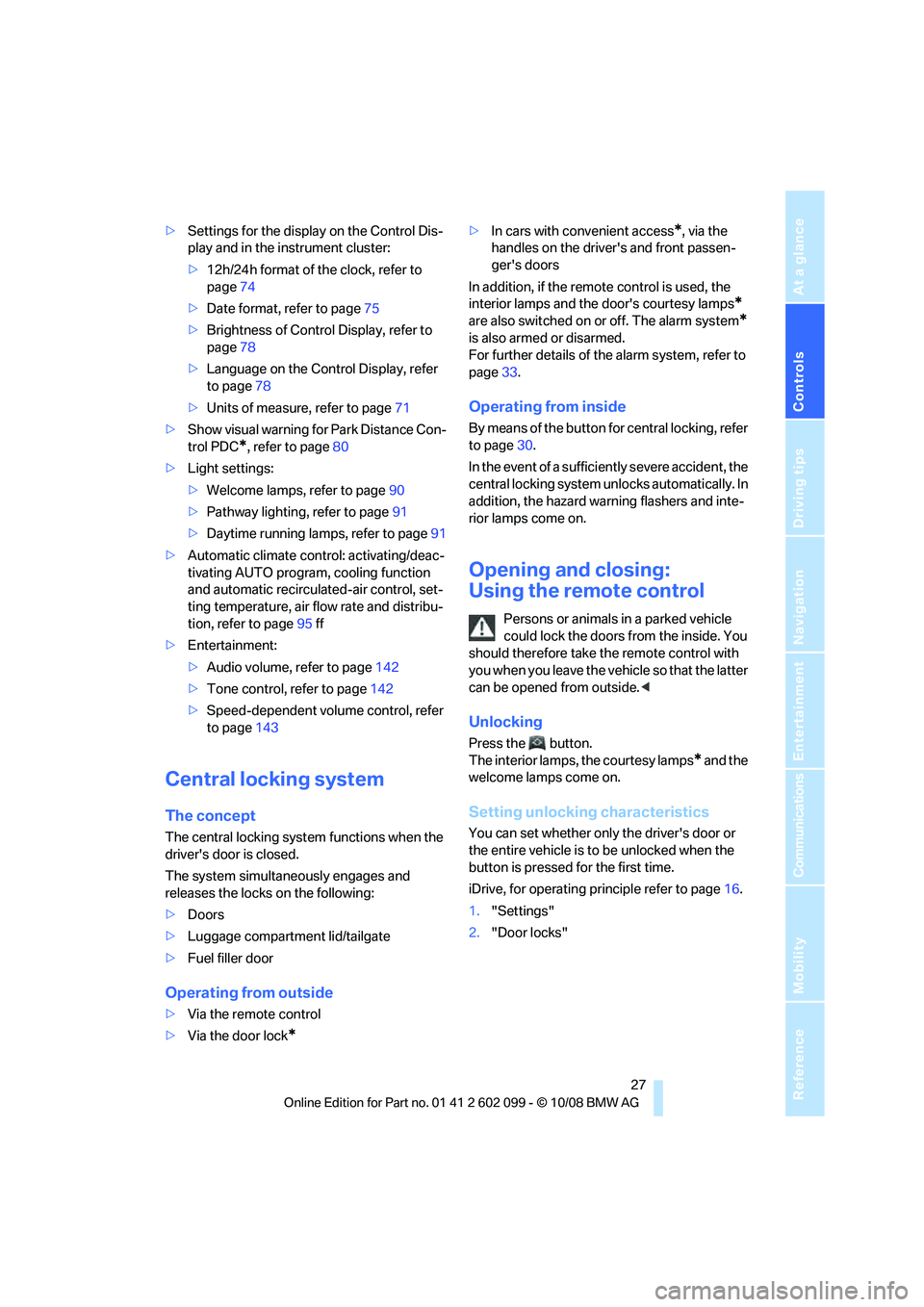
Controls
27Reference
At a glance
Driving tips
Communications
Navigation
Entertainment
Mobility
>Settings for the display on the Control Dis-
play and in the instrument cluster:
>12h/24h format of the clock, refer to
page 74
> Date format, refer to page 75
> Brightness of Control Display, refer to
page 78
> Language on the Control Display, refer
to page 78
> Units of measure, refer to page 71
> Show visual warning for Park Distance Con-
trol PDC
*, refer to page 80
> Light settings:
>Welcome lamps, refer to page 90
> Pathway lighting, refer to page 91
> Daytime running lamps, refer to page 91
> Automatic climate control: activating/deac-
tivating AUTO program, cooling function
and automatic recirculated-air control, set-
ting temperature, air fl ow rate and distribu-
tion, refer to page 95 ff
> Entertainment:
>Audio volume, refer to page 142
> Tone control, refer to page 142
> Speed-dependent volume control, refer
to page 143
Central locking system
The concept
The central locking system functions when the
driver's door is closed.
The system simultaneously engages and
releases the locks on the following:
>Doors
> Luggage compartment lid/tailgate
> Fuel filler door
Operating from outside
>Via the remote control
> Via the door lock
*
>In cars with convenient access*, via the
handles on the driver's and front passen-
ger's doors
In addition, if the remo te control is used, the
interior lamps and the door's courtesy lamps
*
are also switched on or off. The alarm system*
is also armed or disarmed.
For further details of the alarm system,
refer to
page 33.
Operating from inside
By means of the button for central locking, refer
to page 30.
In the event of a sufficiently severe accident, the
central locking system un locks automatically. In
addition, the hazard warning flashers and inte-
rior lamps come on.
Opening and closing:
Using the remote control
Persons or animals in a parked vehicle
could lock the doors from the inside. You
should therefore take the remote control with
you when you leave the ve hicle so that the latter
can be opened from outside. <
Unlocking
Press the button.
The interior lamps, the courtesy lamps
* and the
welcome lamps come on.
Setting unlocking characteristics
You can set whether only the driver's door or
the entire vehicle is to be unlocked when the
button is pressed for the first time.
iDrive, for operating pr inciple refer to page16.
1. "Settings"
2. "Door locks"
ba8_E9091_cic.book Seite 27 Mittwoch, 29. Oktober 2008 2:59 14
Page 192 of 268
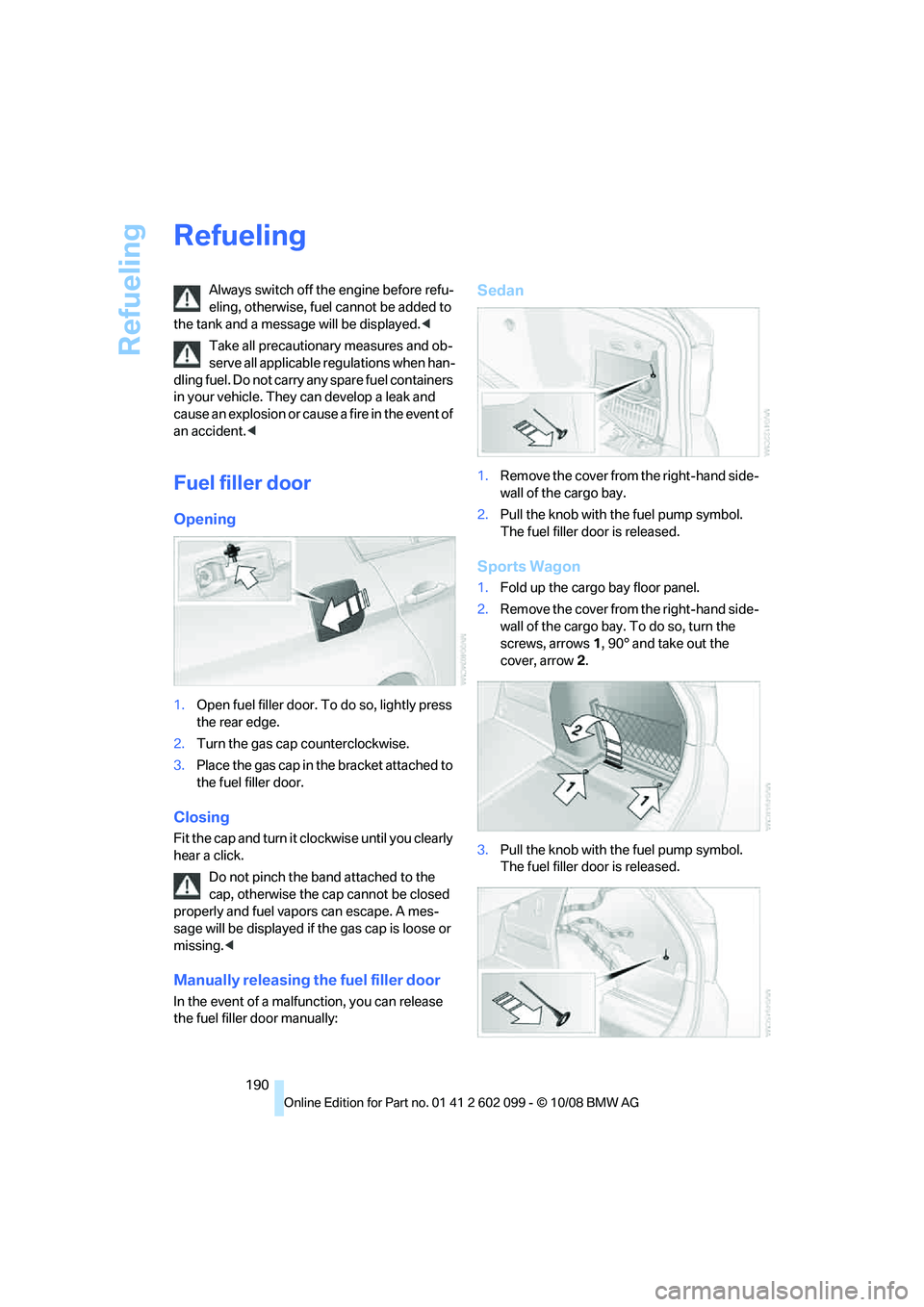
Refueling
190
Refueling
Always switch off the engine before refu-
eling, otherwise, fuel cannot be added to
the tank and a messag e will be displayed.<
Take all precautionary measures and ob-
serve all applicable regulations when han-
dling fuel. Do not carry any spare fuel containers
in your vehicle. They can develop a leak and
cause an explosion or cause a fire in the event of
an accident. <
Fuel filler door
Opening
1.Open fuel filler door. To do so, lightly press
the rear edge.
2. Turn the gas cap counterclockwise.
3. Place the gas cap in th e bracket attached to
the fuel filler door.
Closing
Fit the cap and turn it cl ockwise until you clearly
hear a click.
Do not pinch the band attached to the
cap, otherwise the cap cannot be closed
properly and fuel vapors can escape. A mes-
sage will be displayed if the gas cap is loose or
missing. <
Manually releasing the fuel filler door
In the event of a malfunction, you can release
the fuel filler door manually:
Sedan
1.Remove the cover from the right-hand side-
wall of the cargo bay.
2. Pull the knob with the fuel pump symbol.
The fuel filler door is released.
Sports Wagon
1.Fold up the cargo bay floor panel.
2. Remove the cover from the right-hand side-
wall of the cargo bay. To do so, turn the
screws, arrows 1, 90° and take out the
cover, arrow 2.
3. Pull the knob with the fuel pump symbol.
The fuel filler door is released.
ba8_E9091_cic.book Seite 190 Mittwoch, 29. Oktober 2008 2:59 14
Page 256 of 268
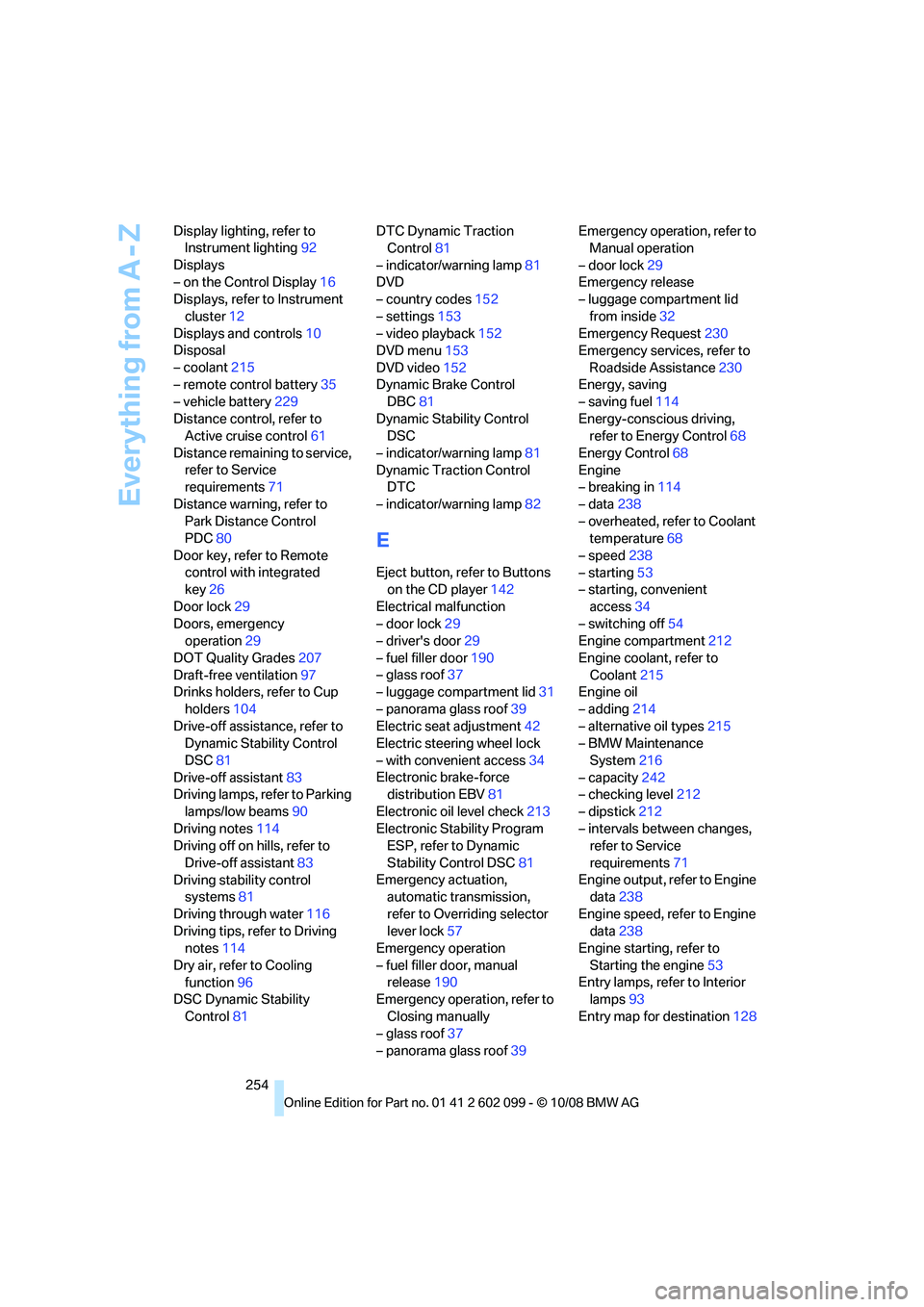
Everything from A - Z
254
Display lighting, refer to
Instrument lighting 92
Displays
– on the Control Display 16
Displays, refer to Instrument
cluster 12
Displays and controls 10
Disposal
– coolant 215
– remote control battery 35
– vehicle battery 229
Distance control, refer to Active cruise control 61
Distance remainin g to service,
refer to Service
requirements 71
Distance warning, refer to Park Distance Control
PDC 80
Door key, refer to Remote control with integrated
key 26
Door lock 29
Doors, emergency operation 29
DOT Quality Grades 207
Draft-free ventilation 97
Drinks holders, refer to Cup
holders 104
Drive-off assistance, refer to Dynamic Stability Control
DSC 81
Drive-off assistant 83
Driving lamps, refer to Parking
lamps/low beams 90
Driving notes 114
Driving off on hills, refer to
Drive-off assistant 83
Driving stability control systems 81
Driving through water 116
Driving tips, refer to Driving notes 114
Dry air, refer to Cooling function 96
DSC Dynamic Stability
Control 81 DTC Dynamic Traction
Control 81
– indicator/warning lamp 81
DVD
– country codes 152
– settings 153
– video playback 152
DVD menu 153
DVD video 152
Dynamic Brake Control DBC 81
Dynamic Stability Control DSC
– indicator/warning lamp 81
Dynamic Traction Control DTC
– indicator/warning lamp 82
E
Eject button, refer to Buttons
on the CD player 142
Electrical malfunction
– door lock 29
– driver's door 29
– fuel filler door 190
– glass roof 37
– luggage compartment lid 31
– panorama glass roof 39
Electric seat adjustment 42
Electric steering wheel lock
– with convenient access 34
Electronic brake-force distribution EBV 81
Electronic oil level check 213
Electronic Stability Program ESP, refer to Dynamic
Stability Control DSC 81
Emergency actuation, automatic transmission,
refer to Overriding selector
lever lock 57
Emergency operation
– fuel filler door, manual release 190
Emergency operation, refer to
Closing manually
– glass roof 37
– panorama glass roof 39Emergency operation, refer to
Manual operation
– door lock 29
Emergency release
– luggage compartment lid
from inside 32
Emergency Request 230
Emergency services, refer to
Roadside Assistance 230
Energy, saving
– saving fuel 114
Energy-conscious driving, refer to Energy Control 68
Energy Control 68
Engine
– breaking in 114
– data 238
– overheated, refer to Coolant temperature 68
– speed 238
– starting 53
– starting, convenient
access 34
– switching off 54
Engine compartment 212
Engine coolant, refer to Coolant 215
Engine oil
– adding 214
– alternative oil types 215
– BMW Maintenance
System 216
– capacity 242
– checking level 212
– dipstick 212
– intervals between changes, refer to Service
re
quirements 71
Engine output, refer to Engine data 238
Engine speed, refer to Engine data 238
Engine starting, refer to
Starting the engine 53
Entry lamps, refer to Interior lamps 93
Entry map for destination 128
ba8_E9091_cic.book Seite 254 Mittwoch, 29. Oktober 2008 2:59 14
Page 259 of 268
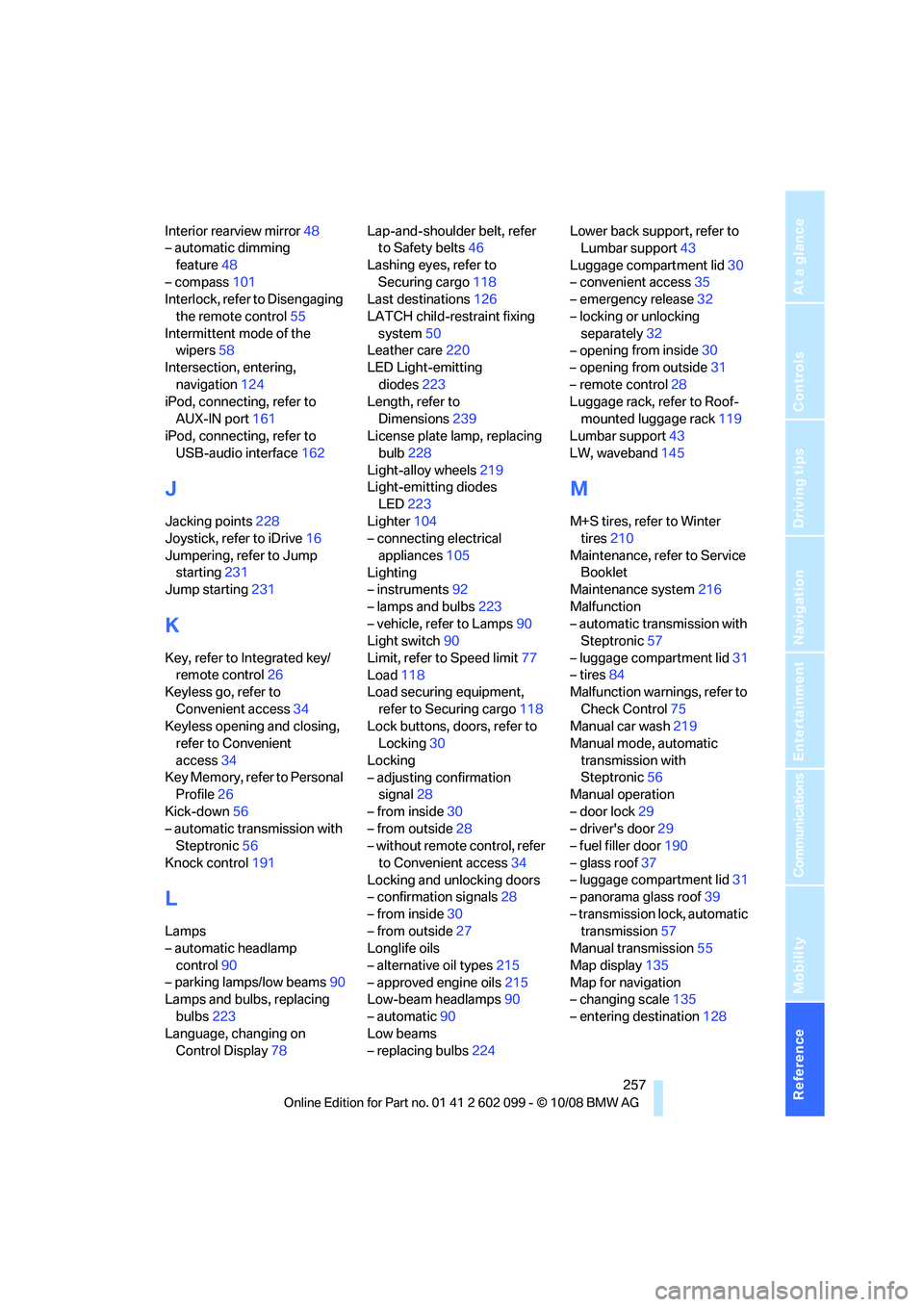
Reference 257
At a glance
Controls
Driving tips
Communications
Navigation
Entertainment
Mobility
Interior rearview mirror48
– automatic dimming
feature 48
– compass 101
Interlock, refer to Disengaging
the remote control 55
Intermittent mode of the wipers 58
Intersection, entering, navigation 124
iPod, connecting, refer to
AUX-IN port 161
iPod, connecting, refer to
USB-audio interface 162
J
Jacking points228
Joystick, refer to iDrive 16
Jumpering, refer to Jump starting 231
Jump starting 231
K
Key, refer to Integrated key/
remote control 26
Keyless go, refer to
Convenient access 34
Keyless opening and closing, refer to Convenient
access 34
Key Memory, refer to Personal Profile 26
Kick-down 56
– automatic transmission with Steptronic 56
Knock control 191
L
Lamps
– automatic headlamp
control 90
– parking lamps/low beams 90
Lamps and bulbs, replacing
bulbs 223
Language, changing on Control Display 78 Lap-and-shoulder belt, refer
to Safety belts 46
Lashing eyes, refer to Securing cargo 118
Last destinations 126
LATCH child-restraint fixing system 50
Leather care 220
LED Light-emitting diodes 223
Length, refer to
Dimensions 239
License plate lamp, replacing
bulb 228
Light-alloy wheels 219
Light-emitting diodes
LED 223
Lighter 104
– connecting electrical
appliances 105
Lighting
– instruments 92
– lamps and bulbs 223
– vehicle, refer to Lamps 90
Light switch 90
Limit, refer to Speed limit 77
Load 118
Load securing equipment,
refer to Securing cargo 118
Lock buttons, doors, refer to Locking 30
Locking
– adjusting confirmation signal 28
– from inside 30
– from outside 28
– without remote control, refer
to Convenient access 34
Locking and unlocking doors
– confirmation signals 28
– from inside 30
– from outside 27
Longlife oils
– alternative oil types 215
– approved engine oils 215
Low-beam headlamps 90
– automatic 90
Low beams
– replacing bulbs 224Lower back support, refer to
Lumbar support 43
Luggage compartment lid 30
– convenient access 35
– emergency release 32
– locking or unlocking separately 32
– open
ing from inside 30
– opening from outside 31
– remote control 28
Luggage rack, refer to Roof-
mounted luggage rack 119
Lumbar support 43
LW, waveband 145
M
M+S tires, refer to Winter
tires 210
Maintenance, refer to Service Booklet
Maintenance system 216
Malfunction
– automatic transmission with Steptronic 57
– luggage compartment lid 31
– tires 84
Malfunction warnings, refer to
Check Control 75
Manual car wash 219
Manual mode, automatic
transmission with
Steptronic 56
Manual operation
– door lock 29
– driver's door 29
– fuel filler door 190
– glass roof 37
– luggage compartment lid 31
– panorama glass roof 39
– transmission lock, automatic transmission 57
Manual transmission 55
Map display 135
Map for navigation
– changing scale 135
– entering destination 128
ba8_E9091_cic.book Seite 257 Mittwoch, 29. Oktober 2008 2:59 14