2009 BMW 328I XDRIVE ESP
[x] Cancel search: ESPPage 150 of 268
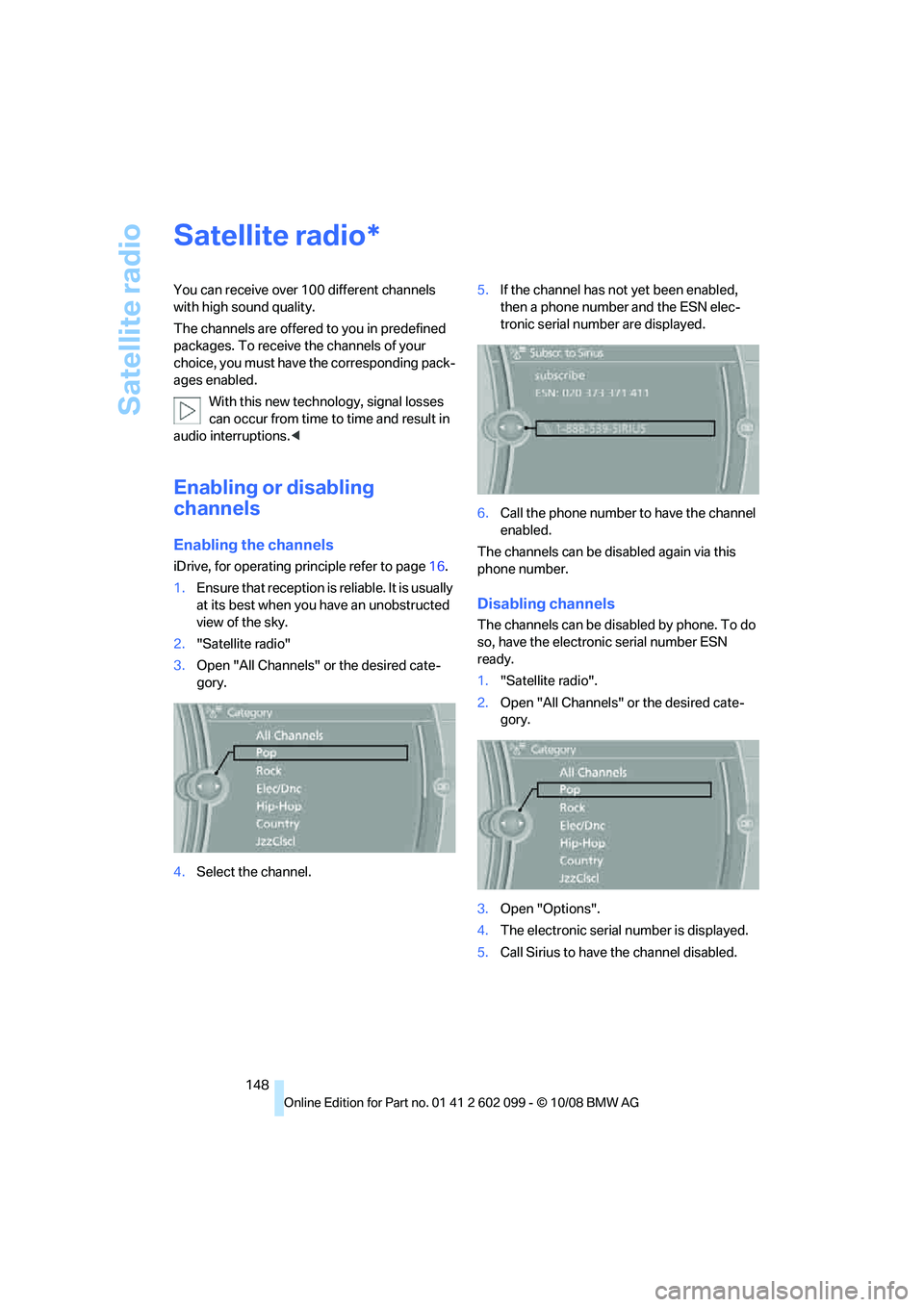
Satellite radio
148
Satellite radio
You can receive over 100 different channels
with high sound quality.
The channels are offered to you in predefined
packages. To receive the channels of your
choice, you must have the corresponding pack-
ages enabled.
With this new technology, signal losses
can occur from time to time and result in
audio interruptions.<
Enabling or disabling
channels
Enabling the channels
iDrive, for operating pr inciple refer to page16.
1. Ensure that reception is reliable. It is usually
at its best when you have an unobstructed
view of the sky.
2. "Satellite radio"
3. Open "All Channels" or the desired cate-
gory.
4. Select the channel. 5.
If the channel has not yet been enabled,
then a phone number and the ESN elec-
tronic serial number are displayed.
6. Call the phone number to have the channel
enabled.
The channels can be disabled again via this
phone number.
Disabling channels
The channels can be disabled by phone. To do
so, have the electronic serial number ESN
ready.
1. "Satellite radio".
2. Open "All Channels" or the desired cate-
gory.
3. Open "Options".
4. The electronic serial number is displayed.
5. Call Sirius to have the channel disabled.
*
ba8_E9091_cic.book Seite 148 Mittwoch, 29. Oktober 2008 2:59 14
Page 151 of 268
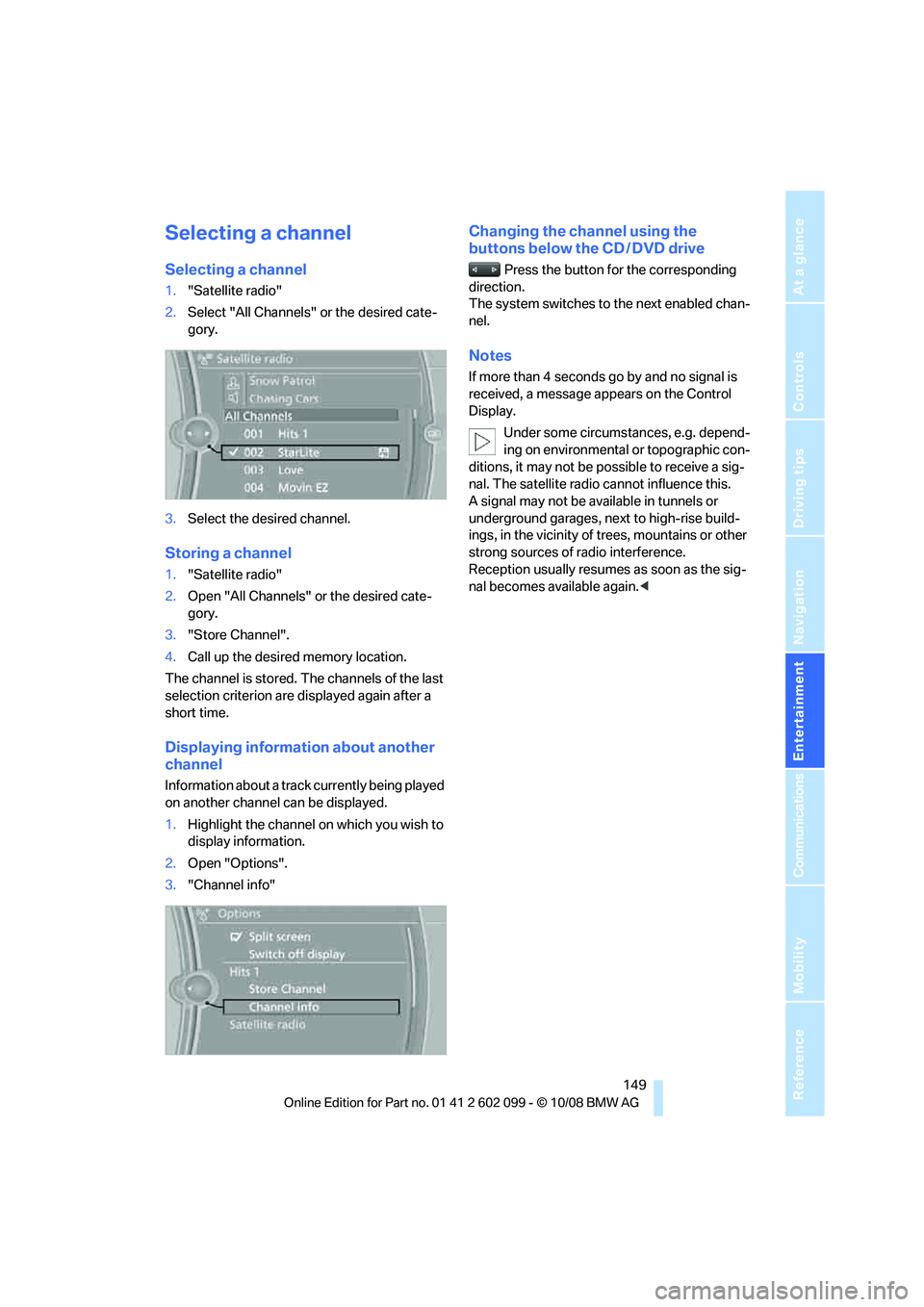
Navigation
Entertainment
Driving tips
149Reference
At a glance
Controls
Communications
Mobility
Selecting a channel
Selecting a channel
1."Satellite radio"
2. Select "All Channels" or the desired cate-
gory.
3. Select the desired channel.
Storing a channel
1."Satellite radio"
2. Open "All Channels" or the desired cate-
gory.
3. "Store Channel".
4. Call up the desired memory location.
The channel is stored. The channels of the last
selection criterion are displayed again after a
short time.
Displaying information about another
channel
Information about a track currently being played
on another channel can be displayed.
1. Highlight the channel on which you wish to
display information.
2. Open "Options".
3. "Channel info"
Changing the channel using the
buttons below the CD / DVD drive
Press the button for the corresponding
direction.
The system switches to the next enabled chan-
nel.
Notes
If more than 4 seconds go by and no signal is
received, a message appears on the Control
Display.
Under some circumstances, e.g. depend-
ing on environmental or topographic con-
ditions, it may not be possible to receive a sig-
nal. The satellite radio cannot influence this.
A signal may not be av ailable in tunnels or
underground garages, ne xt to high-rise build-
ings, in the vicinity of trees, mountains or other
strong sources of radio interference.
Reception usually resumes as soon as the sig-
nal becomes available again. <
ba8_E9091_cic.book Seite 149 Mittwoch, 29. Oktober 2008 2:59 14
Page 160 of 268
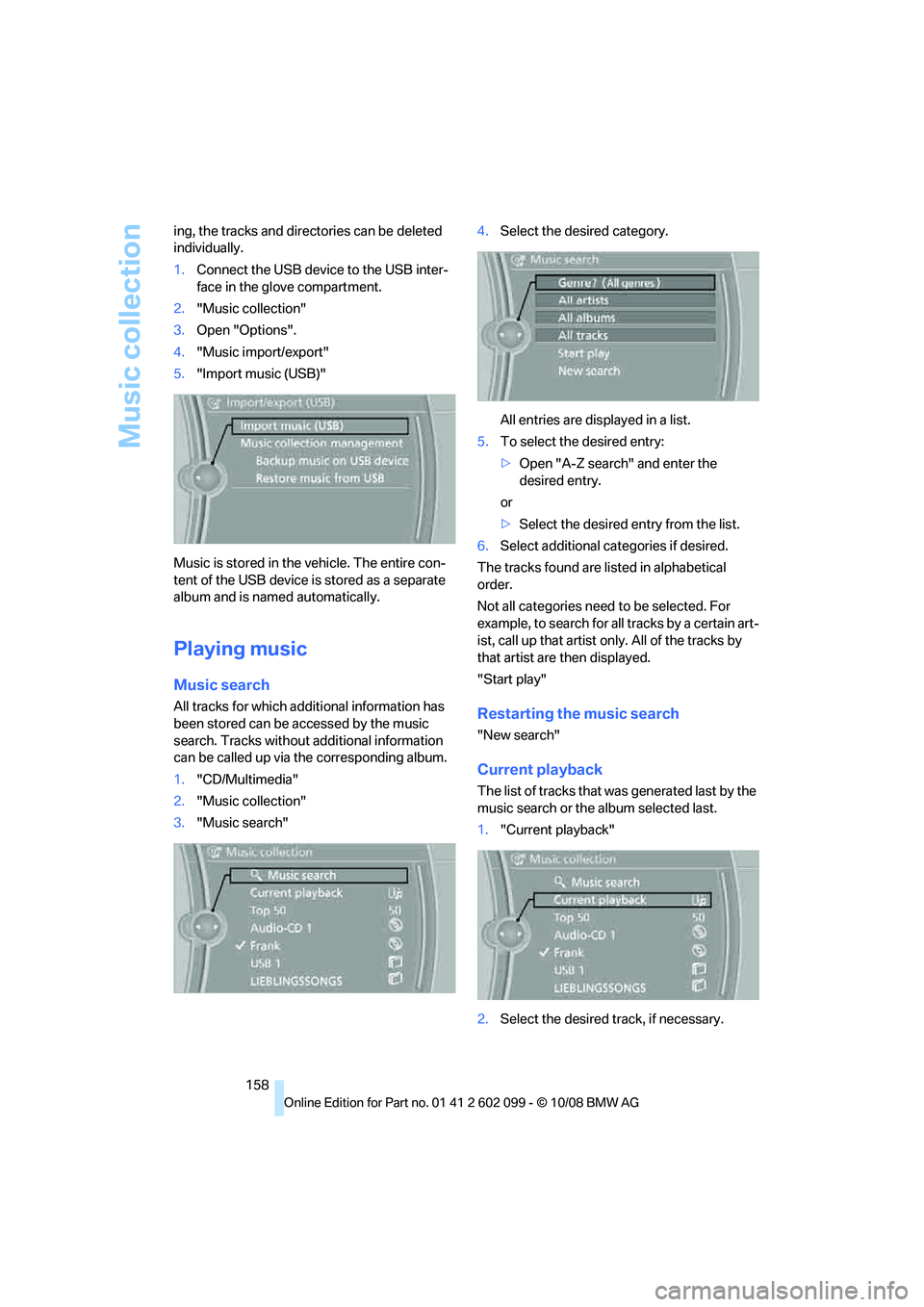
Music collection
158
ing, the tracks and directories can be deleted
individually.
1.
Connect the USB device to the USB inter-
face in the glove compartment.
2. "Music collection"
3. Open "Options".
4. "Music import/export"
5. "Import music (USB)"
Music is stored in the vehicle. The entire con-
tent of the USB device is stored as a separate
album and is named automatically.
Playing music
Music search
All tracks for which additional information has
been stored can be accessed by the music
search. Tracks without additional information
can be called up via the corresponding album.
1. "CD/Multimedia"
2. "Music collection"
3. "Music search" 4.
Select the desired category.
All entries are displayed in a list.
5. To select the desired entry:
>Open "A-Z search" and enter the
desired entry.
or
> Select the desired entry from the list.
6. Select additional categories if desired.
The tracks found are listed in alphabetical
order.
Not all categories need to be selected. For
example, to search for all tracks by a certain art-
ist, call up that artist only. All of the tracks by
that artist are then displayed.
"Start play"Restarting the music search
"New search"
Current playback
The list of tracks that wa s generated last by the
music search or the album selected last.
1. "Current playback"
2. Select the desired track, if necessary.
ba8_E9091_cic.book Seite 158 Mittwoch, 29. Oktober 2008 2:59 14
Page 172 of 268
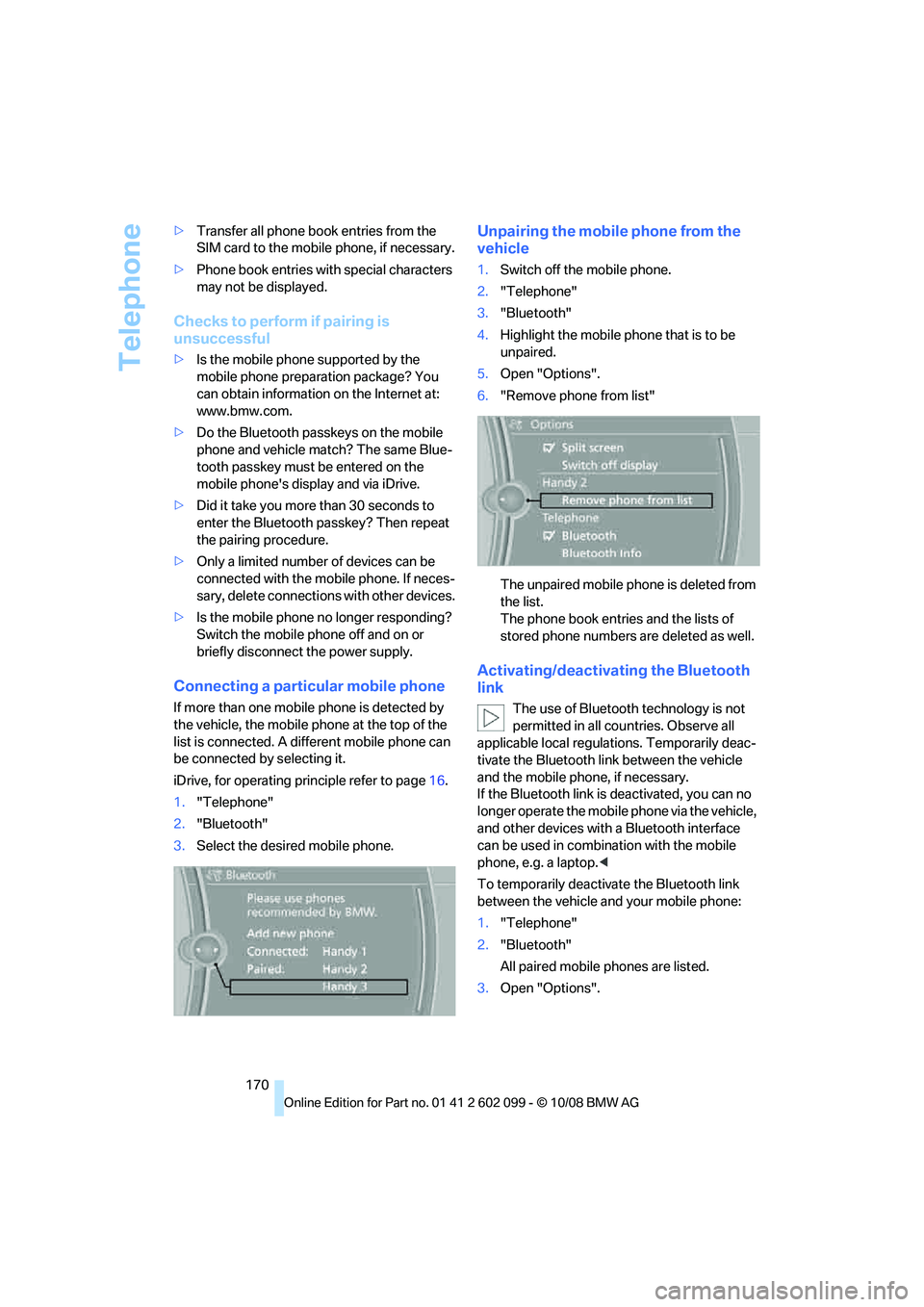
Telephone
170
>
Transfer all phone book entries from the
SIM card to the mobile phone, if necessary.
> Phone book entries with special characters
may not be displayed.
Checks to perform if pairing is
unsuccessful
>Is the mobile phone supported by the
mobile phone preparation package? You
can obtain information on the Internet at:
www.bmw.com.
> Do the Bluetooth passkeys on the mobile
phone and vehicle match? The same Blue-
tooth passkey must be entered on the
mobile phone's disp lay and via iDrive.
> Did it take you more than 30 seconds to
enter the Bluetooth passkey? Then repeat
the pairing procedure.
> Only a limited number of devices can be
connected with the mob ile phone. If neces-
sary, delete connections with other devices.
> Is the mobile phone no longer responding?
Switch the mobile phone off and on or
briefly disconnect the power supply.
Connecting a particular mobile phone
If more than one mobile phone is detected by
the vehicle, the mobile phone at the top of the
list is connected. A different mobile phone can
be connected by selecting it.
iDrive, for operating pr inciple refer to page16.
1. "Telephone"
2. "Bluetooth"
3. Select the desired mobile phone.
Unpairing the mobile phone from the
vehicle
1.Switch off the mobile phone.
2. "Telephone"
3. "Bluetooth"
4. Highlight the mobile phone that is to be
unpaired.
5. Open "Options".
6. "Remove phone from list"
The unpaired mobile ph one is deleted from
the list.
The phone book entries and the lists of
stored phone numbers are deleted as well.
Activating/deactivating the Bluetooth
link
The use of Bluetooth technology is not
permitted in all coun tries. Observe all
applicable local regulati ons. Temporarily deac-
tivate the Bluetooth lin k between the vehicle
and the mobile phon e, if necessary.
If the Bluetooth link is deactivated, you can no
longer operate the mobile phone via the vehicle,
and other devices with a Bluetooth interface
can be used in combination with the mobile
phone, e.g. a laptop. <
To temporarily deactiva te the Bluetooth link
between the vehicle and your mobile phone:
1. "Telephone"
2. "Bluetooth"
All paired mobile phones are listed.
3. Open "Options".
ba8_E9091_cic.book Seite 170 Mittwoch, 29. Oktober 2008 2:59 14
Page 177 of 268
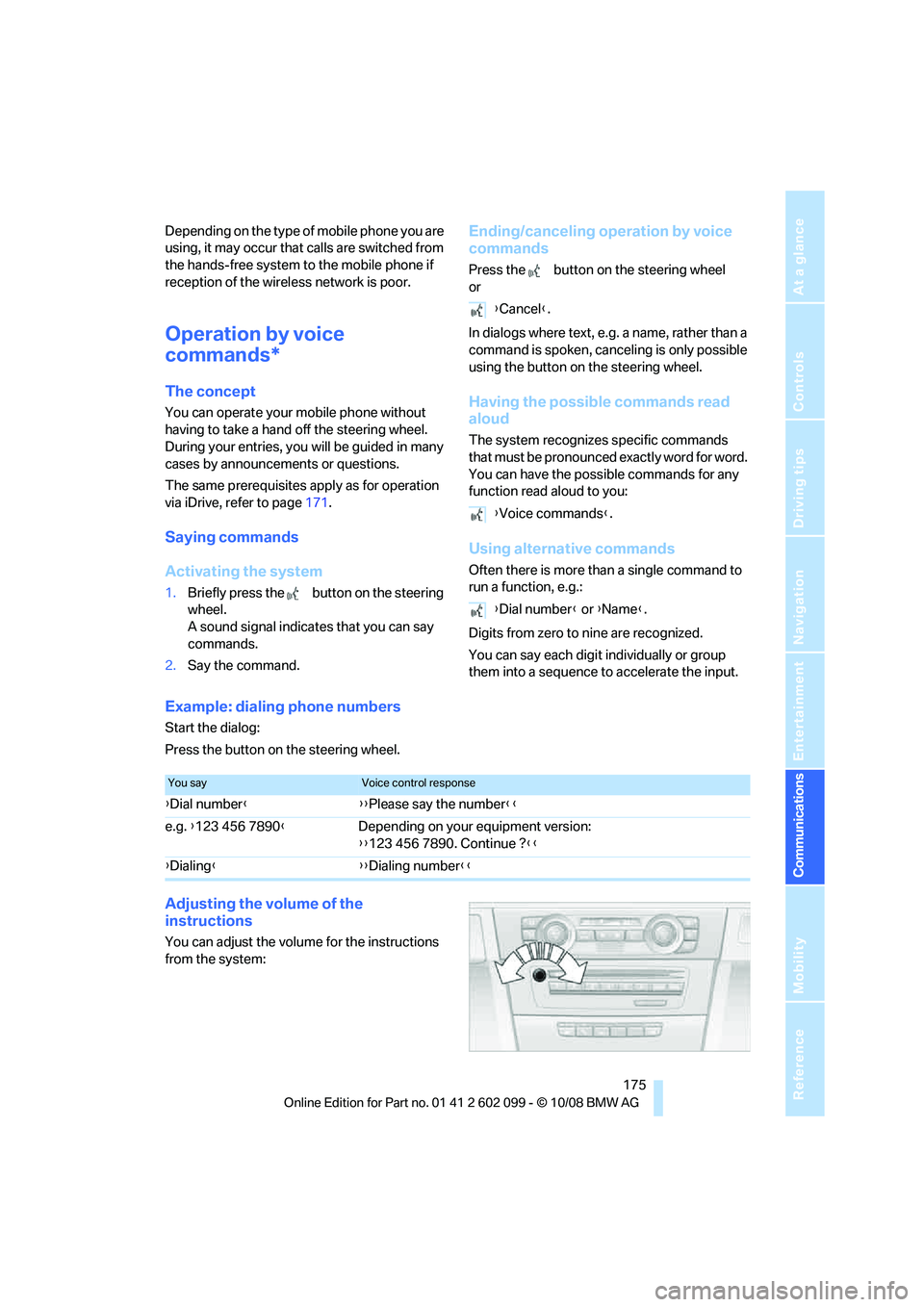
175
Entertainment
Reference
At a glance
Controls
Driving tips
Communications
Navigation
Mobility
Depending on the type of mobile phone you are
using, it may occur that calls are switched from
the hands-free system to the mobile phone if
reception of the wireless network is poor.
Operation by voice
commands*
The concept
You can operate your mobile phone without
having to take a hand off the steering wheel.
During your entries, you will be guided in many
cases by announcements or questions.
The same prerequisites apply as for operation
via iDrive, refer to page 171.
Saying commands
Activating the system
1.Briefly press the button on the steering
wheel.
A sound signal indicates that you can say
commands.
2. Say the command.
Ending/canceling operation by voice
commands
Press the button on the steering wheel
or
In dialogs where text, e.g. a name, rather than a
command is spoken, canceling is only possible
using the button on the steering wheel.
Having the possible commands read
aloud
The system recognizes specific commands
that must be pronounced exactly word for word.
You can have the possible commands for any
function read aloud to you:
Using alternative commands
Often there is more than a single command to
run a function, e.g.:
Digits from zero to nine are recognized.
You can say each digit individually or group
them into a sequence to accelerate the input.
Example: dialing phone numbers
Start the dialog:
Press the button on the steering wheel.
Adjusting the volume of the
instructions
You can adjust the volume for the instructions
from the system:
{Cancel }.
{ Voice commands }.
{ Dial number } or {Name }.
You sayVoice control response
{Dial number }{ {Please say the number }}
e.g. {123 456 7890 }Depending on your equipment version:
{{123 456 7890. Continue ? }}
{ Dialing }{ {Dialing number }}
ba8_E9091_cic.book Seite 175 Mittwoch, 29. Oktober 2008 2:59 14
Page 183 of 268
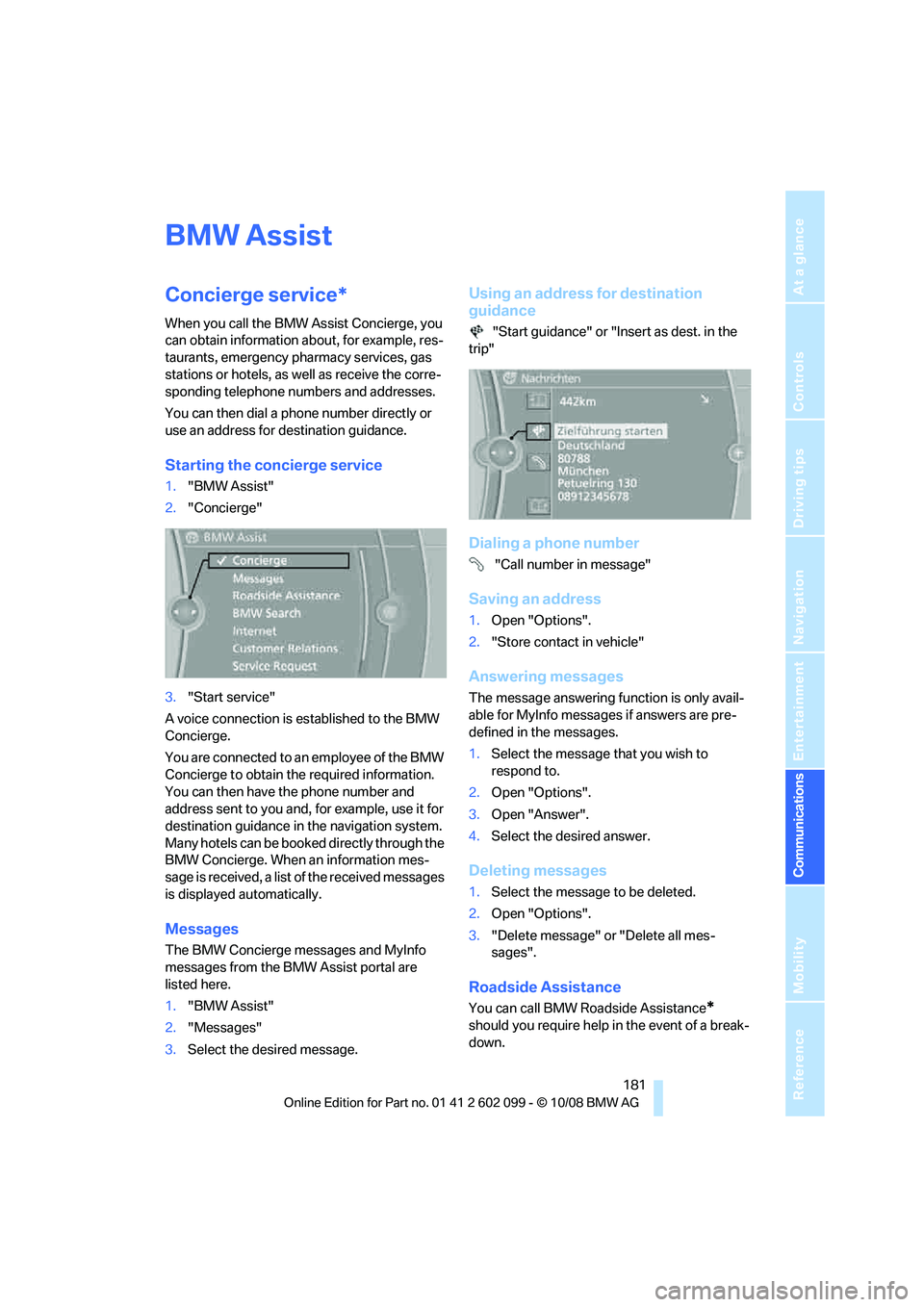
181
Entertainment
Reference
At a glance
Controls
Driving tips
Communications
Navigation
Mobility
BMW Assist
Concierge service*
When you call the BMW Assist Concierge, you
can obtain information about, for example, res-
taurants, emergency pharmacy services, gas
stations or hotels, as well as receive the corre-
sponding telephone numbers and addresses.
You can then dial a phone number directly or
use an address for destination guidance.
Starting the concierge service
1. "BMW Assist"
2. "Concierge"
3. "Start service"
A voice connection is established to the BMW
Concierge.
You are connected to an employee of the BMW
Concierge to obtain the required information.
You can then have the phone number and
address sent to you and, for example, use it for
destination guidance in the navigation system.
Many hotels can be book ed directly through the
BMW Concierge. When an information mes-
sage is received, a list of the received messages
is displayed automatically.
Messages
The BMW Concierge messages and MyInfo
messages from the BMW Assist portal are
listed here.
1. "BMW Assist"
2. "Messages"
3. Select the desired message.
Using an address for destination
guidance
"Start guidance" or "Insert as dest. in the
trip"
Dialing a phone number
"Call number in message"
Saving an address
1. Open "Options".
2. "Store contact in vehicle"
Answering messages
The message answering function is only avail-
able for MyInfo messages if answers are pre-
defined in the messages.
1.Select the message that you wish to
respond to.
2. Open "Options".
3. Open "Answer".
4. Select the desired answer.
Deleting messages
1.Select the message to be deleted.
2. Open "Options".
3. "Delete message" or "Delete all mes-
sages".
Roadside Assistance
You can call BMW Roadside Assistance*
should you require help in the event of a break-
down.
ba8_E9091_cic.book Seite 181 Mittwoch, 29. Oktober 2008 2:59 14
Page 193 of 268

Mobility
191Reference
At a glance
Controls
Driving tips
Communications
Navigation
Entertainment
Observe the following when refueling
When handling fuels, follow the safety in-
structions provided at filling stations, oth-
erwise there is a risk of personal injury or prop-
erty damage. <
When refueling, insert the filler nozzle com-
pletely into the filler pipe . Avoid lifting the filler
nozzle while filling the ta nk, as that would lead
to
> premature pump shutoff
> reduced efficiency of the fuel-vapor recov-
ery system.
The fuel tank is full when the filler nozzle clicks
off the first time.
Fuel tank capacity
Refuel as soon as possible once your
cruising range falls below 30 miles/
50 km, otherwise engine functions are not en-
sured and damage can occur. <
Gasoline engine
Approx. 16.1 US gallons/61 liters, including the
reserve capacity of 2.1 US gallons/8 liters.
Diesel engine
Approx. 16.1 US gallons/61 liters, including the
reserve capacity of 1.7 US gallons/6.5 liters.
Fuel specifications
Gasoline engine: required fuel
Do not refuel with leaded fuel; otherwise,
the catalytic conver ter will be damaged.
Do not fill the tank with E85, i.e. fuel containing
85 Ξ ethanol, nor with Fl exFuel. Otherwise the
engine and fuel suppl y system will be dam-
aged. <
Super Premium Gasoline/AKI 91
This gasoline is hi ghly recommended.
However, you may also use gasoline with less
AKI. The minimum AKI Rating is:
> 323i, 328i/xDrive: 87 >
335i/xDrive: 89.
If you use gasoline with this minimum AKI Rat-
ing, the engine may produce knocking sounds
when starting at high outside temperatures.
This has no effect on the engine life.
Do not use any gasoline below the speci-
fied minimum fuel grade. Otherwise the
engine could be damaged. <
Use high-quality brands
Field experience has indicated significant dif-
ferences in fuel quality: volatility, composition,
additives, etc., among gasolines offered for sale
in the United States and Canada. Fuels contain-
ing up to and including 10Ξ ethanol or other
oxygenates with up to 2.8 Ξ oxygen by weight,
that is, 15 Ξ MTBE or 3 Ξ methanol plus an
equivalent amount of co-solvent, will not void
the applicable warrantie s with respect to de-
fects in materials or workmanship.
The use of poor-quality fuels may result in
driveability, starting and stalling problems
especially under certain environmental condi-
tions such as high ambient temperature and
high altitude.
Should you encounter driveability problems
which you suspect could be related to the fuel
y o u a r e u s i n g , w e r e c o m m e n d t h a t y o u r e s p o n d
by switching to a recogn ized high-quality brand
such as gasoline that is advertised as Top Tier
Detergent Gasoline.
Failure to comply with these recommendations
may also result in un scheduled maintenance. <
BMW Advanced Diesel: required fuel
Ultra-low sulfur diesel
The engine of your BMW is designed for diesel
with low sulfur content:
Ultra-low sulfur diesel ASTM D 975-07a.
Refuel with ultra-low sulfur diesel only.
The percentage of biodiesel in the fuel
may not exceed 5 %; this type of fuel is referred
to as B5. Do not refuel with gasoline. After refu-
eling with the wrong fuel, e.g. with gasoline, do
not start the engine; otherwise, engine damage
may occur. <
ba8_E9091_cic.book Seite 191 Mittwoch, 29. Oktober 2008 2:59 14
Page 195 of 268

Mobility
193Reference
At a glance
Controls
Driving tips
Communications
Navigation
Entertainment
Having diesel exhaust fluid refilled
Diesel exhaust fluid is refilled by your BMW
center during regular service. If the service in-
tervals are adhered to, it generally does not
need to be refilled between service appoint-
ments.
Under certain conditions , e.g. especially fre-
quent accelerations or operation of the vehicle
at high altitudes, it may become necessary to
refill the fluid between service appointments.
When this reserve display appears in the instru-
ment cluster, have diesel exhaust fluid refilled to
avoid not being able to start the engine.
You can have the fluid refilled by a BMW center.
Diesel exhaust fluid at low
temperatures
Because of its physical properties, it may
be necessary to refill diesel exhaust fluid
between regular service appointments at tem-
peratures below +23 7/-5 6.
The need to add fluid is indicated by the reserve
display in the instrume nt cluster, refer to
page 192.<
Refilling diesel exhaust fluid in
exceptional cases
To be able to reach the next BMW center, you
can refill diesel exhaust fluid yourself while ad-
hering to the following warnings.
Do not come into cont act with diesel ex-
haust fluid as it can lead to skin or eye irri-
tations. Wear goggles an d gloves, if necessary.
Follow the safety instructions on the bottle.
Vapors with a sharp odor can escape from the
bottle or container when it is opened. Before re-
filling, completely close the windows and doors
of the vehicle to prevent the vapors from intrud-
ing into the interior. If handling diesel exhaust
fluid in an enclosed area, ensure that the room
is well ventilated.
After handling diesel exhaust fluid, wash your
hands thoroughly; othe rwise, inadvertently
touching your eyes, for example, may lead to
eye irritations.
If eye irritations occur, rinse the eyes thoroughly
with water and consult a physician if necessary. If diesel exhaust fluid comes into contact with
the surface of your vehicle, rinse the affected
areas with water to pr
event surface damage.
Keep diesel exhaust fluid away from children. <
Suitable diesel exhaust fluid
>Preferred: BMW Diesel Exhaust Fluid.
Diesel exhaust fluid can be refilled conve-
niently with this bottle and its special
adapter.
> Alternatively: NOx reduction agent AUS 32
You can obtain diesel exhaust fluid from your
BMW center.
Refilling quantity
Refilling quantity when th e reserve display first
appears:
Approx. 1 US gallon/3.7 liters
Opening the diesel exhaust fluid
reservoir
1. Remove the cover in the bumper by press-
ing on it, see arrow.
2. Place the handle of the screwdriver from the
onboard tool kit, page 222, onto the bottom
cap and open the cap, arrow.
ba8_E9091_cic.book Seite 193 Mittwoch, 29. Oktober 2008 2:59 14