2009 BMW 328I CD player
[x] Cancel search: CD playerPage 158 of 268
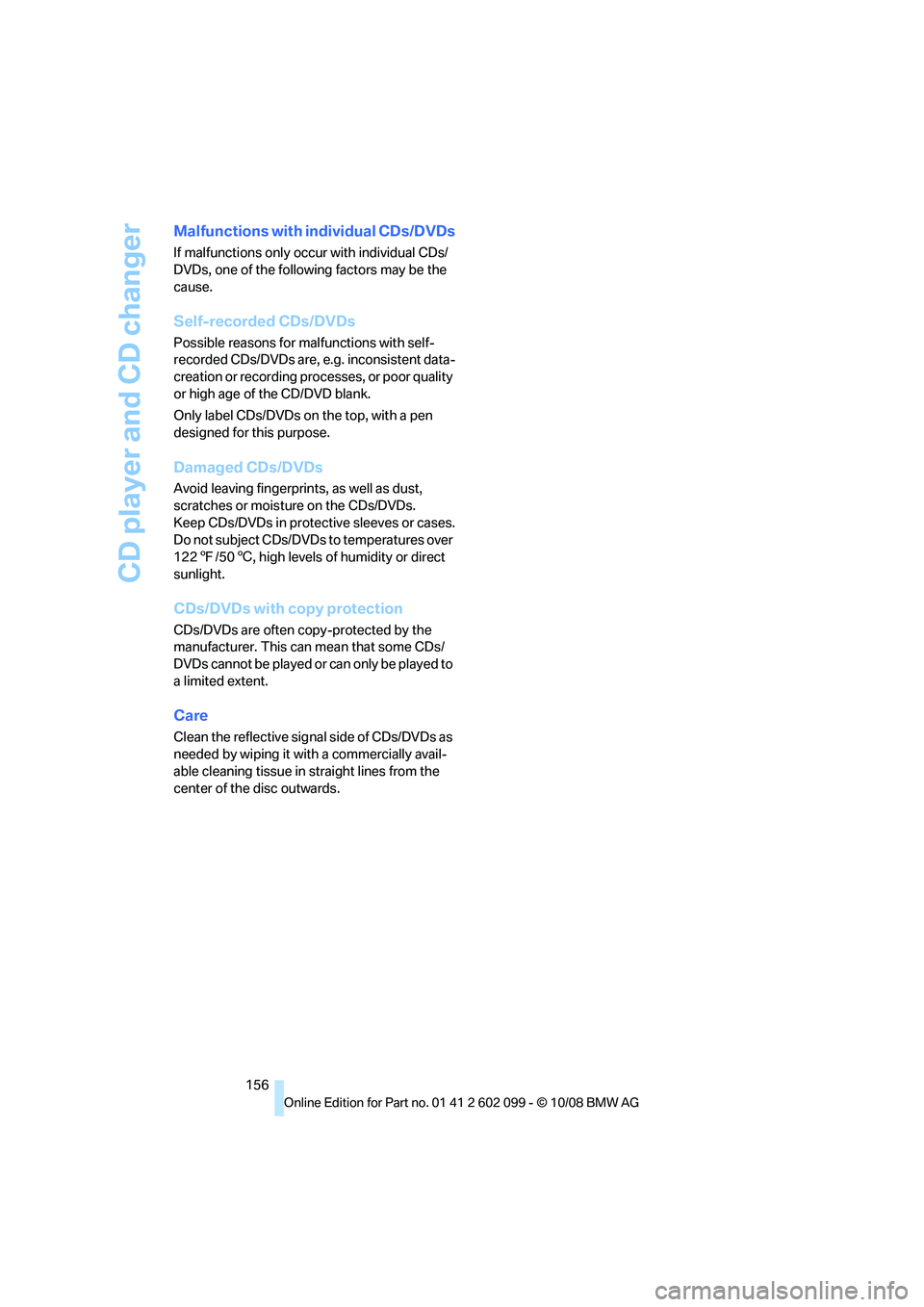
CD player and CD changer
156
Malfunctions with individual CDs/DVDs
If malfunctions only occur with individual CDs/
DVDs, one of the following factors may be the
cause.
Self-recorded CDs/DVDs
Possible reasons for malfunctions with self-
recorded CDs/DVDs are, e.g. inconsistent data-
creation or recording processes, or poor quality
or high age of the CD/DVD blank.
Only label CDs/DVDs on the top, with a pen
designed for this purpose.
Damaged CDs/DVDs
Avoid leaving fingerprints, as well as dust,
scratches or moisture on the CDs/DVDs.
Keep CDs/DVDs in protective sleeves or cases.
Do not subject CDs/DVDs to temperatures over
122 7/50 6, high levels of humidity or direct
sunlight.
CDs/DVDs with copy protection
CDs/DVDs are often co py-protected by the
manufacturer. This can mean that some CDs/
DVDs cannot be played or can only be played to
a limited extent.
Care
Clean the reflective signal side of CDs/DVDs as
needed by wiping it wi th a commercially avail-
able cleaning tissue in straight lines from the
center of the disc outwards.
ba8_E9091_cic.book Seite 156 Mittwoch, 29. Oktober 2008 2:59 14
Page 159 of 268
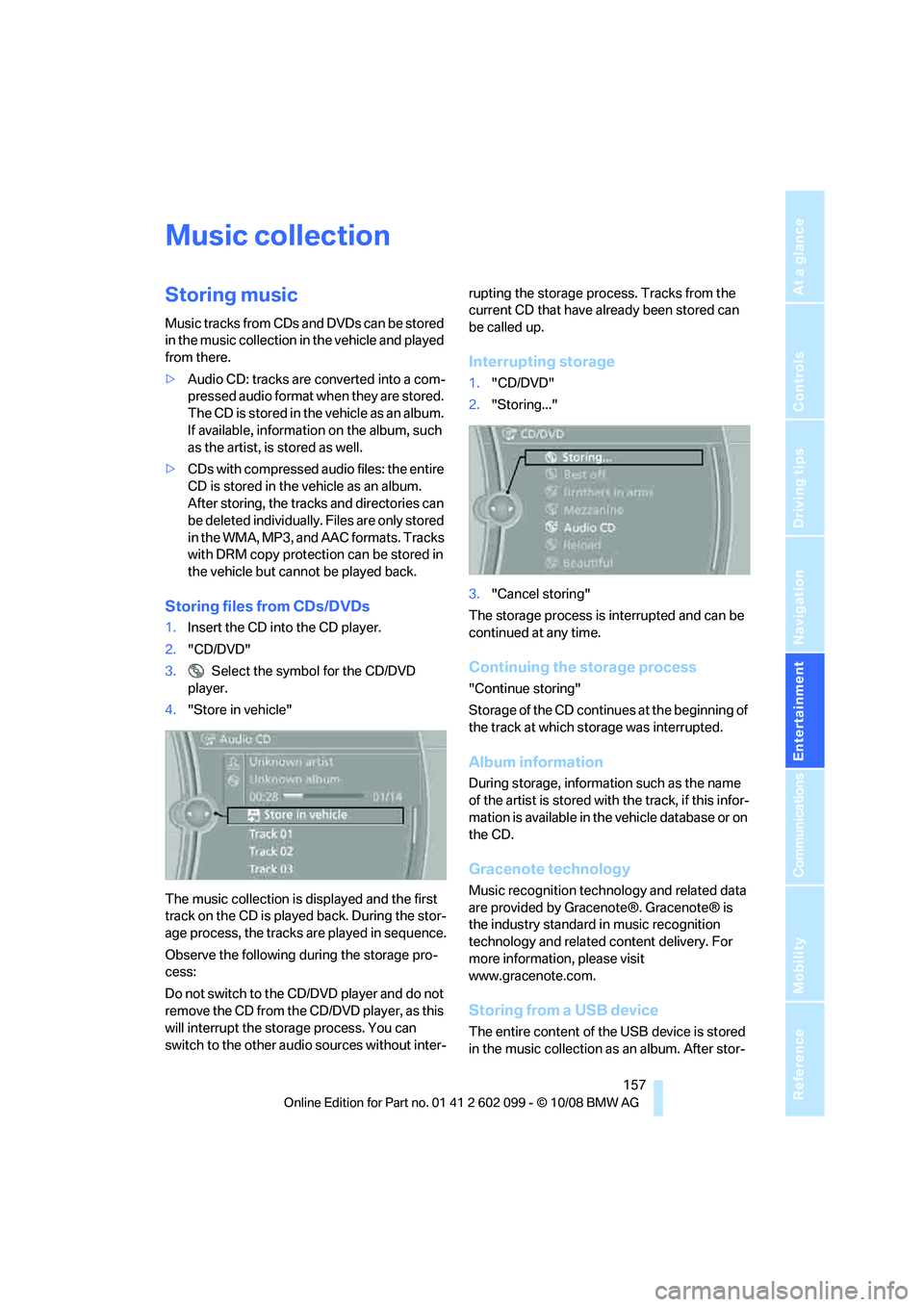
Navigation
Entertainment
Driving tips
157Reference
At a glance
Controls
Communications
Mobility
Music collection
Storing music
Music tracks from CDs and DVDs can be stored
in the music collection in the vehicle and played
from there.
>Audio CD: tracks are converted into a com-
pressed audio format when they are stored.
The CD is stored in the vehicle as an album.
If available, information on the album, such
as the artist, is stored as well.
> CDs with compressed audio files: the entire
CD is stored in the vehicle as an album.
After storing, the trac ks and directories can
be deleted individually. Files are only stored
in the WMA, MP3, and AAC formats. Tracks
with DRM copy protection can be stored in
the vehicle but cannot be played back.
Storing files from CDs/DVDs
1. Insert the CD into the CD player.
2. "CD/DVD"
3. Select the symbol for the CD/DVD
player.
4. "Store in vehicle"
The music collection is displayed and the first
track on the CD is played back. During the stor-
age process, the tracks are played in sequence.
Observe the following during the storage pro-
cess:
Do not switch to the CD /DVD player and do not
remove the CD from the CD/DVD player, as this
will interrupt the storage process. You can
switch to the other audi o sources without inter- rupting the storage process. Tracks from the
current CD that have already been stored can
be called up.
Interrupting storage
1.
"CD/DVD"
2. "Storing..."
3. "Cancel storing"
The storage process is interrupted and can be
continued at any time.
Continuing the storage process
"Continue storing"
Storage of the CD continues at the beginning of
the track at which storage was interrupted.
Album information
During storage, information such as the name
of the artist is stored with the track, if this infor-
mation is available in the vehicle database or on
the CD.
Gracenote technology
Music recognition techno logy and related data
are provided by Gracenote®. Gracenote® is
the industry standard in music recognition
technology and related content delivery. For
more information, please visit
www.gracenote.com.
Storing from a USB device
The entire content of the USB device is stored
in the music collection as an album. After stor-
ba8_E9091_cic.book Seite 157 Mittwoch, 29. Oktober 2008 2:59 14
Page 163 of 268

Navigation
Entertainment
Driving tips
161Reference
At a glance
Controls
Communications
Mobility
AUX-IN port
You can connect an external audio device, for
instance an MP3 player, and play audio tracks
over the car's loudspeaker system. You can
adjust the tone using iDrive.
Connecting
Lift up the center armrest.
Open the covers of the center armrest.
Connection for audio playback:
TRS connector 1/8 in/3.5 mm
To play audio tracks over the car's loudspeaker
system, connect the headset or line-out port of
the external device to the AUX-IN port.
Starting audio playback
Connect the audio device, switch it on and
select a track. Operate the system on the audio
device.
Via iDrive
iDrive, for operating principle refer to page 16.
1. "CD/Multimedia"
2. "AUX (front)"
Adjusting volume
The volume of the sound output depends on
the audio device. If the volume varies greatly
from the other audio sources, it makes sense to
adjust the volume to the same level. 1.
"CD/Multimedia"
2. "AUX (front)"
3. "Volume"
4. Turn the controller until the desired volume
is set and then press the controller.
ba8_E9091_cic.book Seite 161 Mittwoch, 29. Oktober 2008 2:59 14
Page 164 of 268
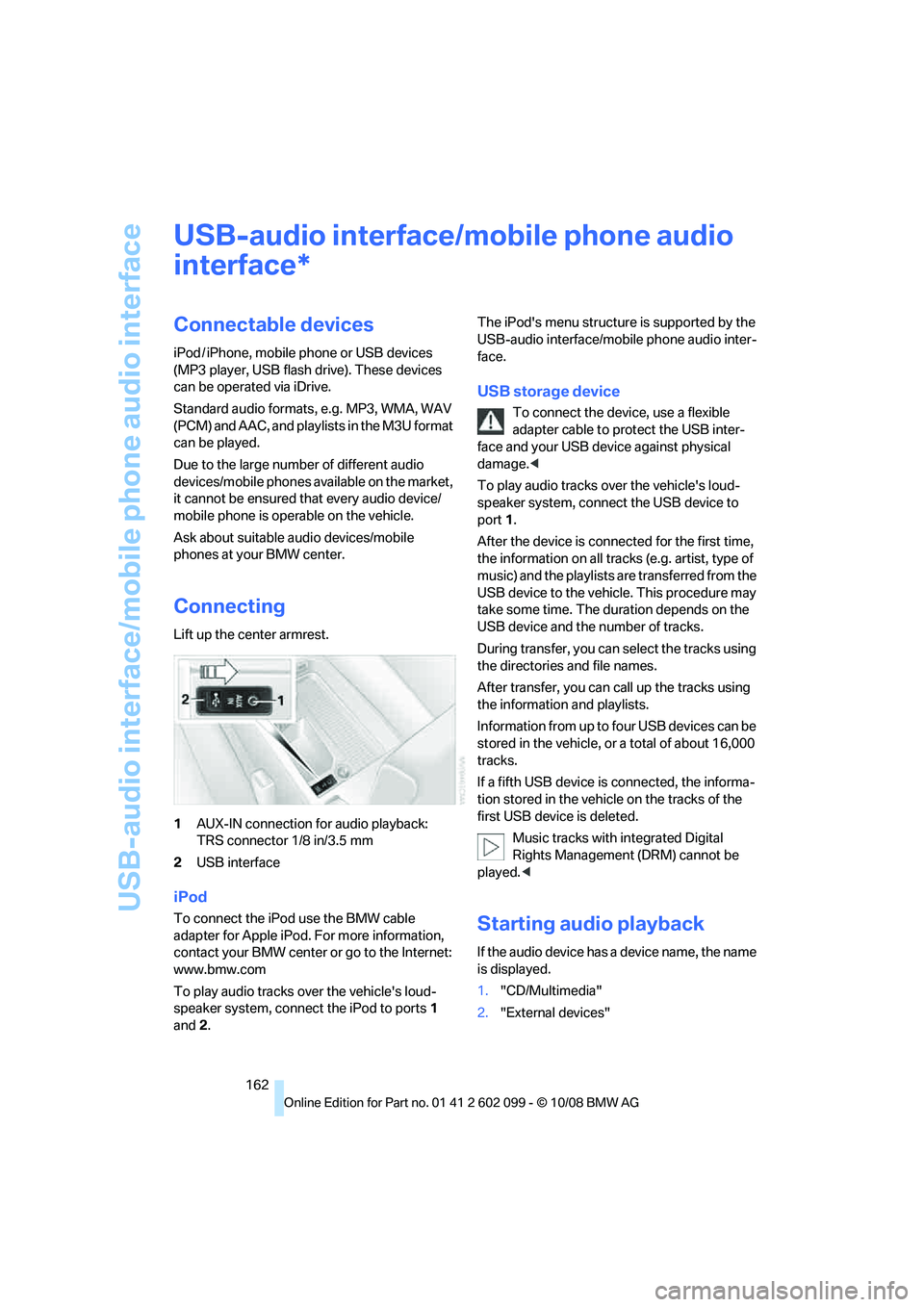
USB-audio interface/mobile phone audio interface
162
USB-audio interface/mobile phone audio
interface
Connectable devices
iPod / iPhone, mobile phone or USB devices
(MP3 player, USB flash drive). These devices
can be operated via iDrive.
Standard audio formats, e.g. MP3, WMA, WAV
(PCM) and AAC, and playlists in the M3U format
can be played.
Due to the large number of different audio
devices/mobile phones available on the market,
it cannot be ensured that every audio device/
mobile phone is operable on the vehicle.
Ask about suitable au dio devices/mobile
phones at your BMW center.
Connecting
Lift up the center armrest.
1 AUX-IN connection fo r audio playback:
TRS connector 1/8 in/3.5 mm
2 USB interface
iPod
To connect the iPod use the BMW cable
adapter for Apple iPod. For more information,
contact your BMW center or go to the Internet:
www.bmw.com
To play audio tracks over the vehicle's loud-
speaker system, connect the iPod to ports 1
and 2 . The iPod's menu structure is supported by the
USB-audio interface/mobile phone audio inter-
face.
USB storage device
To connect the device, use a flexible
adapter cable to protect the USB inter-
face and your USB device against physical
damage. <
To play audio tracks over the vehicle's loud-
speaker system, connect the USB device to
port 1.
After the device is conne cted for the first time,
the information on all tracks (e.g. artist, type of
music) and the playlists are transferred from the
USB device to the vehicle. This procedure may
take some time. The duration depends on the
USB device and the number of tracks.
During transfer, you can select the tracks using
the directories and file names.
After transfer, you can call up the tracks using
the information and playlists.
Information from up to four USB devices can be
stored in the vehicle, or a total of about 16,000
tracks.
If a fifth USB device is connected, the informa-
tion stored in the vehicle on the tracks of the
first USB device is deleted.
Music tracks with integrated Digital
Rights Management (DRM) cannot be
played. <
Starting audio playback
If the audio device has a device name, the name
is displayed.
1."CD/Multimedia"
2. "External devices"
*
ba8_E9091_cic.book Seite 162 Mittwoch, 29. Oktober 2008 2:59 14
Page 254 of 268

Everything from A - Z
252
Care
218
– automatic car washes 218
– care products 218
– carpets 220
– CD/DVD drives 221
– chrome parts 219
– displays 220
– exterior 218
– fine wood parts 220
– headlamps 219
– high-pressure washer 218
– interior 220
– leather 220
– light-alloy wheels 219
– paintwork 219
– plastic parts 220
– rubber seals 219
– safety belts 220
– sensors and cameras 220
– upholstery and cloth trim 220
– washing the car
manually 219
– windows 219
– wiper blades 219
Cargo, securing 118
Cargo bay 107
– capacity 241
– convenient access 35
– folding up the floor panel 109
– lamp, refer to Interior lamps 93
– opening from inside 30
– opening from outside 31
– partition net 107
– roll-up cover 107
Cargo bay lid, refer to Luggage compartment lid/
tailgate 30
Cargo bay net, refer to Partition net 107
Cargo loading 117
– securing cargo 118
– stowing cargo 118
– vehicle 117
Car jack
– jacking points 228 Car key, refer to Integrated
key/remote control 26
Car phone
– installation location, refer to Center armrest 103
– refer to separate Owner's Manual
Car phone, refer to
Telephone 168
Car radio, refer to Radio 145
Car s
hampoo 220
Car wash 117
Catalytic converter, refer to
Hot exhaust system 115
CBS Condition Based Service 216
CD, audio playback 150
CD changer 150
– controls 142
– fast forward/reverse 152
– installation location 154
– random play sequence 151
– selecting a track 150
– switching on/off 142
– tone control 142
– volume 142
CD player 150
– controls 142
– fast forward/reverse 152
– random play sequence 151
– selecting a track 150
– switching on/off 142
– tone control 142
– volume 142
Center armrest 103
Center brake lamp
– replacing bulb 228
Center console, refer to Around the center
console 14
Central locking
– from inside 30
– from outside 27
Central locking system 27
– convenient access 34
– hotel function 32
– setting unlocking characteristics 27 Changes, technical, refer to
For your own safety 5
Changing bulbs, refer to Lamps and bulbs 223
Changing the measurement
units on the Control
Display 71
Changing wheels 228
Chassis number, refer to Engine compartment 212
Check Control 75
Check Gas Cap 190
Child-restraint fixing system
LATCH 50
Child-restraint systems 49
Child-safety lock 52
Child seats, refer to Transporting children
safely 49
Chrome parts 220
Chrome polish 220
Cigarette lighter, refer to
Ligh
ter104
Cleaning headlamps 58
– washer fluid 59
Cleaning your BMW, refer to Care 218
Clock 67
– 12h/24h mode 74
– setting the time and date 74
– setting time 73
Closing
– from inside 30
– from outside 27
Clothes hooks 103
Cockpit 10
Cold start, refer to Starting the
engine 53
Combined instrument, refer to Instrument cluster 12
Comfort access, refer to Convenient access 34
Comfort area, refer to Around
the center console 14
Compartment for remote control, refer to Ignition
lock 53
Compass 101
ba8_E9091_cic.book Seite 252 Mittwoch, 29. Oktober 2008 2:59 14
Page 256 of 268

Everything from A - Z
254
Display lighting, refer to
Instrument lighting 92
Displays
– on the Control Display 16
Displays, refer to Instrument
cluster 12
Displays and controls 10
Disposal
– coolant 215
– remote control battery 35
– vehicle battery 229
Distance control, refer to Active cruise control 61
Distance remainin g to service,
refer to Service
requirements 71
Distance warning, refer to Park Distance Control
PDC 80
Door key, refer to Remote control with integrated
key 26
Door lock 29
Doors, emergency operation 29
DOT Quality Grades 207
Draft-free ventilation 97
Drinks holders, refer to Cup
holders 104
Drive-off assistance, refer to Dynamic Stability Control
DSC 81
Drive-off assistant 83
Driving lamps, refer to Parking
lamps/low beams 90
Driving notes 114
Driving off on hills, refer to
Drive-off assistant 83
Driving stability control systems 81
Driving through water 116
Driving tips, refer to Driving notes 114
Dry air, refer to Cooling function 96
DSC Dynamic Stability
Control 81 DTC Dynamic Traction
Control 81
– indicator/warning lamp 81
DVD
– country codes 152
– settings 153
– video playback 152
DVD menu 153
DVD video 152
Dynamic Brake Control DBC 81
Dynamic Stability Control DSC
– indicator/warning lamp 81
Dynamic Traction Control DTC
– indicator/warning lamp 82
E
Eject button, refer to Buttons
on the CD player 142
Electrical malfunction
– door lock 29
– driver's door 29
– fuel filler door 190
– glass roof 37
– luggage compartment lid 31
– panorama glass roof 39
Electric seat adjustment 42
Electric steering wheel lock
– with convenient access 34
Electronic brake-force distribution EBV 81
Electronic oil level check 213
Electronic Stability Program ESP, refer to Dynamic
Stability Control DSC 81
Emergency actuation, automatic transmission,
refer to Overriding selector
lever lock 57
Emergency operation
– fuel filler door, manual release 190
Emergency operation, refer to
Closing manually
– glass roof 37
– panorama glass roof 39Emergency operation, refer to
Manual operation
– door lock 29
Emergency release
– luggage compartment lid
from inside 32
Emergency Request 230
Emergency services, refer to
Roadside Assistance 230
Energy, saving
– saving fuel 114
Energy-conscious driving, refer to Energy Control 68
Energy Control 68
Engine
– breaking in 114
– data 238
– overheated, refer to Coolant temperature 68
– speed 238
– starting 53
– starting, convenient
access 34
– switching off 54
Engine compartment 212
Engine coolant, refer to Coolant 215
Engine oil
– adding 214
– alternative oil types 215
– BMW Maintenance
System 216
– capacity 242
– checking level 212
– dipstick 212
– intervals between changes, refer to Service
re
quirements 71
Engine output, refer to Engine data 238
Engine speed, refer to Engine data 238
Engine starting, refer to
Starting the engine 53
Entry lamps, refer to Interior lamps 93
Entry map for destination 128
ba8_E9091_cic.book Seite 254 Mittwoch, 29. Oktober 2008 2:59 14
Page 257 of 268
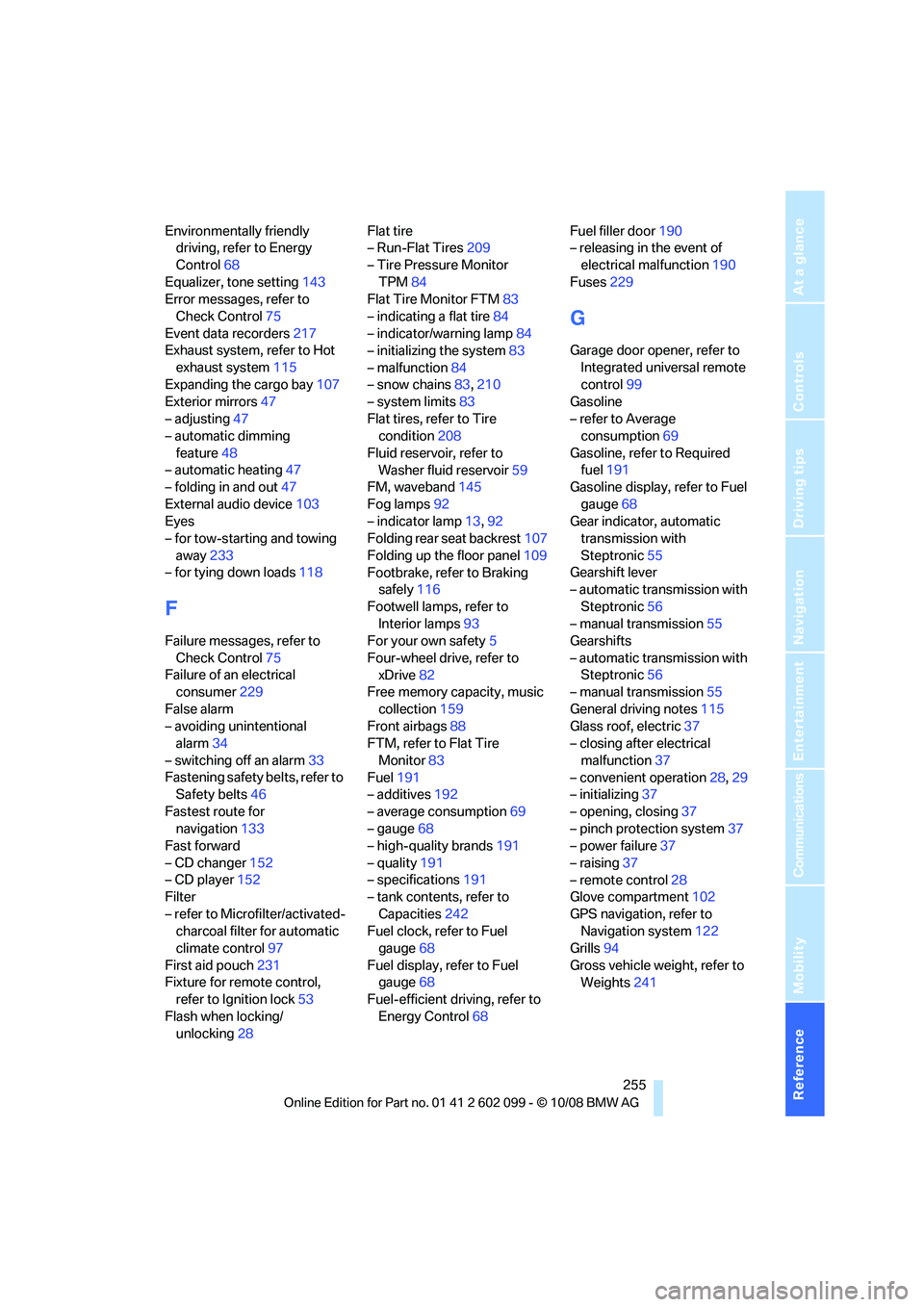
Reference 255
At a glance
Controls
Driving tips
Communications
Navigation
Entertainment
Mobility
Environmentally friendly driving, refer to Energy
Control 68
Equalizer, tone setting 143
Error messages, refer to
Check Control 75
Event data recorders 217
Exhaust system, refer to Hot
exhaust system 115
Expanding the cargo bay 107
Exterior mirrors 47
– adjusting 47
– automatic dimming
feature 48
– automatic heating 47
– folding in and out 47
External audio device 103
Eyes
– for tow-starting and towing
away 233
– for tying down loads 118
F
Failure messages, refer to
Check Control 75
Failure of an electrical consumer 229
False alarm
– avoiding unintentional alarm 34
– switching off an alarm 33
Fastening safety belts, refer to Safety belts 46
Fastest route for navigation 133
Fast forward
– CD changer 152
– CD player 152
Filter
– refer to Microfilter/activated- charcoal filter for automatic
climate control 97
First aid pouch 231
Fixture for remote control, refer to Ignition lock 53
Flash when locking/ unlocking 28 Flat tire
– Run-Flat Tires
209
– Tire Pressure Monitor TPM 84
Flat Tire Monitor FTM 83
– indicating a flat tire 84
– indicator/warning lamp 84
– initializing the system 83
– malfunction 84
– snow chains 83,210
– system limits 83
Flat tires, refer to Tire condition 208
Fluid reservoir, refer to Washer fluid reservoir 59
FM, waveband 145
Fog lamps 92
– indicator lamp 13,92
Folding rear seat backrest 107
Folding up the floor panel 109
Footbrake, refer to Braking safely 116
Footwell lamps, refer to Interior lamps 93
For your own safety 5
Four-wheel drive, refer to xDrive 82
Free memory capacity, music
collection 159
Front airbags 88
FTM, refer to Flat Tire
Monitor 83
Fuel 191
– additives 192
– average consumption 69
– gauge 68
– high-qu
ality brands 191
– quality 191
– specifications 191
– tank contents, refer to
Capacities 242
Fuel clock, refer to Fuel gauge 68
Fuel display, refer to Fuel gauge 68
Fuel-efficient driving, refer to
Energy Control 68 Fuel filler door
190
– releasing in the event of
electrical malfunction 190
Fuses 229
G
Garage door opener, refer to
Integrated universal remote
control 99
Gasoline
– refer to Average consumption 69
Gasoline, refer to Required
fuel 191
Gasoline display, refer to Fuel
gauge 68
Gear indicator, automatic transmission with
Steptronic 55
Gearshift lever
– automatic transmission with
Steptronic 56
– manual transmission 55
Gearshifts
– automatic transmission with Steptronic 56
– manual transmission 55
General driving notes 115
Glass roof, electric 37
– closing after electrical
malfunction 37
– convenient operation 28,29
– initializing 37
– opening, closing 37
– pinch protection system 37
– power failure 37
– raising 37
– remote control 28
Glove compartment 102
GPS navigation, refer to Navigation system 122
Grills 94
Gross vehicle weight, refer to Weights 241
ba8_E9091_cic.book Seite 255 Mittwoch, 29. Oktober 2008 2:59 14
Page 260 of 268

Everything from A - Z
258
Master key, refer to Remote
control with integrated
key 26
Maximum cooling 95
Maximum speed
– with winter tires 210
Measurements, refer to Dimensions 239
Memory, refer to Seat and mirror memory 45
MENU button 16
Menus, refer to iDrive 16
Microfilter
– BMW Maintenance System 216
– for automatic climate
control 97
Microfilter/activated-charcoal filter
– BMW Maintenance System 216
Microphone
– telephone 14
– voice commands 14
Mirror dimming feature 48
Mirrors 47
– automatic curb monitor 47
– exterior mirrors 47
– heating 47
– interior rearview mirror 48
– memory, refer to Seat and
mirror memory 45
Mirrors, folding in before entering a car wash 47
Mobile phone
– adjusting volume 171
– connecting, refer to Mobile
phone, pairing 168
– installation location, refer to Center armrest 103
– operation via iDrive 171
– pairing 168
– refer to separate Owner's
Manual
Mobile phone, installation location, refer to Center
armrest 103
Mobile phone, refer to Telephone 168 Mobile phone, refer to the
separate Owner's Manual
Modifications, technical, refer to For your own safety 5
Monitor, refer to iDrive
controls 16
Monitoring system for tire pressures, refer to Flat Tire
Monitor 83
MP3 player, connecting, refer to AUX-IN port 161
MP3 player, connecting, refer to USB-audio interface 162
Multifunctional steering wheel, refer to Buttons on
the steering wheel 11
Multifunction switch
– refer to Turn signals/ headlamp flasher 57
– refe
r to Wiper system 58
Multimedia screen, refer to iDrive 16
Music, managing 159
Music, playing 158
Music, storing 157
Music collection 157
– backup 160
– importing 160
Music player, connecting, refer to AUX-IN port 161
Music player, connecting,
refer to USB-audio
interface 162
Music search 158
N
Navigation announcements,
refer to Switching voice
instructions on/off 134
Navigation data 122
Navigation drive, location 122
Navigation DVD 122 Navigation system
122
– address book 125
– bypassing a route section 134
– continuing destination
guidance 133
– destination entry 123
– displaying current
position 139
– entering a destination by voice 129
– entering a destination manually 123
– route list 134
– selecting destination via map 128
– selecting route criteria 133
– special destinations 126
– starting destination
guidance 133
– terminating destination guidance 133
– voice instructions 134
– volume adjustment 135
Neck support, refer to Head
restraints 43
Nets, refer to Storage compartments 103
New tires 209
North-facing map 135
Nozzles 94
Number of cylinders, refer to Engine data 238
Nylon rope, refer to Tow
rope 233O
OBD socket, refer to Socket
for On-Board Diagnosis 217
Octane ratings, refer to Fuel specifications 191
Odometer 67
Oil, refer to Engine oil 212
Oil consumption 212
Oil level 212
Old batteries, refer to Disposal 229
Onboard tool kit 222
ba8_E9091_cic.book Seite 258 Mittwoch, 29. Oktober 2008 2:59 14