2009 BMW 328I CONVERTIBLE Head rest
[x] Cancel search: Head restPage 94 of 260

Technology for driving comfort and safety
92
Convertible: rollover
protection system
The rollover protection system is activated
automatically in the event of an accident, a crit-
ical driving situation, an extreme tilt in the car's
longitudinal axis or upon loss of ground contact.
The protection bars behind the rear head
restraints deploy within fractions of a second.
As a supplementary system to the reinforced
windshield frame, the rollover protection sys-
tem ensures that the necessary headroom is
maintained for all vehicle occupants.
Always keep the area of movement of the
rollover protection system clear.
In minor accidents, you are protected by the
fastened safety belt and, depending on acci-
dent severity, by the safety belt tensioner and
multi-phase airbag retention system.<
Resetting
If the rollover protection system was not
impacted after being automatically activated, it
can be reset by lowering the protection bars to
their original positions. This does not require
tools.
1.Push the locking lever to one side and hold
it there.
2.Push the protection bar halfway down from
above.
3.Release the locking lever.4.Push the protection bar down until it snaps
into place.
5.Repeat the procedure for the other protec-
tion bar.
Have the rollover protection system checked
after an unexpected activation.
Never move the retractable hardtop when
the rollover protection system is in the
activated position.
Do not make any modifications to the individual
components of the rollover protection system
or its cabling.
Work on the rollover protection system should
only be performed by a BMW center.
Incorrectly performed work on the system may
lead to system failure or incorrect operation.
To check the system and ensure flawless long-
term operation, always observe the service
intervals, refer to page73.<
Page 111 of 260
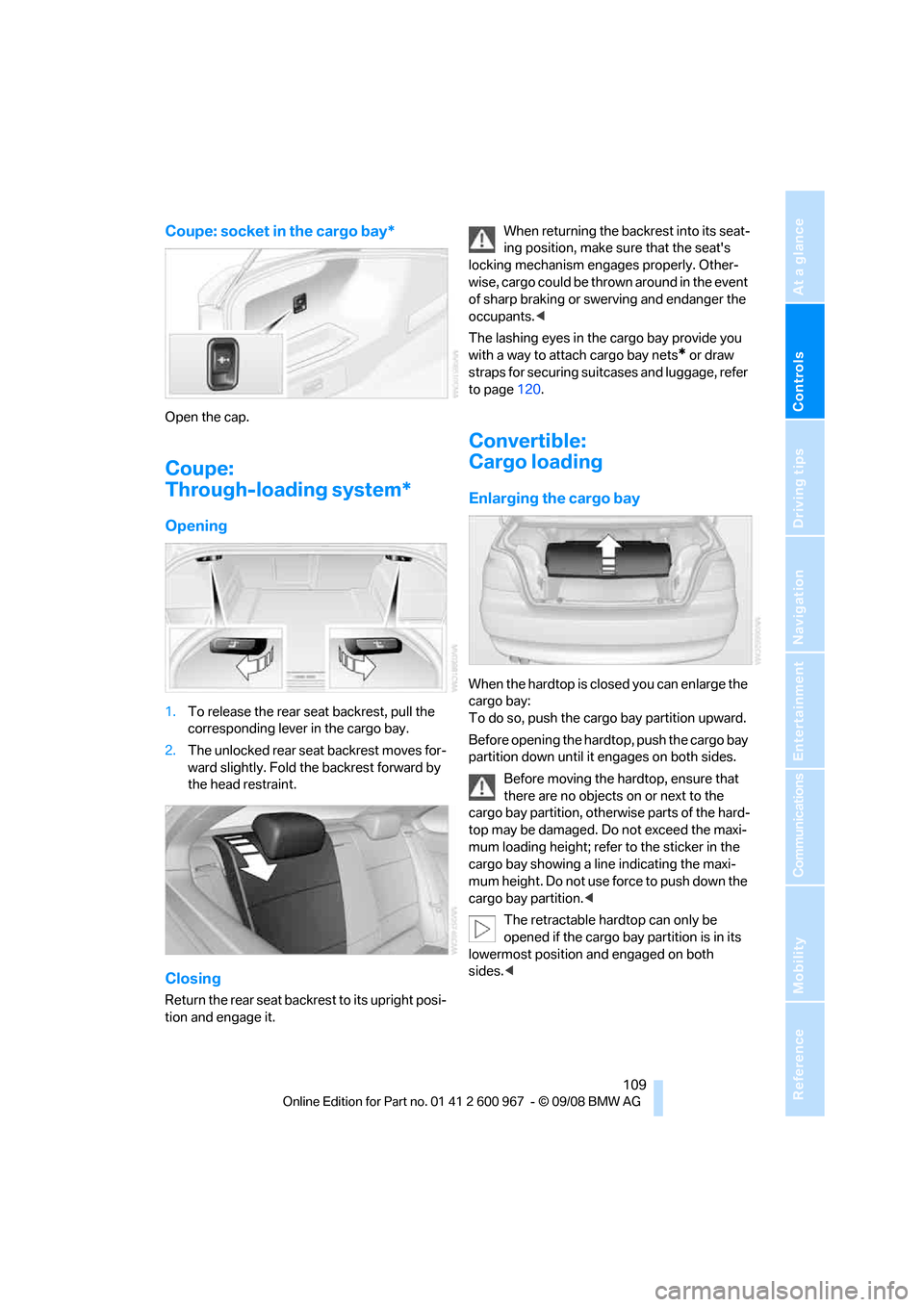
Controls
109Reference
At a glance
Driving tips
Communications
Navigation
Entertainment
Mobility
Coupe: socket in the cargo bay*
Open the cap.
Coupe:
Through-loading system*
Opening
1.To release the rear seat backrest, pull the
corresponding lever in the cargo bay.
2.The unlocked rear seat backrest moves for-
ward slightly. Fold the backrest forward by
the head restraint.
Closing
Return the rear seat backrest to its upright posi-
tion and engage it.When returning the backrest into its seat-
ing position, make sure that the seat's
locking mechanism engages properly. Other-
wise, cargo could be thrown around in the event
of sharp braking or swerving and endanger the
occupants.<
The lashing eyes in the cargo bay provide you
with a way to attach cargo bay nets
* or draw
straps for securing suitcases and luggage, refer
to page120.
Convertible:
Cargo loading
Enlarging the cargo bay
When the hardtop is closed you can enlarge the
cargo bay:
To do so, push the cargo bay partition upward.
Before opening the hardtop, push the cargo bay
partition down until it engages on both sides.
Before moving the hardtop, ensure that
there are no objects on or next to the
cargo bay partition, otherwise parts of the hard-
top may be damaged. Do not exceed the maxi-
mum loading height; refer to the sticker in the
cargo bay showing a line indicating the maxi-
mum height. Do not use force to push down the
cargo bay partition.<
The retractable hardtop can only be
opened if the cargo bay partition is in its
lowermost position and engaged on both
sides.<
Page 165 of 260

Navigation
Entertainment
Driving tips
163Reference
At a glance
Controls
Communications
Mobility
AUX-IN port
You can connect an external audio device, for
instance an MP3 player, and play audio tracks
over the car's loudspeaker system. You can
adjust the tone using iDrive.
Connecting
Lift up the center armrest.
Open the covers of the center armrest.
Connection for audio playback:
TRS connector 1/8 in/3.5 mm
To play audio tracks over the car's loudspeaker
system, connect the headset or line-out port of
the external device to the AUX-IN port.
Starting audio playback
Connect the audio device, switch it on and
select a track. Operate the system on the audio
device.
Via iDrive
iDrive, for operating principle refer to page16.
1."CD/Multimedia"
2."AUX (front)"
Adjusting volume
The volume of the sound output depends on
the audio device. If the volume varies greatly
from the other audio sources, it makes sense to
adjust the volume to the same level.1."CD/Multimedia"
2."AUX (front)"
3."Volume"
4.Turn the controller until the desired volume
is set and then press the controller.
Page 244 of 260

Everything from A - Z
242
Everything from A - Z
Index
"..." Identifies Control Display
texts used to select
individual functions and
refers you to the page where
these texts can be found.
A
ABS Antilock Brake
System83
ACC, refer to Active cruise
control63
Accident, refer to Sending an
Emergency Request224
Activated-charcoal filter for
automatic climate
control100
Active cruise control63
– indicator lamps66
– malfunction67
– selecting distance65
– sensor66
Active steering89
Adaptive brake light
– brake force display89
Adaptive Head Light94
Additives
– coolant209
Address, entering125,131
Address for navigation
– entering125,131
Adjusting temperature inside
the car, refer to Automatic
climate control98
Adjusting the thigh support43
Adjusting the tone during
audio operation, refer to
Tone control144
Airbags90
– indicator/warning lamp91
– sitting safely42Air conditioning mode
– automatic climate control98
– ventilation100
Air distribution
– automatic98
Air flow rate99
Airing, refer to Ventilation100
Air pressure, refer to Tire
inflation pressure194
Air recirculation, refer to
Recirculated-air mode99
Air supply
– automatic climate control98
– ventilation100
Air vents97
AKI, refer to Fuel
specifications193
Alarm system32
– avoiding unintentional
alarms33
– interior motion sensor33
– switching off an alarm33
– tilt alarm sensor33
Albums of music
collection161
All-season tires, refer to
Winter tires205
All-wheel drive, refer to
xDrive84
AM, waveband147
Ambient air, refer to
Recirculated-air mode99
Antenna for mobile phone170
Antifreeze
– coolant209
– washer fluid61
Antilock Brake System
ABS83
Anti-theft alarm system, refer
to Alarm system32
Anti-theft system27
Approved axle loads, refer to
Weights235Approved gross vehicle
weight, refer to Weights235
Armrest, refer to Center
armrest106
Arrival time, refer to
Computer71
Ashtray
– front108
– rear108
Assistance systems, refer to
Driving stability control
systems83
AUC Automatic recirculated-
air control99
Audio144
– controls144
– switching on/off144
– tone control144
– volume144
Audio device, external106
Automatic
– air distribution98
– air flow rate98
– cruise control61,63
– headlamp control93
Automatic car washes213
Automatic climate control97
– automatic air distribution98
Automatic curb monitor50
Automatic recirculated-air
control AUC99
Automatic Service
Request187
Automatic transmission with
Steptronic57
– interlock57,58
– overriding selector lever
lock59
– shiftlock, refer to Changing
selector lever position58
– sport program58
– towing
226
– tow-starting226
Page 246 of 260

Everything from A - Z
244 Care213
– automatic car washes213
– care products213
– carpets215
– CD/DVD drives216
– chrome parts214
– displays215
– exterior213
– fine wood parts215
– headlamps214
– high-pressure washer213
– interior215
– leather215
– light-alloy wheels215
– paintwork214
– plastic parts215
– retractable hardtop214
– rubber seals214
– safety belts215
– sensors and cameras215
– upholstery and cloth
trim215
– washing the car
manually214
– windows214
– wiper blades214
Cargo, securing120
Cargo bay
– capacity235
– convenient access34
– folding up the floor
panel111
– lamp, refer to Interior
lamps96
– opening from inside31
– opening from outside31
Cargo loading119
– securing cargo120
– stowing cargo119
– vehicle119
Car jack
– jacking points222
Car key, refer to Integrated
key/remote control26
Car phone
– installation location, refer to
Center armrest106
– refer to separate Owner's
ManualCar phone, refer to
Telephone170
Car radio, refer to Radio147
Car shampoo215
Car wash118
Catalytic converter, refer to
Hot exhaust system117
CBS Condition Based
Service
211
CD, audio playback152
CD changer152
– controls144
– fast forward/reverse154
– installation location156
– random play sequence153
– selecting a track152
– switching on/off144
– tone control144
– volume144
CD player152
– controls144
– fast forward/reverse154
– random play sequence153
– selecting a track152
– switching on/off144
– tone control144
– volume144
Center armrest106
Center brake lamp
– replacing bulb222
Center console, refer to
Around the center
console14
Central locking
– from inside30
– from outside27
Central locking system27
– convenient access34
– hotel function31
– setting unlocking
characteristics27
Changes, technical, refer to
For your own safety5
Changing bulbs, refer to
Lamps and bulbs218
Changing the measurement
units on the Control
Display72
Changing wheels222Chassis number, refer to
Engine compartment207
Check Control77
Child-restraint fixing system
LATCH53
Child-restraint systems52
Child seats, refer to
Transporting children
safely52
Chrome parts215
Chrome polish215
Cigarette lighter, refer to
Lighter108
Cleaning headlamps60
– washer fluid61
Cleaning your BMW, refer to
Care213
Clock
69
– 12h/24h mode76
– setting the time and date76
– setting time75
Closing
– from inside30
– from outside27
Clothes hooks107
Cockpit10
Cold start, refer to Starting the
engine55
Combined instrument, refer to
Instrument cluster12
Comfort access, refer to
Convenient access34
Comfort area, refer to Around
the center console14
Compartment for remote
control, refer to Ignition
lock55
Compass104
Computer70
– displays on Control
Display71
Computer, refer to iDrive16
Concierge service183
Condensation, refer to When
the vehicle is parked118
Condition Based Service
CBS211
Configuring settings, refer to
Personal Profile26
Page 247 of 260

Reference 245
At a glance
Controls
Driving tips
Communications
Navigation
Entertainment
Mobility
Confirmation signals for
locking/unlocking the
vehicle29
Congestion
– refer to Route, bypassing
sections136
Connecting vacuum cleaner,
refer to Connecting
electrical appliances108
Consumption, refer to
Average consumption71
Consumption display
– average consumption71
Control Center, refer to
iDrive16
Control Display, refer to
iDrive16
– adjusting brightness80
– switching on/off19
Controller, refer to iDrive16
Controls and displays10
Control unit, refer to iDrive16
Convenient access34
– replacing the battery35
Convenient loading in
convertible28
Convenient operation
– glass roof28
– glass roof with convenient
access34
– retractable hardtop28
– windows28
– windows with convenient
access34
Convertible
– bag holder110
– convenient loading28
– enlarging cargo bay109
– folding down rear
backrest110
– retractable hardtop38
– rollover protection
system92
– securing cargo120
– stowing cargo119
Coolant209
– checking level210
Coolant temperature70
Cooling, maximum98Cooling fluid, refer to
Coolant209
Cooling system, refer to
Coolant209
Copyright2
Corner-illuminating lamps
– replacing bulbs219
Corner-illuminating lamps,
refer to Adaptive Head
Light94
Cornering lamps, refer to
Adaptive Head Light94
Correct tires204
Country codes DVD154
Courtesy lamps, refer to
Interior lamps96
Criteria for route135
Cross-hairs in navigation130
Cruise control61
– active63
– malfunction63
Cruising range70
Cup holders107
Curb weight, refer to
Weights235
Current playback of music
collection160
Current position
– displaying141
Customer Relations187
D
Dashboard, refer to
Cockpit10
Dashboard, refer to
Instrument cluster12
Dashboard lighting, refer to
Instrument lighting95
Data, technical232
– dimensions233
– engine232
– weights235
Data transfer188
Date
– date format77
– setting76
Daytime running lamps94
– replacing bulbs219DBC Dynamic Brake
Control83
Deactivating front passenger
airbags90
Deadlocking, refer to
Locking28
Defect
– door lock30
– fuel filler door192
– glass roof38
Destination, entering by town/
city name125
Destination address
– entering125,131
Destination for navigation
– entering by voice131
– entering via map130
– entry125
– home address128
– manual entry125
Destination guidance135
– bypassing a route
section136
– changing specified
route135
– continuing135
– starting135
– voice instructions136
– volume of voice
instructions137
Digital clock69
Digital compass104
Digital radio, refer to High
Definition Radio148
Dimensions233
Directional indicators, refer to
Turn signals59
Direction instructions, refer to
Voice instructions136
Directory for navigation, refer
to Address book127
Displacement, refer to Engine
data232
Display, refer to iDrive
controls16
"Display current location"141
Display lighting, refer to
Instrument lighting95
Page 249 of 260

Reference 247
At a glance
Controls
Driving tips
Communications
Navigation
Entertainment
Mobility
Eyes
– for tow-starting and towing
away227
– for tying down loads120
F
Failure messages, refer to
Check Control77
Failure of an electrical
consumer223
False alarm
– avoiding unintentional
alarm33
– switching off an alarm33
Fastening safety belts, refer to
Safety belts48
Fastest route for
navigation135
Fast forward
– CD changer154
– CD player154
Filter
– refer to Microfilter/activated-
charcoal filter for automatic
climate control100
First aid pouch225
Fixture for remote control,
refer to Ignition lock55
Flash when locking/
unlocking29
Flat tire
– Run-Flat Tires204
– Tire Pressure Monitor
TPM86
Flat Tire Monitor FTM85
– indicating a flat tire86
– indicator/warning lamp86
– initializing the system85
– malfunction86
– snow chains85,205
– system limits85
Flat tires, refer to Tire
condition203
Fluid reservoir, refer to
Washer fluid reservoir61
FM, waveband147
Fog lamps95
– indicator lamp13,95Folding up the floor panel111
Footbrake, refer to Braking
safely118
Footwell lamps, refer to
Interior lamps96
For your own safety5
Four-wheel drive, refer to
xDrive84
Free memory capacity, music
collection161
Front airbags90
FTM, refer to Flat Tire
Monitor85
Fuel193
– average consumption71
– gauge70
– high-quality brands193
– quality193
– specifications193
– tank contents, refer to
Capacities235
Fuel clock, refer to Fuel
gauge70
Fuel display, refer to Fuel
gauge70
Fuel filler door192
– releasing in the event of
electrical malfunction192
Fuses223
G
Garage door opener, refer to
Integrated universal remote
control102
Gasoline
– refer to Average
consumption71
Gasoline, refer to Required
fuel193
Gasoline display, refer to Fuel
gauge70
Gear indicator, automatic
transmission with
Steptronic57
Gearshift lever
– automatic transmission with
Steptronic58
– manual transmission57Gearshifts
– automatic transmission with
Steptronic58
– manual transmission57
General driving notes117
Glass roof, electric37
– closing after electrical
malfunction38
– convenient operation28,30
– initializing37
– opening, closing37
– operation with convenient
access34
– pinch protection system37
– power failure37
– raising37
– remote control28
Glove compartment105
GPS navigation, refer to
Navigation system124
Grills97
Gross vehicle weight, refer to
Weights235
H
Handbrake, refer to Parking
brake56
Hands-free system14
Hazard warning flashers14
HDC Hill Descent Control84
HD radio, refer to High
Definition Radio148
Head airbags90
Headlamp control,
automatic93
Headlamp flasher59
– indicator lamp11,13
Head restraints44
– rear, removing46
– sitting safely42
Heated
– mirrors50
– rear window100
– seats47
Page 251 of 260

Reference 249
At a glance
Controls
Driving tips
Communications
Navigation
Entertainment
Mobility
K
Key, refer to Integrated key/
remote control26
Keyless go, refer to
Convenient access34
Keyless opening and closing,
refer to Convenient
access34
Key Memory, refer to Personal
Profile26
Kick-down58
– automatic transmission with
Steptronic58
Knock control193
L
Lamps
– automatic headlamp
control93
– parking lamps/low beams93
Lamps and bulbs, replacing
bulbs218
Language, changing on
Control Display80
Lap-and-shoulder belt, refer
to Safety belts48
Lashing eyes, refer to
Securing cargo120
Last destinations128
LATCH child-restraint fixing
system53
Leather care215
LED Light-emitting
diodes218
Length, refer to
Dimensions233
License plate lamp, replacing
bulb222
Light-alloy wheels215
Light-emitting diodes
LED218
Lighter108
– connecting electrical
appliances108Lighting
– instruments95
– lamps and bulbs218
– vehicle, refer to Lamps93
Light switch93
Limit, refer to Speed limit79
Load119
Load securing equipment,
refer to Securing cargo120
Lock buttons, doors, refer to
Locking31
Locking
– adjusting confirmation
signal29
– from inside31
– from outside28
– without remote control, refer
to Convenient access34
Locking and unlocking doors
– confirmation signals29
– from inside30
– from outside27
Low-beam headlamps93
– automatic93
Lower back support, refer to
Lumbar support44
Luggage compartment lid31
– convenient access34
– emergency release32
– locking or unlocking
separately31
– opening from inside31
– opening from outside
31
– remote control28
Luggage rack, refer to Roof-
mounted luggage rack121
Lumbar support44
LW, waveband147
M
M+S tires, refer to Winter
tires205
Maintenance, refer to Service
Booklet
Maintenance system211Malfunction
– automatic transmission with
Steptronic59
– tires86
Malfunction warnings, refer to
Check Control77
Manual car wash214
Manual mode, automatic
transmission with
Steptronic58
Manual operation
– door lock30
– driver's door30
– fuel filler door192
– glass roof38
– transmission lock, automatic
transmission59
Manual transmission57
Map display137
Map for navigation
– changing scale137
– entering destination130
Master key, refer to Remote
control with integrated
key26
Maximum cooling98
Maximum speed
– with winter tires205
Measurements, refer to
Dimensions233
Memory, refer to Seat and
mirror memory47
MENU button16
Menus, refer to iDrive16
Microfilter
– BMW Maintenance
System211
– for automatic climate
control100
Microfilter/activated-charcoal
filter
– BMW Maintenance
System211
Microphone
– telephone14
– voice commands14
Mirror dimming feature50