2009 AUDI TT COUPE light
[x] Cancel search: lightPage 31 of 316
![AUDI TT COUPE 2009 Owners Manual Selections and settings
-Press the rocker switch @ to reach a menu display. The
switch is operated the same as the display (up/downl.
Entering and confirming
- Press the (Reset] AUDI TT COUPE 2009 Owners Manual Selections and settings
-Press the rocker switch @ to reach a menu display. The
switch is operated the same as the display (up/downl.
Entering and confirming
- Press the (Reset]](/manual-img/6/57663/w960_57663-30.png)
Selections and settings
-Press the rocker switch @ to reach a menu display. The
switch is operated the same as the display (up/downl.
Entering and confirming
- Press the (Reset] button@.
Returning to the Start menu
- Press the [ Reset] button longer than 2 seconds to return
from any menu level to the Start menu.
Using the rocker switch, you can select the menus in the display or
change settings. A cursor appears on the left in front of the selected
values .
By pressing the !Reset] button, you activate the selection you made
or confirm the values you set.
Selected functions are identified with
a check mark or are carried out directly.
Meanings of the symbols in the display :
Selection bar
>
./
D
-
Selected function
Cursor
Check mark
Box
Meaning
Current Selection
Selected or Function
active
Not selected
Triangle pointing up Previous page
Triangle pointing down Next page
Driver information system
Selecting settings
The Driver Information System settings are menu-guided.
Select your settings as follows:
Fig. 17 Display: Menu
Settings, computer
selected (page 1)
-Press the (Reset] button. The Start menu appears
=>
page 27, fig. 14.
- Press the rocker switch until
Set is displayed.
- Press the (Reset] button. All the menus appear.
- Press the rocker switch until the desired line is high -
lighted (cursor)=> fig. 17.
- Press the (Reset] button.
- If necessary, scroll by selecting and activating the
symbol for "Next page" or "Previous page".
When you have selected the Computer menu and activated it by
pressing the !Rese t] button, two computer levels appear (computer
• 1 and computer 2). Now you have to select the level you want using
-------·------------------- the rocker switch and activate it with the !R ese tj button. •
Contro ls and eq uip
ment Vehicle care I I irechnical data
Page 34 of 316

Driver inf orm atio n syst em
Warnings and symbols
Red symbols
A red symbol means DANGER
- Pull of the road a nd stop t he vehicle .
- Turn off the engine.
- Check the malfunctioning system. Contact your autho -
rized Audi dea ler or a qua lified workshop for assistance .
BRAKE
-
USA models:
Malfunction in the brake system => page 33
Ca
nada m odels : => page 33
Malfunction in the brake system
Engine coolant level too low/
=> page 34
engine coolant temperature too
high
Engine oil pressure too low
=> page 35
When a red symbol appears, a warning tone will sound three times
in succession. The symbol continues to flash until the malfunction
has been repaired . If there is
more than one malfunction, the
symbols appear one after the other for about two seconds.
[ i ) Tip s
• The message for a malfunction can be shown by pressing on the
left knob.
• During route guidance on vehicles with a navigation system, the
warning symbo l is shown in the field above .•
Yellow symbols
A yellow symbol means WARNING .
Low fuel level => page 35
l!check engine oi l level => page35
-
Engine oil sensor malfunction => page 35
-
IIWorn brake pads => page36
USA model s: => page 36 Speed warning 1
IIC an ada model s:
Speed warning 1 => page36
--
USA mod els: => page 36 Speed warning 2
C anad a m od els: => page 36 Speed warning 2
Dynamic headlight range con -
=> page 36 trol* defective
Winds hield washer fluid level low
=> page36
Battery voltage too high or too => page 36 low
Defective light bulb
=> page 36
U SA mod els: => page 36
Defective brake light
C an ada m od els: => page36
Defective brake light
Page 35 of 316

Light/rain sensor defective (auto-~ page 37
matic headlights)* defective
Ad aptiv e Li ght* def ective
~ page37
Tire pressure monitoring system*
~ page 37
When a yel low symbol appears, a warning tone wil l sound once.
Check the displayed function as soon as possible . If more than one
malfunction is detected, all symbols wil l appear one after the other
for about two seconds .•
Driver info rmation
In addition to the warning/indicator lights and the
symbols in the instrument cluster display, driver informa tion is displayed.
F ig . 21 S ectio n of
instrum en t c luster :
Set/C hec k butt on
Driver information appears in the display when a defective light
bulb is reported by the defective light bulb warning ~ page 36,
when the brake pads are worn and before you engage a gear on
vehicles with S tronic .
In addition, driver information may appear when a red symbol
flashes in the driver disp lay .
Con tro ls and eq uip
ment
Dri ver in form ati on syst em
To d is pl ay Driver inf orm ati on
As an example, the
t he display :
Switch off engine and che ck oil level
The driver message in the display goes out after about 5 seconds.
You can display the driver message again by br iefly pressing the
button. •
Brake system malfunction
BRAKE (USA models) /((D) (Canada models )
The indicator light flashes if the brake fluid level is t oo
low, if there is a malfunction in the ABS system or when the parking brake is engaged .
If the BRAKE /
s y stem. In addition to the symbol , one of two messages
appears in the display:
STOP Vehicle and check brake fluid
ABS FAULT! SEE OWNER'S MANUAL
- Pull off the ro ad an d stop the vehicle.
- Obtain professional assistance.
USA models: if there is a malfunction in the ABS system, the
warning/indicator light i llumina tes along with the BRAKE system
malfunction warning/indicator light~&.
Canada models: if there is a malfunction in the ABS system, the
warning/indicator light i llumina tes together with the CCD> brake
system malfunction warning/indicator light~& .
Vehicle care I I irechnical data
Page 36 of 316

Driver information system
Parking brake set
The parking brake warning light Brake /((D) (Canada models) illumi
nates when the parking brake is set. In addition , a warning tone will
sound after you have driven for longer than 3 seconds and faster
than 3 mph (5 km/h).
L1}. WARNING
• Always observe the warnings in => page 209, "Engine compart
ment", before opening the engine hood and checking the brake
fluid.
• Driving with low brake fluid is a safety hazard! Stop the car and
get professional assistance.
• If the brake system warning/indicator light illuminates
together with the ABS warning/indicator light, then the ABS system is malfunctioning. The rear wheels could quickly lock up
when you apply the brakes. This could lead to loss of control and
your vehicle could slide! Drive carefully to the nearest authorized
Audi dealer and have the malfunction corrected. •
Engine cooling system malfunction ¾
A malfunction in the engine cooling system must be
repaired as soon as possible.
When the _t symbol in the display flashes, then either the
engine coolant
temperature is too high, or the coolant level
is too low. In addition to the symbol, the following message
also appears in the display:
Switch off engine and check coolant level
-Pull off the road and stop the vehicle.
- Turn off the engine.
- Check coolant level
~ page 225.
-Add coolant if necessary ~ page 225.
-Continue driving only after the engine coolant
warning/indicator light goes out.
- Contact your authorized Audi dealer for assistance if
necessary .
If t he engine coolant lev el is correct, then th e radia tor fan may be
the cause of the malfunction.
If the gene rator warning/indicator light should also illuminate
=> page 18, then the fan belt may be damaged.
L1}. WARNING
• If your vehicle should break down for mechanical or other
reasons, park at a safe distance from moving traffic, turn off the
engine and turn on the hazard warning lights
=> page 57, "Emer
gency flasher A" .
• Never open the hood if you see or hear steam or coolant
escaping from the engine compartment -you risk being scalded.
Wait until you can no longer see or hear steam or coolant escaping.
• The engine compartment of any vehicle is a dangerous area.
Before you perform any work in the engine compartment, turn off
the engine and allow it to cool. Follow the warning stickers
=> page 209, "Engine compartment" .
0 Note
Do not continue driving if the-~- symbol illuminates. There is a
malfunction in the engine cooling system -you could damage your
engine .•
Page 37 of 316

Engine oil pressure malfunction 9=;r;
The red engine oil pressure warning symbol requires
immediate service or repair.
If the ~ symbol appears in the display and flashes, the oil
pressure is too low. In addition to the symbol, the following
message also appears in the display:
Switch off engine and check oil level
- Pull off the road and stop the vehicle .
- Shut the engine down.
- Check the engine oil level~
page 221.
-Contact your authorized Audi dealer for assistance if
necessary .
Engine oil level too low
If the engine oil level is too low, top off oil to the proper level
=>
page 222.
Engine oil level OK
If the ~ symbol starts flashing again ev en though the engine oil
level checks OK on the dipstick,
do not start driving again and do not
let the engine run at idle .
Instead, contact your authorized Audi
dealer for assistance .
[ i J Tips
• The engine oil pressure symbol ~ is not an indicator for a low
engine oil level. Do not rely on it. Instead, check the oil level in your
engine at regular intervals, preferably each time you refuel, and
always before going on a long trip.
• The yellow oil level warning indication _ requires oil refill or
workshop service without delay. Do not wait until the red oil pres sure warning symbol
~ starts to flash before you respond to the
Controls and equip
ment
Driver information system
low oil level warning = . By then, your engine may already have
suffered serious damage. •
Fuel supply too low Jl
When the L symbol illuminates, this means there are about 2.6
gallons
(10 liters) of fuel left in the fuel tank . Time to refuel!
=>
page 212.
If the symbol lights up , even when there is ample fuel in the tank,
and the text
Tank system malfunction! Please contact workshop
appears in the display, there is a fault in the system. Contact a qual
ified workshop to have the fault rectified. •
Checking the engine oil level .d'" ..
Please add max. 1 qt of engine oil!
If the symbol comes on, add 1 quart (1 liter) of oil at the next
opportunity=>
page 222. •
Checking the engine oil level -1.
When the _ symbol illuminates, check the engine oil level as soon
as possible =>
page 221. Top off the oil at your earliest opportunity
=>
page 222. •
Engine oil sensor defective • ...
If the symbol illuminates, contact your authorized Audi dealer
and have the oil sensor inspected. •
I • •
Page 38 of 316

Driver information system
Worn brake pads
~
..) Brake pads!
If the warning light illuminates, immediately contact your autho
rized Audi dealer or qualified workshop to have all brake pads
inspected. On USA models the warning light~ comes on together
with the warning light
BRAKE. Both sets of brake pads on an axle must
always be replaced at the same time.
& WARNING
Driving with bad brakes can cause a collision and serious personal
injury.
• If the warning light
~ and the warning light BRAKE11 with the
message Brake pads! comes on in the instrument cluster display,
immediately contact your authorized Audi dealer or qualified
workshop to have all brake pads checked or replaced if
necessary. •
Speed warning 1 -.. (USA models)/ K_ (Canada
models)
If the symbol illuminates, this means you are driving faster than
the set vehicle speed . Slow down! =>
page 30. •
Speed warning 2
models) (USA models)
/ (Canada
If the symbol illuminates, this means you have driven faster than
the second set vehicle speed. Slow down!=>
page 30. •
1 1 BRAKE : USA models only
Applie s to vehi cles : with dynami c hea dlight r ang e a dju st ment
Headlight range control defective
If the ,." illuminates, the dynamic headlight range control is no
longer working properly . Have the system checked and repaired at
your authorized Audi dealer. •
Windshield washer fluid level too low :;-
If the : symbol illuminates, add windshield washer fluid to the
washer system
=> page 233. •
Battery voltage low
If the LI symbol illuminates, contact your authorized Audi dealer
and have the following components inspected:
• drive belt
• battery charge
Also see if the generator warning/indicator light illuminates
=>
page 18. •
Defective light bulb warning
The defective light bulb warning tells you when a vehicle
light bulb has become defective.
If a defective bulb has been detected by the system or a light bulb
burns out, the symbol with a message appears in the display to
tell you which bulb is burnt out and where it is located. For example:
Rear left turn signal
After 5 seconds, the message disappears. If you want to recall the
message into the display, press the CHECK button=>
page 12, fig. 2
©-~
Page 39 of 316
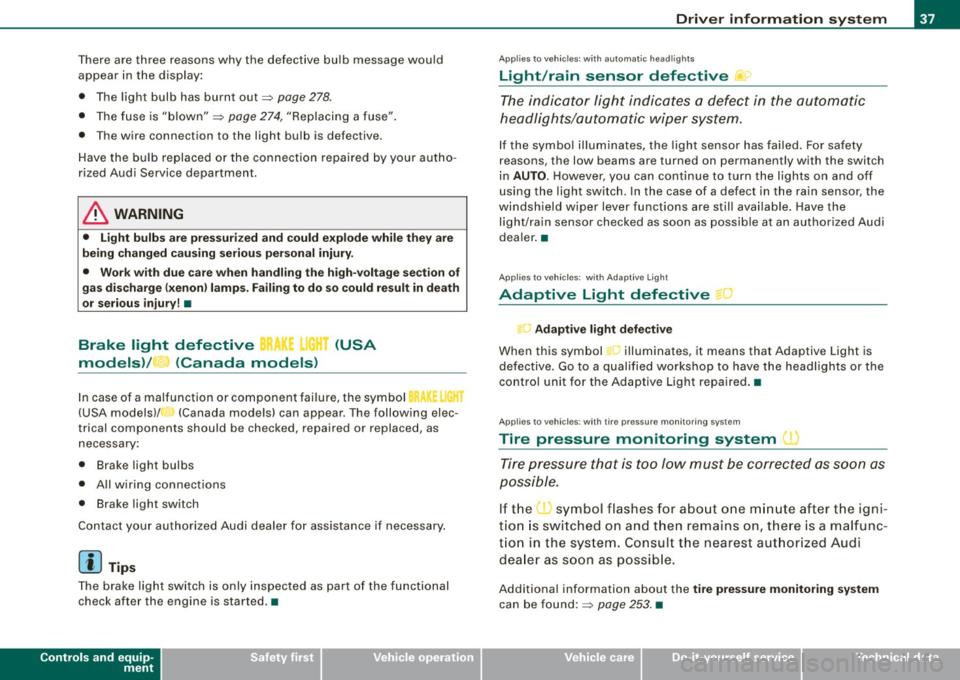
There are three reasons why the defective bulb message would
appear in the display:
• The light bulb has burnt out=>
page 278.
• The fuse is "blown"=> page 274, "Replacing a fuse".
• The wire connection to the light bulb is defective.
Have the bulb replaced or the connection repaired by your autho
rized Audi Service department.
& WARNING
• Light bulbs are pressurized and could explode while they are
being changed causing serious personal injury.
• Work with due care when handling the high-voltage section of
gas discharge (xenon) lamps. Failing to do so could result in death
or serious injury! •
Brake light defective i( r (USA
models)/ (Canada models)
In case of a malfunction or component failure, the symbol
(USA models)/ (Canada models) can appear . The following elec
trical components should be checked, repaired or replaced, as
necessary:
• Brake light bulbs
• All wiring connections
• Brake light switch
Contact your authorized Audi dealer for assistance if necessary.
[ i] Tips
The brake light switch is only inspected as part of the functional
check after the engine is started .•
Controls and equip
ment
Driver information system
Ap plies to veh ic les : w it h auto matic headli ghts
Light/rain sensor defective U
The indicator light indicates a defect in the automatic
headlights/automatic wiper system.
If the symbol illuminates, the light sensor has failed. For safety
reasons , the low beams are turned on permanently with the switch
in
AUTO. However, you can continue to turn the lights on and off
using the light switch . In the case of a defect in the rain sensor, the
windshield wiper lever functions are still available. Have the
light/rain sensor checked as soon as possible at an authorized Audi
dealer. •
Applies to v ehi cle s : with Ad aptive Light
Adaptive Light defective " )
Adaptive light defective
When this symbol l-illuminates, it means that Adaptive Light is
defective. Go to a qualified workshop to have the headlights or the
control unit for the Adaptive Light repaired. •
Applies to veh ic les : wi th tir e pr essu re m on it o ring sys tem
Tire pressure monitoring system
Tire pressure that is too low must be corrected as soon as
possible.
If the O symbol flashes for about one minute after the igni
tion is switched on and then remains on, there is a malfunc
tion in the system. Consult the nearest authorized Audi
dealer as soon as possible.
Additional information about the tire pressure monitoring system
can be found:=> page 253. •
I • •
Page 41 of 316

Master key with remote control
The remote control allows you to lock or unlock the
vehicle electronically.
"' N
0
i
F ig . 23 Fold -u p m as ter
k ey wit h re mo te
co ntrol
- To fold t he key out and back in place, p ress the release
button
=> fig. 23.
The transmitter and battery are located in the head of the remote
control. The receiver is located inside the vehicle . The maximum
effective range depends on severa l things . Remember, if the battery
is weak, the effective range decreases.
I f you need to replace the remote co ntro l, or if you need to have it
repaired , you must see your authorized Audi dealer. Only then can
you use the key again .
[ i] Tip s
• If the ignition is switched on, the remote control system is deac
tivated .
• T he remote control system can be affected by other systems
operating in the same frequency range close to the vehicle , such as
mobi le telephones, television broadcasting stations, etc.
• For Declaration of Compliance to United States FCC and Industry
Canada regulations =>
page 296. •
Contro ls and eq uip
ment
Op ening and clo sing
Check light in remote master key
The check light in the remote master key indicates t he
state of charge of the battery.
St ate o f m aster k ey b att ery
Fig . 2 4 Chec k ligh t in
th e m as ter k ey
When a button is pressed, the check light flashes~ fig . 24 (arrow).
I f the check light does not come on or flash, the battery is dead and
has to be replaced .
Bat tery replacement
~ page 40. •
Vehicle care I I Technical data