2009 AUDI S8 homelink
[x] Cancel search: homelinkPage 4 of 408
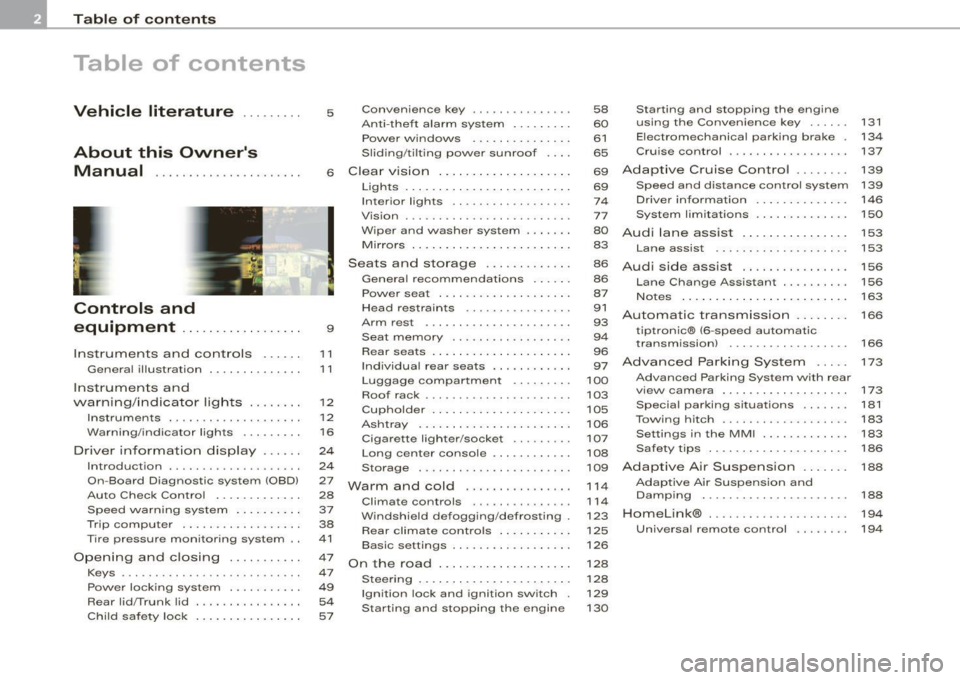
Table of contents
Table of contents
Vehicle literature ........ .
About this Owner's Manual .............. ...... . .
Controls and
equipment .. .. .... ..... ... . .
Inst rumen ts and con trols ..... .
Genera l ill ustration ............. .
Instruments and
warning/indica tor lig hts ....... .
Instruments .............. ..... .
Warning/indicator lights ........ .
Driver in forma tio n d isplay ..... .
Introduct ion ............... .... .
On-Board Diagnostic system (OBD)
Auto Check Control ............ .
Speed warning system ... .... .. .
Trip computer ..... ... .. ..... .. .
Tire pressure monitoring system ..
Opening and closing .......... .
Keys ...... ...... ... .. . ··· ·· ··· ·
Powe r locking system .......... .
Rear lid/Trunk lid ............. .. .
Ch ild safe ty lock . ... ..... ... ... . 5 Convenience key
.............. .
Anti-theft a larm system ..... ... .
Power w indows ... ... ... .... . .
S lid ing/ti lt ing power sunroof ... .
6 Clear vision ... .... .. ... .. .... . .
9
11
1 1
12
12
1 6
24
2 4
27
28
37
38
41
47
47
49
54
57 Lights
... ............. .. .. .. .. .
Interior lights ...... ... .. ... ... .
V is ion ................. .... ... .
W iper and washer system ...... .
Mirrors .... ... ......... ..... . . .
Seats and sto rage ..... .... ... .
Genera l recommendat ions ..... .
Powe r seat . ... ... ......... ... .
Head restraints ....... ....... . .
Arm rest .................... . .
Seat memory ... .. ... ... ... ... .
Rear sea ts . ... ... . .. ... ... .. .. .
Ind ividua l rear seats ........ ... .
Luggage compartment ..... •.. .
Roof rack ........... .... ... ... .
Cupho lder .................... .
As htray . ... ... ... ......... ... .
Cigarette lighter/socket ........ .
Long center console ........... .
Storage . ... ..... ... ... .. ... .. .
Warm and cold ............... .
Climate controls .............. .
W indshield defogging/defrosting .
Rear climate controls .. .. ... ... .
Basic settings .............. ... .
On the road ... ... . .. ... .. ... .. .
Stee ring . ...... .... ........ ... .
Ignition lock and ignition switch .
Starting and stopping the engine 58
Starting and stopping the engine
60 using the Conven ience key ... .. .
61 Electromechanical parking brake .
65 Cru ise control ....... ... ....... .
69
Adapt ive Cruise Control ....... .
131
134
137
139
69 Speed and distance control system 139
74 Drive r informat ion . . . . . . . . . . . . . . 146
77 System limita tions . . . . . . . . . . . . . . 150
80
Audi lane assist . . . . . . . . . . . . . . . . 153
83 Lane assist . . . . . . . . . . . . . . . . . . . . 153
86
A udi side assist . . . . . . . . . . . . . . . . 156
86
87
91
93
9 4
96
97
100
103
105
106
107
108
109
1 14
11 4
123
125
126
128
128
129
130 Lane Change
Assistant ......... .
No tes ........ ...... ........ .. .
Automatic transmission ....... .
tiptron ic® (6-speed automatic
transm ission) ................. .
Advanced Parking System .... .
Advanced Parking System with rear
v iew camera .................. .
Specia l parking situations .... .. .
Towing hitch ......... ... ...... .
Settings in the MM I .. ... .. .... . .
Safety t ips .............. ...... .
Adaptive Air Suspension ...... .
Adaptive Air Suspension and
Damping ..... ................ .
Homelink® .................. .. .
Universa l remote control ....... . 156
163
166
166
173
173
181
183
183
186
188
188
19
4
19 4
Page 196 of 408

• .___H_ o_ m _ e _L_i _ n _k _® ____________________________________________________ _
Homelink®
Universal remote control
Applies to vehic les: w ith Home link ® universal remote cont ro l
General information
The HomeLink® fe ature can le arn up to th ree r adio
fre quency codes for m ost c urrent transmitters used for
operating garage doors, es tate gates , home or outdoor
ligh ting sy stems, and other devices .
You m ust first pro gram the H omel in k® trans mitter befor e you can
use the system=>
page 195, "Programm ing th e Homelink® trans
m itter".
In order to pro gram t he Homelink® transmitter fo r devices utilizing
ro lling code, a second person on a ladder who can safe ly reach the
ga rage door o pene r m oto r is rec omm ended . It is also necessa ry to
locate the "learn" button on your garage door opener motor. Refer
to t he op era ting instructions for the opene r, as the loca tion and
co lor of this button may vary by manufacturer .
Y ou can still use the o rigina l remote c ontrol fo r th e dev ice at any
time.
& WARNING
• Never use the Homelinkl1JI transmitter with any garage door
opener that does have not the safety stop and reverse feature as
requ ired by federal safety standards . This in cludes any garage
door opener model manufactured before April 1, 1982.
• A garage door opener which cannot detect an object , signaling
the door to stop and reverse does not meet current federal safety
standards . Using a garage door opener without these features
increases risk of serious injury or death .
& WARNING (continued)
• For safety reasons never release the parking brake or start the
engine while anyone is standing in front of the vehicle.
• A garage door or an estate gate may sometimes be set in
motion when the Homelink ® remote control is being
programmed . If the devi ce is repeatedly activated , this can over
strain motor and damage its electrical components -an over
heated motor is a fire hazard!
• To avoid possible injuries or property damage , please always
make absolutely certain that no persons or objects are located in
the range of motion of any equipment being operated.
[ i ] Tips
• I f you wou ld l ik e mor e infor mation o n Hom elink®, w here to
purchase the Homelink ® compatib le products, or wou ld li k e to
pu rchase the Homeli nk® Home Ligh ting Package, please call t oll
free: 1 -8 0 0 -355 -3515.
• F or Dec lara tion of Compliance to U nite d Sta tes FCC an d Indu stry
C anada regulations=>
page 385 . •
Page 197 of 408

___________________________________________________ H_ o_m _ e_ L_ i_ n _k_ @_R _ __.111
Ap plies to vehic les: with Hom elin k® un iversal remote contro l
Programming the Homelink ® transmitter
The transmitter is programmed in two phases. For rolling
code transmitters, a third phase is also necessary.
~------------ ~ ~--~--------~--- J, iii
Fig. 215 Overhead
console: HomeLink®
keypad
Fig . 216 Front bumper,
driver side: location of
transmitter unit
Phase 1: programming the overhead keypad
1. Make sure your vehicle is within operating range of the
remote controlled ga rage door opener .
2. Set the parking brake==>
& in "General information" on
page 194.
3. Turn the ignition on. Do not start the eng ine!
Con tro ls and eq uip
ment
4. Press and hold the two outside Homelink® buttons 0
and @for approximately 20 seconds until ind icator
light @==> fig.
215 begins to flash. Then release both
buttons. Do not hold the buttons for longer than 30
seconds.
- This procedure only needs to be performed
once. It
erases the factory-set default codes and does not have to
be repeated to program additional remote controls.
5. Press and hold the Homelink® button
0 ,@ or @ until
the indicator l ight @starts flashing slowly. Release the
button.
- The system will remain in programming mode for 5
minutes.
Go to the front of the vehicle and proceed with
phase 2.
Phase 2:
programming the bumper mounted transmitter
6. Hold the original remote control at a distance between
0-
6 in. (0-15 cm ) from the bumper below the appropriate
headlight for your vehicle=:> fig .
216 (use the shortest
distance possible) .
7. Aim the remote control just below the
driver side head
light.
8. Press and hold the activation button on the remote control.
- May be different in Canada. If so, press and re-press
(cycle) the activation button on your remote control every
two seconds. .,_
Vehicle care I I irechnical data
Page 198 of 408

• .___H_ o_m_ e_ L_ i _n_ k_ ® __________________________________________________ _
9 . The emergency flashers will flash
thre e tim es (after
about 15-60 seconds) when the programming is
successful. Release the button on the remote control.
- To program more devices, repeat steps 4 to 9.
10. Press and hold the trained Homelink® button and
observe the indicator light @=>
page 195, fig. 215.
- If the indicator light is solid/continuous, programming is
complete and your device should act ivate when you
press and release the trained Homelink® button.
- If the indicator light b links rapidly for 2 seconds and is
then a solid/continuous light, proceed with phase 3 to
program a rolling code device .
Phas e 3: rollin g code pro gra mming
- A second person on a ladder who can safely reach the garage door opener motor is recommended.
11. Locate the "learn" button on the garage door opener
motor (refer to the operating instructions for the opener,
as the location of this button may vary by manufacturer).
1 2. Press and release the learn button on the garage door
opener motor.
- Note: once the button is pressed, the re are 3 0 seconds in
which to initiate the next step.
1 3 . On the Homelink® keypad inside the vehicle, firmly
press and hold the Homelink® button previously
programmed in phases 1 and 2 for two seconds and
release. Repeat this sequence
tw ice.
- Some vehicles may require the press/ho ld/release
sequence up to three times to comple te the tra ining
process .
-Homelink® should now activate your rolling code
equipped device.
If the 5 minute time limit is exceeded, the em erge ncy flas hers will
fl as h one time
to indicate that the process has been terminated. In
this case, repeat steps 4 through 9.
If the emergency flashers do not flash
three times (after about 15 -
60 seconds), programming was not successful. In this case, repeat
steps 4 through 9.
Remote control units for garage door openers in Canada are set to
stop transmitting radio frequency s ignals after two seconds. This
time may not be sufficient for the HomeLink® system to learn the
radio frequency signal. Perform a ll other s teps as described
above. •
Applies to vehicles: with Homelink® unive rsa l remote contro l
Operating the Homelink ® transmitter
The Homelink® transmitter works in the same manner as
the original handheld remote control that came with the
system.
,..
"' N
-
~
F ig . 2 17 C lose- up:
H omelink® keypad
Page 199 of 408

___________________________________________________ H_ o_m....:..: e:..; L::. i;,,;. n.;,,; k;,,;. ®.:. R __ ,n
- Press the appropriate programmed button G),@ or @
to activate the desired remote control function~
& in
"General information" on
page 194. •
Applies t o ve hicl es: wit h Hom elin k® universal re mote co nt ro l
Reprogramming a single button
A Homelink ® button can be reprogrammed individually
without affecting the other button a/locations.
Programming the overhead keypad
- Press the appropriate Homelink® button unt il the indi
cator light begins flashing slowly.
Programming the bumper mounted transmitter
1. Hold the original remote control at a distance between 0-
5 in. (0-13 cm) from the bumper below the appropriate
headlight for your vehicle (use the sho rtest distance
possible) .
2. Aim the remote control just below the
driver side head
light.
3. Press and hold the activation button on the remote control.
4. The emergency flashers will flash
three times (after
about
15-60 seconds) when the programm ing is
successful. Now release the button on the remote
control.
- If the device ut ilizes a rolling code, please follow phase 3
of ~
page 195, "Programming the Homelink® trans
mitter" for rolling code programming.
Controls and equip
ment This procedure
will cause
the existing programming on the
Homelink ® button to be erased! •
App lies t o ve hicles : with Homeli nk® universa l re m ote contro l
Erasing the programming of the Homelink ®
transmitter
When you erase the programming , the programming on
all three of the transmitter channels with be lost!
- Perform steps 1 to 4 as descr ibed on~ page 195, "Phase
1: programm ing the overhead keypad ".
When completed , the Homelin k® system will be in the program
ming mode and is then ready to learn the cod es for remote
controlled devices.
(I) Tips
• Programmed buttons cannot be erased individually.
• For security reasons you ar e advis ed to erase the programming
of the Homelink ® system befo re you sell your vehicle. •
I • •
Page 363 of 408

_________________________________________________ F_ u_ s_ e_s _ a_n _d_ b_ u _ lb_ s _ __._
[ i J Tip s
You are wel l advised to keep a supply of spare fuses in your vehic le.
Fuses with the proper ampere ratings are available at your Audi
dealer. •
Fuse Location , Instrument Panel left
F ig. 295 Fuse pan el
l ayout
Some of the equipment items listed are optiona l or only available on
certain model configurations.
No te t hat th e fo llow ing t able is acc urate a t the time o f goin g to
p re ss an d is s ubject to c hang e. In the e vent of di screpancies, the
lab el on the insi de of th e cover alwa ys ta kes prece dence .
The power windows and the power seats are protected by cir cui t
bre akers,
which automatically reset after a few seconds after the
over load -for example if a window is frozen -has been remedied .
N o. Equipm ent
1 Garage door opener (HomeLinkl 5
Parking assist system 5
3
Parking assist system 5
4
Headlight range control/light control device 10
No .
5
6
7
8
9
10
11
12
13
14
15
16
17
18
19
20
21
22
23
24
25
26
27
28
29
Equipm ent Amps
Instrument c luster
5
Steering column electronics system control 1 0
Diagnostic connector 5
Diagnostic connector/oil level sensor 5
ESP contro l unit/steering angle sensor 5
Instrument cluster 5
Audi lane assist 10
Brake light switch 5
Telephone/cell phone 10
Vacant
Access/start control module
5
RSE system 10
Adaptive Cruise Control 5
Heate d washer jets 5
Vacant
Tire pressure monitoring system*
5
Vacant
Brake light switch
5
Ce ll phone preparation 5
Horn 1 5
Windshield wiper system 40
Vacant
E lectronic Stabilization Program (ESP)
25
Vacant
Switch illumination
1
Vehicle care Do-it-yourself service irechnical data
Page 395 of 408

Alphab eti ca l ind ex I'll ____________________________ ...:.....=.!:..:....:.=.::::...::...::.:....::....:.: __ _
ECON operation . . . . . . . . . . . . . . . . . . 126
Fan .. ... ... ... .. .... ....... .... . 120
Heated seats , front .... ... ..... ... 118
in the rear .... ........... ..... ... 125
Key coded setting .... ....... .... . 114
Rear c limate controls .. ...... .... . 125
Rear seat operation . ... .. .... .... . 127
Recircu lation mode (automa tic) ... .. 126
Recommended settings ...... .... . 11 4
Residual heat . ... .... .... ...... .. 117
Setting the temperature ....... .... 117
SETUP ... ..... .. .... ....... .... . 126
Solar blower fan/solar roof .... .... . 123
Solar operation ... ... .... ....... . 127
Switching on and off .............. 117
Synchronization .. ................ 127
Using climate control economical ly . 123
W indshield defogger/defroster . .... 123
Clock ...... ... .. ........ .... .... ... . 13
Closing Power sunroo f .... ... .... .... .... . 66
Coat hooks ................ .... .... . 112
Co ld tire inflation pressure .. ...... ... 330
Compa rtments in the door trim panels . 111
Compartments in the rear doors ....... 111
Compliance ... .. .... .... ... .... .... 385
Consumer Information ....... .... 209, 382
Contacting NHTSA .................. 209
Conven ience key ... .. .... ... .... .... . 58
Driver's messages .. ...... ...... .. 133
Locking the veh icle . ...... ... .... .. 60
ST ART button .. ...... .... ... .... . 131
Starting the engine .... ...... .... . 131
Controls and equip
ment Safety first
STOP button
... .. ....... ... .... .. 1 32 Data recorder .. ..... ..... ...... ..... 2 70
Stopping the engine .............. 132
Date display ...... .... ... .... .... .... 1 3
Switching on the ignition .. .... .... 131
Daytime running lights ........... .. 69, 70
Un lock ing the vehic le .............. 59
Declaration of compliance
Convenience open feature Adaptive Cruise Control ....... .... 385
Windows ......................... 64
Audi side assist .... ... .... ....... 385
Convertib le chi ld safety seat ...... .... 251
Cell phone package ............... 385
How do I prope rly i nsta ll a conve rtib le
Convenience key ...... ..... .. .... 385
chi ld safety seat in my vehic le? ... . 251
Electronic immobilizer ............ 385
Safety instructions ................ 251
Homelink® universal remote control 385
Convertible locking retractor Remote control key .. ........ .... . 385
Activating ....................... 257
Tire pressure m onito rin g sys te m . ... 385
Deactivating . ........... ........ . 258
def
Using to secure a chi ld safety seat . 255,
What does this mean when it appears in
257 the trip odomete r disp lay? ... .. .... 1 4
Coolant Defect ive light bu lb warning .. ........ . 26
See Engine coo lant ............... 316 Defrosting/defogging the windows .... 120
Cruise control Defrosting/def oggi ng windows ....... . 122
Changing speed .................. 138
P resetting your speed . ............ 138
Switching off .................... 138
Switching on ......... ... ........ 137
Warning/indicator lights ....... ..... 21 D
etermining correct load limit ......... 336
Digita l clock .. ...... .... .... .... ..... 13
Digita l speedometer ..... ............. 25
Dimensions .. .... .... ............. . 378
See also Adaptive Cruise Control . ... 139 Dipstick
Cruising range ... ..... ... .... ....... . 38 Readi
ng the dipstick proper ly ..... . 313
Cupholder ...... ..... .. .... .... ... . 105
Cen ter c onso le .. ...... ..... .. .... 1 08 Distance control system
See Adaptive Cruise Contro
l ... ..... 139
Doors
D
Mechanica l chi ld safety lock ......... 57
Power child safety lock ............. 58
Dam ping Power side door closer ...
... .. ..... 53
See Adaptive Air Suspension ....... 188
Driver
Data ........ .... ..... ... ..... ...... 380
See Seating position ........ ...... 202
Vehicle operation Vehicle care Do-it-yourself service Technical data
Page 397 of 408

______________________________________________ A_ l_,_ p _h_ a_ b_e _t_i c_ a _ l _in _ d_e _ x __ _
Fuel economy ...... .... .... .... .. 281
Leaks under your vehicle ... .. .... . 309
Lettin g the vehicle s tand and warm up .
28 2
Pr oper disposal of drained brake fluid
320
Proper disposal of dra ined e ngine
coolant ........................ 318
Proper disposal of drained engine oil ...
314,3 15
Recycling used engine oi l ........ .. 314
Un leaded fuel ... .. ... .. ...... .... 303
What should I do with an old battery? 324
EPC
See Electronic power control ........ 18
ESP
See Electronic stabilization program
(ESP) ... ..... ......... ....... ... 18
Event Data Recorder (EDR) ... .... ..... 270
Expans ion tank ...... ... .. ........ .. 317
F
Fan
Radia tor .. ...... ........ ..... .. . 319
Flat tire changing .................... 45
Floor mats ..... .... .... .... ... .... . 207
Fog lights Front .. ... .. .... .... .... ...... ... 71
Rear .... ... .. ....... .. ....... ... . 71
Warning/indicator lights ...... .... .. 19
Fo lding master key with remote control . 47
Foot pedals ... ... .. .... .... .... .... 206
Controls and equip
ment Safety first
For the sake of the environment
Gaso line fumes and the environment 305
L etting your engine warm up .. .... . 130
Reducing engine noise by ear ly
upshifting . ...... .... .... ... .... . 12
Refueling . .... ... .... .... .... .... 305
Saving fuel by early upshifting .... .. 12
Using the rear window defogger .... 124
F ront a irbags
Description ... .... .... .... .... ... 224
How they work ................... 229
Front arm rest adjusting ..... ... .... .... .... .... . 93
Storage compartment ... ...... .... . 93
Front ashtray .... ..... .. ..... .... ... 106
Front fog lights ... .. .... .... .... .... . 71
Front seats ...... .... ........ ....... . 86
Adjusting .. ...... .... .... .... ... 203
Ch ild restra ints in the front seat ... . 222
Convenie nce side v iew .. ...... .... . 91
Poc kets ... .. .... .... .... .... .... 1 10
Symmetrica l seat positions . ...... .. 91
Fronta l collisions and the laws of physics
212
Fuel Additives ... .. ..... .. .... .... .... 303
Average c onsumption .... ...... ... . 38
Blended gasoline ... .. .... .... .... 303
F uel filler neck . ...... .... .... .... 304
Fuel gauge .. ....... .... .... .... .. 14
Gasoline ...... ... .... .... .... ... 303
Gaso line additives ................ 304
I nstantaneous fuel consumption ..... 38 Low
fuel level symbol .... ... .. ..... 35
Octane rating .... .... .... .... .... 303
Recommendation . .... .... .... .... 303
Refuelling . ... .... .... ...... ..... 305
Reserve .......................... 14
Tank capacity .. ...... .... .... . 14, 380
Un lock ing the fue l filler flap by hand 307
Fuse arrangement ... ....... ... .. .... 360
G
Garage door opener (Homelink®) ...... 194
Gas discharge lamps ...... .... .... ... 364
Gauges Engine coolant temperature . ...... .. 12
Fuel gauge ... .... .... ... .... .... . 14
Speedomete r ..... .... ... .... ..... 1 4
Tac hometer . ... ... .... ... .... .... . 13
Trip odometer ... .. .... .... ...... .. 14
General illustration Instruments and controls ......... .. 11
Generator Warning/indicator lights .... .... .... 18
G lossary of t ire and loading terminology . . .
327
G love compartment .. ....... .... .... 109
cd changer ... .... .... .... .... ... 109
Owner's Literature .... .... .... .... 109
Gross Vehic le Weight Ra ting (GVWR) ... 377
Vehicle operation Vehicle care Do-it-yourself service Technical data