2009 AUDI S4 CABRIOLET parking brake
[x] Cancel search: parking brakePage 142 of 340

• .___H_ o_m _ e_ L_ i_ n _k_ ®_R __________________________________________________ _
App lies to vehicles: w ith Homelin k® un ive rsal remote contro l
Programmi ng th e Hom eLink ® transmitt er
The transmitter is programmed in two phases. For rolling
code transmitters, a third phase is also necessary .
Fig. 151 Overhead
console : Homelink®
keypad
Fig.152 Frontbumper,
driver side: location of
transmitter unit
Phase 1: programming the overhead keypad
1. Make sure your vehicle is w ithin operat ing range o f the
remote controlled garage door opener .
2. Set the parking brake=>
& in "General information" on
page 139.
3. Turn the ignit ion on. Do not sta rt the engine! 4. Press and ho
ld the two outside Homelink® buttons
(D
and @for app roximately 20 seconds until indicator
light ©=:> fig.
151 beg ins to flash. Then release both
buttons . Do not hold the buttons for longer than
30
seconds.
This procedure only needs to be performed
once. It
erases the factory-set default codes and does not have to
be repeated to program additional remote controls.
5. Press and hold the Homelink ® button (D, ® or @ until
the indicator light © starts flashing
slowly. Release the
button.
- The system will remain in programming mode for 5
minutes.
Go to the front of the v ehicle and proceed w ith
phase 2.
Phase 2:
programming the bumper mounted transmitter
6. Hold the original remote control at a distance between 0-
6 in. (0-15 cm) from the b umper below the appropriate
headlight for your vehicle => fig.
152 (use the shortest
distance possible) .
7. Aim the remote control just below the
driver side head
lig ht.
8. Press and hold the act ivation button on the remote
control.
- May be different in Canada . If so, press and re-press
(cycle) the activation button on your remote control every
two seconds. -.,
Page 219 of 340

& WARNING (c ont in u ed)
ext ra sa fe ty a fforded by the ABS tempt you into t ak in g ex tr a risks .
The ABS cannot overco me th e law s of ph ysics.
[ i J Tips
• If ABS is not funct ioning properly, a warning light will come on.
See
=> page 20.
• If a fau lt occurs in the ABS, the EDL is also not funct ion ing . This
is indicated by the ABS warning light.
Brake assistant
T he brake assistant is designed to achieve the optimum
braking effect.
The brake assistant helps to increase the effective braking power
and thus to achieve a shorter stopping distance . If the driver
presses the brake pedal very quick ly, the brake assistant automati
cally boosts the braking force to the maximum level, up to the point
where the anti -lock brake function (ABS) intervenes to stop the
wheels from locking. You should then keep the brake pedal pressed until the vehicle has braked to the required speed. The brake assis
tant switches itself off as soon as you re lease the brake peda l.
The brake assistant will not be operative if there is a malfunction in
the ABS .
& WARNING
Please remembe r that the accident risk always in cre a se s if you
dri ve to o fa st, e spe cially in cor ner s o r on a slipp ery road , or if you
follow th e vehicle ahead of you too clos ely. An increased a ccident
ri sk ca nnot be comp en sa ted even b y the brake assista nt , s o
alwa ys maintain a safe spe ed . •
Controls and equip ment Safety first Vehicle operation
Int
ellig ent tec hnol ogy
Servotronic® -advanced power
steering system
The power steering systems uses the power of the
running engine to allow precise steering with little effort.
The advanced Servotronic ® power steering system senses the road
speed and electronically adjusts power assistance to provide
comfortab le and safe steering response exactly matched to the
vehicle speed.
Power steering will not work if the engine is off. As a result, the
steering whee l wil l be hard to turn .
The power steering fluid level is checked during the schedu led
maintenance services.
0 Note
If there is an electronic ma lfunction, servotronic will still function
like a conventional power steer ing system, providing a constant
steering support force that is no longer proportionate to the vehicle
speed. This is most noticeable when tu rning the steering whee l at
low speeds (for examp le when parking), -more effort wil l be
requi red than usual.
• Be aware of the different than usual steering response and
adjust you r steering force accordingly .
• Have the problem checked and set right by an Audi dealer as
soon as possible .
[ i J Tips
• When the engi ne is running, never hold the steering whee l
turned all the way to the right or to the left for longer than 15
seconds. The power steering pu mp will overheat the hydraulic fluid
if you keep holding the steering wheel turned a ll the way. This is
likely to damage the power stee ring system.
~
Vehicle care Do-it-yourself service Technical data
Page 229 of 340
![AUDI S4 CABRIOLET 2009 Owners Manual [ i ] Tip s
• Do not tow a trailer during the break-in period of your vehicle.
• If you tow a trailer, your Audi may require more frequent mainte
nance due to the ex AUDI S4 CABRIOLET 2009 Owners Manual [ i ] Tip s
• Do not tow a trailer during the break-in period of your vehicle.
• If you tow a trailer, your Audi may require more frequent mainte
nance due to the ex](/manual-img/6/57654/w960_57654-228.png)
[ i ] Tip s
• Do not tow a trailer during the break-in period of your vehicle.
• If you tow a trailer, your Audi may require more frequent mainte
nance due to the ex tra load=>
page 316 . •
Parking on a slope
---'--------------------
Do not park with a trailer on a slope. If it cannot be
avoided, do so only after doing the following:
Wh en p arking :
-Apply the foot brake.
- Have someone p lace chocks under both the veh ic le and
the trailer wheels .
- Wit h chocks in p lace, s low ly release t he brakes until
wheel blocks absorb t he load.
- T urn t he wheels towards the curb .
- Apply the parking brake .
- Place an automatic transmission in
P , respect ively a
manual transmission in first or reverse gear.
Wh en restarting after p arking :
- Start the e ngine .
- Shift transmiss ion into gear.
- Re lease the parking brake and slowly pull out and away
from the w heel blocks.
- Stop and have someone retr ieve t he wheel blocks.
Controls and equip
ment Safety first Vehicle operation
Tr
aile r to wing
[ i ] Tip s
If you move the selector lever of the automatic transmission to P
before applying the parking brake and before blocking the wheels,
you may have to use more force later to move the lever out of the
P
position .•
Vehicle care Do-it-yourself service Technical data
Page 252 of 340

-~_C_ h_e _c _ k_ i_ n ...:::g:;..._ a_n_ d_ f_ i_ll _in ....;g:::;.._ ___________________________________________ _
Closing the engine hood
-Pull t he hood down until the pressure from the strut is
reduced.
- Let t he hood
drop down and latch in place. Do not try to
push it shut;
it may fai l to engage ~& .
& WARNING
A hood that is not completely latched could fly up and block your
view while driving.
• When you close the engine hood, check it to make sure the
safety catch has properly engaged. The hood should be flush with
the surrounding vehicle body parts.
• If you notice while driving that the hood is not secured prop
erly, stop at once and close it. •
Working in the engine compartment
Be especially careful whenever you work in the engine
compartment.
Whenever you must perform any work in the engine compartment,
for example checking and filling different fluids, there is a risk of injury, burns and accidents. To prevent personal injury always
observe the following WARNINGS. The engine compartment of any
vehicle is a hazardous area
~ 6 .
& WARNING
To help avoid injury, before you check anything under the hood :
• Turn off the engine.
• Remove the ignition key.
• Apply the parking brake.
& WARNING (continued)
• Move selector lever of automatic transmission to "P" (Park);
put manual transmission in Neutral.
• Always let the engine cool down. Hot components will burn
skin on contact.
• To reduce the risk of being burned, never open the hood if you
see or hear steam or coolant escaping from the engine compart
ment. Wait until no steam or coolant can be seen or heard before
carefully opening the hood .
• Keep children away from the engine compartment.
• Never spill fluids on hot engine components. They can cause a
fire.
• Never touch the radiator fan. The auxiliary electric fan is
temperature controlled and can switch on suddenly.
• Never open the coolant reservoir cap when the engine is still
warm. The coolant system is pressurized and hot coolant could
spray out.
• Protect your face, hands and arm from steam or hot engine
coolant by placing a thick rag over the cap when you open the
coolant reservoir.
• If work on the fuel system or the electrical system is necessary :
- Always disconnect the battery .
- Never smoke or work near heaters or open flames. Fluids in
the engine compartment could start a fire.
- Keep an approved fire extinguisher immediately available.
• To avoid electrical shock and personal injury while the engine
is running or being started, never touch :
- Ignition cables
- Other components of the high voltage electronic ignition
system.
• If you must perform a check or repair with the engine running:
~
Page 253 of 340

_____________________________________________ C_h_ e.::...::. c.:..k .:..in ;..:.:= g:.....:.; a.:..n :....:d ::....:. f.:.:il .:.:li .:..n :.::g:!-- ----J-
& WARNING (conti nued )
-First , fully apply the parking brake , move selector lever of
automatic transmis sion to "P " (Park) ; put manual transmiss ion
in Neutral.
- Always u se extreme caut ion to prevent clothing, jewelry , or
long hair from getting caught in the radiator fan, V-belts or
other moving parts , or from conta cting hot parts. Tie back hair
before starting , and wear no cloth ing that will hang or droop
into the engine.
• Minimize exposure to emission and chemical hazards
~ & .
& WARNING
California Proposition 65 Warning :
• Engine exhaust , some of its constituents , and certa in vehicle
components contain or emit chemicals known to the State of Cali
fornia to cause cancer and birth defects and reproductive harm . In
addition , certain fluids contained in vehicles and certain produ cts
of component wear contain or emit chemicals known to the State
of California to cause cancer and birth defects or other reproduc
tive ha rm .
• Battery post s, terminals and related acces sories contain lead
and lead compounds , chemicals known to the St ate of California
to cause cancer and reproductive harms. Wash hands after
handling.
0 Note
When adding f luids, always make sure that they are poured into the
p roper container o r filler opening, otherwise se rio us damage to
vehicle systems will occur .
W For the sake of the environment
To detect lea ks i n tim e, inspect t he v ehi cle floor pa n from u nde r
neath regularly. If you see spots from oil or other vehicle fluids, have
y o ur v ehicl e inspected by an author ized Au di dea ler. •
Engine compartment
App lies to veh icles: with 2 .0 I turbo, 4-cylinder •engine
2.0 I , 4-cylinder turbo engine (200 hp )
The se are th e m ost important items that you can check .
Fig. 196 Engine comp art m ent : 2 .0 I, 4-cy lind er turbo
G) Battery ..................................... •..
0 Engine oi l fi lle r ca p ('1:::r.l ..... ... ... ....... .... .. .
© Bra ke fluid reservoir ( ) ..... ... .... ... ... ... .. . .
© Engine oil dipstick (orange) ........ .......... ... .
Vehic le care
N
N
I
261
255
2 60
25 4 ...
irechnical data
Page 295 of 340

_____________________________________________ W_ h _a_t _ d_ o_ l _d _o _ n_o_ w_ ?_ . _ ..... 19111
•
& WARNING (continued)
pressure table - risk of accident! Use the highest tire pressure in
the table.
• Do not drive faster than 50 mph (80 km/h) - risk of accident!
• Avoid full-throttle acceleration, sharp braking, and fast
cornering - risk of accident!
• Never drive using more than one space-saving spare wheel -
risk of accident!
• Normal summer or winter tires must not be fitted on the space
saving spare wheel rim. •
Wheel change
Before changing a wheel
Follow these points for your own and your passenger's
safety when replacing a wheel.
-After you experience a tire failure, pull the car well away
from moving traffic and try to reach level ground before
you stop => & .
- All passengers should leave the car and move to a safe
location (for instance, behind the guardrail)=>& .
- Apply the parking brake firmly=>&.
- Move selector lever to position Pon an automatic trans-
mission; put manual transmission in first gear =>& .
- If you are towing a trailer: unhitch the trailer from your
vehicle.
- Take the tool case and the spare tire=>
page 290 out of
the luggage compartment.
& WARNING
You or your passengers could be injured while changing a wheel if
you do not follow these safety precautions:
• If you have a flat tire, move a safe distance off the road. Turn off
the engine, turn the emergency flasher on and use other warning devices to alert other motorists .
• Make sure that passengers wait in a safe place away from the
vehicle and well away from the roadway and traffic.
• To help prevent the vehicle from moving suddenly and possibly
slipping off the jack, always fully set the parking brake and block
the wheel diagonally opposite the wheel being changed. When one
front wheel is lifted off the ground, placing the Automatic Trans
mission in "P" (Park), or engaging a gear in a manual transmission
will
not prevent the vehicle from moving .
• Before you change a wheel, be sure the ground is level and firm.
If necessary, use a sturdy board under the jack.
• After installing the spare wheel, make sure that you remount
the flat tire/wheel in its storage area properly and tighten the
knurled retaining screw securely. •
Changing a wheel
When you change a wheel, follow the sequence described
below step-by -step and exactly in that order.
1. Remove the decorative wheel cover*. For more details
see also =>
page 294, "Decorative wheel covers" or
=>
page 295, "Wheels with cap-covered wheel bolts".
2. Loosen the wheel bolts=>
page 295.
3. Locate the proper mounting point for the jack and align
the jack below that point=>
page 296.
4. Lift the car with the jack=> page 296. _,..
Do-it-yourself service
Page 307 of 340

______________________________________________ E_ m_ e_r -=g :...e _ n_ c __a. y_ s_it _u_ a_ ti_o _ n_ s _ __,11111
& WARNING (continued)
• Before you check anything in the engine compartment, always
read and heed all WARNINGS~ page 242, "Engine compartment".
0 Note
• Applying a higher voltage booster battery will cause expensive
damage to sensitive electronic components, such as control units,
relays, radio, etc .
• There must be no electrical contact between the vehicles as
otherwise current could already start to flow as soon as the positive
(+) terminals are connected.
[ i] Tips
The discharged battery must be properly connected to the vehicle's
electrical system. •
Use of jumper cables
Make sure to connect the jumper cable clamps in exactly
the order described below!
Fig. 225 Jump·
starting with the
battery of another
vehicle : A -discharged
vehicle battery, B -
booster battery
Vehicle with discharged battery:
- Turn off lights and accessories, move lever of automatic
transmission to
N (Neutral) or P (Park) and set parking
brake.
Connect POSITIVE (+) to POSITIVE (+) (red)
1. Connect clamp of plus cable to positive(+) terminal G)
~ fig. 225 of discharged vehicle battery@.
2. Connect clamp on opposite end of cable to positive(+)
terminal
® of booster battery@.
Connect NEGATIVE (-) to NEGATIVE (-) (black)
3. Connect clamp of minus cable (black) to negative( -)
terminal
0 of booster battery@.
4. Connect clamp on opposite end of negative cable to the
negative( -) terminal © of the discharged vehicle battery
@.
- Check that all screw plugs on the battery cells are
screwed in firmly. If not, tighten plugs prior to
connecting clamp on negative battery terminal.
Starting the engine
- Start the engine of the vehicle with the booster battery.
Run the engine at a moderate speed.
- Start engine with discharged vehicle battery in the usual
manner.
- If the engine fails to start: do not keep the starter
cranking for longer than 10 seconds. Wait for about 30
seconds and then try again. .,,.
~ehicle care Do-it-yourse lf service Technical data
Page 329 of 340
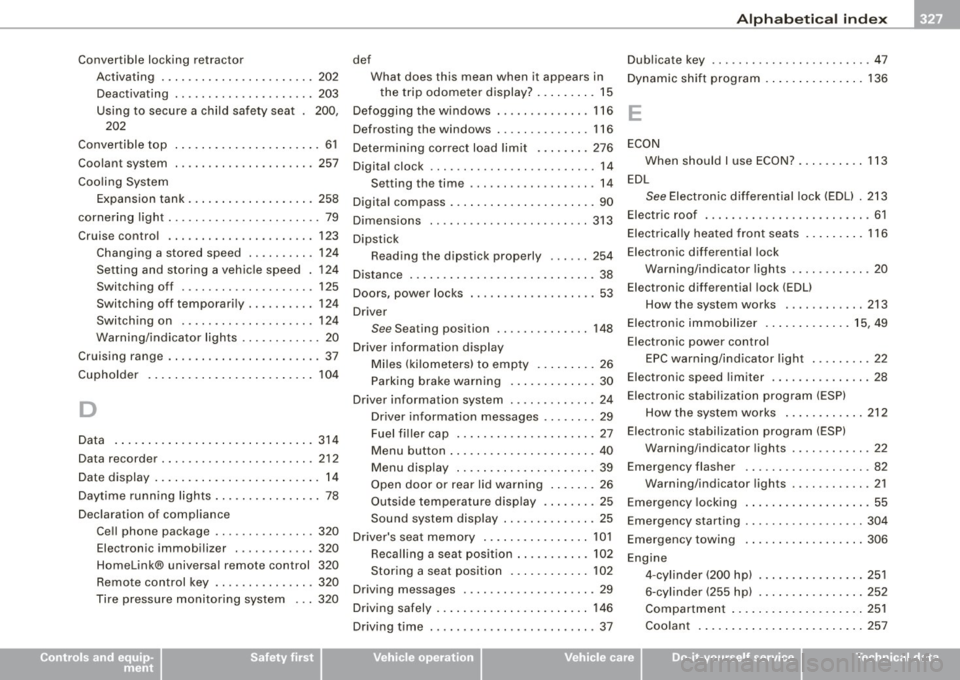
Alph ab eti ca l ind ex --------------=-----
Convertible locking retractor
Activating ...... ... .. .... ...... .. 202
Deactivating .. ... ..... ..... .. ... . 203
Using to secure a child safety seat 200 ,
202
Convertible top ........ .... .... .... .. 61
Coolant system
Cooling System 257
Expansion tank ... .... ...... .... .. 258
cornering light . .......... .. .... .... .. 79
Cruise control .. ... ... ...... ...... .. 123
Changing a stored sp eed . .... .... . 124
Setting and storing a vehicle speed . 124
Switching off .................... 125
Switching off temporari ly .. ........ 124
Switching on .... .... .... ...... .. 124
Warning/indicator lights ... ... .... .. 20
Cruising range .. .... .... .... ...... ... 37
Cupholder . ... .. ...... ..... .. .. .... 104
D
Data . .... ... . ... .. ... ... .... ..... . 314
Data recorder ... .... ...... ..... .... . 212
Date dis play . . . . . . . . . . . . . . . . . . . . . . . . . 14
Daytime running lights ... .. ... .. ... ... 78
Declaration of compliance Cell phone package .. .. .... .... ... 320
Elect ronic immobilizer . ..... .. .... 320
Homelink® universal remote con trol 320
Remote control key .. .... .... .... . 320
Tire pressure monitoring system ... 320
Controls and equip
ment Safety first
def
Dublicate key ... ...... ... .. . ... .... .. 47
What does this mean when it appears in
Dynamic shift program ....... ... ... . . 136
the trip odometer display? .. ...... . 15
Defogging the windows . ....... ..... . 116
E
Defrosting the windows .. ... ..... ... . 116
Determining correct load lim it ... .... . 276 ECON
Digi tal clock ............. .. ... ... .... 14 When should I use ECON?
... .... .. . 113
Setting the time ......... .... .... .. 14 EDL
Digital compass . ... ... . ... ... .. .... .. 90 See Electronic differential lock (EDU . 213
Dimensions ..... .... .... .... .... ... 313 Electric roof .
..... ... ..... .. .... .... . 61
Dipstick Electrically heated front seats .
.. .... .. 116
Reading the dipstick properly ...... 254 Electronic differential lock
Distance ... .... ... ... .. ... .... .... .. 38 Warning/indicator
lights ..... ... .... 20
Doors, power locks ........ ....... .... 53
Driver Electronic differ
ential lock (EDU
How the system works ...... .. .... 213
See S eating position .. ... ... ... ... 148 Electronic immobilizer ..
.. .. . .. .. .. 15, 49
Driver information dis play
Miles (kilometers) to empty .. .. ... .. 26 Electronic power control
EPC warning/indicator light ......... 22
Parking brake warning ... ... ..... .. 30 Electronic sp
eed limiter ..... .. .... .... 28
D river information sys.tern . .... ...... .. 24 Electronic stabilization program (ESP)
Driver information messages .. .... .. 29 How the system works ...
..... .. .. 212
Fuel filler cap . .. . ........ ....... .. 27 Elec
tronic stabiliza tion program (ESP)
Menu button .... . .. .. .... .... .... . 40 Warning/indicator lights
.... ...... .. 22
Menu display .... ... .... .... . ... .. 39 Emerg
ency flasher ... .... ... .. ....... 82
Open door or rear lid warning ...... . 26 Warning/indicator
lights .... ...... .. 21
Outside temperatu re disp lay ... ..... 25
Emergency locking . .... .... ... .. .. . .. 55
Sound system display .... .... .... .. 25
Emergency starting ..... ....... .. .... 304
Driver's seat memory ... .... .... ..... 101
Emergency towing . .. ... .. .. .... .... 306
Recalling a seat position .... .... ... 102
Engine
Storing a seat position ... ... .... .. 102
4-cylinder (200 hp) . ... .. .. .... .. .. 251
Driving messages ...... ........ ..... . 29
6-cylinder (255 hp) . ... .. .. .... .. .. 252
Driving safely . ... .. . ... .. .... .... ... 146
Compartment .... ... .. ...... .... . 251
Driving time . .... ...... .... ... .. .... . 37 Coolant ...
.. ... .... .... .... ..... 257
Vehicle operation Vehicle care Do-it-yourself service Technical data