2009 AUDI S3 interior lights
[x] Cancel search: interior lightsPage 4 of 324

Table of contents
Table of contents
Vehicle literature ........ .
About this Owner's Manual ..... ... ...... ....... .
Controls and
equipment ................. .
Instrumen ts and con trols ..... .
Genera l ill ustration ............. .
Ins trumen ts and
warning/indicat or lig hts ....... .
Instruments ... .... ........... . .
Warning /indica tor lights ........ .
Driver in fo rma tion disp lay ..... .
Introduction ... .......... ... ... .
On -Board Diagnos tic system (OBD)
Trip compute r ................. .
Menu di splay ............ ...... .
Sp eed warn ing system ...... ... .
Warnings and symbo ls ......... .
Opening and c losi ng .......... .
Keys .............. ... ... ... ... .
Power locking system .......... .
Doors, power locks ............ .
Powe r w indows ... ... .. .... ... .
Panoramic s liding sunroof ...... .
Emergency mechanical c losing for
t he panoram ic slid ing sunroof .. .
Clear v ision ................ .... .
Lig hts . ..... ... ... .. .. ... ... .. .
Interior lights .................. .
Vision ........ ...... ......... . .
4
5
6
7
7
8
8
1 1
1 8
1 8
21
22
23
26
28
35
35
37
40
46
48
49
52
52
60
62
Wiper and washer system ...... .
Mirrors ....................... .
Digital compass ............ ... .
Seats and storage ............ .
General recommendat ions ..... .
Adjust ing front seats manua lly ..
Ad just ing th e power seat ...... .
Adjusting the lumbar support .. .
Head restraints ............... .
Cen ter armrest ... ... ... .. .. .. . .
Rear s eats .................... .
Luggage compartment . ...... . .
Roof rack* installation ......... .
Cup ho lders .......... ........ .
As htray ................ ...... .
Cigar ette light er/soc ket . .• .. .. ..
S torage ... ... ......... ... ... . .
War m and cold ........... ... . .
Clima te controls ....... ... .... .
Elect rically heated front seats . . .
On the road . .............. ... . .
S tee ring ...................... .
Ignition lock and ignition switch .
Sta rting and stopping the engine
Par king bra ke ................. .
Starting on hills ........ .• ... .. .
Audi parking system ... ... ..... .
Cr uise control ............ ..... .
Audi magne tic ride .. ... .. .. ... .
Transmission
Manual t ransm ission
S tronic transmiss ion . ... ...... .
63
69
72
7 4
7 4
7 5
76
78
7 9
81
82
83
88
91
93
93
94
98
98
105
107
107
108
109
1 10
1 11
1 12
1 13
1 15
1 16
1 16
1 17
Safety first ...... ...... .... .
Driving Safe ly ...... .... ... .... .
Genera l notes ...... ........... .
Proper occupant seating pos it ions
Peda l a rea .................... .
S tow ing luggage .......... .... .
R eporting Saf ety D efects ...•....
Safety belts ................... .
General notes ....... •..........
Why safety be lts? ..... ..... •....
Sa fety belts ........... ... .. ... .
Safety belt pretensioners ....... .
Airbag system ................. .
Important things to know ...... .
Front
airbags .. .... ... ...... .. .
Monito ring the Advanced Airbag
System ... ..... ... .. ..... ... .. .
Side a irbags .............. •....
Side curtain airbags ....... •....
C hild Safe ty ................... .
Important thi ngs to know ...... .
Child safety seats ............. .
Insta lling a ch ild safety seat .... .
Add itional Information .... ... .. .
Lower anchorages and tether for
child ren (LA TCH) ............... .
Vehicle operation ... ... . .
Intel ligent technology . ... .. .. . .
No tice abo ut da ta recorded by
ve hicle control modules .. ...... .
E lect ronic Stabili zation Program
(ESP) ......................... .
126
126
126
128
132
133
135
137
137
138
141
145
147
147
151
158
163
166
169
169
174
179
182
184
190
190
190
190
Page 40 of 324

Openin g a nd clo sin g
• Remote control feature => page 36.
• Anti-theft alarm system=> page 45.
All the doors and the rear lid are locked by the central locking
system when you lock the vehicle.
U nlock ing th e vehic le
You can un lock the vehicle from outside either by using the remote
control
or by inserting and turning the key in the driver's door lock.
When you
unl ock your vehic le:
• The anti-theft alarm system is deactivated briefly .
• The vehicle interior lights i lluminate for approxima tely 30
seconds.
• All turn signal ligh ts will flash twice when the car is un locked .
• After unlocking the vehicle, you have 30 seconds to open a door
or the rear lid. After 30 seconds, the vehic le automatica lly locks and
the anti-theft alarm system activates again .
The rear lid can be locked or unlocked either by using the remote
control
o r by inserting and turning the key in the driver's door lock.
Un locking the vehicle with the remote control
c::::::5 wil l only unlock
the rear lid , to open it, the lid handle needs to be pressed.
Lo ckin g the vehicle
You can lock the vehicle from outside either by using the remote
control
or by inserting and turning the key in the drivers's door lock.
When you
lo ck the vehicle :
• All doors and the rear lid are locked .
• All turn signal lights will flash once when the car is locked.
• The anti -theft alarm system is activated . T he horn of the anti
theft alarm system will sound and the anti-theft alarm system readi ness l ight, located in the center of the instrument pane l below the
windshie ld on the right s ide of the air vent, will start to b link.
• The vehicle interior ligh ts turn off .
Automatic locking *
The automatic locking fea ture locks all the vehicle doors and the
rear lid when you drive faster than 9 mph (15 km/h).
You can unlock the vehicle from the inside by:
• removing the key from the ignition switch (the vehicle wi ll auto
matically un lock itself) or
• pressing the unlock part of the power lock switch
oc:"D or
• pulling the inside handle for that door (once - the front door is
unlocked and opened at the same time, twice to open the rear door).
If you wish, you can have an authorized Audi dealer convert your
powe r door lock sys te m to automatic locking.
& WARNING
• When you lock your vehicle from out side , nobody -esp ecia lly
c h ildr en - s hould r em ain in sid e the vehi cle . R emember , when you
lock the vehicle from the out side the window s ca nnot be opened
fr om t he in side .
• When you leave the vehicle , alway s remo ve the ignition key and
t a ke it with you . Thi s w ill pre vent p assengers (children , for
ex ampl e) from a ccidentall y being lock ed in the vehicle should they
a cc ident ally pre ss t he powe r lock ing switc h on t he center consol e.
• Do not leave children in side the vehicle un supe rvi se d. In an
emerg ency it w ould be impos sible t o ope n th e door s from the
out side without the key.
[ i ] T ips
• In the event of a crash with airbag deployment all locked doors
wi ll be automatical ly un locked to give access to the vehic le occu
pants from the outs ide .
• If the power locking system shou ld fai l, you can stil l open the
fue l tank flap in an emergency=>
page 223. ~
Page 41 of 324

• You are well advised not to keep valuables inside an unattended
vehic le, visible or no t. Even a properly locked vehicle cannot provide
the security of a safe! •
Unlocking and locking the vehicle with the
remote control
How the remote control works.
Fig. 2 6 Remo te
c on tro l: fu ncti on
bu ttons
To unlock the v ehi cle doors and rear lid CD
- Press button @ once to un lock driver' door.
- Press b utton @twice to unlock all doors and the rea r lid .
To lo ck th e vehicl e doors and rear lid
rn
- Press butto n @ => ,& in "General description" o n
page 37.
-Watch that a ll turn signal lights flash once.
To op en r ear lid only
e::5
- Press button @ for approx imately one seco nd.
Con tro ls and eq uip
ment
Op ening and clo sing
PANIC Button
- Push the red butto n@ to ac tivate the panic function . T he
horn sounds and the t urn signa ls flash.
- P ush the button @again to deact ivate the panic func-
t ion.
The remote controls allows you to :
• lock or unlock the vehicle
• selectively un lock the rear lid.
The turn signals will f lash briefly whenever yo u lock or unlock the
vehicle. A lso, the interior light will come on or go off whenever you
open or close the driver's door .
The transmitter and battery are located in the head o f the remote
control. The receiver is located inside the vehicle. The maximum
effective range depends on several things . Remember, if the battery
is weak, th e effective range decreases.
The remote -c o ntro l key c ontains a fold -out key tha t you can use to
manually lock or unlock the vehicle and to start the engine.
If you need to replace the remote control, or if you need to have it
repai red , you mus t see your authorized Audi dealer . Only the n can
you use the key again .
& WARNING
Read and follo w all WARNINGS => & in "General de scr iption " on
page
3 7.
[ i ] Tip s
• The remote control key is automatically deactivated when the
ign ition is switched on.
• The operation of the remote control key can be temporarily
disrupted by interference from transmitters in the vicinity of the ..,
Vehicle care I I irechnical data
Page 42 of 324
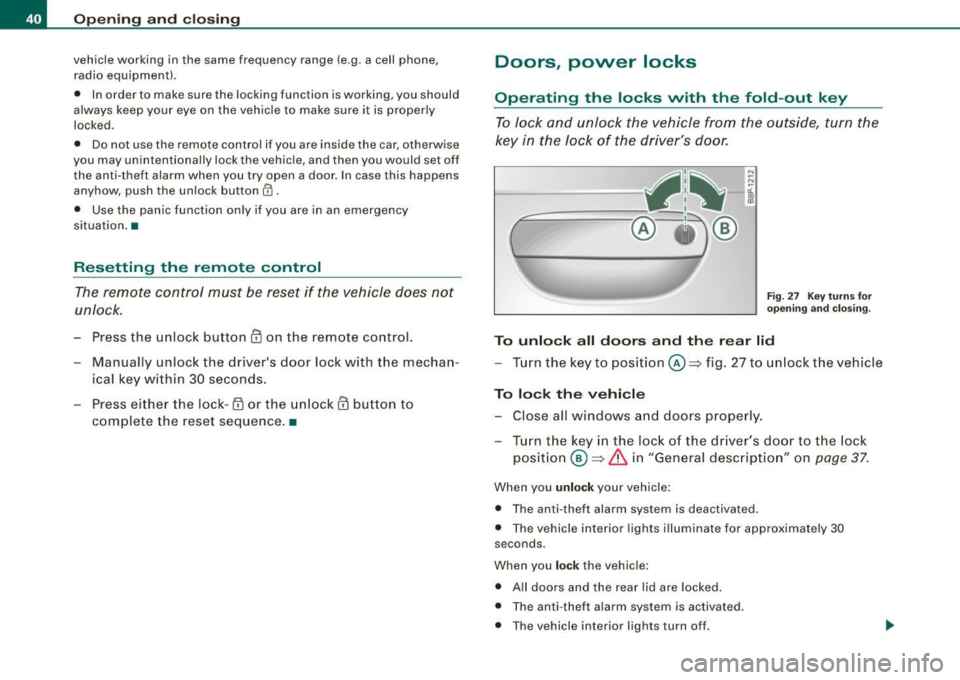
Opening and closing
vehicle working in the same frequency range (e.g. a cell phone,
radio equipment).
• In order to make sure the locking function is working, you should
a lways keep your eye on the vehicle to make sure it is properly
locked .
• Do not use the remote control if you are inside the car, otherwise
you may unintentionally lock the vehicle, and then you would set off
the anti-theft alarm when you try open a door. In case this happens
anyhow, push the unlock button@.
• Use the panic function only if you are in an emergency
situation. •
Resetting the remote control
The remote control must be reset if the vehicle does not
unlock.
- Press the unlock button III on the remote control.
- Manually unlock the driver's door lock with the mechan-
ical key within 30 seconds .
- Press either the lock-
m or the unlock III button to
complete the reset sequence .•
Doors, power locks
Operating the locks with the fold-out key
To lock and unlock the vehicle from the outside, turn the
key in the lock of the driver 's door.
N
-N
-ci. gi
Fig. 27 Key turn s for
ope ning and closing.
To unlock all doors and the rear lid
-Turn the key to position©=> fig. 27 to unlock the vehicle
To lock the vehicle
-Close all windows and doors properly.
- Turn the key in the lock of the driver's door to the lock
position @~
& in "General description" on page 37.
When you unlock your vehicle :
• The anti-theft alarm system is deactivated .
• The vehicle interior lights illuminate for approximate ly 30
seconds .
When you
lock the vehicle :
• All doors and the rear lid are locked.
• The anti -theft alarm system is activated .
• The vehicle interior lights turn off.
Page 55 of 324

• In cool or damp weather conditions the headlights may fog over
temporarily on the inside.
- The critical factor is the temperature difference between the
interior and the exterior of the headlight lens.
- With the main beams switched on, the light -emitting area will
be free of condensation after a short time, however the edges of
the glass may still be fogged .
- The rear lights and turn signals may also be affected.
- This physical phenomenon has no effect on the life of your
vehicle's lighting system .•
A pplies to vehic les : wit h ligh t sens or p ack age
Sensor activated head- and tail light control
In the "AUTO" position light sensors switch the head- and
tail lights on and off.
Fig. 48 Instrument
panel : light switch in
AUTO position
The sensor-activated low beams have the same characteris
tics as the headlights ~
page 52.
Activating
-Tur n t he light switch ~ fig . 48 to position AUTO.
Con tro ls and eq uip
ment
Clear vision
Deactivating
- Turn the light switch to position 0.
In the switch position AUTO the automatic head-and taillight
control
is activated. The corresponding symbol on the light switch
is lit.
With automatic headlights, the high -beam function is also available,
but with one restriction: If you have not switched the high beams
back to low beams during automatic headlight operation (for
examp le, after driving through a tunnel), only the low beams come
on the next time automatic headlights are switched on . To use the
high beams, you first have to pull the high beam lever back and then
push the lever forward again .
Parking lights, headlights, fog lights and the rear fog light can be
switched on manually using the light switch=>
page 52 .
Light sensors located in the inside mirror housing and stem
constantly check the light conditions surrounding the vehicle. If
ambient brightness falls below a factory set value (e .g . when driving
into a tunnel), the head-and taillights including the license plate
illumination are automatically turned on . When ambient br ightness
increases again, the external lights are turned off again=>
If:::..
Light sensor malfunction
If there is a light sensor malfunction, the symbol comes on in the
display. For safety reasons, the low beams are turned on perma
nently with the switch in
AUTO. However, you can continue to turn
the ligh ts on and off using the light switch . Have the light sensor
checked as soon as possible at a dealership.
& WARNING
• Automatic head -and taillight control is only intended to assist
the drive r. This feature does not relieve the driver of his responsi
bility to check the headlights and to turn them on manually
according to the current light and visibility conditions. For
example, fog and rain cannot be detected by the light sensors. .,
Vehicle care I I irechnical data
Page 62 of 324

Clea r vis io n
Interior lights
Interior lights and glove compartment light
The interior lights include the both reading lights for the
driver and the front passenger.
•• • • ............. ........... u ... . :i! ::: ::::: ::::::::::::::::::::: :::
·· :: Ill 11111
1
0
1
... 1
ll_lll .... lll ...... ---4
F ig . 5 6 Contr ol pa nel
above w inds hie ld : inte
rior light switches
Light switch :=:, fig. 56 has the following functions:
Doo r conta ct act iva tion
-Move the switch to the center pos ition . The forward
dome light is turned on/off by the contact switches on
any of the doors.
F o rw ard dom e light on
Move the switch to position I. The forward dome light
goes on and stays on regardless of door position.
F o rw ard dom e lig ht off
- Move the switc h to position 0. The light will not go on
regardless of door position.
Glov e compartm ent li ght
- Open the glove compartment -the light in the glove
compartment automatically illuminates as long as the
side marker lights or headlights are o n. When you close
the g love compartment, the light goes off.
With the interior light switch at the doo r contac t (center) position ,
the forward dome light illuminates whenever you unlock the vehicle
or open a door. The dome ligh t goes out after approximately 30
seconds after you have clos ed the door. Likewise , when you lock
your vehicle or switch on the ignition, the dome light goes out.
If you leave a door open, the dome ligh t will go ou t after ten minu tes
to conserve battery charge.
A dimmer automatically controls the brightness of the lights when
they are switched on. •
Applies to ve hicles: w ith light package
Interior lights and forward reading lights
The interior lights include the both reading lights for the
driver and the front passenger.
• •
Fig. 57 Con tro l p anel
above wi ndshie ld: inte
r io r li gh t sw itches
Light switch ©~ fig. 56 has the following funct ions :
Page 63 of 324

Door contact activation
- Move the switch to the center position. The forward
dome light is turned on/off by the contact switches on
any of the doors.
Forward dome light on
Move the switch to position I. The forward dome light
goes on and stays on regardless of door position.
Forward dome light off
- Move the switch to position 0. The light will not go on
regardless of door position.
Forward reading lights ~
-Press the left or right switch ® to switch the left or right
forward reading light on or off.
Glove compartment light
- Open the glove compartment - the light in the glove
compartment automatically illuminates as long as the
side marker lights or headlights are on. When you close
the glove compartment, the light goes off.
With the interior light switch at the door contact (center} position, the forward dome light illuminates whenever you unlock the vehicle
or open a door . The dome light goes out after approximately 30
seconds after you have closed the door. Likewise, when you lock
your vehicle or switch on the ignition, the dome light goes out.
If you leave a door open, the dome light will go out after ten minutes
to conserve battery charge.
A dimmer automatically controls the brightness of the lights when
they are switched on .•
Con tro ls and eq uip
ment
Clear vision
Ap plies to ve hicles : w it h li ght pack age
Ambient lighting
The ambient lighting illuminate important controls for
you .
················:···\
·· ···:·········· ......... .
,;;;1;;;;1;;;;i;:·B·:iiii iiiiiiiii , ............... . ............ . .
............... . ........... .
EJ 1s1 mm ;~ rJ
0
1
@ui
• •
0 ;!
-ti. ., m
Fig. 58 Control panel
above windshield:
position of ambient
light bulbs
When you switch on the ignition, the lights in the door handles illu
minate .
When the side marker lights or headlights are switched on, the
center console is illuminated from the ambient light located above
the windshield.
You cannot manually turn off these lights.•
Rear reading light
-'
Vehicle care I I
~
N ...
-
-ti. ., m
Fig. 59 Rear reading
light ..
irechnical data
Page 71 of 324

& WARNING (continued)
• For safety reasons, the windshield wiper blades should be
replaced once or twice a year. •
Mirrors
Manual anti -glare adjustment
Standard setting
- Move the small lever (located on the bottom edge of the
mirror) to the front.
Anti-glare setting - Move the small lever (located on the bottom edge of the
mirror) to the rear. •
Applies to veh icles: w it h a utom ati cally dim mi ng in sid e m ir ro r
Automatically dimming inside mirror
The automatic dimming function can be turned on and off
if required.
Controls and equip
ment
Fig . 69 Inside rear
view mirror
Clear vision
Disabling auto dimming
- Press button @=> fig. 69
briefly, -the green indicator
light ® goes out.
Activating/reactivating auto dimming Press button @
briefly, -the green indicator light ®
goes on.
Automatic dimming function
The automatic dimming function is activated every time the ignition
is turned on. The green indicator light is lit to indicate auto dimming
is active.
When dimming is activated, the inside mirror will darken
automati
cally
in response to the amount of light striking the mirror (such as
headlights from rearward approaching vehicles). Even in dimming
mode, the mirror surface turns bright when:
• the interior light is switched on
• reverse gear is engaged .
& WARNING
Broken glass of automatic dimming mirror can cause electrolyte
fluid leakage . Electrolyte fluid can irritate skin, eyes, and respira
tory system.
• Repeated or prolonged exposure to electrolyte can cause irrita
tion to the respiratory system, especially among people with
asthma or other respiratory conditions . Get fresh air immediately
by leaving the vehicle or, if that is not possible, open windows and
doors all the way.
• If electrolyte gets into the eyes, flush them thoroughly with
large amounts of clean water for at least 15 minutes; medical
attention is recommended.
• If electrolyte contacts skin, flush affected area with clean water
for at least 15 minutes and then wash affected area with soap and ._
I • •