2009 AUDI S3 fuse
[x] Cancel search: fusePage 5 of 324

Braking .... ....... ... ..... ... .
E lectro -mechanical power assist .
Driving with your quattro® ..... .
Driving and enviro nment ..... .
The first 1,000 mi les (1,500 km) and
afterwards ................... .
Cata lytic converter .......... .. .
Avoid damaging the vehicle .... .
Ope rate your vehicle economically
and minimize pollution ........ .
Trailer towing ........... ...... .
Driv ing with a trailer ..... ...... .
Trailer tow ing tips ....... ... ... .
Vehicle care ... .......... . .
193
195
196
197
197
198
199
199
202
202
204
206 Tire pressure monitor ing
system* ....................... .
Genera l notes (l) ........ .• .. ... .
Introduct ion .................. .
Sign ifican t loss of air pressure
(l) .
Storing tire pressures .. ... ... .. .
Whee l cha nge .......... ....... .
Malfu nct io ns TP MS* ........... .
Cert ificat ion
Do-it-yourself service
W hat do I do now? ... ......... .
Jack, too ls and spare wheel .... .
Compact spare wheel .......... .
W hee l cha nge ... ... ... .. .. .. .. . 264
264
264
265
266
267
267
268
270
270
270
271
2
7 2
Table of contents
Weights . . . . . . . . . . . . . . . . . . . . . . . . 299
Dimensions . . . . . . . . . . . . . . . . . . . . 299
Data ............................ 300
200 hp, 2.0 liter 4-cyl. tu rbo eng ine 300
250 hp, 3.2 liter 6 -cyl. engine . . . . . 302
Co nsumer Info rma tio n ......... 303
Wa rranty cove rages . . . . . . . . . . . . . 303
Operating your vehicle outside the
U.S.A. or Canada . . . . . . . . . . . . . . . . 303
Audi Service Repair Manuals and
Li terature . . . . . . . . . . . . . . . . . . . . . . 303
Maintenance . . . . . . . . . . . . . . . . . . . 304
Additional accessories,
mod ifications and parts
rep lacemen t . . . . . . . . . . . . . . . . . . . . 305
Cleaning and protection . . . . . . . 206 Fuses and bulbs . . . . . . . . . . . . . . . 280 Alphabetical index ...... 308
Genera l info rmation ........... .
Care of exterior . ... ... .. .. ... . .
Care of interior ................ .
Fuel supply and fil ling your fue l
ta nk ........................... .
Gasoline ......... .. .... ...... .
Fuel tank ..... .......... ...... .
Checki ng and filling .. ........ . .
Engine hood .................. .
Engine compartment .......... .
Engine oil ............... ..... .
E ngine cooling system ......... .
Brake fluid ............... ..... .
Battery ....................... . 206
2
06
213
2 19
2 19
220
224
224
226
227
2 32
235
236
W indshield washer container . . . . 241
Tires and wheels
Tires ... ...... ..... ... ·. · · · · · · ·
Controls and equip
ment Safety first
243
243 Fuses . .
. . . . . . . . . . . . . . . . . . . . . . . 280
B ul bs . . . . . . . . . . . . . . . . . . . . . . . . . 28 5
Emergency situations . . . . . . . . . . 287
Genera l . . . . . . . . . . . . . . . . . . . . . . . . 287
Sta rting by pushing or towing . . . 287
Start ing with jumper cables . . . . . 287
Genera l information of sta rting
ass istance . . . . . . . . . . . . . . . . . . . . . 288
Use of jumper cab les (4 cylinder
eng ine) . . . . . . . . . . . . . . . . . . . . . . . . 289
Use of jumper cables (6 cylinder
engine) . . . . . . . . . . . . . . . . . . . . . . . . 290
Emergency towing with commercia l
tow truck . . . . . . . . . . . . . . . . . . . . . . 292
Lifting the vehicle . . . . . . . . . . . . . . 295
Technical data
General information
298
298
Explanation of technical data . . . . 298
Vehic le ide ntif ication . . . . . . . . . . . . 298
Vehicle operation Vehicle care Do-it-yourself service Technical data
Page 35 of 324

Speed warning 1 C (USA models) /'" (Canada
models)
If the symbol illuminates, this means you are driving faster than
the set vehicle speed. Slow down!=>
page 26. •
Speed warning 2
models) (
USA models) / (Canada
If the symbol illuminates, this means you have driven faster than
the second set vehicle speed. Slow down! =>
page 26. •
App lies to vehicles: w ith dynamic headlight range adjustment
Headlight range control defective ~ >
If the ·r illuminates, the dynamic headlight range control is no
longer working properly. Have the system checked and repaired at
your authorized Audi dealer. •
Windshield washer fluid level too low ' · '
If the rt symbol illuminates, add windshield washer fluid to the
washer system=>
page 241. •
Battery voltage low D
If the t::J symbol illuminates, contact your authorized Audi dealer
and have the following components inspected:
• drive belt
• battery charge
Also see if the generator warning/indicator light illuminates
=>
page 14. •
Controls and equip
ment
Driver information display
Defective light bulb warning ~
The defective light bulb warning tells you when a vehicle
light bulb has become defective.
If a defective bulb has been detected by the system or a light bulb
burns out, the ' symbol with a message appears in the display to
tell you which bulb is burnt out and where it is located. For example:
Rear left turn signal
After 5 seconds, the message disappears. If you want to recall the
message into the display, press the CHECK button=>
page 8, fig. 2
©-
There are three reasons why the defective bulb message would
appear in the display:
• The light bulb has burnt out=>
page 285.
• The fuse is "blown" => page 280, "Replacing a fuse" .
• Th e wire connection to the light bulb is defective.
Have the bulb replaced or the connection repaired by your autho
rized Audi Service department.
& WARNING
• Light bulbs are pressurized and could explode while they are
being changed causing serious personal injury.
• Work with due care when handling the high-voltage section of
gas discharge (xenon) lamps. Failing to do so could result in death
or serious injury! •
Brake light defective BR !.I" (USA
models) / (Canada models)
In case of a malfunction or component failure, the symbol
(USA models)/ (Canada models) can appear. The following elec- .,_
I • •
Page 53 of 324

- Turn the two screws in the light unit in a counter -clock
wise direction to remove=>
page 50, fig. 42.
- Pull the light unit out of the headl iner by the front end
(arrow) =>
page 50, fig. 43.
- Allow the light unit to hang by the wire. •
Applies to vehicl es: wit h pano ra mi c sl idi ng sunroof
Closing the open sky roof manually
Fig . 44 Left end face of
the instrument panel:
fuse cover with hand
crank
Fig . 45 light unit in
the headliner : crank for
emergency operation
You can close the panoramic s liding sunroof using the hand
c rank located o n the inside of the fuse box cover.
- Install the flat blade in the screwdriver .
Contro ls and eq uip
ment
Opening and closing
-Use the screwdriver to remove the fuse box cover
=> fig. 44.
- Remove the crank from the fuse box cover.
- Remove the blade from the screwdriver handle.
- Install the end of the screwdriver handle onto the short
side of the crank to help you turn it=> fig. 44
G).
- Push the long end of the crank@=> fig. 45 all the way
into the hexagonal hole@.
- Hold the crank down and turn it with the screwdriver handle to close the roof.
- Install the light unit first and then the glass. For installa
tion, reverse the removal sequence.
- Return the crank to its location in the fuse box cover
=> fig. 44 and install the cover .
- Have the problem corrected.
[ i] Tips
• To turn the crank for em ergency closing more easily , you should
use the screwdriver handle as an aid. First , remove the screw driver
from th e handl e, th en push the handle onto the crank .
• The crank should be turned slowly; turning it quickly only
incr eas es th e ef fort r equired .•
Vehicle care I I irechnical data
Page 282 of 324

1111...__F_ u_ s_ e_s _ a_n _ d_ b_ u_lb _ s _______________________________________________ _
Fuses and bulbs
Fuses
Replacing a fuse
A problem in the electrical system may be caused by a
blown fuse.
Fig . 199 End face of
instrument panel:
removing cover plate
to access fuses
Fig .
200 Left side of
engine compartment :
fuse cover
Fuse cover on the left end face of the instrument
panel
- Switch off the ignition and the electrical component
affected. - Carefully pry the fuse cover off the instrument panel
using the ignition key or a screwdriver~ fig. 199.
- Check the fuse listing on the next pages to find out which fuse belongs to the component which has failed
~ page 281, "Fuse Locatio n, Instrument Panel left".
- Remove the blown fuse with the plastic clip provided.
The clip is located on the holder in the fuse box.
- Replace a blown fuse (recognizable by the melted metal
strip inside) w ith a fuse of the same amperage .
- Firmly snap the cover back onto the instrument panel
face.
Fuse cover in engine compartment
- Switch the ignition and the affected consumer off.
- Unlatch the fuse cover, push the two slides forward
~ fig. 200.
- Find out which fuse belongs to the equipment which
stopped working~ page 283, "Fuse location, left side of
engine compartment".
- Remove the plastic from its reta iner in the fuse box cover
(left face end of the instrument panel), place it on the
fuse in question and pull it out.
- If the fuse is burned out (recognizable by melted strips of
metal), replace it with a new fuse of the same rating.
- Replace the fuse cover.
- Push the two slides to the rear~ fig. 200. Install the fuse
cover carefully to prevent water from entering.
~
Page 283 of 324

_________________________________________________ F_ u_ s_ e_s _ a_n _d_ b_ u _ lb_ s _ __._
The various electrical circuits are protected by fuses. The fuses are
clustered in a centralized unit. The unit is located behind the face
panel at the end of the instrument panel. The crank for operating
the sunroof in case of a power failure is a lso stored behind the face
panel
~ page 49.
Two spare fuses and a sticker identifying the fuses are located on
the inside of the fuse box cover.
You are well advised to keep a supply of spare fuses in your vehicle .
Fuses with the proper ampere ratings are available at your autho
rized Audi dealer.
& WARNING
Never replace a fuse with one that has a higher amperage rating.
• A fuse with a too high amperage could damage the electrical
part and cause a fire .
0 Note
• On no accoun t should fuses be repaired (e.g . patched up with tin
foil or wire) as this may cause serious damage elsewhere in the elec
trical circuit or cause fire.
• If a fuse blows repeatedly, do not keep replacing it. Instead, have
the cause for the repeated short circuit or overload tracked and
fixed. •
Fuse Location , Instrument Panel left
Fus es which can be replaced.
Fig . 201 Fuse carrier
behind the instrument
panel end face, cover
removed
Note that the following table is accurate at the time of going to
press and is subject to change. In the event of discrepancies , the
label on the inside of the cover always takes precedence .
The power seats are protected by circuit breakers, which automati
cally reset after a few seconds after the overload has been reme -
died. .._
Vehicle care Do-it-yourself service irechnical data
Page 285 of 324

_________________________________________________ F_ u_ s_ e_s _ a_n _d_ b_ u _ lb_ s _ __.ffllll
No . Equipm ent
37 Heated seats, front
38 Passe nger s ide power window, front
39 Special function interface
Starter
41 Rear window wiper
42 Windshield wiper (washer pump)
43 Convenience electronics (control module)
44 Trailer control module
45 Trailer control module
Not used
47 Cell phone package (VOA interface)
48 Not used
49 Not used
Au tom atic cir cuit br eake rs: Amps
20
30
5
40
15
15
20
20
15
5
The electric power windows and the electric seat adjusters are protected with circuit breakers which reset automatically after the
circu it overload has been corrected.
[ i J Tip s
• Whenever replacing a fuse, always consult the sticker on the
inside of the fuse panel cover. It contains the most up-to-date infor
mation regarding the fuse arrangement. If in doubt, ask your autho
rized Audi Service advisor.
• Some of the equipment items listed are optiona l or on ly avail
able on certain model configurations. •
Fuse location , left side of engine
compartment
N M N
~ (X) 0)
Fig . 202 F use ass ign
m ent in th e e ngin e
co mpar tment in th e
e xampl e wit h
54 p lu g
in fu ses
Please check your car's fuse layout, there are two different layouts.
Check the fuse layout with the fuse panel cover removed
~ page 280, "Fuse cover in engine compartment" .
Some of the equipment items listed are optional or on ly available on
certain model configurations.
Please note that the preceding table was accurate at the time of
printing and is subject to change . In the event of discrepancies, the
label on the inside of the cover a lways takes precedence.
V ariation (1 ) with 30 Plu g-in F uses
No . Equipm ent
F1 Not used
Engine components
F3 Battery voltage
F4 ESP v alves, Anti -lock brake system (ABS) valves
F5 Transmission control module
Vehicle care Do-it-yourself service
Amps
20
5
20/30
15
Technical data
Page 286 of 324

IIJII Fuses and bulbs i,.__....;,___;:,,;_,;,,.:_;__;;:_.:.:..:..=-=;____ ______________________ _
No. UEquipment Amps I No. Equipment Amps
F6 Steering wheel electronics, instrument cluster
5 F28
Not used
F7 Transmission control module 30 Fuse assignment in the left-side instrument
F29 50
F8 Navigation system, radio system 15/25 panel (special equipment)
Navigation system, digital radio, cell phone, TV F30 Power supply relay terminal
15 50
F9 equipment 5
F10 Engine control module, main relay 5/10 Variation
(2) with 54 Plug-in Fuses
F11 Not used No. Equipment
Amps
Control module for CAN data transfer (gateway) 5 F1
Vehicle
electrical system control unit (right)
30
F13 Engine control module 15/25 F2
ESP valves, Anti
-lock brake system (ABS) valves
20/30
F14 Ignition coils 20 F3 Not used
F15 Tank diagnosis, oxygen sensor 5/10 F4
Battery voltage
5
F16 Vehicle electrical system control unit (right) 30 F5 Horn
15
F17 Horn
15 F6 Engine components, fuel pump 15
F18 Audio amplifier 30 F7
Not used
F19 Front windshield wiper system 30 F8
Not used
F20 Water return
-flow pump, volume regulator valve F9 Engine components
10
F21 Oxygen sensor, vacuum pump 15 F10
Fuel tank control, mass air flow sensor
10
F22 Clutch pedal switch, brake light switch 5 F11 Oxygen sensors, in front of catalytic converter 10
F23 Engine relays, engine components
5/10/15 F12 Oxygen sensors, behind catalytic converter
10
F24 Engine components, water return-flow pump 10 F13 Automatic transmission
15
F25 Pump (ESP/ABS), ABS valve 30/40 F14 Not used
F26 Vehicle electrical system control unit (left)
30 F15 Water return-flow pump
10
F27 Secondary air pump 40 F16 Volume control valve
20
F17 Steering wheel electronics, instrument cluster
5
F18 Audio amplifier 30
F19 Navigation system, radio system 15/25
Page 287 of 324
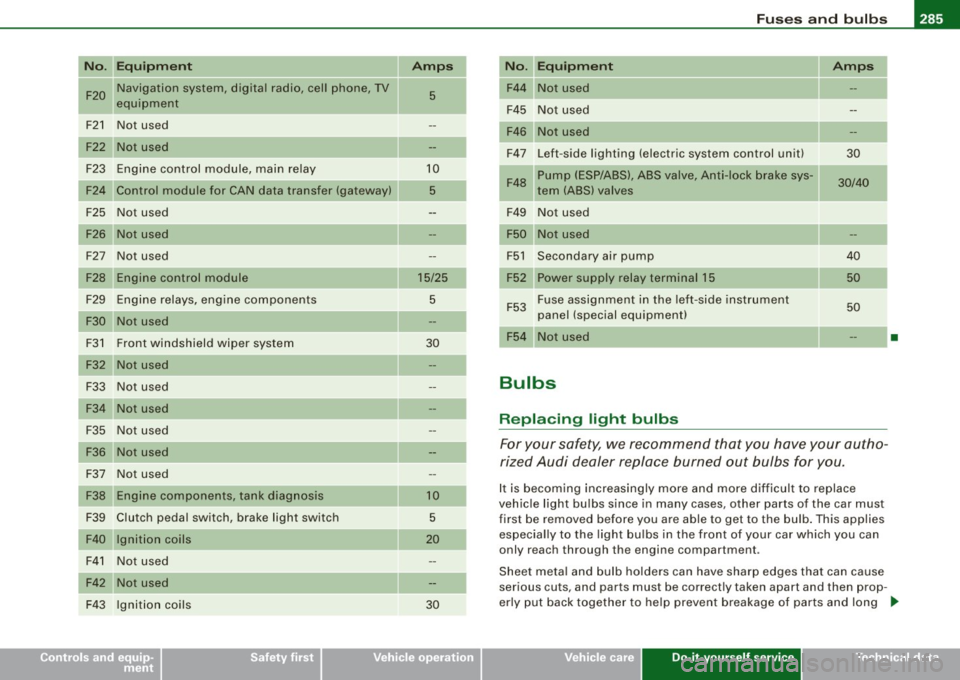
_________________________________________________ F_ u_ s_ e_s _ a_n _ d_ b_ u_lb _ s __ ffllll
N "E .
o . qu1pm ent Amps I No. Equ ipment Amps
F20 Navigation system, digital radio, cell phone, TV
5 F44 Not used
equipm ent
F45 Not used
-
F21 Not used F46 Not used
Not used F47 Left-side lighting (electric system control unit)
30
F23 Engine control module, main re lay 10
Pump (ESP/ABS), ABS valve, Anti-lock brake sys-
F48 30/40
F24 Control module for CAN data transfer (gateway) 5 tern (ABS) valves
F25 Not used F49
Not used
Not us ed Not used
F27 Not used F51 Secondary air pump 40
Engine control module 15/25 F52 Power supply relay terminal 15 50
F29 Engine relays, eng ine components 5
F53 Fuse assign
ment in the left -side instrument
50
F30 Not used panel (special equipment)
F3 1 F
ront windshield wiper system
30
F54 Not use d •
F32 Not us ed
F33 Not used
Bulbs
F3 4 Not used
F35 Not used
Replacing light bulbs
F36 Not used F or your safety, we recommend that you have your autho -
rized Audi dealer replace burned out bulbs for you.
Not used
F37
F38 Eng ine components, ta nk diag nosis 10 It is becom ing increasingly more and more difficult to replace
vehic le light bu lbs since in many cases, other parts of the car must
F39 Clutch pedal switch, brake light switch 5 first be removed before you are able to get to the bulb . This applies
F40 Ignition coils 20 especia lly to the light bu lbs i n the front of your car which you can
only reach through the engine compartment .
F41 Not used
F42 Not used Sheet meta
l and bulb holders can have sharp edges t hat ca n cause
serious cuts, and parts must be correctly taken apart and then prop -
F43 Ignit ion coils 30 erly put back together
to he lp prevent breakage of parts and long
...
• Do-it -yourself service