2009 AUDI Q7 battery
[x] Cancel search: batteryPage 51 of 426

• For security reasons, replacement keys are only available from
Audi dea lers. •
Master key with remote control
The remote control allows you to lock or unlock the
vehicle electr onically .
Fig . 3 0 F old -u p mas ter
ke y w ith re mo te
co ntro l
To fold the key out and back in place, press the release
button
~ f ig . 30 .
The transmitter and battery are located in the head of the remote
control. The receiver is loca ted inside the vehicle. The maximum
effective range depends on several things. Remember, if the battery
is weak, the effective range decreases .
I f you need to replace the remote contro l, or if you need to have it
repaired, you must see your authorized Audi dealer . Only then can
you use the key again.
P erson alizing the master key
When the ignition is turned off or when the vehicle is locked, various
convenience settings are stored automatically and assigned to the
key that was used. The se tti ngs that are assigned to the master key
are recalled automatically when the vehicle is unlocked, when the
door is opened or when the ignition is sw itched on .
Contro ls and eq uip
ment
Op ening and clo sing
Settings are saved for the fo llowing systems:
• Climate contro l
• Central locking
• Windows
• Background lighting·"
• Seat memory *
• Steering wheel heating*
• Adaptiv e Cruise Control *
• Audi lane and side assist*
• Advanced Parking System *
The
Remote control key function must be activa ted in the MMI
~ page 98, so that the settings for the driver's seat (including the
settings for the steering column and exterio r mirro rs) are saved on
the master key through the seat m emory when the vehicl e is locked,
and are set automatically whe n the vehicle is unlocked.
[ i ] Tips
• I f the igni tion is switched on, the remote cont rol system is deac
tivated .
• The remote control system can be affected by other sys tems
operating in the same frequency range close to the vehicle, such as
mobi le te lephones, television broadcasting stations, etc .
• For Dec laration o f Compliance to United States FCC and Industry
Canada regulations ~
page 404. •
Vehicle care I I irechnical data
Page 52 of 426

Opening and closing
Check light in the master key
The check light in the m aster key provides information
about different conditions .
Check light functions in the master key:
V eh icle wi thin r an ge of th e key
Fig . 31 Che ck light in
th e m aste r k ey
If the vehic le is within range of the key, the check light comes on
briefly once when a button is pressed .
V ehicle outside the r an ge of th e key
If the vehicle is outs ide the range of the key, the check l ight comes
on briefly once and then shows the status of the vehicle door locks:
• If the light is flashing qu ickly, the vehicle is not locked .
• If the light is flashing slowly, the vehicle is locked .
St ate o f ma ste r ke y batt ery
If the check light does not come on, the battery is dead and has to
be rep laced. In addition, when the battery is dead the,.. symbol
appears in the instrument cluster display as well as the message :
Please change key battery
Battery replacement~ page 50.
[ i ] Tips
P lease note that the current state of the vehicle door locks can only
be recalled with the master key that was last used to lock the
vehic le. It is possib le that a different state is shown for the door
locks on the other master key which is not the same as that of the
vehic le .•
Master key battery replacement
Each mas ter key contains a battery housed under the
cover.
F ig. 3 2 Master key :
open ing the cov er
We recomme nd having the battery changed by an autho
ri zed Audi dealer. However, if yo u w ish to rep lace the dead
battery yourself, proceed as follows:
- Pry apart t he base => fig . 32 @and the cover ®
carefully
with a coin .
- Remov e th e co ve r (arr ow).
- Remove the dead battery from the cover .
- Insta ll the new battery. Please make certain t hat the"+"
sign o n the batte ry faces down. Correct pola rity is shown
on t he cover. _,,,
Page 53 of 426

-Place the cover w ith the new battery on the key base and
press both parts together .
<£> For the sake of the environment
Dispose of dead batteries proper ly so as not to pol lute the environ
ment.
[ i ] Tips
The rep lacement battery must be the same specificat ion as the
original. •
Electronic immobilizer
The immobilizer helps to prevent unauthorized use of
your vehicle.
A computer chip inside your key automatically deact ivates the e lec
tronic immobilizer when you insert the key in the ignition lock, or on
veh ic les with Convenience key *, when the key is inside the vehicle.
When you remove the key from the ignition lock, or on vehicles with
Convenience key, when you remove the key from the vehic le, the
e lectronic immobilizer is automatica lly activated once again.
I f an unauthorized key was used, SAFE is disp layed continuously in
the odomete r disp lay field .
& WARNING
Always take the key wi th you when you leave the v ehicle. The ke y
ca n dis arm the ele ctro nic engine im mob iliz er and permit an unau
t hori zed per son to start the engine and enable operati on of the
v ehi cle sys tem s such a s pow er win dow o r Panor ami c s liding
sunroof * leading t o serious personal injury.
Controls and equip
ment
Opening and clo sing
[ i ] Tip s
• Your engine can on ly be started using the factory -equipped key.
• You may not be ab le to start your vehicle if an ignition key of a
different vehicle make is also located on your set of keys.
• For Dec laration of Compliance to Uni ted States FCC and Industry
Canada regulations~
page 404. •
Valet key function
The valet key fun ction prevents unauthorized persons
from opening the glove compartment or rear lid.
Fi g. 33 Ce nter
co nso le: butto n fo r
v ale t key f unction
Activating and dea ctivating the fun ction
- Insert the master key in to the ignition lock and switch on
the ignition.
- Press the
[VALE T] button ~ fig. 33 to activate/ deactivate
the funct ion as desired. T he indicator light in the button
illumi nates w hen the function is active.
- Remove the master key f rom the ign ition lock.
- Hand over on ly the
valet key~ page 48, fig. 29 to the
person who w ill tak e charge of the vehicle.
I • •
Page 62 of 426

Opening and closing
• If the rear l id on a locked vehicle is unlocked with the middle
button
~ on the remote key, the rear lid is automatically locked
again immediately after closing . This is indicated by the turn signals
blinking.
• The following applies to vehicles equipped with the Convenience
key* feature: if the remote control key is left in the luggage compart
ment, luggage compartment will automatically unlock itself after
you lock the vehicle . This prevents you from unintentionally locking
your key in the luggage compartment.
• If the vehicle battery charge drops below a certain level , you can
still open or close the rear lid manually , however , you will need to
apply more force to close it.
• As soon as the electrical connection to the trailer so cke t is
completed on vehicles with a factory installed towing hitch, or a
trailer hitch tha t was installed later according to factory specifica
tions, the automatic rear lid function can only be operated via the
handle in the rear lid. •
Rear lid emergency unlocking
If the rear lid cannot be opened, an emergency release is
provided.
------------------! ~
:
'
Fig. 44 Section of the
luggage compartme nt:
Access to emergency
relea se
- Tilt the seatback forward.
Move into the trunk.
Fig. 45 Section of the
luggage compartme nt:
Emergency release
-Take the screwdriver from the vehicle tool kit. As an alter
native, you can also use the vehicle key.
Put the flat side of the screw driver into the recess and
pry the cover up=> fig. 44 -Arrow-.
Press the lever in the direct ion of the arrow => fig. 45 to
unlock the rear lid.•
Page 66 of 426
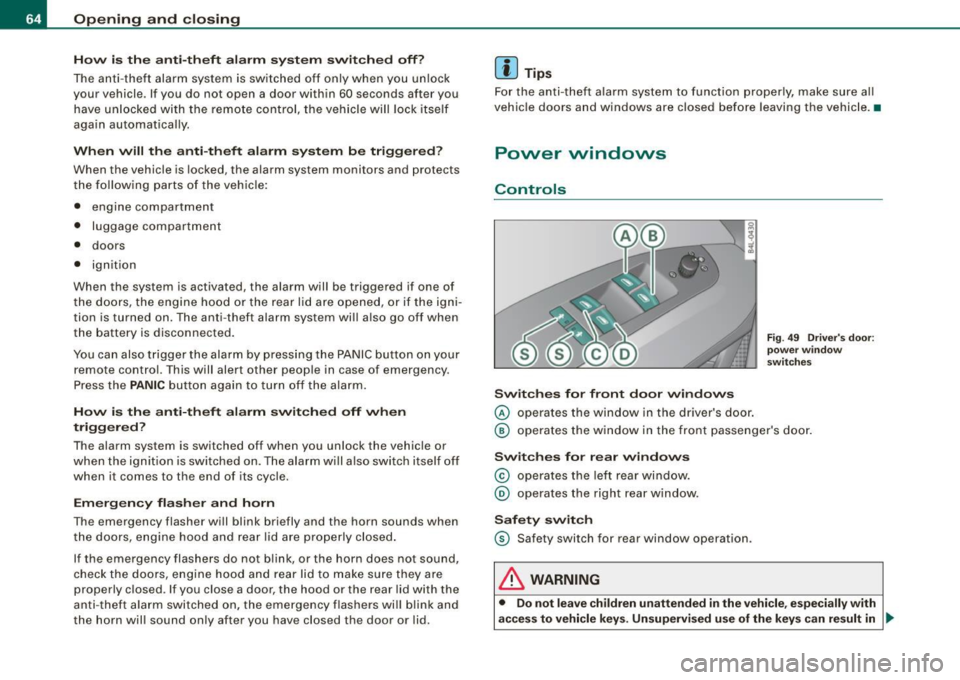
Opening and closing
H ow is th e a nti-th eft alarm s yste m swi tched off ?
The anti -theft alarm sys tem is switched off only whe n you un lock
your vehicle. If you do not open a door within 60 seconds after you have un locked with the remote control , the vehicle will lock itself
again automatically.
When will the anti -th eft alarm syst em be trigg ered ?
When the vehicle is locked, the alarm system monitors and protects
the following parts of the vehic le:
• engine compartment
• luggage compartment
• doors
• ignition
When the system is activated, the alarm will be triggered if one of
the doors, the engine hood or the rear lid are opened, or if the igni
tion is turned on. The anti-theft alarm system will also go off when
the battery is disconnected.
You can also trigger the alarm by pressing the PANIC button on your remote control. This will alert other peop le in case of emergency .
Press the
PANIC button again to turn off the alarm.
How i s the anti-theft ala rm switched off w hen
triggered ?
The alarm system is switched off when you unlock the vehicle or
when the ignition is swi tched on . The alarm w ill a lso switch itself off
when it comes to the end of its cycle.
Emergen cy flasher and h orn
The emergency flasher will blink briefly and the horn sounds when
the doors, engine hood and rear lid are properly closed .
If the emergency flashers do not b link, or the horn does not sound,
check the doors, engine hood and rear lid to make sure they are
properly closed . If you close a door, the hood or the rear lid with the
anti -t heft a larm switched on, the e mergency flashers wi ll blink and
the horn will sound only after you have closed the door or lid .
[ i ] Tips
Fo r the anti-theft a larm system to function proper ly, make sure a ll
vehic le doors and windows are closed before leaving the vehicle. •
Power windows
Controls
Switch es for fr ont do or wind ows
© operates the window in the driver 's door .
Fig . 4 9 Driv er's do or:
po we r win dow
sw itch es
@ operates the window in the front passe nger's door .
Swit c hes for r ear win dows
© operates the left rear window .
@ operates the righ t rear w indow.
Safet y switch
© Safety switch for rear window operation .
& WARNING
• Do not le ave children un attended i n the vehicle , e speci ally with
ac ces s to vehicle key s. Un sup ervi sed use of the key s ca n re sult in .,_
Page 69 of 426

-Make s ure that the w indows a re no t blocked ~,& .
- Tu rn and hold the key in the lock position ®~
page 66,
fig. 51 until the windows and the Panoramic sliding
sunroof* with the power sun blind are completely c losed .
Opening windows
- Insert the key into the lock of the driver's door.
- Tur n and ho ld the key in the o pen positi on
@ .
The automatic c lose/open function wi ll cease if the key is returned
to its origina l position .
& WARNING
• Be ca re ful when closing t he windo ws. Ch eck to see th at no one
i s in th e way , or se riou s injury could r esult !
• Alw ays read and he ed WARNING =>
& in "G ene ral d escription "
on
pag e 52. •
Reactivating the system after battery
disconnection
If t he vehic le battery is disco nnected a nd then reconnected,
the automat ic closing and opening function will not w ork
unt il it i s reac tivated. To reactivate t his fea tur e, perform th e
following steps:
Re activating close /open feature
- Pull and hold the power window sw itch until the window
is complete ly closed.
- Release the sw itch .
Controls and equip
ment
Opening and clo sing
- Pul l the switch again for one sec ond. The au tomat ic
cl osin g/opening is now reactivated .•
Panoramic sliding sunroof
Ap plies to vehi cles: w it h P ano ramic sliding sunroof
Description
The Panoramic s liding sunroof of two individual glass roof
segments, which can be adjusted electrica lly independently of each
other .
The front segment can be tilted and slid open . The rear segment can
be tilted, bu t it cannot be slid open .
The Panoramic slid ing sunroof is operated by the driver or
passenger when the ignition is on with a rotary switch (for the front
roof segment) and a rocker switch (rear roof segment) .
After the igni tion has been switched off, the Panoramic sliding
sunroof ca n sti ll be opened or closed for about 10 minutes .
However , as soon as the driver's or passenger's door is opened, the
switches for the Panoramic sliding sunroof are inoperative.
0 Note
You shou ld always close the Panoramic sliding sunroof when you
leave your vehic le. Sudden ra in can drench the inter ior equipment
and damage th e electron ic convenience features in your v ehicle.
[ i ] Tip s
If you park your vehicle in the sun, we recommend that you close
both sun blinds =>
page 69. •
I • •
Page 80 of 426

Clear vision
0 Note
Do not use the h igh beam or headlight flasher if you know that these
could blind oncoming traffic. •
Interior lights
Front interior lights
The interior lights inclu de rea ding lights for both the
driver and the front passenger.
I;
S? ..!I ... m
r
~-
~
Fig . 6 7 H eadlin er:
F ron t int erior light s
18 S? ..:.,
~
(
"--8
Fig. 68 H eadlin er:
Front r eadin g li ghts :
T he rocker sw itch ©:::::, fig. 67 for operating the int erior
li gh ting has the following funct ions: Door
conta ct swit ch
- Place the sw itch © in the midd le position.
Interior l ight switched on
- Place the sw itch © in posi tion
I.
Int erior light switch ed off
- Place the switch © in position 0.
Reading lights
«~
- Press one of the switches ® to tu rn the r ig ht or left
reading light on or off:::::, fig. 68.
In the door contact switch position (switch @ in the middle po si
tion) , the interior lights turn on as soon as you unlock the vehicle or
open the doors. The interior lights are a lso turned on when the igni
tion key is removed. The light goes out about 30 seconds after the
doors are closed. When th e vehic le is locked or when the igni tion is
turned on, the interior lights are turned o ff.
When a door is open, the interio r ligh ts are turned off after about 10
minutes to prevent d raining the battery.
The brightness of the l ights is controlled automatically by a dimmer
when they are switched on and off. •
Page 81 of 426

Rear interior lights
There are reading lights in the rear for the passengers.
8QJ
---------
0
Fig. 69 Headliner : Rear
reading lights
Fig . 70 Headliner :
Third row reading light
-Press one of the switches ~ to turn the right or left
reading light on or off=? fig. 69.
For vehicles with third row seating*, the luggage compartment light
can be switched on and off with the button -M-and used as a reading
light => fig. 70. The rear lid has to be closed.
The lights in the luggage compartment and in the rear lid switch on and off automatically when the lid is opened and closed.
Con tro ls and eq uip
ment
Clear vision
[ i] Tips
If the rear lid remains open longer than 10 minutes, the luggage
compartment lights turn off automatically to prevent the vehicle
battery from discharging .•
App lies to veh ic le s: with background lighting
Background lighting
The background lighting can be adjusted in the MM/.
Fig. 71 Car: Back
ground lighting
- Press the Systems * control button in the car menu.
- Select
Background lighting .
-Rotate the control knob clockwise to increase the bright-
ness, and
- Rotate the control knob
count erclockwis e to reduce the
brightness.
When the vehicle is unlocked, the standard lighting turns on auto
matically and dims after approx. 2 minutes, and when the ignition is
turned on it switches off immediately. .,
Vehicle care I I Technical data