2009 AUDI A4 CABRIOLET washer fluid
[x] Cancel search: washer fluidPage 5 of 340

Airbag system . . . . . . . . . . . . . . . . . 168 Trailer to\Ning . . . . . . . . . . . . . . . . . . 224
Important things to know . . . . . . . 168 Driv ing with a trailer . . . . . . . . . . . . 224
Front airbags . . . . . . . . . . . . . . . . . . 172 Trailer towing tips . . . . . . . . . . . . . . 226
Monitoring the Advanced Airbag
System . . . . . . . . . . . . . . . . . . . . . . .
179
Knee airbags . . . . . . . . . . . . . . . . . . 184
Side a irbags . . . . . . . • . . . . . . . . . . . 187
Child Safety . . . . . . . . . . . . . . . . . . . . 190
Impor tant things to know . ..... .
Child safety seats ............. .
Insta lling a chi ld safety seat .... . 190
195
200
Add it ional Information ....... .. . 203 Vehicle care . . . . . . . . . . . . . . . 229
Lower anchorages and tethe r for
children (LA TCH) . .. ... ... ... ... .
205 Cleaning and protection . . . . . . . 230
~----
t
Vehicle operation .... ... . 211
212
212
2 12
215
Intelligent
technology ... ... ... .
Notice about data recorded by
ve hicle contro l modules .. ..... .
Electronic Stabilization Program
(ESPJ . .... ... ......... ... ... .. .
B rak ing ..... ... .... .... ... ... .
Servotronic® -advanced power
steering system ............... .
Driving with your quattro® ..... .
Driving and environment .... . . 217
2
18
2 19
The first 1,000 miles (1,500 km) and
afterwards . . . . . . . . . . . . . . . . . . . .
21 9
Catalytic converter . . . . . . . . . . . . .
220
Avoid damaging the ve hicle . . . . . 221
Operate your vehicle economically
and minimize pollution . . . . . . . . .
221
General information ........... .
Care of exterior ................ .
Care of inte rior ...... .... ... ... .
Fue l supply and filling your fuel
tank ........................... .
Gasoline ........... ........... .
Fuel tank ..................... .
Checking and filling .. ... ...... .
Engine hood ......... ......... .
Engine compartment ...... ... . .
Engine oil ..................... .
Engine cooling system ......... .
Brake fluid ................ ... . .
Battery . ... ... ... ............. .
W indshield /headligh t washer
rese rvoir ...................... .
Tires and \Nheels .......... .... .
Tires ..... .. ..... ... .. - . -.. • · · ·
230
230
238
244
244
245
249
249
251
252
257
260
261
266
267
267
Table of contents
Do-it-yourself service ... 289
What do I do no\N? . . . . . . . . . . . . . 290
Trunk escape ha ndle . . . . . . . . . . . . 290
Jack, tools and spare wheel . . . . . . 290
Whee l change .............. .... 293
Fuses and bulbs . . . . . . . . . . . . . . . . 300
Fus es ................. ......... 300
Bulbs .......................... 302
Emergency situations . . . . . . . . . . 304
Genera l ... .. ... .... _ .. _ ...... .. 304
Starting by pushing or towing . . . . 304
Starting with jumper cables . . . . . . 304
Use of jumpe r cables . . . . . . . . . . . . 305
Em ergency towing with commercial
tow truck ... ......... ....... .. .
Lifting vehicle ................. .
Technical data
General information 306
308
311
312
Explanation
of technical data 312
Vehic le ide ntific ation . . . . . . . . . . . . 312
Weights ........................ 313
Dimensio ns . . . . . . . . . . . . . . . . . . . . 313
~ehicle care irechnical data
Page 31 of 340

A red symbol means Danger, a yellow symbol indicates Warning. In
certain situations, information message for the driver appear in
addition to the red and yellow symbols.
Function test: automatic transmission
Th e Auto -Check Control will automatically perform a test each time
you switch on the ignition. With the selector lever in
P or N, the
following message appears in the display:
When stationary apply footbrake while selecting gear.
When you a select a different gear (for example: R, D, etc.), the
message will disappear and the Auto -Check function is displayed.
If there is a malfunction, then the malfunction message will appear
about 15 seconds after the you start the vehicle. At the same time
you will hear a warning tone. •
Driver information messages
Driver information messages are shown in the instrument
cluster display in addition to the red and yellow symbols.
I S2YY
0
Fig. 16 Instrument
cluster: CHECK button
For example, if the transmission selector lever is not in the P posi
tion when the engine is turned off, the following message appears:
Please move selector lever to position P
Controls and equip
ment
Driver information display
The ignition key can only be removed with the selector in this posi
tion. This and other messages are brought up if a function cannot
be carried out.
Driver messages and red symbols
If a red symbol appears in the display, a driver message can be
shown by pressing the
I CHECK] button.
For example, the symbol for a problem with engine oil pressure~
appears in the display. If you then press the
I CHECK] button, the
following driver message appears in the display:
Switch off engine and check oil level
The driver message in the display goes out after about 5 seconds.
The driver message can be displayed again by briefly pressing the
!CH ECK) button.
Driver messages and yellow symbols
If a yellow symbol appears in the display, a driver message is also
displayed automatically.
For example, the symbol appears in the display, indicating low
windshield washer fluid level. The following message also appears:
Please top up washer fluid
The driver message disappears after a few seconds. The driver
message can be displayed again by briefly pressing the
I CHECK]
button.
[ i] Tips
• The following two messages, Handbrake is applied and When
stationary apply footbrake while selecting gear,
cannot be switched
on again. These messages will remain in the display until you
release the parking brake or until you move the selector lever into a
gear.
• When the safeguard function of the power top is activated, or if
there is a malfunction, a message will appear in the display
=> page 64. •
Page 35 of 340

II
Light/rain* sensor defective
Worn brake pads
USA m odels :
Speed warning 1
Canad a m od els:
Speed warning 1
Dynamic headlight range con trol*
defective
Adaptive Light* defective
Windshield washer fluid level low
U SA mod els:
Speed warning 2
Canada mod els:
Speed warning 2
Battery voltage too high or too low
D efective light bu lb
Tire pressure monitoring system* Loss of air pressure
Tire pressure monitoring system*
System not available
~ page33
~ page 33
~ page34
~ page 34
~ page34
~ page34
~ page34
~ page 34
~ page34
~ page 34
~ page35
~ page 43
~ page46 I
Ye llow symbols indicate a priority 2 malfunction -Warning!
When a yellow symbo l appears, a warning tone wi ll sound
once.
Check the displayed function as soon as possible. If more than one
priority 2 ma lfunction is detected, all symbols will appear one after
the other for about two seconds. •
Controls and equip
ment
Driv er inf ormati on di spl ay
Fuel supply too low l
When the -,symbol illuminates, this means there is about 2 to 2.5
gallons (8 to 10 litres) of fue l left in the fuel tank . Time to refuel!
~ page 245. •
Engine oil level '7.:.
When the-=· symbol illuminates, check the engine oil level as soon
as possib le ~
page 254 . Add oil if necessary ~ page 255. •
Engine oil sensor defective • ..
If the .,_,ft symbol illuminates, contact your author ized Audi dea ler
and have the oil sensor inspected. Until you have this done, check
the oi l leve l each time you refuel just to be on the safe side
~ page 254. •
Applies to vehic les: with Lighting package
Light/rain* sensor defective >
- Automa tic headl ight s/autom atic wiper s def ective
If the symbol il luminates, the light/rain sensor has failed. For safety
reasons the low beams are turned on permanently with the switch
in
AUTO . However, you can continue to turn the lights on and off
using the light switch. In the case of a defect in the rain sensor, the
windsh ield wiper lever functions are still avai lable. Have the
light/rain sensor checked as soon as possible at a dealership. •
Worn brake pads J
r Brake p ad s!
Page 36 of 340

Driver information display
If the warning light illuminates, immediately contact your autho
rized Audi dealer or qualified workshop to have all brake pads
inspected. On USA models the warning light
O comes on together
with the warning light
BRAKE. Both sets of brake pads on an axle must
always be replaced at the same time .
& WARNING
Driving with bad brakes can cause a collision and serious personal
injury.
• If the warning light , and the warning light
BRAKE11 with the
message Brake pads! comes on in the instrument cluster display,
immediately contact your authorized Audi dealer or qualified
workshop to have all brake pads checked or replaced if necessary .•
Speed warning 1 ~ (USA models)/
models) (Canada
If
the symbol illuminates, this means you are driving faster than
the set vehicle speed . Slow down! =>
page 35. •
Applies to vehicles : wit h dynami c h ea d light ran ge ad ju stment
Headlight range control defective C.1
If the symbol illuminates, the dynamic headlight range control is
no longer working properly. Have the system checked and repaired
a t your Audi dealer. •
11 BRAKE : USA models only
App lies to vehicles: w it h ada ptive li gh t
Adaptive Light defective ~ ,
When this symbol I illuminates, it means that Adaptive Light is
defective . Go to an authorized dealership to have the headlights or
the control unit for the Adaptive Light repaired. •
Windshield washer fluid level too low ¢;>
If the-;... symbol illuminates, add windshield washer fluid to the
washer system and also for the headlight washer
system *=>
page 266. •
Speed warning 2
models) (USA models)
/
(Canada
If the symbol illuminates, this means you have driven faster than
the second set vehicle speed. Slow down! =>
page 35. •
Battery voltage low ....J
If the C:::-symbol illuminates, contact your authorized Audi dealer
and have the following components inspected:
• drive belt
• generator
• battery charge
Also see if the generator warning/indicator light illuminates
=>
page 22. •
Page 87 of 340
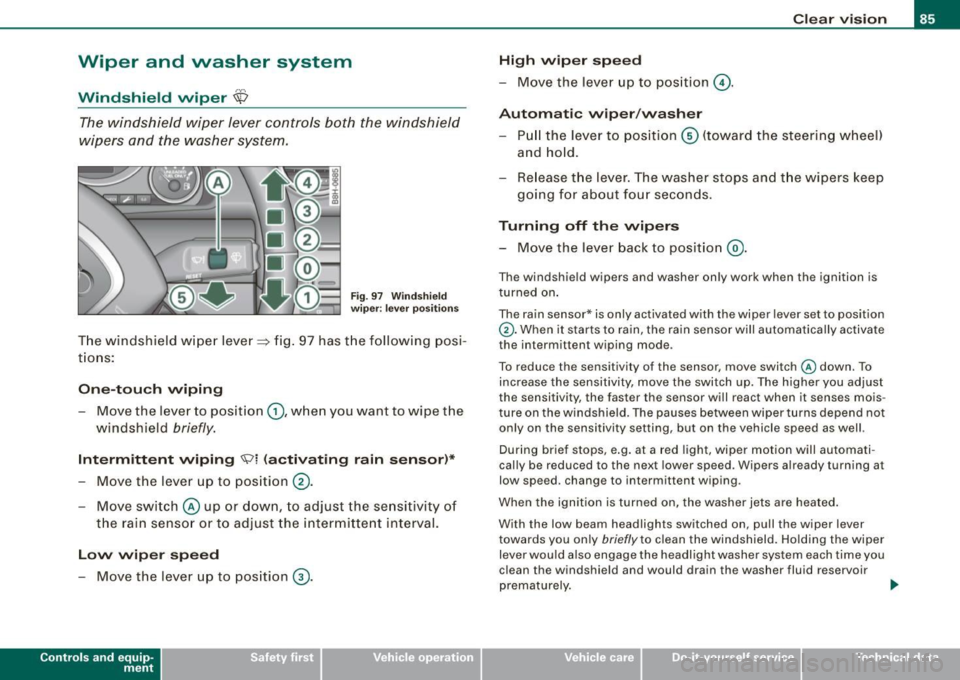
Wiper and washer system
r.-·.
Windshield wiper ~
The windshield wiper lever controls both the windshield
w ipers and the washer system.
Fig. 9 7 W ind sh ie ld
wip er: leve r posi tion s
The windshield w iper lever=> fig. 97 has t he following posi
t io ns:
On e-tou ch wiping
- Move the lever to position G), whe n you want to wipe the
windshield
briefly .
Intermittent wiping ~l (activating rain sensor )*
- Move the lever up to position 0 -
- Move swit ch @ up or down, to adjust the se nsitivity of
the rain senso r or to adjust the intermitte nt interval.
Low wip er speed
- Move the lever up to pos ition ® ·
Contro ls and eq uip
ment
Cle ar v ision
High wiper sp eed
-Move the lever up to position @.
Automatic wiper /washer
- Pull the lever to pos iti on © (toward the steering w heel)
and ho ld.
Re lease t he lev er. The washer stops and t he wipers keep
going for about fou r seconds.
Turning off the wipers
- Move the lever back to position @ .
The windshie ld wipers and washer on ly work when the ignition is
turned on .
The rain sensor* is only activated with the wiper lever set to position
G). When it starts to rain, the rain sensor will automatically activate
the intermittent wiping mode .
To reduce the sensitivity of the sensor ,
move switch @down . To
increase the sensitivity, move the switch up. The highe r you adjust
the sensitivity, the faster the sensor wi ll react when it senses mois
ture on the windshield. The pauses between wiper turns depend not
only on the sensitivity setting, but on the vehicle speed as well.
During brief stops, e.g. at a red light, wiper motion will automati
cal ly be reduced to the next lower speed. Wipers already turning at
low speed. change to intermittent wiping.
When the ignition is turned on, the washer jets a re heated .
With the low beam headlights switched on, pull the wiper
lever
towards you only briefly to clean the windshield. Ho lding the wiper
lever would also engage the headlight washer system each time you
clean the windshield and would drain the washer fluid reservoir
prematurely. ..
~ehicle care irechnical data
Page 88 of 340

Clear vision
& WARNING
• Wiper blade s are cru cial fo r safe driving ! O nly when they are in
good cond it ion are they able to clear the window s properly to
p ro vi de un comp romi sed vis ibility . Worn or damaged wiper blade s
are a safety hazard
=> page 8 7, "In stalling new w ipe r blades "!
• The rain sen sor is onl y de signed to a ssis t and support the
driver. It remain s ent irely the driver' s re spon sibility to monitor
o ut side weather condit ion s a nd to manually acti vate the wipers a s
soon a s rain or drizzle reduces vi sibility through the wind shield .
• The wind shield mu st not be treat ed w ith water -repellent mate
rials. They can increase glare under poor visibility conditions such
a s w etne ss, darknes s, or when the sun i s lo w on t he horizon . In
addition , they can cause the windshield wipers to chatter .
0 Note
In freezing or near freezing conditions :
• Always check that the wiper blades are not frozen to the g lass
before you turn the wipers on. Loosen a wiper b lade which is frozen
in place before operating the wipers to prevent damage to the wiper
b lade or the wipe r motor.
• Do not use the wipers to clear a frosted window . Using the
wipe rs as a convenient ice scraper wil l destroy the wiper blades .
• Before you take your vehicle to an automatic car wash , make sure
you have the wi ndshield w iper system switched off (lever in position
0), otherwise the windshield wiper system could get damaged in the
car wash if it should suddenly come on .
[ i ] Tips
• The rain sensor is part of the interva l wiping system . Turning off
the ignition will also deactivate the rain sensor. To reactivate the sensor, switch off the interva l wiping function, then switch it back
on aga in. • I
f you switch off the ignition with the windshield wiper lever sti ll
in the interva l wipe position and then come back a while late r and
drive off, the rain sensor will reactivate itself after the vehicle speed
has exceeded 4 mph (6 km/h) .
• Worn or dirty windshield wiper b lades cause smearing which
can affect the operation of the rain sensor . Check the condition of
your windshield wiper b lades regularly .
• Make sure the washer fluid reservoir in the engine co mpartment
is topped off before going on a long trip. Look up=>
page 266 for
checking and f illing the washer container .•
Headlight washer system
The headlight washer system cleans the headlights.
Operate the w indshie ld wiper/washer system, leve r posi
tion
© =>page 85, fig. 97, w ith the head lig hts switched
on
by h old ing the lever for longer than o ne second .
The washer jets extend forward out of the front bumper driven by
water pressure to s pray the front headlights with water .
You should inspec t the head lights regu larly (for examp le when refu
e ling) and c lean off any so lid dirt or insects from the lenses .
To ensure the sys tem works proper ly in winter, keep the washer jets
free of snow and
remove any ice using a de -icing spray .•
Page 254 of 340

-Ch
ecking and filling
_ _..;:::;__=----------------
©
©
0
Coolant expansion tank (.J_ J .. .. .. .. . ... .. .. .... .
Windshield/head light washer container ( O ) ..... .. .
Po wer steering re servoi r
& WARNING
Before you check anything in the engine compartment , always
read and heed all WARNINGS
=> & in "Working in the engine
c ompartment " on
page 250. •
Applies to veh icles : w ith 6 ·cy lind er engine
3.2 liter , 6-cylinder engine (255 hp)
258
266
217
Th ese a re t he most im por tan t it em s th at you c an ch eck.
F ig . 197 Engine compartment : 3.2 liter , 6- cylinder
G) Battery ... ... .. ...... .... ... .... .... .... ..... .
0 Bra ke fluid reservoir ( l ....... .. .. .. .. ...... .. .
© Engine oil fi ller cap ('t:::n) ..•. ..• ..... .•. ...• ..•..
26 1
260
255
©
©
©
0
Engine oil dipstick (orange) ...... ..... ... .... ... .
Coolant expansion tank
( -L J .. ... ... . .... ... ... .. .
W indshield/headligh t washer c ontainer (O l .. .... . .
Powe r steering rese rvoir
& WARNING
Before you check anything in the engine compartment, always
read and heed all WARNINGS
=> & in "Working in the engine
compartmen t" on
page 250. •
Engine oil
Engine oil specifications
254
258
266
2 17
The engine oil used in your Audi needs the right kind of
oil.
The engi ne in y our Audi is a sophisticated powe rp lan t tha t was built
to exacting specifications. This engine needs the right kind of
eng ine oil that meets specifications regarding quality and viscos ity
so that it can run smoothly and reliably . Choosing the right oil and
changing oil within the time and mileage interva ls printed in your
vehic le's Warranty
& Maintenance booklet matters a lot more today
than it did years ago. Audi has developed a special quality standa rd
f or e ngin e oil tha t w ill help assure that your vehicle's engine will get
the lubrication it needs for proper operation.
Modern engine lubrication has taken a quantum leap i n the last few
years. Many synthetic oils ava ilable today provide better engine
lubrication that can o utlast traditional petro leum -based oil s,
making them a smart choice for use throughout the life of your Audi.
Whether you use synthetic or petro leum -based engine oil, the oi l
tha t you use mus t conform to Audi 's oi l qual ity standard VW 502 00
to help keep your vehicle's engine running smoothly and help ._
Page 268 of 340

___ C_h_ e_ c_k _in --== g'-- a_n _d_ f_il _li _n ..::g=-- --------------------------------------------
Windshield /headlight washer
reservoir
Fig . 206 Engine
compartment : wind
shield washer fluid
container
The windshield and headlight washer* container is located
on the left side of the engine compartment
~ fig. 206. The
~ symbol is on the cap the of the windshield washer fluid
container.
- Before you check anything in the engine compartment,
always
read and heed all WARNINGS~ & in "Working
in the engine compartment" on
page 250.
-Lift the filler cap tongue to add washer fluid. You can fill
the container to the top.
- Press the cap back onto the filler neck after filling the
container .
You can find the reservoir capacity in the table in~ page 314.
To prevent lime residue from building up on the spray jets , use
dis tilled water when refilling . Always add a glass cleaner solution
(with frost protection in the winter).
(D Note
Do not use engine coolant antifreeze or any other solution that can
damage the vehicle paint. •