2009 AUDI A4 CABRIOLET light
[x] Cancel search: lightPage 91 of 340

& WARNING
The glass of the inside rearview mirror is layered and contains an
electrolyte to achieve its properties. Be aware of liquid electrolyte
leaking from a broken mirror glass. This liquid can cause irritation
to skin, eyes, and respiratory system. If you get electrolyte in your
eyes or on your skin, immediately rinse with plenty of water. If irri
tation persists, seek medical attention.
0 Note
Liquid electrolyte leaked from a broken mirror glass will damage any
plastic surfaces it comes in contact with. Clean up spilled electrolyte
immediately with clear water and a sponge.
[ i] Tips
• If you switch off the automatic dimming function on the inside
mirror, automatic dimming of the outside mirrors will likewise be
disabled.
• Check to make sure there are no objects preventing light from
reaching the inside mirror.
• Do not attach any stickers to the windshield in front of the light
sensor, as this would interfere with the automatic operation of the
headlights and the automatic dimming of the inside mirror.•
Controls and eq uip
ment
Clear vision
Outside mirrors
The outside mirrors are electrically adjusted.
Adjusting the outside mirrors
Fig. 101 Forward
section of driver's
armrest: power mirror
controls
Turn the adjusting knob to position (D => fig. 101 to
adjust the outside mirror on the driver's side.
Turn the knob to position
@ to adjust the outside mirror
on the passenger side.
Press the knob in the appropriate direction to move the
mirror surface so that you have a good view to the rear.
Folding both outside mirrors in flush*
- Turn the knob to position @.
The mirror surfaces are heated whenever you switch on the rear
window defogger regardless of the outside temperature.
You are well -advised to fold the outside mirrors in when maneu
vering in tight spaces or when leaving the car parked close to other
vehicles.
Automatic tilt-down of passenger side outside mirror*
With the knob turned to position@:::::, fig. 101, the mirror on the
front passenger door will tilt downward slightly when you move the .,_
~ehicle care Technical data
Page 92 of 340

Clear vision
selector lever into R (Reverse). This feature provides a better view of
the curb when you are backing into a parking space.
The mirror returns to its initial position as soon as reverse gear is disengaged and vehicle speed is above about 9 mph (15 km/h). The
mirror also returns to its initial position if the switch is moved to the
driver's outside mirror © or@ .
Memory setting for the outside mirrors*
On vehicles with the memory function*, when you store a seat posi
tion in the memory, the position of the outside mirrors is also stored
in the memory =>
page 101.
0 Note
• Curved (i.e. convex) mirror surfaces increase your field of view.
Remember that vehicles or other objects will appear smaller and
farther away than when seen in a flat mirror . If you use this mirror to
estimate distances of following vehicles when changing lanes, you
could estimate incorrectly and cause an accident.
• If the mirror housing is moved unintentionally (for example,
while parking your vehicle), then you must first fold the mirror elec
trically. Do not readjust the mirror housing manually. You could
damage the motor which controls the mirror.
[ i] Tips
I f there should be a malfunction in the electrical system, you can
still adjust the outside mirrors by pressing the edge of the mirror. •
Applie s to vehic les : w ith au tomat ica lly dim ming ou ts id e m irrors
Automatic dimming for the outside mirrors *
The outside mirrors dim at the same time as the inside mirror. When
th e ignition is switched on, the mirrors automatically dim
depending on the amount of flight striking the mirrors (such as
headlights shining into the vehicle from the rear). When you switch on the interior light, or when you move the
selector lever into
R (Reverse), the dimming function stops and the
mirrors return to their original condition (not darkened).
[ i] Tips
The automatic dimming feature on the mirrors will not operate
properly if the light shining on the mirrors is blocked by other
objects .•
Digital compass
Ap plies to veh icles : with digita l compass
Activating or deactivating the compass
The direction is displayed on the interior rear view mirror.
Fig. 102 Inside rear
view mirror: digital
compass activated
To activate or deactivate, hold the©~ fig. 102 button
down until the red display appears or disappears.
The digital compass only works with the ignition turned on. The
directions are displayed as initials:
N (North), NE (Northeast), E
(East), SE (Southeast), S (South), SW (Southwest), W (West), NW
(Northwest).
Page 95 of 340

- Adjust the seat in fore and aft direction so that you can
easily push the pedals to the floor while keeping your
knee slightly bent==>
& in "Why is your seat adjustment
so important?".
- Adjust the seatback so that when you sit with your back against the seatback, you can still grasp the top of the
steering wheel.
- Position the head restraints according to the occupant's
height. For maximum protection, the upper edge of the
head restraints should be at least at eye level, or higher
==>
page 757,fig.156.
& WARNING
Never place any objects in the driver's footwell. An object could
get into the pedal area and interfere with pedal function. In case
of sudden braking or an accident, you would not be able to brake
or accelerate! •
Front passenger seat
Always move the front passenger seat into the rearmost
position.
To avoid contact with the airbag while it is deploying, do not
sit any closer to the instrument panel than necessary and
always wear the three-point safety belt provided adjusted
correctly. We recommend that you adjust the passenger's
seat in the following manner:
- Move the front passenger seat into the rearmost position
of the fore and aft adjustment range ==>
& in "W hy is
your seat adjustment so important?" on
page 92.
Controls and eq uip
ment
Seats and storage
- Bring the backrest up to an (almost) upright position . Do
not ride with the seat reclined.
- The ideal position for the head restra int is with the upper
edge of the restraint level with the top of your head
==>
page 95 and ==> page 98. You should not lower the top
of the rest ra int below the level of your eyes.
- Place your feet on the floor in front of the passenger's
seat. •
Manual seats
Applies to veh ic les: with manua lly adjustab le seats
Adjustment controls
Various controls on the manual seats provide a wide
range for individual adjustments.
0 Moving the seat forward or backward
0 Extending the seat cushion
© Adjusting the seat cushion angle
© Adjusting the seat height
© Adjusting the lumbar support*~ page 98
Fig. 104 Adjustment
controls: locations on
driver seat
© Adjusting the seatback angle .,
~ehicle care irechnical data
Page 105 of 340

__________________________________________________ S_ e_ a_t _s _ a_n _ d_ s_ t _ o_ r_a ...;:g ::.. e _ ___,_
Luggage compartment
Ski sack
Use the ski sack to transport and protect skis and other
long , light items in the passenger compartment.
Loading
Fig . 117 Luggage
compartment, rear
seatback back panel:
ski sack hatch cover
Fig . 118 Ski sack:
securing
- Open the luggage compartment lid and clear a space in
the center.
- Reach ins ide the finger openings on the hatch cover and
pull the recessed buttons together to release the cover
from the seatback back panel :::;, fig. 117.
Contro ls and eq uip
ment
- Inside the passenger compartment, fold the armrest out
of the rear seatback.
- Reach into the recess, release and open the inner hatch
cover.
- Pull out and unfold the ski sack .
- Load skis or similar objects through the luggage
compartment into the interior of the vehicle :::;,,& .
Securing
-Pull the lose belt end until the belt sits tight :::;, fig. 118.
Stowing
- In the luggage compartment, close the ski sack hatch
cover .
- Inside the passenger compartment, fold the ski sack up
neat and tight.
- Close and engage the inner hatch cover.
- You can now fold the armrest back into the rear seat back.
& WARNING
• Always keep the first aid kit in the vehicle at all times . Be partic
ularly careful to do so when you remove the seatback center
section in order to use the ski bag. If you do not have the first aid
kit with you, you may not be able to give first aid in the event of an
accident.
• The ski sack is intended only for the transportation of skis and
other light objects . To reduce the risk of serious personal injury
never transport heavy or pointed objects in the ski sack.
• When braking rapidly or during an accident the load could be
displaced and cause injury to occupants. .,
~ehicle care irechnical data
Page 107 of 340

________________________________________________ S_e_ a_ ts_ a_ n_d _ s_t _o _r_ a ....; g::. e _ ___,1111
To reinstall ashtray
- Press the ashtray insert back into its holder.
& WARNING
Never put waste paper in the ashtray. Hot ashes or other hot
objects in the ashtray could set waste paper on fire. •
Rea r as htr ay
& WARNING
Never put waste paper in the ashtray. Hot ashes or other hot
objects in the ashtray could set waste paper on fire. •
Cigarette lighter/socket
Cig are tt e light er
r 00 a,
m:I Fig. 122 Center
Fig . 121 Rear ashtray
To open ashtray
- Open the cover==> &.
To empty ashtray
- Hold the ashtray housing ==> fig. 121 and lift out.
To reinstall ashtray
-Open the ashtray cover, insert the ashtray and press
down.
Contro ls and eq uip
ment
console : cigarette
lighter
Using the cigarette lighter
- Tap the edge of the ashtray @==> fig. 122.
- Push the knob in.
- Wait until the cigarette lighter knob pops out.
- Remove the cigarette lighter immediately and use it.
- Reinsert cigarette lighter into the socket after use.
Connecting an appliance
- Remove cigarette lighter.
- Plug in appliance to be used.
~ehicle care irechnical data
Page 108 of 340

• .___S_ e_a _ t_ s_ a_ n_ d_ s_t _o _r_ a...; g==- e ________________________________________________ _
The socket of the cigarette lighter may be used for 12 -volt appli
ances with maximum consumption of up to 100 wat ts, such as a
flash light, small vacuum cleaner, etc.
Before you purchase any accessories, always read and fo llow the
informat ion in~ page
318, "Additional accessories and parts
replacement".
& WARNING
Improper use of the cigare tte l ighter can cause seriou s injury or
s ta rt a fire .
• Be c are ful when u sing the cigarette lighter. If you do n ot pay
attention t o what you a re do ing wh en you are u sing the cig are tte
lighter you can burn yourself .
• The cig arette lighte r and so ck et r em ain fu nctio nal e ven if the
ign ition i s switched off or the ig nition k ey is re m oved . Never l eave
c hildren in side the veh icle w ithout supe rvisi on.
0 Note
• To avoid damaging the socket, only use p lugs that fit properly .
• Only use the cigarette lighter socket as a power source for elec
trical accessories for short durations. Use the socke ts in the vehicle
when a power source is needed for longer durations .
[ i ] Tips
When the engine is off and accessories are sti ll plugged in and are
on, the vehic le battery can sti ll be drained. •
Outlets
The outlet in the front center console and in the luggage
compartment may be used for 12-volt appliances .
IJ
-
Outlet in the front cent er co nsole
Fig. 12 3 Center
co nsole, fron t: 12-volt
outl et
F ig . 12 4 Sid e trim i n
lu gga ge co mpartmen t:
1 2- vol t outl et
Fo ld the cover fo r the outlet down => fig . 123.
Plug in appliance to be used .
Outlet in the luggage compartment
Tap cover => fig. 124.
Plug in appliance to be used .
Page 109 of 340
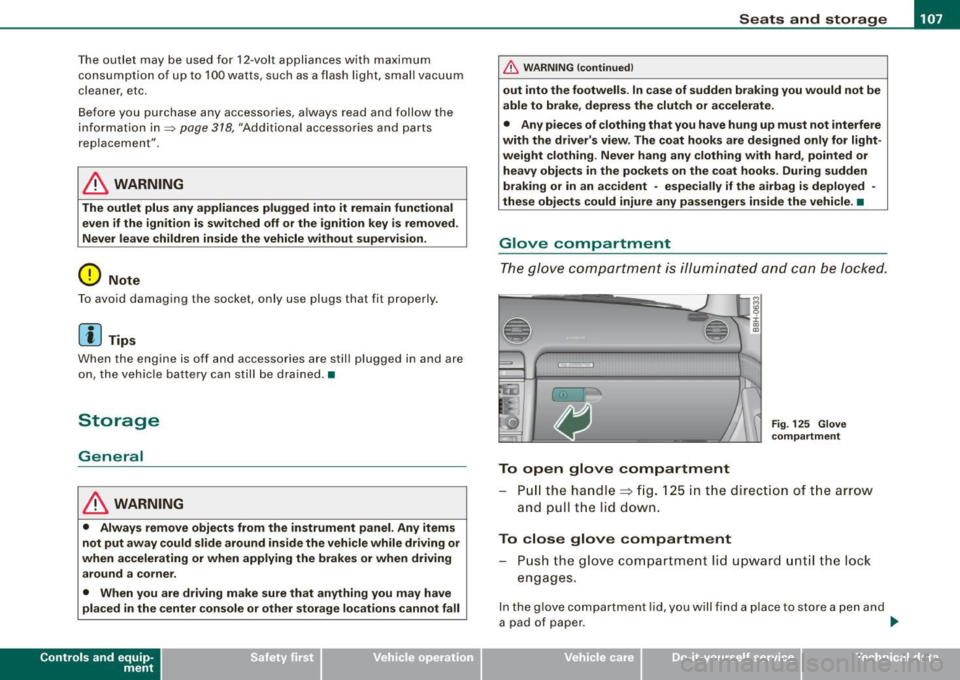
________________________________________________ S_e_ a_ ts_ a_ n_d _ s_t _o _r_ a ....; g::. e _ ___,_
The outlet may be used for 12-volt appliances with maximum
consumption of up to 100 watts, such as a flash light, small vacuum
cleaner, etc.
Before you purchase any accessories, a lways read and follow the
information in~
page 318, "Additional accessories and parts
replacement".
& WARNING
The outlet plus any appliances plugged into it remain functional
even if the ignition is switched off or the ignition key is removed.
Never leave children inside the vehicle without supervision.
0 Note
To avoid damaging the socket, only use plugs that fit properly.
[ i] Tips
When the engine is off and accessories are still plugged in and are
on, the vehic le battery can still be drained. •
Storage
General
& WARNING
• Always remove objects from the instrument panel. Any items
not put away could slide around inside the vehicle while driving or
when accelerating or when applying the brakes or when driving
around a corner.
• When you are driving make sure that anything you may have
placed in the center console or other storage locations cannot fall
Contro ls and eq uip
ment
& WARNING (continued)
out into the footwells . In case of sudden braking you would not be
able to brake, depress the clutch or accelerate .
• Any pieces of clothing that you have hung up must not interfere
with the driver's view. The coat hooks are designed only for light
weight clothing . Never hang any clothing with hard , pointed or
heavy objects in the pockets on the coat hooks . During sudden
braking or in an accident -especially if the airbag is deployed -
these objects could injure any passengers inside the vehicle. •
Glove compartment
The glove compartment is illuminated and can be locked.
To open glove compartment
Fig. 125 Glove
compartment
P ull the handle~ fig. 125 in the direction of the arrow
and pull the lid down.
To close glove compartment
Push the glove compartment lid upward until the lock
engages.
In the glove compartment lid, you w ill find a place to store a pen and
a pad of paper . ..,_
~ehicle care irechnical data
Page 112 of 340

• .___w __ a _r _m _ a _n_d_ c_ o _ ld __________________________________________________ _
Warm and cold
Climate controls
Description
The air conditioner is fully automatic and is designed to
maintain a comfortable and uniform climate inside the
vehicle.
We recommend the following settings:
- Select and set a temperature between 64 °F (+22 °C) and
86 °F (+29 °C).
- Press the !AUTO
I button.
With this setting, you attain maximum comfort in the least amount
of time. Change this setting, as desired, to meet your personal
needs.
The climate controls are a combination of heating, ventilation and cooling systems, which automatically reduce humidity and cool the
air inside your vehicle.
The air temperature, air flow and air distribution are automatically regulated to achieve and maintain the desired passenger compart
ment temperature as quickly as possible.
The system automatically compensates for changes in the outside
temperature and for the intensity of the sunlight entering the
vehicle. We recommend you use the
Automatic mode=> page 112
for year -round comfort.
Please note the following:
Turn on the air conditioner to reduce humidity in the vehicle. This
also prevent the windows from fogging up. When the outside temperature is high and the air is very
humid,
condensation from the evaporator may drip under the vehicle. This
is normal and does not indicate a leak.
I f the outside temperature is low, the fan normally only switches to
a higher speed once the engine coolant has warmed up sufficiently.
The air conditioner temporarily switches off when you drive off from a standstill using full throttle to save engine power.
The compressor also switches off if the coolant temperature is too
high so that the engine can be adequately cooled under extreme
loads.
Air pollutants filter
The air pollutants filter (a combined particle filter and activated charcoal filter) reduces or eliminates outside air pollution (dust, or
pollen) from entering the vehicle.
The air pollutants filter must be changed at the intervals specified in your Warranty
& Maintenance booklet, so that the air conditioner
can properly work.
If you drive your vehicle in an area with high air pollution, the filter
may need to be changed more frequently than specified in your
Audi Warranty
& Maintenance booklet. If in doubt, ask your autho
rized Audi Service Advisor for advice.
Key coded settings
The air conditioner settings selected are automatically stored and
assigned to the key being used. When the vehicle is started, the air
conditioner automatically selects the settings assigned to that key.
These settings will differ depending if the roof is opened or closed.
This way every driver will maintain his/her own personal settings
and does not have to reset them manually.
~