2009 AUDI A4 CABRIOLET lights
[x] Cancel search: lightsPage 85 of 340

Turn signals -¢ Q and high beam ~D lever
The lever on the left side of the steering column is used to
operate the turn signals and the high beam as well as the
headlight flasher.
Fig . 94 Turn signal and
high beam lever
The turn signal and high beam lever has the following func
tions:
Turn signals ¢ ¢
- To indicate a right turn, move the lever up until it
engages.
- To indicate a
left turn, move the lever down until it
engages.
Auto-blink
- Move the lever (up or down) just to the point of resis
tance to use the turn signals for as long as you need
them, for example when changing lanes.
- Move the lever (up or down) just to the point of resis
tance and then release it
immediately to make the turn
signals flash
three times. You can use this feature when
changing lanes on highways.
Contro ls and eq uip
ment
Clear vision
High beam
[D
- Press the lever forward to switch on the high beam.
- Pull the lever back toward you to switch off the high
beam .
Headlight flasher [D
-Pull the lever toward the steering wheel to use the head
light flasher.
Notes on these features
• The turn signals only work with the ignition switched on. The
indicator lights¢ or¢ in the instrument cluster~ page 18 also
blink.
• After you have turned a corner, the turn signal switches off auto
matically.
• The high beam works only when the headlights are on. The indi
cator light ~Din the instrument cluster illuminates when the high
beams are on.
• The headlight flasher works only as long as you hold the lever -
even if there are no lights switched on. The indicator light ~D in the
instrument cluster illuminates when you use the headlight flasher.
0 Note
Do not use the high beam or headlight flasher if you know that these
could be blinding oncoming traffic.•
~ehicle care irechnical data
Page 86 of 340

Clear vision
Interior lights
Interior lights
The interi or lights include the both readi ng lights for the
driver and the front passenger.
Activ ating door conta ct switch
Fi g. 95 Co ntrol p an el
a b ove w indsh ie ld : inte
ri or light s
-Press butto n@ . The ligh t in the button comes on.
Deactivating door contact switch
- Press button @. The light in the button goes out.
Front re ading light s '{~
Press right or left swi tch ® to turn the front reading light
on your side on o r off.
When you have the interior light switch moved to the door contact
position (center position), the interior light illuminate whenever you
unlock the vehic le or when you open a door. The interior light goes
out after approximate ly 30 seconds after you have c losed the door.
A lso, when you lock your veh ic le or switch on the ignition, the inte
rior light goes out. If you leave a door open, the interior
light wi ll go out after ten
m inutes so that it does not dra in the battery .
A dimmer automatically controls the brightness of the lights when
they are switched on. •
Luggage compartm ent light
These lights inside the luggage compartment come on automati
ca lly when the rear lid is opened. The lights turn off automatically if
the lid is left open for more then 10 minutes. •
Vision
Sun visors
Using the sun visors makes driving safer.
AWAI'~
--- -0 ----- 1 ---·
---
-·------... -..... -
_____ ... _
---.... -~ .. -----------
Fig . 9 6 Sun v is o r
The sun visors for the driver and front passenger can be removed
from their center mountings and moved toward the door windows
G) ~ fig. 96 to protect against side glare.
The vanity mirror in the sun visors is covered by a lid . When you lift
the lid
0 the mirror i llumi nation automatically illumina tes . When
you close the lid or fold the sun visor back up, the illumination also
goes out .•
Page 87 of 340
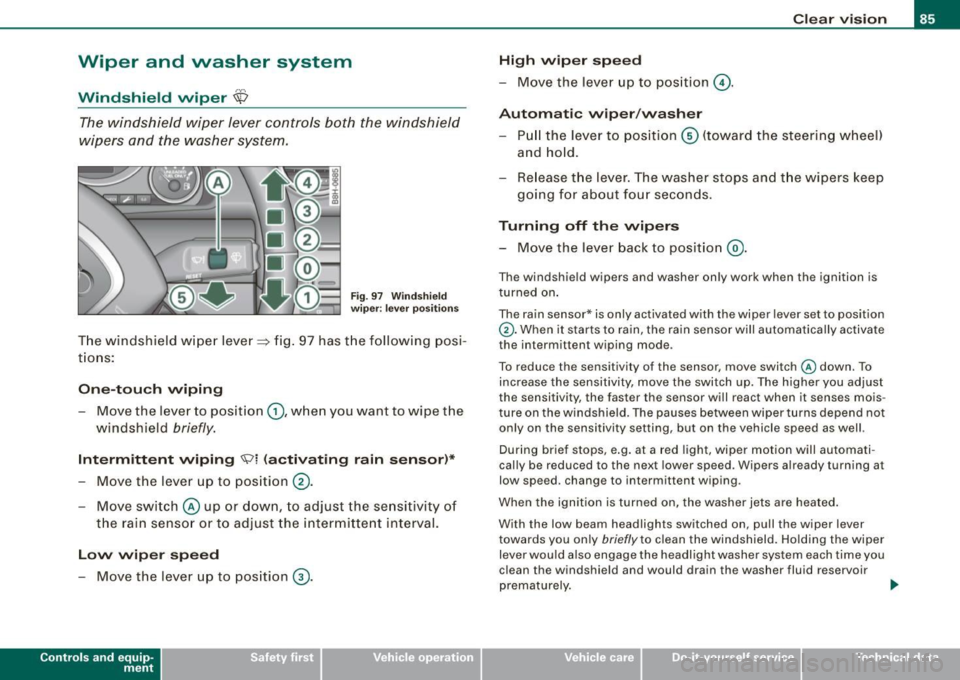
Wiper and washer system
r.-·.
Windshield wiper ~
The windshield wiper lever controls both the windshield
w ipers and the washer system.
Fig. 9 7 W ind sh ie ld
wip er: leve r posi tion s
The windshield w iper lever=> fig. 97 has t he following posi
t io ns:
On e-tou ch wiping
- Move the lever to position G), whe n you want to wipe the
windshield
briefly .
Intermittent wiping ~l (activating rain sensor )*
- Move the lever up to position 0 -
- Move swit ch @ up or down, to adjust the se nsitivity of
the rain senso r or to adjust the intermitte nt interval.
Low wip er speed
- Move the lever up to pos ition ® ·
Contro ls and eq uip
ment
Cle ar v ision
High wiper sp eed
-Move the lever up to position @.
Automatic wiper /washer
- Pull the lever to pos iti on © (toward the steering w heel)
and ho ld.
Re lease t he lev er. The washer stops and t he wipers keep
going for about fou r seconds.
Turning off the wipers
- Move the lever back to position @ .
The windshie ld wipers and washer on ly work when the ignition is
turned on .
The rain sensor* is only activated with the wiper lever set to position
G). When it starts to rain, the rain sensor will automatically activate
the intermittent wiping mode .
To reduce the sensitivity of the sensor ,
move switch @down . To
increase the sensitivity, move the switch up. The highe r you adjust
the sensitivity, the faster the sensor wi ll react when it senses mois
ture on the windshield. The pauses between wiper turns depend not
only on the sensitivity setting, but on the vehicle speed as well.
During brief stops, e.g. at a red light, wiper motion will automati
cal ly be reduced to the next lower speed. Wipers already turning at
low speed. change to intermittent wiping.
When the ignition is turned on, the washer jets a re heated .
With the low beam headlights switched on, pull the wiper
lever
towards you only briefly to clean the windshield. Ho lding the wiper
lever would also engage the headlight washer system each time you
clean the windshield and would drain the washer fluid reservoir
prematurely. ..
~ehicle care irechnical data
Page 88 of 340

Clear vision
& WARNING
• Wiper blade s are cru cial fo r safe driving ! O nly when they are in
good cond it ion are they able to clear the window s properly to
p ro vi de un comp romi sed vis ibility . Worn or damaged wiper blade s
are a safety hazard
=> page 8 7, "In stalling new w ipe r blades "!
• The rain sen sor is onl y de signed to a ssis t and support the
driver. It remain s ent irely the driver' s re spon sibility to monitor
o ut side weather condit ion s a nd to manually acti vate the wipers a s
soon a s rain or drizzle reduces vi sibility through the wind shield .
• The wind shield mu st not be treat ed w ith water -repellent mate
rials. They can increase glare under poor visibility conditions such
a s w etne ss, darknes s, or when the sun i s lo w on t he horizon . In
addition , they can cause the windshield wipers to chatter .
0 Note
In freezing or near freezing conditions :
• Always check that the wiper blades are not frozen to the g lass
before you turn the wipers on. Loosen a wiper b lade which is frozen
in place before operating the wipers to prevent damage to the wiper
b lade or the wipe r motor.
• Do not use the wipers to clear a frosted window . Using the
wipe rs as a convenient ice scraper wil l destroy the wiper blades .
• Before you take your vehicle to an automatic car wash , make sure
you have the wi ndshield w iper system switched off (lever in position
0), otherwise the windshield wiper system could get damaged in the
car wash if it should suddenly come on .
[ i ] Tips
• The rain sensor is part of the interva l wiping system . Turning off
the ignition will also deactivate the rain sensor. To reactivate the sensor, switch off the interva l wiping function, then switch it back
on aga in. • I
f you switch off the ignition with the windshield wiper lever sti ll
in the interva l wipe position and then come back a while late r and
drive off, the rain sensor will reactivate itself after the vehicle speed
has exceeded 4 mph (6 km/h) .
• Worn or dirty windshield wiper b lades cause smearing which
can affect the operation of the rain sensor . Check the condition of
your windshield wiper b lades regularly .
• Make sure the washer fluid reservoir in the engine co mpartment
is topped off before going on a long trip. Look up=>
page 266 for
checking and f illing the washer container .•
Headlight washer system
The headlight washer system cleans the headlights.
Operate the w indshie ld wiper/washer system, leve r posi
tion
© =>page 85, fig. 97, w ith the head lig hts switched
on
by h old ing the lever for longer than o ne second .
The washer jets extend forward out of the front bumper driven by
water pressure to s pray the front headlights with water .
You should inspec t the head lights regu larly (for examp le when refu
e ling) and c lean off any so lid dirt or insects from the lenses .
To ensure the sys tem works proper ly in winter, keep the washer jets
free of snow and
remove any ice using a de -icing spray .•
Page 90 of 340

Clear vision
& W AR NIN G (c ontinued )
• For your saf ety , you sh ould replace the wip er blade s once or
t w ic e a ye ar. S ee your auth oriz ed Audi d ealer for repla cem ent
blades .
0 Note
To prevent damage to the wiper system:
• Always loosen blades which are frozen to the windshield before
operating wipers.
• Do not use gaso line, kerosene, paint thinner, or other solvents on
or near the wiper blades .
• Do not attempt to move the wipers by hand .
[ i ] Tip s
Commercial hot waxes applied by automatic car washes affect the
cleana bility o f the g lass su rface .•
Mirrors
Manual glare-dimming
Standard setting
Move the sma ll lever (located on the bottom edge of t he
m irror) to the front.
Anti -glare setting
- Move the sma ll leve r (located on the bo ttom edge of t he
m ir ro r) to the rea r. •
App lies to vehicles: wi th au tomatica lly dimm ing in side mirro r
Automatically dimming inside mirror
The automatic dimming function can be turned on and off
if required.
D isabling auto dimming
Fig . 100 In side rear
view mi rror
Pr ess button @ briefly, -th e green in dic ato r ligh t®
goes out .
Activating /re activating auto dimming
- Press button @ briefly, -the green indicator light®
goes on.
Au tomatic dimming fun ction
The automatic dimming function is activated every time the ignition
is turned on. The green indicator lig ht is lit to ind ica te auto dimming
is active.
When dimming is activated, the inside mirror will darken
automati
cally
in response to the amount of light striking the mirror (such as
headlights from rearward approaching vehicles). Even in d imm ing
mode , the mirror surface turns bright when :
• the interior light is switched on
• reverse gear is engaged .
Page 91 of 340

& WARNING
The glass of the inside rearview mirror is layered and contains an
electrolyte to achieve its properties. Be aware of liquid electrolyte
leaking from a broken mirror glass. This liquid can cause irritation
to skin, eyes, and respiratory system. If you get electrolyte in your
eyes or on your skin, immediately rinse with plenty of water. If irri
tation persists, seek medical attention.
0 Note
Liquid electrolyte leaked from a broken mirror glass will damage any
plastic surfaces it comes in contact with. Clean up spilled electrolyte
immediately with clear water and a sponge.
[ i] Tips
• If you switch off the automatic dimming function on the inside
mirror, automatic dimming of the outside mirrors will likewise be
disabled.
• Check to make sure there are no objects preventing light from
reaching the inside mirror.
• Do not attach any stickers to the windshield in front of the light
sensor, as this would interfere with the automatic operation of the
headlights and the automatic dimming of the inside mirror.•
Controls and eq uip
ment
Clear vision
Outside mirrors
The outside mirrors are electrically adjusted.
Adjusting the outside mirrors
Fig. 101 Forward
section of driver's
armrest: power mirror
controls
Turn the adjusting knob to position (D => fig. 101 to
adjust the outside mirror on the driver's side.
Turn the knob to position
@ to adjust the outside mirror
on the passenger side.
Press the knob in the appropriate direction to move the
mirror surface so that you have a good view to the rear.
Folding both outside mirrors in flush*
- Turn the knob to position @.
The mirror surfaces are heated whenever you switch on the rear
window defogger regardless of the outside temperature.
You are well -advised to fold the outside mirrors in when maneu
vering in tight spaces or when leaving the car parked close to other
vehicles.
Automatic tilt-down of passenger side outside mirror*
With the knob turned to position@:::::, fig. 101, the mirror on the
front passenger door will tilt downward slightly when you move the .,_
~ehicle care Technical data
Page 92 of 340

Clear vision
selector lever into R (Reverse). This feature provides a better view of
the curb when you are backing into a parking space.
The mirror returns to its initial position as soon as reverse gear is disengaged and vehicle speed is above about 9 mph (15 km/h). The
mirror also returns to its initial position if the switch is moved to the
driver's outside mirror © or@ .
Memory setting for the outside mirrors*
On vehicles with the memory function*, when you store a seat posi
tion in the memory, the position of the outside mirrors is also stored
in the memory =>
page 101.
0 Note
• Curved (i.e. convex) mirror surfaces increase your field of view.
Remember that vehicles or other objects will appear smaller and
farther away than when seen in a flat mirror . If you use this mirror to
estimate distances of following vehicles when changing lanes, you
could estimate incorrectly and cause an accident.
• If the mirror housing is moved unintentionally (for example,
while parking your vehicle), then you must first fold the mirror elec
trically. Do not readjust the mirror housing manually. You could
damage the motor which controls the mirror.
[ i] Tips
I f there should be a malfunction in the electrical system, you can
still adjust the outside mirrors by pressing the edge of the mirror. •
Applie s to vehic les : w ith au tomat ica lly dim ming ou ts id e m irrors
Automatic dimming for the outside mirrors *
The outside mirrors dim at the same time as the inside mirror. When
th e ignition is switched on, the mirrors automatically dim
depending on the amount of flight striking the mirrors (such as
headlights shining into the vehicle from the rear). When you switch on the interior light, or when you move the
selector lever into
R (Reverse), the dimming function stops and the
mirrors return to their original condition (not darkened).
[ i] Tips
The automatic dimming feature on the mirrors will not operate
properly if the light shining on the mirrors is blocked by other
objects .•
Digital compass
Ap plies to veh icles : with digita l compass
Activating or deactivating the compass
The direction is displayed on the interior rear view mirror.
Fig. 102 Inside rear
view mirror: digital
compass activated
To activate or deactivate, hold the©~ fig. 102 button
down until the red display appears or disappears.
The digital compass only works with the ignition turned on. The
directions are displayed as initials:
N (North), NE (Northeast), E
(East), SE (Southeast), S (South), SW (Southwest), W (West), NW
(Northwest).
Page 121 of 340

___________________________________________________ O_ n_ t_h _e_ r_o _a_ d _ ___,11111
Ignition lock and ignition switch
Ignition lock
T he i gnition k ey sta rts or st ops t he e ngin e.
0
Ignition off 0
Fig. 13 6 Ignition lock
positi ons
In position~ fig. 136 0 both the ignition and engine are off, and
t he stee rin g is locke d.
To
lo ck the steering after you have removed the ignit ion key, turn
t he stee rin g wheel in either direc tion un til you hear it loc k into
p lace . You should always lock the steering whenever you leave your
vehicle . This ma kes a vehic le theft even more difficult ~ & .
Ignition on 0
If it is difficult to turn the key afte r yo u have inserted it into the igni
tion lock, turn the steering wheel back and forth. This will take the
load off the steering lock mechanism and you will be able to turn the
key free ly an d start the engine.
Starting the engine @
In th is position the engine starts . While the engine is starting, the
power supply to the headlights and other electrical consumers is
temporarily interrupted to conserve battery power. After the engine has started, release the key and it wi ll return to position
(v.
Contro ls and eq uip
ment
Before the starter can be operated again the key must be turned
b ack to position
(D . Th e non -repeat lock p re vents y ou fr om
damag ing the starter when the engine is running .
& WARNING
• Never remove the key from the ignit ion lock while the vehicle is
moving. The steering wheel will lock causing loss of control .
• If you have to leave your vehi cle- even for just a minute- always
remove the ignition key and take it with you. This is especially
important if you are going to leave children behind in the vehicle.
The children could start the engine or use other vehicle controls. Unsupervised use of vehicle controls (for e xample , power
windows) can cause serious personal injuries.
[ i ] Tips
If the vehicle battery has been disco nnec ted and then recon nected,
then you must leave the key in position
0 for about 5 seconds
be fore you can start the eng ine .•
Ignition key safety lock
T he i gnit ion key ca n only be remove d when the se lector
lever is in the "P " (Pa rk) pos itio n.
A fte r swi tc h ing o ff th e ig nition, the ig nition key can only be
removed from the ignition lock when the selector lever is in the "P"
(Park) posi tio n. Af ter y ou h ave remo ved the key, the selec to r lever is
locked and cannot be moved. •
~ehicle care irechnical data