2009 Alfa Romeo MiTo buttons
[x] Cancel search: buttonsPage 72 of 250

GETTING TO KNOW YOUR CAR71
1
In FULL AUTO mode the climate control system automatically man-
ages the air distribution; the LEDs on the I and M buttons should
be off.
When set manually, the set distribution is shown by the LEDs on
the selected buttons.
In combined function mode the relevant function is enabled si-
multaneously with those already set by pressing the correspond-
ing button. If a button is pressed for a function that is active, the
operation is cancelled and the corresponding LED goes off. To re-
store automatic air distribution control after making a manual set-
ting, press the AUTO button.
When the driver selects air distribution to the windscreen, the air
distribution on the passenger’s side is also aligned to the wind-
screen. The passenger can select a different distribution mode by
pressing the corresponding buttons.SETTING THE AIR DISTRIBUTION
By pressing these buttons you can manually choose between 7 pos-
sible air distribution settings for the right and left-hand side of the
passenger compartment:
NAir flow to the windscreen and front side window vents to
demist/defrost them.
˙Air flow from central and side dashboard vents to ventilate
the chest and the face during the hot season.
OAir flow to the front and rear foot well vents. This air distribu-
tion mode heats the passenger compartment most quickly, giv-
ing a prompt sensation of warmth.
˙
OAir flow distributed between foot well vents (hotter air) and
central and side dashboard vents (cooler air). This distribution
mode is particularly useful in spring and autumn on a sunny
day.
N
OAir flow distributed between foot well vents and windscreen
and front side window defrosting/demisting vents. This allows
an adequate warming of the passenger compartment and pre-
vents the windows from misting up.
N
˙Air flow distribution between windscreen demisting/defrosting
vents and side and central dashboard vents. This allows air
to be sent to the windscreen in conditions of strong sunlight.
NAir flow distribution to all vents on the vehicle.˙
O
001-126 Alfa MiTo GB 13-11-2008 10:08 Pagina 71
Page 73 of 250

72GETTING TO KNOW YOUR CAR
IMPORTANT If the system is unable to reach/maintain the required
temperature in the various areas of the passenger compartment,
the set temperature will flash and after approximately 1 minute
the word AUTO will disappear.
To restore automatic system control after one or more manual
adjustments, press the AUTO button.
THE MONO BUTTON
Press the MONO button to align the passenger-side air tempera-
ture with that of the driver’s side. In this way it is also possible to
set the air distribution between the two areas by turning knob N.
This function makes temperature regulation easier when the driver
is travelling alone.
To return to separate management of the air temperature and
distribution, turn knob H to set the temperature for the passenger
side or press the MONO button (the LED on the button should be
lit up).
REGULATING THE FAN SPEED
Press button L to increase/decrease the fan speed. The fan speed
is shown by the lit-up bars on the display:
❍max fan speed = all bars lit up;
❍min fan speed = one bar lit up.
The fan can only be excluded if the climate control compressor
has been switched off by pressing button B.
IMPORTANT To restore automatic fan speed control after a manu-
al adjustment, press the AUTO button.
AUTO BUTTONS
Press the AUTO buttons to make the system automatically adjust
the quantity and distribution of the air introduced into the passen-
ger compartment. All previous manual settings will be cancelled.
This condition is indicated by the words FULL AUTO on the dis-
play.
By manually adjusting at least one of the functions automatically
managed by the system (air recirculation, fan speed or compres-
sor on/off), the word FULL will disappear from the display, indi-
cating that the system is no longer automatically controlling all the
functions (the temperature will still be controlled automatically by
the system).
001-126 Alfa MiTo GB 13-11-2008 10:08 Pagina 72
Page 74 of 250
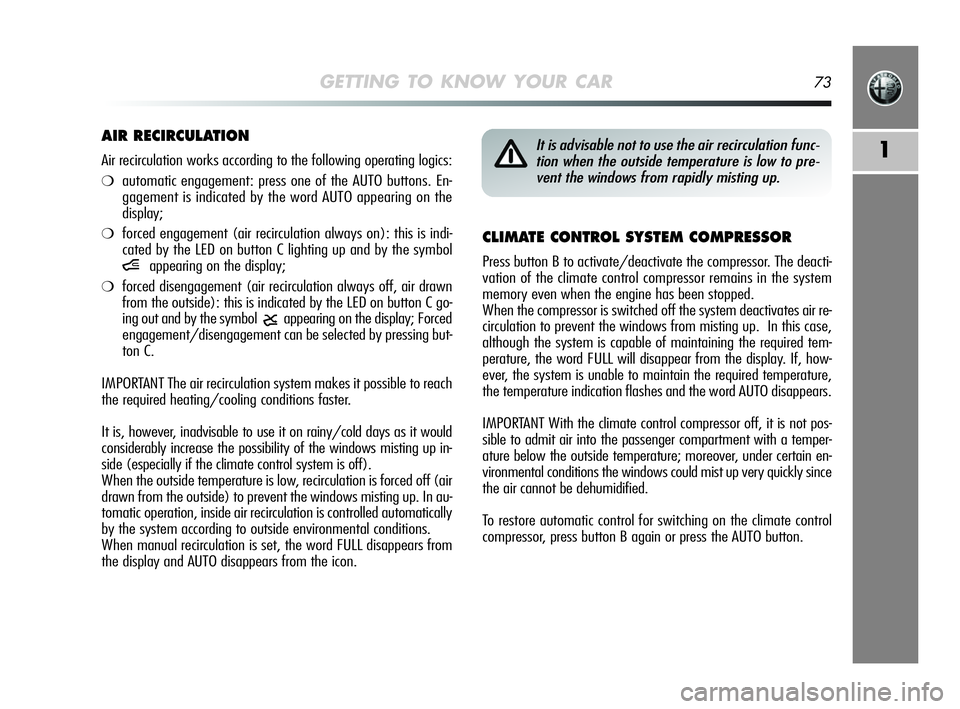
GETTING TO KNOW YOUR CAR73
1
CLIMATE CONTROL SYSTEM COMPRESSOR
Press button B to activate/deactivate the compressor. The deacti-
vation of the climate control compressor remains in the system
memory even when the engine has been stopped.
When the compressor is switched off the system deactivates air re-
circulation to prevent the windows from misting up. In this case,
although the system is capable of maintaining the required tem-
perature, the word FULL will disappear from the display. If, how-
ever, the system is unable to maintain the required temperature,
the temperature indication flashes and the word AUTO disappears.
IMPORTANT With the climate control compressor off, it is not pos-
sible to admit air into the passenger compartment with a temper-
ature below the outside temperature; moreover, under certain en-
vironmental conditions the windows could mist up very quickly since
the air cannot be dehumidified.
To restore automatic control for switching on the climate control
compressor, press button B again or press the AUTO button.
AIR RECIRCULATION
Air recirculation works according to the following operating logics:
❍automatic engagement: press one of the AUTO buttons. En-
gagement is indicated by the word AUTO appearing on the
display;
❍forced engagement (air recirculation always on): this is indi-
cated by the LED on button C lighting up and by the symbol
íappearing on the display;
❍forced disengagement (air recirculation always off, air drawn
from the outside): this is indicated by the LED on button C go-
ing out and by the symbol
êappearing on the display; Forced
engagement/disengagement can be selected by pressing but-
ton C.
IMPORTANT The air recirculation system makes it possible to reach
the required heating/cooling conditions faster.
It is, however, inadvisable to use it on rainy/cold days as it would
considerably increase the possibility of the windows misting up in-
side (especially if the climate control system is off).
When the outside temperature is low, recirculation is forced off (air
drawn from the outside) to prevent the windows misting up. In au-
tomatic operation, inside air recirculation is controlled automatically
by the system according to outside environmental conditions.
When manual recirculation is set, the word FULL disappears from
the display and AUTO disappears from the icon.
It is advisable not to use the air recirculation func-
tion when the outside temperature is low to pre-
vent the windows from rapidly misting up.
001-126 Alfa MiTo GB 13-11-2008 10:08 Pagina 73
Page 75 of 250

74GETTING TO KNOW YOUR CAR
IMPORTANT the MAX-DEF function remains on for approximately
3 minutes from the moment the engine coolant reaches a suitable
temperature.
When the function is engaged the words FULL AUTO disappear from
the display. With the function activated the only possible manual
adjustments are the regulation of the fan speed and the disen-
gagement of the heated rear windscreen.
Pressing buttons B, C, F or AUTO switches off the MAX-DEF func-
tion and restores the previous settings.
DEMISTING/DEFROSTING OF HEATED REAR
WINDSCREEN AND DOOR MIRRORS
(where provided)
Press button G to activate heated rear windscreen demisting/de-
frosting. This function switches off automatically after about 20
minutes or when the engine is turned off. It is not switched on
automatically the next time the engine is started.
IMPORTANT Do not affix stickers to the inside of the rear window
over the heating filaments, to avoid damage that might cause them
to stop working properly. With climate control compressor off:
❍if the outside temperature is higher than the set one, the sys-
tem will not be able to satisfy the request. The temperature
value will then flash on the display for a few seconds and the
word AUTO will disappear;
❍the fan speed can be manually reset.
With the compressor on and the engine running, the fan speed can-
not be lower than one bar on the display.
RAPID WINDOW DEMISTING/DEFROSTING
(MAX-DEF function)
Press button F to activate rapid windscreen and side window demist-
ing/defrosting. The climate control system carries out the follow-
ing operations:
❍switches on the climate control compressor when climatic con-
ditions allow;
❍disables air recirculation;
❍sets maximum air temperature (HI) in both areas;
❍engages the fan at a speed based on the engine coolant tem-
perature;
❍directs air flow to the windscreen and front side window vents;
❍switches on the heated rear windscreen.
001-126 Alfa MiTo GB 13-11-2008 10:08 Pagina 74
Page 93 of 250

92GETTING TO KNOW YOUR CAR
ELECTRIC SUNROOF
(where provided)
The extensively glazed sun roof comprises a moving glass panel
and a sun blind. The glazed panel, when closed, allows light from
the outside to enter and makes it possible to see the outside from
the passenger compartment.
When it opens the front glass panel slides towards the outside of
the roof.
OPERATION
The sun roof is operated by pressing buttons A and B-fig. 53 located
on the trim next to the middle courtesy light.
The sun roof can only be operated with the ignition key in the MAR
position.
Roof opening
Pressing button A-fig. 53 allows two opening modes for the front glass
panel.
Automatic
If button A-fig. 53 is pressed for a while, the front glass panel is raised
from completely closed to the spoiler position. If the button is pressed
again, the panel starts to slide backwards until it is completely open.
After the initial opening command the glass panel can be stopped in
intermediate positions by pressing the button again.
Manual
If button A-fig. 53 is pressed briefly, the front glass panel moves from
the completely closed position and stops in the position where the but-
ton is released. In this case the panel opens by pressing the actual
button.
This function makes it possible to place the front panel in intermedi-
ate positions in relation to those produced through automatic open-
ing.
fig. 53A0J0329m
001-126 Alfa MiTo GB 13-11-2008 10:08 Pagina 92
Page 97 of 250
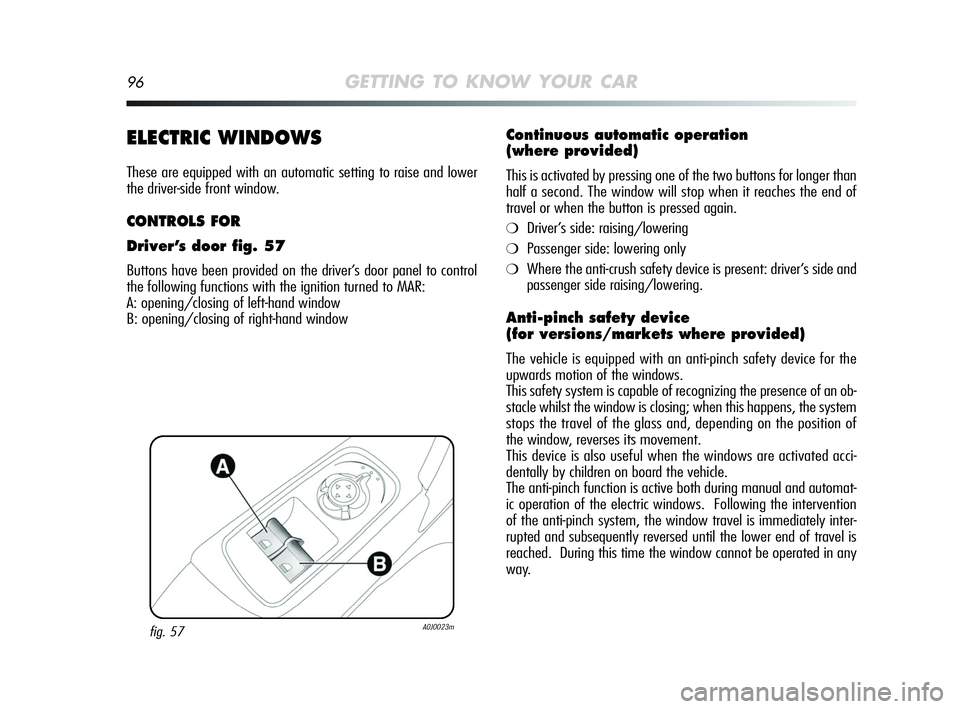
96GETTING TO KNOW YOUR CAR
ELECTRIC WINDOWS
These are equipped with an automatic setting to raise and lower
the driver-side front window.
CONTROLS FOR
Driver’s door fig. 57
Buttons have been provided on the driver’s door panel to control
the following functions with the ignition turned to MAR:
A: opening/closing of left-hand window
B: opening/closing of right-hand window
Continuous automatic operation
(where provided)
This is activated by pressing one of the two buttons for longer than
half a second. The window will stop when it reaches the end of
travel or when the button is pressed again.
❍Driver’s side: raising/lowering
❍Passenger side: lowering only
❍Where the anti-crush safety device is present: driver’s side and
passenger side raising/lowering.
Anti-pinch safety device
(for versions/markets where provided)
The vehicle is equipped with an anti-pinch safety device for the
upwards motion of the windows.
This safety system is capable of recognizing the presence of an ob-
stacle whilst the window is closing; when this happens, the system
stops the travel of the glass and, depending on the position of
the window, reverses its movement.
This device is also useful when the windows are activated acci-
dentally by children on board the vehicle.
The anti-pinch function is active both during manual and automat-
ic operation of the electric windows. Following the intervention
of the anti-pinch system, the window travel is immediately inter-
rupted and subsequently reversed until the lower end of travel is
reached. During this time the window cannot be operated in any
way.
fig. 57A0J0023m
001-126 Alfa MiTo GB 13-11-2008 10:08 Pagina 96
Page 102 of 250

GETTING TO KNOW YOUR CAR101
1
EXPANDING THE LUGGAGE COMPARTMENT
Removing the parcel shelf
Proceed as follows:
❍free the ends of the two links A-fig. 62 supporting the parcel
shelf B, releasing eyelets C from pins D;
❍free pins A-fig. 63 on the outside of the shelf from housings B
in the side mounts, then remove the parcel shelf.
❍after removal, the parcel shelf can be loaded sideways into the
luggage compartment or placed between the front seat back-
rests and the folded-back rear seats (with the luggage com-
partment completely expanded).
Folding back the seats
Proceed as follows:
❍raise the head restraints to the maximum height, press both
buttons A-fig. 64 to the side of the two supports, then remove
the head restraints by sliding them upwards;
❍move the seat belts to the side, making sure that they are
correctly extended and not twisted;
fig. 62A0J0080mfig. 63A0J0081m
001-126 Alfa MiTo GB 13-11-2008 10:08 Pagina 101
Page 107 of 250

106GETTING TO KNOW YOUR CAR
Adjusting headlamp alignment
Press buttons Òandto carry out the alignment (fig. 69). The
instrument panel display provides a visual indication of the posi-
tions during the adjustment operation.
Position 0 – one or two passengers in the front seats.
Position 1 – 4 passengers.
Position 2 – 4 passengers + load in the luggage compartment.
Position 3 – driver + maximum permitted load in the luggage com-
partment.
IMPORTANT Check beam orientation every time the load carried
changes.
IMPORTANT If the vehicle is equipped with Bi-xenon headlights,
headlight alignment is carried out automatically and therefore but-
tons
Òandare not present.
FRONT FOG LIGHTS ALIGNMENT
(where provided)
To check and, if necessary, adjust the alignment contact an Alfa
Romeo Authorised Service.
HEADLIGHT ALIGNMENT ADJUSTMENT
ABROAD
The dipped beam headlights are aligned to comply with the regu-
lations of the country of purchase. When driving in countries with
a different driving direction, to avoid blinding the drivers travelling
in the opposite direction, it is necessary to cover the areas of the
beam according to the provisions of the Highway Code of the coun-
try you are driving in.
001-126 Alfa MiTo GB 13-11-2008 10:08 Pagina 106