2009 Alfa Romeo GT radio
[x] Cancel search: radioPage 8 of 271
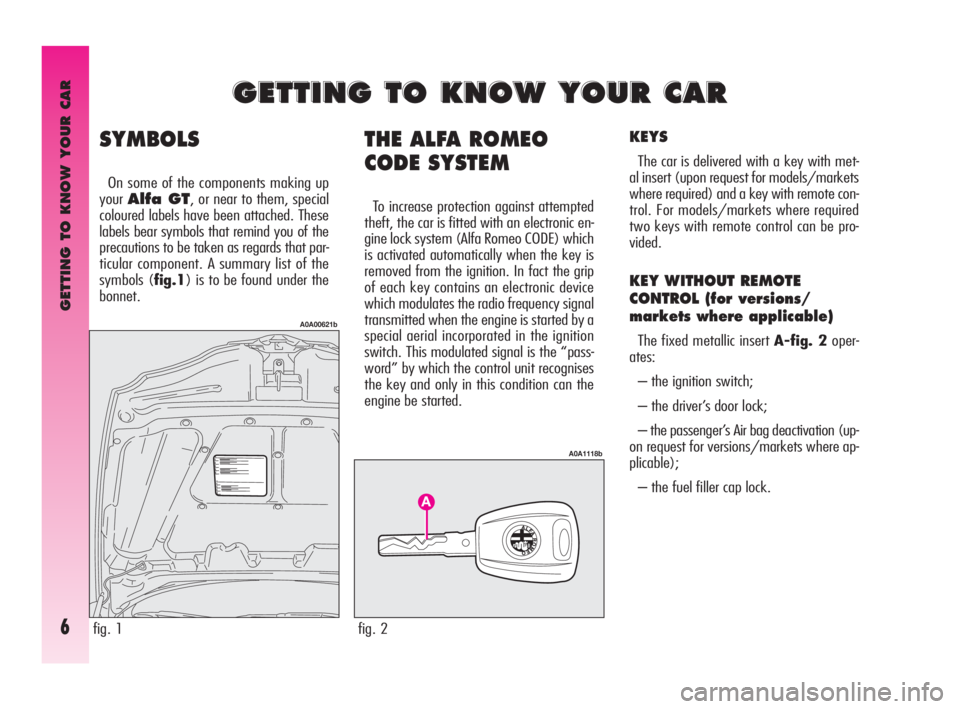
GETTING TO KNOW YOUR CAR
6
THE ALFA ROMEO
CODE SYSTEM
To increase protection against attempted
theft, the car is fitted with an electronic en-
gine lock system (Alfa Romeo CODE) which
is activated automatically when the key is
removed from the ignition. In fact the grip
of each key contains an electronic device
which modulates the radio frequency signal
transmitted when the engine is started by a
special aerial incorporated in the ignition
switch. This modulated signal is the “pass-
word” by which the control unit recognises
the key and only in this condition can the
engine be started.
KEYS
The car is delivered with a key with met-
al insert (upon request for models/markets
where required) and a key with remote con-
trol. For models/markets where required
two keys with remote control can be pro-
vided.
KEY WITHOUT REMOTE
CONTROL (for versions/
markets where applicable)
The fixed metallic insert A-fig. 2oper-
ates:
– the ignition switch;
– the driver’s door lock;
– the passenger’s Air bag deactivation (up-
on request for versions/markets where ap-
plicable);
– the fuel filler cap lock.
G G
E E
T T
T T
I I
N N
G G
T T
O O
K K
N N
O O
W W
Y Y
O O
U U
R R
C C
A A
R R
fig. 2
A0A1118b
fig. 1
A0A00621b
SYMBOLS
On some of the components making up
your
Alfa GT, or near to them, special
coloured labels have been attached. These
labels bear symbols that remind you of the
precautions to be taken as regards that par-
ticular component. A summary list of the
symbols (fig.1) is to be found under the
bonnet.
Page 15 of 271

GETTING TO KNOW YOUR CAR
13
WHEN THE ALARM IS
TRIGGERED
When the system is on, the alarm comes
into action in the following cases:
– opening of one of the doors, bonnet or
tailgate;
– disconnection of the battery or section-
ing of electric cables;
– intrusion in the passenger compartment,
for example breakage of windows (volu-
metric protection);
– attempt to start the engine (key in
MARposition);
– abnormal car lifting/sloping (for ver-
sions/markets where applicable).
Depending on the markets, the cutting in
of the alarm causes operation of the siren
and hazard warning lights (for about 26 sec-
onds). The ways of operating and the num-
ber of cycles may vary depending on the
markets.
A maximum number of cycles is however
envisaged.
Once the alarm cycle has ended, the sys-
tem resumes its normal control function.
VOLUMETRIC PROTECTION
To make sure that the protection system
works correctly the side windows and sun-
roof (if fitted) must be properly shut.
The function can be cut off (if, for exam-
ple, leaving animals in the car) carrying out
the following operations in rapid succession:
starting from the condition with the igni-
tion key at MAR, move the key to STOP,
then immediately back to MARand then
toSTOPagain, then remove the ignition
key.
The deterrent led (A-fig. 7) on the dash-
board lights up for about 2 seconds to con-
firm that the function has been cut off.
To restore volumetric protection, move the
and keep the ignition key at MARfor over
30 seconds.
If, with the volumetric protection function
deactivated, an electric control controlled by
the ignition key at MAR(e.g. power win-
dows) turn the ignition key to MAR, op-
erate the control and move the key to
STOPin a maximum time of 30 seconds.
This way volumetric protection is not re-
stored.
HOW TO CUT OFF
THE ALARM SYSTEM
To deactivate the alarm system complete-
ly (for instance during prolonged inactivity
of the car) simply lock the car turning the
key in the lock.
MINISTERIAL CERTIFICATION
In accordance with the law in force in each
country, on the subject of radio frequency,
we wish to point out that for the markets in
which the transmitter needs to be marked,
the certification number is given on the com-
ponent.
Depending on the versions/markets, the
code may also be given on the transmitter
and/or on the receiver.
Page 62 of 271

GETTING TO KNOW YOUR CAR
60
fig. 79
A0A0012b
fig. 80
A0A0013b
fig. 81
A0A0007b
ing is turned off with the exception of the
speedometer.
Keeping button
▲pressed (on the plate
at the side of the steering column) for more
than 4 seconds the complete instrument
cluster lighting is turned on again.
INERTIAL FUEL CUT-OFF
SWITCH ON DISPLAY
(fig. 81)
The display shown appears automatically
when the inertial fuel cut-off switch cuts in,
following a crash of a certain magnitude.
The switch shuts off the supply of fuel.
IMPORTANTSee the description in the
Controls paragraph under the Inertial fuel
cut-off switch.
display
with minimum brightness
display
with maximum brightnessinertial fuel cut-off switch
on display
fig. 78
A0A0014bbuzzer deactivated display (OFF)
LIGHT RHEOSTAT (fig. 79-80)
This function makes it possible to adjust
the lighting (dimming/increasing) of the in-
strument cluster, odometer display (total
and trip meter, headlamp aiming device dis-
play) of the clock/outside temperature dis-
play and of the radio display.
To access the light rheostat, open the
menu by pressing button MODE, select
“ILLU” (first option displayed) by pressing
again button MODE and then set the re-
quired level using buttons
▲/▼.
“ILLU” function is available when at least
the side/taillights are on.
Partial lighting
Keeping button
▼pressed (on the plate
at the side of the steering column) for more
than 4 seconds the instrument cluster light-
Page 64 of 271

GETTING TO KNOW YOUR CAR
62
“SETUP MENU”
The “Setup Menu” shall be used to perform the adjustments and/or settings described on the following pages, by pressing button MODE
and
▲/▼(seefig. 83). Press briefly button MODEto display the setup menu. The menu consists of a set of functions arranged in a “cir-
cular fashion” fig. 84.
MENU OFFDIMMER
SPEED
TRIP B
TIME
DATE
DST (SUMMER TIME)
MODE 12/24
RADIO TELEPHONE NAVIGATION LANGUAGEUNITSBUZZERSERVICE
Day
YearMonth
Q
English
Nederlands
Espãnol
Français
Deutsch
Italiano
Q
Press brifely button MODEto open the menu. To surf the menu, press buttons ▲or▼. For safety reasons, when the car is running, it is
possible to access only the reduced menu (for setting “DIMMER” and “SPEED” values). When the car is stationary access to the whole menu
is enabled.fig. 84
Page 66 of 271

GETTING TO KNOW YOUR CAR
64
SPEED
With this function it is possible to set the
car speed limit (km/h or mph), when this
limit is exceeded the driver is immediately
alerted (see section “Warning lights and mes-
sages”).
To set the speed limit, proceed as follows:
❒press briefly button MODE: the display
will show the word ON;
❒press briefly button MODEthen, use
buttons
▲/▼to set the required speed
(during setting the value flashes).
❒press briefly button MODEto go back
to the menu screen or press the button
for long to go back to the standard
screen.
IMPORTANTThe possible setting is be-
tween 30 and 250 km/h or between 20
and 150 mph depending on the unit set pre-
viously (see paragraph “UNITS” described
later). Every press of the button
▲/▼in-
creases or decreases by one unit. Keeping
button
▲/▼pressed, obtain automatic fast
increase/decrease. When you are near the
required setting release the button and com-
plete adjustment with single presses. To clear setting:
❒press briefly button MODE: the display
will show the word OFF;
❒press button (▼): the display will show
the word OFF;
❒press briefly button MODEto go back
to the menu screen or press the button
for long to go back to the standard
screen.
DIMMER
With this function it is possible to adjust
the lighting (dimming/brightening) of the
instrument cluster, mileage recorder (total,
trip meter), headlight aiming display, radio
display, radio navigator display (where pro-
vided) and two-zone climate control (where
provided).
Proceed as follows:
❒press briefly button MODE: the display
will show a graduated scale;
❒press buttons ▲/▼to adjust as re-
quired.
Partial lighting
Keeping button (
▼) pressed for more than 4
seconds, the rev counter lighting is turned off.
Keeping button (
▲) pressed for more than
4 seconds, the complete instrument cluster
lighting is turned on again.
IMPORTANTWhen external lights are
switched on dimming of the brightness can
be perceived. In the event of any faults,
lighting adjustment (rheostat) is not possi-
ble and the display is shown at its maximum
brightness.
Page 68 of 271

GETTING TO KNOW YOUR CAR
66
MODE 12/24
This option enables to set the clock in the
12h or 24h mode.
To adjust, proceed as follows:
❒press briefly button MODE: the display
will show 12h;
❒press buttons ▲/▼for setting (12h
or24h);
❒press briefly button MODEto go back
to the menu screen or press the button
for long to go back to the standard
screen.
RADIO
This option enables to activate/deactivate
(ON/OFF) the repetition of the informa-
tion displayed by the radio front panel on
the instrument panel display.
For activation/deactivation, proceed as fol-
lows:
❒press briefly button MODE: the display
will show the word ON;
❒use buttons ▲/▼to select on or off;
❒press briefly button MODEto go back
to the menu screen or press the button
for long to go back to the standard screen.
Selecting and activating “RADIO DIS-
PLAY ON”, when turning the radio on, the
display repeats the information displayed by
the radio front panel.
TELEPHONE
This option enables to activate/deactivate
(ON/OFF) displaying of the name (if in
the list) and phone number of the caller on
the instrument panel display.
For activation/deactivation, proceed as fol-
lows:
❒press briefly button MODE: the display
will show the word ON;
❒use buttons ▲/▼to select on or off;
❒press briefly button MODEto go back
to the menu screen or press the button
for long to go back to the standard
screen.
Selecting and activating “TELEPHONE
DISPLAY ON”, when a phone call arrives,
the display shows the name (if in the list)
and the phone number of the caller.
DST (SUMMER TIME)
This option enables to turn ON/OFFthe
summer time function (which corresponds
to + 1 hour in relation to the daylight time).
For activation/deactivation, proceed as fol-
lows:
❒press briefly button MODE: the display
will show the word ON;
❒use buttons ▲/▼to select on or off;
❒press briefly button MODEto go back
to the menu screen or press the button
for long to go back to the standard
screen.
Selecting and activating the “DST ON”
function, the display switches from daylight
time to summer time and vice versa, with
no need to intervene manually on the
“TIME” function described previously.
Page 69 of 271

GETTING TO KNOW YOUR CAR
67
LANGUAGE
This option enables to select the language
required for the texts shown on the display.
To set the required language proceed as
follows:
❒press briefly button MODE: the display
will show the previously set “lan-
guage”;
❒press buttons ▲/▼for setting;
❒press briefly button MODEto go back
to the menu screen or press the button
for long to go back to the standard
screen.
UNITS
This option enables to set the units for dis-
tance covered (km or mi), fuel consumption
(l/100 km, km/l or mpg) and tempera-
ture (°C or °F).
To set the required unit proceed as follows:
❒press briefly button MODE: the display
will show “km” or “mi” (according to
previous setting);
❒press buttons ▲/▼for setting;
❒press briefly button MODEto select
the temperature unit (or press the but-
ton for long to go back to the standard
screen): the display will show °Cor °F
(according to previous setting);
❒press buttons ▲/▼for setting;
NAVIGATION
This option enables, during use of the ra-
dionavigator, to activate/deactivate
(ON/OFF) the repetition of the pictograms
displayed by the radionavigator on the in-
strument panel display.
For activation/deactivation, proceed as fol-
lows:
❒press briefly button MODE: the display
will show the word ON;
❒use buttons ▲/▼to select on or off;
❒press briefly button MODEto go back
to the menu screen or press the button
for long to go back to the standard
screen.
Selecting and activating “NAVIGATION
DISPLAY ON”, the instrument panel dis-
play shows the information displayed by the
radionavigator display.
Page 70 of 271

GETTING TO KNOW YOUR CAR
68
BUZZER
This option enables to adjust the volume
of the roger-beep accompanying the acti-
vation of the car buttons and any fail-
ure/warning indication shown on the dis-
play.
To adjust the volume proceed as follows:
❒press briefly button MODE: the display
will show the previously set volume
“level”;
❒press buttons ▲/▼for setting;
❒press briefly button MODEto go back
to the menu screen or press the button
for long to go back to the standard
screen.
IMPORTANTIn the buzzer OFFcon-
dition, any buzzer failure warnings are main-
tained.
SERVICE
Through this function it is possible to dis-
play information connected to proper car ser-
vicing.
To consult this function, proceed as follows:
❒press briefly button MODE: service in
“km” or “mi” according to previous
setting, will be displayed (see para-
graph “UNITS”);
❒press buttons ▲/▼to display the re-
quired service info;
❒press briefly button MODEto go back
to the menu screen or press the button
for long to go back to the standard
screen.
IMPORTANTThe Service Schedule in-
cludes car maintenance every 20,000 km;
this is shown automatically, with the igni-
tion key to MAR, starting from 2,000 km
(or mi) from this deadline and it will be dis-
played again every 200 km. The display can
only be reset by Alfa Romeo Authorized Ser-
vices.
MENU OFF
Selecting this option will bring back to stan-
dard screen.
❒press briefly button MODEto select
the consumption unit (or press the but-
ton for long to go back to the standard
screen);
❒If the distance unit set is “km”, the dis-
play will show “l/100km” or
“km/l”: press buttons
▲/▼for set-
ting. If the distance unit set is “mi”, the
display will show “mpg”;
❒press briefly button MODEto go back
to the menu screen or press the button
for long to go back to the standard
screen.
IMPORTANTThe temperature unit (°C
or °F) set on the display is also shown on
the displays of the two-zone climate control
(where provided) and radionavigator (where
provided).