2009 Alfa Romeo GT air condition
[x] Cancel search: air conditionPage 8 of 271
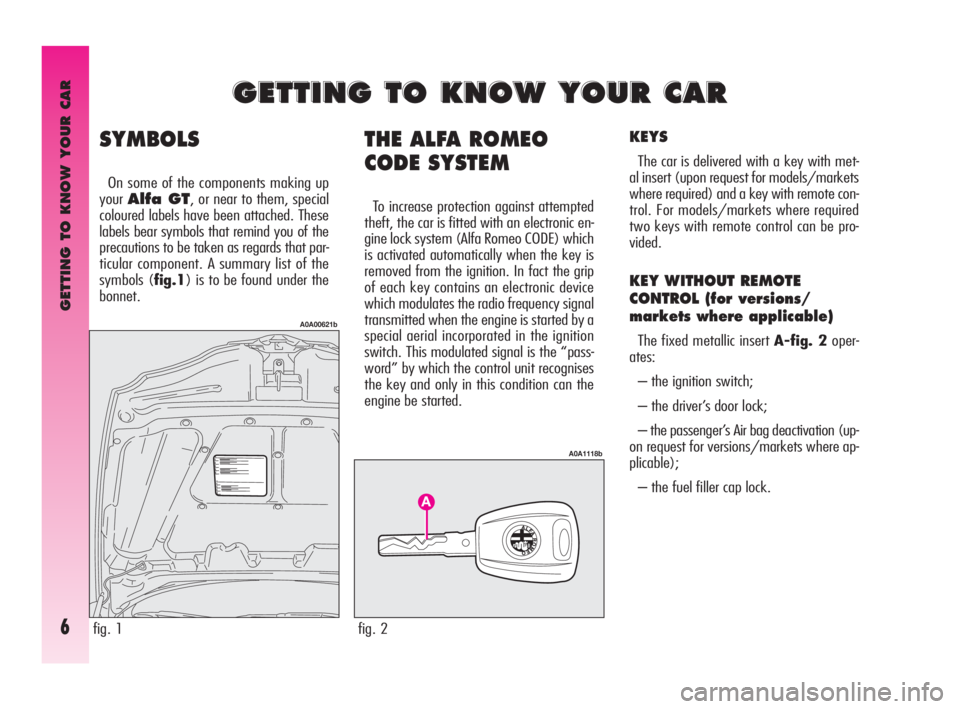
GETTING TO KNOW YOUR CAR
6
THE ALFA ROMEO
CODE SYSTEM
To increase protection against attempted
theft, the car is fitted with an electronic en-
gine lock system (Alfa Romeo CODE) which
is activated automatically when the key is
removed from the ignition. In fact the grip
of each key contains an electronic device
which modulates the radio frequency signal
transmitted when the engine is started by a
special aerial incorporated in the ignition
switch. This modulated signal is the “pass-
word” by which the control unit recognises
the key and only in this condition can the
engine be started.
KEYS
The car is delivered with a key with met-
al insert (upon request for models/markets
where required) and a key with remote con-
trol. For models/markets where required
two keys with remote control can be pro-
vided.
KEY WITHOUT REMOTE
CONTROL (for versions/
markets where applicable)
The fixed metallic insert A-fig. 2oper-
ates:
– the ignition switch;
– the driver’s door lock;
– the passenger’s Air bag deactivation (up-
on request for versions/markets where ap-
plicable);
– the fuel filler cap lock.
G G
E E
T T
T T
I I
N N
G G
T T
O O
K K
N N
O O
W W
Y Y
O O
U U
R R
C C
A A
R R
fig. 2
A0A1118b
fig. 1
A0A00621b
SYMBOLS
On some of the components making up
your
Alfa GT, or near to them, special
coloured labels have been attached. These
labels bear symbols that remind you of the
precautions to be taken as regards that par-
ticular component. A summary list of the
symbols (fig.1) is to be found under the
bonnet.
Page 41 of 271

GETTING TO KNOW YOUR CAR
39
Do not apply stickers or
other objects on the steer-
ing wheel and on the pas-
senger’s air bag cover. Do not put
objects on the dashboard on the
passenger’s side (e.g. cell phones)
because they may interfere with
the correct passenger’s air bag
opening and seriously injure the oc-
cupants of the car.
The driver’s and passenger’s front air bag
has been designed to improve the protec-
tion of a person wearing a seat belt.
Its volume at maximum inflation fills most
of the space between the steering wheel
and the driver and between the dashboard
and the passenger.
In the event of minor side crashes (for
which the restraining action of the seat belts
is sufficient), the air bags are not deployed.
Also in this case it is of vital importance to
wear the seat belts since in case of side
crash they guarantee proper positioning of
the occupant. DRIVER’S FRONT AIR BAG
It consists of an instant-inflating cushion
contained in a special recess in the centre of
the steering wheel (fig. 50). The front air bag (driver’s and passenger’s)
does not replace but is complementary to
the use of belts, which should always be
worn, as specified by law in Europe and
most non-European countries.
In the event of a crash a person that is not
wearing the seat belt moves forwards and
may come into contact with the cushion
while it is still opening. Under these cir-
cumstances the protection offered by the
cushion is reduced.
Front air bags may not be triggered in the
following conditions:
– collisions against highly deformable ob-
jects which do not concern the car front sur-
face (for example the bumper crashing
against the guard rail);
– wedging under other cars or protective
barriers (for example under a lorry or guard
rail);
as they do not offer any more protection
than the seat belts and therefore activation
would be inappropriate. Therefore the fail-
ure to be triggered does not mean that the
system is not working properly.
fig. 50
A0A0613b
Page 80 of 271

GETTING TO KNOW YOUR CAR
78
VDC SYSTEM
(where provided)
(amber)
Turning the ignition key to MARthe warn-
ing light turns on, but it should go off after
few seconds.
If the warning light does not turn off or
stays on when travelling (together with mes-
sage + symbol on the display), contact Al-
fa Romeo Authorized Services.
The warning light flashes when the VDC
system cuts in.
ASR (WHEEL
ANTISKID SYSTEM)
(where provided)
(amber)
Turning the ignition key to MAR, the
warning light turns on, but it should go off
after few seconds.
The warning light turns on when the sys-
tem is switched off. The warning light flash-
es when the system cuts in, to alert the dri-
ver that the system is adapting to the road
surface grip conditions.
The turning on of the warning light (to-
gether with message + symbol on the dis-
play) also indicates a failure of the ASR sys-
tem. In this case contact Alfa Romeo Au-
thorized Services as soon as possible.
FRONT
PASSENGER’S AIR
BAG DEACTIVATED
(amber)
(upon request for
versions/markets where
applicable)
With passenger’s front air bags ON, turn-
ing the ignition key to MARthe warning
light turns on, but it should go off after about
4 seconds.
The warning light turns on when the pas-
senger’s front Air bag is deactivated.
FáV
Warning light Findi-
cates also warning light
¬
failures. This is indicated by
intermittent flashing, over 4 sec-
onds, of warning light
F. In this
event warning light
¬could not in-
dicate safety system failures. Con-
tact Alfa Romeo Authorized Ser-
vices to have the system checked
immediately.
Page 88 of 271

GETTING TO KNOW YOUR CAR
86
INSIDE AIR RE-CIRCULATION
ON/OFF BUTTON
Pressing button (4-fig. 93)vacti-
vates inside air re-circulation and the led
next to the button lights up.
In this case the climate control system
directly treats the air contained in the pas-
senger compartment, the fan is on.
To switch the air re-circulation feature off
and withdraw air from outside, press the
button again. The inside air recirculation
system makes it possible
to reach the required
“heating” or “cooling” conditions
faster. It is however inadvisable to
use it on rainy/cold days as it
would considerably increase the
possibility of the windows misting
inside, especially if the manual cli-
mate control system is off.
It is advisable to turn on
the inside air recirculation
system
vin queues or
tunnels to avoid admitting pollut-
ed air from outside. The prolonged
use of this function should howev-
er be avoided, especially with sev-
eral persons on board, to avoid the
possibility of the windows misting
inside.
REARSCREEN HEATING
ON/OFFBUTTON
Pressing button (5-fig. 93)(turns
on demisting/defrosting of the rearscreen,
and if present, the door mirrors heating
coils; simultaneously the led next to the but-
ton turns on. This function is timed and
switches off automatically after 20 minutes.
To turn off earlier, press the button again.
IMPORTANTThe system automatical-
ly turns on rearscreen heating if the tem-
perature is below 3°C.
IMPORTANTDo not apply stickers on
the inside of the rearscreen over the heat-
ing filaments to avoid damage which
might cause it to stop working properly.
When cleaning the inside
of the rearscreen, take
care not to damage the
heating filaments.
Page 90 of 271

GETTING TO KNOW YOUR CAR
88
HEATING (fig. 95)
To obtain the temperature required, pro-
ceed as follows:
- temperature adjustment knob pointer
(1) on the red sector as required;
- air quantity adjustment knob pointer
(2) on the fan speed required to person-
alise the amount of air admitted;
- air distribution knob pointer (3) on the
required position.
To obtain the maximum heating power
proceed as follows:
- knob pointer (1) as far as it will go clock-
wise (maximum temperature red sector);
- knob pointer (2) on maximum fan
speed;
- air distribution knob pointer (3) on the
required position (position
w) is recom-
mended.
IMPORTANTTo be able to obtain sat-
isfactory passenger compartment warm-
ing, the engine should have reached nor-
mal operating temperature. The filter has the specific capability of fil-
tering external air, thus admitting to the
passenger compartment purified air, free
from particles such as dust, pollen, etc.
In addition to the above mentioned func-
tions, is also reduces the concentration of
pollutants.
The filtering action is active in all air inlet
conditions and it is clearly more effective
with the windows closed.
Have the conditions of the filter checked
at least once a year, preferably at the
onset of summer by Alfa Romeo
Authorised Services. If the car is habitually used in dusty or
polluted areas, the filter should be
checked and replaced at shorter intervals
than those specified in the Programmed
Maintenance Schedule.
If the filter is not replaced
the efficiency of the cli-
mate control system may
be seriously compromised up to
blocking the air flow at the outlets
and vents.
POLLEN FILTER
(for versions/markets where applicable)
A0A0734b
fig. 95
Page 92 of 271

GETTING TO KNOW YOUR CAR
90
IMPORTANTThe demisting procedire
is enabled each time the ignition key is
turned to MARor pressing the button
AUTO. When this procedure is working it
can be turned off pressing one of the fol-
lowing buttons : compressor, air recircula-
tion, air distribution, air flow. This opera-
tion inhibits the incipient misting sensor
signal until the button
AUTOis pressed
again or the next time the ignition key is
turned to MAR.On certain versions, the system is inte-
grated by an antipollution sensor capable
of automatically switching on inside air
recirculation to lessen the harmful effects
of polluted air in cities, queues, tunnels
and operation of the windscreen washer
(with the typical smell of spirits).
IMPORTANT The function of the
antipollution sensor is subordinate to safe-
ty conditions; therefore disabling the cli-
mate control compressor or with low exter-
nal temperature, the sensor is disabled. In
any case, the sensor can be re-enabled
pressing the recirculation button
vuntil
taking it to the automatic mode. To ensure correct opera-
tion of the incipient mist-
ing sensor, stickers must
not be applied (road licence holder,
time card etc.). Care should also be
given to cleaning the windscreen
and the actual sensor, avoiding the
accumulation of dust and other sub-
stances.
GENERAL
The car is fitted with a two-zone climate
control system, controlled by an electronic
control unit which makes it possible to
separately adjust the air temperature on
the driver’s side and on the passenger’s
side. To obtain optimum temperature con-
trol in the two areas of the passenger
compartment, the system has an outside
sensor, a passenger compartment sensor
and a two-zone sun ray sensor.
On some versions the system is integrat-
ed with an incipient misting sensor
installed behind the inside rear-view mir-
ror, capable of “controlling” a predefined
area of the windscreen inner surface
which can automatically act on the system
to prevent or reduce misting through a
series of operations such as: opening air
re-circulation, enabling the compressor, air
flow to the windscreen, fan speed suffi-
cient for demisting; in the case of heavy
misting, enabling the
MAXDEFfunction.
Page 95 of 271

GETTING TO KNOW YOUR CAR
93
HOW TO USE
THE AUTOMATIC TWO-ZONE
CLIMATE CONTROL SYSTEM
(fig. 97)
IMPORTANTThe knob rings do not
have a mechanical stopper therefore, once
the maximum or minimum value has been
reached, they are free to turn in both
directions.
The system can be started in different
ways, but it is advisable to set the tem-
peratures required on the displays; then
press the (13)
AUTObutton.
This way the system will start working
completely automatically to reach the
temperatures set as quickly as possible
and then maintain them.
During completely automatic system
operation, the temperatures set can be
changed at any time; the system will auto-
matically change its settings to adjust to
the new requirements. IMPORTANTTo be able to be accepted
by the system, the difference in the tem-
perature between the driver’s and passen-
ger’s side must be within a range of 7°C.
It is possible to personalise the choices
made automatically by the system inter-
veningmanually on the following controls:
- fan speed adjustment knob (4)
- air distribution selection buttons (10)
- inside air re-circulation on/off button
(8)
v
- climate control on enable button (14)
√.
Manually selecting one or more of these
functions turns off the right led on the but-
ton (13)
AUTO.With one or more functions engaged
manually, the adjustment of the tempera-
ture of the air admitted to the passenger
compartment continues to be controlled
automatically by the system (left led on
button13
AUTOon) except with the cli-
mate control compressor off.
In fact, in this condition the air admitted
to the passenger compartment cannot
have a lower temperature than the out-
side air; this condition is indicated by the
turning off of the two leds on button (13)
AUTOand flashing on the display (1)
and/or (5) related with the temperature
rate that cannot be obtained.
Page 97 of 271

GETTING TO KNOW YOUR CAR
95
HI function
(highest heating power - fig. 99)
This is turned on setting on the display a
temperature above 32.5°C, and can be
activated independently from the driver’s
or passenger’s side or both; this setting
brings the system to the “monozone”
mode and is shown on both displays.
This function can be engaged when
requiring to heat the passenger compart-
ment as quickly as possible, exploiting the
maximum potential of the system.
This function uses the maximum temper-
ature of the coolant fluid, while air distrib-
ution and fan speed are controlled accord-
ing to the system settings.
This function is unadvisable with
the engine cold to prevent admit-
ting air that is not warm enough
to the passenger compartment.
All manual settings are possible with this
function on.
To switch the system off, simply turn the
ring of knob (2) or (6) of the tempera-
ture set to a value below 32.5°C; the
opposite display will show 32.5°C.
A0A0218b
fig. 99
Pressing key (13)
AUTOthe display will
show a temperature of 32.5°C and returns
to an operating condition with automatic
temperature adjustment.