Page 311 of 524
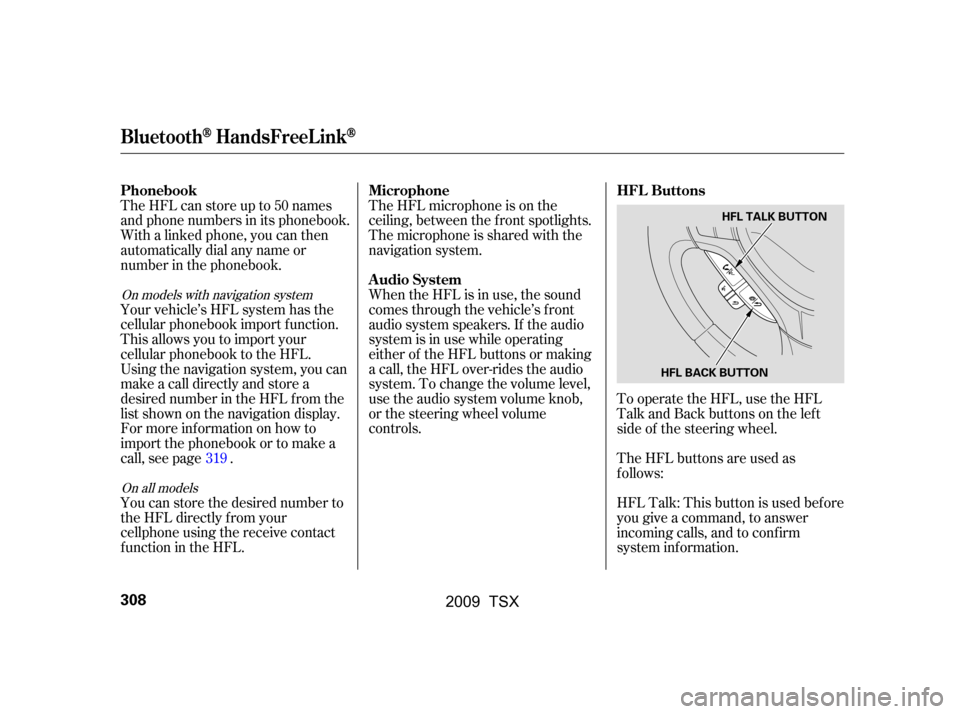
To operate the HFL, use the HFL
Talk and Back buttons on the left
side of the steering wheel.
TheHFLbuttonsareusedas
f ollows:
HFLTalk:Thisbuttonisusedbefore
you give a command, to answer
incoming calls, and to conf irm
system inf ormation.
The HFL microphone is on the
ceiling, between the f ront spotlights.
The microphone is shared with the
navigation system.
When the HFL is in use, the sound
comes through the vehicle’s f ront
audio system speakers. If the audio
system is in use while operating
either of the HFL buttons or making
a call, the HFL over-rides the audio
system. To change the volume level,
use the audio system volume knob,
or the steering wheel volume
controls.
The HFL can store up to 50 names
and phone numbers in its phonebook.
Withalinkedphone,youcanthen
automatically dial any name or
number in the phonebook.
Your vehicle’s HFL system has the
cellular phonebook import f unction.
This allows you to import your
cellular phonebook to the HFL.
Using the navigation system, you can
makeacalldirectlyandstorea
desired number in the HFL f rom the
list shown on the navigation display.
For more inf ormation on how to
import the phonebook or to make a
call, see page .
You can store the desired number to
the HFL directly f rom your
cellphone using the receive contact
function in the HFL.
319
On all models
On models with navigation system
HFL Buttons
Microphone
Audio System
Phonebook
BluetoothHandsFreeL ink
308
HFL BACK BUTTON HFL TALK BUTTON
�\f���—�\f���—�\f���y���
��
��������y���
�)�!�
���\f�\f�y�\f���
���y
2009 TSX
Page 340 of 524
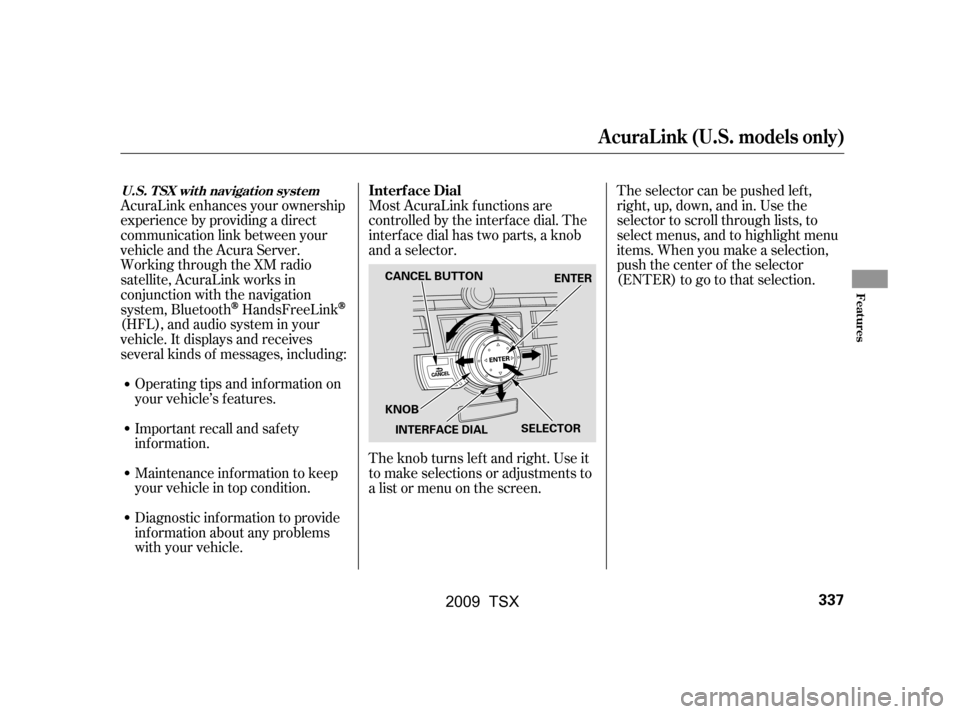
Most AcuraLink f unctions are
controlled by the interf ace dial. The
interface dial has two parts, a knob
and a selector.
The knob turns lef t and right. Use it
to make selections or adjustments to
a list or menu on the screen.The selector can be pushed lef t,
right, up, down, and in. Use the
selector to scroll through lists, to
select menus, and to highlight menu
items. When you make a selection,
push the center of the selector
(ENTER)togotothatselection.
AcuraLink enhances your ownership
experience by providing a direct
communication link between your
vehicleandtheAcuraServer.
Working through the XM radio
satellite, AcuraLink works in
conjunction with the navigation
system, Bluetooth
HandsFreeLink
(HFL),andaudiosysteminyour
vehicle. It displays and receives
several kinds of messages, including:
Operating tips and inf ormation on
your vehicle’s f eatures.
Important recall and safety
inf ormation.
Maintenance inf ormation to keep
your vehicle in top condition.
Diagnostic inf ormation to provide
inf ormation about any problems
with your vehicle. Interf ace Dial
A curaL ink (U.S. models only)
U.S. T SX wit h navigat ion syst em
Features
337
SELECTOR
KNOB ENTER
CANCEL BUTTON
INTERFACE DIAL
�\f���—�\f���—�\f���y���
��
��������y���
�)�!�
���\f�\f�y�\f�������y
2009 TSX
Page 342 of 524
Unread messages have a closed
envelope icon next to them. The icon
disappears when it has already been
read.Only Diagnostic Inf o
messages appear on the navigation
screen while driving. They indicate if
your vehicle has a problem that may
need immediate attention (see page
).
Af ter purchasing your vehicle,
messages may not appear
immediately.
Your dealer has to register the
vehicle identif ication bef ore you can
receive messages. This can take
several days to process.
Select ‘‘Messages’’, then select a
message category by pressing
ENTER. Select the message you
want to read and press ENTER.
When you open a message, you can
read a summary of it, and then
choose one of several options. If an
option is not available f or a message,
that option will not be highlighted.
348
CONT INUED
Message Options
A curaL ink (U.S. models only)
Features
339
NOTE:
�\f���—�\f���—�\f���y���
����\f��
���y���
�)�!�
���\f�\f�y�\f�������y
2009 TSX
Page 360 of 524
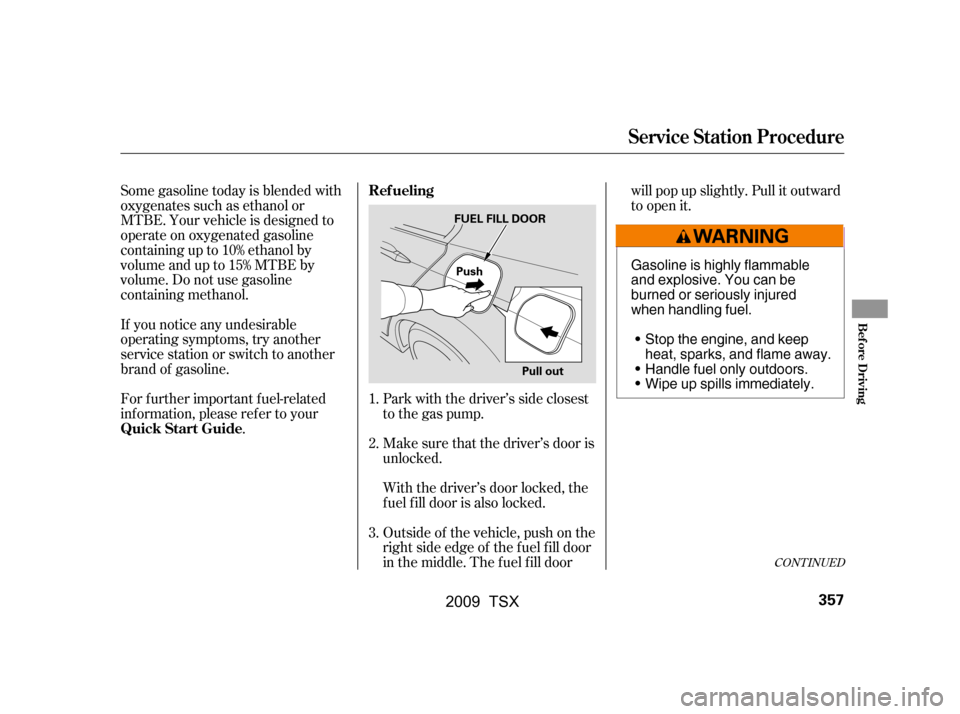
CONT INUED
Park with the driver’s side closest
to the gas pump.
Some gasoline today is blended with
oxygenates such as ethanol or
MTBE. Your vehicle is designed to
operate on oxygenated gasoline
containing up to 10% ethanol by
volume and up to 15% MTBE by
volume. Do not use gasoline
containing methanol.
If you notice any undesirable
operating symptoms, try another
service station or switch to another
brand of gasoline.
For f urther important f uel-related
inf ormation, please ref er to your
.
Make sure that the driver’s door is
unlocked.
With the driver’s door locked, the
f uel f ill door is also locked.
Outside of the vehicle, push on the
right side edge of the f uel f ill door
in the middle. The f uel f ill door
will pop up slightly. Pull it outward
to open it.
1.
2.
3.
Service Station Procedure
Ref ueling
Quick Start Guide
Bef ore Driving
357
Push
Pull out
FUEL FILL DOOR
Gasoline is highly flammable
and explosive. You can be
burned or seriously injured
when handling fuel.
Stop the engine, and keep
heat, sparks, and flame away.
Handle fuel only outdoors.
Wipe up spills immediately.
�����—�����—�����y���
�����������y���
�)�!�
�������y���������y
2009 TSX
Page 362 of 524

If the system still detects a leak in
the vehicle’s evaporative emissions
system, the malf unction indicator
lamp (MIL) comes on. If the f uel f ill
cap was not already tightened, turn
the engine of f , and check or
retighten the f uel f ill cap until it
clicks at least once. The MIL should
go off after several days of normal
driving once the cap is tightened or
replaced. If the MIL does not go of f ,
have your vehicle inspected by a
dealer. For more inf ormation, see
page .
Turn the engine of f , and conf irm the
f uel f ill cap is installed. If it is, loosen
it, then retighten it until it clicks at
least once. The message should go
off after several days of normal
driving once you tighten or replace
the f uel f ill cap. To scroll to another
message, press the INFO button.
The ‘‘TIGHTEN FUEL CAP’’
message will appear each time you
restart the engine until the system
turns the message of f .
Park the vehicle, and set the
parking brake. Pull the hood
release handle located under the
lower lef t corner of the dashboard.
The hood will pop up slightly.
1.
471
CONT INUED
Opening and Closing the Hood
Service Station Procedure
Bef ore Driving
359
HOOD RELEASE HANDLE
�\f���—�\f���—�\f���y���
�����������y���
�)�!�
���\f�\f�y�\f�������y
2009 TSX
Page 363 of 524
Reach in between the hood and
the f ront grille with your f ingers.
The hood latch handle is above
the ‘‘A’’ logo. Push this handle up
to the right until it releases the
hood. Lif t the hood.To close the hood, lif t it up slightly to
remove the support rod f rom the
hole. Put the support rod back into
its holding clip. Lower the hood to
about a f oot (30 cm) above the
f ender, then let it drop. Make sure it
is securely latched.
If the hood latch handle moves
stif f ly, or if you can open the hood
without lifting the handle, the
mechanism should be cleaned and
lubricated. Holding the grip, pull the support
rod out of its clip. Insert the end
into the designated hole in the
hood marked by an arrow.
3.
2.
Service Station Procedure
360
LATCH SUPPORT ROD
GRIP
CLIP
�\f���—�\f���—�\f���y���
�����������y���
�)�!�
���\f�\f�y�\f�������y
2009 TSX
Page 365 of 524

�µ
�µ �µ
�µ
Fuel economy is not a f ixed number.
It varies based on driving conditions,
driving habits and vehicle condition.
Theref ore, it is not possible f or one
set of estimates to predict f uel
economy precisely f or all drivers in
all environments.
Provides an estimated annual f uel
cost, based on 15,000 miles (20,000
km) per year multiplied by the cost
pergallon(basedonEPAfuelcost
data) divided by the combined f uel
economy.
For more inf ormation on f uel
economy ratings and factors that
af f ect f uel economy, visit(Canada: Visit
)
Represents urban
driving in a vehicle in light traf f ic. A
range of miles per gallon achieved is
also provided.
The EPA f uel economy estimates
shownintheexampletotheright
are a usef ul tool f or comparison
when buying a vehicle. EPA
estimates include:
Represents a combination of city and
highway driving. The scale
represents the range of combined
f uel economy f or other vehicles in
the class.
Represents a
mixture of rural and interstate
driving, in a warmed-up vehicle,
typical of longer trips in f ree-f lowing
traf f ic. A range of miles per gallon achieved is also provided.
www.
fueleconomy.gov www. vehicles.gc.ca
Actual Mileage and EPA Fuel
Economy Estimates Comparison.
Estimated Annual Fuel Cost
City MPG Combined Fuel Economy
Highway MPG
Fuel Economy
362
Combined Fuel
Economy (Sample U.S. EPA label shown) Estimated Annual
Fuel Cost
City MPG Highway MPG
�\f���—�\f���—�\f���y���
�����������y���
�)�!�
���\f�\f�y�\f�������y
2009 TSX
Page 368 of 524
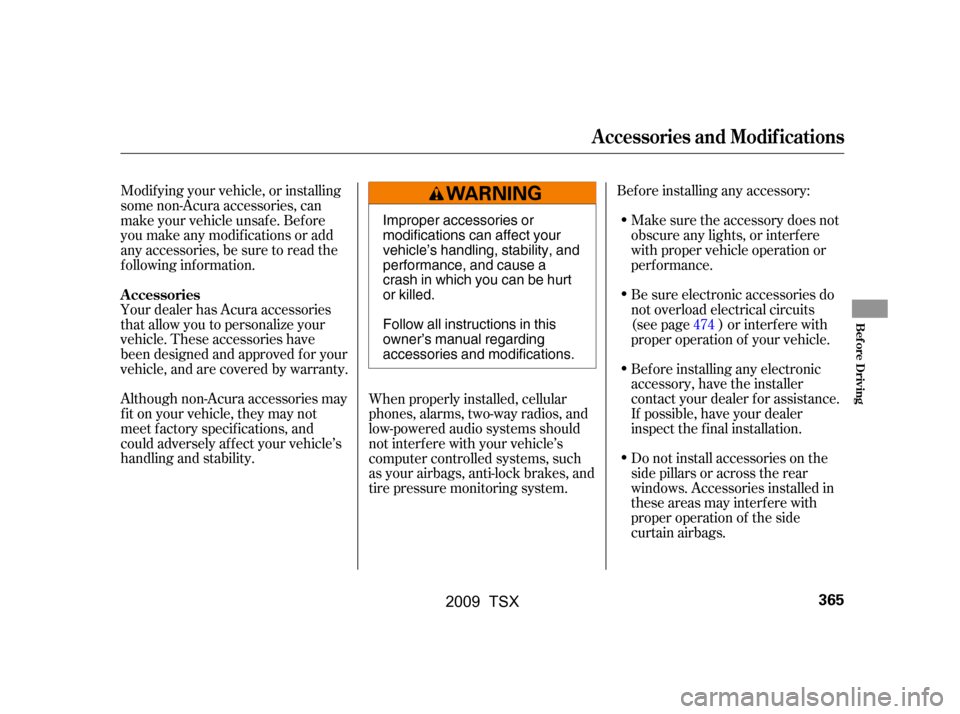
Bef ore installing any accessory:
Make sure the accessory does not
obscure any lights, or interf ere
with proper vehicle operation or
perf ormance.
Bef ore installing any electronic
accessory, have the installer
contact your dealer for assistance.
If possible, have your dealer
inspect the f inal installation.
Do not install accessories on the
side pillars or across the rear
windows. Accessories installed in
theseareasmayinterferewith
proper operation of the side
curtain airbags.
Modif ying your vehicle, or installing
some non-Acura accessories, can
make your vehicle unsaf e. Bef ore
you make any modif ications or add
anyaccessories,besuretoreadthe
f ollowing inf ormation.
Your dealer has Acura accessories
that allow you to personalize your
vehicle. These accessories have
been designed and approved f or your
vehicle, and are covered by warranty.
Although non-Acura accessories may
f it on your vehicle, they may not
meet f actory specif ications, and
could adversely af f ect your vehicle’s
handling and stability.
Be sure electronic accessories do
not overload electrical circuits
(see page ) or interf ere with
proper operation of your vehicle.
When properly installed, cellular
phones, alarms, two-way radios, and
low-powered audio systems should
not interf ere with your vehicle’s
computer controlled systems, such
as your airbags, anti-lock brakes, and
tire pressure monitoring system.
474
A ccessories
A ccessories and Modif ications
Bef ore Driving
365
Improper accessories or
modifications can affect your
vehicle’s handling, stability, and
performance, and cause a
crash in which you can be hurt
or killed.
Follow all instructions in this
owner’s manual regarding
accessories and modifications.
�����—�����—�����y���
�����������y���
�)�!�
�������y���������y
2009 TSX