Page 142 of 524

Make sure all rear shoulder belts are
positioned in f ront of the rear seat-
back, and the center shoulder belt is
re-positioned in the guide whenever
the seat-back is in its upright position.
Be sure there are no twists in any
shoulder belt.
Remove any items from the seat
beforeyoufolddowntheseat-back. Make sure that the folded seat-back
does not press against the f ront
passenger’s seat, as this could cause
the weight sensors to work
improperly.
Make sure the rear seat armrest is
stored. If the rear head restraints get caught
on the f ront seat backs and you
cannot fold down the rear seat-back
f ully, you can remove the head
restraints (see page ).
Make sure the removed head
restraints are securely stored.
To lock the seat-back upright, push it
f irmly against the trunk panel. Make
sure it is latched in place by pulling
on the top of the seat.
Do not put any heavy items on the
seat-back when it is folded down.
Make sure all items in the trunk, or
items extending through the opening
into the back seat, are secured.
Looseitemscanflyforwardand
cause injury if you have to brake
hard. See on page
.
Never drive with the seat-back
f olded down and the trunk lid open.
See on
page .
136
36755Carrying Cargo
Carbon Monoxide Hazard
Seats
Inst rument s and Cont rols
139
�\f���—�\f���—�\f���y���\f�������\f���y���
�)�!�
���\f�\f�y�\f�
�����y
2009 TSX
Page 296 of 524
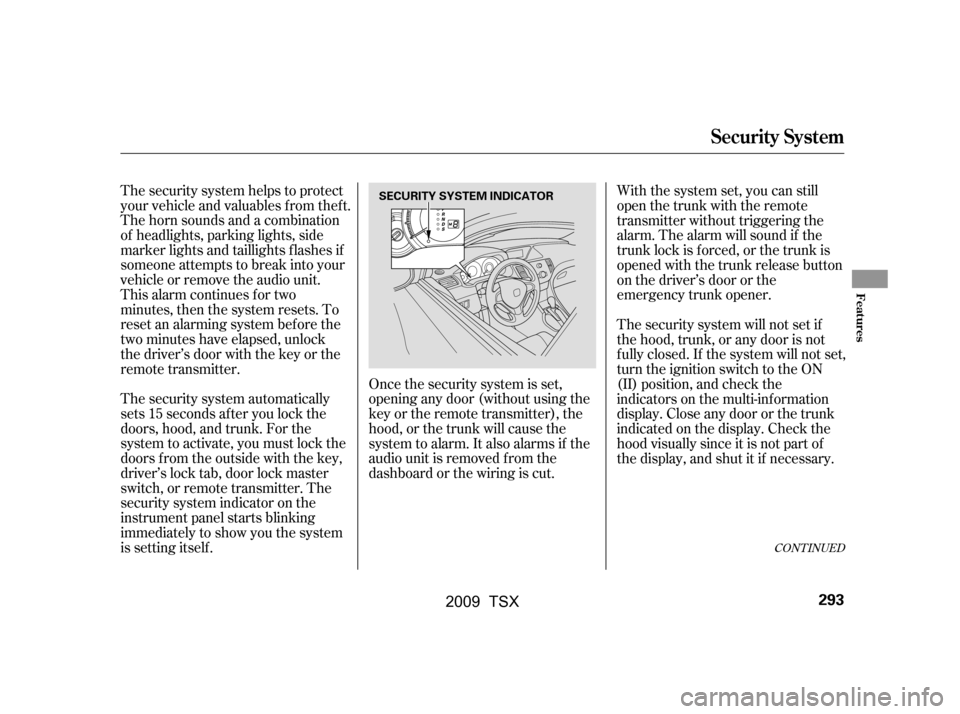
The security system helps to protect
your vehicle and valuables f rom thef t.
The horn sounds and a combination
of headlights, parking lights, side
marker lights and taillights f lashes if
someone attempts to break into your
vehicle or remove the audio unit.
This alarm continues for two
minutes, then the system resets. To
reset an alarming system bef ore the
two minutes have elapsed, unlock
the driver’s door with the key or the
remote transmitter.
The security system automatically
sets 15 seconds after you lock the
doors, hood, and trunk. For the
system to activate, you must lock the
doors f rom the outside with the key,
driver’s lock tab, door lock master
switch, or remote transmitter. The
security system indicator on the
instrument panel starts blinking
immediately to show you the system
is setting itself .Once the security system is set,
opening any door (without using the
key or the remote transmitter), the
hood, or the trunk will cause the
system to alarm. It also alarms if the
audio unit is removed f rom the
dashboard or the wiring is cut.With the system set, you can still
open the trunk with the remote
transmitter without triggering the
alarm. The alarm will sound if the
trunk lock is f orced, or the trunk is
opened with the trunk release button
on the driver’s door or the
emergency trunk opener.
The security system will not set if
the hood, trunk, or any door is not
f ully closed. If the system will not set,
turn the ignition switch to the ON
(II) position, and check the
indicators on the multi-information
display. Close any door or the trunk
indicatedonthedisplay.Checkthe
hood visually since it is not part of
the display, and shut it if necessary.
CONT INUED
Security System
Features
293
SECURITY SYSTEM INDICATOR
�\f���—�\f���—�\f���y���
��
�
������y���
�)�!�
���\f�\f�y�\f�������y
2009 TSX
Page 297 of 524
Do not attempt to alter this system
or add other devices to it.Use the remote transmitter
to quickly check that the hood, the
trunk, and all doors are closed. Push
the lock button twice within 5
seconds. There should be an audible
conf irmation beep.
Security System
294
NOTE:
�\f���—�\f���—�\f���y���
��
�
������y���
�)�!�
���\f�\f�y�\f�������y
2009 TSX
Page 370 of 524
Your vehicle has several convenient
storage areas:Glove box
Door and seat-back pockets
Trunk, including the rear seats
when f olded down
Center and side pockets
Console compartment Driver’s pocket
However, carrying too much cargo,
or improperly storing it, can af f ect
your vehicle’s handling, stability,
stopping distance, and tires, and
make it unsaf e. Bef ore carrying any
type of cargo, be sure to read the
f ollowing pages.
Carrying Cargo
Bef ore Driving
367
TRUNK CENTER POCKETS
DOOR POCKETS
SEAT-BACK
POCKETS GLOVE BOX
CONSOLE
COMPARTMENT
DRIVER’S
POCKET
SIDE POCKET
�����—�����—�
���y�
�������������y���
�)�!�
�������y���������y
2009 TSX
Page 373 of 524

Store or secure all items that could
be thrown around and hurt
someone during a crash.
Do not put any items on top of the
trunk panel. They can block your
view and be thrown around the
vehicle during a crash.Keep the glove box closed while
driving. If it is open, a passenger
could injure their knees during a
crash or sudden stop.
Be sure items placed on the f loor
behind the f ront seats cannot roll
under the seats and interf ere with
the driver’s ability to operate the
pedals, the proper operation of the
seats, or the proper operation of
the sensors under the seats.
Also, keep all cargo below the
bottom of the windows. If it is
higher, it could interf ere with the
proper operation of the side
curtain airbags. Distribute cargo evenly on the
f loor of the trunk, placing the
heaviest items on the bottom and
as far forward as possible.
If youfolddownthebackseat,tie
down items that could be thrown
about the vehicle during a crash or
sudden stop.
If you carry large items that
prevent you f rom closing the trunk
lid, exhaust gas can enter the
passenger area. To avoid the
possibility of
, f ollow the instructions
on page . 55
Carrying Cargo
Carrying Items in the Passenger
Compartment Carrying Cargo in the T runk
carbon monoxide
poisoning
370
�\f���—�\f���—�
���y�
�������������y���
�)�!�
���\f�\f�y�\f�������y
2009 TSX
Page 374 of 524
To secure cargo, use the f our f loor
hooks in the trunk. Make sure all
stored items are secured bef ore
driving.The cargo net can be used to help
hold down items stored in the trunk.
Optional
Carrying Cargo
Cargo Hooks Cargo Net
Bef ore Driving
371
HOOK
HOOK
�\f���—�\f���—�
���y�
�����������\f�y���
�)�!�
���\f�\f�y�\f�������y
2009 TSX
Page 377 of 524
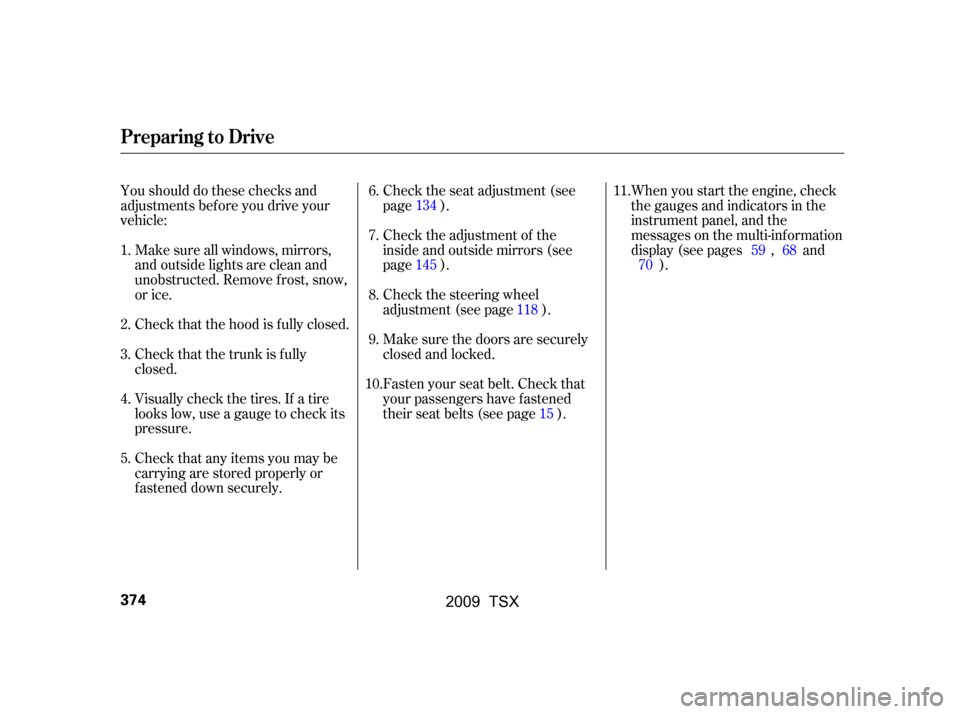
Make sure all windows, mirrors,
and outside lights are clean and
unobstructed. Remove f rost, snow,
or ice.Make sure the doors are securely
closed and locked.
Fasten your seat belt. Check that
your passengers have f astened
their seat belts (see page ). Check the steering wheel
adjustment (see page ).
Check that the hood is f ully closed.
Check that the trunk is f ully
closed.
Check that any items you may be
carrying are stored properly or
f astened down securely.
Youshoulddothesechecksand
adjustments bef ore you drive your
vehicle:
Check the seat adjustment (see
page ).
When you start the engine, check
the gauges and indicators in the
instrument panel, and the
messages on the multi-inf ormation
display (see pages , and
).
Visually check the tires. If a tire
looks low, use a gauge to check its
pressure. Check the adjustment of the
inside and outside mirrors (see
page ).
3. 2. 1.
4.
5. 6.
7.
8.
9.
15 68
134
118 59
70
145
10. 11.
Preparing to Drive
374
�����—�����—�����y���
�����������y���
�)�!�
�������y���������y
2009 TSX
Page 391 of 524

Always use the parking brake when
you park your vehicle. Make sure
the parking brake is set f irmly, or
your vehicle may roll if it is parked
on an incline.
If your vehicle has an automatic
transmission, set the parking brake
bef ore you put the transmission in
Park. This keeps the vehicle f rom
moving and putting pressure on the
parking mechanism in the
transmission.Make sure the parking brake is
f ully released bef ore driving away.
Driving with the parking brake
partially set can overheat or
damage the rear brakes.
If the vehicle is f acing uphill, turn
the front wheels away from the
curb. If your vehicle has a manual
transmission, put it in f irst gear.
If the vehicle is f acing downhill,
turn the front wheels toward the
curb. If your vehicle has a manual
transmission, put it in reverse gear.
Make sure the moonroof and the
windows are closed.
Turn of f the lights.
Place any packages, valuables, etc.,
in the trunk or take them with you.
Lock the doors.
Check the indicator on the
instrument panel to verif y that the
security system is set.
Never park over dry leaves, tall
grass, or other f lammable
materials. The hot three way
catalytic converter could cause
these materials to catch on fire.
Parking T ips
Parking
388
�\f���—�\f���—�\f���y���
�������
���y���
�)�!�
���\f�\f�y�\f�������y
2009 TSX