Page 157 of 524
�Î
�Î
�Î
Interior Convenience Items
154
GLOVE BOX
BEVERAGE HOLDER in
REAR SEAT ARMREST AUXILIARY INPUT JACK
COAT HOOK
SUN VISOR
VANITY MIRROR
FRONT DOOR
POCKET DRIVER’S
POCKET
ACCESSORY POWER
SOCKET
BEVERAGE HOLDER
CONSOLE
COMPARTMENT
ACCESSORY POWER
SOCKET SUNGLASSES HOLDER
CENTER POCKET
CENTER POCKET
CARGO HOOKS
SIDE POCKET
USB ADAPTER
CABLE
: If equipped BEVERAGE HOLDER
in REAR DOOR
�\f���—�\f���—�\f���y���\f�������
�
�y���
�)�!�
���\f�\f�y�\f�
�����y
2009 TSX
Page 162 of 524
To use the sun visor, pull it down.
You can also use the sun visor at the
side window. Remove the support
rod from the clip and swing the sun
visor toward the side window.
Make sure you put the sun visor
back in place when you are getting
into or out of the vehicle.Tousethevanitymirrorontheback
of the sun visor, pull up the cover.
The vanity mirror lights come on
when you pull up the cover.
To open the driver’s pocket, push the
button on the lid. To close it, push
the lid up until it latches.
Sun Visors Vanity Mirror Driver’s Pocket
Interior Convenience Items
Inst rument s and Cont rols
159
SUN VISOR
BUTTON
�\f���—�\f���—�\f���y���\f�����������y���
�)�!�
���\f�\f�y�\f�
�����y
2009 TSX
Page 169 of 524
Climate Control System
Wit hout navigat ion syst em Wit h navigat ion syst em
166
DRIVER’S SIDE
TEMPERATUREPASSENGER’S SIDE
TEMPERATURE
DRIVER’S SIDE
TEMPERATURE
AUTO INDICATOR AUTO INDICATORPASSENGER’S SIDE
TEMPERATURE
FAN CONTROL BAR
FAN CONTROL BAR
DUAL
BUTTON
AUTO
BUTTON
DRIVER’S SIDE
TEMPERATURE
CONTROL
SWITCH OFF BUTTON
RECIRCULATION BUTTON REAR WINDOW DEFOGGER/
HEATED MIRROR BUTTONMODE CONTROL BUTTON PASSENGER’S
SIDE
TEMPERATURE
CONTROL
SWITCH
AIR
CONDITIONING
BUTTON
DRIVER’S SIDE
TEMPERATURE
CONTROL
SWITCHOFF BUTTON
RECIRCULATION BUTTON MODE CONTROL BUTTONPASSENGER’S
SIDE
TEMPERATURE
CONTROL
SWITCH
AIR
CONDITIONING
BUTTON
REAR WINDOW DEFOGGER/
HEATED MIRROR BUTTON
WINDSHIELD
DEFOGGER
BUTTON
WINDSHIELD
DEFOGGER
BUTTON
AUTO
BUTTON
DUAL BUTTON CENTER DISPLAY
�\f���—�\f���—�\f���y���\f����\f������y���
�)�!�
���\f�\f�y�\f�
���
�y
2009 TSX
Page 173 of 524

This button turns the rear window
def ogger of f and on (see page ).
Pushing this button also turns the
power mirror heaters on and of f .
Use the mode control button to
select the vents the air flows from.
Some air will flow from the
dashboard vents in all modes.To remove f og f rom the inside of the
windows, set as follows:
Airf low is divided between
the f loor and corner vents and the
defroster vents at the base of the
windshield. Air flows from the center
and corner vents in the dashboard.
Air f lows f rom the f loor
vents.
Airf low is divided between
the vents in the dashboard and the
f loor vents. This button directs the main airflow
to the windshield for faster
def rosting. It also overrides any
mode selection you may have made.
When you select , the system
automatically switches to f resh air
mode and turns on the A/C. For
f aster def rosting, manually set the
fanspeedtohigh.Youcanalso
increase airf low to the windshield by
closing the center and corner vents
on the dashboard. To close the vents,
rotate the wheel on the side of each
center and corner vent.
When you turn of f by
pressing the button again, the
system returns to its former settings. Select . The system
automatically switches to fresh air
mode and turns on the A/C.
Adjust the temperature with the
driver’s side temperature control
so the airflow feels warm.
Select to help clear the
rear window.
To increase airf low to the
windshield, close the center and
corner vents.
For f aster def ogging, manually set
the fan speed to high.
For your saf ety, make sure you have
a clear view through all the windows
bef ore driving.
When the indicator in the button is
on, the f ront passenger’s
temperature cannot be set separately
f rom the driver’s.
1.
2.
3.
4.
117
Rear Window Def ogger But t on
Mode Cont rol Windshield Def rost er But t on
Climate Control System
170
�\f���—�\f���—�\f���y���\f����
������y���
�)�!�
���\f�\f�y�\f�
�����y
2009 TSX
Page 377 of 524
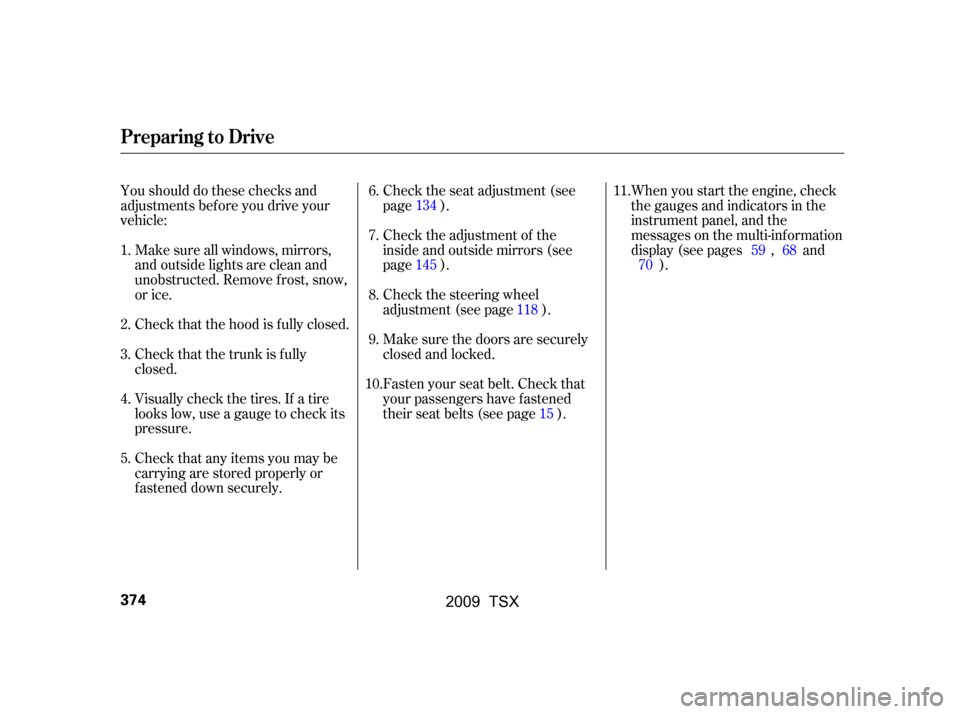
Make sure all windows, mirrors,
and outside lights are clean and
unobstructed. Remove f rost, snow,
or ice.Make sure the doors are securely
closed and locked.
Fasten your seat belt. Check that
your passengers have f astened
their seat belts (see page ). Check the steering wheel
adjustment (see page ).
Check that the hood is f ully closed.
Check that the trunk is f ully
closed.
Check that any items you may be
carrying are stored properly or
f astened down securely.
Youshoulddothesechecksand
adjustments bef ore you drive your
vehicle:
Check the seat adjustment (see
page ).
When you start the engine, check
the gauges and indicators in the
instrument panel, and the
messages on the multi-inf ormation
display (see pages , and
).
Visually check the tires. If a tire
looks low, use a gauge to check its
pressure. Check the adjustment of the
inside and outside mirrors (see
page ).
3. 2. 1.
4.
5. 6.
7.
8.
9.
15 68
134
118 59
70
145
10. 11.
Preparing to Drive
374
�����—�����—�����y���
�����������y���
�)�!�
�������y���������y
2009 TSX
Page 406 of 524

Many states and Canadian provinces
require special outside mirrors when
towing a trailer. Even if they don’t,
you should install special mirrors if
you cannot clearly see behind you, or
if the trailer creates a blind spot.
Trailer lights and equipment must
comply with f ederal, state, province,
and local regulations. Check with
your local trailer sales or rental
agencies f or the requirements in the
area where you plan to tow, and use
only equipment designed f or your
vehicle.
Since lighting and wiring vary by
trailer type and brand, you should
have a qualif ied technician install a
suitable connector between the
vehicle and the trailer. Improper
equipment or installation can cause
damage to your vehicle’s electrical
system and af f ect your vehicle
warranty. Askyourtrailersalesorrental
agency if any other items are
recommended or required f or your
towing situation.When preparing to tow, and bef ore
driving away, be sure to check the
f ollowing:
The trailer has been properly
serviced and is in good condition.
Thehitch,safetychains,andany
other attachments are secure.
All items in or on the trailer are
properly secured and cannot shif t
while you drive.
All weights and loads are within
limits.
The vehicle has been properly
serviced, and the suspension and
the cooling system are in good
operating condition.
CONT INUED
T railer L ight s A ddit ional T owing Equipment
Towing a Trailer
Pre-T ow Checklist
Driving
403
�\f���—�\f���—�\f���y���
����\f������y���
�)�!�
���\f�\f�y�\f���\f���y
2009 TSX
Page 441 of 524
Insert the socket back into the
light assembly. Turn it clockwise
to lock it in place.
Turn on the lights to make sure
the new bulb is working.
Reinstall the trunk lid lining. Make
sure it is installed under the edge
of the trunk seal.
Install the f asteners.Each outside mirror has side turn
signal lights. The lights should be
replaced by your dealer.
The license plate has two lights
above it. The bulbs should be
replaced by your dealer.
6.
7.
8.
9.
Lights
Side T urn Signal L ights
Rear License Plate Light Bulbs
438
�\f���—�\f���—�\f���y���
�������
���y���
�)�!�
���\f�\f�y�\f�������y
2009 TSX
Page 490 of 524

�Î�Î
�Î
�µ
�µ
�µ
�µ
�µ
�µ
�µ
�µ
�µ
�µ
�µ
�µ
�µ
�µ
�µ
�µ
�Î
�Î
�Î
�µ
�µ
�µ
CONT INUED
Specif ications
Technical Inf ormation
487
Battery
Lights
Engine
Fuses 12V 36AH/5HR 60W
12 V
12 V 35 W
Capacity
12 V 2 W
12 V 3.8 W
12 V 5 W12 V 8 W
12 V 8 W
12 V 5 W 12 V 3 CP
12 V 21 W
12 V 21 W
12 V 21/5 W
12 V 21 W
12 V
12 V 55 W 55 W
On vehicles with high voltage discharge type headlights,
replacement of a headlight bulb should be done by your dealer. 12 V
12 V 45 AH/20 HR
21/5 W
Headlights
Fog lights
Front turn signal/
Front parking lights/
Side marker lights
Rear turn signal lights
Stop/Taillights
High-mount brake light
Back-up lights
Rear side marker lights
License plate lights
Ceiling light
Spotlights
Trunk light
Door courtesy lights
Vanity mirror lights
SXU22HCR11S
ILZKR7B-11S 11.0 : 1
144 cu-in (2,354 cm
)
3.43 x 3.90 in (87.0 x 99.0 mm) Water cooled 4-stroke, DOHC
i-VTEC 4-cylinder, gasoline engine
Type
BorexStroke
Displacement
Compression ratio
Spark plugs
Interior
Under-hood See page478or the fuse box
cover.
See page480or the fuse label
attached to the inside of the fuse
box door.
See page479or the fuse label
attached on the side panel.12 V 47 AH/20 HR
NGK:
DENSO:
Driver’s side
Passenger’s side
High
Low (D2S)
(H1)
(H11)
Canadian TSX (HB3)
1:
2:
3 : If equipped
3 1
2
�\f���—�\f���—�\f���y���
�������
���y���
�)�!�
���\f�\f�y�\f�������y
2009 TSX