Page 184 of 524
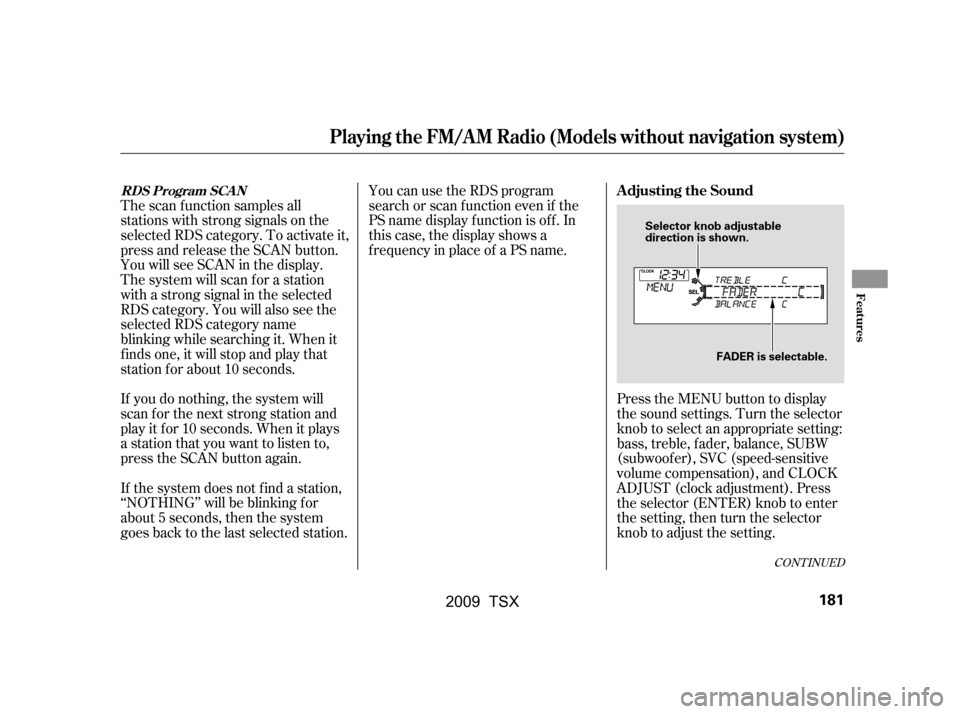
The scan f unction samples all
stations with strong signals on the
selected RDS category. To activate it,
press and release the SCAN button.
You will see SCAN in the display.
The system will scan f or a station
with a strong signal in the selected
RDS category. You will also see the
selected RDS category name
blinking while searching it. When it
f inds one, it will stop and play that
station f or about 10 seconds.
If you do nothing, the system will
scan f or the next strong station and
play it f or 10 seconds. When it plays
a station that you want to listen to,
press the SCAN button again.
If the system does not find a station,
‘‘NOTHING’’ will be blinking f or
about 5 seconds, then the system
goes back to the last selected station.You can use the RDS program
search or scan f unction even if the
PS name display f unction is of f . In
this case, the display shows a
f requency in place of a PS name.
Press the MENU button to display
the sound settings. Turn the selector
knob to select an appropriate setting:
bass, treble, fader, balance, SUBW
(subwoof er), SVC (speed-sensitive
volume compensation), and CLOCK
ADJUST (clock adjustment). Press
the selector (ENTER) knob to enter
the setting, then turn the selector
knob to adjust the setting.
CONT INUED
RDS Program SCANAdjusting the Sound
Playing the FM/A M Radio (Models without navigation system)
Features
181
Selector knob adjustable
direction is shown.FADER is selectable.
�\f���—�\f���—�\f���y���\f�����������y���
�)�!�
���\f�\f�y�\f�
�����y
2009 TSX
Page 185 of 524
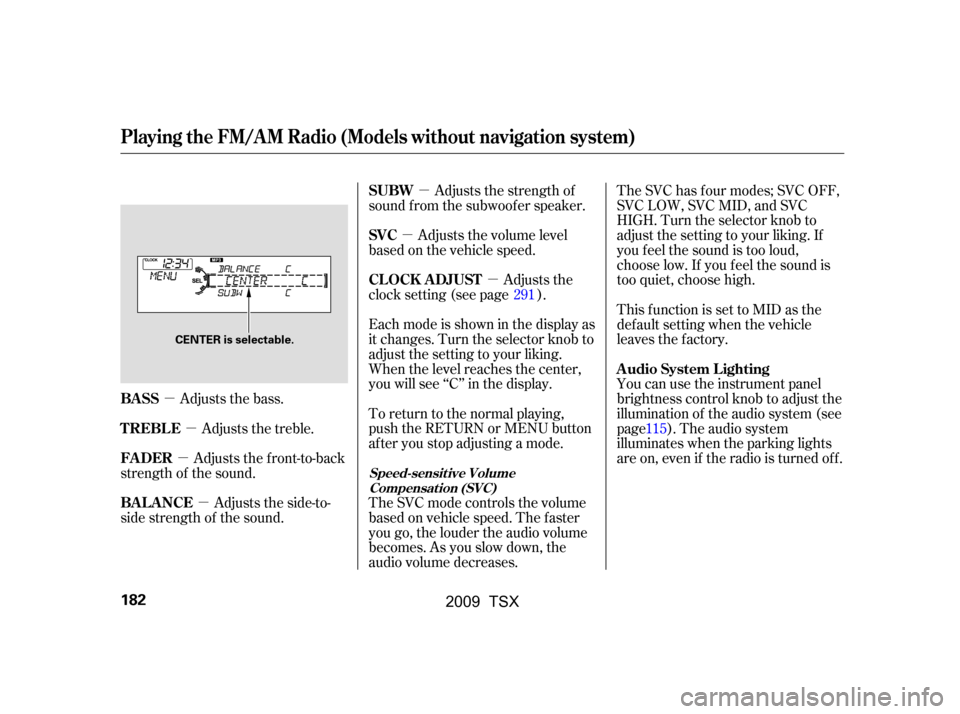
�µ�µ
�µ
�µ �µ
�µ �µ
Adjusts the bass. The SVC has f our modes; SVC OFF,
SVC LOW, SVC MID, and SVC
HIGH. Turn the selector knob to
adjust the setting to your liking. If
you f eel the sound is too loud,
choose low. If you f eel the sound is
too quiet, choose high.
This f unction is set to MID as the
def ault setting when the vehicle
leaves the factory.
You can use the instrument panel
brightness control knob to adjust the
illumination of the audio system (see
page). The audio system
illuminates when the parking lights
are on, even if the radio is turned of f .
Adjusts the side-to-
side strength of the sound. Adjusts the front-to-back
strength of the sound. Adjusts the treble. Eachmodeisshowninthedisplayas
it changes. Turn the selector knob to
adjust the setting to your liking.
When the level reaches the center,
you will see ‘‘C’’ in the display.
To return to the normal playing,
push the RETURN or MENU button
af ter you stop adjusting a mode.
The SVC mode controls the volume
based on vehicle speed. The f aster
you go, the louder the audio volume
becomes. As you slow down, the
audio volume decreases.Adjusts the strength of
sound f rom the subwoof er speaker.
Adjusts the volume level
basedonthevehiclespeed.
Adjusts the
clock setting (see page ).
115
291
BASS A udio System L ighting
BAL ANCE
FADER
TREBLE SUBW
SVC
CL OCK ADJUST
Speed-sensit ive Volume
Compensat ion (SVC)
Playing the FM/A M Radio (Models without navigation system)
182
CENTER is selectable.
�\f���—�\f���—�\f���y���\f�����������y���
�)�!�
���\f�\f�y�\f�
�����y
2009 TSX
Page 293 of 524
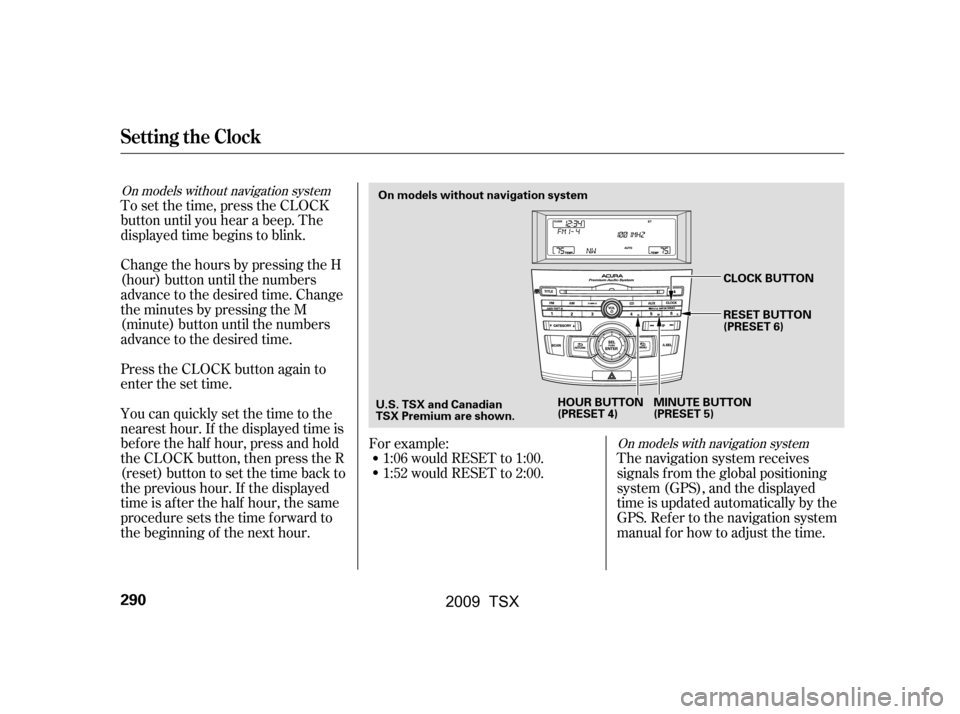
To set the time, press the CLOCK
button until you hear a beep. The
displayed time begins to blink.
Change the hours by pressing the H
(hour) button until the numbers
advance to the desired time. Change
the minutes by pressing the M
(minute) button until the numbers
advance to the desired time.
Press the CLOCK button again to
enter the set time.
You can quickly set the time to the
nearest hour. If the displayed time is
bef ore the half hour, press and hold
the CLOCK button, then press the R
(reset) button to set the time back to
the previous hour. If the displayed
time is af ter the half hour, the same
procedure sets the time f orward to
the beginning of the next hour.The navigation system receives
signals f rom the global positioning
system (GPS), and the displayed
time is updated automatically by the
GPS. Ref er to the navigation system
manual f or how to adjust the time.
1:06 would RESET to 1:00.
1:52 would RESET to 2:00.
For example:
On models with navigation system
On models without navigation system
Setting the Clock
290
On models without navigation system
U.S. TSX and Canadian
TSX Premium are shown. HOUR BUTTON
(PRESET 4)
MINUTE BUTTON
(PRESET 5)CLOCK BUTTON
RESET BUTTON
(PRESET 6)
�\f���—�\f���—�\f���y���
��
�
��
���y���
�)�!�
���\f�\f�y�\f�������y
2009 TSX
Page 294 of 524
�Ú
Turn the selector knob to select
‘‘CLOCK ADJUST.’’
Press the selector knob (ENTER)
to enter your selection. The
display changes to the clock
adjusting display. Turn the selector knob to select
the item which you want to adjust.
Turning the selector knob will
change the selected item between
the clock display setting, hours,
minutes, and SET. The selected
item is indicated with in the
display.
You can also adjust the clock and
switch the clock display between 24-
hours and 12-hours in the menu
mode.
To adjust the clock setting:
Press and release the MENU
button. The display shows you the
menu items.
You can adjust the clock setting
with the ignition switch in the
ACCESSORY (I) or ON (II)
position.
1.
2.
3.4.
CONT INUED
On models without navigation system
Adjusting the Clock with MENUButton
Setting the Clock
Features
291
�\f���—�\f���—�\f���y���
��
�
������y���
�)�!�
���\f�\f�y�\f�������y
2009 TSX
Page 295 of 524

To set the time, turn the selector
knob and select the hours or the
minutes, then press the knob to
enter your selection. The display
changes to the setting display.
Turn the selector knob up or down
to count the numbers up or down.
Press the selector knob (ENTER)
to enter your selection. The
display will return to the clock
adjusting display.While setting the clock, pressing
the RETURN button will go back
to the previous display.
Pressing the MENU button again
will cancel this setting mode.
Turn the selector knob to change
the setting between 12H and 24H.
Press the selector knob (ENTER)
to enter your selection. The
display will return to the clock
adjusting display. To enter the clock setting, turn
the selector knob to select ‘‘SET,’’
then press the knob. The display
will return to the menu item
display.
Press either the RETURN or
MENUbuttontogobacktothe
normal display.
5.
6.
7.
8.
9.10.
11.
Setting the Clock
292
MINUTE S
ETTING
�\f���—�\f���—�\f���y���
��
�
����
�y���
�)�!�
���\f�\f�y�\f�������y
2009 TSX
Page 427 of 524

Make sure the engine and radiator
are cool.
Remove the radiator cap by
pushing down and turning
counterclockwise.
Relieve any pressure in the cooling
system by turning the radiator cap
counterclockwise, without
pressing down.The coolant level should be up to
the base of the f iller neck. Add
coolant if it is low.
Pourthecoolantslowlyand
caref ully so you do not spill any.
Clean up any spill immediately; it
could damage components in the
engine compartment.
Put the radiator cap back on, and
tighten it fully.
Pour coolant into the reserve tank.
Fill it to half way between the MAX
and MIN marks. Put the cap back
on the reserve tank.
Do not add any rust inhibitors or
other additives to your vehicle’s
cooling system. They may not be
compatible with the coolant or
engine components. Check the f luid level in the
windshield washer reservoir at least
monthly during normal use.
Check the reservoir’s f luid level by
removing the cap and looking at the
level gauge attached to the cap.
4.
1.
2.
3. 5.
6.
Engine Coolant, Windshield Washers
Windshield Washers
424
RADIATOR CAP
LEVEL GAUGE
�\f���—�\f���—�\f���y���
�������\f���y���
�)�!�
���\f�\f�y�\f�������y
2009 TSX
Page 434 of 524
CONT INUED
To change the passenger’s side
bulb, start the engine, turn the
steering wheel all the way to the
lef t, and turn of f the engine. To
change the driver’s side bulb, turn
the steering wheel to the right.Pull the inner f ender cover away
f rom the f ender and bumper.
Remove the cover on the back of
the headlight assembly by turning
the tab counterclockwise.
Use a f lat-tip screwdriver to
remove the holding clip f rom the
inner f ender, and remove the
screw with a Phillips-head
screwdriver.
3.
4.
1.
2.
Canadian TSX
Lights
L ow Beam Headlight
Maint enance
431
TAB
COVER
SCREW HOLDING CLIP
�\f���—�\f���—�\f���y���
�������
���y���
�)�!�
���\f�\f�y�\f�������y
2009 TSX
Page 435 of 524
Open the hood.
To change the turn signal bulb on
the passenger’s side, remove the
engine coolant reserve tank by
pulling it out of its stay.
Insert the new bulb into the hole,
making sure the tabs are in their
slots.
Push the electrical connector onto
the new bulb. Make sure it is
connected securely.
Pivot the hold-down wire back in
place, and clip the end into the slot.
Reinstall the cover over the back
of the headlight assembly and turn
it clockwise to lock it in place.
Turn on the headlights to test the
new bulb.
Put the inner f ender cover in place.
Install the holding clip. Lock it in
placebypushingonthecenter.
Tighten the screw securely.
Remove the electrical connector
f rom the bulb by pulling the
connector straight back, then
remove the bulb.
Unclip the end of the hold-down
wire f rom its slot. Pivot it out of
the way.
1.
8.
7.
9.
10.
11.
12.
5.
6.
Lights
High Beam Headlights
432
STAY
�\f���—�\f���—�\f���y���
�����������y���
�)�!�
���\f�\f�y�\f�������y
2009 TSX