Page 45 of 648

An inf ant must be properly
restrained in a rear-f acing, reclining
child seat until the child reaches the
seat maker’s weight or height limit
f or the seat, and the child is at least
one year old.
Only a rear-f acing child seat provides
proper support f or a baby’s head,
neck, and back.Two types of seats may be used: a
seat designed exclusively f or inf ants,
or a convertible seat used in the rear-
f acing, reclining mode.
If placed
f acing f orward, an inf ant could be
very seriously injured during a
f rontal collision. A rear-f acing child seat can be placed
in any seating position in the back
seat, but not in the f ront.
If the passenger’s front airbag
inflates, it can hit the back of the
child seat with enough f orce to kill or
seriously injure an inf ant.
When properly installed, a rear-
f acing child seat may prevent the
driver or a f ront passenger f rom
moving their seat as far back as
recommended, or f rom locking their
seat-back in the desired position.
It can also interf ere with proper
operation of the passenger’s
advanced front airbag system.
Protecting Inf ants
Child Seat T ype
Do not put a rear-f acing child seat in
a f orward-f acing position. Never put a
rear-f acing child seat in t he f ront seat .
Rear-f acing Child Seat Placement
Protecting Inf ants and Small Children
42
�\f���—�\f���—�����y�
�������������y���
�)� �����\f�\f�y�\f�\f�����y
2009 TL
Page 56 of 648
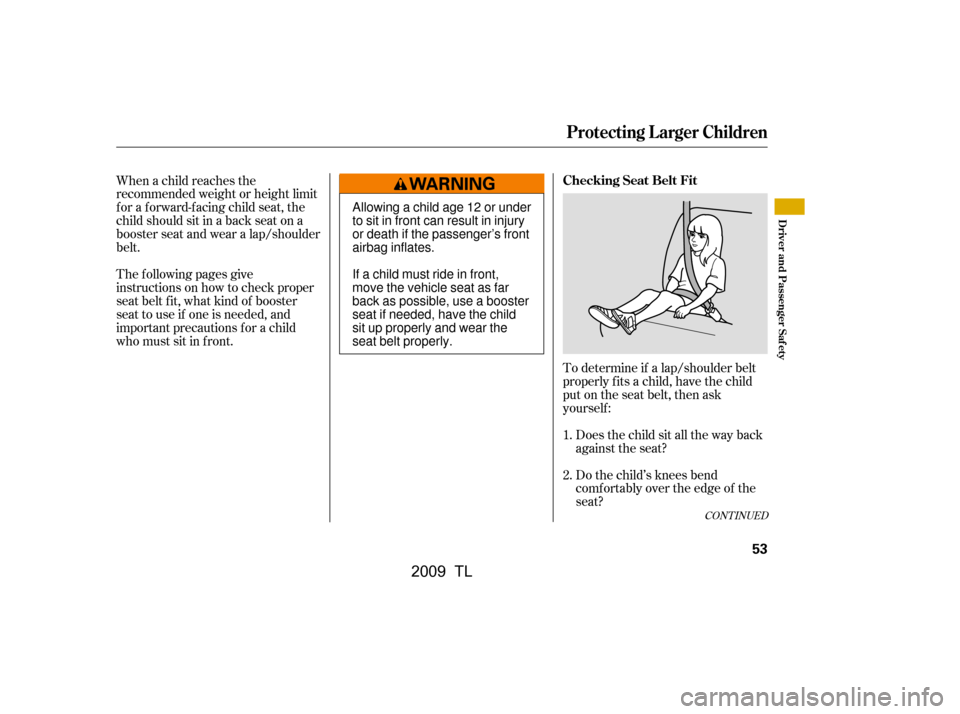
To determine if a lap/shoulder belt
properly f its a child, have the child
put on the seat belt, then ask
yourself :Does the child sit all the way back
against the seat?
Do the child’s knees bend
comf ortably over the edge of the
seat?
When a child reaches the
recommended weight or height limit
for a forward-facing child seat, the
child should sit in a back seat on a
booster seat and wear a lap/shoulder
belt.
The f ollowing pages give
instructions on how to check proper
seat belt f it, what kind of booster
seat to use if one is needed, and
important precautions f or a child
who must sit in f ront.
1.
2.
CONT INUED
Checking Seat Belt Fit
Protecting L arger Children
Driver and Passenger Saf ety
53
Allowing a child age 12 or under
to sit in front can result in injury
or death if the passenger’s front
airbag inflates.
If a child must ride in front,
move the vehicle seat as far
back as possible, use a booster
seat if needed, have the child
sit up properly and wear the
seat belt properly.
�\f���—�\f���—�����y�
������\f������y���
�)� �����\f�\f�y�\f�\f�����y
2009 TL
Page 255 of 648
The in-dash disc player/changer has
a sophisticated and delicate
mechanism. If you insert a damaged
disc as indicated in this section, it
maybecomestuckinsideand
damage the audio unit.
Examples of these discs are shown
to the right:Bubbled, wrinkled, labeled, and excessively thick discs
Damaged discs
Poor quality discs
1.
2.
3.
Additional Inf ormation on
Recommended Discs
Protecting Your Discs (Models without navigation system)
252
Warped
Chipped/
Cracked
Bubbled/
Wrinkled
With Label/
Sticker Sealed With Plastic
Ring
Using Printer
Label Kit
Burrs
�\f���—�\f���—�����y�
����
����\f���y���
�)� �����\f�\f�y�\f�������y
2009 TL
Page 256 of 648
Small, irregular shaped discsDiscs with scratches, dirty discs
CD-R or CD-RW may not play due
to the recording conditions.
Scratches and f ingerprints on the
discs may cause the sound to skip. Recommended discs are printed
with the f ollowing logo.
Audio unit may not play the
following formats.
This audio unit cannot play a Dual-
disc
.
4. 5.
Protecting Your Discs (Models without navigation system)
Features
253
Fingerprints, scratches, etc.
3-inch (8-cm) CD Triangle Shape
Arrow Shape
Can Shape
�\f���—�\f���—�����y�
����
����
���y���
�)� �����\f�\f�y�\f�������y
2009 TL
Page 267 of 648

�Î
�Î
This audio system can select and
play the audio f iles on a USB f lash
memory device with the same
controls used f or the disc player. To
play a USB f lash memory device,
connect it to the USB adapter cable
in the console compartment, then
press the AUX button. The ignition
switch must be in the ACCESSORY
(I) or ON (II) position. Do not use a device such as a
card reader or hard drive as the
device or your f iles may be
damaged.
Do not connect your USB f lash
memory device using a hub.
Do not use an extension cable to
the USB adapter cable equipped
with your vehicle.
Do not keep a USB f lash memory
device in the vehicle. Direct
sunlight and high heat will damage
it.
We recommend backing up your
data bef ore playing a USB f lash
memory device.
Some USB f lash memory devices
(such as devices with security lock-
out f eatures, etc.) will not work in
this audio unit.
The recommended USB f lash
memory devices are 256 Mbyte or
higher. Some digital audio players
maybecompatibleaswell. Only AAC f ormat f iles recorded
with iTunes are playable on this
audio unit.
The audio system reads and plays
the audio f iles on the USB f lash
memory device in MP3, WMA or
AAC f ormats. Depending on the
f ormat, the display shows MP3,
WMA or AAC when a USB flash
memory device is playing. The USB
f lash memory device limit is up to
700 f olders or up to 65535 f iles.
:
To Play a USB Flash Memory
Device
Playing a USB Flash Memory Device (Models without navigation system)
264
NOTE:
�\f���—�\f���—�����y�
����
��������y���
�)� �����\f�\f�y�\f�������y
2009 TL
Page 317 of 648
Examples of these discs are shown
to the right:Bubbled, wrinkled, labeled, and excessively thick discs
Damaged discs
Poor quality discs
The in-dash disc player has a
sophisticated and delicate
mechanism. If you insert a damaged
disc as indicated in this section, it
maybecomestuckinsideand
damage the audio unit.
1.
2.
3.
Additional Inf ormation on
Recommended Discs
Protecting Your Discs (Models with navigation system)
314
Sealed
Warped Burrs
Chipped/
Cracked
Bubbled/
Wrinkled
With Label/
Sticker Using Printer
Label Kit With Plastic
Ring
�\f���—�\f���—�����y�
�������������y���
�)� �����\f�\f�y�\f���
���y
2009 TL
Page 318 of 648
Small, irregular shaped discsDiscs with scratches, dirty discs Recommended discs are printed
with the f ollowing logo.
Audio unit may not play the
following formats.
This audio unit cannot play a Dual-
disc
.
CD-R,CD-RW,DVD-Ror
DVD-RW may not play due to the
recording conditions.
Scratches and f ingerprints on the
discs may cause the sound to skip.
4.
5.
Protecting Your Discs (Models with navigation system)
Features
315
Fingerprints, scratches, etc.
3-inch (8-cm) CD Triangle Shape
Arrow Shape
Can Shape
�\f���—�\f���—�����y�
���������\f���y���
�)� �����\f�\f�y�\f�����\f�y
2009 TL
Page 359 of 648
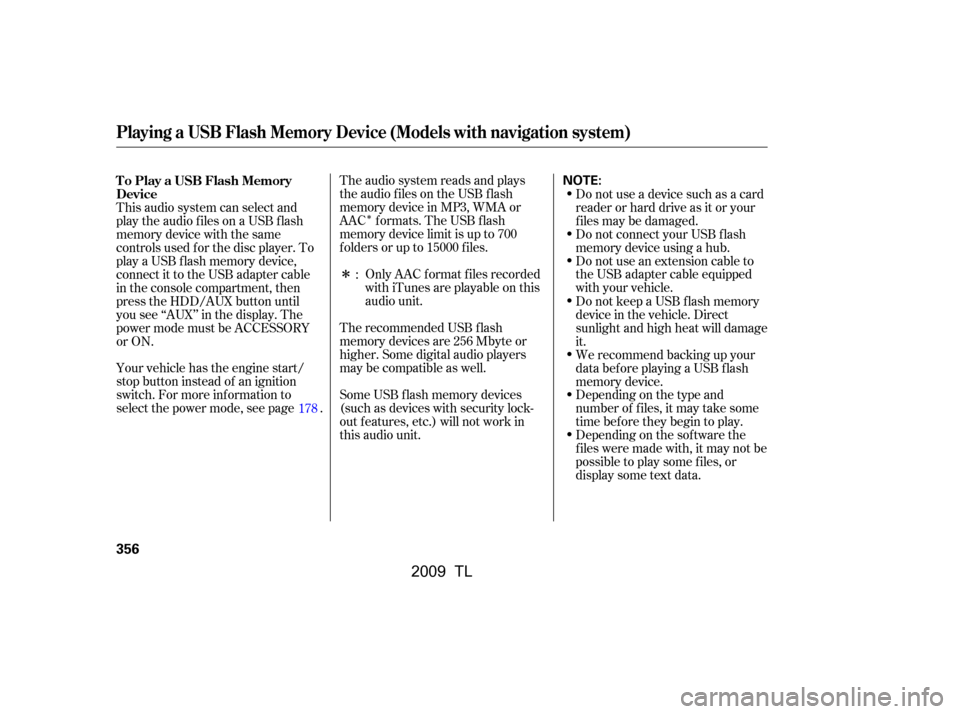
�Î
�Î
The audio system reads and plays
the audio f iles on the USB f lash
memory device in MP3, WMA or
AAC formats. The USB flash
memory device limit is up to 700
f olders or up to 15000 f iles.
The recommended USB f lash
memory devices are 256 Mbyte or
higher. Some digital audio players
maybecompatibleaswell.
Some USB f lash memory devices
(such as devices with security lock-
out f eatures, etc.) will not work in
this audio unit.Do not use a device such as a card
reader or hard drive as it or your
f iles may be damaged.
Do not connect your USB f lash
memory device using a hub.
Do not use an extension cable to
the USB adapter cable equipped
with your vehicle.
Only AAC f ormat f iles recorded
with iTunes are playable on this
audio unit.
This audio system can select and
play the audio f iles on a USB f lash
memory device with the same
controls used f or the disc player. To
play a USB f lash memory device,
connect it to the USB adapter cable
in the console compartment, then
press the HDD/AUX button until
you see ‘‘AUX’’ in the display. The
power mode must be ACCESSORY
or ON.
Your vehicle has the engine start/
stop button instead of an ignition
switch. For more inf ormation to
select the power mode, see page .
Depending on the sof tware the
f iles were made with, it may not be
possibletoplaysomefiles,or
display some text data.
Depending on the type and
number of f iles, it may take some
time bef ore they begin to play.
We recommend backing up your
data bef ore playing a USB f lash
memory device.
Do not keep a USB f lash memory
device in the vehicle. Direct
sunlight and high heat will damage
it.
:
178
To Play a USB Flash Memory
Device
Playing a USB Flash Memory Device (Models with navigation system)
356
NOTE:
�\f���—�\f���—�����y�
�����������\f�y���
�)� �����\f�\f�y�\f�����
�y
2009 TL