Page 396 of 648
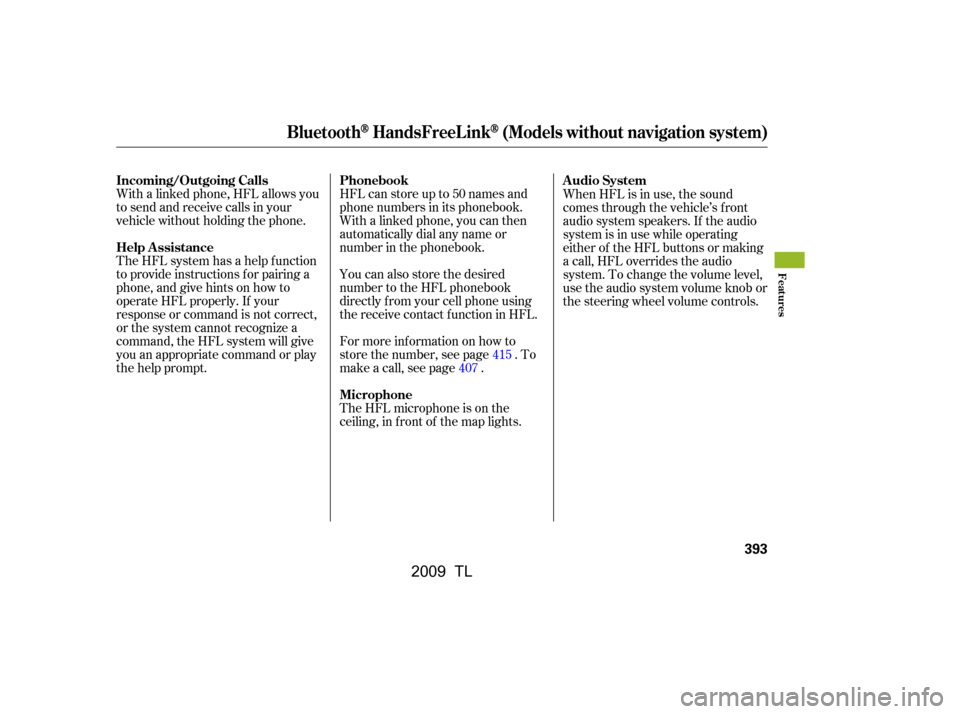
With a linked phone, HFL allows you
to send and receive calls in your
vehicle without holding the phone.HFL can store up to 50 names and
phone numbers in its phonebook.
Withalinkedphone,youcanthen
automatically dial any name or
number in the phonebook.
The HFL system has a help f unction
to provide instructions f or pairing a
phone, and give hints on how to
operate HFL properly. If your
response or command is not correct,
or the system cannot recognize a
command, the HFL system will give
you an appropriate command or play
the help prompt. You can also store the desired
number to the HFL phonebook
directly f rom your cell phone using
the receive contact f unction in HFL.
For more inf ormation on how to
store the number, see page . To
make a call, see page .
The HFL microphone is on the
ceiling, in f ront of the map lights.When HFL is in use, the sound
comes through the vehicle’s f ront
audio system speakers. If the audio
system is in use while operating
either of the HFL buttons or making
a call, HFL overrides the audio
system. To change the volume level,
use the audio system volume knob or
the steering wheel volume controls.
415
407
BluetoothHandsFreeL ink(Models without navigation system)
Incoming/Outgoing Calls
Help Assistance Phonebook
MicrophoneAudio System
Features
393
�\f���—�\f���—�����y�
������
������y���
�)� �����\f�\f�y�\f�������y
2009 TL
Page 397 of 648
To operate HFL, use the HFL Talk
and Back buttons on the left side of
the steering wheel.The HFL buttons are used as
f ollows:
HFLTalk:Thisbuttonisusedbefore
you give a command, and to answer
incoming calls.
Press and release the button, then
wait f or a beep bef ore giving a
command.
HFLBack:Thisbuttonisusedto
end a call, go back to the previous
voice control command, and to
cancel an operation.
When you are operating HFL, or
when you manually select HFL on
the multi-information display, you
will see this inf ormation on the
screen:
BluetoothHandsFreeL ink(Models without navigation system)
HFL Buttons Multi-Inf ormation Display
394
HFL BACK
BUTTON ROAM STATUS
PHONE DIALING
SIGNAL
STRENGTH
HFL
MODE
BATTERY
LEVEL STATUS
HFL TALK BUTTON
�\f���—�
���—�����y�
�\f��
��������y���
�)� �����\f�\f�y�\f�������y
2009 TL
Page 398 of 648
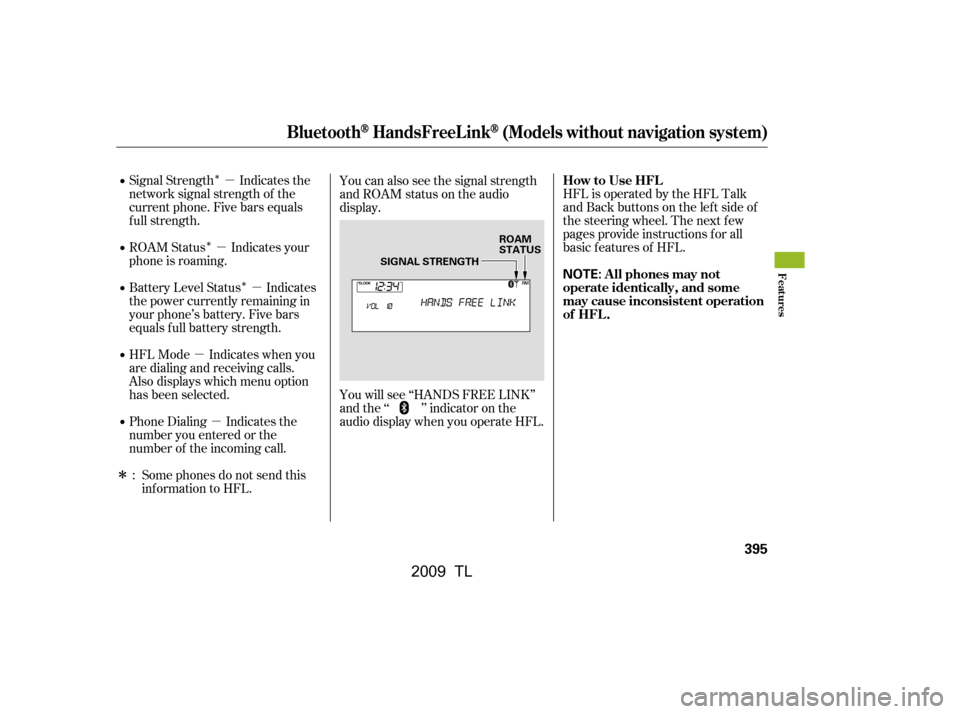
�Î
�Î �Î�µ
�µ �µ
�µ �µ
�ΠHFL is operated by the HFL Talk
and Back buttons on the left side of
the steering wheel. The next f ew
pages provide instructions f or all
basic f eatures of HFL.
Signal Strength Indicates the
network signal strength of the
current phone. Five bars equals
f ull strength.
ROAM Status Indicates your
phone is roaming.
Battery Level Status Indicates
the power currently remaining in
your phone’s battery. Five bars
equals f ull battery strength.
HFL Mode Indicates when you
are dialing and receiving calls.
Also displays which menu option
has been selected.
Phone Dialing Indicates the
number you entered or the
number of the incoming call.
Some phones do not send this
inf ormation to HFL. You can also see the signal strength
and ROAM status on the audio
display.
You will see ‘‘HANDS FREE LINK’’
and the ‘‘ ’’ indicator on the
audio display when you operate HFL.
:
BluetoothHandsFreeL ink(Models without navigation system)
How to Use HFL
A ll phones may not
operate identically, and some
may cause inconsistent operation
of HFL .
Features
395
NOTE:
ROAM
STATUS
SIGNAL STRENGTH
�\f���—�
���—�����y�
�\f��
��������y���
�)� �����\f�\f�y�\f���\f�\f�y
2009 TL
Page 410 of 648

You can make calls using any phone
number, or by using a name in the
HFL phonebook. You can also redial
the last number called. During a call,
HFLallowsyoutotalkupto30
minutes af ter you remove the key
f rom the ignition switch. Continuing
a call without running the engine
may discharge and weaken the
vehicle’s battery.With your phone on and the
ignition switch in the
ACCESSORY (I) or ON (II)
position, press and release the
Talk button. After the beep, say
‘‘Call’’ or ‘‘Dial.’’
HFL responds ‘‘What name or
number would you like to call/
dial? Press the Talk button and say
a name, a number, or say list to
hear the phonebook entries.’’
Press and release the Talk button.
Af ter the beep, say the number
you want to call. For example, say
‘‘123 456 7891.’’
HFL responds ‘‘123 456 7891.
Press the Talk button and
continue to add numbers, or say
Call or Dial to place a call.’’Press and release the Talk button.
Af ter the beep, say ‘‘Call’’ or ‘‘Dial.’’
HFL responds ‘‘Calling’’ or
‘‘Dialing.’’
Once connected, you will hear the
person you called through the
audio speakers. To change the
volume, use the audio system
volume knob or the steering wheel
volume controls.
To end the call, press the Back
button.
1.
2.
4.
3.
To make a call using a phone number,
do this:
CONT INUED
BluetoothHandsFreeL ink(Models without navigation system)
Making a Call
Features
407
�\f���—�\f���—�����y�
���������
���y���
�)� �����\f�\f�y�\f���
���y
2009 TL
Page 411 of 648

To make a call using a name in the HFLphonebook, do this: To redial the last number called by the
phone, do this:
With your phone on and the
ignition switch in the
ACCESSORY (I) or ON (II)
position, press and release the
Talk button. After the beep, say
‘‘Call’’ or ‘‘Dial.’’
HFL responds ‘‘What name or
number would you like to call/
dial? Press the Talk button and say
a name, a number, or say list to
hear the phonebook entries.’’
Press and release the Talk button.
After the beep, say the name you
want to call. For example, say
‘‘John.’’
HFL responds ‘‘Would you like to
call John? Press the Talk button
and say Yes or No.’’ Press and release the Talk button.
Af ter the beep, say ‘‘Yes.’’
HFL responds ‘‘Calling’’ or
‘‘Dialing.’’
Once connected, you will hear the
person you called through the
audio speakers. To change the
volume, use the audio system
volume knob or the steering wheel
volume controls.
To end the call, press the Back
button.
Press and release the Talk button.
Af ter the beep, say ‘‘Redial.’’
HFL responds ‘‘Redialing.’’
Once connected, you will hear the
person you called through the audio
speakers. To change the volume, use
the audio system volume knob or the
steering wheel volume controls.
1.
2. 3.
4.
BluetoothHandsFreeL ink(Models without navigation system)
408
�\f���—�\f���—�����y�
�������������y���
�)� �����\f�\f�y�\f���
���y
2009 TL
Page 418 of 648

�»�¼�»�¼
CONT INUED
You can store the desired number to
the HFL phonebook directly f rom
your cell phone.
Press and release the Talk button.
Af ter the beep, say ‘‘Phonebook.’’
HFL responds ‘‘Phonebook
options are store, edit, delete,
receive contact, and list. Press the
Talk button and say a command.’’
Press and release the Talk button.
Af ter the beep, say ‘‘List.’’
HFL responds by listing the
names in the phonebook. When it
saysthenameyouwanttocall,for
example, Eric , press and
release the Talk button. After the
beep, say ‘‘Call.’’ HFL responds
‘‘Would you like to call Eric ?
Press the Talk button and say Yes
or No.’’ Press and release the Talk button.
Af ter the beep, say ‘‘Yes.’’ HFL
responds ‘‘Calling.’’
Once connected, you will hear the
person you called through the audio
speakers. To change the volume, use
the audio system volume knob or the
steering wheel volume controls. Your phone may not have
this capability. Visit or call the
HandsFreeLink
consumer support
at 1-888-528-7876. In Canada, visit , or call 1-888-9-ACURA-
9. You can see your phone’s owner’s
manual f or inf ormation.
1.
2.
3.
To call a name f rom the phonebook list,
do this:
www.acura.com/
handsf reelink
www.acura.caStoring a Phone Number Directly
f rom Your Phone
BluetoothHandsFreeL ink(Models without navigation system)
Features
415
NOTE:
�\f���—�\f���—�����y�
�����������\f�y���
�)� �����\f�\f�y�\f�����\f�y
2009 TL
Page 424 of 648

Your vehicle’s HFL system allows
you to import your cellular
phonebook to HFL. Using the
navigation system, you can make a
call directly and store a desired
number in HFL f rom the list shown
on the navigation display. For more
inf ormation on how to import the
phonebook, see page . To make
a call, see page .Your phone may not have
phonebook import f unction. Visit ,orcall
HandsFreeLink
consumer support
at (888) 528-7876. In Canada, visit , or call (888) 9-ACURA-
9. You can also see your phone’s
owner’s manual f or inf ormation. The HFL microphone is on the
ceiling, in f ront of the map lights.
The microphone is shared with the
navigation system.
HFL is operable by interaction with
the navigation screen with the
Interface Dial, the HFL buttons on
the steering wheel, or by voice.
When HFL is in use, the sound
comes through the vehicle’s f ront
audio system speakers. If the audio
system is in use while operating
either of the HFL buttons or making
a call, HFL overrides the audio
system. To change the volume level,
use the audio system volume knob or
the steering wheel volume controls.
455
433
www.acura.com/handsfree link
www.acura.ca
How to Use HFL
Phonebook Microphone
A udio System A ll phones may notoperate identically, and some
may cause inconsistent operation
of HFL .
BluetoothHandsFreeL ink(Models with navigation system)
Features
421
NOTE: NOTE:
�\f���—�\f���—�����y�
�������������y���
�)� �����\f�\f�y�\f�������y
2009 TL
Page 425 of 648

HFL system f unctions can be
accessed using the interf ace dial.
The interf ace dial has two parts, a
dial and a selector.The selector can be pushed lef t,
right, up, down, and in. Use the
selector to scroll through lists, to
select menus, and to highlight menu
items. When you make a selection,
push the center of the selector
(ENTER)togotothatselection.
The CANCEL button clears the
current screen and returns to the
previous display.If you receive a call and you are on
the Cellular Phone screen, the
f ollowing screen is displayed:
The dial turns lef t and right. Use it to
make selections f rom a list or menu
on the screen.
The INFO button takes you to the
inf ormation menu, where you can
select the Cellular Phone screen.
You can also press the PICK-UP
buttononthesteeringwheeltogo
directly to the Cellular Phone screen. If this is not displayed, press the
INFO button, select Cellular Phone,
then press ENTER to display the
Cellular Phone screen. You can also
pressthePICK-UPbuttononthe
steering wheel to go directly to the
Cellular Phone screen.
Interf ace Dial
HFL Display
BluetoothHandsFreeL ink(Models with navigation system)
422
ENTER
SELECTOR INFO BUTTON
CANCEL
BUTTON
CALLER NAME
PHONE DIALING
ROAM STATUS
BLUETOOTH INDICATOR
DIAL BATTERY LEVEL
STATUS
SIGNAL STRENGTH
�\f���—�
���—�����y�
�\f��
����\f�\f�y���
�)� �����\f�\f�y�\f�������y
2009 TL