Page 133 of 648
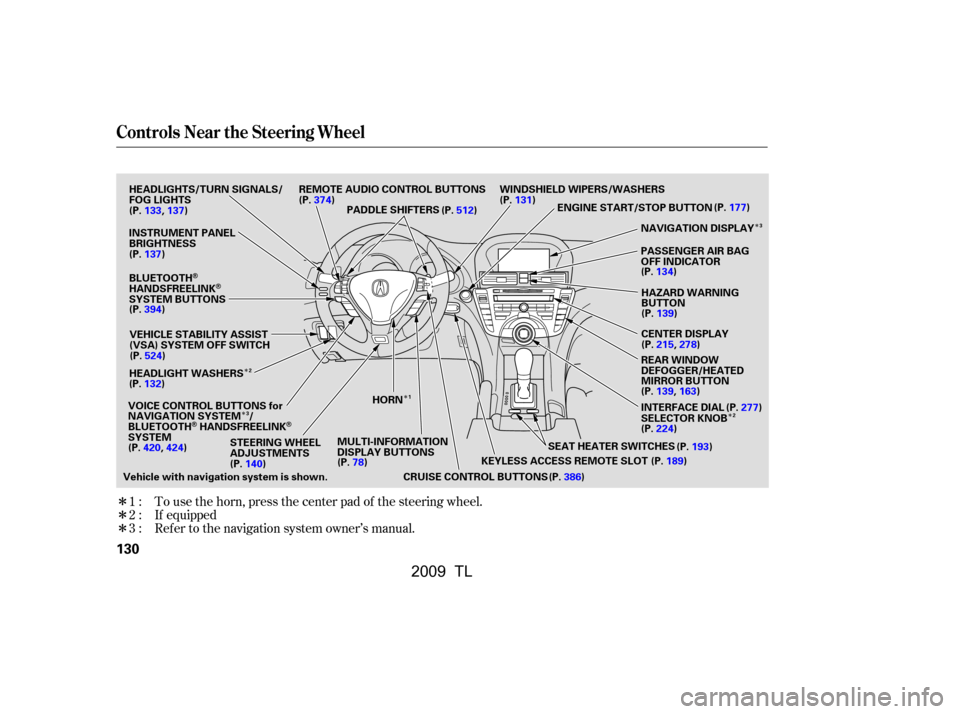
�Î
�Î
�Î
�Î
�Î �Î
�Î �Î
To use the horn, press the center pad of the steering wheel.
If equipped
Ref er to the navigation system owner’s manual.
1:
2:
3:
Controls Near the Steering Wheel
130
SEAT HEATER SWITCHES
PADDLE SHIFTERS
REMOTE AUDIO CONTROL BUTTONS
INSTRUMENT PANEL
BRIGHTNESS
VEHICLE STABILITY ASSIST
(VSA) SYSTEM OFF SWITCH
CRUISE CONTROL BUTTONSPASSENGER AIR BAG
OFF INDICATOR
HAZARD WARNING
BUTTON
CENTER DISPLAY
REAR WINDOW
DEFOGGER/HEATED
MIRROR BUTTON
WINDSHIELD WIPERS/WASHERS
STEERING WHEEL
ADJUSTMENTS
HEADLIGHTS/TURN SIGNALS/
FOG LIGHTS
BLUETOOTH
HANDSFREELINKSYSTEM BUTTONS
HEADLIGHT WASHERS
VOICE CONTROL BUTTONS for
NAVIGATION SYSTEM /
BLUETOOTH
HANDSFREELINKSYSTEM MULTI-INFORMATION
DISPLAY BUTTONS NAVIGATION DISPLAY
HORN
Vehicle with navigation system is shown. KEYLESS ACCESS REMOTE SLOT
(P.189)
ENGINE START/STOP BUTTON
(P.177)
(P.137)
(P.133,137)
(P.394) (P.524)
(P.132)
(P.140) (P.78)
(P.374)
(P.512)(P.131)
(P.134)(P.139)
(P.215,278)
(P.139,163) (P.277)
(P.224) (P.193)
(P.386) INTERFACE DIAL
SELECTOR KNOB
(P.420,424)
2
3 3
1 2
�\f���—�\f���—�����y�
���������\f���y���
�)� �����\f�\f�y�\f�
�����y
2009 TL
Page 136 of 648

�µ
�µ �Î
�Î
�Î
Push down on the
lef t lever to signal a lef t turn and up
to signal a right turn. To signal a lane
change, push lightly on the lever and
hold it. The lever will return to the
center when you release it or
complete a turn.
Turning the switch to
the ‘‘ ’’ position turns on the
parking lights, taillights, instrument
panel lights, side-marker lights, and
rear license plate lights.
Turning the switch to the ‘‘ ’’
position turns on the headlights.
When the light switch is in either of
these positions, the lights on
indicator comes on as a reminder.
Turn Signal
Of f
Parking and instrument panel
AUTO
Headlights on
High beams
Flashhighbeams
Fog lights of f
Fog lights on This indicator stays on if you leave
the light switch on and turn the
ignition switch to the ACCESSORY
(I) or LOCK (0) position.
Models equipped with the
keyless access system have an
engine start/stop button instead
of an ignition switch. VEHICLE
OFF (LOCK) Mode is the
equivalent of LOCK (0) and
ACCESSORY Mode is the
equivalent of ACCESSORY (I).
For more inf ormation, see pagesand .
If you leave the lights on with the
key removed f rom the ignition
switch, or with the power mode in
VEHICLE OFF (LOCK), you will
hear a reminder chime when you
open the driver’s door.
1.
2.
3.
4.
5.
6.
7.
8.
9. :
178180
CONT INUED
Turn Signals and Headlights
Turn Signal
Headlights
Inst rument s and Cont rols
133
�\f���—�
���—�����y�
����\f����
���y���
�)� �����\f�\f�y�\f�
�����y
2009 TL
Page 138 of 648

�Î�Î
�Î
The automatic lighting f eature is
controlledbyasensorlocatedontop
of the dashboard. Do not cover this
sensor or spill liquids on it. The automatic lighting of f f eature
turns off the headlights, all other
exterior lights, and the instrument
panel lights within 15 seconds af ter
youremovethekeyandclosethe
driver’s door, or on models with
keyless access system, set the power
mode to VEHICLE OFF (LOCK),
take the remote with you, and close
the driver’s door.
If you remove the key (or the vehicle
is in VEHICLE OFF mode on models
with keyless access system), and the
driver’s door is opened and closed,
the automatic lighting of f f eature
activates with the headlight switch in
the ‘‘ ’’ or ‘‘ ’’ position, or
the lights turned on by setting the
switch in the ‘‘AUTO’’ position.
To change the ‘‘HEADLIGHT AUTO
OFF TIMER’’ setting, see page . If you turn the ignition switch to the
LOCK (0) position with the
headlight switch on, but do not open
the door and get out, the lights turn
of f af ter 10 minutes (3 minutes, if
the switch is in the ‘‘AUTO’’
position).
Your vehicle has the engine
start/stop button instead of an
ignition switch. For more
inf ormation on selecting the
power mode, see page . 117
On models with keyless access
system
178
:
CONT INUED
Automatic Lighting Of f Feature
Headlights
Inst rument s and Cont rols
135
LIGHT SENSOR
�\f���—�
���—�����y�
����\f��������y���
�)� �����\f�\f�y�\f�
���\f�y
2009 TL
Page 140 of 648
�´
�µ
�´ �µ �Î
�Î
Turn the f og lights on and of f by
turning the switch next to the
headlight switch.
You can use the f og lights only when
the headlights are on low beam.
With the light switch in the AUTO
position, you can also use the f og
lights when the headlights turn on
automatically. They will go of f when
the headlights turn of f .
Adjust the brightness of the
instrument panel by pressing the
or button with the ignition
switch in the ON (II) position. Press
the button to increase the
brightness and the button to
decrease it. Models equipped with the
keyless access system have an
engine start/stop button instead
of an ignition switch. ON Mode
is the equivalent of ON (II). For
more inf ormation, see pages
and .
:
180
178
CONT INUED
Fog L ights Instrument Panel Brightness
Fog L ights, Instrument Panel Brightness
Inst rument s and Cont rols
137
ADJUSTMENT BUTTON
FOG LIGHT SWITCH
�����—�
���—�����y�
�������������y���
�)� ���������y���
�����y
2009 TL
Page 141 of 648
�´If your vehicle is equipped with the
navigation system, the navigation
system screen will also go to f ull
brightness. This can be helpf ul when
using the headlights during daylight
hours.
To reduce glare at night, the
instrument panel illumination dims
when you turn the light switch to
or . To cancel the glare
reduction f unction, set the
brightness to the highest level, then
press the button. You will hear a
beep when it is canceled.
When the brightness reaches the
maximum level, ‘‘BRIGHTNESS
MAXIMUM LEVEL’’ appears on the
display.
The level of brightness is shown on
the multi-information display while
you adjust it. It goes out 5 seconds
af ter you f inish adjusting.
Instrument Panel Brightness
138
U.S. model is shown.
�\f���—�\f���—�����y�
���������\f���y���
�)� �����\f�\f�y�\f�
�����y
2009 TL
Page 142 of 648

Push the button between the center
vents to turn on the hazard warning
lights (f our-way f lashers). This
causes all f our outside turn signals
and both indicators in the instrument
panel to f lash. Use the hazard
warning lights if you need to park in
a dangerous area near heavy traffic,
or if your vehicle is disabled.The rear window def ogger clears f og,
frost,andthinicefromthewindow.
Push the def ogger button to turn it
onandoff.Theindicatorinthe
button comes on to show the
def ogger is on. If you do not turn it
of f , the def ogger will shut itself of f
withinabout10to30minutes
according to the outside temperature.
It also shuts of f when you turn of f
the ignition switch, or set the power
mode to VEHICLE OFF (LOCK) onmodels with keyless access system.
You have to turn it on again when
you restart the vehicle.
Make sure the rear window is clear
and you have good visibility bef ore
starting to drive.
The def ogger and antenna wires on
the inside of the rear window can be
accidentally damaged. When
cleaning the glass, always wipe side
to side.
Pushing this button also turns the
mirror heaters on or of f . For more
inf ormation, see page .
163
Hazard Warning Button
Rear Window Def ogger
Hazard Warning Button, Rear Window Def ogger
Inst rument s and Cont rols
139
HAZARD WARNING BUTTON
U.S. model is shown.
�\f���—�\f���—�\f���y�
���������
���y���
�)� �����\f�\f�y�\f�
�����y
2009 TL
Page 143 of 648
Push the lever up to lock the
steering wheel in that position.
Make any steering wheel
adjustments before you start driving.
Push the lever under the steering
column all the way down.
Move the steering wheel up or
down, and in or out, so it points
toward your chest, not toward
your f ace. Make sure you can see
the instrument panel gauges and
indicators.Make sure you have securely
locked the steering wheel in place
by trying to move it up, down, in,
and out.
1.
2. 3.
4.
Steering Wheel A djustments
140
LEVER
Adjusting the steering wheel
position while driving may
cause you to lose control of the
vehicle and be seriously injured
inacrash.
Adjust the steering wheel only
when the vehicle is stopped.
�\f���—�\f���—�����y�
�������������y���
�)� �����\f�\f�y�\f�
�����y
2009 TL
Page 148 of 648

�µ
�µ
�µ
�µ If the f ront wheels are turned, the
anti-theft lock may make it difficult
to turn the key. Firmly turn the
steering wheel to the lef t or right as
you turn the key.
You can
operate the audio system and the
accessory power sockets in this
position.
This is the normal key
position when driving. Several of the
indicators on the instrument panel
come on as a test when you turn the
ignition switch f rom the
ACCESSORY (I) to the ON (II)
position. You will hear a reminder beeper if
you leave the key in the ignition
switch in the LOCK (0) or the
ACCESSORY (I) position and open
the driver’s door. Remove the key to
turn of f the beeper.
Use this position
only to start the engine. The switch
returns to the ON (II) position when
you let go of the key.
You can insert or
remove the key only in this position.
To turn the key to the LOCK (0)
position, the shif t lever must be in
Park, and you must push the key in
slightly.
The ignition switch has f our
positions: LOCK (0), ACCESSORY
(I), ON (II), and START (III). You will also see a ‘‘REMOVE KEY’’
message on the multi-information
display.
TheshiftlevermustbeinPark
bef ore you can remove the key f rom
the ignition switch.
On models without keyless access
system
A CCESSORY (I)
ON (II)
ST A RT (III)
LOCK (0)
Ignition Switch
Inst rument s and Cont rols
145
�\f���—�
���—�����y�
����\f����
���y���
�)� �����\f�\f�y�\f�
���\f�y
2009 TL