Page 194 of 648
CONT INUED
If the vehicle is lef t in the
ACCESSORY mode, the ‘‘TO TURN
VEHICLE OFF’’ message is shown
on the multi-information display
when you open the driver’s door. If
the vehicle is lef t in the VEHICLE
OFF (LOCK) mode with the keyless
access remote in the slot, the
‘‘REMOVE KEYLESS REMOTE
FROM SLOT’’ message is shown on
the multi-information display.TheshiftlevermustbeinPark
bef ore you can press the engine
start/stop button twice without
pressing the brake pedal to set the
vehicle into the VEHICLE OFF
(LOCK) mode.
Thebuilt-inkeycanbeusedtolock/
unlock the doors and the trunk when
the remote battery becomes weak
and the power door lock/unlock
operation is disabled.
K eyless A ccess System
Built-in key and Remote
Inst rument s and Cont rols
191
�\f���—�
���—�����y�
�\f�����������y���
�)� �����\f�\f�y�\f�
�����y
2009 TL
Page 197 of 648
Follow these precautions whenever
you use the seat heaters:Use the HI setting only to heat the
seats quickly, because it draws
large amounts of current f rom the
battery.
If the engine is lef t idling f or an
extended period, do not use the
seat heaters even on the LO
setting. It can weaken the battery,
causing hard starting.
In the HI setting, the heater turns off
when the seat gets warm, and turns
back on after the seat’s temperature
drops.
In the LO setting, the heater runs
continuously. It does not cycle with
temperature changes.
Seat Heaters
194
�\f���—�\f���—�����y�
������
������y���
�)� �����\f�\f�y�\f�
�����y
2009 TL
Page 379 of 648
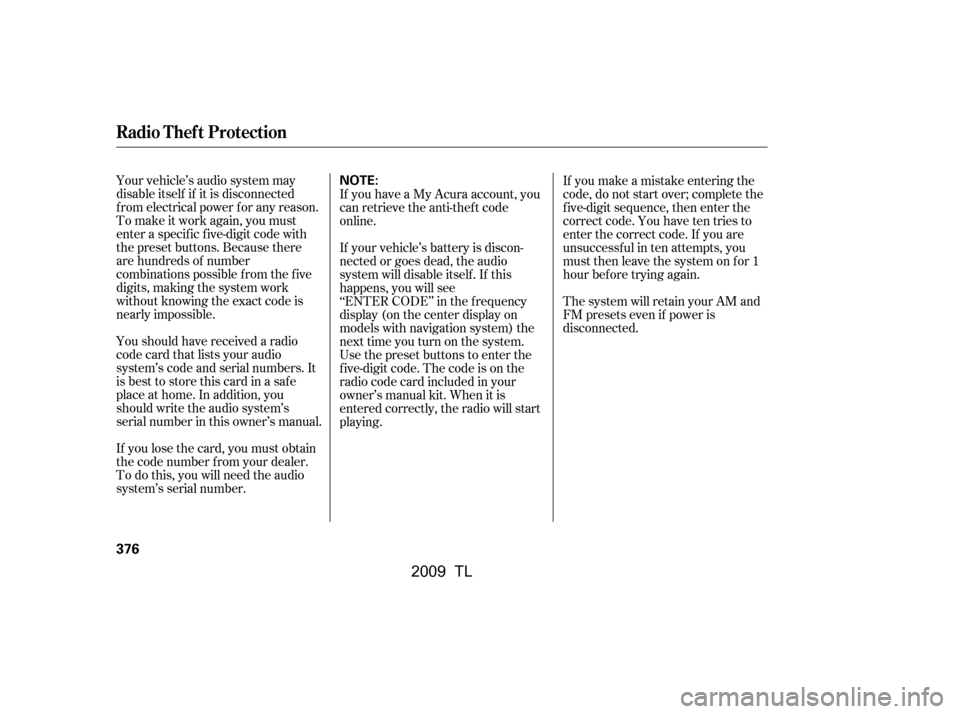
Your vehicle’s audio system may
disable itself if it is disconnected
f rom electrical power f or any reason.
To make it work again, you must
enter a specif ic f ive-digit code with
the preset buttons. Because there
are hundreds of number
combinations possible f rom the f ive
digits, making the system work
without knowing the exact code is
nearly impossible.
You should have received a radio
code card that lists your audio
system’s code and serial numbers. It
is best to store this card in a saf e
place at home. In addition, you
should write the audio system’s
serial number in this owner’s manual.
If you lose the card, you must obtain
the code number f rom your dealer.
To do this, you will need the audio
system’s serial number.If you make a mistake entering the
code, do not start over; complete the
f ive-digit sequence, then enter the
correct code. You have ten tries to
enter the correct code. If you are
unsuccessful in ten attempts, you
must then leave the system on for 1
hour bef ore trying again.
The system will retain your AM and
FM presets even if power is
disconnected.
If you have a My Acura account, you
can retrieve the anti-thef t code
online.
If your vehicle’s battery is discon-
nected or goes dead, the audio
system will disable itself . If this
happens, you will see
‘‘ENTER CODE’’ in the f requency
display (on the center display on
models with navigation system) the
nexttimeyouturnonthesystem.
Use the preset buttons to enter the
f ive-digit code. The code is on the
radio code card included in your
owner’s manual kit. When it is
entered correctly, the radio will start
playing.
Radio T hef t Protection
376
NOTE:
�\f���—�
���—�����y�
�\f�����������y���
�)� �����\f�\f�y�\f�����
�y
2009 TL
Page 397 of 648
To operate HFL, use the HFL Talk
and Back buttons on the left side of
the steering wheel.The HFL buttons are used as
f ollows:
HFLTalk:Thisbuttonisusedbefore
you give a command, and to answer
incoming calls.
Press and release the button, then
wait f or a beep bef ore giving a
command.
HFLBack:Thisbuttonisusedto
end a call, go back to the previous
voice control command, and to
cancel an operation.
When you are operating HFL, or
when you manually select HFL on
the multi-information display, you
will see this inf ormation on the
screen:
BluetoothHandsFreeL ink(Models without navigation system)
HFL Buttons Multi-Inf ormation Display
394
HFL BACK
BUTTON ROAM STATUS
PHONE DIALING
SIGNAL
STRENGTH
HFL
MODE
BATTERY
LEVEL STATUS
HFL TALK BUTTON
�\f���—�
���—�����y�
�\f��
��������y���
�)� �����\f�\f�y�\f�������y
2009 TL
Page 398 of 648
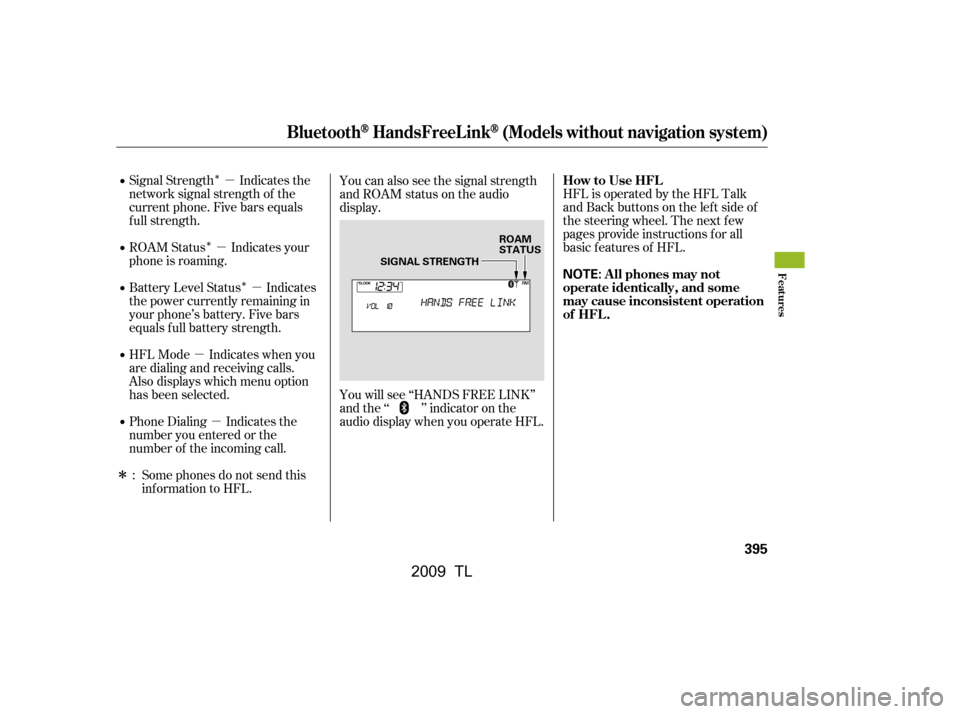
�Î
�Î �Î�µ
�µ �µ
�µ �µ
�ΠHFL is operated by the HFL Talk
and Back buttons on the left side of
the steering wheel. The next f ew
pages provide instructions f or all
basic f eatures of HFL.
Signal Strength Indicates the
network signal strength of the
current phone. Five bars equals
f ull strength.
ROAM Status Indicates your
phone is roaming.
Battery Level Status Indicates
the power currently remaining in
your phone’s battery. Five bars
equals f ull battery strength.
HFL Mode Indicates when you
are dialing and receiving calls.
Also displays which menu option
has been selected.
Phone Dialing Indicates the
number you entered or the
number of the incoming call.
Some phones do not send this
inf ormation to HFL. You can also see the signal strength
and ROAM status on the audio
display.
You will see ‘‘HANDS FREE LINK’’
and the ‘‘ ’’ indicator on the
audio display when you operate HFL.
:
BluetoothHandsFreeL ink(Models without navigation system)
How to Use HFL
A ll phones may not
operate identically, and some
may cause inconsistent operation
of HFL .
Features
395
NOTE:
ROAM
STATUS
SIGNAL STRENGTH
�\f���—�
���—�����y�
�\f��
��������y���
�)� �����\f�\f�y�\f���\f�\f�y
2009 TL
Page 401 of 648

If af ter three minutes your phone
is not ready to pair or a phone is
not f ound, the system will time out
andreturntoidle.Park your vehicle. With your
phone on and the ignition switch in
the ACCESSORY (I) or ON (II)
position, press and release the
Talk button.
HFL prompts ‘‘Welcome to
Bluetooth HandsFreeLink. This
system enables hands-f ree usage
of a mobile phone. Bef ore using
this system, a phone needs to be
paired or connected with
HandsFreeLink. Would you like to
pair a phone now? Press the
Bluetooth HandsFreeLink Talk
button, and after the beep, say Yes,
to begin the pairing process, or No,
to continue.’’
Your phone’s battery may drain
f aster when it is paired to HFL.
The f ollowing procedure works f or
most phones. If you cannot pair
your phone to HFL with this
procedure, ref er to your phone’s
operating manual, visit
,callthe
HandsFreeLink
consumer
support at (888) 528-7876, or call
your phone retailer. In Canada,
visit , or call (888) 9-
ACURA-9.
During the pairing process, turn
of f any previously paired phones
bef ore pairing a new phone.
Each time a phone is paired with
HFL, the system selects a pairing
code randomly or sequentially.
You can switch this setting
between random mode and f ixed
mode. To select a pairing code
setting between Random and
Fixed, refer to page . 1.
403
To pair your f irst phone, f ollow the prompts on the HFL system:
www.acura.
com/handsf reelink
www.acura.ca
BluetoothHandsFreeL ink(Models without navigation system)
398
�\f���—�
���—�����y�
�\f��
������\f�y���
�)� �����\f�\f�y�\f���\f���y
2009 TL
Page 405 of 648
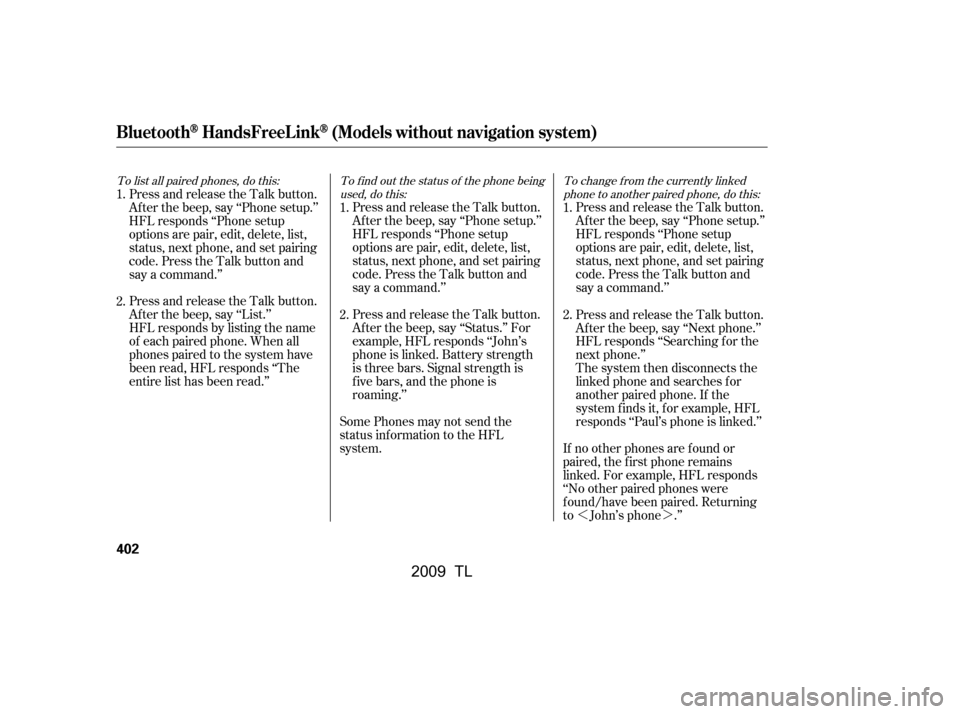
�»�¼
To change f rom the currently linkedphone to another paired phone, do this:
To f ind out the status of the phone being
used, do this:
To list all paired phones, do this:
Press and release the Talk button.
Af ter the beep, say ‘‘Phone setup.’’
HFL responds ‘‘Phone setup
options are pair, edit, delete, list,
status, next phone, and set pairing
code. Press the Talk button and
say a command.’’
Press and release the Talk button.
Af ter the beep, say ‘‘Phone setup.’’
HFL responds ‘‘Phone setup
options are pair, edit, delete, list,
status, next phone, and set pairing
code. Press the Talk button and
say a command.’’
Press and release the Talk button.
Af ter the beep, say ‘‘List.’’
HFL responds by listing the name
of each paired phone. When all
phones paired to the system have
been read, HFL responds ‘‘The
entire list has been read.’’ Press and release the Talk button.
After the beep, say ‘‘Status.’’ For
example, HFL responds ‘‘John’s
phone is linked. Battery strength
is three bars. Signal strength is
f ive bars, and the phone is
roaming.’’
Some Phones may not send the
status information to the HFL
system. Press and release the Talk button.
Af ter the beep, say ‘‘Next phone.’’
HFL responds ‘‘Searching f or the
next phone.’’
The system then disconnects the
linkedphoneandsearchesfor
another paired phone. If the
system f inds it, f or example, HFL
responds ‘‘Paul’s phone is linked.’’
If no other phones are f ound or
paired, the f irst phone remains
linked. For example, HFL responds
‘‘No other paired phones were
f ound/have been paired. Returning
to John’s phone .’’
Press and release the Talk button.
Af ter the beep, say ‘‘Phone setup.’’
HFL responds ‘‘Phone setup
options are pair, edit, delete, list,
status, next phone, and set pairing
code. Press the Talk button and
say a command.’’
2.
1.
1.
2.
1.
2.
BluetoothHandsFreeL ink(Models without navigation system)
402
�\f���—�\f���—�����y�
�������������y���
�)� �����\f�\f�y�\f���\f���y
2009 TL
Page 410 of 648

You can make calls using any phone
number, or by using a name in the
HFL phonebook. You can also redial
the last number called. During a call,
HFLallowsyoutotalkupto30
minutes af ter you remove the key
f rom the ignition switch. Continuing
a call without running the engine
may discharge and weaken the
vehicle’s battery.With your phone on and the
ignition switch in the
ACCESSORY (I) or ON (II)
position, press and release the
Talk button. After the beep, say
‘‘Call’’ or ‘‘Dial.’’
HFL responds ‘‘What name or
number would you like to call/
dial? Press the Talk button and say
a name, a number, or say list to
hear the phonebook entries.’’
Press and release the Talk button.
Af ter the beep, say the number
you want to call. For example, say
‘‘123 456 7891.’’
HFL responds ‘‘123 456 7891.
Press the Talk button and
continue to add numbers, or say
Call or Dial to place a call.’’Press and release the Talk button.
Af ter the beep, say ‘‘Call’’ or ‘‘Dial.’’
HFL responds ‘‘Calling’’ or
‘‘Dialing.’’
Once connected, you will hear the
person you called through the
audio speakers. To change the
volume, use the audio system
volume knob or the steering wheel
volume controls.
To end the call, press the Back
button.
1.
2.
4.
3.
To make a call using a phone number,
do this:
CONT INUED
BluetoothHandsFreeL ink(Models without navigation system)
Making a Call
Features
407
�\f���—�\f���—�����y�
���������
���y���
�)� �����\f�\f�y�\f���
���y
2009 TL