Page 300 of 648

The XM satellites are in orbit over
the equator; therefore, objects south
of the vehicle may cause satellite
reception interruptions. To help
compensate f or this, ground-based
repeaters are placed in major
metropolitan areas. Satellite signals
aremorelikelytobeblockedbytall
buildings and mountains the f arther
north you travel f rom the equator.
Depending on where you drive, you
may experience reception problems.
Interf erence can be caused by any of
these conditions:Driving on the north side of an
east/west mountain road.
Driving on the north side of a
large commercial truck on an
east/west road.
Driving in tunnels. Driving on a single lane road
alongside dense trees taller than
50 ft. (15 m) to the south of you.
Driving on the lower level of a
multi-tiered road.
Driving on a road beside a vertical
wall, steep clif f , or hill to the south
of you.There may be other geographic
situations that could affect XM Radio
reception.
As required by the FCC:
Changes or modif ications not expresslyapproved by the party responsible f orcompliance could void the user’sauthority to operate the equipment.
CONT INUED
Playing the XMRadio (Models with navigation system)
Features
297
GROUND R EPEATER
Signal may be blocked by
mountains or large obstacles
to the south.
Signal weaker in
these areas.
SATELLITE
�\f���—�\f���—�����y�
�������������y���
�)� �����\f�\f�y�\f���\f���y
2009 TL
Page 301 of 648

To replay and see the stored file,
press the AUDIO button to select
the audio display on the navigation
screen.
Push down the interf ace selector
to display the audio menu. Turn
the interface dial to select Note,
then press ENTER.
This f unction stores the sound
content played on the selected XM
satellite radio station with the
channel, category, name, and title
inf ormation.
To activate this function, press and
hold the button for about 2
seconds while a song or passage
which you want to store is playing.
You can record f or up to 10 seconds.
To stop recording, press the AM/
FM button or button.
Turn the selector dial to select a
sound f ile, then press ENTER. The
displayshowsthecategory,name
and title inf ormation of the selected
f ile.
Once you store the recorded sound
f ile, you can replay it and conf irm the
inf ormation. The system can store
up to 30 sound f iles. If you continue
tostoremorefiles,theoldestone
will be deleted each time you add
new f ile.
U.S. models only
Note Function
Playing the XMRadio (Models with navigation system)
298
SOUND FILE RECORDED DATE
NOTE ICON
�\f���—�\f���—�����y�
�������������y���
�)� �����\f�\f�y�\f���\f���y
2009 TL
Page 302 of 648

To delete all f iles, push the interf ace
selector to the lef t to select
‘‘DELETE ALL,’’ then press ENTER
on the interf ace selector. To delete
one f ile, select the f ile you want to
delete and push the interf ace
selector to the right, then press
ENTER on the interf ace selector.If your XM Radio service has expired
or you purchased your vehicle f rom
a previous owner, you can listen to a
sampling of the broadcasts available
on XM Radio. With the power mode
in ACCESSORY or ON, press the
button. A variety of music
types and styles will play.
Your vehicle has the engine start/
stop button instead of an ignition
switch. For more inf ormation to
select the power mode, see page .
If you decide to purchase XM radio
service, contact XM
Radio at
,orat
1-800-852-9696. In Canada, contact , or call 1-877-438-
9677. You will need to give them
your radio I.D. number and your
credit card number. To get your
radio I.D. number, press and release
the side of the TUNE bar until
‘‘0’’ appears in the display. Your I.D. will appear in the display.
Af ter you have registered with XM
Radio, keep your audio system in the
satellite radio mode while you wait
f or activation. This should take about
30 minutes.
While waiting f or activation, make
sure your vehicle remains in an open
area with good reception. Once your
audio system is activated, CAT
(category) or CH (channel) will
appear in the center display, and
you’ll be able to listen to XM Radio
broadcasts. XM Radio will continue
to send an activation signal to your
vehicle for at least 12 hours from the
activation request. If the service has
not been activated after 36 hours,
contact XM
Radio.
178
www.xmradio.com
www.xmradio.ca
Playing the XMRadio (Models with navigation system)
Receiving XM Radio Service
Features
299
�\f���—�\f���—�����y�
�������������y���
�)� �����\f�\f�y�\f���\f���y
2009 TL
Page 322 of 648
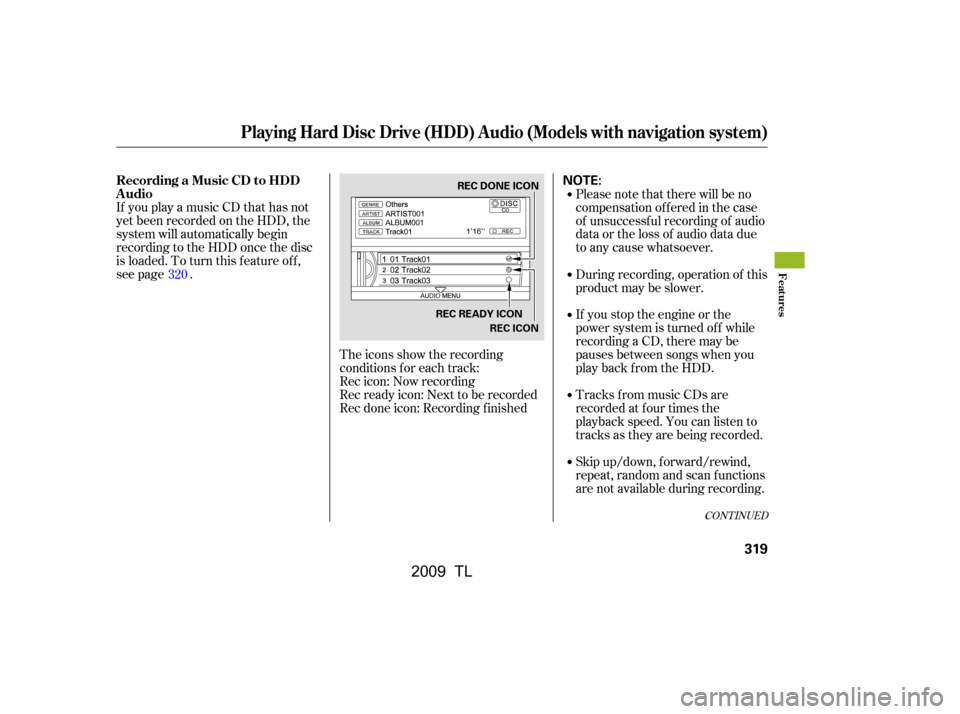
If you play a music CD that has not
yet been recorded on the HDD, the
system will automatically begin
recording to the HDD once the disc
is loaded. To turn this f eature of f ,
see page .The icons show the recording
conditions f or each track:
Rec icon: Now recording
Rec ready icon: Next to be recorded
Rec done icon: Recording f inished Please note that there will be no
compensation of f ered in the case
of unsuccessf ul recording of audio
data or the loss of audio data due
to any cause whatsoever.
Skip up/down, f orward/rewind,
repeat, random and scan f unctions
are not available during recording.
Tracks from music CDs are
recorded at f our times the
playback speed. You can listen to
tracks as they are being recorded.
If you stop the engine or the
power system is turned of f while
recording a CD, there may be
pauses between songs when you
play back f rom the HDD.
During recording, operation of this
product may be slower.
320
CONT INUED
Recording a Music CD to HDD
Audio
Playing Hard Disc Drive (HDD) Audio (Models with navigation system)
Features
319
NOTE:REC DONE ICON
REC READY ICON REC ICON
�\f���—�\f���—�����y�
�����������\f�y���
�)� �����\f�\f�y�\f�������y
2009 TL
Page 470 of 648

Most AcuraLink f unctions are
controlled by the interf ace dial. The
interface dial has two parts, a knob
and a selector.
The knob turns lef t and right. Use it
to make selections or adjustments to
a list or menu on the screen.The selector can be pushed lef t,
right, up, down, and in. Use the
selector to scroll through lists, to
select menus, and to highlight menu
items. When you make a selection,
push the center of the selector
(ENTER)togotothatselection.
AcuraLink enhances your ownership
experience by providing a direct
communication link between your
vehicleandtheAcuraServer.
Working through the XM radio
satellite, AcuraLink works in
conjunction with the navigation
system, Bluetooth
HandsFreeLink
(HFL),andaudiosysteminyour
vehicle. It displays and receives
several kinds of messages, including:
Operating tips and inf ormation on
your vehicle’s f eatures.
Important recall and safety
inf ormation.
Maintenance inf ormation to keep
your vehicle in top condition.
Diagnostic inf ormation to provide
inf ormation about any problems
with your vehicle. Interf ace Dial
A curaL ink (U.S. models only)
On models wit h navigat ion syst em
Features
467
SELECTOR
CANCEL BUTTON
INTERFACE DIAL ENTER
KNOB
�\f���—�\f���—�����y�
�������������y���
�)� �����\f�\f�y�\f�������y
2009 TL