Page 531 of 648

�Î
Each tire pressure is shown in PSI
(U.S. models) or in kPa (Canadian
models).If any of the tires has low pressure,
thetirepressuremonitoralsoshows
the above message and each tire
pressure to warn you about the low
tire pressure when you select the
displaybypressingtheINFObutton
several times.
Each tire has its own pressure
sensor. If the air pressure of a tire
becomes signif icantly low, the
sensor in that tire immediately sends
a signal that causes the low tire
pressure/TPMS indicator in the
instrument panel to come on. If this
happens, you will see which tire is
losing pressure on the multi-
inf ormation display along with a
‘‘CHECK TIRE PRESSURE’’
message.
Models equipped with the
keyless access system have an
engine start/stop button instead
of an ignition switch. ON Mode
is the equivalent of ON (II). For
more inf ormation, see pages
and .
:
180
178
Tire Pressure Monitoring System (TPMS)
528
Canadian model U.S. model Canadian model
�\f���—�
���—�����y�
�\f����\f������y���
�)� �����\f�\f�y�\f�������y
2009 TL
Page 538 of 648

�Î
�Î
CONT INUED
Your vehicle displays engine oil lif e
and maintenance service items on
the multi-information display to show
youwhenyoushouldhaveyour
dealer perf orm engine oil
replacement and indicated
maintenance service.
Based on the engine operating
conditions and accumulated engine
revolutions, the onboard computer in
your vehicle calculates the remaining
engine oil lif e and displays it as a
percentage.To see the current engine oil lif e
displayed on the multi-inf ormation
display, turn the ignition switch to
the ON (II) position, and press the
SEL/RESET button on the steering
wheel repeatedly until the engine oil
lif e is displayed. Models equipped with the
keyless access system have an
engine start/stop button instead
of an ignition switch. ON Mode
is the equivalent of ON (II). For
more inf ormation, see pages
and .
:
180
178
Maintenance Minder
Engine Oil L if e Indicator
Maint enance
535
REMAINING ENGINE OIL LIFE
U.S. model is shown.
�\f���—�
���—�����y�
���������
���y���
�)� �����\f�\f�y�\f�����\f�y
2009 TL
Page 539 of 648

�Û�Ý
�Î
�µ
�µ
�µ
�µ
�µ
�µ
�µ
�µ
�µ
�µ �µ
�µ
�Î
Pressing either INFO button ( / )
switches the display f rom the
message to another display. Once
you switch the display, this message
will go of f .
Along with the message, the system
message indicator comes on (see
page ).
When the remaining engine oil lif e is
15 to 6 percent, the multi-inf ormation
display shows a ‘‘SERVICE DUE
SOON’’ message along with the
maintenance item code(s) indicating
themainandsubitemsrequiredat
thetimeof theoilchange.Referto
page f or a complete list of the
maintenance main items and sub
items.
The remaining engine oil lif e is
shown on the multi-inf ormation
display according to this table:
The message appears on the multi-
inf ormation display each time you
turn the ignition switch to the ON
(II) position.Models equipped with the
keyless access system have an
engine start/stop button instead
of an ignition switch. ON Mode
is the equivalent of ON (II). For
more inf ormation, see pagesand .
544 72
: 178180
Calculated Engine Oil Lif e (%)
100 % 91 % 90 % 81 %
80 % 71 %
70 % 61 %
60 % 51 %
50 % 41 %
40 % 31 %
30 % 21 %
20 % 16 %
15 % 11 %10 % 6 % 5% 1% 0% Displayed
Engine Oil Lif e (%) 100 %90 %
80 %
70 %
60 %
50 %
40 %
30 %
20 %
15 %
10 %5%
0%
Maintenance Minder
536
MAINTENANCE SUB ITEM CODE (S)
MAINTENANCE MAIN ITEM CODE
�\f���—�
���—�����y�
�������������y���
�)� �����\f�\f�y�\f�����
�y
2009 TL
Page 542 of 648

�Î
�Û�Ý
�Î
CONT INUED
Press the SEL/RESET button on the
steering wheel repeatedly to select
the engine oil lif e. The message
‘‘SERVICE,’’ along with ‘‘0%,’’ and the
maintenance item code are displayed
on the multi-information display
when the calculated engine oil lif e is
0to1percent.
These messages will come on every
time you turn the ignition switch to
the ON (II) position.
If the indicated required service is
not done and the remaining engine
oil lif e becomes 0%, the multi-
inf ormation display will show a
‘‘SERVICE PAST DUE’’ message,
the total distance traveled after the
remaining oil lif e became 0%, and the
maintenance item code(s).
Models equipped with the
keyless access system have an
engine start/stop button instead
of an ignition switch. ON Mode
is the equivalent of ON (II). For
more inf ormation, see pages
and .
Pressing either INFO button ( / )
switches the display f rom the
message to another display. To see
the message again, press either
INFO button repeatedly.
Immediately have the service
perf ormed, and make sure to reset
the display as described on page . :
178180 541
Maintenance Minder
Maint enance
539
U.S.
CANADA TOTAL PAST DUE DISTANCE
TRAVELED
MAINTENANCE CODES
�\f���—�
���—�����y�
�������������y���
�)� �����\f�\f�y�\f�������y
2009 TL
Page 544 of 648

�Û�Ý
�Î �Î
�Î �Î
CONT INUED
Select ‘‘RESET’’ by pressing the
INFO ( / ) button, then press
the SEL/RESET button to reset
the engine oil lif e display. The
maintenance item code(s) will
disappear, and the engine oil lif e
will reset to ‘‘100.’’ If you want to
cancel the oil lif e reset mode,
select ‘‘CANCEL.’’
Your dealer will reset the display
af ter completing the required
maintenance service. You will see
‘‘OIL LIFE 100%’’ on the display the
next time you turn the ignition
switch to the ON (II) position.
Turn the ignition switch to the
ON (II) position.
Models equipped with the
keyless access system have an
engine start/stop button instead
of an ignition switch. ON Mode
is the equivalent of ON (II). For
more inf ormation, see pages and . Models equipped with the
keyless access system have an
engine start/stop button instead
of an ignition switch. ON Mode
is the equivalent of ON (II). For
more inf ormation, see pages
and .
If maintenance service is done by
someone other than your dealer,
reset the maintenance minder as
f ollows: Press and hold the SEL/RESET
button on the steering wheel f or
more than 10 seconds. The
remaining engine oil lif e reset
mode will be shown on the multi-
inf ormation display.
If the engine oil lif e is not
displayed, press the SEL/RESET
buttononthesteeringwheel
repeatedly.
3.
1.
2. 4.
: :
178180 178180
Maintenance Minder
Resetting the Engine Oil Lif e
Display
Maint enance
541
�\f���—�
���—�����y�
�������������y���
�)� �����\f�\f�y�\f�������y
2009 TL
Page 586 of 648

Take the tool case out of the spare
tire.
Unscrew the wing bolt and take
the spare tire out of its well.
If you have a f lat tire while driving,
stop in a saf e place to change it.
Drive slowly along the shoulder until
you get to an exit or an area that is
far away from the traffic lanes.
Park the vehicle on f irm, level, and
non-slippery ground. Put the
transmission in Park. Apply the
parking brake.
Turn on the hazard warning lights,
and turn the ignition switch to the
LOCK (0) position. Have all
passengers get out of the vehicle
while you change the tire.
Models equipped with the keyless
access system have an engine start/
stop button instead of an ignition
switch. VEHICLE OFF (LOCK)
Mode is the equivalent of LOCK (0).
See page f or ignition switch and
power mode comparison. Open the trunk. Raise the trunk
f loor by lif ting up on the back edge.
5.
4.
3.
2.
1.
180
CONT INUED
Changing a Flat Tire
T aking Care of t he Unexpect ed
583
EXTENSION WHEEL NUT
WRENCH
JACK
The vehicle can easily roll off
the jack, seriously injuring
anyone underneath.
Follow the directions for
changing a tire exactly, and
never get under the vehicle
when it is supported only by the
jack.
�\f���—�\f���—�\f���y���\f��
�
����\f�y���
�)� �����\f�\f�y�\f�������y
2009 TL
Page 591 of 648

Check these things:Check the transmission interlock.
The shift lever must be in Park or
neutral.
Turn the ignition switch to the ON
(II) position or on models with
keyless access system, press the
engine start/stop button to set ON
Mode (see page ). Turn on the
headlights, and check their
brightness. If the headlights are
very dim or do not come on at all,
the battery is discharged. See on page .
When you turn the ignition switch to
the START (III) position or on
models with keyless access system,
press the engine start/stop button to
set START Mode (see page ),
you do not hear the normal noise of
the engine trying to start. You may
hear a clicking sound, a series of
clicks, or nothing at all.
Diagnosing why the engine won’t
start f alls into two areas, depending
on what you hear when you turn the
ignition switch to the START (III)
position or on models with keyless
access system, press the engine
start/stop button to set START
Mode (see page ):
You hear nothing, or almost
nothing. The engine’s starter
motor does not operate at all, or
operates very slowly.
You can hear the starter motor
operating normally, or the starter
motor sounds like it is spinning
f aster than normal, but the engine
does not start up and run. 591
180
180
180
If theEngineWon’tStart
Nothing Happens or the Starter
Motor Operates Very Slowly
Jump Starting
588
�\f���—�\f���—�����y�
����
��������y���
�)� �����\f�\f�y�\f�������y
2009 TL
Page 592 of 648
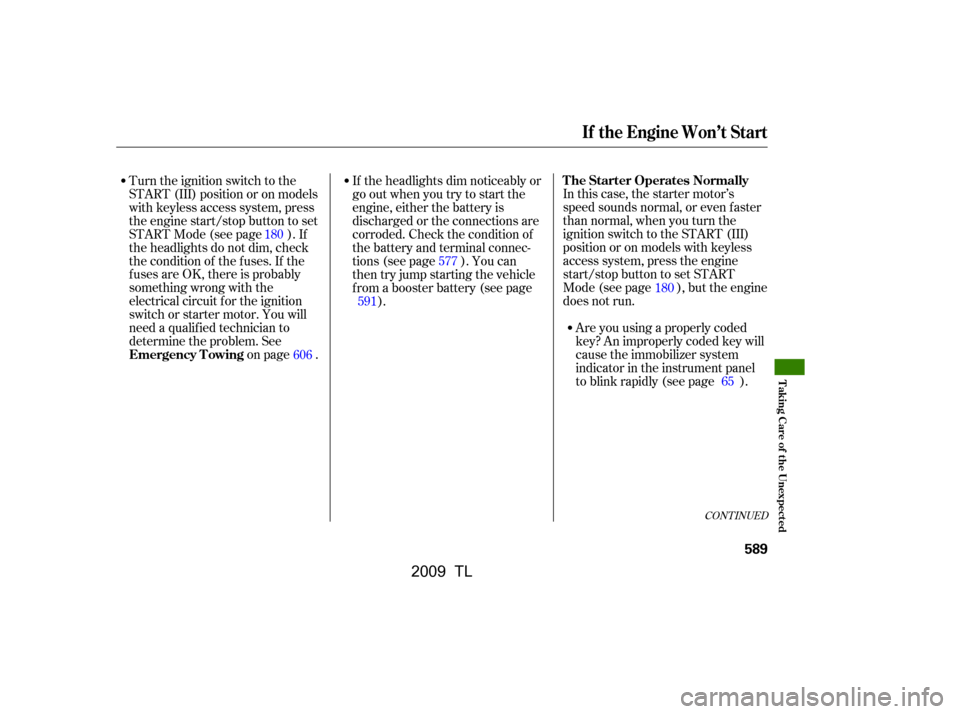
In this case, the starter motor’s
speed sounds normal, or even f aster
than normal, when you turn the
ignition switch to the START (III)
position or on models with keyless
access system, press the engine
start/stop button to set START
Mode (see page ), but the engine
does not run.Are you using a properly coded
key? An improperly coded key will
cause the immobilizer system
indicator in the instrument panel
to blink rapidly (see page ).
Turn the ignition switch to the
START (III) position or on models
with keyless access system, press
the engine start/stop button to set
STARTMode(seepage ).If
the headlights do not dim, check
the condition of the fuses. If the
f uses are OK, there is probably
something wrong with the
electrical circuit for the ignition
switch or starter motor. You will
need a qualif ied technician to
determine the problem. See
on page .If the headlights dim noticeably or
go out when you try to start the
engine, either the battery is
discharged or the connections are
corroded. Check the condition of
the battery and terminal connec-
tions (see page ). You can
then try jump starting the vehicle
f rom a booster battery (see page
).
65
180
180
591577
606
CONT INUED
T he Starter Operates Normally
Emergency T owing
If theEngineWon’tStart
T aking Care of t he Unexpect ed
589
�\f���—�\f���—�\f���y���\f��
�
������y���
�)� �����\f�\f�y�\f�������y
2009 TL