Page 484 of 648
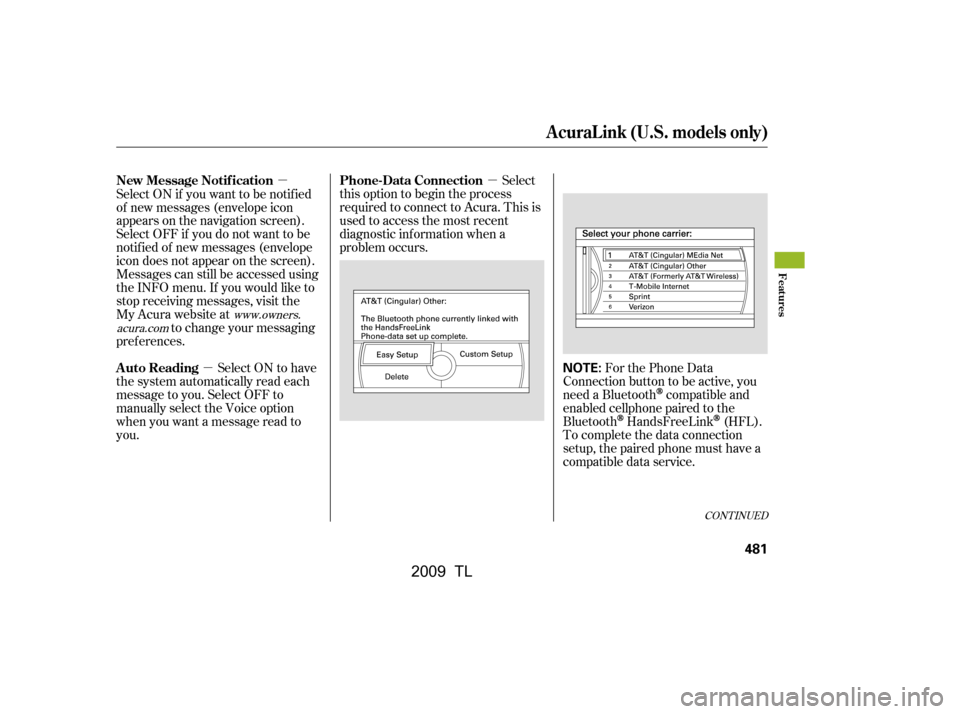
�µ
�µ
�µ For the Phone Data
Connection button to be active, you
need a Bluetooth
compatible and
enabled cellphone paired to the
Bluetooth
HandsFreeLink(HFL).
To complete the data connection
setup, the paired phone must have a
compatible data service.
Select
this option to begin the process
required to connect to Acura. This is
used to access the most recent
diagnostic inf ormation when a
problem occurs.
Select ON if you want to be notif ied
of new messages (envelope icon
appears on the navigation screen).
Select OFF if you do not want to be
notif ied of new messages (envelope
icon does not appear on the screen).
Messages can still be accessed using
the INFO menu. If you would like to
stop receiving messages, visit the
My Acura website at
to change your messaging
pref erences.
Select ON to have
the system automatically read each
message to you. Select OFF to
manually select the Voice option
when you want a message read to
you.
www.owners.
acura.com
CONT INUED
Phone-Data Connection
New Message Notif ication
Auto Reading
A curaL ink (U.S. models only)
Features
481
NOTE:
�\f���—�\f���—�����y�
�������������y���
�)� �����\f�\f�y�\f�������y
2009 TL
Page 485 of 648

�µ
The def ault setting is prompt. When
a diagnostic inf o message appears,
and you select the Check Now option,
the system will prompt you bef ore
connecting to the Acura server. If
you do not wish to connect at that
time, select No at the prompt, and
you will see the inf ormation f rom the
onboard database. The ‘‘Auto’’
setting will remove the prompt when
you select the Check Now option and
will automatically connect to the
Acura server. This setting only
applies when you have a Bluetooth
enabled phone that is paired with the
HFLandyouhavecompletedthe
Phone-Data Connection setup.
To find more information on
Bluetooth
compatible and enabled
cell phones, visit or call
the HandsFreeLink
consumer
support at 1-888-528-7876. In Canada,
visit , or call 1-888-9-
ACURA-9.
www.acura.com/handsfree link
www.acura.ca As required by the FCC:
This device complies with Part 15 of theFCC rules. Operation is subject to thef ollowing two conditions: (1) This devicemay not cause harmf ul interf erence, and(2) this device must accept anyinterf erence received, includinginterf erence that may cause undesiredoperation.
Changes or modif ications not expresslyapproved by the party responsible f orcompliance could void the user’sauthority to operate the equipment.
Connect to the Acura Server
A curaL ink (U.S. models only)
482
�\f���—�\f���—�����y�
�������������y���
�)� �����\f�\f�y�\f�������y
2009 TL
Page 498 of 648

Modif ying your vehicle, or installing
some non-Acura accessories, can
make it unsaf e. Bef ore you make any
modif ications or add any accessories,
be sure to read the f ollowing
inf ormation.
Your dealer has Acura accessories
that allow you to personalize your
vehicle. These accessories have
been designed and approved f or your
vehicle, and are covered by warranty.Bef ore installing any accessory:
Make sure the accessory does not
obscure any lights, or interf ere
with proper vehicle operation or
perf ormance.
Although non-Acura accessories may
f it on your vehicle, they may not
meet f actory specif ications, and
could adversely af f ect your vehicle’s
handling and stability. Bef ore installing any electronic
accessory, have the installer
contact your dealer for assistance.
If possible, have your dealer
inspect the f inal installation.
Do not install accessories on the
side pillars or across the rear
windows. Accessories installed in
theseareasmayinterferewith
proper operation of the side
curtain airbags.
Be sure electronic accessories do
not overload electrical circuits
(see page ) or interf ere with
proper operation of your vehicle.
When properly installed, cellular
phones, alarms, two-way radios, and
low-powered audio systems should
not interf ere with your vehicle’s
computer controlled systems, such
as your airbags, anti-lock brakes, and
tire pressure monitoring system. 599
A ccessories
A ccessories and Modif ications
Bef ore Driving
495
Improper accessories or
modifications can affect your
vehicle’s handling, stability, and
performance, and cause a
crash in which you can be hurt
or killed.
Follow all instructions in this
owner’s manual regarding
accessories and modifications.
�\f���—�\f���—�����y�
�������������y���
�)� �����\f�\f�y�\f���\f�\f�y
2009 TL
Page 633 of 648

U.S. Owners:Canadian Owners: When you call or write, please give
us this inf ormation:
If you are dissatisf ied with the
decision made by the dealership’s
management, contact Acura Client
Services.
Acura dealership personnel are
trained prof essionals. They should
be able to answer all your questions.
If you encounter a problem that your
dealership does not solve to your
satisf action, please discuss it with
the dealership’s management. The
service manager or general manager
can help. Almost all problems are
solved in this way. In Puerto Rico and the U.S. Virgin
Islands: Vehicle identif ication number (see
page )
Name and address of the dealer
who services your vehicle
Date of purchase
Odometer reading of on your
vehicle
Your name, address, and
telephone number
A detailed description of the
problem
Name of the dealer who sold the
vehicle to you612
Client Service Inf ormation
630
American Honda Motor Co., Inc.
Acura Client Services
Mail Stop 500-2N-7E
1919 Torrance Blvd.
Torrance, CA 90501-2746
Tel: (800) 382-2238
Vortex Motor Corp.
Bella International
P.O. Box 190816
San Juan, PR 00919-0816
Tel: (787) 620-7546
Honda Canada Inc.
715 Milner Avenue
Toronto, ON
M1B 2K8
Tel: 1-888-9-ACURA-9
Fax: Toll-free (877) 939-0909
Toronto (416) 287-4776
Acura Client Services
�\f���—�
���—�����y�
������
����
�y���
�)� �����\f�\f�y�\f�������y
2009 TL
Page 636 of 648

T he publications shown below can be purchased f rom Helm
Incorporated. You can order by phone or online:Call Helm Inc. at 1-800-782-4356 (credit card orders only)
Go online at
If you are interested in other years or models, contact Helm Inc.
at 1-800-782-4356.
Covers maintenance and recommended procedures f or
repair to engine and chassis components. It is written
f or the journeyman mechanic, but it is simple enough
f or most mechanically inclined owners to understand.
Complements the Service Manual by providing in-depth
troubleshooting inf ormation f or each electrical circuit
in your vehicle.
Describes the procedures involved in the replacement
of damaged body parts.
Authorized Manuals
Purchasing Factory Authorized Manuals
(U.S. only) Service Manual:
Electrical T roubleshooting Manual:
Body Repair Manual:
Authorized Manuals
633
Form Description
2009 Acura TL Service Manual
2009 Acura TL Electrical Troubleshooting Manual
2009 Model Series Acura TL Body Repair Manual 2009 Acura TL Owner’s Manual
2009 Acura TL Navigation Manual
2009 Acura TL Maintenance Journal 2009 Acura TL Quick Start GuideOrder Form for Previous Years-
Indicate Year and Model Desired
Publication
Form Number 61TK400
61TK400EL 61TK430
31TK4600
31TK4800
31TK4M00 31TK4Q00 ACU-R
www. helminc. com
�\f���—�\f���—�����y�
������\f������y���
�)� �����\f�\f�y�\f�������y
2009 TL