Page 131 of 648
�Û�ÝWhen your selection is successf ully
completed, the display changes as
shown above, and then goes back to
the customize item screen.
Select the desired setting by
pressing the INFO ( / ) button,
then enter your selection by pressing
the SEL/RESET button.
Press the SEL/RESET button to
enter the selecting mode. If the ‘‘SETTING INCOMPLETE’’
message appears, go back to
‘‘SECURITY RELOCK TIMER’’ and
repeat the procedure again.
Multi-Inf ormation Display
128
�\f���—�\f���—�����y�
�������������y���
�)� �����\f�\f�y�\f�
�����y
2009 TL
Page 132 of 648
�Û�Ý�Û�Ý
If you want to set the def ault settings,
press the INFO ( / ) button to
select DEFAULT ALL, then press
the SEL/RESET button.
If the setting is not successf ully
completed, ‘‘FAILED’’ is shown f or
several seconds, and then the screen
goes back to the normal message
mode. Repeat the same procedure to
select DEFAULT ALL.
If you want to cancel DEFAULT
ALL, select CANCEL, then press the
SEL/RESET button. The screen
goes back to the previous display.
To set the def ault settings, press the
INFO ( / ) button to select SET
then press the SEL/RESET button.
When DEFAULT ALL is set, you will
see the above display for several
seconds, then the screen returns to
the default all setting display.
DEFAUL T AL L
Multi-Inf ormation Display
Inst rument s and Cont rols
129
�\f���—�\f���—�����y�
�������������y���
�)� �����\f�\f�y�\f�
�����y
2009 TL
Page 133 of 648
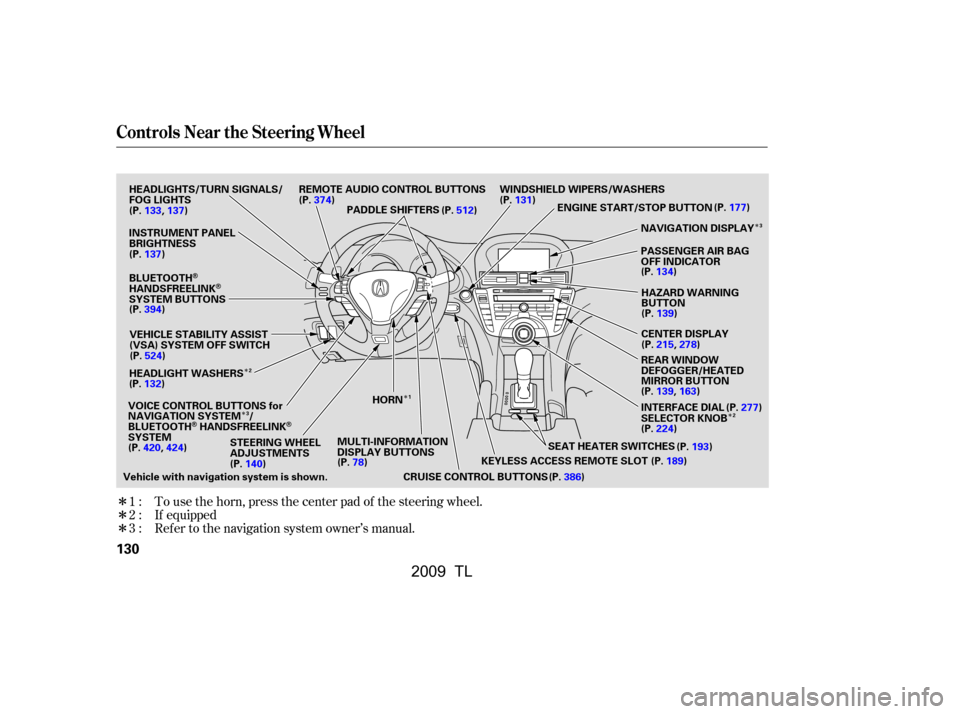
�Î
�Î
�Î
�Î
�Î �Î
�Î �Î
To use the horn, press the center pad of the steering wheel.
If equipped
Ref er to the navigation system owner’s manual.
1:
2:
3:
Controls Near the Steering Wheel
130
SEAT HEATER SWITCHES
PADDLE SHIFTERS
REMOTE AUDIO CONTROL BUTTONS
INSTRUMENT PANEL
BRIGHTNESS
VEHICLE STABILITY ASSIST
(VSA) SYSTEM OFF SWITCH
CRUISE CONTROL BUTTONSPASSENGER AIR BAG
OFF INDICATOR
HAZARD WARNING
BUTTON
CENTER DISPLAY
REAR WINDOW
DEFOGGER/HEATED
MIRROR BUTTON
WINDSHIELD WIPERS/WASHERS
STEERING WHEEL
ADJUSTMENTS
HEADLIGHTS/TURN SIGNALS/
FOG LIGHTS
BLUETOOTH
HANDSFREELINKSYSTEM BUTTONS
HEADLIGHT WASHERS
VOICE CONTROL BUTTONS for
NAVIGATION SYSTEM /
BLUETOOTH
HANDSFREELINKSYSTEM MULTI-INFORMATION
DISPLAY BUTTONS NAVIGATION DISPLAY
HORN
Vehicle with navigation system is shown. KEYLESS ACCESS REMOTE SLOT
(P.189)
ENGINE START/STOP BUTTON
(P.177)
(P.137)
(P.133,137)
(P.394) (P.524)
(P.132)
(P.140) (P.78)
(P.374)
(P.512)(P.131)
(P.134)(P.139)
(P.215,278)
(P.139,163) (P.277)
(P.224) (P.193)
(P.386) INTERFACE DIAL
SELECTOR KNOB
(P.420,424)
2
3 3
1 2
�\f���—�\f���—�����y�
���������\f���y���
�)� �����\f�\f�y�\f�
�����y
2009 TL
Page 139 of 648

�Î
�Î�ÎIf you see a ‘‘CHECK DRL
SYSTEM’’ message on the multi-
inf ormation display, there is a
problem with the daytime running
light system. Take your vehicle to a
dealer to have it checked.
The headlights revert to normal
operation when you turn them on
with the switch.
The lights will turn on again when
you unlock or open the driver’s door.
If you unlock the door, but do not
open it within 15 seconds, the lights
will go off. With the driver’s door
open, you will hear a lights on
reminder chime.
Models equipped with the
keyless access system have an
engine start/stop button instead
of an ignition switch. VEHICLE
OFF (LOCK) Mode is the
equivalent of LOCK (0). For
more inf ormation, see pagesand . With the headlight switch of f or in
the position, the high beam
headlights and the high beam
indicator come on with reduced
brightness when you turn the
ignition switch to the ON (II)
position and release the parking
brake. They remain on until you turn
the ignition switch of f , even if you
set the parking brake.
Models equipped with the
keyless access system have an
engine start/stop button instead
of an ignition switch. ON Mode
is the equivalent of ON (II). For
more inf ormation, see pagesand .
:
178180 :
178180
Headlights
Daytime Running L ights
136
�\f���—�
���—�����y�
����\f��������y���
�)� �����\f�\f�y�\f�
���
�y
2009 TL
Page 141 of 648
�´If your vehicle is equipped with the
navigation system, the navigation
system screen will also go to f ull
brightness. This can be helpf ul when
using the headlights during daylight
hours.
To reduce glare at night, the
instrument panel illumination dims
when you turn the light switch to
or . To cancel the glare
reduction f unction, set the
brightness to the highest level, then
press the button. You will hear a
beep when it is canceled.
When the brightness reaches the
maximum level, ‘‘BRIGHTNESS
MAXIMUM LEVEL’’ appears on the
display.
The level of brightness is shown on
the multi-information display while
you adjust it. It goes out 5 seconds
af ter you f inish adjusting.
Instrument Panel Brightness
138
U.S. model is shown.
�\f���—�\f���—�����y�
���������\f���y���
�)� �����\f�\f�y�\f�
�����y
2009 TL
Page 148 of 648

�µ
�µ
�µ
�µ If the f ront wheels are turned, the
anti-theft lock may make it difficult
to turn the key. Firmly turn the
steering wheel to the lef t or right as
you turn the key.
You can
operate the audio system and the
accessory power sockets in this
position.
This is the normal key
position when driving. Several of the
indicators on the instrument panel
come on as a test when you turn the
ignition switch f rom the
ACCESSORY (I) to the ON (II)
position. You will hear a reminder beeper if
you leave the key in the ignition
switch in the LOCK (0) or the
ACCESSORY (I) position and open
the driver’s door. Remove the key to
turn of f the beeper.
Use this position
only to start the engine. The switch
returns to the ON (II) position when
you let go of the key.
You can insert or
remove the key only in this position.
To turn the key to the LOCK (0)
position, the shif t lever must be in
Park, and you must push the key in
slightly.
The ignition switch has f our
positions: LOCK (0), ACCESSORY
(I), ON (II), and START (III). You will also see a ‘‘REMOVE KEY’’
message on the multi-information
display.
TheshiftlevermustbeinPark
bef ore you can remove the key f rom
the ignition switch.
On models without keyless access
system
A CCESSORY (I)
ON (II)
ST A RT (III)
LOCK (0)
Ignition Switch
Inst rument s and Cont rols
145
�\f���—�
���—�����y�
����\f����
���y���
�)� �����\f�\f�y�\f�
���\f�y
2009 TL
Page 157 of 648

When you unlock the driver’s door
with your remote transmitter, each
remote transmitter activates the
customized settings related to that
remote.When you unlock and open the
driver’s door with the remote, the
driver’s seat (except power lumbar)
and outside mirrors move to the
positions stored in memory. An
indicator on one of the driving
position memory buttons on the
driver’s door also comes on.
You will also see the ‘‘DRIVER 1’’ or
‘‘DRIVER 2’’ message on the multi-
inf ormation display, depending on
which linked remote transmitter is
used.
Driving position memory
(see page ).
Customized settings
(see page ).
Here are the settings activated with
the remote:
The driving position memory
activated (Driver 1, Driver 2) is
shownonthebackof each
transmitter. Make sure you store
your desired driving position in the
memory that is activated by the
transmitter you normally carry.
Audio system settings
(see page ).
Climate control settings
(see page ). 96
164 224 214
Remote Transmitter
Recalling a Memorized Driving
Position
154
Driver 1 Driver 2
�\f���—�\f���—�\f���y�
���������\f���y���
�)� �����\f�\f�y�\f�
�����y
2009 TL
Page 184 of 648

You can start the engine in any
power mode.the multi-
inf ormation display shows the
‘‘INSERT KEYLESS REMOTE
INTO SLOT’’ message, then the ‘‘TO
START ENGINE:’’ message will be
shown af ter you insert the remote
into the slot. Each time you press the
engine start/stop button, the
‘‘INSERT KEYLESS REMOTE
INTO SLOT’’ message is shown on
the multi-information display if the
remote is not in the slot.
Af ter you unlock and open the
driver’s door, you will see the ‘‘TO
START ENGINE:’’ message on the
multi-inf ormation display. The ‘‘TO
TURN ACCESSORY ON:’’ message
will be shown af ter three seconds.
The display switches between the
‘‘TO START ENGINE:’’ and ‘‘TO
TURN ACCESSORY ON:’’ messages
every three seconds.
To start the engine:
Move the shift lever to Park (P).
Depress the brake pedal and press
the engine start/stop button.
1.
2.
When the keyless access system main
switch in the glove box is of f ,
CONT INUED
K eyless A ccess System
Starting GuidanceStarting the Engine
Inst rument s and Cont rols
181
TO START ENGINE
TO TURN ACCESSORY ON
ENGINE START/STOP BUTTON
BRAKE PEDAL
�����—�
���—�����y�
�������������y���
�)� ���������y���
�����y
2009 TL