Page 233 of 560
XM radio receives signals f rom two
satellites to produce clear, high-
quality digital reception. It of f ers
many channels in several categories.
Along with a large selection of
dif f erent types of music, XM radio
also allows you to view channel and
category selections in the audio
display.
Your vehicle is capable of receiving
XM Radio anywhere in the United
States, and Canada, except Hawaii
and Alaska. XM is a registered
trademark of XM Satellite Radio
,
Inc. Push the AUDIO button to display
XM inf ormation on the screen. You
can operate the XM Satellite Radio
system with the interf ace dial.
To listen to XM satellite radio, turn
the ignition switch to the
ACCESSORY (I) or ON (II) position.
Push the power/volume knob to turn
on the audio system, and press the button. The last channel you
listened to will show in the display.
Adjust the volume by turning the
power/volume knob.
Audio System
Operating the XM Radio
230
2009 RL
Page 236 of 560

Push down the selector knob to
display the audio menu. Turn the
selector knob to select NOTE, then
press ENTER.
To replay and see the stored file,
press the AUDIO button to select
the audio display on the navigation
screen.Turn the selector knob to select a
sound f ile, then press ENTER. The
display shows the category, name
and title inf ormation of the selected
f ile.
To delete a f ile, select it by turning
the selector knob, then push it to the
right. Select ‘‘Delete All’’ or ‘‘Delete
Selected Item,’’ then press ENTER.
Once you store the recorded sound
f ile, you can replay it and conf irm the
inf ormation. The system can store
up to 30 sound f iles. If you continue
tostoremorefiles,theoldestone
will be deleted each time you add
new f ile.
The f unction records f or about 10
seconds, enough f or you to identif y
the selection when you play it back.
To activate this function, press and
hold the button for about 2
seconds while a song or passage
which you want to store is playing.
This f unction stores the sound
content played on the selected
satellite radio station with the
channel, category, name and title
inf ormation.
CONT INUED
If equipped
Audio System
Note Function
Features
233
2009 RL
Page 238 of 560
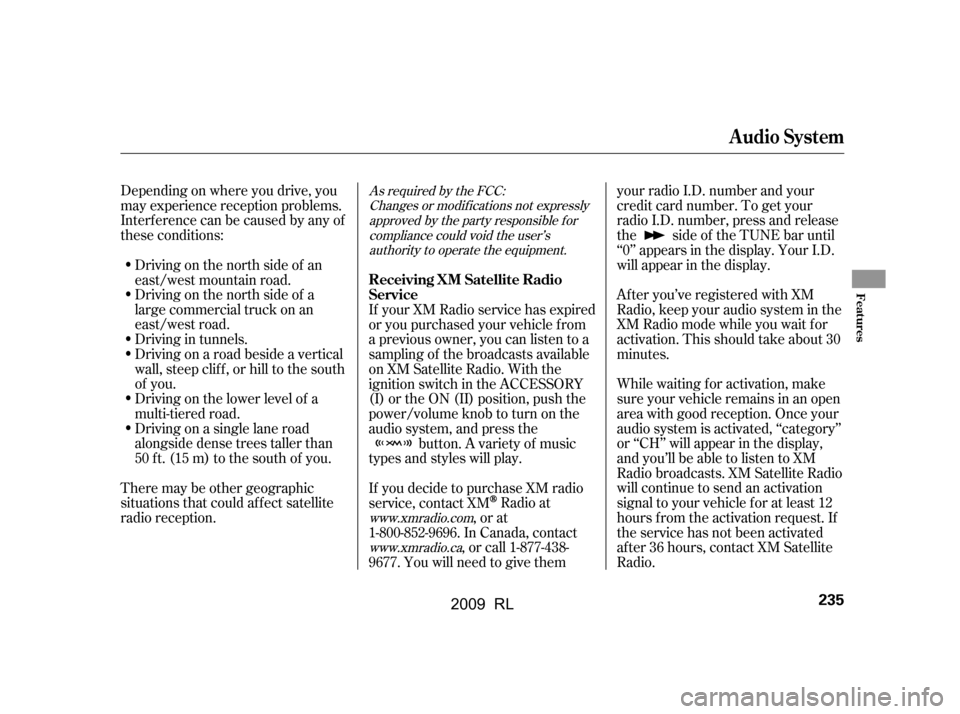
Depending on where you drive, you
may experience reception problems.
Interf erence can be caused by any of
these conditions:Driving on the north side of a
large commercial truck on an
east/west road.
Driving in tunnels.
Driving on a road beside a vertical
wall, steep clif f , or hill to the south
of you.
Driving on the lower level of a
multi-tiered road.
Driving on a single lane road
alongside dense trees taller than
50 ft. (15 m) to the south of you.
There may be other geographic
situations that could af f ect satellite
radio reception. If your XM Radio service has expired
or you purchased your vehicle f rom
a previous owner, you can listen to a
sampling of the broadcasts available
on XM Satellite Radio. With the
ignition switch in the ACCESSORY
(I) or the ON (II) position, push the
power/volume knob to turn on the
audio system, and press the
button. A variety of music
types and styles will play.
Driving on the north side of an
east/west mountain road.
If you decide to purchase XM radio
service, contact XM
Radio at
,orat
1-800-852-9696. In Canada, contact
, or call 1-877-438-
9677. You will need to give them your radio I.D. number and your
credit card number. To get your
radio I.D. number, press and release
the side of the TUNE bar until
‘‘0’’ appears in the display. Your I.D.
will appear in the display.
While waiting for activation, make
sure your vehicle remains in an open
area with good reception. Once your
audio system is activated, ‘‘category’’
or ‘‘CH’’ will appear in the display,
andyou’llbeabletolistentoXM
Radio broadcasts. XM Satellite Radio
will continue to send an activation
signal to your vehicle f or at least 12
hours from the activation request. If
the service has not been activated
af ter 36 hours, contact XM Satellite
Radio.
After you’ve registered with XM
Radio, keep your audio system in the
XM Radio mode while you wait f or
activation. This should take about 30
minutes.
As required by the FCC:
Changes or modif ications not expresslyapproved by the party responsible f orcompliance could void the user’sauthority to operate the equipment.
www.xmradio.comwww.xmradio.ca
Receiving XM Satellite Radio
Service
Audio System
Features
235
2009 RL
Page 240 of 560
Your vehicle’s audio system has an
in-dash disc changer with the same
controls used f or the radio. To
operate the disc changer, the ignition
switch must be in the ACCESSORY
(I) or the ON (II) position.
The disc changer can play these disc
formats:CD (CD-DA)
CD-R/RW
DVD-A
DTS
The disc packages or jackets should
have one of these marks. DVD-A discs not meeting DVD
verification standards may not be
playable.
The changer cannot play DVD-V or
DVD-R/RW f ormats.
Some CD-DA and CD-ROM mixed
discs are not playable.
‘‘DTS’’ and ‘‘DTS Digital Surround’’
are registered trademarks of Digital
Theater Systems, Inc.
The changer can also play MP3 or
WMA format (see page ).
243
Audio System
Features
237
TM
2009 RL
Page 249 of 560

To remove a dif f erent disc f rom the
changer,firstselectitbypressing
the corresponding number on the
preset button or turning the
interf ace knob, and pressing ENTER
on the interf ace selector. When that
disc begins playing, press the eject
button.
To eject all discs, press and hold the
eject button.
To eject one disc, press and release
the eject button.
You can also eject discs when the
ignition switch is of f :
When you press the eject button
while listening to the radio, or with
the audio system turned of f , the disc
that was last selected is ejected.
Af ter that disc is ejected, pressing
the eject button again will eject the
next disc in numerical order. By
doing this six times, you can remove
all the discs f rom the changer.
To remove the disc that is currently
playing, press and release the eject
( ) button. You will see
‘‘EJECT’’ on the upper display. When
you remove the disc f rom the slot,
the system begins the load sequence
so you can load another disc in that
position. If you do not load another
disc within 15 seconds, the system
selects the previous mode [AM, FM1,
FM2, or XM Radio (all models
except Hawaiian models)].
If you do not remove the disc f rom
the slot, the system will reload the
disc af ter 10 seconds and put the
disc changer in pause mode. To
begin playing the disc, press the
DISC/AUX button.
Removing Discs f rom the
Changer
Audio System
246
2009 RL
Page 257 of 560

�µTo turn it off, have this mode
highlighted and press ENTER again.
You can also select another list from
theiPodmenuwhilekeepingthe
random f unction.
Available operating f unctions vary
on models or versions. Some
f unctions may not be available on
the vehicle’s audio system.
This feature
plays all available albums f rom the
selected items in the iPod menu list
(playlists, artists, albums or songs)
in random order. The f iles in each
album are played in the recorded
order. You will see ALBUM
RANDOM on the screen. To play the radio, press the AM/FM
or XM button. Press the DISC/AUX
button to switch to the disc mode (if
a disc is loaded). Press the DISC/
AUX button to switch the audio
mode between the Bluetooth
audio
and iPod.
To play the radio, press the AM or
FM button. Press the DISC/AUX
button to switch to the disc mode (if
a disc is loaded). Press the DISC/
AUX button to switch the audio
mode between the Bluetooth
audio
and iPod.
Hawaiian models
All models except Hawaiian
Audio System
T o Stop Playing Your iPod
ALBUM RANDOM
254
NOTE:
2009 RL
Page 267 of 560

You can disconnect the USB f lash
memory device at any time even if
the USB mode is selected on the
audio system. Make sure to f ollow
the USB f lash memory device’s
instructions when you remove it.
When you disconnect the USB f lash
memory device while it is playing,
the upper display and the audio
screen (if selected) show NO DATA.If you see an error message in the
upper display, see page .
To play the radio, press the AM/FM
or XM button. Press the DISC/AUX
button to switch to the disc mode (if
a disc is loaded). Press the DISC/
AUX button to switch the audio
mode between the USB mode and
Bluetooth
audio.
To play the radio, press the AM or
FM button. Press the DISC/AUX
button to switch to the disc mode (if
a disc is loaded). Press the DISC/
AUX button to switch the audio
mode between the USB mode and
Bluetooth
audio. 273
All models except Hawaiian
Hawaiian models
Audio System
To Stop Playing a USB Flash
Memory Device USB Flash Memory Device Error
MessagesDisconnect ing a USB Flash Memory
Device
264
2009 RL
Page 281 of 560

�Û�Ý�´
�µ
�´�µ
�´
�µ �´�µ
Three controls f or the audio system
are mounted in the steering wheel
hub. These let you control basic
f unctions without removing your
hand f rom the wheel.
The VOL button adjusts the volume
up ( ) or down ( ). Press the top
or bottom of the button, hold it until
the desired volume is reached, then
release it. If you are playing a disc, the system
skips to the beginning of the next
track/file (in MP3/WMA mode)
each time you press the top ( ) of
the CH button. Press the bottom
( ) to return to the beginning of the
current track/file. Press it again to
return to the previous track/f ile.
To select a dif f erent disc (f older in
MP3/WMA mode), press and hold
the top ( ) or bottom ( ) of the
CH button until you hear a beep.
The MODE button changes the
mode. Pressing the button
repeatedly selects FM1, FM2, AM,
or disc (if a disc(s) is loaded). On
models with satellite radio system,
you can also select XM1 and XM2. If
an iPod or a USB f lash memory
device is plugged into the system,
you can also select AUX.
If you are listening to the radio, use
the CH button to change stations.
Each time you press the top ( ) of
the button, the system goes to the
next preset station on the band you
are listening to. Press the bottom
( ) to go back to the previous
station.
To activate the seek function, press
and hold the top ( ) or bottom ( )
of the CH button until you hear a
beep. The system searches up or
down f rom the current f requency to
find a station with a strong signal.
Remote Audio Controls
278
MODE
BUTTON
CH
BUTTON
VOL
BUTTON
2009 RL