Page 74 of 560
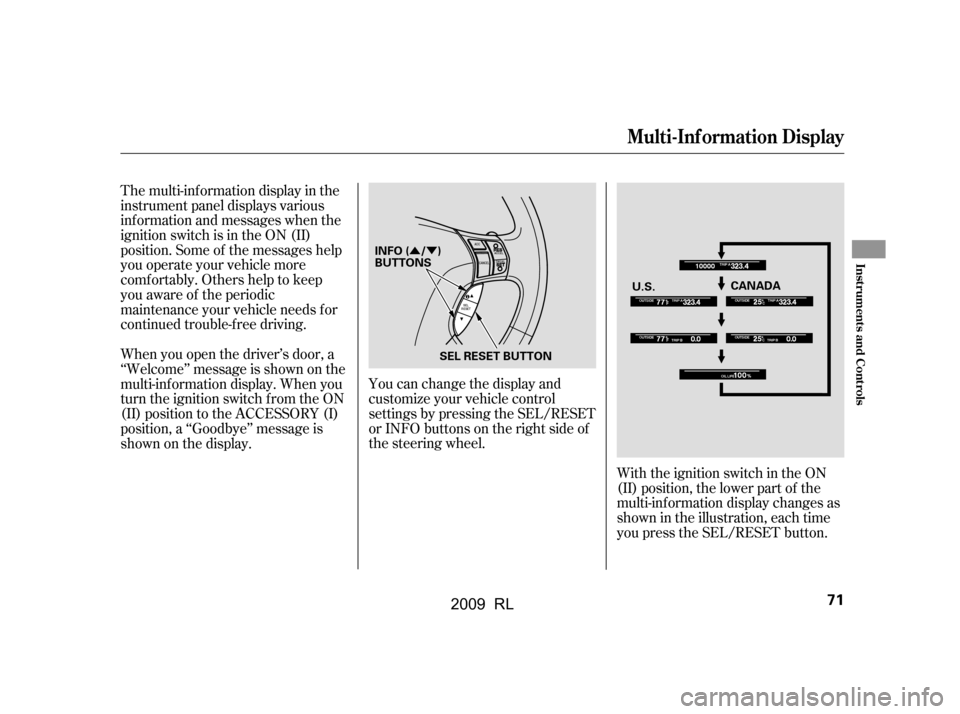
�Û�Ý
The multi-inf ormation display in the
instrument panel displays various
inf ormation and messages when the
ignition switch is in the ON (II)
position. Some of the messages help
you operate your vehicle more
comf ortably. Others help to keep
you aware of the periodic
maintenance your vehicle needs f or
continued trouble-f ree driving.You can change the display and
customize your vehicle control
settings by pressing the SEL/RESET
or INFO buttons on the right side of
the steering wheel.With the ignition switch in the ON
(II) position, the lower part of the
multi-inf ormation display changes as
shown in the illustration, each time
you press the SEL/RESET button.
When you open the driver’s door, a
‘‘Welcome’’ message is shown on the
multi-inf ormation display. When you
turn the ignition switch from the ON
(II) position to the ACCESSORY (I)
position, a ‘‘Goodbye’’ message is
shownonthedisplay.
Multi-Inf ormation Display
Inst rument s and Cont rols
71
U.S.
CANADA
INFO ( / )
BUTTONS
SEL RESET BUTTON
2009 RL
Page 77 of 560
�Ý�Û
�Ý
�Û
With the ignition switch in the ON
(II) position, the upper part of the
display changes, as shown in the
illustration, each time you press the
button. If you press the button,
the display returns to the previous
message.
Multi-Inf ormation Display
Normal Display Messages
74
U.S. CANADA If ON
Press the button
Press the button
2009 RL
Page 78 of 560

When you turn of f the engine, INST.
MPG or INST. L/100 km is also
reset.
This shows your current f uel
mileage.
Along with the trip meter, the trip
computer calculates these values:Instantaneous f uel mileage
Range
Elapsed Time
Average Fuel Economy
Average Vehicle Speed
This shows the estimated distance
you can travel on the fuel remaining
in the f uel tank. This distance is
estimated f rom the f uel economy
you received over the last several
miles(U.S.) or kilometers (Canada), so it will vary with changes in speed,
traf f ic, etc.
When the battery is disconnected, or
you ref uel, RANGE is also reset.
This shows the time passed traveled
since you last reset it. When you turn
the ignition switch to the ON (II)
position, ELAPSED TIME is reset.
You can customize the ELAPSED
TIME reset condition on the multi-
inf ormation display (see page ).
This shows the average speed you
are traveling in miles per hour (mph)
f or U.S. models or kilometers per
hour (km/h) f or Canadian models.
When you reset Trip A, average
speed is also reset.
You can customize the average
speed reset condition on the multi-
inf ormation display (see page ).
This shows your vehicle’s average
f uel economy in mpg (U.S. models)
or liter/100 km (Canadian models)
since you last reset Trip A or Trip B.
The average fuel mileage will be
reset when you reset the trip meter,
or if the vehicle’s battery goes dead
or is disconnected.
You can customize the average fuel
A reset condition on the multi-
inf ormation display (see page ).
101 99
99
Multi-Inf ormation Display
INST.MPG(U.S.models)/INST.
L /100km (Canadian models)
Trip Computer
RANGE EL A PSED T IME
A VERA GE SPEED
AVERAGE FUEL A/B
Inst rument s and Cont rols
75
2009 RL
Page 80 of 560

When the engine oil lif e reaches 15%,
the display shows ‘‘SERVICE DUE
SOON’’ and the code f or the
maintenance items to be perf ormed.Have your dealer do the indicated
maintenance as soon as you see this
message, and have them reset the
display af ter completing the service.
If you do not perf orm the indicated
maintenance or do not reset the
display, the message changes to
‘‘SERVICE PAST DUE’’ when the
engine oil lif e becomes 0%.
These messages appear on the multi-
inf ormation display each time you
turn the ignition switch to the ON
(II) position.
For details on engine oil lif e and
maintenance messages, ref er to page
.
Also ref er to page f or important
maintenance saf ety precautions.
When the engine oil lif e reaches 5%,
the display shows ‘‘SERVICE DUE
NOW’’ along with the same
maintenance items.
To use the system, your cell phone
and the HFL system must be linked.
Not all cell phones are compatible
with this system. Ref er to page
for instructions on how to link
your cell phone to HFL and how to
receive or make phone calls, or visit
the acura.com/handsf reelink
website. 355
445444
Maintenance Messages
Multi-Inf ormation Display
Inst rument s and Cont rols
77
2009 RL
Page 84 of 560
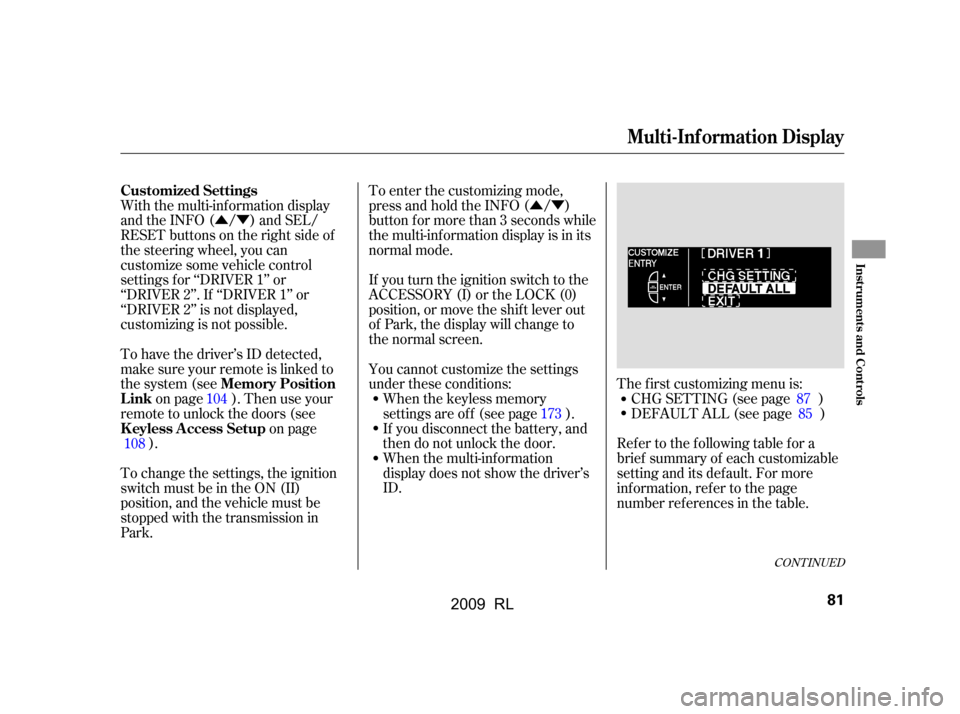
�Û�Ý�Û�Ý
With the multi-information display
and the INFO ( / ) and SEL/
RESET buttons on the right side of
the steering wheel, you can
customize some vehicle control
settings f or ‘‘DRIVER 1’’ or
‘‘DRIVER 2’’. If ‘‘DRIVER 1’’ or
‘‘DRIVER 2’’ is not displayed,
customizing is not possible.
To have the driver’s ID detected,
make sure your remote is linked to
the system (see
on page ). Then use your
remote to unlock the doors (see on page
). To enter the customizing mode,
press and hold the INFO ( / )
button for more than 3 seconds while
the multi-information display is in its
normal mode.
If you turn the ignition switch to the
ACCESSORY (I) or the LOCK (0)
position, or move the shif t lever out
of Park, the display will change to
the normal screen.
When the multi-information
display does not show the driver’s
ID. The f irst customizing menu is:
CHG SETTING (see page )
If you disconnect the battery, and
then do not unlock the door.
When the keyless memory
settings are of f (see page ). DEFAULT ALL (see page )
You cannot customize the settings
under these conditions:
To change the settings, the ignition
switch must be in the ON (II)
position, and the vehicle must be
stopped with the transmission in
Park. Ref er to the f ollowing table f or a
brief summary of each customizable
setting and its default. For more
inf ormation, ref er to the page
number ref erences in the table.
104
108 87
85
173
CONT INUED
Customized Settings
Memory Position
Link
K eyless A ccess Setup
Multi-Inf ormation Display
Inst rument s and Cont rols
81
2009 RL
Page 104 of 560
�Û�Ý
�µ
�µ
�µ
�Û�Ý
While METER SETUP is shown in
the CUSTOMIZE GROUP of the
multi-inf ormation display, press the
SEL/RESET button. The screen
changes to CUSTOMIZE MENU.
Press the INFO ( / ) button until
you see the above display.
IGN OFF The elapsed time is
reset when you turn the ignition
switch to the LOCK (0) position.
TRIP A The elapsed time is reset
when Trip A is reset.
TRIP B The elapsed time is reset
when Trip B is reset.
Press the SEL/RESET button. The
screen changes as shown above.
Select the desired setting by
pressing the INFO ( / ) button,
then press the SEL/RESET button
to enter your selection.
There are three elapsed time reset
choices you can make:
CONT INUED
Elapsed T ime Reset
Multi-Inf ormation Display
Inst rument s and Cont rols
101
2009 RL
Page 109 of 560
�Û�Ý�Û�Ý
When AUTO TILT & TELESCOPIC
is set to ON, the steering wheel
automatically moves f ully in and up
when you turn the ignition switch to
the LOCK (0) position and release it,
or when you remove the built-in key
from the ignition switch.
While the multi-information display
is in the POSITION SETUP screen
of the CUSTOMIZE GROUP, press
the SEL/RESET button. The screen
changes to CUSTOMIZE MENU.
Press the INFO ( / ) button until
you see the above display.Press the SEL/RESET button. The
screen changes as shown above.
Select ON or OFF by pressing the
INFO ( / ) button, then press the
SEL/RESET button to enter your
selection.
A ut o T ilt & T elescopic
Multi-Inf ormation Display
106
2009 RL
Page 128 of 560
�Û�Ý
�µ
�µ �Û�Ý
�µ
There are three settings you can
choose f rom:
While DOOR/WINDOW SETUP is
shownintheCUSTOMIZEGROUP
of the multi-information display,
press the SEL/RESET button. The
screen changes to CUSTOMIZE
MENU. Press the INFO ( / )
button until you see the above
display.
SHIFT TO P The driver’s door or
all the doors, depending on the door
lock mode setting (see page ),
unlock when you move the shif t
lever to Park.
IGN OFF The driver’s door or all
the doors, depending on the door
lock mode setting (see page ),
unlock when you turn the ignition
switch to the LOCK (0) position.
Press the SEL/RESET button. The
screen changes as shown above.
Select the desired setting by
pressing the INFO ( / ) button,
then press the SEL/RESET button
to enter your selection.
OFF The auto door unlock mode
is deactivated all the time. 127
127
CONT INUED
A ut o Door Unlock
Multi-Inf ormation Display
Inst rument s and Cont rols
125
2009 RL