Page 85 of 560
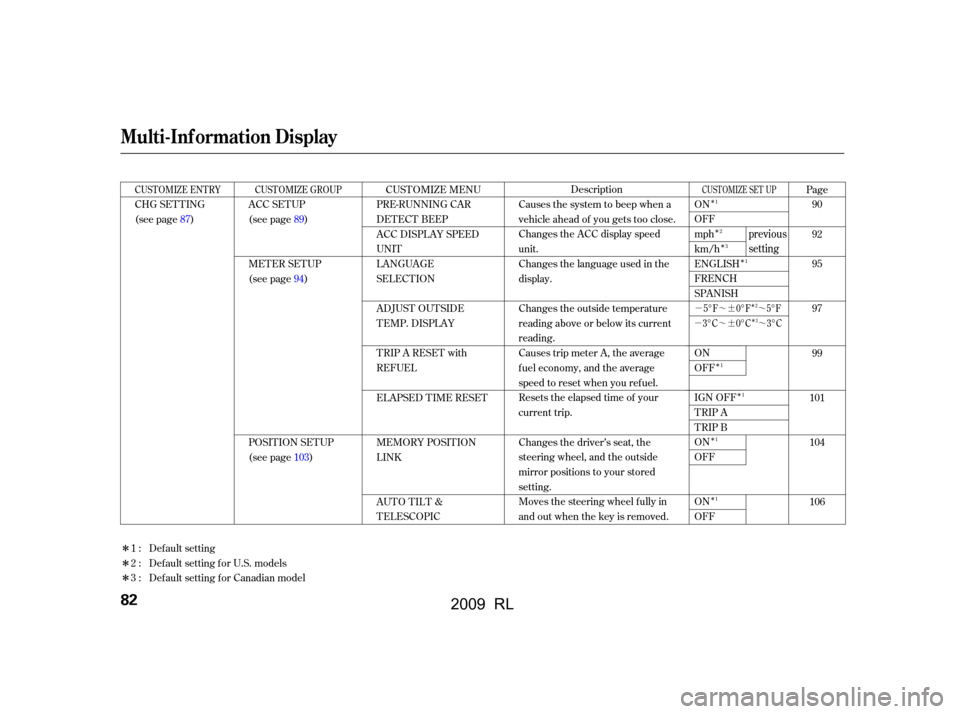
�Î�Î �Î �Î
�Î �Î
�Î
�Î
�µ�™�¶ �™
�µ�™�¶ �™�Î
�Î
�Î
�Î
�ΠCUST OMIZE MENU Page
90
92
95
97
99
101
104
106
ACC SETUP
(see page89)
MET ER SET UP
(see page94)
POSITION SETUP
(see page103)
CHG SETTING
(see page87)
PRE-RUNNING CAR
DET ECT BEEP
ACC DISPLAY SPEED
UNIT
LANGUAGE
SELECTION
ADJUST OUTSIDE
TEMP. DISPLAY
TRIP A RESET with
REFUEL
ELAPSED TIME RESET
MEMORY POSIT ION
LINK
AUTO TILT &
TELESCOPICDescription
Causes the system to beep when a
vehicle ahead of you gets too close.
Changes the ACC display speed
unit.
Changes the language used in the
display.
Changes the outside temperature
reading above or below its current
reading.
Causes trip meter A, the average
fuel economy, and the average
speed to reset when you refuel.
Resets the elapsed time of your
current trip.
Changes the driver’s seat, the
steering wheel, and the outside
mirror positions to your stored
setting.
Moves the steering wheel fully in
and out when the key is removed. ON
OFF
mph
km/h
ENGLISH
FRENCH
SPANISH
ON
OFF
IGN OFF
TRIP A
TRIP B
ON
OFF
ON
OFF
1:
2:
3: Default setting
Default setting for U.S. models
Default setting for Canadian model
CUST OMIZE GROUP
CUSTOMIZE ENTRY
5°F 0°F 5°F
3°C 0°C 3°CCUSTOMIZE SET UP1
2 3 1
1 1
1
1
2 3
previous
setting
Multi-Inf ormation Display
82
2009 RL
Page 88 of 560
�Û�Ý�Û�Ý
UsetheINFO( / )buttononthe
steering wheel to select the settings
and the SEL/RESET button to enter
your selections.
If you want the settings as they were
when the vehicle lef t the f actory,
select DEFAULT ALL, as described
on this page.
If you want to set the def ault settings,
press the INFO ( / ) button to
select DEFAULT ALL, then press
the SEL/RESET button.If you want to cancel DEFAULT
ALL, select CANCEL, then press the
SEL/RESET button. The screen
goes back to CUSTOMIZE ENTRY.
If you want to change any vehicle
control settings, select CHG
SETTING, then press the SEL/
RESET button.
CONT INUED
DEFAUL T AL L
Multi-Inf ormation Display
Inst rument s and Cont rols
85
2009 RL
Page 89 of 560
To set the def ault settings again,
select DEFAULT ALL, and press the
SEL/RESET button. Then select
SET, and press the SEL/RESET
button.When DEFAULT ALL is set, you will
see the above display for several
seconds, then the screen returns to
CUSTOMIZE ENTRY.
If DEFAULT ALL is not set, you will
see the above display for several
seconds, then the screen goes back
to the normal message mode. Repeat
the procedure to select DEFAULT
ALL.
Multi-Inf ormation Display
86
2009 RL
Page 90 of 560
�Û
�Ý
�Û�Ý
You can customize some of the
vehicle control settings to your
pref erence. Here are the settings
you can customize:
METER SETUP
ADAPTIVE CRUISE CONTROL
SETUP
POSITION SETUP
WIPER SETUP
DOOR/WINDOW SETUP
LIGHTING SETUP
KEYLESS ACCESS SETUPWhile CHG SETTING in the
CUSTOMIZE ENTRY is shown on
the multi-information display, press
the SEL/RESET button. The screen
changes to ACC SETUP in the
CUSTOMIZE GROUP.
Each time you press the INFO ( /
) button, the screen changes as
shownonthenextpage.Pressthe
INFO ( / ) button until you see
the setup you want to customize,
then press the SEL/RESET button
to enter your selection.
CONT INUED
Multi-Inf ormation Display
CHG SETTING
Inst rument s and Cont rols
87
2009 RL
Page 91 of 560
�Û�Ý
Multi-Inf ormation Display
88
ADAPTIVE CRUISE
CONTROL SETUP
seepage89
METER SETUP
seepage94 POSITION
SETUP
see page103
KEYLESS
ACCESS SETUP
see page108
LIGHTING
SETUP
see page115
DOOR/WINDOW
SETUP
see page122
WIPER SETUP
see page133
Press the or button.
Press the SEL/RESET button.
2009 RL
Page 92 of 560
�Û�Ý�Û
�Ý
�Û�Ý
�Û�Ý
If equipped
Here are the two custom settings for
adaptive cruise control (ACC):PRE-RUNNING CAR DETECT
BEEP
ACC DISPLAY SPEED UNIT
While the multi-information display
is in the CUSTOMIZE GROUP
screen, select ACC SETUP by
pressing the INFO ( / ) button,
then press the SEL/RESET button.
Each time you press the INFO ( / ) button, the display changes as
shown in the illustration. Press the
INFO ( / ) button until you see
the setting you want to customize,
then press the SEL/RESET button
to enter your selection.
CONT INUED
A daptive Cruise Control Setup
Multi-Inf ormation Display
Inst rument s and Cont rols
89
seepage90
seepage92
Press the SEL/RESET button.
Press the or button.
2009 RL
Page 93 of 560
�Û�Ý
While the multi-information display
is in the ACC SETUP of the
CUSTOMIZE GROUP, press the
SEL/RESET button. The screen
changes to the above display. Press the SEL/RESET button. The
screen changes as shown above.
Select ON or OFF by pressing the
INFO ( / ) button, then press the
SEL/RESET button to enter your
selection.
When PRE-RUNNING CAR
DETECT BEEP is set to ON, one
beep sounds when the ACC detects a
vehicle in f ront of you. You also hear
a beep when that vehicle goes out of
the range of your vehicle’s radar
sensor.
Pre-Running Car Det ect Beep
Multi-Inf ormation Display
90
2009 RL
Page 94 of 560
�Û�Ý
When your choice is set, the display
changes to the screen shown above
f or several seconds, and then goes
back to CUSTOMIZE ENTRY. To exit PRE-RUNNING CAR
DETECT BEEP without changing
the current setting, select EXIT by
pressing the INFO ( / ) button,
then press the SEL/RESET button.
The screen goes back to
CUSTOMIZE MENU.
If you choice is not set, you will see
the above display f or several seconds,
then the screen goes back to
CUSTOMIZE SETUP. If this
happens, you need to repeat the pre-
running car detect beep setup.
CONT INUED
Multi-Inf ormation Display
Inst rument s and Cont rols
91
2009 RL