Page 424 of 489

Tire Chains
Mount tire chains on your tires when
required by driving conditions or
local laws. Install them only on the
front tires.
Because your vehicle has limited tire
clearance, Acura strongly
recommends using the chains listed
below.
SCC Super Z-6#SZ 435
When installing chains, follow the
manufacturer's instructions and
mount them as tightly as you can.
Drive slowly with chains installed. If
you hear them contacting the body
or chassis, stop and investigate.
Make sure the chains are installed
tightly, and that they are not
contacting the brake lines or
suspension. Remove the chains as
soon as you start driving on cleared
roads.
Using the wrong chains, or not
properly installing chains, can
damage the brake lines and
cause a crash in which you can
be seriously injured or killed.
Follow all instructions in this
owner's manual regarding the
selection and use of tire chains.
Traction devices that are the wrong size
or improperly installed can damage
your vehicle's brake lines, suspension,
body, and wheels. Stop driving if they
are hitting any part of the vehicle. Wheels
Clean the wheels as you would the
rest of the exterior. Wash them with
the same solution, and rinse them
thoroughly.
Aluminum alloy wheels have a
protective clear-coat that keeps the
aluminum from corroding and
tarnishing. Cleaning the wheels with
harsh chemicals (including some
commercial wheel cleaners) or a stiff
brush can damage the clear-coat. To
clean the wheels, use a mild
detergent and a soft brush or sponge.
Tires42008/06/06 16:58:07 09 ACURA MDX MMC North America Owner's M 50 31STX620 enu
2009 MDX
Page 426 of 489
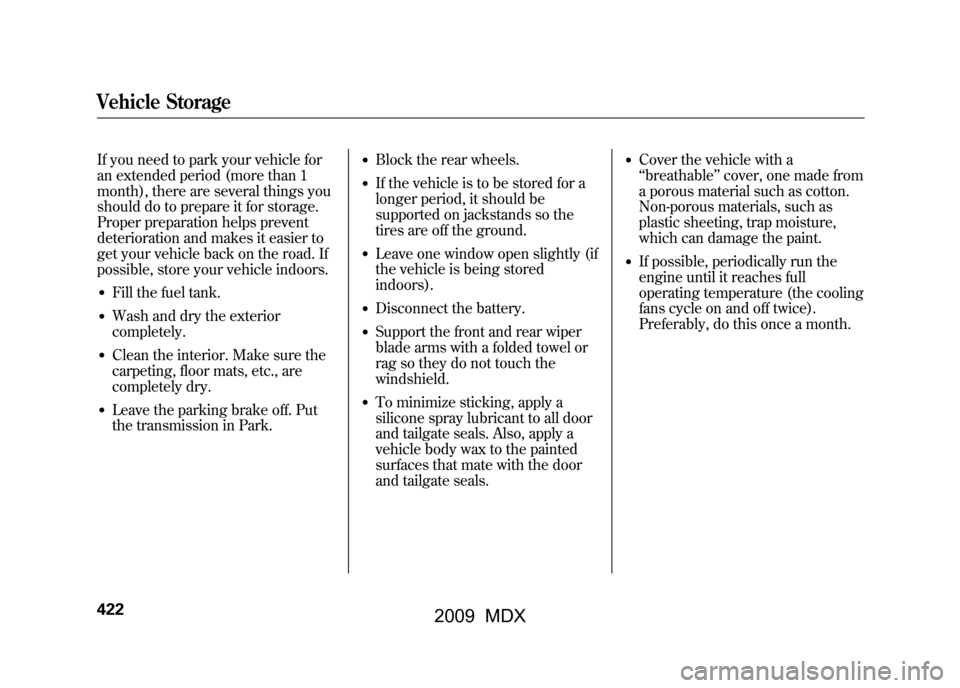
If you need to park your vehicle for
an extended period (more than 1
month), there are several things you
should do to prepare it for storage.
Proper preparation helps prevent
deterioration and makes it easier to
get your vehicle back on the road. If
possible, store your vehicle indoors.●Fill the fuel tank.●Wash and dry the exterior
completely.●Clean the interior. Make sure the
carpeting, floor mats, etc., are
completely dry.●Leave the parking brake off. Put
the transmission in Park.
●Block the rear wheels.●If the vehicle is to be stored for a
longer period, it should be
supported on jackstands so the
tires are off the ground.●Leave one window open slightly (if
the vehicle is being stored
indoors).●Disconnect the battery.●Support the front and rear wiper
blade arms with a folded towel or
rag so they do not touch the
windshield.●To minimize sticking, apply a
silicone spray lubricant to all door
and tailgate seals. Also, apply a
vehicle body wax to the painted
surfaces that mate with the door
and tailgate seals.
●Cover the vehicle with a
‘‘breathable’’ cover, one made from
a porous material such as cotton.
Non-porous materials, such as
plastic sheeting, trap moisture,
which can damage the paint.●If possible, periodically run the
engine until it reaches full
operating temperature (the cooling
fans cycle on and off twice).
Preferably, do this once a month.
Vehicle Storage42208/06/06 16:58:07 09 ACURA MDX MMC North America Owner's M 50 31STX620 enu
2009 MDX
Page 428 of 489

Use the compact spare tire as a
temporary replacement only. Get
your regular tire repaired or
replaced, and put it back on your
vehicle as soon as you can.
Check the inflation pressure of the
compact spare tire every time you
check the other tires. It should be
inflated to:
60 psi (420 kPa, 4.2 kgf/cm
2)
Follow these precautions:
●Never exceed 50 mph (80 km/h).●This tire gives a harsher ride and
less traction on some road
surfaces. Use greater caution while
driving.
●Do not mount snow chains on a
compact spare.●Do not use your compact spare tire
on another vehicle unless it is the
same make and model.●After the flat tire is replaced with
the spare tire, the low tire
pressure/TPMS indicator stays on.
After several miles (kilometers)
driving with the spare, this
indicator begins to flash, then
stays on again. You will also see a
‘‘ CHECK TPMS SYSTEM’’
message on the multi-information
display (see page354).
Replace the tire when you can see
the tread wear indicator bars. The
replacement should be the same size
and design tire, mounted on the
same wheel. The spare tire is not
designed to be mounted on a regular
wheel, and the spare wheel is not
designed for mounting a regular tire.INDICATOR LOCATION MARK
TREAD WEAR INDICATOR BAR
Compact Spare Tire42408/06/06 16:58:07 09 ACURA MDX MMC North America Owner's M 50 31STX620 enu
2009 MDX
Page 431 of 489
The wheel nut wrench supplied with
your vehicle is specially adapted to fit
the hoist shaft. Do not use any other
tool.8. Put the wheel nut wrench on the hoist shaft. Turn the wrench
counterclockwise to lower the
spare tire to the ground.
9. Keep turning the wheel nutwrench to create slack in the
cable.
10. Remove the bracket from the spare tire.
11. Loosen each wheel nut 1/2 turnwith the wheel nut wrench.
WHEEL NUT WRENCH
BRACKET
WHEEL NUT WRENCH
CONTINUED
Changing a Flat Tire
427
T aking Care of t he Unexpect ed
08/06/06 16:58:07 09 ACURA MDX MMC North America Owner's M 50 31STX620 enu
2009 MDX
Page 432 of 489
12. Place the jack under the jackingpoint nearest the tire you need to
change. Turn the end bracket
clockwise until the top of the jack
contacts the jacking point. Make
sure the jacking point tab is
resting in the jack notch.
13. Use the extension and the wheelnut wrench as shown to raise the
vehicle until the flat tire is off the
ground.
14. Remove the wheel nuts, then remove the flat tire.
15. Before mounting the spare tire,wipe any dirt off the mounting
surface of the wheel and hub with
a clean cloth. Wipe the hub
carefully; it may be hot from
driving.
JACKING POINT
EXTENSION
WHEEL NUT WRENCH
BRAKE HUB
Changing a Flat Tire42808/06/06 16:58:07 09 ACURA MDX MMC North America Owner's M 50 31STX620 enu
2009 MDX
Page 433 of 489
16. Put on the spare tire. Put thewheel nuts back on finger-tight,
then tighten them in a crisscross
pattern with the wheel nut wrench
until the wheel is firmly against the
hub. Do not try to tighten the
wheel nuts fully.
17. Lower the vehicle to the ground, and remove the jack.
18. Tighten the wheel nuts securely inthe same crisscross pattern. Have
the wheel nut torque checked at
the nearest automotive service
facility.
Tighten the wheel nuts to:
94 lbf·ft (127 N·m, 13 kgf·m)
19. Remove the center cap from the flat tire. 20. Place the flat tire face up under the
hoist.
21. Insert the hoist bracket into the center hole of the flat tire.
CONTINUED
Changing a Flat Tire
429
T aking Care of t he Unexpect ed
08/06/06 16:58:07 09 ACURA MDX MMC North America Owner's M 50 31STX620 enu
2009 MDX
Page 434 of 489
22. Slowly turn the wheel nut wrenchclockwise to take up the slack of
the hoist cable. Make sure the
bracket is seated in the center hole
of the flat tire.
23. Turn the wheel nut wrench clockwise until the flat tire rests
against the underbody of the
vehicle and you hear the hoist
click.
Always raise the spare tire hoist, even if
you are not stowing a tire. If the hoist is
left down, it will be damaged during
driving and need to be replaced.
24. Store the jack in its holder. Turn the jack's end bracket to lock it in
place. Store the tools, and install
the cover.
25. Refer to Changing a Tire with
TPMS (see page355).
Loose items can fly around the
interior in a crash and could
seriously injure the occupants.
Store the wheel, jack, and tools
securely before driving.
WHEEL NUT WRENCH
Changing a Flat Tire43008/06/06 16:58:07 09 ACURA MDX MMC North America Owner's M 50 31STX620 enu
2009 MDX
Page 442 of 489

U.S. Canada
The brake system
indicator normally
comes on when you turn the ignition
switch to the ON (II) position, and as
a reminder to check the parking
brake. It will stay on if you do not
fully release the parking brake.
If the brake system indicator comes
on while driving, the brake fluid level
is probably low. Press lightly on the
brake pedal to see if it feels normal. If
it does, check the brake fluid level
the next time you stop at a service
station (see page401).
You will also see a ‘‘LOW BRAKE
FLUID ’’message on the multi-
information display (see page81). If the fluid level is low, take your
vehicle to a dealer, and have the
brake system inspected for leaks or
worn brake pads.
However, if the brake pedal does not
feel normal, you should take
immediate action. A problem in one
part of the system's dual circuit
design will still give you braking at
two wheels. You will feel the brake
pedal go down much farther before
the vehicle begins to slow down, and
you will have to press harder on the
pedal.
You will also see a
‘‘CHECK BRAKE
SYSTEM ’’message on the multi-
information display (see page81). Slow down by shifting to a lower
gear, and pull to the side of the road
when it is safe. Because of the long
distance needed to stop, it is
hazardous to drive the vehicle. You
should have it towed, and repaired as
soon as possible (see
Emergency
Towing on page446).
If you must drive the vehicle a short
distance in this condition, drive
slowly and carefully.
If the ABS indicator and the VSA
system indicator come on with the
brake system indicator, have your
vehicle inspected by your dealer
immediately.
Brake System Indicator43808/06/06 16:58:07 09 ACURA MDX MMC North America Owner's M 50 31STX620 enu
2009 MDX