2009 Acura MDX ECU
[x] Cancel search: ECUPage 280 of 489

The HomeLink
®Universal
Transceiver built into your vehicle
can be programmed to operate up to
three remote controlled devices
around your home, such as garage
doors, lighting, or home security
systems.
General Safety Information
Before programming your HomeLink
to operate a garage door opener,
confirm that the opener has an
external entrapment protection
system, such as an ‘‘electronic eye, ’’
or other safety and reverse stop
features.
If your garage door was
manufactured before April 1, 1982,
you may not be able to program
HomeLink to operate it. These units
do not have safety features that cause
the motor to stop and reverse it if an
obstacle is detected during closing,
increasing the risk of injury. Do not
use HomeLink with any garage door
opener that lacks safety stop and
reverse features. Units manufactured between April 1,
1982 and January 1, 1993 may be
equipped with safety stop and
reverse features. If your unit does not
have an external entrapment
protection system, an easy test to
confirm the function and
performance of the safety stop and
reverse feature is to lay a 2
╳4
under the closing door. The door
should stop and reverse upon
contacting the piece of wood.
As an additional safety feature,
garage door openers manufactured
after January 1, 1993 are required to
have external entrapment protection
systems, such as an electronic eye,
which detect an object obstructing
the door.
Important Safety Precautions
Refer to the safety information that came
with your garage door opener to test that
the safety features are functioning
properly. If you do not have this
information, contact the manufacturer of
the equipment.
Before programming HomeLink to a
garage door or gate opener, make sure
that people and objects are out of the way
of the device to prevent potential injury
or damage.
When programming a garage door
opener, park just outside the garage.Training HomeLinkBefore you begin
- If you just
received your vehicle and have not
trained any of the buttons in
HomeLink before, you should erase
any previously learned codes before
training the first button.
To do this, press and hold the two
outside buttons on the HomeLink
transceiver for about 20 seconds,
until the red indicator flashes.
Release the buttons, then proceed to
step 1.
HomeLink
®Universal Transceiver
27608/06/06 16:58:07 09 ACURA MDX MMC North America Owner's M 50 31STX620 enu
2009 MDX
Page 288 of 489

3. Press and release the Talk button.After the beep, say ‘‘Male ’’or
‘‘ Female, ’’depending on the
system voice you want. The HFL
response is, ‘‘Male (Female)
prompts have been selected.
Would you like an audible
notification of an incoming call? ’’
4. Press and release the Talk button. If you say ‘‘Yes ’’after the beep, the
HFL response is, ‘‘Would you like
the notification to be a ring tone or
prompt? ’’If you say ‘‘No’’ after the
beep, the HFL returns to its main
menu. Saying ‘‘No’’ will result in no
ring tone or prompt playback
during an incoming call. The audio
system will still mute, and a
message will be displayed. 5. Press and release the Talk button.
After the beep, say ‘‘Ring tone ’’or
‘‘ Prompt. ’’The HFL response is ‘‘A
ring tone will be used’’ or‘‘An
incoming call prompt will be
used. ’’
If you choose ‘‘Ring tone,’’ you will
hear a ring tone through the audio
speakers to announce an incoming
call. If you choose ‘‘Prompt, ’’you
will hear this message to announce
an incoming call: ‘‘You have an
incoming call.’’
6. The HFL response continues ‘‘A
security option is available to lock
the HFL system. Each time the
vehicle is turned on, a passcode
would be required to use this
system. Would you like this
security option turned on? ’’If you
say ‘‘Yes, ’’you can set your
passcode. Refer to the setting
procedure in the next column. Setting Your Passcode
The HFL will accept a numeric, four-
digit passcode that you can use for
security purposes.
To set your passcode, do this:1. Follow the system setup procedure
as described previously.
2. Press and release the Talk button. After the beep, say ‘‘Yes. ’’
3. The HFL response is ‘‘What is the
four-digit number you would like
to set as your passcode?’’
4. Press and release the Talk button. After the beep, say the four-digit
passcode you want to use. For
example, say ‘‘1, 2, 3, 4. ’’The HFL
response is ‘‘1, 2, 3, 4. Is this
correct? ’’
Bluetooth
®HandsFreeLink
®
28408/06/06 16:58:07 09 ACURA MDX MMC North America Owner's M 50 31STX620 enu
2009 MDX
Page 289 of 489

5. Press and release the Talk button.After the beep, say ‘‘Yes. ’’The
HFL response is ‘‘Security is on.
Each time the vehicle is turned on,
the passcode will be required to
use the system. The system setup
is complete. Returning to the main
menu. ’’
6. Press and release the Talk button. If you say ‘‘No. ’’after the beep, the
HFL response is ‘‘Security will not
be used. The system setup is
complete. ’’To enter your passcode, do this;Once a passcode is set, you can lock
the HFL so it only operates after the
passcode is entered. 1. The HFL will prompt you for your
passcode each time the ignition
switch is turned to the ON (II)
position and you press the Talk
button. You will only be asked for
the passcode once per ignition
cycle. If the passcode is set, its
response is ‘‘The system is locked.
What is the four-digit passcode?’’
2. Press and release the Talk button. After the beep, say your four-digit
passcode. For example, say ‘‘1, 2,
3, 4. ’’
3. If the passcode is correct, the HFL response is ‘‘Main menu. ’’If the
passcode is not correct, the HFL
response is ‘‘1, 2, 3, 4 is incorrect.
Please try again. ’’Go back to the
step 2.
If you forget your passcode and you
cannot activate the HFL, consult your
dealer to cancel the passcode. Pairing Your Phone
Your Bluetooth
®compatible phone
with HandsFree Profile must be
paired to the HFL before you can
make and receive hands-free calls.
To confirm that your phone is
Bluetooth compatible, visit
www.acura.com/handsfreelink,
or call
1-888-528-7876. In Canada, visit
www.acura.ca,
or call
1-888-9-ACURA-9. Your phone
retailer should also be able to
confirm that your phone is Bluetooth
compatible.
CONTINUED
Bluetooth
®HandsFreeLink
®
285
Feat ures
08/06/06 16:58:07 09 ACURA MDX MMC North America Owner's M 50 31STX620 enu
2009 MDX
Page 329 of 489

Opening and Closing the Hood1. Park the vehicle, and set theparking brake. Pull the hood
release handle located under the
lower left corner of the dashboard.
The hood will pop up slightly.
2. Put your fingers under the frontedge of the hood near the center.
Slide your hand to your left until
you feel the hood latch handle.
Push this handle up until it
releases the hood. Lift up the
hood.
If the hood latch handle moves stiffly,
or if you can open the hood without
lifting the handle, the mechanism
should be cleaned and lubricated. 3. Lift the hood up most of the way.
The hydraulic supports will lift it
up the rest of the way and hold it
up.
To close the hood, lower the hood to
about a foot (30 cm) above the
fender, then press down firmly with
your hands. Make sure it is securely
latched.
HOOD RELEASE HANDLE
LATCH
Service Station Procedures
325
Bef ore Driving
08/06/06 16:58:07 09 ACURA MDX MMC North America Owner's M 50 31STX620 enu
2009 MDX
Page 339 of 489
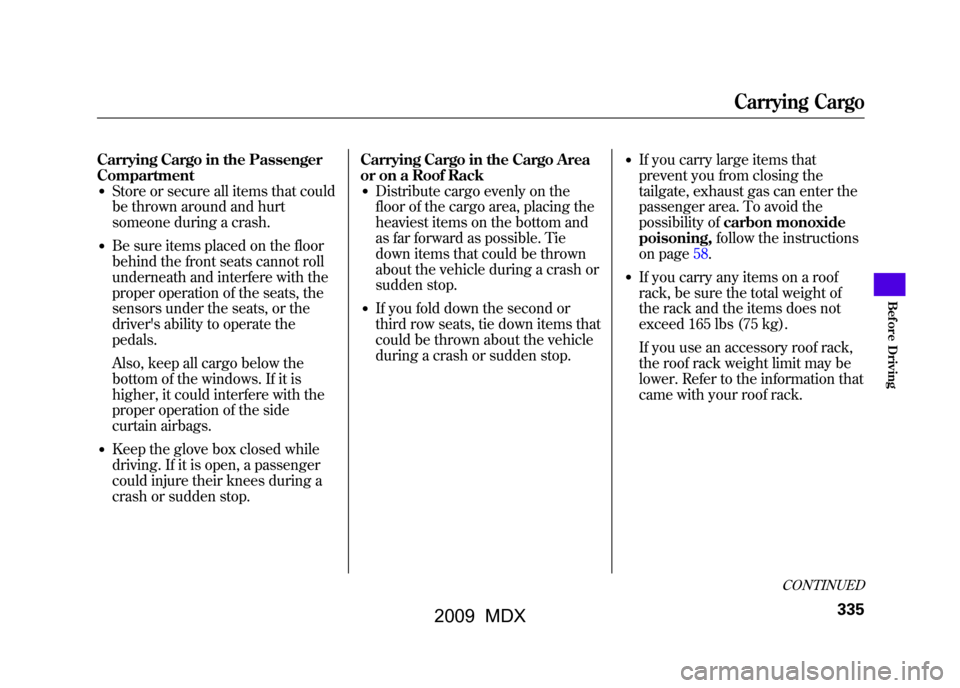
Carrying Cargo in the Passenger
Compartment●Store or secure all items that could
be thrown around and hurt
someone during a crash.●Be sure items placed on the floor
behind the front seats cannot roll
underneath and interfere with the
proper operation of the seats, the
sensors under the seats, or the
driver's ability to operate the
pedals.
Also, keep all cargo below the
bottom of the windows. If it is
higher, it could interfere with the
proper operation of the side
curtain airbags.●Keep the glove box closed while
driving. If it is open, a passenger
could injure their knees during a
crash or sudden stop.Carrying Cargo in the Cargo Area
or on a Roof Rack
●Distribute cargo evenly on the
floor of the cargo area, placing the
heaviest items on the bottom and
as far forward as possible. Tie
down items that could be thrown
about the vehicle during a crash or
sudden stop.●If you fold down the second or
third row seats, tie down items that
could be thrown about the vehicle
during a crash or sudden stop.
●If you carry large items that
prevent you from closing the
tailgate, exhaust gas can enter the
passenger area. To avoid the
possibility of
carbon monoxide
poisoning, follow the instructions
on page58.●If you carry any items on a roof
rack, be sure the total weight of
the rack and the items does not
exceed 165 lbs (75 kg).
If you use an accessory roof rack,
the roof rack weight limit may be
lower. Refer to the information that
came with your roof rack.
CONTINUED
Carrying Cargo
335
Bef ore Driving
08/06/06 16:58:07 09 ACURA MDX MMC North America Owner's M 50 31STX620 enu
2009 MDX
Page 340 of 489

Optional Separation Net
The separation net can be used to
hold back soft, lightweight items
stored in the cargo area. Heavy items
should be tied down, as the net may
not prevent them from being thrown
about the vehicle in a crash or a
sudden stop.
Optional Cargo Cover
The cargo cover can be used to cover
the cargo area behind the third row
seats. When the third row seats are
folded down, the cargo cover can be
extended over the larger area. Do not
install the cover over the larger area
if the third row seats are not folded
down.Cargo Hooks
The four hooks on the side panels
can be used to install a net for
securing items. Each hook is
designed to hold up to 50 lbs (23 kg)
of weight.
Your vehicle also has a grocery hook
on each side panel in the cargo area.
They are designed to hold light
items. Heavy objects may damage
the hook. Make sure any items put
on each hook weigh less than 6.5 lbs
(3 kg).
CARGO
HOOKS
GROCERY HOOKS
Carrying Cargo33608/06/06 16:58:07 09 ACURA MDX MMC North America Owner's M 50 31STX620 enu
2009 MDX
Page 342 of 489

Driving Guidelines
Your vehicle has higher ground
clearance that allows you to travel
over bumps, obstacles, and rough
terrain. It also provides good
visibility so you can anticipate
problems earlier.
Because your vehicle rides higher off
the ground, it has a high center of
gravity that can cause it to roll over if
you make abrupt turns. Utility
vehicles have a significantly higher
roll over rate than other types of
vehicles.
To prevent rollovers or loss of
control:●Take corners at slower speeds
than you would with a passenger
vehicle.●Avoid sharp turns and abrupt
maneuvers whenever possible.
●Do not modify your vehicle in any
way that would raise the center of
gravity.●Do not carry heavy cargo on the
roof.Seepage 378for off-highway driving
guidelines.
Preparing to Drive
You should do the following checks
and adjustments before you drive
your vehicle.
1. Make sure all windows, mirrors, and outside lights are clean and
unobstructed. Remove frost, snow,
or ice.
2. Check that the hood is fully closed.
3. Visually check the tires. If a tire looks low, use a gauge to check its
pressure.
4. Check that any items you may be carrying are stored properly or
fastened down securely.
5. Check the seat adjustment (see page 140).
Driving Guidelines, Preparing to Drive33808/06/06 16:58:07 09 ACURA MDX MMC North America Owner's M 50 31STX620 enu
2009 MDX
Page 343 of 489

6. Check the adjustment of the insideand outside mirrors (see page
154).
7. Check the steering wheel adjustment (see page 124).
8. Make sure the doors and tailgate are securely closed and locked.
9. Fasten your seat belt. Check that your passengers have fastened
their seat belts (see page 15).
10. When you start the engine, check the gauges and indicators in the
instrument panel, and the
messages on the multi-information
display (see pages 63,72and 81). Starting the Engine
Your vehicle's starting system has an
auto control mode. When you turn
the ignition switch to the START (III)
position, this feature keeps the
engine's starter motor running until
the engine starts. Follow these
instructions to start the engine:
1. Apply the parking brake.
2. In cold weather, turn off all
electrical accessories to reduce the
drain on the battery.
3. Make sure the shift lever is in Park. Press on the brake pedal.
4. Without touching the accelerator pedal, turn the ignition switch to
the START (III) position, then
release the ignition switch. You do
not need to hold the ignition
switch in the START (III) position
to start the engine. Depending on
the outside temperature, the
starter motor runs for about 6 to 9
seconds until the engine starts. If you hold the ignition switch in
the START (III) position for more
than 7 seconds, the starter motor,
depending on the outside
temperature, runs for about 10 to
25 seconds until the engine starts.
If the engine does not start, wait at
least 10 seconds before trying
again.
The immobilizer system protects your
vehicle from theft. If an improperly-
coded key (or other device) is used, the
engine's fuel system is disabled. For
more information, see page
128.
CONTINUED
Preparing to Drive, Starting the Engine
339
Driving
08/06/06 16:58:07 09 ACURA MDX MMC North America Owner's M 50 31STX620 enu
2009 MDX