Page 74 of 489

Immobilizer System
Indicator
This indicator comes on briefly when
you turn the ignition switch to the
ON (II) position. It will then go off if
you have inserted a properly coded
ignition key. If it is not a properly
coded key, the indicator will blink,
and the engine's fuel system will be
disabled (see page128).
Lights On Indicator
This indicator reminds you that the
exterior lights are on. It comes on
when the light switch is in either the
or
position. This indicator will
also come on when the light switch is
in AUTO and the lights turn on
automatically. If you turn the ignition
switch to the ACCESSORY (I) or the
LOCK (0) position without turning
off the light switch, this indicator will
remain on. A reminder chime will
also sound when you open the
driver's door.Fog Light Indicator
This indicator comes on when you
turn on the fog lights. For more
information, see page120.
High Beam Indicator
This indicator comes on with the
high beam headlights. For more
information, see page118.Cruise Main Indicator
This indicator comes on when you
turn on the cruise control system by
pressing the CRUISE button (see
page270).Cruise Control Indicator
This indicator comes on when you
set the cruise control. See page270
for information on operating the
cruise control.
Instrument Panel Indicators7008/06/06 16:58:07 09 ACURA MDX MMC North America Owner's M 50 31STX620 enu
2009 MDX
Page 75 of 489

Active Damper System
Indicator
This indicator normally comes on for
a few seconds when you turn the
ignition switch to the ON (II)
position. If this indicator comes on at
any other time, there is a problem in
the system. While this indicator is
on, the comfort button will not work,
and the system will remain in the
sport mode. You will also see a
‘‘ CHECK ADS SYSTEM ’’message
on the multi-information display.
Have the vehicle checked by your
dealer as soon as possible. For more
information, see page361. Low Fuel Indicator
This indicator comes on as a
reminder that you must refuel soon.
When the indicator comes on, there
is about 2.9 U.S. gal (10.8
ꤲ) of fuel
remaining in the tank.
When the needle reaches E, there is
a very small amount of fuel in the
tank. Security System Indicator
This indicator comes on when the
security system is set. See page269
for more information on the security
system.
LOW FUEL INDICATOR
SECURITY SYSTEM INDICATOR
Instrument Panel Indicators
71
Inst rument s and Cont rols
08/06/06 16:58:07 09 ACURA MDX MMC North America Owner's M 50 31STX620 enu
2009 MDX
Page 77 of 489
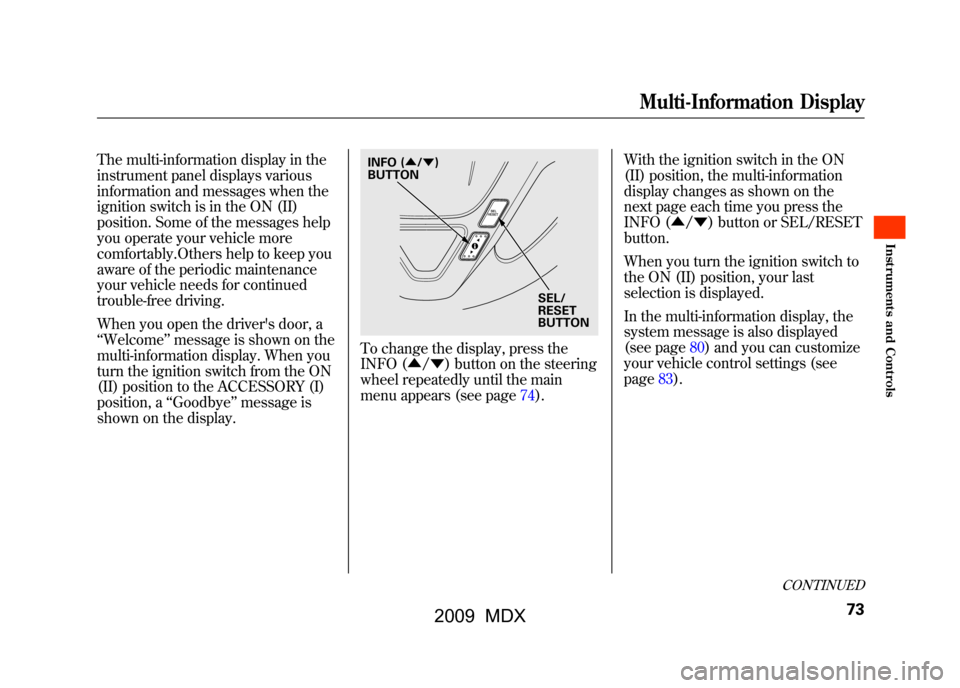
The multi-information display in the
instrument panel displays various
information and messages when the
ignition switch is in the ON (II)
position. Some of the messages help
you operate your vehicle more
comfortably.Others help to keep you
aware of the periodic maintenance
your vehicle needs for continued
trouble-free driving.
When you open the driver's door, a
‘‘Welcome ’’message is shown on the
multi-information display. When you
turn the ignition switch from the ON
(II) position to the ACCESSORY (I)
position, a ‘‘Goodbye ’’message is
shown on the display.
To change the display, press the
INFO (▲ /▼ ) button on the steering
wheel repeatedly until the main
menu appears (see page74). With the ignition switch in the ON
(II) position, the multi-information
display changes as shown on the
next page each time you press the
INFO (▲
/▼ ) button or SEL/RESET
button.
When you turn the ignition switch to
the ON (II) position, your last
selection is displayed.
In the multi-information display, the
system message is also displayed
(see page80)and you can customize
your vehicle control settings (see
page83).
SEL/
RESET
BUTTON
INFO (
▲/▼ )
BUTTON
CONTINUED
Multi-Information Display
73
Inst rument s and Cont rols
08/06/06 16:58:07 09 ACURA MDX MMC North America Owner's M 50 31STX620 enu
2009 MDX
Page 84 of 489

System MessagesIf there is a problem with your
vehicle, for example, the engine oil
level is low or a door is not fully
closed, the multi-information display
will show you the problem. It does
this by interrupting the current
display with one or more messages.The system message(s) triggers the
appropriate indicator(s) on the
instrument panel, including the
system message indicator, to come
on. The system message indicator
does not go off until the problem(s)
is corrected.
You will also hear a beep when the
system message comes on for the
first time.
Most of the messages are displayed
for about 5 seconds, and then the
normal display returns. If there are
several system messages to be
shown, the display switches these
messages every 5 seconds.
To cancel the message(s) before 5
seconds elapsed, press the INFO
(▲
/▼ ) button on the steering
wheel.
Even if you press the INFO (▲ /▼ )
button, some messages stay on or
come on again at regular intervals
until the problem is corrected.
You can see the message(s) again by
pressing the INFO (▲/ ▼) button
repeatedly if the system message
indicator remains lit on the
instrument panel.
Here is a list of all messages:
SYSTEMMESSAGE INDICATOR
Multi-Information Display8008/06/06 16:58:07 09 ACURA MDX MMC North America Owner's M 50 31STX620 enu
2009 MDX
Page 119 of 489

ꭧ1: If equipped
ꭧ 2: To use the horn, press the center pad of the steering wheel.
HEADLIGHT WASHER
SWITCH
ꭧ 1
(P. 117)
VEHICLE STABILITY
ASSIST SYSTEM
OFF SWITCH
(P. 360)
MIRROR CONTROLS
(P. 155)
DRIVING POSITION
MEMORY SYSTEM
(P. 157)
POWER DOOR LOCK
MASTER SWITCH
(P. 130)
POWER WINDOW
SWITCHES
(P. 149)
FUEL FILL DOOR
RELEASE BUTTON
(P. 323)
POWER TAILGATE
BUTTON
ꭧ 1(P. 132) HEADLIGHT/TURN SIGNAL/
FRONT FOG LIGHTS
(P.
118)
HOOD RELEASE
HANDLE (P. 325)STEERING WHEEL
ADJUSTMENTS (P.
124)CRUISE CONTROL
BUTTONS (P.
270)
STEERING WHEEL
AUDIO CONTROLS
(P.
233) WINDSHIELD
WIPERS/WASHERS
(P.
116) INSTRUMENT PANEL
BRIGHTNESS
(P.
123)
PASSENGER AIRBAG
OFF INDICATOR
(P. 34)
HAZARD WARNING
BUTTON
(P. 122)
REAR WINDOW
DEFOGGER
(P. 122)
ACCESSORY POWER
SOCKETS
(P. 166)
SEAT HEATER
SWITCHES
(P. 148)
ACTIVE DAMPER
SYSTEM SWITCH
ꭧ 1
(P. 361)
HORN
ꭧ
2
Controls Near the Steering Wheel
115
Inst rument s and Cont rols
08/06/06 16:58:07 09 ACURA MDX MMC North America Owner's M 50 31STX620 enu
2009 MDX
Page 122 of 489

3. When you turn the wiper switch tothe ‘‘OFF ’’position, the wiper will
return to its parked position.
4. Rotate the switch counterclockwise to spray the
window washer.
When you shift the transmission to
the reverse position with the front
windshield wipers activated, the
rear window wiper operates
automatically.
When the wiper control lever
position is INT, the rear wiper
operates intermittently. When it is
LO or HI, the rear wiper operates
continuously.
The rear window washer uses the
same fluid reservoir as the
windshield washer. Turn Signal and Headlights
1. Turn signal
2. Off
3. Parking and indicator lights
4. AUTO
5. Headlights on
6. High beams
7. Flash high beams
8. Fog lights off
9. Fog lights onTurn Signal
-Push down on the
lever to signal a left turn and up to
signal a right turn. To signal a lane
change, push lightly on the lever,
and hold it. The lever will return to
center when you release it or
complete a turn.
Headlights On -Turning the
switch to the ‘‘
’’position turns on
the parking lights, taillights,
instrument panel lights, side-marker
lights, and rear license plate lights.
Turning the switch to the ‘‘
’’
position turns on the headlights. If
you leave the lights on with the key
removed from the ignition switch,
you will hear a reminder chime when
you open the driver's door.
Windshield Wipers and Washers, Turn Signal and Headlights11808/06/06 16:58:07 09 ACURA MDX MMC North America Owner's M 50 31STX620 enu
2009 MDX
Page 125 of 489
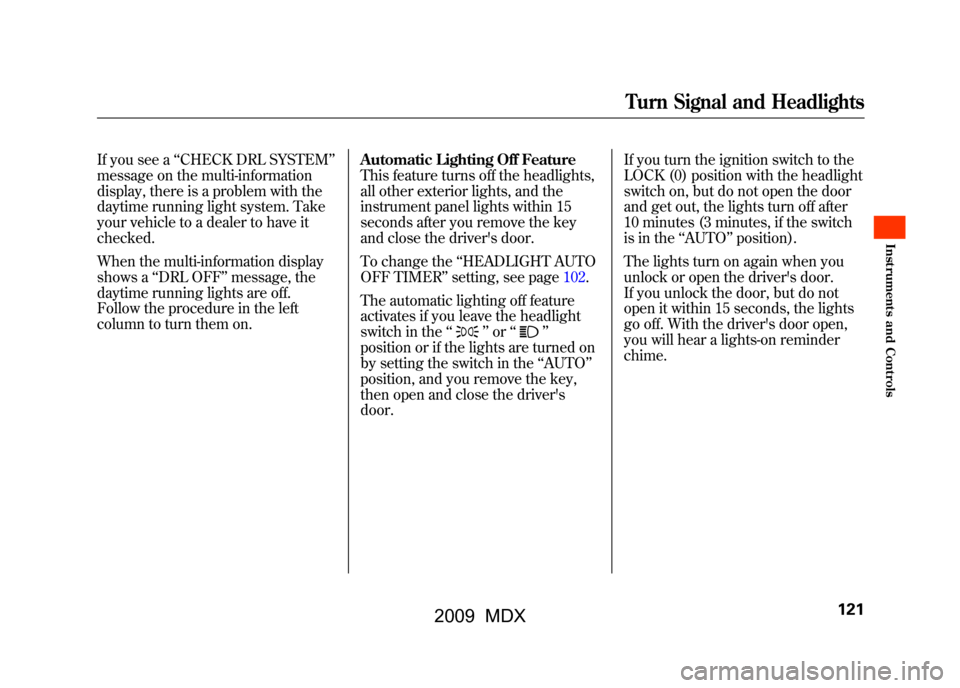
If you see a‘‘CHECK DRL SYSTEM ’’
message on the multi-information
display, there is a problem with the
daytime running light system. Take
your vehicle to a dealer to have it
checked.
When the multi-information display
shows a ‘‘DRL OFF ’’message, the
daytime running lights are off.
Follow the procedure in the left
column to turn them on. Automatic Lighting Off Feature
This feature turns off the headlights,
all other exterior lights, and the
instrument panel lights within 15
seconds after you remove the key
and close the driver's door.
To change the
‘‘HEADLIGHT AUTO
OFF TIMER ’’setting, see page102.
The automatic lighting off feature
activates if you leave the headlight
switch in the ‘‘
’’or ‘‘
’’
position or if the lights are turned on
by setting the switch in the ‘‘AUTO ’’
position, and you remove the key,
then open and close the driver's
door. If you turn the ignition switch to the
LOCK (0) position with the headlight
switch on, but do not open the door
and get out, the lights turn off after
10 minutes (3 minutes, if the switch
is in the
‘‘AUTO ’’position).
The lights turn on again when you
unlock or open the driver's door.
If you unlock the door, but do not
open it within 15 seconds, the lights
go off. With the driver's door open,
you will hear a lights-on reminder
chime.
Turn Signal and Headlights
121
Inst rument s and Cont rols
08/06/06 16:58:07 09 ACURA MDX MMC North America Owner's M 50 31STX620 enu
2009 MDX
Page 126 of 489

Hazard Warning ButtonPush the button between the center
vents to turn on the hazard warning
lights (four-way flashers). This
causes all four outside turn signals
and both indicators in the instrument
panel to flash. Use the hazard
warning lights if you need to park in
a dangerous area near heavy traffic,
or if your vehicle is disabled.Rear Window Defogger
The rear window defogger will clear
fog, frost, and thin ice from the
window. Push the defogger button to
turn it on and off. The indicator in the
button lights to show the defogger is
on. If you do not turn it off, the
defogger will shut itself off after
about 15 minutes. It also shuts off
when you turn off the ignition. You
have to turn it on again when you
restart the vehicle.Make sure the rear window is clear
and you have good visibility before
starting to drive.
The defogger wires on the inside of
the rear window can be accidentally
damaged. When cleaning the glass,
always wipe side-to-side.
Pushing this button also turns the
mirror heaters on or off. For more
information, see page156.
Hazard Warning Button, Rear Window Defogger12208/06/06 16:58:07 09 ACURA MDX MMC North America Owner's M 50 31STX620 enu
2009 MDX