2009 Acura MDX service indicator
[x] Cancel search: service indicatorPage 359 of 489

If the low tire pressure/TPMS
indicator comes on, or the multi-
information display shows a‘‘CHECK
TPMS SYSTEM ’’message, the VSA
system automatically turns on even
when the VSA system is turned off
by pressing the VSA OFF switch
(see page360).If this happens, you
cannot turn the VSA system off by
pressing the VSA OFF switch again.
When you restart the vehicle with
the compact spare tire, the TPMS
system message will also be
displayed on the multi-information
display after several miles
(kilometers) driving.
Changing a Tire with TPMS
If you have a flat tire, the low tire
pressure/TPMS and tire monitor
indicators will come on. Replace the
indicated flat tire with the compact
spare tire (see page425). After the flat tire is replaced with the
spare tire, the low tire pressure/
TPMS indicator stays on while
driving. After several miles
(kilometers) driving, this indicator
begins to flash, then stays on again.
You will also see a
‘‘CHECK TPMS
SYSTEM ’’message on the multi-
information display. This is normal;
the system cannot monitor the spare
tire pressure. Manually check the
spare tire pressure to be sure it is
correct. This indicator and the warning
message on the multi-information
display will go off, after several miles
(kilometers) driving, when the spare
tire is replaced with the specified
regular tire equipped with the tire
pressure monitor sensor.
Each wheel is equipped with a tire
pressure sensor mounted inside the
tire behind the valve stem. You must
use TPMS specific wheels. It is
recommended that you always have
your tires serviced by your dealer or
a qualified technician.
Never use a puncture-repairing agent
in a flat tire. If used, you will have to
replace the tire pressure sensor.
Have the flat tire repaired by your
dealer as soon as possible.
CONTINUED
Tire Pressure Monitoring System (TPMS)
355
Driving
08/06/06 16:58:07 09 ACURA MDX MMC North America Owner's M 50 31STX620 enu
2009 MDX
Page 421 of 489

Tire Inspection
Every time you check inflation, you
should also examine the tires for
damage, foreign objects, and wear.
You should look for:●Bumps or bulges in the tread or
side of the tire. Replace the tire if
you find either of these conditions.●Cuts, splits, or cracks in the side of
the tire. Replace the tire if you can
see fabric or cord.●Excessive tread wear.
Your tires have wear indicators
molded into the tread. When the
tread wears down, you will see a 1/2
inch (12.7 mm) wide band across the
tread. This shows there is less than
1/16 inch (1.6 mm) of tread left on
the tire.
A tire this worn gives very little
traction on wet roads. You should
replace the tire if you can see three
or more tread wear indicators.Tire Service Life
The service life of your tires is
dependent on many factors,
including, but not limited to, driving
habits, road conditions, vehicle
loading, inflation pressure,
maintenance history, speed, and
environmental conditions (even
when the tires are not in use).
In addition to your regular
inspections and inflation pressure
maintenance, it is recommended that
you have annual inspections
performed once the tires reach five
years old. It is also recommended
that all tires, including the spare, be
removed from service after 10 years
from the date of manufacture,
regardless of their condition or state
of wear.
The last four digits of the TIN (tire
identification number) are found on
the sidewall of the tire and indicate
the date of manufacture (See
Tire
Labeling on page456).
INDICATOR LOCATION MARKS
TREAD WEAR INDICATORS
CONTINUED
Tires
417
Maint enance
08/06/06 16:58:07 09 ACURA MDX MMC North America Owner's M 50 31STX620 enu
2009 MDX
Page 440 of 489
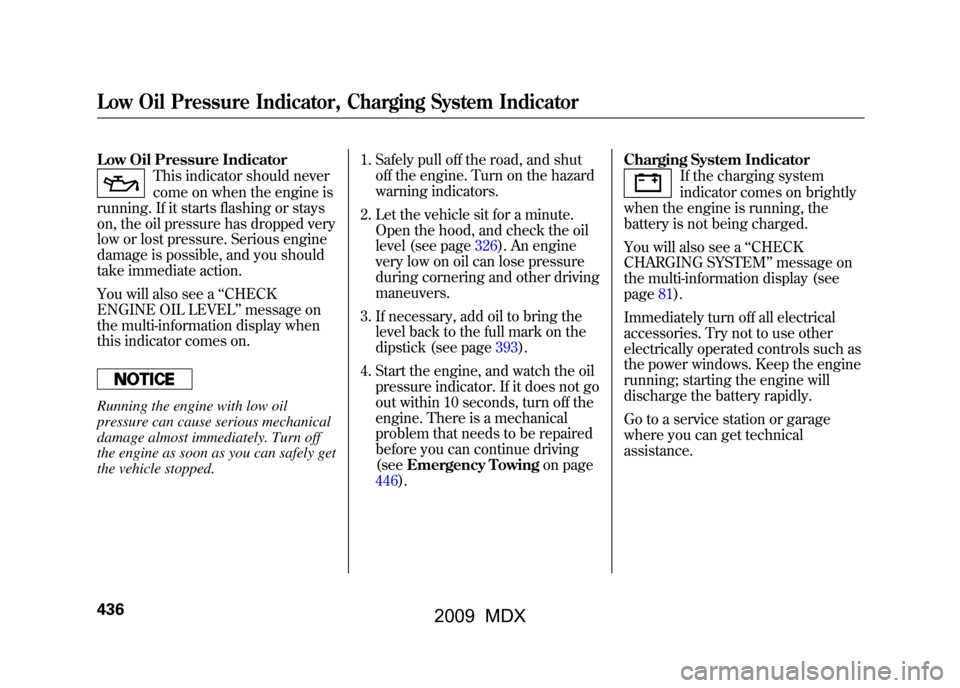
Low Oil Pressure Indicator
This indicator should never
come on when the engine is
running. If it starts flashing or stays
on, the oil pressure has dropped very
low or lost pressure. Serious engine
damage is possible, and you should
take immediate action.
You will also see a ‘‘CHECK
ENGINE OIL LEVEL’’ message on
the multi-information display when
this indicator comes on.
Running the engine with low oil
pressure can cause serious mechanical
damage almost immediately. Turn off
the engine as soon as you can safely get
the vehicle stopped. 1. Safely pull off the road, and shut
off the engine. Turn on the hazard
warning indicators.
2. Let the vehicle sit for a minute. Open the hood, and check the oil
level (see page326).An engine
very low on oil can lose pressure
during cornering and other driving
maneuvers.
3. If necessary, add oil to bring the level back to the full mark on the
dipstick (see page393).
4. Start the engine, and watch the oil pressure indicator. If it does not go
out within 10 seconds, turn off the
engine. There is a mechanical
problem that needs to be repaired
before you can continue driving
(see Emergency Towing on page
446). Charging System Indicator
If the charging system
indicator comes on brightly
when the engine is running, the
battery is not being charged.
You will also see a ‘‘CHECK
CHARGING SYSTEM ’’message on
the multi-information display (see
page81).
Immediately turn off all electrical
accessories. Try not to use other
electrically operated controls such as
the power windows. Keep the engine
running; starting the engine will
discharge the battery rapidly.
Go to a service station or garage
where you can get technical
assistance.
Low Oil Pressure Indicator, Charging System Indicator43608/06/06 16:58:07 09 ACURA MDX MMC North America Owner's M 50 31STX620 enu
2009 MDX
Page 442 of 489

U.S. Canada
The brake system
indicator normally
comes on when you turn the ignition
switch to the ON (II) position, and as
a reminder to check the parking
brake. It will stay on if you do not
fully release the parking brake.
If the brake system indicator comes
on while driving, the brake fluid level
is probably low. Press lightly on the
brake pedal to see if it feels normal. If
it does, check the brake fluid level
the next time you stop at a service
station (see page401).
You will also see a ‘‘LOW BRAKE
FLUID ’’message on the multi-
information display (see page81). If the fluid level is low, take your
vehicle to a dealer, and have the
brake system inspected for leaks or
worn brake pads.
However, if the brake pedal does not
feel normal, you should take
immediate action. A problem in one
part of the system's dual circuit
design will still give you braking at
two wheels. You will feel the brake
pedal go down much farther before
the vehicle begins to slow down, and
you will have to press harder on the
pedal.
You will also see a
‘‘CHECK BRAKE
SYSTEM ’’message on the multi-
information display (see page81). Slow down by shifting to a lower
gear, and pull to the side of the road
when it is safe. Because of the long
distance needed to stop, it is
hazardous to drive the vehicle. You
should have it towed, and repaired as
soon as possible (see
Emergency
Towing on page446).
If you must drive the vehicle a short
distance in this condition, drive
slowly and carefully.
If the ABS indicator and the VSA
system indicator come on with the
brake system indicator, have your
vehicle inspected by your dealer
immediately.
Brake System Indicator43808/06/06 16:58:07 09 ACURA MDX MMC North America Owner's M 50 31STX620 enu
2009 MDX
Page 476 of 489

Bulb ReplacementBack-up Lights
........................
407
Brake Lights
...........................
406
Front Parking Lights
...............
404
Front Side Marker Lights
........
404
Headlights
..............................
403
Rear Bulbs
..............................
406
Specifications
..........................
453
Taillights
.................................
406
Turn Signal Lights
..........
404, 406
Bulbs, Halogen
..........................
403
C
Cancel Button
............................
272
Capacities Chart
.........................
452
Carbon Monoxide Hazard
...... ......
58
Cargo
.........................................
332
Cargo Area Light
........................
161
Cargo Hook
................................
336
Cargo, How to Carry
..................
332
Carrying Cargo
..........................
332
CAUTION, Explanation of
...... .......
iii
CD Care
.....................................
229
Certification Label
......................
450 Chains, Tires
..............................
420
Changing a Flat Tire
..................
425
Changing Oil How to
....................................
394
When to
..................................
383
Charging System Indicator
...........................
65, 436
Checklist, Before Driving
...........
338
Childproof Door Locks
...............
131
Child Safety
..................................
37
Booster Seats
...........................
55
Child Seats
..........................
42, 45
Important Safety Reminders.....
41
Infants
......................................
42
Large Children
.........................
54
LATCH
.....................................
47
Risks with Airbags
...................
38
Small Children
.........................
43
Tethers
....................................
51
Where Should a Child Sit?
........
38
Child Seats
.............................
37, 45
LATCH Anchorage Points
........
47
Tether Anchorage Points
.........
51
Cleaning the Seat Belts
..............
409
Client Services
...........................
466
Climate Control System
.............
170 Clock
..........................................
236
Code, Audio System
...................
235
CO in the Exhaust
................
58, 460
Cold Weather, Starting in
...........
339
Compact Spare Tire
....................
424
Console Compartment
...............
164
Consumer Information (U.S. only)
.......................................
466
Controls, Instruments and
............
61
Coolant Adding
....................................
396
Checking
................................
326
Proper Solution
.......................
396
Temperature Gauge
.................
72
Crankcase Emissions Control System
...................................
460
Cruise Control Indicator
...............
70
Cruise Control Operation
...........
270
Cup Holders
...............................
163
Customize Settings
.. ....................
83
Door/Window Setup
...............
105
Lighting Setup
.........................
100
Meter Setup
.............................
89
Position Setup
..........................
97
Setting to Default
.....................
86
Wiper Setup
............................
113
IndexII08/06/06 16:58:07 09 ACURA MDX MMC North America Owner's M 50 31STX620 enu
2009 MDX
Page 483 of 489

Door Locks
..............................
11
Head Restraints
........................
14
Seat Belts
.................... ..........
8,15
Seats & Seat-Backs
..............
12, 13
Safety Labels, Location of
.............
59
Safety Messages
...........................
iii
Satellite Radio, XM
®............
185, 210
Seat Belts
.................................
8, 15
Additional Information
.............
20
Advice for Pregnant Women
....
18
Automatic Seat Belt Tensioners
.............. .............
22
Cleaning
...................... ............
409
Lap/Shoulder Belt
..............
15, 21
Maintenance
............................
23
Reminder Indicator and Beeper
.............................
20, 64
System Components
................
20
Use During Pregnancy
.............
18
Wearing a Lap/Shoulder Belt
.......................... .............
21
Seats
..........................................
140
Adjusting the Second Seat
.......
144
Folding the Second Seat
..........
144
Folding the Third Seat
............
145
Head Restraints
.......................
141 Heaters
...................................
148
Position Memory
....................
157
Third Row Access
...................
145
Seats, Adjusting the
...................
140
Security System
.........................
269
Sensors Driver's Seat Position Sensor
..................................
29
Front Passenger's Weight Sensors
............ ....................
29
Impact Sensors
...................
24, 25
Sequential SportShift Mode
........
343
Serial Number
............................
450
Service Intervals
.........................
383
Service Manual (U.S. only)
........
469
Service Station Procedures
........
323
SH-AWD
®
Indicator
...................................
69
Shifting the Automatic Transmission
..........................
341
Shift Lever Position
Indicators
...............................
341
Shift Lock Release
......................
346
Side Airbags
.................................
30
How the Side Airbag Off Indicator Works
...................
33 How Your Side Airbags
Work
....................................
30
Off Indicator
.............................
33
Side Curtain Airbags
....................
32
How Your Side Curtain Airbags Work
....................................
32
Side Marker Lights, Bulb Replacement in
.......................
404
Signaling Turns
........ ....................
67
Snow Tires
.................................
419
Sound System
.....................
180, 200
Spare Tire
................ ..................
424
Inflating
...........................
415, 424
Specifications
..........................
453
Spark Plugs
................................
453
Specifications
.............................
452
Speed Control
............................
270
Speed Limiter
.............................
346
Speedometer
................................
72
CONTINUED
Index
IX
INDEX
08/06/06 16:58:07 09 ACURA MDX MMC North America Owner's M 50 31STX620 enu
2009 MDX
Page 484 of 489

SRS, Additional Information
.........
24
Additional Safety Precautions
..........................
35
Airbag Service
..........................
35
Airbag System Components
.....
24
How the Side Airbag Off Indicator Works
...................
33
How the SRS Indicator Works
..................................
33
How Your Front Airbags Works
..................................
27
How Your Side Airbags
Work
....................................
30
How Your Side Curtain Airbags Work
....................................
32
SRS Indicator
.........................
33, 66
START (Ignition Key Position)
.................................
129
Starting the Engine
....................
339
Auto Control Mode
.................
339
In Cold Weather at High
Altitude
................................
340
With a Dead Battery
................
432
State Emissions Testing
.............
463
Steam Coming from Engine
.......
434 Steering Wheel
Adjustment
..............................
124
Anti-theft Column Lock
...........
129
Buttons
....................
233, 270,280
Position Memory
....................
157
Stereo Sound System
....................
180, 181,200
Storage Compartment................
164
Storing Your Vehicle
..................
422
Sunglasses Holder
.....................
165
Sun Visor
...................................
166
Super Handling-All Wheel Drive ™
(SH-AWD
®) System
................
348
Supplemental Restraint System
..............................
9,24
Servicing
.............. ....................
35
SRS Indicator
......................
33, 66
System Components
................
24
Synthetic Oil
..............................
394
T
Tachometer
..................................
72
Tailgate
......................................
131
Opening the
............................
131 Open Monitor
......................
....
11
Power
......................................
132
Taillights, Changing Bulbs in
............................................
406
Taking Care of the Unexpected
............................
423
Technical Descriptions DOT Tire Quality Grading (U.S. Vehicles)
.............................
454
Emissions Control Systems
.....
460
Three Way Catalytic Converter
............................
462
Tire Pressure Monitoring System (TPMS) -Required Federal
Explanation
......................
458
Temperature Gauge
.....................
72
Temperature, Inside Sensor
.......
179
Temperature, Outside
..................
76
Tensioners, Seat Belts
..................
22
Tether Anchorage Points
.............
51
Theft Protection, Radio
..............
235
Three Way Catalytic Converter
...............................
462
Tilt/Telescopic Steering Wheel
.....................................
124
Timing Belt
................................
402
IndexX08/06/06 16:58:07 09 ACURA MDX MMC North America Owner's M 50 31STX620 enu
2009 MDX