2009.5. PEUGEOT 4007 stop start
[x] Cancel search: stop startPage 10 of 230
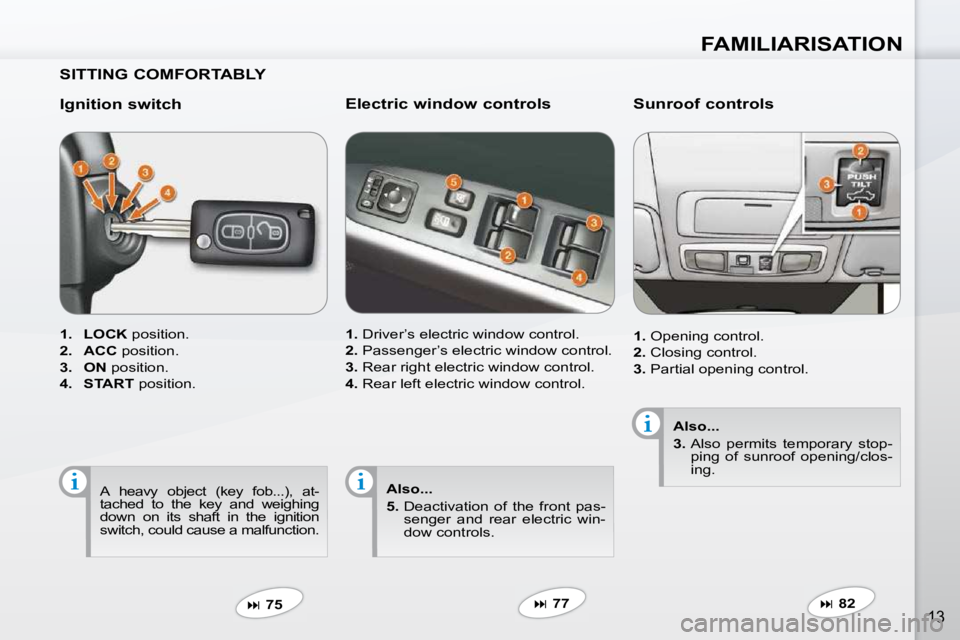
FAMILIARISATION
13
SITTING COMFORTABLY
Ignition switch
1. LOCK position.
2. ACC position.
3. ON position.
4. START position.
� 75 Electric window controls
1. Driver’s electric window control.
2. Passenger’s electric window control.
3. Rear right electric window control.
4. Rear left electric window control.
Also...
5. Deactivation of the front pas-
senger and rear electric win-
dow controls.
� 77 Sunroof controls
1. Opening control.
2. Closing control.
3. Partial opening control.
Also...
3. Also permits temporary stop-
ping of sunroof opening/clos-
ing.
� 82
� � �A� �h�e�a�v�y� �o�b�j�e�c�t� �(�k�e�y� �f�o�b�.�.�.�)�,� �a�t�-
tached to the key and weighing
down on its shaft in the ignition
�s�w�i�t�c�h�,� �c�o�u�l�d� �c�a�u�s�e� �a� �m�a�l�f�u�n�c�t�i�o�n�.� �
Page 20 of 230
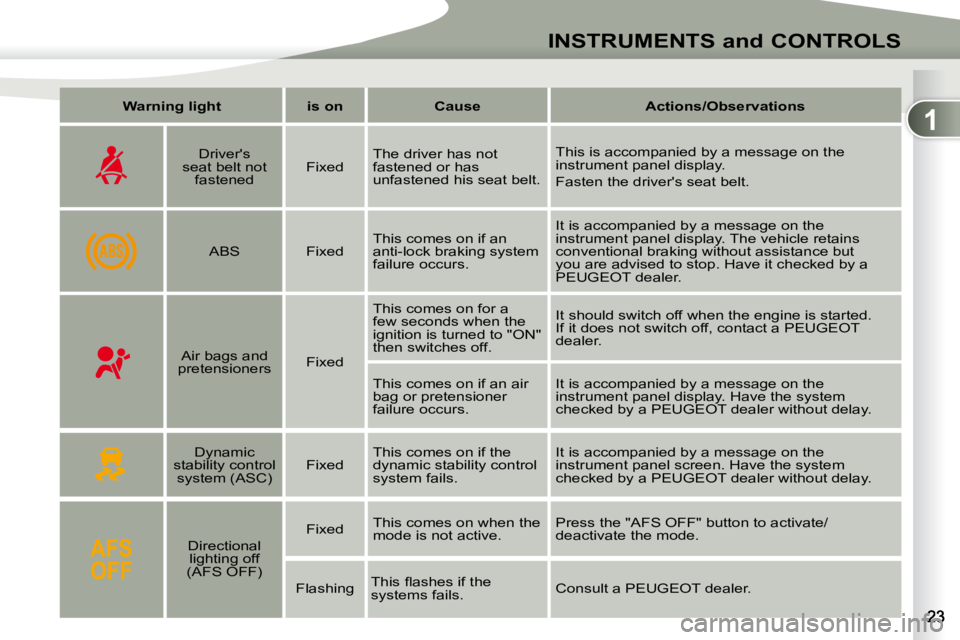
1
INSTRUMENTS and CONTROLS
Warning light is on Cause Actions/Observations
Driver's
seat belt not fastened Fixed The driver has not
fastened or has
unfastened his seat belt. This is accompanied by a message on the
instrument panel display.
Fasten the driver's seat belt.
ABS Fixed
This comes on if an
anti-lock braking system
failure occurs. It is accompanied by a message on the
instrument panel display. The vehicle retains
conventional braking without assistance but
you are advised to stop. Have it checked by a
PEUGEOT dealer.
Air bags and
pretensioners Fixed This comes on for a
few seconds when the
ignition is turned to "ON"
then switches off.
It should switch off when the engine is started.
If it does not switch off, contact a PEUGEOT
dealer.
This comes on if an air
bag or pretensioner
failure occurs. It is accompanied by a message on the
instrument panel display. Have the system
checked by a PEUGEOT dealer without delay.
Dynamic
stability control system (ASC) Fixed This comes on if the
dynamic stability control
system fails. It is accompanied by a message on the
instrument panel screen. Have the system
checked by a PEUGEOT dealer without delay.
Directional
lighting off
(AFS OFF) Fixed
This comes on when the
mode is not active. Press the "AFS OFF" button to activate/
deactivate the mode.
Flashing � �T�h�i�s� �fl� �a�s�h�e�s� �i�f� �t�h�e�
systems fails. Consult a PEUGEOT dealer.
Page 38 of 230
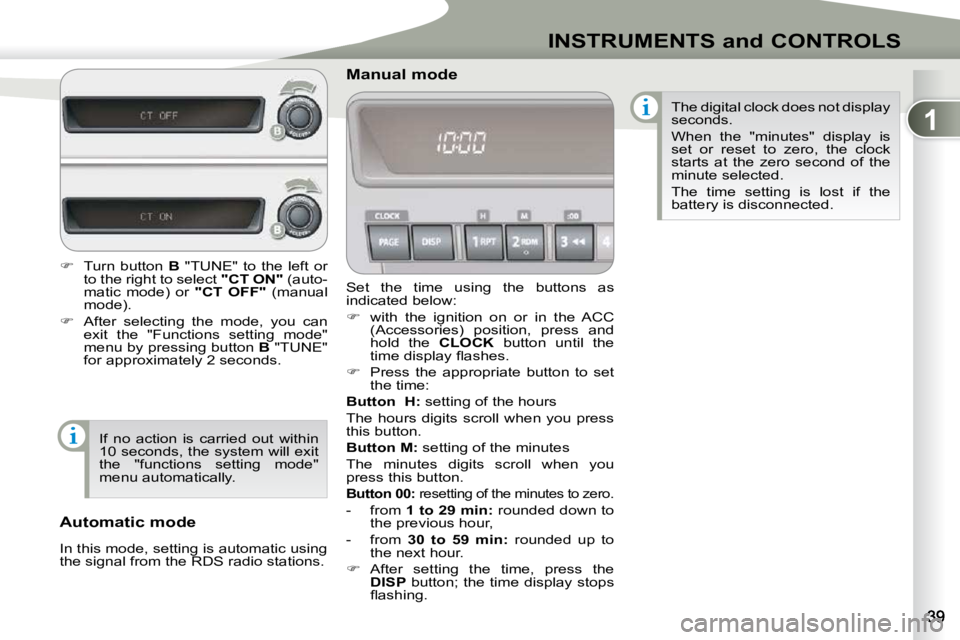
1
INSTRUMENTS and CONTROLS
Set the time using the buttons as
indicated below:
� with the ignition on or in the ACC
(Accessories) position, press and
hold the CLOCK button until the
�t�i�m�e� �d�i�s�p�l�a�y� �fl� �a�s�h�e�s�.�
� Press the appropriate button to set
the time:
Button �H�: setting of the hours
The hours digits scroll when you press
this button.
�B�u�t�t�o�n� �M�: setting of the minutes
The minutes digits scroll when you
press this button.
�B�u�t�t�o�n� �0�0�:� resetting of the minutes to zero.
- from 1 to 29 min
�: rounded down to
the previous hour,
- from �3�0� �t�o� �5�9� �m�i�n�: rounded up to
the next hour.
� After setting the time, press the
DISP button; the time display stops
�fl� �a�s�h�i�n�g�.� �
Manual mode
Automatic mode
In this mode, setting is automatic using
the signal from the RDS radio stations. The digital clock does not display
seconds.
When the "minutes" display is
set or reset to zero, the clock
starts at the zero second of the
minute selected.
The time setting is lost if the
battery is disconnected.
� Turn button B "TUNE" to the left or
to the right to select "CT ON" (auto-
matic mode) or "CT OFF" (manual
mode).
� After selecting the mode, you can
exit the "Functions setting mode"
menu by pressing button B "TUNE"
for approximately 2 seconds.
If no action is carried out within
10 seconds, the system will exit
the "functions setting mode"
menu automatically.
Page 78 of 230

3
ACCESS
Keys
Make a careful note of the number of each key. This number is coded on the label attached to the key.
If the keys are lost, a PEUGEOT dealer can supply you with new keys.
Do not throw the remote control batteries away, t hey contain metals which are harmful to the environment.
Take them to an approved collection point.
Remote control
The high frequency remote control is a sensitive system; do not o
perate it while it is in your pocket as there is a pos-
sibility that it may unlock the vehicle, without you being a ware of it.
Do not repeatedly press the buttons of your remote control out of range and out of sight of your vehicle. You run the
risk of stopping it from working.
The remote control does not operate when the key is in the i gnition, even when the ignition is switched off.
Locking the vehicle
� �D�r�i�v�i�n�g� �w�i�t�h� �t�h�e� �d�o�o�r�s� �l�o�c�k�e�d� �m�a�y� �m�a�k�e� �a�c�c�e�s�s� �t�o� �t �h�e� �p�a�s�s�e�n�g�e�r� �c�o�m�p�a�r�t�m�e�n�t� �b�y� �t�h�e� �e�m�e�r�g�e�n�c�y� �s�e�r�v�i�c�e�s� �m�o�r�e� �d�i�f�fi� �c�u�l�t�
in an emergency.
As a safety precaution (with children on board), remove the key fro m the ignition when you leave the vehicle, even
for a short time.
Anti-theft protection
� �D�o� �n�o�t� �m�a�k�e� �a�n�y� �m�o�d�i�fi� �c�a�t�i�o�n�s� �t�o� �t�h�e� �e�l�e�c�t�r�o�n�i�c� �e�n�g�i�n�e� �i�m�m�o�b�i �l�i�s�e�r� �s�y�s�t�e�m�,� �t�h�i�s� �c�o�u�l�d� �c�a�u�s�e� �m�a�l�f�u�n�c�t�i�o�n�s�.� �
When purchasing a second-hand vehicle
Have the key codes memorised by a PEUGEOT dealer, to ensure that the keys in your possession are the only ones
which can start the vehicle.
Page 80 of 230

3
ACCESS
Keys
Make a careful note of the number of each key. This number is coded on the label attached to the key.
If the keys are lost, a PEUGEOT dealer can supply you with new keys.
Do not throw the remote control batteries away, t hey contain metals which are harmful to the environment.
Take them to an approved collection point.
Remote control
The high frequency remote control is a sensitive system; do not o
perate it while it is in your pocket as there is a pos-
sibility that it may unlock the vehicle, without you being a ware of it.
Do not repeatedly press the buttons of your remote control out of range and out of sight of your vehicle. You run the
risk of stopping it from working.
The remote control does not operate when the key is in the i gnition, even when the ignition is switched off.
Locking the vehicle
� �D�r�i�v�i�n�g� �w�i�t�h� �t�h�e� �d�o�o�r�s� �l�o�c�k�e�d� �m�a�y� �m�a�k�e� �a�c�c�e�s�s� �t�o� �t �h�e� �p�a�s�s�e�n�g�e�r� �c�o�m�p�a�r�t�m�e�n�t� �b�y� �t�h�e� �e�m�e�r�g�e�n�c�y� �s�e�r�v�i�c�e�s� �m�o�r�e� �d�i�f�fi� �c�u�l�t�
in an emergency.
As a safety precaution (with children on board), remove the key fro m the ignition when you leave the vehicle, even
for a short time.
Anti-theft protection
� �D�o� �n�o�t� �m�a�k�e� �a�n�y� �m�o�d�i�fi� �c�a�t�i�o�n�s� �t�o� �t�h�e� �e�l�e�c�t�r�o�n�i�c� �e�n�g�i�n�e� �i�m�m�o�b�i �l�i�s�e�r� �s�y�s�t�e�m�,� �t�h�i�s� �c�o�u�l�d� �c�a�u�s�e� �m�a�l�f�u�n�c�t�i�o�n�s�.� �
When purchasing a second-hand vehicle
Have the key codes memorised by a PEUGEOT dealer, to ensure that the keys in your possession are the only ones
which can start the vehicle.
Page 124 of 230
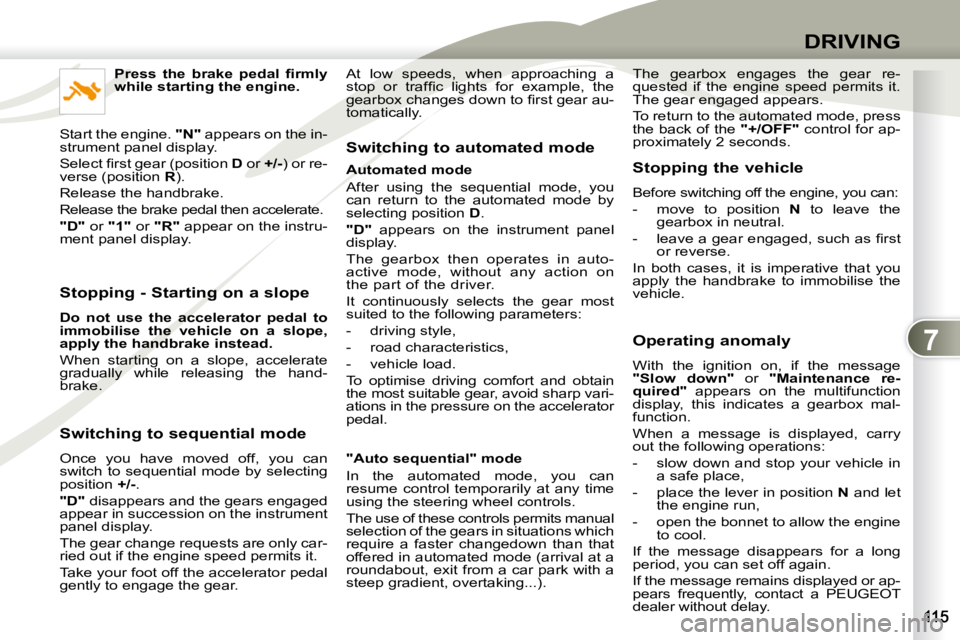
7
DRIVING
Stopping - Starting on a slope
Do not use the accelerator pedal to
immobilise the vehicle on a slope,
apply the handbrake instead.
When starting on a slope, accelerate
gradually while releasing the hand-
brake.
Switching to sequential mode
Once you have moved off, you can
switch to sequential mode by selecting
position +/- .
"D" disappears and the gears engaged
appear in succession on the instrument
panel display.
The gear change requests are only car-
ried out if the engine speed permits it.
Take your foot off the accelerator pedal
gently to engage the gear. Switching to automated mode
Automated mode
After using the sequential mode, you
can return to the automated mode by
selecting position
D .
"D" appears on the instrument panel
display.
The gearbox then operates in auto-
active mode, without any action on
the part of the driver.
It continuously selects the gear most
suited to the following parameters:
- driving style,
- road characteristics,
- vehicle load.
To optimise driving comfort and obtain
the most suitable gear, avoid sharp vari-
ations in the pressure on the accelerator
pedal.
"Auto sequential" mode
In the automated mode, you can
resume control temporarily at any time
using the steering wheel controls.
The use of these controls permits manual
selection of the gears in situations which
require a faster changedown than that
offered in automated mode (arrival at a
roundabout, exit from a car park with a
steep gradient, overtaking...). Stopping the vehicle
Before switching off the engine, you can:
- move to position
N to leave the
gearbox in neutral.
� � �-� � �l�e�a�v�e� �a� �g�e�a�r� �e�n�g�a�g�e�d�,� �s�u�c�h� �a�s� �fi� �r�s�t� or reverse.
In both cases, it is imperative that you
apply the handbrake to immobilise the
vehicle.
Operating anomaly
With the ignition on, if the message
"Slow down" or "Maintenance re-
quired" appears on the multifunction
display, this indicates a gearbox mal-
function.
When a message is displayed, carry
out the following operations:
- slow down and stop your vehicle in a safe place,
- place the lever in position N and let
the engine run,
- open the bonnet to allow the engine to cool.
If the message disappears for a long
period, you can set off again.
If the message remains displayed or ap-
pears frequently, contact a PEUGEOT
dealer without delay.
�P�r�e�s�s� �t�h�e� �b�r�a�k�e� �p�e�d�a�l� �fi� �r�m�l�y�
while starting the engine.
Start the engine. "N" appears on the in-
strument panel display.
� �S�e�l�e�c�t� �fi� �r�s�t� �g�e�a�r� �(�p�o�s�i�t�i�o�n� � D or +/- ) or re-
verse (position R ).
Release the handbrake.
Release the brake pedal then accelerate.
"D" or "1" or "R" appear on the instru-
ment panel display. The gearbox engages the gear re-
quested if the engine speed permits it.
The gear engaged appears.
To return to the automated mode, press
the back of the
"+/OFF" control for ap-
proximately 2 seconds.
At low speeds, when approaching a
�s�t�o�p� �o�r� �t�r�a�f�fi� �c� �l�i�g�h�t�s� �f�o�r� �e�x�a�m�p�l�e�,� �t�h�e�
�g�e�a�r�b�o�x� �c�h�a�n�g�e�s� �d�o�w�n� �t�o� �fi� �r�s�t� �g�e�a�r� �a�u�-
tomatically.
Page 127 of 230
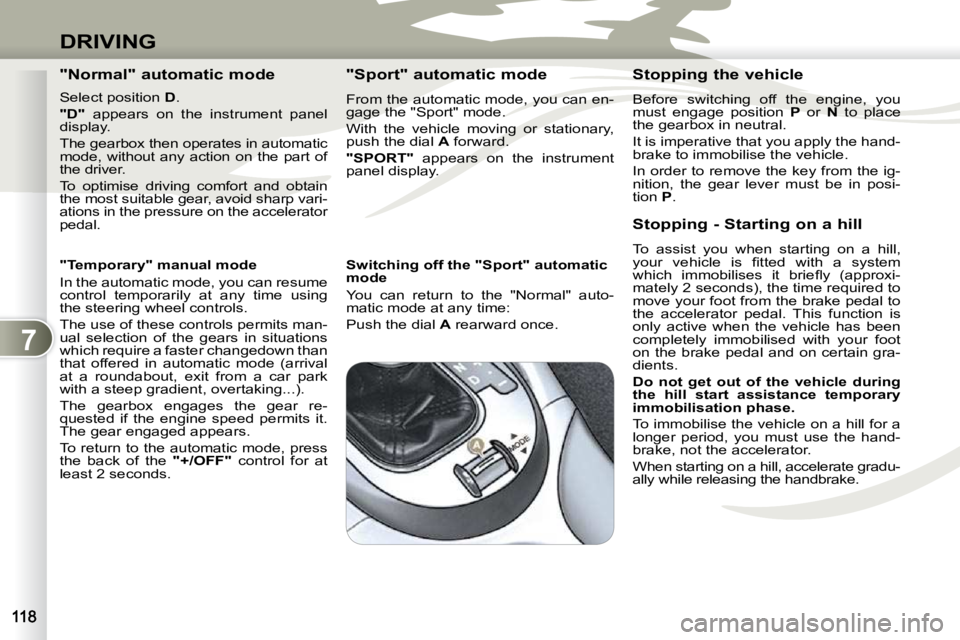
7
DRIVING
"Normal" automatic mode
Select position D .
"D" appears on the instrument panel
display.
The gearbox then operates in automatic
mode, without any action on the part of
the driver.
To optimise driving comfort and obtain
the most suitable gear, avoid sharp vari-
ations in the pressure on the accelerator
pedal.
"Temporary" manual mode
In the automatic mode, you can resume
control temporarily at any time using
the steering wheel controls.
The use of these controls permits man-
ual selection of the gears in situations
which require a faster changedown than
that offered in automatic mode (arrival
at a roundabout, exit from a car park
with a steep gradient, overtaking...).
The gearbox engages the gear re-
quested if the engine speed permits it.
The gear engaged appears.
To return to the automatic mode, press
the back of the "+/OFF" control for at
least 2 seconds. "Sport" automatic mode
From the automatic mode, you can en-
gage the "Sport" mode.
With the vehicle moving or stationary,
push the dial
A forward.
"SPORT" appears on the instrument
panel display.
Switching off the "Sport" automatic
mode
You can return to the "Normal" auto-
matic mode at any time:
Push the dial A rearward once. Stopping the vehicle
Before switching off the engine, you
must engage position
P or N to place
the gearbox in neutral.
It is imperative that you apply the hand-
brake to immobilise the vehicle.
In order to remove the key from the ig-
nition, the gear lever must be in posi-
tion P .
Stopping - Starting on a hill
To assist you when starting on a hill,
�y�o�u�r� �v�e�h�i�c�l�e� �i�s� �fi� �t�t�e�d� �w�i�t�h� �a� �s�y�s�t�e�m�
�w�h�i�c�h� �i�m�m�o�b�i�l�i�s�e�s� �i�t� �b�r�i�e�fl� �y� �(�a�p�p�r�o�x�i�-
mately 2 seconds), the time required to
move your foot from the brake pedal to
the accelerator pedal. This function is
only active when the vehicle has been
completely immobilised with your foot
on the brake pedal and on certain gra-
dients.
Do not get out of the vehicle during
the hill start assistance temporary
immobilisation phase.
To immobilise the vehicle on a hill for a
longer period, you must use the hand-
brake, not the accelerator.
When starting on a hill, accelerate gradu-
ally while releasing the handbrake.
Page 193 of 230
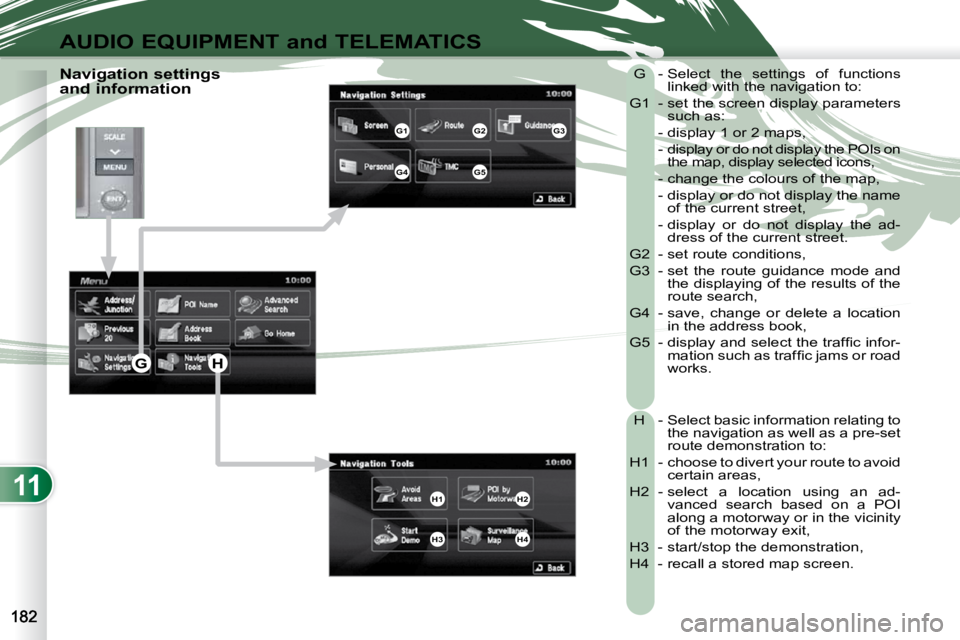
11
AUDIO EQUIPMENT and TELEMATICS
Navigation settings
and information G - Select the settings of functions
linked with the navigation to:
G1 - set the screen display parameters such as:
- display 1 or 2 maps,
- display or do not display the POIs on the map, display selected icons,
- change the colours of the map,
- display or do not display the name of the current street,
- display or do not display the ad- dress of the current street.
G2 - set route conditions,
G3 - set the route guidance mode and the displaying of the results of the
route search,
G4 - save, change or delete a location in the address book,
� �G�5� � �-� � �d�i�s�p�l�a�y� �a�n�d� �s�e�l�e�c�t� �t�h�e� �t�r�a�f�fi� �c� �i�n�f�o�r�- �m�a�t�i�o�n� �s�u�c�h� �a�s� �t�r�a�f�fi� �c� �j�a�m�s� �o�r� �r�o�a�d�
works.
H - Select basic information relating to the navigation as well as a pre-set
route demonstration to:
H1 - choose to divert your route to avoid certain areas,
H2 - select a location using an ad- vanced search based on a POI
along a motorway or in the vicinity
of the motorway exit,
H3 - start/stop the demonstration,
H4 - recall a stored map screen.
G1G2G3
G4G5
H1H2
H3H4
GH