2009.5. PEUGEOT 4007 display
[x] Cancel search: displayPage 31 of 230
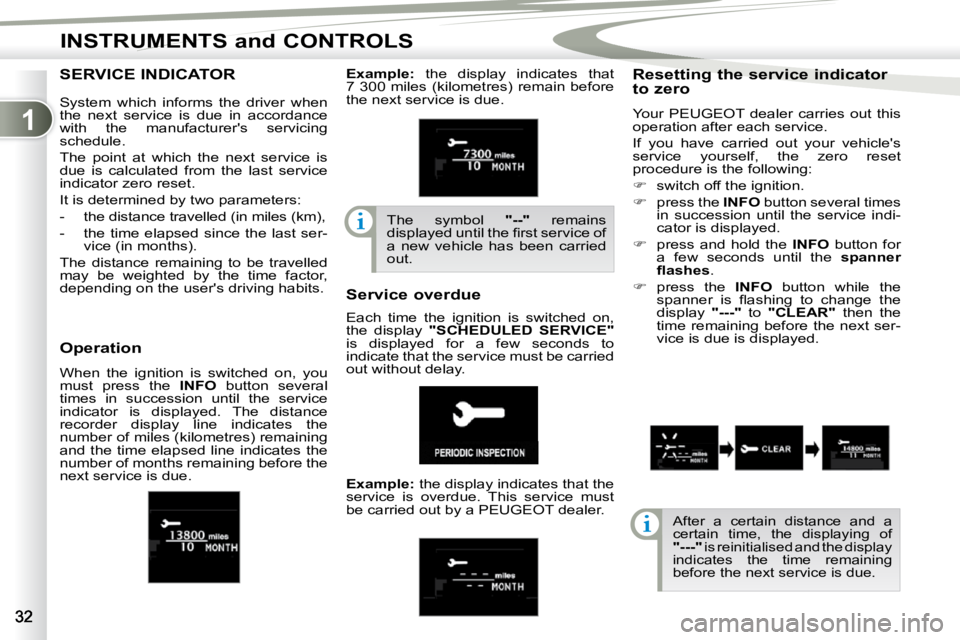
1
INSTRUMENTS and CONTROLS
SERVICE INDICATOR Resetting the service indicator
to zero
Your PEUGEOT dealer carries out this
operation after each service.
If you have carried out your vehicle's
service yourself, the zero reset
procedure is the following:
� switch off the ignition.
� press the INFO button several times
in succession until the service indi-
cator is displayed.
� press and hold the INFO button for
a few seconds until the �s�p�a�n�n�e�r�
�fl� �a�s�h�e�s .
� press the INFO button while the
�s�p�a�n�n�e�r� �i�s� �fl� �a�s�h�i�n�g� �t�o� �c�h�a�n�g�e� �t�h�e�
display "---" to "CLEAR" then the
time remaining before the next ser-
vice is due is displayed.
Service overdue
� � �O�p�e�r�a�t�i�o�n�
When the ignition is switched on, you
must press the INFO button several
times in succession until the service
indicator is displayed. The distance
recorder display line indicates the
number of miles (kilometres) remaining
and the time elapsed line indicates the
number of months remaining before the
next service is due.
After a certain distance and a
certain time, the displaying of
"---" is reinitialised and the display
indicates the time remaining
before the next service is due.
System which informs the driver when
the next service is due in accordance
with the manufacturer's servicing
schedule.
The point at which the next service is
due is calculated from the last service
indicator zero reset.
It is determined by two parameters:
- the distance travelled (in miles (km),
- the time elapsed since the last ser- vice (in months).
The distance remaining to be travelled
may be weighted by the time factor,
depending on the user's driving habits.
�E�x�a�m�p�l�e�: the display indicates that
7 300 miles (kilometres) remain before
the next service is due.
The symbol "--" remains
�d�i�s�p�l�a�y�e�d� �u�n�t�i�l� �t�h�e� �fi� �r�s�t� �s�e�r�v�i�c�e� �o�f�
a new vehicle has been carried
out.
�E�x�a�m�p�l�e�:� the display indicates that the
service is overdue. This service must
be carried out by a PEUGEOT dealer.
Each time the ignition is switched on,
the display
"SCHEDULED SERVICE"
is displayed for a few seconds to
indicate that the service must be carried
out without delay.
Page 32 of 230
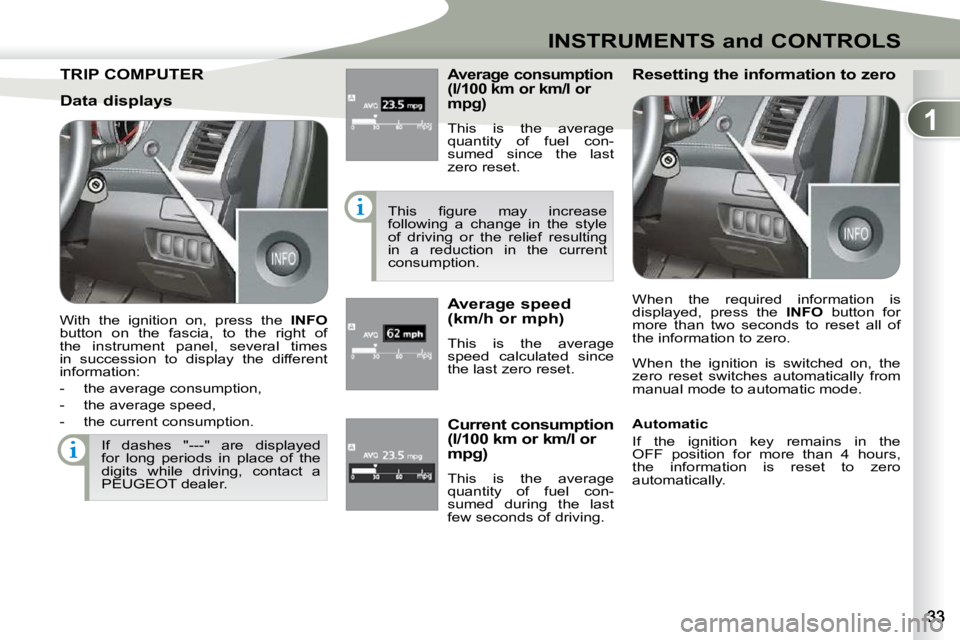
1
INSTRUMENTS and CONTROLS
TRIP COMPUTER TRIP COMPUTER � � �A�v�e�r�a�g�e� �c�o�n�s�u�m�p�t�i�o�n�
(l/100 km or km/l or
�m�p�g�)�
This is the average
�q�u�a�n�t�i�t�y� �o�f� �f�u�e�l� �c�o�n�-
sumed since the last
zero reset.
� �T�h�i�s� �fi� �g�u�r�e� �m�a�y� �i�n�c�r�e�a�s�e�
following a change in the style
of driving or the relief resulting
in a reduction in the current
consumption. � � �A�v�e�r�a�g�e� �s�p�e�e�d�
�(�k�m�/�h� �o�r� �m�p�h�)�
This is the average
speed calculated since
the last zero reset. � � �R�e�s�e�t�t�i�n�g� �t�h�e� �i�n�f�o�r�m�a�t�i�o�n� �t�o� �z�e�r�o�
When the ignition is switched on, the
zero reset switches automatically from
manual mode to automatic mode.
If dashes "---" are displayed
for long periods in place of the
digits while driving, contact a
PEUGEOT dealer. � � �C�u�r�r�e�n�t� �c�o�n�s�u�m�p�t�i�o�n�
(l/100 km or km/l or
�m�p�g�)�
This is the average
�q�u�a�n�t�i�t�y� �o�f� �f�u�e�l� �c�o�n�-
sumed during the last
few seconds of driving.
� � �D�a�t�a� �d�i�s�p�l�a�y�s�
With the ignition on, press the INFO
button on the fascia, to the right of
the instrument panel, several times
in succession to display the different
information:
- the average consumption,
- the average speed,
- the current consumption. � �W�h�e�n� �t�h�e� �r�e�q�u�i�r�e�d� �i�n�f�o�r�m�a�t�i�o�n� �i�s�
displayed, press the
INFO button for
more than two seconds to reset all of
the information to zero.
Automatic
If the ignition key remains in the
OFF position for more than 4 hours,
the information is reset to zero
automatically.
Page 33 of 230
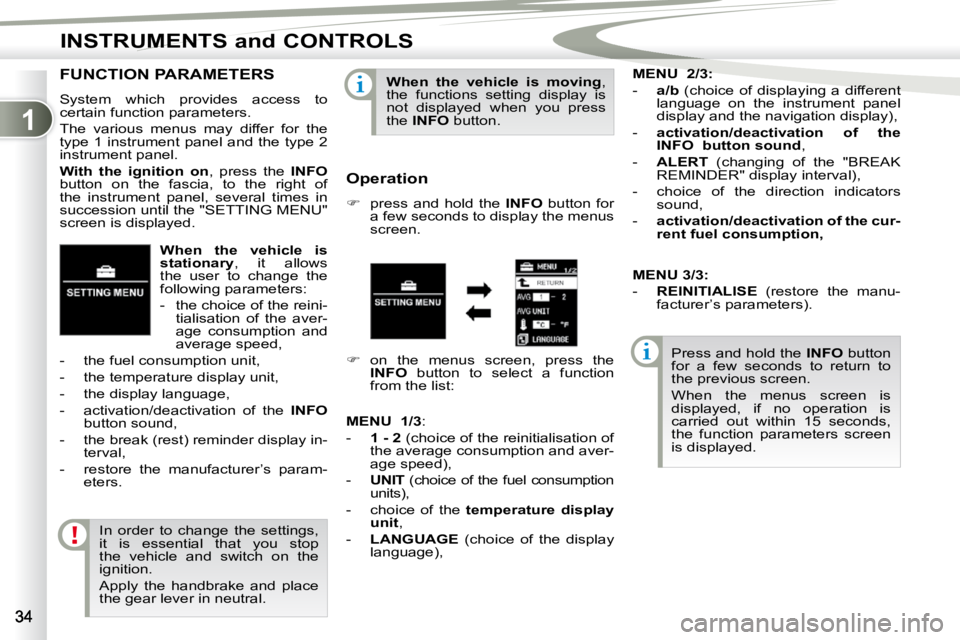
1
INSTRUMENTS and CONTROLS
When the vehicle is
�s�t�a�t�i�o�n�a�r�y , it allows
the user to change the
following parameters:
- the choice of the reini- tialisation of the aver-
age consumption and
average speed,
- the fuel consumption unit,
- the temperature display unit,
- the display language,
- activation/deactivation of the INFO
button sound,
- the break (rest) reminder display in- terval,
- restore the manufacturer’s param- eters.
FUNCTION PARAMETERS
System which provides access to
certain function parameters.
The various menus may differ for the
type 1 instrument panel and the type 2
instrument panel.
With the ignition on , press the INFO
button on the fascia, to the right of
the instrument panel, several times in
succession until the "SETTING MENU"
screen is displayed.
In order to change the settings,
it is essential that you stop
the vehicle and switch on the
ignition.
Apply the handbrake and place
the gear lever in neutral.
When the vehicle is moving ,
the functions setting display is
not displayed when you press
the INFO button.
� � �O�p�e�r�a�t�i�o�n�
� press and hold the INFO button for
a few seconds to display the menus
screen.
Press and hold the INFO button
for a few seconds to return to
the previous screen.
When the menus screen is
displayed, if no operation is
carried out within 15 seconds,
the function parameters screen
is displayed.
� on the menus screen, press the
INFO button to select a function
from the list:
MENU �2�/�3�:
- a/b (choice of displaying a different
language on the instrument panel
display and the navigation display),
- �a�c�t�i�v�a�t�i�o�n�/�d�e�a�c�t�i�v�a�t�i�o�n� �o�f� �t�h�e�
INFO button sound ,
- ALERT (changing of the "BREAK
REMINDER" display interval),
- choice of the direction indicators sound,
- �a�c�t�i�v�a�t�i�o�n�/�d�e�a�c�t�i�v�a�t�i�o�n� �o�f� �t�h�e� �c�u�r�-
�r�e�n�t� �f�u�e�l� �c�o�n�s�u�m�p�t�i�o�n�,
MENU 1/3 :
- 1 - 2 (choice of the reinitialisation of
the average consumption and aver-
age speed),
- UNIT (choice of the fuel consumption
units),
- choice of the �t�e�m�p�e�r�a�t�u�r�e� �d�i�s�p�l�a�y�
unit ,
- LANGUAGE (choice of the display
language),
�M�E�N�U� �3�/�3�:
- REINITIALISE (restore the manu-
facturer’s parameters).
Page 34 of 230
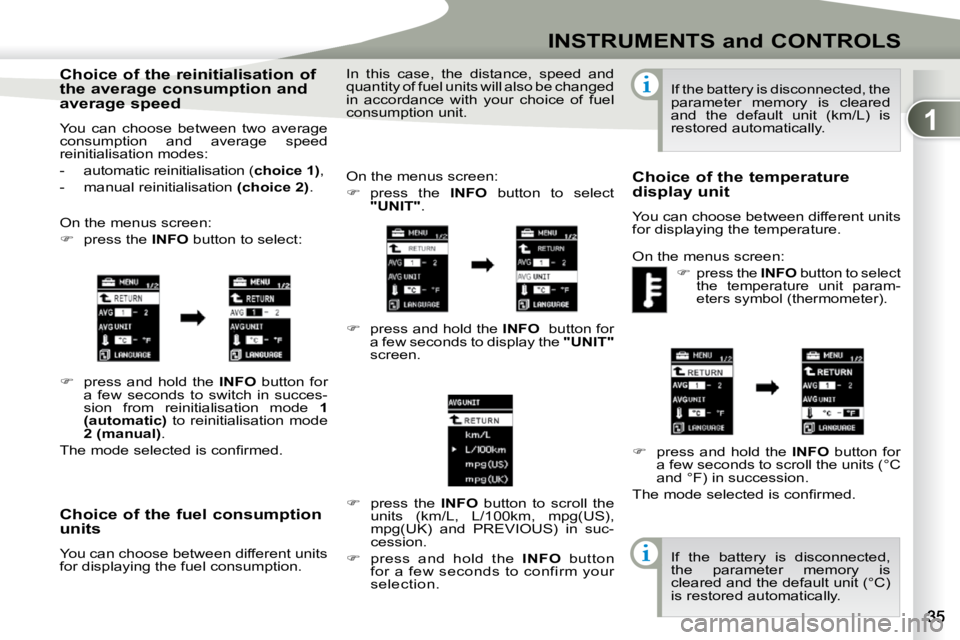
1
INSTRUMENTS and CONTROLS
� � �C�h�o�i�c�e� �o�f� �t�h�e� �f�u�e�l� �c�o�n�s�u�m�p�t�i�o�n�
units
You can choose between different units
for displaying the fuel consumption. On the menus screen:
� press the INFO button to select
"UNIT" .
� press and hold the INFO button for
a few seconds to display the "UNIT"
screen.
� press the INFO button to scroll the
units (km/L, L/100km, mpg(US),
mpg(UK) and PREVIOUS) in suc-
cession.
� press and hold the INFO button
for a few seconds to confirm your
selection.
In this case, the distance, speed and
�q�u�a�n�t�i�t�y� �o�f� �f�u�e�l� �u�n�i�t�s� �w�i�l�l� �a�l�s�o� �b�e� �c�h�a�n�g�e�d�
in accordance with your choice of fuel
consumption unit.
If the battery is disconnected, the
parameter memory is cleared
and the default unit (km/L) is
restored automatically.
� � �C�h�o�i�c�e� �o�f� �t�h�e� �t�e�m�p�e�r�a�t�u�r�e�
�d�i�s�p�l�a�y� �u�n�i�t�
You can choose between different units
for displaying the temperature.
On the menus screen:
�
press the INFO button to select
the temperature unit param-
eters symbol (thermometer).
� press and hold the INFO button for
a few seconds to scroll the units (°C
and °F) in succession.
� �T�h�e� �m�o�d�e� �s�e�l�e�c�t�e�d� �i�s� �c�o�n�fi� �r�m�e�d�.�
If the battery is disconnected,
the parameter memory is
cleared and the default unit (°C)
is restored automatically.
� � �C�h�o�i�c�e� �o�f� �t�h�e� �r�e�i�n�i�t�i�a�l�i�s�a�t�i�o�n� �o�f�
�t�h�e� �a�v�e�r�a�g�e� �c�o�n�s�u�m�p�t�i�o�n� �a�n�d�
�a�v�e�r�a�g�e� �s�p�e�e�d�
You can choose between two average
consumption and average speed
reinitialisation modes:
- automatic reinitialisation ( choice 1) ,
- manual reinitialisation (choice 2) .
On the menus screen:
� press the INFO button to select:
� press and hold the INFO button for
a few seconds to switch in succes-
sion from reinitialisation mode 1
(automatic) to reinitialisation mode
2 (manual) .
� �T�h�e� �m�o�d�e� �s�e�l�e�c�t�e�d� �i�s� �c�o�n�fi� �r�m�e�d�.� �
Page 35 of 230
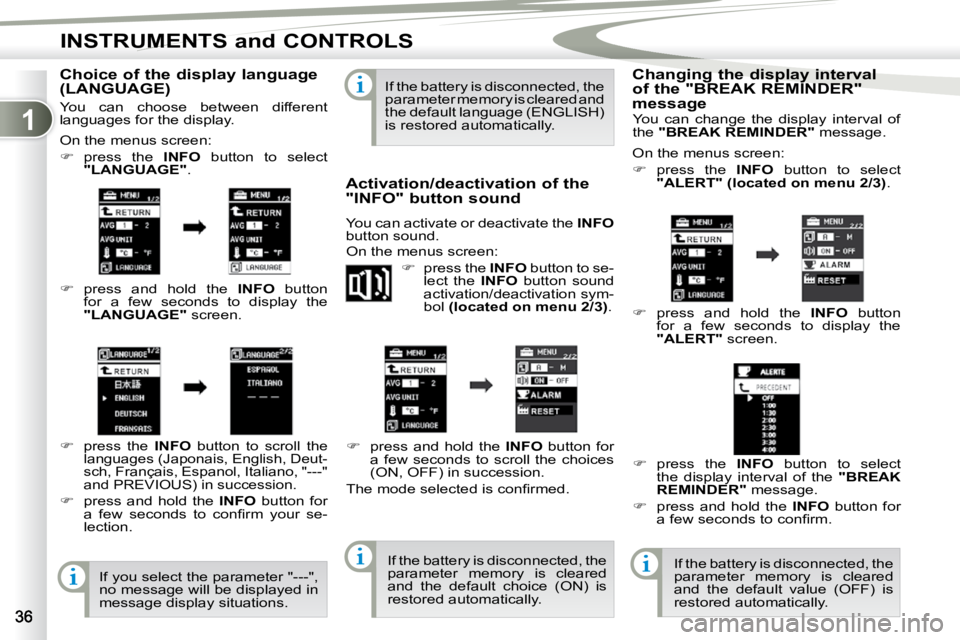
1
INSTRUMENTS and CONTROLS
� � �C�h�o�i�c�e� �o�f� �t�h�e� �d�i�s�p�l�a�y� �l�a�n�g�u�a�g�e�
(LANGUAGE)
On the menus screen:
� press the INFO button to select
"LANGUAGE" .
� press and hold the INFO button
for a few seconds to display the
"LANGUAGE" screen.
�
press the INFO button to scroll the
languages (Japonais, English, Deut-
sch, Français, Espanol, Italiano, "---"
and PREVIOUS) in succession.
� press and hold the INFO button for
�a� �f�e�w� �s�e�c�o�n�d�s� �t�o� �c�o�n�fi� �r�m� �y�o�u�r� �s�e�-
lection.
If you select the parameter "---",
no message will be displayed in
message display situations. If the battery is disconnected, the
parameter memory is cleared and
the default language (ENGLISH)
is restored automatically.
� � �A�c�t�i�v�a�t�i�o�n�/�d�e�a�c�t�i�v�a�t�i�o�n� �o�f� �t�h�e�
"INFO" button sound
You can activate or deactivate the INFO
button sound.
On the menus screen:
� press the INFO button to se-
lect the INFO button sound
activation/deactivation sym-
bol (located on menu 2/3) .
� press and hold the INFO button for
a few seconds to scroll the choices
(ON, OFF) in succession.
� �T�h�e� �m�o�d�e� �s�e�l�e�c�t�e�d� �i�s� �c�o�n�fi� �r�m�e�d�.�
If the battery is disconnected, the
parameter memory is cleared
and the default choice (ON) is
restored automatically. � � �C�h�a�n�g�i�n�g� �t�h�e� �d�i�s�p�l�a�y� �i�n�t�e�r�v�a�l�
�o�f� �t�h�e� �"�B�R�E�A�K� �R�E�M�I�N�D�E�R�"�
message
On the menus screen:
� press the INFO button to select
"ALERT" (located on menu 2/3) .
� press and hold the INFO button
for a few seconds to display the
"ALERT" screen.
� press the INFO button to select
the display interval of the "BREAK
REMINDER" message.
� press and hold the INFO button for
�a� �f�e�w� �s�e�c�o�n�d�s� �t�o� �c�o�n�fi� �r�m�.� �
If the battery is disconnected, the
parameter memory is cleared
and the default value (OFF) is
restored automatically.
You can choose between different
languages for the display. You can change the display interval of
the
"BREAK REMINDER" message.
Page 36 of 230
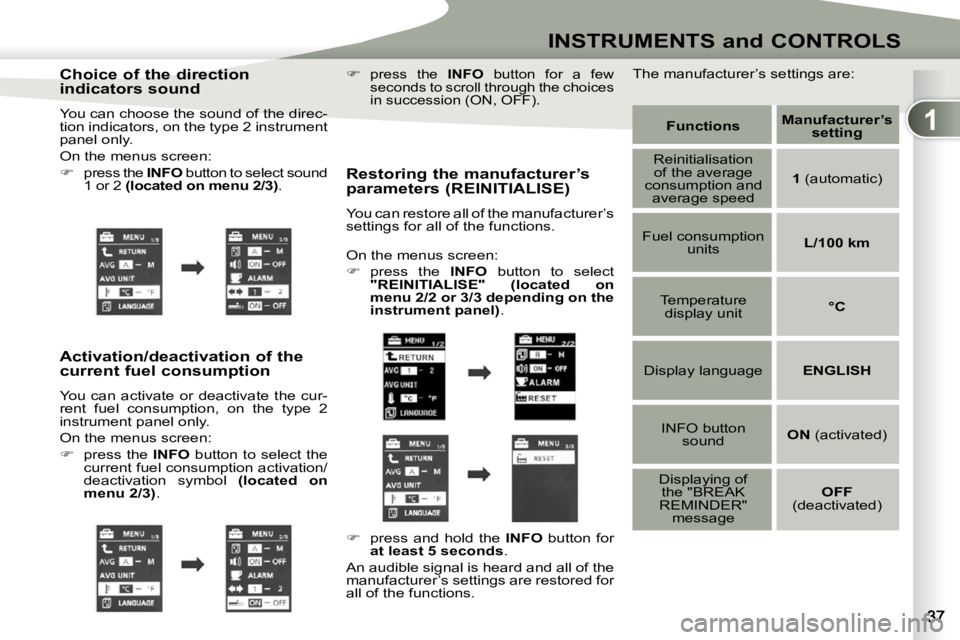
1
INSTRUMENTS and CONTROLS
� � �C�h�o�i�c�e� �o�f� �t�h�e� �d�i�r�e�c�t�i�o�n�
indicators sound
You can choose the sound of the direc-
tion indicators, on the type 2 instrument
panel only.
On the menus screen:
� press the INFO button to select sound
1 or 2 (located on menu 2/3) .
� � �A�c�t�i�v�a�t�i�o�n�/�d�e�a�c�t�i�v�a�t�i�o�n� �o�f� �t�h�e�
�c�u�r�r�e�n�t� �f�u�e�l� �c�o�n�s�u�m�p�t�i�o�n�
You can activate or deactivate the cur-
rent fuel consumption, on the type 2
instrument panel only.
On the menus screen:
� press the INFO button to select the
current fuel consumption activation/
deactivation symbol (located on
menu 2/3) . � � �R�e�s�t�o�r�i�n�g� �t�h�e� �m�a�n�u�f�a�c�t�u�r�e�r�’�s�
�p�a�r�a�m�e�t�e�r�s� �(�R�E�I�N�I�T�I�A�L�I�S�E�)�
You can restore all of the manufacturer’s
settings for all of the functions.
Functions
�M�a�n�u�f�a�c�t�u�r�e�r�’�s�
setting
Reinitialisation of the average
consumption and average speed
1 (automatic)
Fuel consumption units
L/100 km
Temperature display unit
°C
Display language ENGLISH
INFO button sound
ON (activated)
Displaying of the "BREAK
REMINDER" message
OFF
(deactivated)
On the menus screen:
� press the INFO button to select
"REINITIALISE" (located on
�m�e�n�u� �2�/�2� �o�r� �3�/�3� �d�e�p�e�n�d�i�n�g� �o�n� �t�h�e�
�i�n�s�t�r�u�m�e�n�t� �p�a�n�e�l�) .
� press and hold the INFO button for
at least 5 seconds .
An audible signal is heard and all of the
manufacturer’s settings are restored for
all of the functions.
� press the INFO button for a few
seconds to scroll through the choices
in succession (ON, OFF). The manufacturer’s settings are:
Page 37 of 230
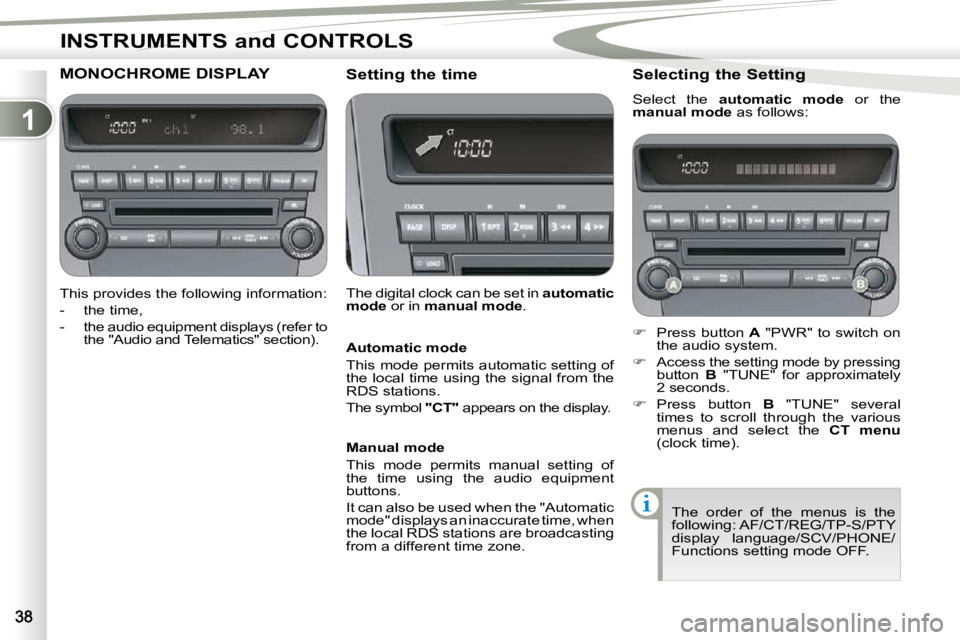
1
INSTRUMENTS and CONTROLS
MONOCHROME DISPLAY
This provides the following information:
- the time,
� � �-� � �t�h�e� �a�u�d�i�o� �e�q�u�i�p�m�e�n�t� �d�i�s�p�l�a�y�s� �(�r�e�f�e�r� �t�o� the "Audio and Telematics" section). Setting the time
The digital clock can be set in
automatic
mode or in manual mode . Selecting the Setting
Select the
automatic mode or the
manual mode as follows:
� Press button A "PWR" to switch on
the audio system.
� Access the setting mode by pressing
button B "TUNE" for approximately
2 seconds.
� Press button B "TUNE" several
times to scroll through the various
menus and select the CT menu
(clock time).
The order of the menus is the
following: AF/CT/REG/TP-S/PTY
display language/SCV/PHONE/
Functions setting mode OFF.
Automatic mode
This mode permits automatic setting of
the local time using the signal from the
RDS stations.
The symbol
"CT" appears on the display.
Manual mode
This mode permits manual setting of
�t�h�e� �t�i�m�e� �u�s�i�n�g� �t�h�e� �a�u�d�i�o� �e�q�u�i�p�m�e�n�t�
buttons.
It can also be used when the "Automatic
mode" displays an inaccurate time, when
the local RDS stations are broadcasting
from a different time zone.
Page 38 of 230
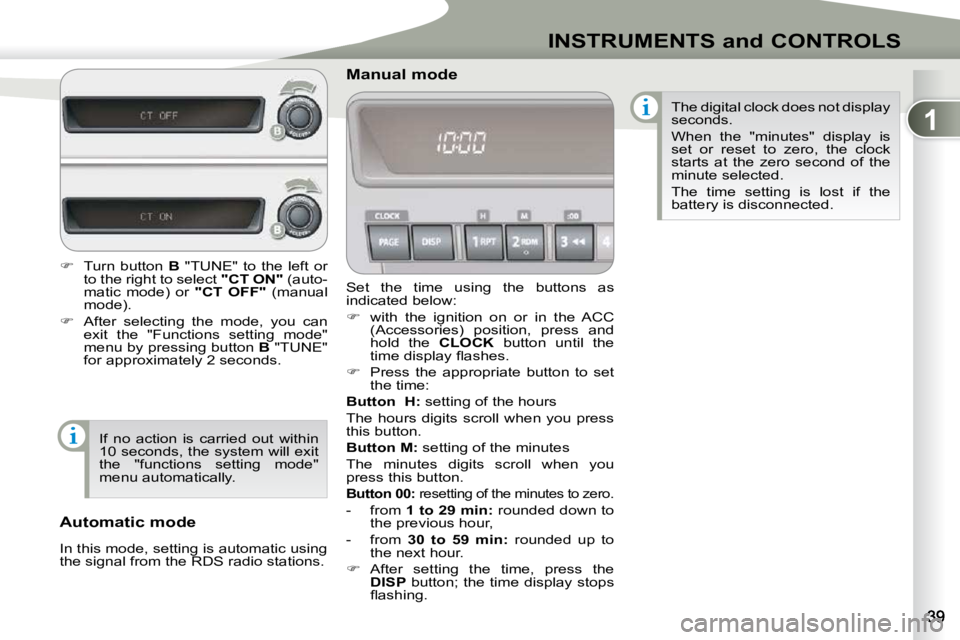
1
INSTRUMENTS and CONTROLS
Set the time using the buttons as
indicated below:
� with the ignition on or in the ACC
(Accessories) position, press and
hold the CLOCK button until the
�t�i�m�e� �d�i�s�p�l�a�y� �fl� �a�s�h�e�s�.�
� Press the appropriate button to set
the time:
Button �H�: setting of the hours
The hours digits scroll when you press
this button.
�B�u�t�t�o�n� �M�: setting of the minutes
The minutes digits scroll when you
press this button.
�B�u�t�t�o�n� �0�0�:� resetting of the minutes to zero.
- from 1 to 29 min
�: rounded down to
the previous hour,
- from �3�0� �t�o� �5�9� �m�i�n�: rounded up to
the next hour.
� After setting the time, press the
DISP button; the time display stops
�fl� �a�s�h�i�n�g�.� �
Manual mode
Automatic mode
In this mode, setting is automatic using
the signal from the RDS radio stations. The digital clock does not display
seconds.
When the "minutes" display is
set or reset to zero, the clock
starts at the zero second of the
minute selected.
The time setting is lost if the
battery is disconnected.
� Turn button B "TUNE" to the left or
to the right to select "CT ON" (auto-
matic mode) or "CT OFF" (manual
mode).
� After selecting the mode, you can
exit the "Functions setting mode"
menu by pressing button B "TUNE"
for approximately 2 seconds.
If no action is carried out within
10 seconds, the system will exit
the "functions setting mode"
menu automatically.